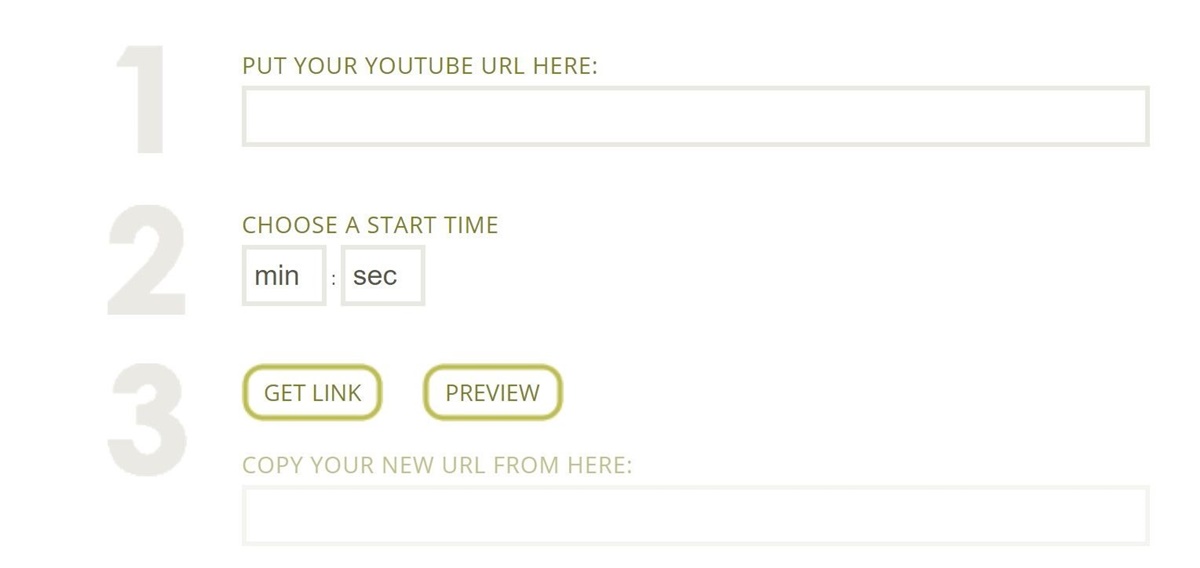Why Linking to a Specific Part in a YouTube Video Helps Your Audience
YouTube is undeniably one of the most popular platforms for sharing and watching videos. With millions of videos available, it can sometimes be overwhelming for viewers to find the exact information they’re looking for within a lengthy video. That’s where linking to a specific part in a YouTube video comes in handy.
When you link to a specific part in a YouTube video, you provide your audience with a convenient way to access the information they need without having to watch the entire video. This not only saves their time but also improves their overall user experience.
Here are a few reasons why linking to a specific part in a YouTube video can greatly benefit your audience:
- Direct access to relevant content: By linking to a specific part in a YouTube video, you guide your audience directly to the information they are interested in. This saves them from having to search through the entire video and enables them to get the answers they need quickly and easily.
- Enhanced engagement: When your audience can easily access the most relevant part of a video, they are more likely to stay engaged and watch until the end. By providing direct access to the most important information, you increase the chances of your audience engaging with your content and benefiting from it.
- Improved user experience: Linking to a specific part in a YouTube video shows that you value your audience’s time and attention. By making it easier for them to find the information they’re seeking, you enhance their overall user experience and build a positive relationship with them.
- Increase in social shares: When you share a YouTube video with a specific part linked, your audience can quickly share that specific section with others. This can lead to more social shares and further expand the reach of your content.
- Customized learning experience: Linking to specific parts in educational or instructional videos allows your audience to focus on the topics or skills they want to learn. This enables them to tailor their learning experience and absorb information at their own pace.
- Efficient content consumption: With the ever-increasing volume of online content, people are constantly searching for ways to consume information more efficiently. By linking to specific parts in YouTube videos, you provide a solution that aligns with the needs and preferences of your audience.
Overall, linking to a specific part in a YouTube video offers numerous benefits to your audience. It enhances their user experience, saves them time, and allows them to quickly access the content that’s most relevant to them. By implementing this simple technique, you can provide a valuable service to your audience and make your YouTube videos even more engaging and informative.
Step 1: Find the YouTube Video You Want to Link to
Before you can link to a specific part in a YouTube video, you need to first find the video you want to share with your audience. Here’s how you can do it:
- Search on YouTube: Use the search bar on YouTube’s homepage to enter relevant keywords or the title of the video you’re looking for. Browse through the search results to find the video that best matches your needs.
- Explore YouTube channels: If you follow specific YouTube channels, navigate to their channel page and look for the video you want to link to. You can also browse through their playlists or video sections to find the specific video you’re interested in.
- Follow links from external sources: Sometimes, you may come across a YouTube video on a website, blog, or social media post. Clicking on the video will redirect you to YouTube’s website, where you can access the video directly.
- Use your YouTube history: If you’ve watched the video before and it’s in your YouTube history, you can easily access it by clicking on the “History” tab on the YouTube homepage.
- Subscribe to YouTube channels: By subscribing to YouTube channels that create content you’re interested in, you’ll receive notifications when new videos are uploaded. This makes it easier to find the latest videos from your favorite creators.
Once you’ve found the YouTube video you want to link to, make sure to watch it in its entirety or review the specific part you want to direct your audience to. This will ensure that you accurately identify the timestamps for the specific part you want to link to in the next steps.
Remember, it’s important to choose a video that is relevant to your audience and aligns with your content or topic. This way, your audience will find value in watching the video and the specific part you’ll be linking to.
With Step 1 completed, we can now move on to the next step: determining the exact part you want to link to in the YouTube video.
Step 2: Determine the Exact Part You Want to Link to
Once you’ve found the YouTube video you want to link to, it’s time to determine the exact part within the video that you want to direct your audience to. By linking to a specific timestamp, you can ensure that your audience is taken directly to the most relevant section of the video. Follow these steps to determine the exact part you want to link to:
- Watch the entire video: Take the time to watch the entire video to get a better understanding of its content. This will help you identify the specific part that is most relevant to your audience.
- Note the timestamps: While watching the video, take note of the timestamps for the sections you want to link to. YouTube displays timestamps in the format of minutes:seconds (e.g., 2:35 means 2 minutes and 35 seconds into the video).
- Identify key moments: Look for key moments, important information, or interesting sections within the video that your audience will benefit from. These can include demonstrations, explanations, examples, or any other noteworthy content.
- Consider the flow: Keep in mind the flow of the video and ensure that the section you’re linking to makes sense within the context of the overall content. This will provide a seamless transition for your audience when they click on the link.
- Choose the most relevant section: Based on your assessment of the video, select the timestamp that represents the most relevant and valuable part to your audience. This could be the starting point of a tutorial, a pivotal moment in a presentation, or a specific answer to a question.
By taking the time to determine the exact part you want to link to, you ensure that your audience is directed to the most relevant and valuable content within the YouTube video. This not only saves them time but also enhances their viewing experience by providing them with direct access to the information they are seeking.
With Step 2 completed, we can now move on to the next step: copying the video URL.
Step 3: Copy the Video URL
In order to link to a specific part in a YouTube video, you’ll need to copy the video’s URL. The URL contains the unique identifier for the video, allowing you to share it with others. Follow these steps to copy the video URL:
- Open the YouTube video: Go back to the YouTube video you want to link to. Ensure that the video is paused or at the specific timestamp you want to link to.
- Access the share options: Below the YouTube video player, you’ll find a row of buttons. Look for the “Share” button and click on it to access the video’s sharing options.
- Copy the video URL: In the sharing options, you’ll see the video URL displayed. Click on the “Copy” button next to the URL to copy it to your clipboard. Alternatively, you can manually select the URL and press “Ctrl+C” (or “Command+C” on Mac) to copy it.
- Paste the URL: Open a text document, email, or any other platform where you want to share the YouTube video link. Right-click and select “Paste” (or press “Ctrl+V” or “Command+V”) to paste the copied video URL.
After copying the video URL, it’s important to double-check that you have the correct link. Make sure the URL starts with “https://www.youtube.com/” and includes the alphanumeric identifier for the specific video.
Copying the video URL is a crucial step as it allows you to share the exact YouTube video with others. Now that you have the URL copied, we can proceed to the next step: adding the specific time code to the YouTube URL.
Step 4: Add the Specific Time Code to the YouTube URL
With the YouTube video URL copied, you can now add a specific time code to the URL. This will direct your audience to the exact part of the video you want them to see. Follow these steps to add the specific time code:
- Paste the YouTube video URL: Open a text document, email, or any platform where you have the video URL copied. Right-click and select “Paste” (or press “Ctrl+V” or “Command+V”) to paste the URL.
- Identify the timestamp: Recall the timestamp you determined in Step 2 or simply move the video playback to the desired timestamp. Take note of the minutes and seconds at which the desired part starts.
- Add the time code: To designate the specific time code in the URL, append “?t=” to the end of the YouTube video URL. After the “=” sign, enter the desired time in the format “m:ss” (e.g., “?t=1:30” for one minute and thirty seconds into the video).
- Modify the URL: Add the modified URL with the time code to your desired platform for sharing. Let your audience know that the link will bring them directly to the specific part of the video you want them to see.
Adding the specific time code to the YouTube URL makes it easier for your audience to access the precise moment you want to highlight. Whether it’s a tutorial, a demonstration, or a key point in the video, using the time code ensures that your audience is taken directly to the relevant section.
Now that you’ve added the specific time code to the YouTube URL, we can move on to the final step: sharing the link with your audience.
Step 5: Share the Link with Your Audience
Once you have the YouTube video URL with the specific time code added, it’s time to share the link with your audience. Here’s how you can do it:
- Select a sharing platform: Choose a platform where you want to share the YouTube video link with your audience. This could be social media platforms, email, messaging apps, or your own website.
- Compose a message or post: Craft a message or post that introduces the YouTube video and explains why your audience should watch it. You can provide context, highlight the key points, or ask a question to engage your audience.
- Paste the YouTube video link: In your message or post, paste the YouTube video link that you copied with the specific time code added. This will ensure that your audience is directed to the exact part you want them to see.
- Add additional information: If necessary, provide additional information or instructions about the specific part of the video you’re linking to. This can help your audience understand why it’s relevant and encourage them to click on the link.
- Encourage engagement: Invite your audience to watch the video and share their thoughts or feedback. Encourage them to leave comments, like, share, or subscribe to your channel if they find the content valuable.
When sharing the YouTube video link with your audience, make sure to format it in a way that stands out, such as using a hyperlink, bold text, or call-to-action buttons. This will make it easier for your audience to click on the link and access the specific part of the video.
Remember, effective communication and engagement are key when sharing the link. Provide context, entice curiosity, and demonstrate the value of the video to ensure that your audience feels compelled to click on the link and watch the content.
By following these steps, you can successfully share the YouTube video link with your audience, directing them to the specific part that is most relevant and valuable. This enhances their user experience and increases the likelihood of them engaging with and benefiting from the video.
Now that you have shared the link with your audience, you can enjoy the benefits of providing direct access to the information they need.
Bonus Tip: Using YouTube’s Share Menu to Share a Specific Part of a Video
While manually adding the specific time code to the YouTube video URL is a reliable way to share a specific part of a video, YouTube also offers a built-in feature that makes it even easier. With YouTube’s Share menu, you can directly generate a link that directs your audience to a specific timestamp within the video. Here’s how you can use this feature:
- Open the YouTube video: Go to the YouTube video that you want to share.
- Click on the “Share” button: Below the YouTube video player, locate the “Share” button and click on it. This will open the Share menu.
- Click on the “Start at” checkbox: In the Share menu, you’ll see an option called “Start at.” Check the box next to it.
- Set the time code: After checking the “Start at” box, adjust the time code by either dragging the slider or manually entering the minutes and seconds. This sets the exact timestamp within the video you want to share.
- Copy the generated link: Once you’ve set the time code, YouTube will generate a new link in the Share menu. Simply click on the “Copy” button to copy the link to your clipboard.
- Paste and share the link: Paste the generated link wherever you want to share it, such as in an email, social media post, or on your website. Your audience will be directed to the specific part of the YouTube video when they click on the link.
Using YouTube’s Share menu to share a specific part of a video saves you the trouble of manually adding the time code to the URL. It ensures greater accuracy and makes the process more convenient and user-friendly.
Remember to provide context or additional information when sharing the link, so that your audience understands why they should watch the specific part of the video and how it benefits them.
By utilizing this bonus tip, you can easily share specific parts of YouTube videos with your audience, enhancing their viewing experience and delivering valuable content directly.
Wrap Up
Linking to a specific part in a YouTube video is an effective way to improve your audience’s experience and deliver targeted content directly. By following the steps outlined in this guide, you can easily share the most valuable and relevant sections of a video with your audience.
First, find the YouTube video you want to link to by searching on YouTube, exploring channels, or following links from external sources. Then, determine the exact part within the video that you want to direct your audience to by watching the video, noting the timestamps, and identifying key moments.
Next, copy the video URL to use as your base for linking. Add the specific time code to the URL, indicating the exact part of the video you want your audience to see. This time code ensures that your audience is taken directly to the relevant section, saving them time and enhancing their engagement.
After adding the time code, share the link with your audience through social media, emails, or other platforms. Craft a compelling message or post to introduce the video and entice your audience to watch the specific part. Encourage engagement and interaction to foster a sense of community and build deeper connections with your audience.
Lastly, consider using YouTube’s built-in Share menu as a bonus tip to easily generate links that direct to specific timestamps within a video. This feature streamlines the process and provides greater convenience when sharing specific parts of YouTube videos.
By incorporating these steps into your content sharing strategy, you can provide your audience with direct access to the most valuable content, improving their user experience and allowing them to quickly find the information they need.
Remember, linking to specific parts of YouTube videos demonstrates your commitment to delivering targeted and valuable content to your audience. Embrace this technique to enhance engagement, drive traffic, and provide a seamless viewing experience for your audience. Happy linking and sharing!