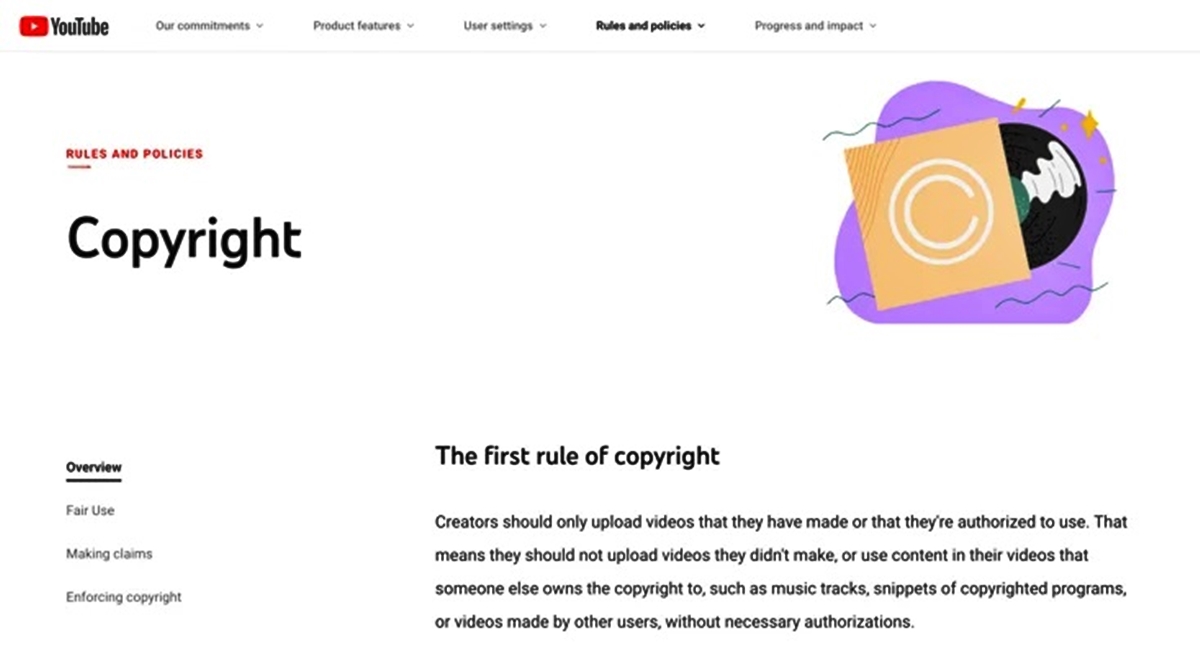Understanding Copyright Law and Fair Use
When it comes to using copyrighted music in YouTube videos, it is essential to have a solid understanding of copyright law and the concept of fair use. Copyright law protects original works, including music, and grants exclusive rights to the creator or owner of the work.
While it may be tempting to use popular songs in your videos, it is crucial to respect the rights of copyright holders. Unauthorized use of copyrighted music can lead to legal consequences and potential infringement claims.
Fair use is a legal principle that allows limited use of copyrighted material without permission from the copyright holder. However, fair use is a complex and subjective concept that varies from country to country. It usually requires consideration of factors such as the purpose and character of the use, the nature of the copyrighted work, the amount and substantiality of the portion used, and the effect on the potential market for the copyrighted work.
It’s important to note that simply attributing the music to the artist or including a disclaimer of “no copyright infringement intended” does not automatically make the use fair. Fair use is ultimately determined by a court of law and should not be relied upon as a guaranteed defense.
If you are uncertain about whether your use of copyrighted music falls under fair use, it is advisable to seek legal advice to avoid potential legal issues.
Copyrighted Music and YouTube’s Content ID System
YouTube has implemented a system called Content ID to help copyright owners protect their works on the platform. Content ID scans uploaded videos for copyrighted material and allows the copyright holders to choose how they want to deal with it.
When copyrighted music is detected in a video, the copyright owner can choose to take certain actions. They can block the video, mute specific sections, or monetize the video by placing ads on it. If a copyright owner places a claim on your video, you may receive a notice and certain restrictions may be placed on your ability to monetize the video or earn revenue through YouTube’s Partner Program.
It’s important to remember that YouTube’s Content ID system is automated and may not always accurately identify the proper copyright holder or determine fair use. Therefore, you may need to take additional steps to resolve any disputes or claims related to the use of copyrighted music in your videos.
If you have the legal right or obtained proper permission to use the copyrighted music in your video, you can dispute a claim through YouTube’s Content ID system. This involves providing evidence and supporting documentation to prove your ownership or permission to use the music. You can also work directly with the copyright owner to resolve any issues and come to a mutually agreeable solution.
It’s important to note that repeatedly disputing claims without proper justification can lead to consequences such as penalties or even account suspension. Therefore, it’s crucial to have a solid understanding of copyright law and only dispute claims when you have proper legal grounds to do so.
How to Obtain Legal Permission to Use Copyrighted Music
If you want to use copyrighted music in your YouTube videos but do not want to rely on fair use or risk copyright infringement claims, obtaining legal permission from the copyright owner is the safest route to take.
Here are a few steps you can take to obtain legal permission:
- Identify the copyright owner: Determine who owns the rights to the music you want to use. This information can usually be found in the song credits or by contacting the record label or publisher associated with the music.
- Reach out for permission: Contact the copyright owner or their representative to request permission to use the music in your video. This can be done through email, a website contact form, or other means of communication. Clearly explain your intended use of the music and inquire about any licensing fees or requirements.
- Negotiate a licensing agreement: If the copyright owner grants you permission, you will need to negotiate the terms of a licensing agreement. This agreement will outline the specific rights granted, the duration of the license, any usage restrictions, and the financial terms, such as royalty payments or a one-time fee.
- Get the agreement in writing: Once the licensing agreement has been negotiated, it’s crucial to have it in writing. This helps to avoid any misunderstandings or disputes in the future. Make sure both parties sign the agreement to make it legally binding.
- Comply with the terms of the agreement: Once you have obtained legal permission and signed a licensing agreement, it is essential to comply with its terms. This can include properly attributing the music, adhering to usage restrictions, and reporting any required usage data or royalty payments.
Keep in mind that the process of obtaining legal permission may differ depending on the specific copyright owner and their policies. Some copyright holders may have established channels or platforms for requesting permission, while others may require you to work with a music licensing agency.
It is important to conduct thorough research and ensure you are obtaining permission from the appropriate rights holder to avoid any legal issues or copyright infringement claims.
Royalty-Free Music and Creative Commons Licenses
If obtaining legal permission from copyright owners seems challenging or costly, you have another option: using royalty-free music and music that is licensed under Creative Commons.
Royalty-free music is music that can be used without having to pay ongoing royalties or licensing fees for each use. These are typically available for purchase from music libraries or websites that specialize in royalty-free music. When you purchase a royalty-free music license, you are granted the right to use the music in your YouTube videos without any additional fees or restrictions, as long as you abide by the terms of the license agreement.
Creative Commons licenses, on the other hand, offer a range of permissions that copyright holders can choose to grant to others. There are different types of Creative Commons licenses, each with its own set of requirements and restrictions. Some Creative Commons licenses allow for commercial use, while others may require attribution or prohibit derivative works. By using music licensed under Creative Commons, you can find music that is explicitly labeled for use in YouTube videos, as long as you comply with the terms of the specific license.
To find royalty-free music and Creative Commons-licensed music for your videos, there are various websites and platforms available. These platforms offer a wide selection of music tracks that you can legally use in your YouTube videos. Some popular websites for royalty-free music include Epidemic Sound, AudioJungle, and PremiumBeat. For Creative Commons-licensed music, you can explore platforms like YouTube Audio Library, Free Music Archive, and ccMixter.
It’s important to carefully read and understand the terms of the licensing agreements and Creative Commons licenses. Make sure you comply with any requirements, such as giving proper attribution or paying any necessary fees if you choose to use royalty-free music.
Using royalty-free music or music with Creative Commons licenses provides a straightforward and cost-effective way to incorporate high-quality music into your YouTube videos while avoiding potential copyright infringement issues.
Overview of Music Licensing Websites
When it comes to finding music for your YouTube videos, there are several music licensing websites that offer a vast selection of tracks for various purposes. These websites provide a convenient and legal way to obtain music that suits your video content.
Here are some popular music licensing websites that you can explore:
- Epidemic Sound: Known for its extensive library, Epidemic Sound offers a wide range of high-quality music tracks across different genres. They offer a variety of subscription plans that allow you to access their vast collection of music for use in your YouTube videos.
- AudioJungle: AudioJungle is a marketplace where you can purchase individual music tracks and sound effects. It offers a diverse selection of music genres and provides an affordable option for creators looking for specific and unique tracks to enhance their videos.
- PremiumBeat: With its curated library of royalty-free music, PremiumBeat offers professionally crafted tracks that are suitable for a wide range of video projects. They also provide filtering options to help you find the perfect music based on mood, genre, and other criteria.
- YouTube Audio Library: YouTube itself provides a free audio library that contains a vast selection of music tracks that you can use in your YouTube videos. The library is constantly updated, and you can search for music based on genre, mood, instrument, and more. The best part is, it’s completely free and doesn’t require any additional licensing.
- Free Music Archive: Free Music Archive is a platform that offers a wide variety of Creative Commons-licensed music. You can explore different genres and search for music that suits your video content. The website provides the necessary information about each track’s licensing requirements, allowing you to find music that meets your specific usage needs.
- ccMixter: ccMixter is a community-based platform where musicians share their music under Creative Commons licenses. It offers a vast selection of remixes, samples, and original tracks that you can use in your YouTube videos. You can browse through different genres and find music that fits your content style.
These are just a few examples of the many music licensing websites available. Each platform has its own licensing terms and selection of music, so it’s worth exploring multiple websites to find the perfect tracks for your videos.
Remember to review and comply with the licensing requirements of each track you choose to use in your videos to ensure that you are using the music legally and appropriately.
How to Properly Credit the Music in Your Video
When you use copyrighted music that has been properly licensed or obtained under Creative Commons, it is crucial to give proper credit to the music creators. Properly crediting the music not only acknowledges the artists for their work but also helps ensure that you are following the licensing requirements and avoiding any potential issues.
Here are some guidelines on how to properly credit the music in your video:
- Include the artist name: List the name of the artist or composer who created the music. This can be done by adding a text overlay or including the information in the video description or credits section.
- Provide the track title: Mention the title of the music track being used. This allows viewers to identify the specific piece of music and gives proper recognition to the track.
- Include a link to the music: Whenever possible, provide a link in the video description or credits that directs viewers to the original source of the music. This can be the artist’s website, the music licensing website, or the platform where the music is made available.
- Follow attribution requirements: If using Creative Commons-licensed music, be sure to read and understand the specific requirements outlined in the license. Some licenses may require you to include specific attribution information, such as the type of license and any modifications made to the original track.
- Place the credit prominently: Displaying the credit information on-screen during the video or including it in the opening or closing credits ensures that it is clearly visible to viewers. It should be displayed for an appropriate duration to give viewers sufficient time to read and acknowledge the credit.
- Avoid covering or obstructing the credit: When adding other visual elements to your video, ensure that the music credit remains unobstructed and easily readable. The credit should not be overshadowed by other on-screen elements.
Properly crediting the music creators not only respects their work but also demonstrates your commitment to ethical and legal practices as a content creator. It also helps viewers discover and support the talented artists behind the music.
Remember to review the specific requirements of the licensing agreement for each track to ensure that you properly attribute the music according to the rights granted by the copyright owner or the Creative Commons license.
Using Cover Songs and Parodies
When creating YouTube videos, you may be tempted to use cover songs or create parodies of popular music. However, it’s important to understand the legal implications and requirements associated with using cover songs or creating parodies.
Using Cover Songs:
Using a cover song involves recording and performing your own version of a copyrighted song. While cover songs are a popular choice for many creators, it’s crucial to obtain the necessary licenses to ensure you are legally allowed to use the song in your video.
The most common licenses for cover songs are mechanical licenses and synchronization licenses:
- A mechanical license is required if you plan to reproduce and distribute the cover song in a recorded format, such as in a video or audio recording. Mechanical licenses can be obtained from the copyright holder or through music licensing agencies.
- A synchronization license is required if you want to use the cover song in sync with visuals, such as background music in your video. Synchronization licenses can be obtained through the copyright holder or music licensing agencies.
Creating Parodies:
A parody is a creative work that imitates a well-known song or piece of music for comedic or satirical purposes. Parodies are protected under the fair use doctrine in certain jurisdictions. However, it’s important to remember that fair use is a complex and subjective concept, and legal perspectives can vary.
To create a parody that falls under fair use, the key is to provide commentary, criticism, or transformative elements that significantly differentiate the parody from the original work. It’s advisable to consult a legal professional to ensure that your parody is within the bounds of fair use in your jurisdiction.
It’s worth noting that while fair use may protect some parodies, it may not protect all uses of copyrighted material. Each situation is unique, and factors such as the purpose, nature, and impact of the parody can affect the fair use determination.
Whether using cover songs or creating parodies, it’s important to be aware of copyright laws, obtain the necessary licenses or permissions, and be prepared for potential copyright claims or disputes to arise. Properly attributing the original song and providing acknowledgments to the original artist can also demonstrate respect and integrity as a content creator.
Tips for Avoiding Copyright Infringement Claims
When it comes to incorporating music into your YouTube videos, it’s essential to take precautions to avoid copyright infringement claims. Here are some tips to help you steer clear of copyright issues:
- Use royalty-free music or music under Creative Commons licenses: By using royalty-free music or music with Creative Commons licenses, you eliminate the risk of infringing on copyright. Make sure to review and comply with the specific licensing requirements.
- Obtain proper permissions and licenses: If you choose to use copyrighted music, always obtain the necessary permissions or licenses from the copyright owner or licensing agencies. This includes both mechanical licenses for cover songs and synchronization licenses for using music in your videos.
- Utilize music libraries and licensing platforms: Music libraries and licensing platforms provide a curated selection of music tracks that are properly licensed for use in videos. They offer a variety of genres and styles, making it easier for you to find music that suits your content and is free from copyright restrictions.
- Familiarize yourself with fair use: Understand the concept of fair use and its application in your jurisdiction. Fair use can provide limited use of copyrighted material without permission, but it is a complex and subjective concept that should be used cautiously and with proper justification.
- Properly attribute the music: When using legally obtained music, always give proper credit to the music creators by including their names, track titles, and links to the original source. This demonstrates respect for the artists and shows that you have obtained the appropriate permissions or licenses.
- Monitor your video content: Regularly monitor your videos for any claims or disputes related to copyrighted music. YouTube’s Content ID system may flag instances of copyrighted music, even if you have obtained permissions or licenses. Respond promptly to any claims and provide the necessary documentation to support your usage of the music.
- Stay informed about copyright laws: Copyright laws may vary between jurisdictions, so it’s important to stay updated on the laws and regulations in your specific location. Regularly check for any updates or changes that may impact the use of copyrighted music in your videos.
- Seek legal advice if uncertain: If you have any uncertainties or questions regarding the use of copyrighted music, it is always advisable to seek legal counsel. A legal professional can provide guidance based on your specific situation and help you navigate the complex landscape of copyright law.
By following these tips, you can minimize the risk of copyright infringement claims and ensure a smoother and more enjoyable content creation experience.
Addressing Copyright Claims on YouTube
If you receive a copyright claim on one of your YouTube videos, it’s important to understand how to address and handle the claim appropriately. Here are some steps to follow when facing a copyright claim:
- Review the claim: Carefully read and review the copyright claim notice you receive. Understand the specific details of the claim, including which part of your video has been identified as infringing on copyrighted material.
- Assess the validity of the claim: Determine if the claim is valid by evaluating whether your usage of the copyrighted material falls under fair use, if you have obtained the necessary permissions or licenses, or if you believe the claim is erroneous.
- Consider disputing the claim: If you believe the claim is invalid, you can choose to dispute it. YouTube provides a dispute process where you can provide evidence or documentation to argue your case. Ensure that you follow the dispute process accurately and provide any required information or supporting documentation.
- Communicate with the claimant: If possible, reach out to the claimant directly to resolve the dispute amicably. It may be a simple misunderstanding or misidentification of the copyrighted material. Clear communication can sometimes lead to a resolution without involving legal actions.
- Seek legal advice if necessary: If the dispute escalates or becomes more complex, it may be necessary to seek legal advice. An attorney experienced in copyright law can provide guidance and represent your interests in the case.
- Consider removing or altering the disputed content: If the copyright claim is valid and you don’t want to dispute it, you can choose to remove or alter the disputed content in your video to comply with copyright laws. This may involve replacing the music, muting certain sections, or editing the video to remove the infringing material.
- Learn from the experience: Use the situation as an opportunity to review your content creation practices and ensure that you are properly obtaining permissions, licenses, or using copyright-free music in future videos. Learn from any mistakes or misunderstandings to prevent similar situations in the future.
Remember that addressing copyright claims requires careful consideration and adherence to copyright laws. It’s essential to understand your rights and obligations as a content creator and take appropriate actions to resolve disputes in a fair and lawful manner.
Keep in mind that while YouTube provides a dispute process, repeated or unsubstantiated disputes can have repercussions on your channel, so it’s important to exercise discretion and ensure that you have solid grounds for any dispute you raise.
Tools and Resources for Finding Copyright-Free Music
When searching for music to use in your YouTube videos without the worry of copyright infringement, there are several tools and resources available that provide access to a wide range of copyright-free music. These platforms ensure that you can enhance your videos with high-quality music while complying with legal requirements. Here are some popular tools and resources:
- YouTube Audio Library: YouTube provides its own Audio Library, offering a vast collection of copyright-free music that you can use in your videos. It allows you to filter music by genre, mood, instrument, and duration, making it easy to find the perfect background music for your content.
- Free Music Archive: Free Music Archive (FMA) is a platform that offers a wide selection of music tracks released under Creative Commons licenses. The library is curated, making it easier to navigate and find music that suits your video content. FMA provides information on the specific licensing requirements for each track.
- Incompetech: Incompetech is a website by musician Kevin MacLeod that offers a wealth of royalty-free music. The platform provides a comprehensive range of genres, allowing you to search for music based on mood, tempo, and feel. It’s important to read and adhere to the specific licensing requirements outlined on the website.
- Pixabay: Pixabay is primarily known for providing royalty-free images and videos, but it also offers a collection of copyright-free music that you can use in your YouTube videos. The platform provides various genres and allows for easy search and download of music tracks.
- Bensound: Bensound is a website that provides a selection of royalty-free music tracks for personal and commercial use. The website categorizes its music by genre, mood, and instrument, allowing you to quickly find the right music for your videos.
- SoundCloud: SoundCloud offers a vast collection of music tracks, including tracks under Creative Commons licenses. Utilizing the search filters and searching for tracks specifically labeled as Creative Commons ensures that you are accessing copyright-free options.
- Audioblocks: Audioblocks is a subscription-based service that provides access to a large library of royalty-free music, sound effects, and loops. By subscribing to the platform, you gain unrestricted access to the extensive collection of copyright-free music for use in your YouTube videos.
When using these tools and resources, it’s important to carefully review the licensing requirements for each track and ensure compliance with the specified usage guidelines. Additionally, regularly check for updates on these platforms to discover new music and stay up-to-date with any changes in licensing agreements.
By leveraging these tools and resources, you can find an abundance of copyright-free music options to enhance your YouTube videos and create engaging content for your audience.