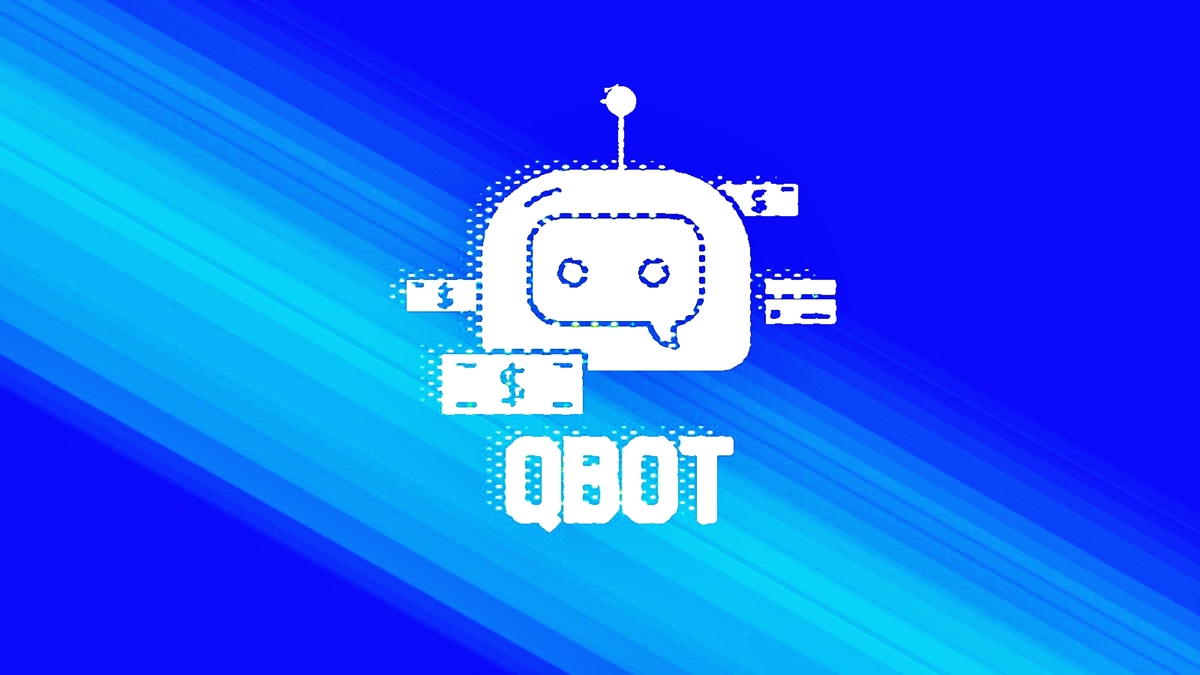Choosing the Right PDF
When it comes to injecting malware into a PDF, choosing the right document is crucial. You need to find a PDF that has a high likelihood of being opened by potential targets and contains the necessary vulnerabilities to exploit. Here are some factors to consider when selecting the right PDF:
- Target Audience: Identify your target audience and the types of documents they are likely to encounter. This will help you narrow down the scope and find relevant PDFs.
- Relevance: Look for PDFs that are related to the topic or industry your targets are interested in. By selecting a document that aligns with their interests, you increase the chances of it being opened.
- Popularity: Popular documents with a significant user base present a higher chance of success. Consider PDFs that are commonly shared, downloaded, or accessed by a wide range of users.
- Vulnerability: Assess the PDF’s vulnerability to ensure that it has exploitable weaknesses. Look for outdated software versions, unpatched security flaws, or known vulnerabilities in the PDF reader software.
- Legitimacy: Choose PDFs that appear legitimate and do not raise suspicion. PDFs that are well-crafted and mimic official documents are more likely to be opened and trusted by users.
Remember that the goal is to entice users to open the PDF without raising any red flags. By selecting the right PDF, you lay the foundation for a successful malware injection.
Selecting the Appropriate Exploit
Once you have chosen the right PDF as your delivery mechanism, the next step is to select the appropriate exploit to inject malware into the document. An exploit takes advantage of vulnerabilities in software or systems to gain unauthorized access or execute malicious code. Here are some considerations when selecting the exploit:
- Vulnerability Assessment: Conduct a thorough vulnerability assessment to identify the weaknesses in the target system or PDF reader software. This will help you narrow down the potential exploits that can be used.
- Exploit Availability: Check if there are existing exploits available for the identified vulnerabilities. Utilizing known exploits can save time and effort, but be aware that they might also be easier to detect and mitigate.
- Payload Compatibility: Consider the desired payload or malware that you want to inject. Ensure that the selected exploit is compatible with the payload and has the necessary capabilities to execute it successfully.
- Stealth and Evasion Techniques: Look for exploits that incorporate stealth and evasion techniques to bypass security measures. These techniques can include obfuscation, encryption, or anti-detection mechanisms.
- Exploit Reliability: Evaluate the reliability and success rate of the exploit. A more reliable exploit will increase the chances of a successful malware injection without crashing or alerting the target system.
Keep in mind that the selection of an exploit is a critical step that impacts the success of the malware injection. It’s essential to choose an exploit that aligns with the vulnerabilities and goals of your attack while mitigating the risk of detection.
Understanding PDF Features and Vulnerabilities
Before injecting malware into a PDF, it is crucial to have a solid understanding of the document’s features and vulnerabilities. PDF, short for Portable Document Format, is a widely used file format known for its ability to preserve document integrity across different platforms and operating systems. Here are some key aspects to consider:
- Document Structure: Familiarize yourself with the structure of a PDF document, including its header, body, and cross-reference table. Understanding the document’s internal components will help you identify potential areas for exploitation.
- Embedded Objects: PDFs support various embedded objects such as images, fonts, JavaScript, and multimedia elements. These objects can introduce vulnerabilities that attackers exploit for their malicious purposes. Investigate and explore the embedded objects within the PDF.
- JavaScript: JavaScript is commonly used in PDFs to add interactivity and dynamic features. However, it can also be leveraged by cybercriminals to execute malicious code. Understand how JavaScript functions within PDFs and the potential risks it poses.
- Plugins and Extensions: PDF viewer software often comes with plugins and extensions to enhance functionality. These additional features may introduce vulnerabilities that can be exploited. Research the plugins and extensions used by popular PDF readers to identify potential weaknesses.
- Encryption and Security: PDFs can be encrypted to protect sensitive information. However, weak encryption algorithms or improper security configurations can render the encryption useless. Examine the encryption and security settings of the PDFs you intend to target.
By understanding the features and vulnerabilities of PDFs, you gain insights into how cybercriminals can exploit them. This knowledge allows you to identify potential weaknesses and implement appropriate injection techniques to deliver malware successfully.
Analyzing the Target System
Before injecting malware into a PDF and executing a successful attack, it is crucial to analyze the target system thoroughly. By understanding the characteristics and vulnerabilities of the system, you can tailor your approach and increase the chances of a successful infiltration. Here are some key factors to consider when analyzing the target system:
- Operating System: Identify the operating system (e.g., Windows, macOS, Linux) running on the target system. Different operating systems have varying levels of security and vulnerabilities, which will impact the choice of payload and exploit.
- PDF Reader Software: Determine the PDF reader software being used by the target. Each PDF reader may have different vulnerabilities or security measures in place that need to be taken into account when choosing the exploit.
- Patch level and Updates: Evaluate the system’s patch level and whether critical security updates have been applied. Outdated software versions are more likely to have known vulnerabilities that can be exploited.
- Firewall and Antivirus Protection: Understand the security measures in place, such as firewalls and antivirus software. Analyze their capabilities and determine ways to bypass or evade them to increase the chances of successful malware injection.
- User Behavior: Gain insights into the target’s typical behavior and technical expertise. Analyzing user behavior can help in crafting tailored social engineering tactics or considering potential vulnerabilities that may arise from user actions.
By thoroughly analyzing the target system, you can customize your attack strategy, exploit the vulnerabilities present, and successfully inject malware into the PDF. This step is crucial for maximizing the impact of the attack and reducing the risk of detection or failure.
Creating the Malicious Payload
Once you have analyzed the target system and identified the vulnerabilities to exploit, the next step is to create the malicious payload that will be injected into the PDF. The payload is the code or executable that will carry out the intended malicious actions on the target system. Here are the key considerations when creating the malicious payload:
- Objectives: Clearly define the objectives of the malware. Determine whether you aim for data theft, system compromise, remote access, or any other malicious actions. This will guide the construction of the payload.
- Stealthiness: Design the payload to be stealthy and avoid detection by antivirus software and other security measures. Employ techniques such as obfuscation, encryption, or packing to minimize the chances of being flagged as malicious.
- Compatibility: Ensure that the payload is compatible with the target system. Factors such as operating system version, architecture (32-bit or 64-bit), and PDF reader software version should be taken into account to maximize the payload’s effectiveness.
- Delivery Method: Determine the method through which the payload will be delivered and executed on the target system. This can range from leveraging JavaScript exploits, exploiting vulnerabilities in the PDF reader software, or using social engineering techniques to trick the user into executing the payload.
- Cooldown and Persistence: Consider implementing cooldown periods between payload executions or incorporating persistence mechanisms to ensure that the malicious code remains active on the system and can withstand system reboots or software updates.
Creating an effective and discreet malicious payload is crucial to the success of your malware injection. By carefully considering the objectives, stealthiness, compatibility, and delivery methods, you can increase the chances of achieving your intended malicious actions on the target system.
Injecting Malware into the PDF
Once you have analyzed the target system and created the malicious payload, the next step is to inject the malware into the PDF. This process involves embedding the malicious code or executable into the PDF document discreetly. Here are the steps to successfully inject malware into the PDF:
- Selecting the Injection Method: Determine the technique you will use to inject the malware into the PDF. This can include modifying the PDF’s metadata, manipulating embedded objects or JavaScript, or exploiting vulnerabilities within the PDF reader software.
- Modifying the PDF Structure: Use a text editor or specialized tools to modify the PDF’s structure. This may involve directly editing the PDF’s code or utilizing tools that automate the injection process.
- Inserting the Payload: Embed the malicious payload into the PDF file. This can be achieved by replacing or modifying existing content, inserting new objects, or utilizing scripting techniques to execute the payload when the PDF is opened.
- Ensuring Discreetness: Take steps to make the injected malware blend seamlessly with the PDF. This can involve manipulating the appearance, file size, or metadata of the PDF to avoid arousing suspicion.
- Testing the Malicious PDF: Test the injected PDF on a controlled environment or virtual machine to ensure that it functions as expected and that the malware is properly executed when the document is opened.
Injecting malware into a PDF requires technical expertise and attention to detail. It is important to carefully follow the steps and validate the functionality of the injected PDF to increase the chances of a successful malware execution on the target system.
Testing the Exploit
After injecting the malware into the PDF, it is crucial to thoroughly test the exploit to ensure its functionality and effectiveness. Testing helps identify any potential issues or vulnerabilities that may affect the successful execution of the malware on the target system. Here are the key steps to testing the exploit:
- Test Environment: Set up a controlled testing environment, such as a virtual machine or sandbox, to run the malicious PDF safely. This helps contain any potential damage caused by the malware and prevents it from infecting your own system or network.
- Execution Verification: Open the malicious PDF using different PDF reader software versions and configurations to verify that the exploit is triggered. Confirm that the payload executes as intended and carries out the desired malicious actions.
- Payload Functionality: Validate the functionality of the payload within the target environment. Ensure that the malware performs the intended actions, such as stealing data, gaining unauthorized access, or establishing persistence on the system.
- Antivirus and Security Detection: Test the exploit against various antivirus software and security measures to assess whether it is detected or flagged as malicious. Make any necessary adjustments or modifications to the exploit to evade detection and improve stealthiness.
- Feedback Loop: Use the findings from testing to refine and enhance the exploit. Incorporate any lessons learned into the development of future exploits and improve upon the techniques used for evasion and successful execution.
Thorough testing of the exploit is essential to ensure its reliability, functionality, and ability to bypass security measures. By simulating real-world scenarios and assessing the exploit’s performance, you can increase its effectiveness and mitigate the chances of being detected during actual deployment.
Delivering the Malicious PDF
Once you have successfully tested the exploit and ensured its functionality, the next step is to deliver the malicious PDF to the intended targets. The delivery method plays a crucial role in enticing the targets to open the PDF and execute the embedded malware. Here are the key considerations for delivering the malicious PDF:
- Social Engineering: Utilize social engineering techniques to entice users to open the PDF. Craft an enticing email or message that piques their curiosity or plays on their emotions. Personalize the message to increase the chances of engagement.
- Phishing: Consider using phishing techniques to trick users into opening the PDF. This can involve posing as a trusted entity or creating a sense of urgency that compels the users to open the document without hesitation.
- File Sharing Platforms: Utilize popular file sharing platforms or services to host the PDF. By disguising the PDF as a harmless or legitimate file, users may unknowingly download and open it, initiating the execution of the malware.
- Malvertising: Explore the option of leveraging malicious advertisements or compromised websites to deliver the PDF. Users who encounter these ads or visit the compromised sites may unknowingly download and open the PDF, exposing their systems to the embedded malware.
- Exploit Kits: Consider using exploit kits, which are web-based tools that automate the exploitation of vulnerabilities in users’ systems. By redirecting users to a compromised website that hosts the exploit kit, the PDF can be automatically delivered and executed.
The delivery method plays a crucial role in the success of the attack. By employing social engineering, phishing, file sharing platforms, malvertising, or exploit kits, you increase the chances of enticing users to open the malicious PDF and inadvertently execute the embedded malware.
Evading Detection and Maintaining Persistence
Once the malicious PDF has been delivered and executed, it is crucial to evade detection and maintain persistence on the target system. This ensures that the malware remains undetected and continues to carry out its intended malicious actions over an extended period. Here are the key strategies for evading detection and maintaining persistence:
- Antivirus Evasion: Utilize techniques such as obfuscation, encryption, or code manipulation to evade detection by antivirus software. Continuously monitor and adapt to new antivirus signatures or detection methods to stay ahead of security measures.
- Stealthiness: Employ stealth techniques to hide the presence of the malware on the target system. These techniques can include using rootkit capabilities, hiding processes or files, or employing deception techniques to mislead security tools and analysts.
- Encryption and Communication: Use encryption to secure communication channels between the malware and command-and-control servers. This helps prevent detection and interception of potentially malicious data transmissions.
- Continuous Updates: Regularly update the malware with new capabilities and features. This helps evade detection by antivirus software that relies on known signatures and behaviors.
- Persistence Mechanisms: Implement persistence mechanisms to ensure that the malware remains active even after system reboots or software updates. This can include creating autostart entries, modifying system settings, or utilizing rootkit capabilities.
- Anonymity: Employ techniques to maintain anonymity, such as using anonymizing networks (e.g., Tor) or leveraging compromised systems as proxies for communication. This reduces the chances of being traced back to the attacker.
By evading detection and maintaining persistence, you increase the longevity and effectiveness of the malware on the target system. Continuously monitoring security measures, adapting to new threats, and regularly updating the malware are essential for staying undetected and maintaining control over the compromised system.
Mitigating the Risk of PDF Malware
In the face of evolving cyber threats, it is important to implement effective measures to mitigate the risk of PDF malware infections. By following best practices and taking proactive steps, you can strengthen your defenses against these types of attacks. Here are some key strategies for mitigating the risk of PDF malware:
- Security Awareness: Educate users about the risks associated with opening PDF files from untrusted sources or clicking on suspicious links. Promote vigilant behavior and encourage users to exercise caution when interacting with PDF documents.
- Patch Management: Keep software and operating systems up to date with the latest security patches. Regularly apply updates to PDF reader software to ensure that known vulnerabilities are patched promptly.
- Secure Configuration: Configure PDF reader software to enhance security by disabling unnecessary features, restricting JavaScript execution, and specifying trusted locations for PDFs. These configurations can help minimize the attack surface.
- Antivirus and Anti-malware: Deploy robust antivirus and anti-malware solutions to detect and block PDF malware. Regularly update and scan systems to detect any malicious activity or files.
- Content Filtering: Implement content filtering mechanisms to scan incoming and outgoing PDF files for malicious content. This can help detect and block PDFs that may contain embedded malware.
- Email Filtering: Utilize email filtering solutions to identify and quarantine emails containing potential malicious PDF attachments. This helps prevent users from being exposed to PDF malware in the first place.
- Security Updates: Stay informed about the latest vulnerabilities, exploits, and security advisories related to PDFs and PDF reader software. Apply relevant updates and patches promptly to mitigate newly discovered risks.
- User Privileges: Implement the principle of least privilege for users’ accounts. Restricting user privileges helps mitigate the impact of successful malware infections by limiting the malware’s ability to access critical system resources.
- Backup and Recovery: Regularly back up important files and data to a secure location. In the event of a PDF malware infection, having reliable backups can help restore affected systems to a known good state.
By implementing these mitigation strategies, you can significantly reduce the risk of PDF malware infections and enhance the overall security posture of your systems. It is essential to adopt a proactive approach to security and continuously update your defenses to defend against evolving threats.