How do you go live on TikTok? Going live on social media platforms is an excellent way for businesses and content creators to interact with their audiences in real-time. They could build stronger and more intimate connections with their followers with such a simple marketing campaign. And if your target market is members of Generation Z, there’s no better app than TikTok. If you want to reach the younger demographic for your business or simply showcase your talents to the world, learning how to go live on TikTok is a must. If you’re new to the video-sharing platform, here’s everything you need to know about going live on TikTok, even without a thousand followers.
What Is TikTok Live?


Nowadays, it seems like everyone has seen videos of viral TikTok trends. Known for expertly edited content with cool transitions and filters, these videos are short, engaging, and entertaining. However, besides watching videos of people dancing to viral TikTok songs, users can also use the app to live-stream.
Introduced in 2019, the TikTok Live feature allows users to communicate with their audience at the moment. For many content creators, livestreaming lets them keep in touch with their audience more intimately. By going live on TikTok, you could build trust by having active conversations with the viewers. People can send their thoughts or comments and content creators can answer them instantaneously. On top of that, TikTok live showcases your authenticity as a creator. After all, these videos are unedited, uncensored, and anything can happen while one is streaming!
How Many Followers Do You Need to Go Live on TikTok
Not everyone can go live on TikTok. The platform requires users to have a certain number of followers before they can do so. So, how many followers on TikTok to go live is required? Users need to have at least 1,000 TikTok followers to enable this feature.
It’s technically impossible to access the app’s Live feature without meeting this milestone. Aside from the number of followers needed, users also must be 16 years old and above to enable the TikTok Live feature.
How to Go Live on TikTok


If you already have a thousand followers on TikTok, the option to go live on the app is right on the home screen. From here, the process is quite easy. Here’s how to go live on TikTok on iPhone and Android devices.
- Tap on the Create icon at the bottom of the app’s home screen.
- Swipe left on the navigation bar until you find the “Live” option.
- Set up your Live by adding a photo from your camera roll or taking a new one.
- Enter a title to indicate what your livestream is about. There is a 32-character-limit when creating your title, so don’t forget to make it snappy and catchy.
- Hit the “Chat” and select a topic to let viewers find and join your livestream easily.
- Touch up your appearance with beauty filters. (Optional)
- Add effects and filters to your video if you want to give your viewers a visual treat. (Optional)
- When ready, tap on the Go Live button to enjoy chatting with your TikTok followers in real-time.
- Finished your livestream? Tap on the small circle with a vertical line at the bottom of the screen to end your broadcast.
- Select “End now” on the pop-up box to confirm.
For users who are 18 and above, your viewers can send you virtual TikTok gifts. These can look like flowers, cute animal stickers, or rainbows, and all of them can be redeemed for real money once received.
TikTok Live also offers the option to add a fundraiser campaign for a non-profit organization during the duration of your livestream. Select “Support nonprofit” and choose one of the available organizations. Once you go live, people will have the option to donate to your selected charity.
How to Go Live on TikTok Without 1000 Followers
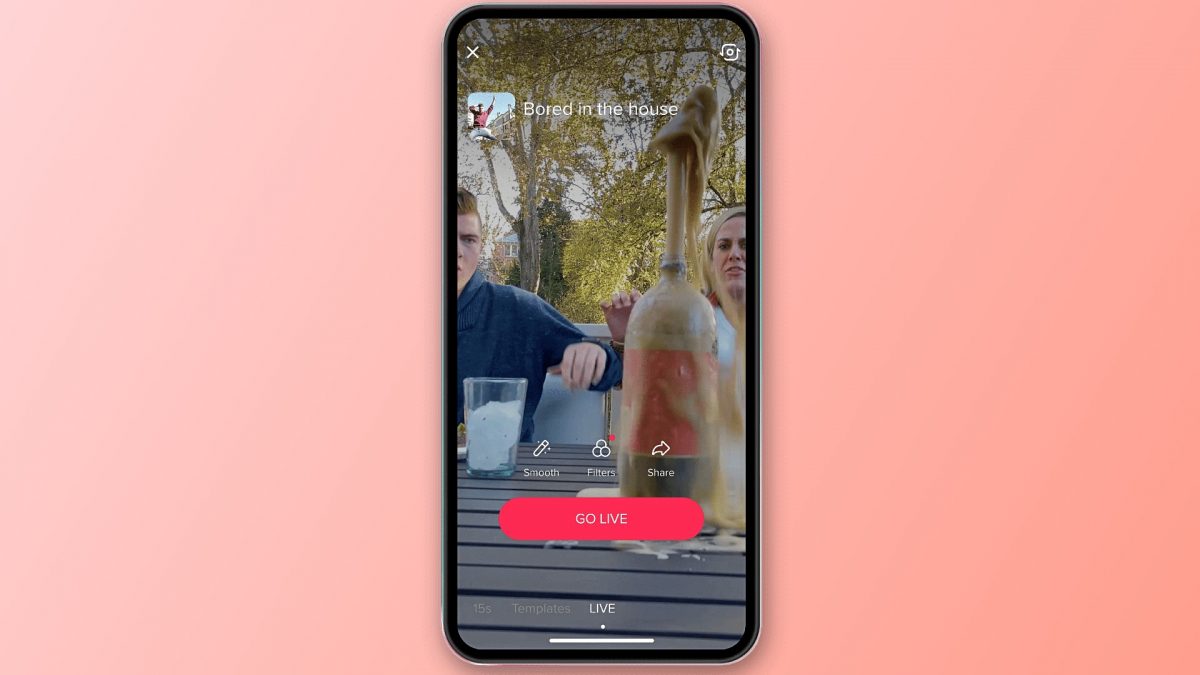
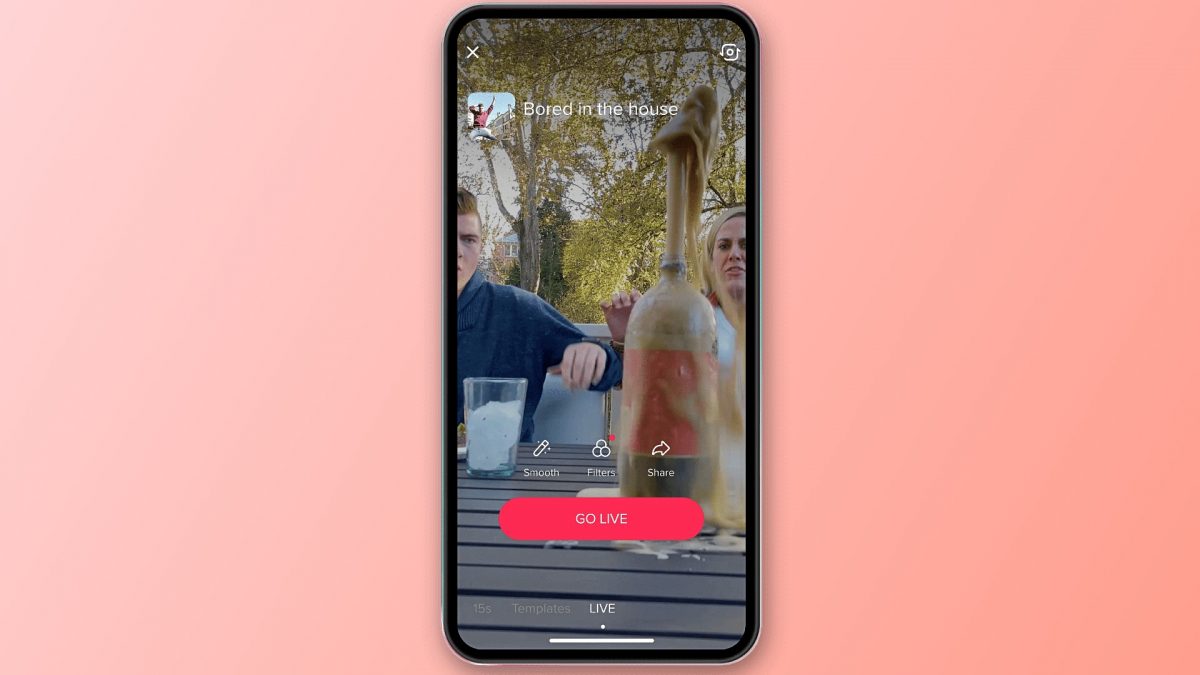
If you have yet to reach 1,000 TikTok followers on the app but want to go live, we’ll let you in on a secret hack that previously worked with other users. This requires filing a complaint on the app claiming that you used to have Live access but cannot anymore.
- Tap on “Me.”
- Tap on the three dots in the upper right corner of the screen.
- Scroll down to Support and tap on “Report a problem.”
- Select “I have an issue with live.”
- Go to Topics and tap on “LIVE.”
- Select “Hosting LIVE” and tap on “I can’t start a LIVE”
- Tap on “No” to the question, “Is your problem resolved?”
- Select “Need more help.”
- Here, you will need to write a report, claiming that the LIVE feature for your account was enabled before but isn’t anymore. Sample: “Hi, I could previously go live in the past, but now I can’t. Kindly add the Live option to my account again. My followers would like to see me go live. Thank you.”
- Tap “Report.”
A customer representative from the app should respond in two to three days after submitting the ticket.
Just note that there are no guarantees with this method. There are people claiming that filling a report worked for them, while others say it didn’t. There is no concrete explanation as to why this works for some and not others.
Go Live With Someone on TikTok Without 1000 Followers
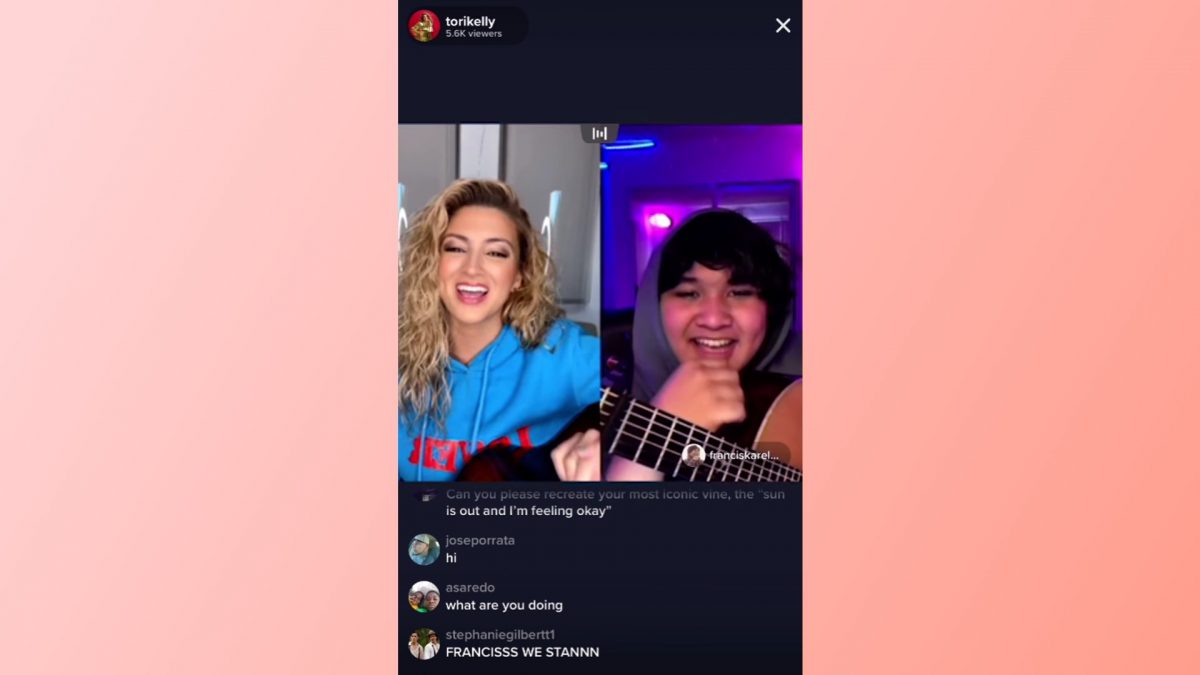
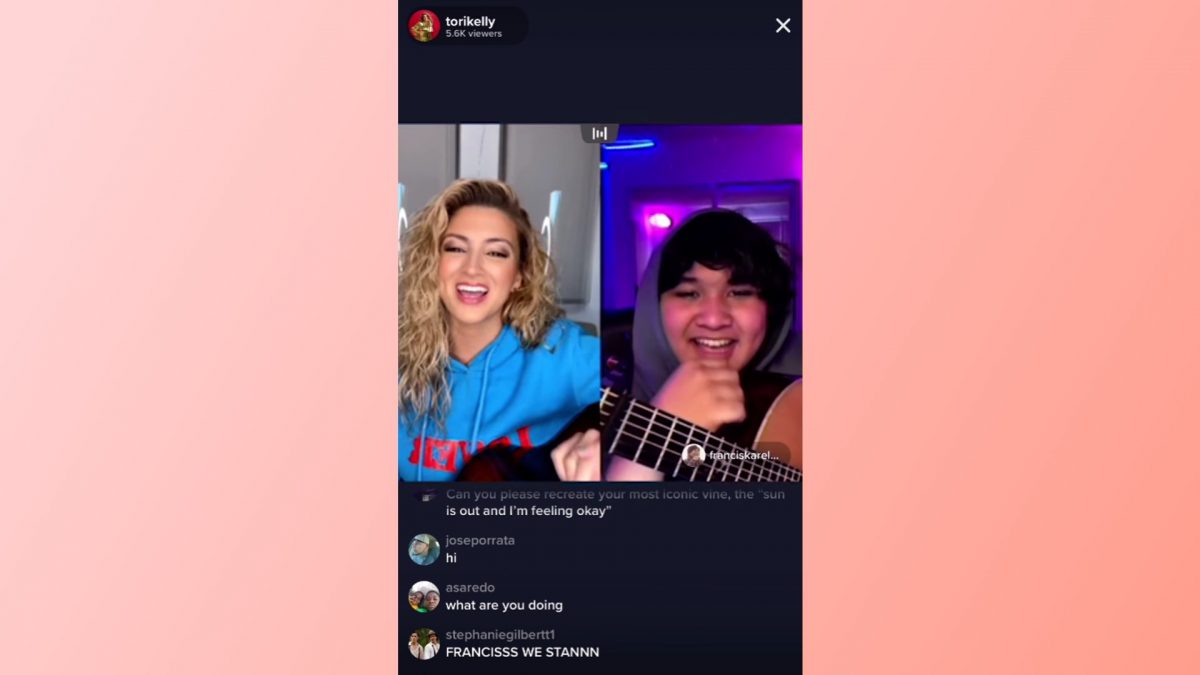
A surefire way to go live without the required TikTok followers is by joining someone else’s livestream. You can access the co-hosting feature even if you don’t have 1,000 followers or the ability to go live. However, your co-host must have either of these prerequisites.
Here’s how to go live on TikTok by joining someone else’s live broadcast.
- Go to the comment section of a user’s livestream.
- Tap on the icon that looks like two smiling faces.
- Hit “Send Request” when prompted. This will notify the host that you are requesting to join their livestream.
- Wait for them to accept or reject your request.
If the person accepts your request, you’ll appear in their live stream via split-screen.
Why Can’t I Go Live On TikTok?
Have all the requirements to go live on TikTok but still don’t have the Go Live button? Here are different ways to fix it:
- If you just reached 1,000 followers, you can simply wait a few days for it to appear.
- Update the app on the App Store or Google Play Store, depending on your device.
- Uninstall then reinstall the app.
- If none of these fix the problem, filing a report to the support team is your best option.
5 TikTok Live Tips To Boost Your Followers


With over one billion users worldwide, the TikTok community is rich with content creators. The platform is saturated with people sharing their passion, knowledge, and even recipes for delicious TikTok Starbucks drinks and other food. It can be difficult to grow an initial following on the app if you’re just starting out. Getting people to tune in to your livestream and keeping them watching is also a challenge. Don’t fret, though, because, with these tips, you will certainly help you build your following and engagement.
Timing Is Key
When can you go live on TikTok? While it may seem that a spontaneous livestream is a nice surprise for your TikTok followers, you wouldn’t want to go live during random hours. After all, an unexpected livestream at one in the morning, with half your audience asleep, doesn’t sound the most ideal. With that said, consider your followers. Plan your livestreams during the hours your followers are usually online and most active. The platform even allows you to schedule livestreams ahead of time.
Scheduling livestreams not only lets your TikTok followers know when your next livestream will be, but they will also get notified the moment you go live. To do so, create an event by tapping on the calendar icon on your profile, and input details such as the event name, description, and schedule of your livestream.
Keep Your Set-Up Simple
The saying “less is more” also applies to your set-up during TikTok livestreams. Depending on the vibe you’re going for, keep things as simple as possible, especially your background. A simple background with less clutter will help your viewers focus on you and what you’re saying. Of course, this will depend on the content you provide. If you’re creating a review on books like Twilight, you can do so with a bookshelf as the background.
Invest in Good Audio and Lighting Equipment
Using the app and going live on TikTok requires less technical savviness as opposed to learning how to livestream on YouTube. In the same way as you would do in a YouTube livestream, you may want to invest in similar audio and lighting equipment.
You can find good quality ring lights for your phone on Amazon. Meanwhile, if you already own a pair of the best wireless earbuds with microphones that record good audio, you might not need to look much further.
Engage With Your Audience
Livestreaming is all about connecting with your followers in real-time. Responding to requests and answering questions are surefire ways to build a better relationship with your viewers. Giving a shout-out and mentioning users by name is also a great way to strengthen your connection with your audience.
Promote Your Livestream
Build excitement around your live stream by promoting it to your friends and followers. You can share the link of your scheduled live with your friends and followers. Moreover, you can create a promotional video for your scheduled live stream.
Go to the scheduled event page on the calendar section. Tap on the “+” sign under Related Videos. Record to promote the video, then add the event link on the description before posting.
Aside from this, don’t forget to promote your upcoming live broadcasts on other social media platforms. On top of letting your TikTok followers know about your livestream, you can also encourage them to send in questions ahead of time. This not only helps in marketing your livestream but also fosters audience involvement and engagement.
Go Live On TikTok Now
From celebrity Instagram lives to Twitch streamers broadcasting themselves while playing the best survival games, there’s always someone hosting a livestream on social media platforms. TikTok Live offers the perfect opportunity to share your passion, skills, and talent, all while building your online presence. It’s also a great way to interact with your followers at a more intimate level. Now you know the needed requirements to go live on TikTok and how to do so, what are you waiting for? Create engaging and interactive experiences with your viewers, while also building a more sincere relationship with them by hosting livestreams!

