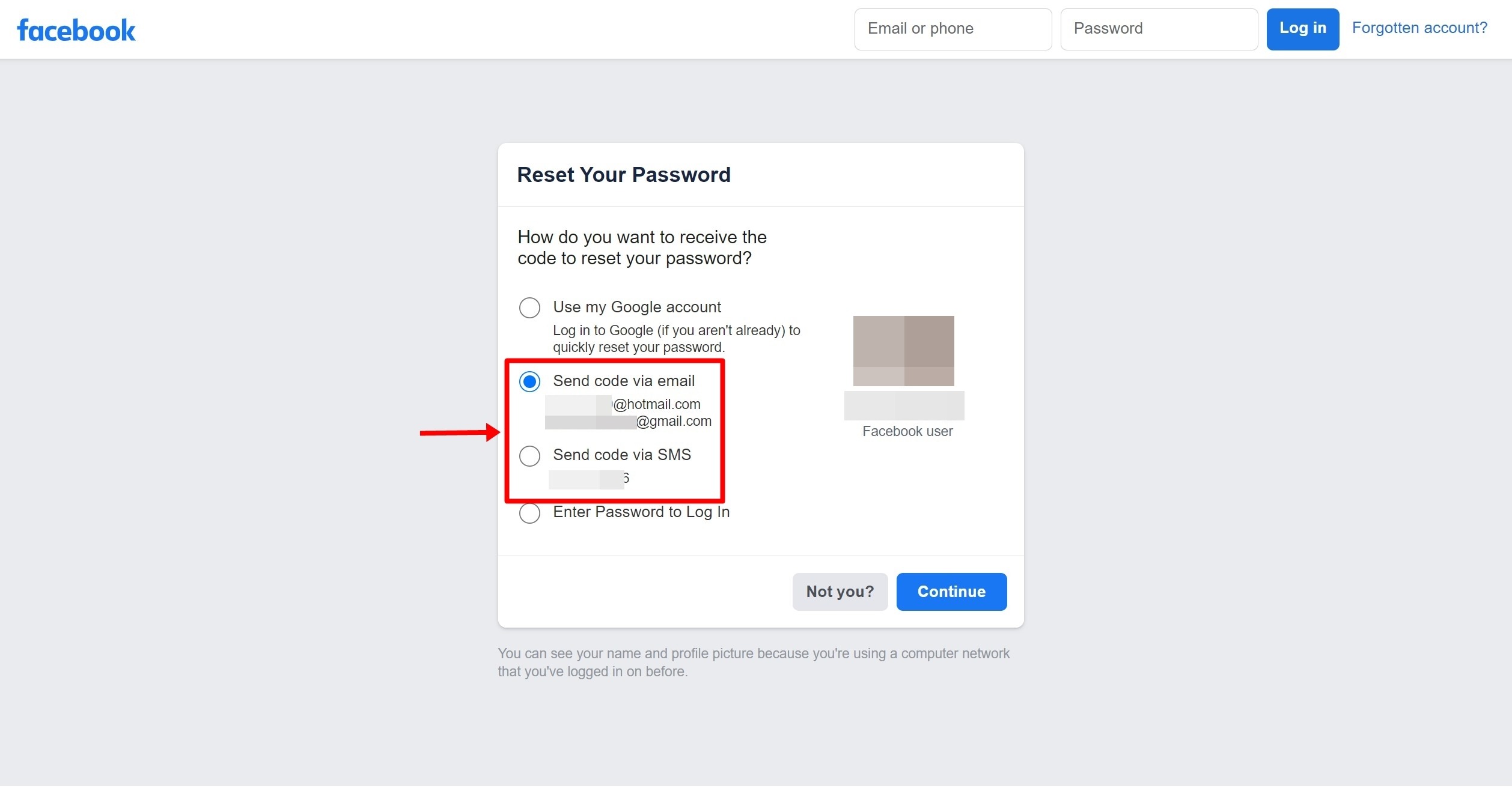Why am I Blocked on Facebook?
Being blocked on Facebook can be a frustrating and confusing experience. There are several reasons why you may be blocked on the platform, and it’s essential to understand these reasons in order to find a resolution. Here are some common reasons why you might find yourself blocked on Facebook.
- Violating Community Standards: Facebook has community standards in place to maintain a safe and respectful environment for its users. If you violate these standards, such as by posting hate speech, threats, or engaging in harassment, you may be blocked.
- Excessive Friend Requests: Sending too many friend requests to people you don’t know or repeatedly sending requests to individuals who have rejected you can also lead to temporary blocking. Facebook imposes limits on friend requests to prevent spamming and protect user privacy.
- Spamming: Engaging in spam activities such as posting repetitive or irrelevant content, sharing links excessively, or sending unsolicited messages can result in being blocked on Facebook. It’s important to use the platform responsibly and avoid spamming tactics.
- Using a Fake Profile: Creating and using a fake or impersonating profile is against Facebook’s terms of service. If you are reported or caught using a fake profile, Facebook may block your account.
- Posting Inappropriate Content: Sharing explicit, offensive, or sexually explicit content can also lead to being blocked on Facebook. Remember to adhere to Facebook’s content guidelines and post responsibly.
It’s essential to note that these are just a few examples of why you might be blocked. Facebook’s algorithms are constantly evolving, and their policies may change over time, so it’s crucial to familiarize yourself with the current guidelines to avoid any violations.
Understanding Different Types of Blocks on Facebook
When you’re blocked on Facebook, it’s helpful to know the different types of blocks that can occur. This understanding will enable you to take the appropriate steps to resolve the issue. Here are the main types of blocks you may encounter on Facebook.
- Temporary Blocks: A temporary block is the most common type and typically lasts for a specific duration, usually a few hours to a few days. Temporary blocks are often a result of violating Facebook’s community standards or engaging in spam-like behavior. During this time, you won’t be able to perform certain actions, such as sending friend requests or posting content.
- Permanent Blocks: A permanent block is a more severe consequence and usually occurs when you repeatedly violate Facebook’s policies. It’s important to note that Facebook rarely issues permanent blocks immediately; there are usually multiple temporary blocks before a permanent block is imposed. When you’re permanently blocked, you lose access to your account and are prohibited from creating a new one.
- Account Suspension: In some cases, instead of a block, Facebook may suspend your account. Suspension often occurs when there is suspicious or fraudulent activity associated with your account, or if you fail to verify your identity when requested. Account suspensions can last for various durations, ranging from a few days to several weeks.
It’s crucial to understand the type of block you’re facing since different strategies may be required to resolve them. For temporary blocks, you’ll need to wait for the block to expire or take action to address the violation. Permanent blocks, on the other hand, may require additional steps, such as appealing to Facebook for unblock or seeking assistance from Facebook support.
By understanding the different types of blocks on Facebook, you can better navigate through the unblocking process and potentially regain access to your account.
Temporary Blocks: What to Do When You’re Temporarily Blocked
Temporary blocks on Facebook can be frustrating, but there are steps you can take to address the issue and shorten the duration of the block. Here’s what you can do when you find yourself temporarily blocked on Facebook.
- Stop the Violation: If the temporary block is a result of violating Facebook’s community standards or spam policies, it’s essential to stop the behavior that led to the block. Take a moment to review Facebook’s policies and familiarize yourself with the guidelines to ensure you don’t repeat the same mistake.
- Appeal the Block: In some cases, Facebook provides an option to appeal the block. If you believe the block was issued in error or have resolved the violation, you can submit an appeal to Facebook. To do this, go to the Help Center and find the relevant form to appeal the block. Provide any necessary information and wait for Facebook’s response.
- Report a Problem: If you can’t find an option to appeal the block or believe the block was issued unfairly, you can report the issue to Facebook. Visit the Help Center and look for the Report a Problem section. Clearly explain the situation, including details about the block, and submit the report. Facebook will review your report and respond accordingly.
- Wait for the Block to Expire: Sometimes, the best course of action is to wait for the temporary block to expire on its own. The duration of the block can vary, so be patient and avoid any further violations during this period. Once the block is lifted, you can resume normal activity on Facebook.
- Review Your Activity: While waiting for the block to expire, take the opportunity to review your activity on Facebook. Ensure that you’re following the community guidelines and using the platform responsibly. This way, you can reduce the chances of future blocks and maintain a positive experience on Facebook.
Remember, temporary blocks are designed to enforce Facebook’s policies and protect the user community. By taking the appropriate actions and being mindful of your behavior on the platform, you can address the temporary block effectively and continue using Facebook without interruptions.
Permanent Blocks: What to Do When You’re Permanently Blocked
Dealing with a permanent block on Facebook can be disheartening, as it means losing access to your account permanently. However, there are still a few steps you can take to address the situation. Here’s what you can do when you find yourself permanently blocked on Facebook.
- Understand the Reason: Take some time to reflect on the actions that led to the permanent block. Did you repeatedly violate Facebook’s policies or engage in severe violations? Understanding the reason behind the permanent block will help you determine the best course of action.
- Review Facebook’s Policies: Familiarize yourself with Facebook’s community standards, terms of service, and content guidelines. By reviewing these policies, you can identify any specific violations you may have committed. This will help you address the issue more effectively and potentially prevent future blocks.
- Appeal to Facebook: While permanent blocks are challenging to reverse, it’s worth submitting an appeal to Facebook. Go to the Help Center and find the relevant form to appeal for an unblock. Clearly explain your situation and state why you believe the permanent block was unjustified or express your willingness to rectify any violations.
- Contact Facebook Support: In addition to submitting an appeal, you can try reaching out to Facebook support directly. Visit the Help Center and look for the option to contact Facebook support. Explain your situation, provide any necessary information, and respectfully request assistance with your permanent block. While the response may not always be favorable, there’s a chance that you might get some assistance.
- Create a New Account: If all else fails, and you still wish to use Facebook, you can create a new account. However, it’s important to note that creating a new account after being permanently blocked is against Facebook’s terms of service. There is a risk of the new account being detected and blocked as well.
Dealing with a permanent block on Facebook can be a challenging situation. It’s crucial to approach the issue with patience and an understanding of the platform’s policies. By following the steps outlined above, you can explore possible avenues for resolving the permanent block or find alternatives to continue using Facebook.
Steps to Get Unblocked on Facebook
Being blocked on Facebook can be frustrating, but there are steps you can take to get unblocked. Whether you’re facing a temporary block or a more severe permanent block, here are the steps you can follow to potentially regain access to your account.
- Assess the Block Type: Determine whether you’re facing a temporary or permanent block. This will help you understand the appropriate actions to take and set realistic expectations.
- Identify the Reason: Understand the reason behind the block by reviewing Facebook’s policies and guidelines. Identify any possible violations you may have committed to address them effectively.
- Appeal to Facebook: If you believe the block was issued in error or have rectified any violations, submit an appeal to Facebook. Use the Help Center to find the relevant appeal form and provide a detailed explanation of your situation. Be polite and respectful in your appeal, and wait for a response from Facebook.
- Contact Facebook Support: In addition to appealing, try reaching out to Facebook support directly. Use the Help Center to find the contact options and explain your situation. Be sure to provide any necessary information and politely request assistance in resolving the block.
- Wait for the Block to Expire: If you’re facing a temporary block, the best course of action may be to wait for it to expire naturally. Use this time to reflect on your actions, review Facebook’s policies, and ensure that you won’t repeat the same mistakes in the future.
- Create a New Account: In extreme cases where all other options have been exhausted, you may consider creating a new Facebook account. However, remember that creating a new account after being blocked is against Facebook’s terms of service, and there is no guarantee that the new account won’t be detected and blocked as well.
It’s important to note that the process of getting unblocked on Facebook can vary depending on the specific circumstances and policies in place. It’s crucial to remain patient, follow the correct procedures, and be respectful in your interactions with Facebook’s support team. By taking these steps, you can increase your chances of resolving the block and regaining access to your Facebook account.
Option 1: Appeal to Facebook for Unblock
If you believe that your block on Facebook is unjust or that you have rectified any violations, one of the first steps to take is to appeal the block directly to Facebook. While the success rate may vary, it’s still worth trying. Here’s how you can appeal to Facebook for an unblock:
- Visit the Help Center: Go to Facebook’s Help Center and search for the section related to account blocks. This section will provide you with information on how to appeal a block and any specific forms or requirements you need to fulfil.
- Provide Detailed Information: When appealing, be as specific and detailed as possible about your situation. Explain why you believe the block was issued in error or provide evidence that shows you have addressed any policy violations.
- Be Respectful and Polite: Approach the appeal process with professionalism and politeness. Avoid using offensive language or making aggressive demands. Being respectful in your appeal increases the likelihood of a positive response from Facebook.
- Submit the Appeal Form: Use the provided appeal form to submit your request. Fill in all the required information accurately and provide any supporting documents or evidence if necessary. Double-check your submission before clicking the submit button.
- Wait for a Response: After submitting your appeal, be patient and wait for a response from Facebook. The response time may vary, so it’s important to give them adequate time to review your request. Check your email or Facebook notifications regularly for updates on your appeal.
- Follow Any Additional Instructions: If Facebook requests additional information or documents to support your appeal, provide them promptly. Cooperating and following their instructions can help expedite the resolution process.
Keep in mind that not all appeals are successful, and it may take multiple attempts to get a positive result. If your initial appeal is rejected, you can consider trying other options or reaching out to Facebook support for further assistance. Remember to stay calm, persistent, and respectful throughout the appeal process.
Option 2: Contact Facebook Support Directly
If appealing to Facebook for an unblock doesn’t yield the desired results, another option is to contact Facebook support directly. While there are no guarantees, reaching out to Facebook support can provide an opportunity for further assistance. Here’s how you can contact Facebook support:
- Visit the Help Center: Start by visiting Facebook’s Help Center and navigate to the section that provides information on contacting support.
- Choose the Relevant Issue: Identify the specific issue you’re facing that requires support. For example, select the option related to account blocks or unblocks.
- Explore Support Options: Facebook offers different support channels, such as live chat, email support, or submitting a support request form. Choose the option that best suits your needs and availability.
- Provide Accurate Information: When contacting Facebook support, provide detailed and accurate information about your situation. Be clear about the block you’re experiencing, steps you’ve taken, and any relevant details that could help them understand your case.
- Be Respectful and Polite: Maintain a respectful and polite tone when communicating with Facebook support. Avoid using offensive language or making demands. A courteous approach can help create a positive impression and increase the chances of receiving assistance.
- Follow Up If Necessary: If you don’t receive a response within a reasonable time, consider following up with Facebook support. Politely remind them of your query and request an update on the status of your case.
While contacting Facebook support doesn’t guarantee a positive outcome, it’s worth exploring this option if appealing for an unblock hasn’t provided the desired result. Remember to be patient, persistent, and respectful throughout your interactions with Facebook support. Keep in mind that their response time may vary, so giving them adequate time to review and respond to your query is essential.
Option 3: Wait for the Block to Expire
When facing a temporary block on Facebook, one of the simplest and most straightforward options is to wait for the block to expire naturally. Temporary blocks can last anywhere from a few hours to a few days, depending on the severity of the violation. Here’s what you can do while waiting for the block to lift:
- Reflect on Your Actions: Take this time to reflect on the actions that led to the block. Consider whether you violated any of Facebook’s community standards, terms of service, or content guidelines. Understanding what went wrong will help you avoid similar mistakes in the future.
- Review Facebook’s Policies: Familiarize yourself with Facebook’s policies and guidelines. Knowledge of these policies will help you navigate the platform responsibly and avoid violations that could lead to future blocks.
- Improve Your Online Presence: Use this temporary break to improve your online presence. Be mindful of the content you post, the tone of your interactions, and the people you connect with. Building a positive online presence will contribute to a better experience on Facebook.
- Engage with Friends and Groups: Although you may be limited in certain actions, you can still engage with your friends and participate in Facebook groups that you’re a part of. Use this opportunity to strengthen your connections and contribute positively to the community.
- Stay Updated with Facebook’s Changes: Facebook’s policies and algorithms are subject to change. Stay updated with any modifications to their guidelines that may affect your future usage of the platform. This knowledge will help you navigate Facebook in a compliant manner.
While waiting for the block to expire may require some patience, it is a viable option when dealing with a temporary block on Facebook. Use this time wisely to reflect, learn, and make the necessary adjustments to prevent future blocks. By maintaining a positive and responsible online presence, you can contribute to a better experience on Facebook once the block is lifted.
Option 4: Create a New Facebook Account
In some cases, when all other options have been exhausted or if you’re facing a permanent block on your current Facebook account, you may consider creating a new account. However, it’s essential to approach this option with caution and be aware of the possible consequences. Here’s what to consider if you decide to create a new Facebook account:
- Understand the Terms of Service: Before creating a new account, review Facebook’s terms of service to ensure you comply with their guidelines. Creating multiple accounts or using false information can be against Facebook’s policies and may result in further blocks or penalties.
- Start Fresh: Creating a new account allows you to start anew, but it also means losing all your existing connections, photos, and posts from your previous account. If you decide to proceed, be prepared to rebuild your online presence and reconnect with friends and family.
- Be Mindful of Your Behavior: Learn from the mistakes that led to the previous block and be mindful of your behavior on your new Facebook account. Adhere to Facebook’s community standards and guidelines to prevent future blocks. Remember, repeating the same violations can lead to your new account being blocked as well.
- Inform Your Connections: Let your friends and contacts know about your new account so that they can connect with you again. Informing them will help rebuild your network and maintain communication with those who are important to you.
- Adjust Privacy Settings: Take the time to review and adjust the privacy settings on your new account. Consider who you want to share your updates and posts with and customize the settings accordingly. This step will help you control your online presence and protect your privacy.
- Learn from the Experience: Use the past block as a learning experience. Understand the importance of following Facebook’s policies and guidelines, and strive to maintain an ethical and responsible online presence. Utilize this opportunity to grow and improve your online interactions.
Creating a new Facebook account should be a last resort, as it is preferable to resolve the issues and regain access to your existing account if possible. However, if that is not feasible, starting fresh with a new account while keeping the considerations mentioned above in mind can provide a chance to rebuild and have a positive experience on Facebook.
How to Prevent Getting Blocked on Facebook in the Future
Getting blocked on Facebook can be frustrating and disruptive to your online experience. To ensure a smooth and uninterrupted usage of the platform, it’s important to follow the community guidelines and avoid activities that may lead to blocks. Here are some tips on how to prevent getting blocked on Facebook in the future:
- Familiarize Yourself with Facebook’s Policies: Take the time to read and understand Facebook’s community standards, terms of service, and content guidelines. This will help you navigate the platform and ensure your actions align with their rules.
- Think Before You Post: Before sharing or posting anything on Facebook, consider the potential impact and whether it complies with the platform’s guidelines. Avoid posting offensive, harmful, or inappropriate content that may violate Facebook’s policies.
- Respect Others’ Privacy: Be mindful of others’ privacy on Facebook. Avoid sharing personal information without consent and be cautious about tagging people in posts or photos. Respecting privacy boundaries fosters a safe and comfortable environment for all users.
- Engage Responsibly: Interact with others on Facebook in a respectful and responsible manner. Avoid engaging in harassment, hate speech, or any form of bullying. Treat others with kindness and empathy, fostering a positive and inclusive online community.
- Limit Friend Requests: Be selective when sending friend requests and focus on connecting with people you genuinely know or have a genuine interest in connecting with. Excessively sending friend requests to strangers may trigger spam alerts and result in temporary blocks.
- Avoid Spam-Like Behavior: Steer clear of spam-like activities such as sending unsolicited messages, posting repetitive content, or sharing excessive links. These actions can be flagged as spam and may lead to blocks on your account.
- Report and Block Abusive Users: If you encounter abusive or malicious behavior from other users on Facebook, report and block them. This helps maintain a safer environment for everyone and reduces the chances of getting involved in conflicts that could result in blocks.
- Stay Informed about Policy Updates: Facebook’s policies and guidelines may change over time. Stay updated on any updates or modifications to these policies to ensure your continued compliance. Regularly reading official announcements or visiting the Help Center can help you stay informed.
By following these tips and guidelines, you can minimize the risk of getting blocked on Facebook in the future. Remember, maintaining a responsible and respectful online presence is key to a positive and enjoyable experience on the platform.