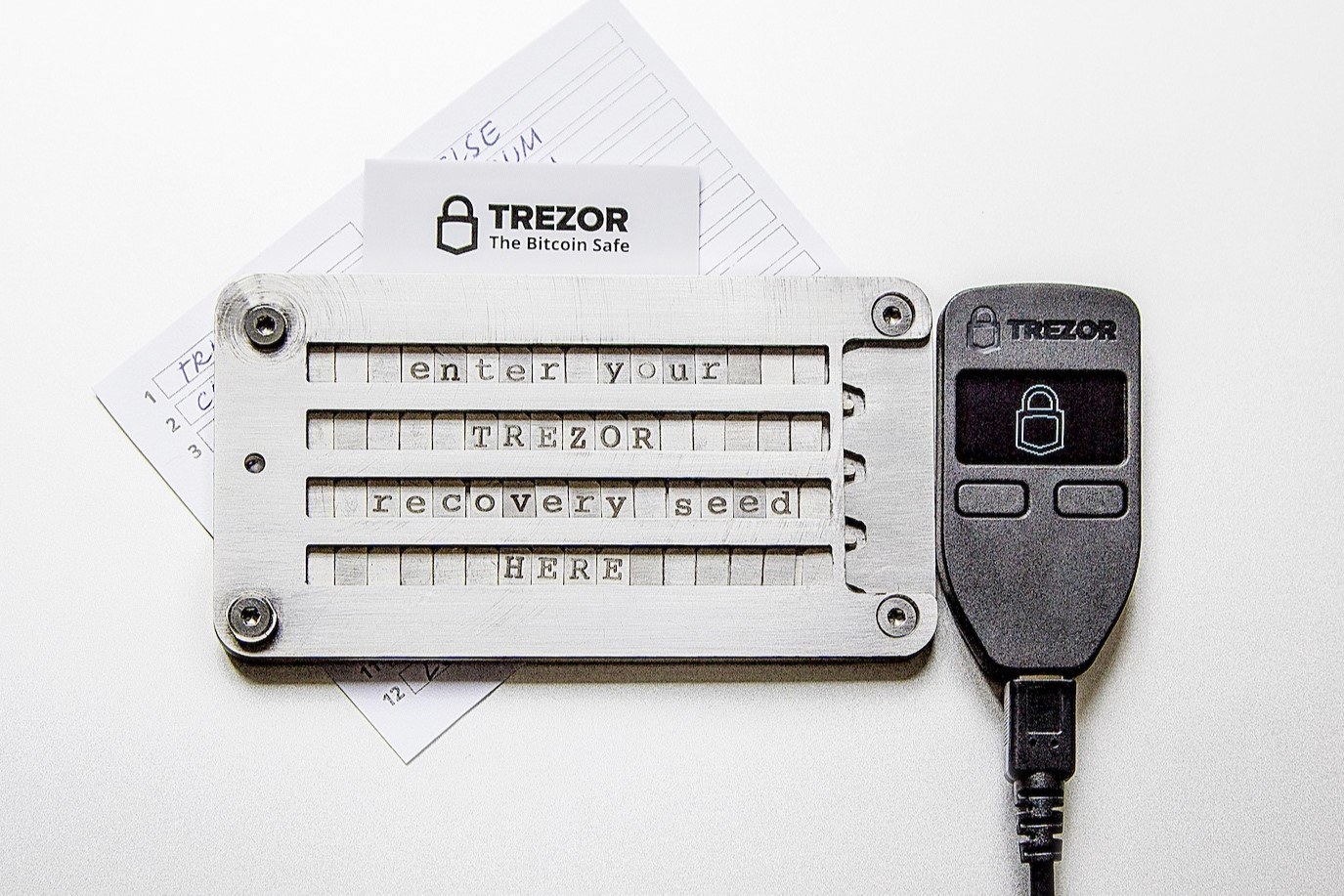What is a Trezor Recovery Seed?
A Trezor recovery seed, also known as a mnemonic seed phrase or backup seed, is a crucial component in securing your cryptocurrency assets. It is a string of 12, 18, or 24 random words that act as a backup for your Trezor hardware wallet.
When you first set up your Trezor device, it generates a unique recovery seed. It is essential to keep this seed safe, as it is the only way to regain access to your funds in case your Trezor device is lost, stolen, damaged, or reset.
The recovery seed is based on the BIP39 (Bitcoin Improvement Proposal 39) standard, which creates a deterministic wallet by using a hierarchical deterministic (HD) algorithm. This means that with the recovery seed, you can derive an unlimited number of private keys and addresses, allowing you to recover your entire wallet securely.
The recovery seed not only enables you to restore access to your funds but also serves as a backup for all your wallet addresses, private keys, and wallet settings.
It is important to note that the recovery seed is meant to be kept offline and stored in a safe and secure location. It should never be shared with anyone, as it would provide complete access to your cryptocurrency holdings.
Now that you have a basic understanding of what a Trezor recovery seed is, let’s delve into why it is crucial to have one.
Why do you need a Trezor Recovery Seed?
A Trezor recovery seed is an essential tool in ensuring the security and accessibility of your cryptocurrency assets. Here are the key reasons why you need a Trezor recovery seed:
1. Backup and Security: The main purpose of the recovery seed is to serve as a backup for your Trezor device. In the event of loss, theft, damage, or reset, the recovery seed allows you to restore access to your funds. It provides an extra layer of security, ensuring that you always have a way to recover your cryptocurrency holdings.
2. Protection from Device Failure: Hardware wallets like Trezor are designed to be highly secure. However, there is always a risk of the device malfunctioning or becoming inoperable over time. By having a recovery seed, you can easily transfer your funds to a new Trezor device or a compatible wallet without losing any of your assets.
3. Peace of Mind: Holding cryptocurrency involves the responsibility of safeguarding your funds. Knowing that you have a recovery seed gives you peace of mind, knowing that even if something were to happen to your Trezor device, you can still retrieve your assets. It eliminates the anxiety of losing access to your funds due to unforeseen circumstances.
4. Flexibility and Accessibility: With the recovery seed, you have the ability to access your cryptocurrency wallet from multiple devices and platforms. This allows for greater flexibility and convenience, as you can recover your funds using different Trezor devices or compatible wallets. It ensures that you are not solely reliant on a single device or platform.
5. Future-Proofing: Cryptocurrency is a rapidly evolving field, and technological advancements may lead to changes in wallet software and hardware. By having a recovery seed, you future-proof your ability to adapt to new wallets and devices. Your recovery seed can be used with compatible wallets, even if they are not specifically designed for Trezor.
Things to consider before attempting to recover your Trezor Recovery Seed
Recovering your Trezor recovery seed is a crucial process that requires careful consideration and attention to detail. Before you begin the recovery process, here are a few important things to keep in mind:
1. Be Prepared: Ensure that you are ready to start the recovery process by having everything you need at hand. This includes your Trezor device, a computer or mobile device, and a secure and trusted internet connection. Take the time to gather all the necessary components before proceeding.
2. Understand the Risks: Recovering your Trezor recovery seed involves certain risks. Make sure you fully understand these risks and the potential consequences before proceeding. If you are unsure or uncomfortable with the process, consider seeking professional assistance or guidance to ensure the safety of your funds.
3. Follow Official Documentation: Trezor provides comprehensive and detailed documentation on how to recover your recovery seed. It is crucial to follow the official instructions provided by Trezor to ensure a smooth and secure recovery process. Avoid relying on third-party guides or tutorials that may be outdated or inaccurate.
4. Double-Check Information: Before entering any information or confirming any actions during the recovery process, double-check and verify the accuracy of the details. Mistakes or typos could result in the loss of funds. Take your time and review each step carefully to minimize the risk of errors.
5. Keep it Private: Throughout the recovery process, it is crucial to keep all sensitive information private and secure. This includes your recovery seed, PIN, passphrase, and any other personal information. Avoid sharing this information with anyone and ensure you are in a trusted and secure environment.
6. Stay Updated: Cryptocurrency technology is constantly evolving, and updates may be released for your Trezor device or software. Before recovering your recovery seed, ensure that you are using the latest version of the Trezor firmware and software. Staying updated will ensure compatibility and improve the security of your recovery process.
By considering these factors and taking the necessary precautions, you can approach the recovery process with confidence and safeguard your cryptocurrency holdings.
How to recover your Trezor Recovery Seed using the Trezor device
If you have a Trezor hardware wallet and need to recover your recovery seed, follow these step-by-step instructions:
Step 1: Prepare your Trezor device and computer:
Ensure that your Trezor device is charged and the firmware is up to date. Connect your Trezor device to your computer using the provided USB cable. Make sure you have a reliable and secure internet connection.
Step 2: Go to the Trezor Wallet website:
Open your preferred web browser and go to the official Trezor Wallet website (https://wallet.trezor.io/). Ensure that you are using a legitimate website and not a phishing site.
Step 3: Select the “Recover Wallet” option:
In the Trezor Wallet interface, click on the “Recover Wallet” option. This will initiate the recovery process.
Step 4: Enter your recovery seed:
On the recovery page, you will be prompted to enter your recovery seed. Carefully enter each word of your recovery seed in the correct order. Take your time and ensure accuracy to prevent any mistakes.
Step 5: Confirm your recovery seed:
After entering your recovery seed, the Trezor Wallet will ask you to confirm it. It will display the first four letters of each word as a verification method. Verify that the displayed letters match the corresponding letters from your recovery seed. This ensures that you have entered the correct seed.
Step 6: Set a new PIN and passphrase (if desired):
If you previously had a PIN and passphrase, you will be prompted to set a new one during the recovery process. Follow the instructions on the screen to set a new PIN and passphrase, if desired. If you didn’t have a passphrase before, you can choose to set one now for added security.
Step 7: Complete the recovery process:
Once you have confirmed your recovery seed and set a new PIN and passphrase (if applicable), the Trezor Wallet will finalize the recovery process. You will regain access to your wallet and be able to view your balances and transaction history.
Remember to keep your recovery seed, PIN, and passphrase safe and secure. Store them in separate physical locations to ensure maximum security.
That’s it! You have successfully recovered your Trezor Recovery Seed using the Trezor device. You can now proceed to manage and secure your cryptocurrency assets.
How to recover your Trezor Recovery Seed using the Trezor online wallet
If you prefer using the Trezor online wallet to recover your recovery seed, follow these step-by-step instructions:
Step 1: Access the Trezor online wallet:
Open your preferred web browser and go to the official Trezor Wallet website (https://wallet.trezor.io/). Ensure that you are using a legitimate website and not a phishing site.
Step 2: Connect your Trezor device:
Connect your Trezor device to your computer using the provided USB cable. Follow the on-screen instructions to initiate the connection. Make sure you have a reliable and secure internet connection.
Step 3: Select the “Recover Wallet” option:
In the Trezor online wallet interface, click on the “Recover Wallet” option. This will initiate the recovery process.
Step 4: Choose recovery method:
On the recovery page, you will be prompted to choose the recovery method. Select the option “Use recovery seed” to proceed with the recovery process.
Step 5: Enter your recovery seed:
Enter each word of your recovery seed in the correct order. Take your time and ensure accuracy to prevent any errors. Click “Next” to continue.
Step 6: Confirm your recovery seed:
The Trezor online wallet will display the first four letters of each word from your recovery seed as a verification method. Verify that the displayed letters match the corresponding letters from your recovery seed. This ensures that you have entered the correct seed.
Step 7: Set a new PIN and passphrase (if desired):
If you previously had a PIN and passphrase, you will be prompted to set a new one during the recovery process. Follow the instructions on the screen to set a new PIN and passphrase, if desired. If you didn’t have a passphrase before, you can choose to set one now for added security.
Step 8: Complete the recovery process:
Once you have confirmed your recovery seed and set a new PIN and passphrase (if applicable), the Trezor online wallet will finalize the recovery process. You will regain access to your wallet and be able to view your balances and transaction history.
Remember to keep your recovery seed, PIN, and passphrase safe and secure. Store them in separate physical locations to ensure maximum security.
That’s it! You have successfully recovered your Trezor Recovery Seed using the Trezor online wallet. You can now proceed to manage and secure your cryptocurrency assets.
How to recover your Trezor Recovery Seed using third-party wallet software
If you prefer using third-party wallet software to recover your Trezor recovery seed, follow these step-by-step instructions:
Step 1: Choose a compatible third-party wallet:
Before you begin, choose a third-party wallet software that is compatible with Trezor devices. Some popular options include Electrum, Mycelium, and Exodus. Make sure to download the software from a trusted and reputable source.
Step 2: Install and set up the wallet software:
Install the chosen third-party wallet software on your computer or mobile device. Follow the installation instructions provided by the software and set up the wallet according to their guidelines.
Step 3: Connect your Trezor device:
Connect your Trezor device to your computer or mobile device using the provided USB cable. Make sure your device is properly recognized and connected to the wallet software.
Step 4: Select the “Recover Wallet” option:
In the third-party wallet software interface, look for the “Recover Wallet” or similar option. Click on it to initiate the recovery process.
Step 5: Enter your recovery seed:
On the recovery page, you will be prompted to enter your recovery seed. Carefully enter each word of your recovery seed in the correct order. Take your time and ensure accuracy to prevent any mistakes.
Step 6: Confirm your recovery seed:
The third-party wallet software may provide a way for you to confirm your recovery seed. Follow the on-screen instructions to verify that you have entered the correct seed. This step helps ensure the accuracy of your recovery process.
Step 7: Complete the recovery process:
Once you have confirmed your recovery seed, the third-party wallet software will finalize the recovery process. You will regain access to your wallet and be able to view your balances and transaction history.
Remember to keep your recovery seed, PIN, and passphrase safe and secure. Store them in separate physical locations to ensure maximum security.
It is important to note that using third-party wallet software introduces additional risks, as you are entrusting your recovery seed to another platform. Make sure to choose reputable software and exercise caution when entering your sensitive information.
That’s it! You have successfully recovered your Trezor Recovery Seed using third-party wallet software. You can now manage and secure your cryptocurrency assets through the chosen software.
Steps to ensure the security of your recovered Trezor Recovery Seed
Recovering your Trezor recovery seed is only the first step in securing your cryptocurrency assets. To ensure maximum security, it is essential to take the following steps after recovering your seed:
1. Store your recovery seed offline:
Immediately after recovering your seed, write it down on a piece of paper or metal and store it in a safe, offline location. Avoid saving it digitally or on any device connected to the internet, as this can make it vulnerable to hacking or unauthorized access.
2. Use a secure location:
Choose a secure location to store your recovery seed, such as a safe deposit box, a fireproof safe, or a hidden place in your home. Ensure that it is protected from physical damage, theft, and unauthorized access.
3. Keep multiple copies:
Create multiple copies of your recovery seed and store them in different secure locations. This provides redundancy and protection against loss or damage to a single copy.
4. Use a passphrase:
If you did not set a passphrase during the recovery process, consider adding one for additional security. A passphrase is an extra layer of protection that encrypts your recovery seed, making it virtually impossible for attackers to access your funds even if they have physical possession of your recovery seed.
5. Never share your recovery seed:
Never share your recovery seed with anyone, including friends, family members, or Trezor support. Trezor will never ask for your recovery seed as they don’t need it to provide support or assistance.
6. Regularly check for firmware updates:
Stay updated with the latest firmware releases for your Trezor device. Regularly check the official Trezor website or the Trezor Wallet interface for any firmware updates. Keeping your firmware up to date ensures that you have the latest security patches and features.
7. Be cautious of phishing attempts:
Remain vigilant against phishing attempts aimed at tricking you into revealing your recovery seed or other sensitive information. Always double-check the URL of any website you visit and be wary of fake emails or messages asking for your recovery seed.
8. Prepare for the worst-case scenario:
Consider creating a recovery plan that outlines the steps you would take in case of the loss, theft, or damage of your Trezor device or recovery seed. Being prepared for such situations can help you mitigate potential risks and recover your funds more efficiently.
By following these steps, you can ensure the maximum security of your recovered Trezor Recovery Seed and protect your cryptocurrency assets from any potential threats or vulnerabilities.
Best practices for storing and protecting your Trezor Recovery Seed
Storing and protecting your Trezor Recovery Seed is crucial to ensuring the safety and security of your cryptocurrency assets. Here are some best practices to follow:
1. Use offline storage:
Store your recovery seed offline, preferably on a piece of paper or metal. Avoid saving it digitally or on devices connected to the internet, as they are more vulnerable to hacking or unauthorized access.
2. Store in multiple secure locations:
Create multiple copies of your recovery seed and store them in separate secure locations. This protects against loss or damage to a single copy. Consider using a combination of home safes, safe deposit boxes, or other secure storage options.
3. Keep it private:
Ensure that only you have access to your recovery seed. Avoid sharing it with anyone, including friends, family members, or online service providers. Trezor support will never ask for your recovery seed, so be cautious of anyone requesting it.
4. Use a secure passphrase:
Add an extra layer of security by using a passphrase. This is an additional password that encrypts your recovery seed, making it even more challenging for attackers to gain unauthorized access to your funds. Ensure you choose a strong passphrase and keep it separate from your recovery seed.
5. Regularly check your recovery seed:
Periodically verify that your recovery seed is accurate and intact by restoring your wallet using the seed on a separate device. This helps ensure you have recorded the seed correctly and identified any potential errors in your storage methods.
6. Protect against physical damage:
Prevent physical damage to your recovery seed by laminating the paper or engraving it on a metal plate. This helps protect it from water damage, tearing, or fading over time. Consider using a high-quality material that can withstand wear and tear.
7. Be cautious of digital threats:
Protect your recovery seed from digital threats such as malware, phishing attempts, and keyloggers. Use trusted and up-to-date antivirus software on your devices, be cautious of suspicious emails or links, and ensure you are accessing the Trezor website or software from the correct and secure URLs.
8. Plan for contingencies:
Develop a contingency plan for various scenarios, such as loss, theft, or damage to your Trezor device or recovery seed. This includes having backup recovery seeds and a clear process for recovering your funds in case of emergencies.
By following these best practices, you can enhance the security and protection of your Trezor Recovery Seed, reducing the risk of unauthorized access to your valuable cryptocurrency assets.
Troubleshooting common issues when recovering a Trezor Recovery Seed
Recovering a Trezor Recovery Seed is usually a straightforward process, but occasionally, users may encounter some issues. Here are common problems that may arise during the recovery process and troubleshooting steps to overcome them:
1. Incorrect seed entry:
If you encounter an error during seed entry, double-check that you are entering each word correctly and in the correct order. Pay attention to capitalization, punctuation, and spacing. If you still receive an error, ensure that you are using the correct recovery seed and consider consulting the official Trezor documentation or support.
2. Issues with firmware compatibility:
If your Trezor device’s firmware is not up to date, it may encounter compatibility issues during the recovery process. Ensure that you have the latest firmware version installed. If the issue persists, try using a different computer or updating the firmware using the Trezor firmware update tools.
3. Connection problems:
If your Trezor device is not connecting to the wallet interface, try using a different USB cable or USB port. Make sure your computer recognizes the device and that you have a secure internet connection. If the issue persists, try using a different computer or consult the Trezor support team for further assistance.
4. Recovering with a passphrase:
If you had a passphrase set for your Trezor device and are unable to recover your wallet, double-check that you are entering the correct passphrase. Ensure that you are correctly following the steps outlined in the recovery process for passphrase-protected accounts. Consider referring to the Trezor documentation or reaching out to the support team for guidance.
5. Forgotten PIN or passphrase:
If you have forgotten your PIN or passphrase, the process becomes more complex. For a forgotten PIN, you may need to initiate a device wipe to set up the device again using the recovery seed. If you have forgotten your passphrase, it is not possible to recover your funds without it. Ensure you have a backup of your recovery seed and seek professional assistance if needed.
6. Phishing attempts:
Be cautious of phishing attempts, where malicious actors may try to trick you into revealing your recovery seed or other sensitive information. Always ensure you are accessing the official Trezor website or software and never share your recovery seed with anyone. Take necessary precautions to protect your recovery seed from phishing attacks.
If you encounter any other technical or operational issues during the recovery process, refer to the official Trezor documentation, FAQs, or contact their support team for assistance. They are well-equipped to help troubleshoot any difficulties and ensure the secure recovery of your Trezor Recovery Seed.