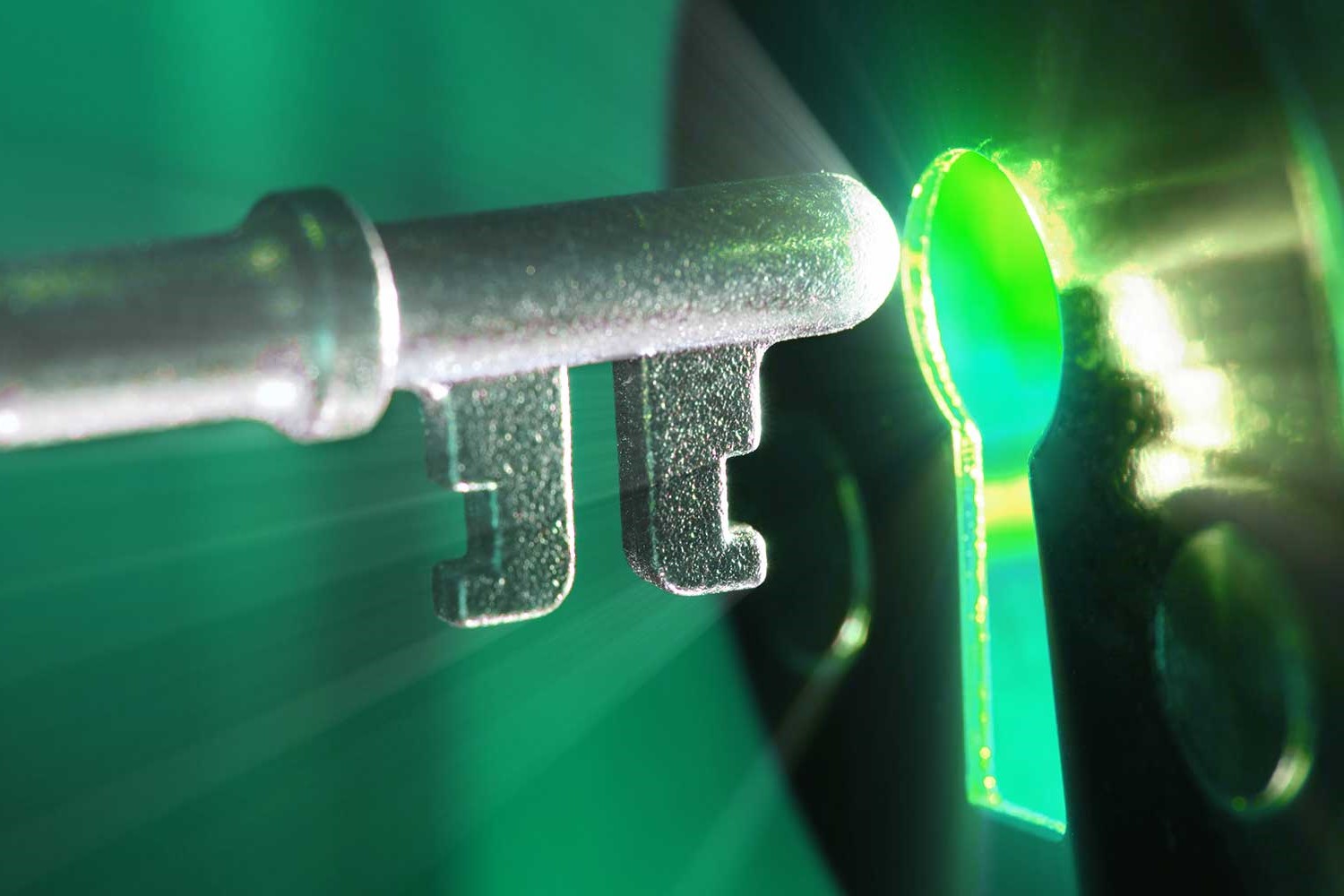What is a Trezor Wallet?
A Trezor wallet is a hardware wallet that provides a secure way to store your cryptocurrency private keys. It is a small device that connects to your computer or smartphone via USB, allowing you to manage and protect your digital assets.
This hardware wallet works by keeping your private keys offline and out of reach from hackers and malware. It uses state-of-the-art security measures to provide an extra layer of protection for your crypto holdings.
The Trezor wallet supports a wide range of cryptocurrencies, including Bitcoin, Ethereum, Litecoin, and more. With its user-friendly interface and robust security features, it has gained popularity among cryptocurrency enthusiasts and investors.
One of the key advantages of using a Trezor wallet is its ability to generate and store your private keys offline. This keeps them away from potential online threats, such as hackers and phishing attacks. By keeping your private keys offline, you significantly reduce the risk of unauthorized access to your digital assets.
Furthermore, a Trezor wallet ensures that your private keys never leave the device. When you want to make a transaction, the device signs the transaction with your private key without exposing it to the internet. This prevents malicious actors from intercepting your private key and gaining control over your funds.
In addition to its security features, the Trezor wallet also provides a user-friendly interface for easily managing your crypto assets. You can view your balances, send and receive funds, and access various features directly from the wallet’s interface.
Overall, a Trezor wallet offers a secure and convenient solution for storing and managing your cryptocurrency private keys. With its offline storage and advanced security features, it mitigates the risk of potential hacks and ensures the safety of your digital assets.
How Does Trezor Store Private Keys?
Trezor stores private keys using a combination of secure hardware and advanced cryptography. The device itself contains a microcontroller that generates and stores your private keys securely.
When you first set up your Trezor wallet, it generates a random seed phrase consisting of 24 words. This seed phrase acts as a master key that can be used to derive all your private keys. It is crucial to write down this seed phrase and store it in a safe place, as it is the only way to recover your wallet if the device is lost or damaged.
Once you have set up the device and created your seed phrase, each transaction or operation requires the Trezor device to digitally sign the transaction using your private key. The private key never leaves the device, making it highly secure from software-based attacks.
Trezor utilizes a hierarchical deterministic (HD) wallet structure called BIP39. This means that the device can generate a virtually infinite number of unique addresses and private keys. Each time you receive cryptocurrency into your wallet, Trezor generates a new address, ensuring privacy and enhanced security.
The private keys are stored in the secure element of the Trezor device, which is a tamper-resistant hardware chip. This ensures that even if the device is compromised, it is extremely difficult for an attacker to extract the private keys.
During the setup process, Trezor also prompts you to create a PIN code which acts as an additional layer of protection. The device will require you to enter the PIN code whenever you want to access your wallet or perform a transaction. This ensures that even if someone gains physical access to your device, they cannot use it without the PIN code.
Trezor also provides the option to enable a passphrase, which is an additional word or phrase that is combined with your seed phrase. This adds an extra layer of security, as anyone accessing your device without knowledge of the passphrase will not be able to recover your wallet.
Overall, Trezor employs a combination of secure hardware, advanced cryptography, and user-defined security measures to store your private keys safely. This ensures that your digital assets are protected from unauthorized access and potential threats.
Why Do You Need Your Private Key?
Your private key is an essential component of your cryptocurrency ownership. It is crucial to have access to your private key as it serves multiple important purposes:
Ownership: Your private key uniquely identifies you as the owner of your cryptocurrency. With your private key, you can prove your ownership and have control over your digital assets. It is like the key to your safe, allowing you to access and manage your funds.
Security and Control: By having your private key, you have full control over your cryptocurrency. It eliminates the need to rely on third parties, such as exchanges or custodial services, to hold and manage your funds. You have the power to send or receive funds, make transactions, and manage your wallet independently.
Recovery: In case of a lost, stolen, or damaged device, having your private key enables you to recover your wallet and access your funds. With the private key, you can restore your wallet on a new or replacement device and regain control over your digital assets.
Transactions: To send cryptocurrency from your wallet, you need your private key to sign the transaction. The private key acts as a digital signature, ensuring that only the owner of the private key can authorize the transaction. It provides a secure and verifiable way to prove that the transaction is legitimate and coming from the authorized wallet.
Security Measures: Your private key is the foundation of the security measures implemented by hardware wallets like Trezor. The private key is securely stored on the device, ensuring that it is protected from potential online threats, such as hackers and malware. The hardware wallet signs transactions within the device, without exposing the private key, adding an extra layer of security to your funds.
Independence and Privacy: Owning your private key allows you to maintain your financial independence and privacy. Without relying on third parties to hold your funds, you have greater control over your financial transactions. It also enables you to maintain your privacy by keeping your financial information separate from any centralized platform.
It is essential to safeguard and keep your private key secure. Anyone with access to your private key can gain control over your cryptocurrency, so it is crucial to store it in a safe and private location. By having your private key readily available, you can ensure the security, control, and accessibility of your digital assets.
Getting Started with Trezor Wallet
Getting started with a Trezor wallet is a simple and straightforward process. Follow the steps below to set up your Trezor wallet and begin securely managing your cryptocurrencies:
- Choose and purchase your Trezor device: Visit the official Trezor website or trusted retailers to choose and purchase the Trezor hardware wallet that best suits your needs.
- Unbox and set up your Trezor device: Once you receive your Trezor device, unbox it and connect it to your computer or smartphone using the provided USB cable. Follow the on-screen instructions to install the necessary drivers and applications for your operating system.
- Create your PIN code: During the setup process, you will be prompted to create a PIN code on your Trezor device. Choose a secure PIN code that is easy for you to remember but difficult for others to guess.
- Write down your seed phrase: After creating your PIN code, your Trezor wallet will generate a random 24-word seed phrase. Write down this seed phrase and keep it in a safe place. It is essential for wallet recovery and should never be shared with anyone.
- Confirm your seed phrase: To ensure that you have correctly written down your seed phrase, the Trezor device will ask you to confirm a selection of words from the seed phrase. This step confirms that you have correctly recorded your backup phrase.
- Set a device name: Give your Trezor device a unique name to easily identify it when connecting to different devices or applications. This step is optional but can help you manage multiple Trezor devices.
- Install the Trezor Bridge: To fully interact with your Trezor wallet on your computer, install the Trezor Bridge software. This software enables communication between your device and the web-based wallet interfaces.
- Access your Trezor wallet: With your Trezor device set up and connected, you can access your wallet by visiting the official Trezor website or compatible wallet applications that support Trezor integration.
- Manage your cryptocurrencies: Once you have accessed your Trezor wallet, you can view your cryptocurrency balances, send or receive funds, and explore additional features offered by the wallet interface.
Remember to keep your Trezor device and seed phrase secure. Treat them as you would treat your physical cash or valuables. By following these steps, you can get started with your Trezor wallet and enjoy the peace of mind that comes with enhanced security for your cryptocurrency holdings.
Accessing Trezor Private Key
Accessing the private key of your Trezor wallet is not necessary, as the device is designed to securely store the private key internally and never expose it to the user or any external application. This ensures the highest level of security for your cryptocurrency holdings.
Instead of directly accessing the private key, the Trezor wallet allows you to sign transactions using your private key within the device itself. When you initiate a transaction, the Trezor device uses your private key to sign the transaction and generate a digital signature, providing proof of ownership and allowing the transaction to be validated by the network.
This approach offers a significant advantage in terms of security. By keeping the private key isolated within the Trezor device, it minimizes the risk of compromise from malware, phishing attacks, or any other form of digital threats. The private key never leaves the device, reducing the attack surface and protecting your funds from potential hacks.
To interact with your Trezor wallet and manage your cryptocurrency holdings, you can connect the device to a computer or smartphone and use the Trezor wallet’s web interface or compatible wallet applications. These interfaces provide a secure way to access your wallet, view balances, send or receive funds, and perform other wallet operations, all without exposing your private key.
Step-by-Step Guide to Retrieve Trezor Private Key
It is important to note that retrieving the private key directly from a Trezor device is not recommended or necessary, as the device is designed to securely store the private key internally. However, you can easily access and manage your cryptocurrency funds using the following step-by-step guide:
- Connect your Trezor device: Connect your Trezor device to your computer or smartphone using the provided USB cable.
- Open the Trezor wallet interface: Visit the official Trezor website or open the compatible wallet application that supports Trezor integration on your device.
- Enter your PIN code: On the Trezor device, enter your PIN code when prompted on the wallet interface. This step ensures that you have physical access to the device.
- Select the cryptocurrency: Choose the cryptocurrency you want to manage from the list of supported cryptocurrencies in the wallet interface.
- View your balances: Once you have selected the desired cryptocurrency, you will be able to view your current balances associated with your Trezor wallet.
- Send or receive funds: To send funds, click on the “Send” option, enter the recipient’s address, specify the amount, and confirm the transaction using your Trezor device. To receive funds, click on the “Receive” option, copy the provided address, and provide it to the sender.
- Manage wallet settings: Explore the various wallet settings and additional features offered by the Trezor wallet interface. These may include adding multiple accounts, setting custom transaction fees, or enabling additional security measures like passphrase encryption.
By following these simple steps, you can easily access and manage your cryptocurrency funds using your Trezor wallet. Remember to keep your Trezor device and seed phrase safe to ensure the security of your private key and protect your digital assets.
Alternative Methods to Retrieve Trezor Private Key
It is worth noting that retrieving the private key from a Trezor device directly is not recommended or supported, as it goes against the device’s design and security principles. The Trezor wallet is specifically built to keep the private key securely stored within the device, minimizing the risk of compromise.
However, if you ever lose access to your Trezor device or need to restore your wallet on a new device, there are alternative methods to regain control of your funds:
- Restore using the seed phrase: The most common method to recover access to your Trezor wallet is by using the 24-word seed phrase. When you initially set up your Trezor device, you were prompted to write down and securely store this seed phrase. By entering the seed phrase into a compatible wallet application, you can restore your wallet and access your funds. It is crucial to keep the seed phrase confidential and never share it with anyone.
- Use passphrase encryption: If you have set up an additional passphrase for your Trezor wallet, you will need to enter both the passphrase and the seed phrase to recover your wallet. This added layer of security ensures that even if someone gains access to your seed phrase, they will still be unable to access your funds without knowledge of the passphrase.
- Contact Trezor support: In the event that you encounter problems or challenges in accessing your Trezor wallet, you can reach out to the official Trezor support team for assistance. They will guide you through the recovery process and provide specific instructions tailored to your situation.
It is strongly recommended to regularly backup your seed phrase and store it in a safe and secure location. By doing so, you can ensure that you have a reliable method for recovering your funds in case of unforeseen circumstances.
Remember, the private key is the most critical element for accessing and managing your cryptocurrency funds. By following the recommended procedures and employing alternative recovery methods, you can regain access to your Trezor wallet and continue to safeguard your digital assets.
Tips for Safely Storing Your Trezor Private Key
Safely storing your Trezor private key is paramount to ensuring the security of your cryptocurrency funds. Here are some essential tips to help you protect and preserve the confidentiality of your private key:
- Write it down offline: When setting up your Trezor wallet, you will be provided with a 24-word seed phrase. Write down this seed phrase on a piece of paper or a durable material offline. Avoid storing it electronically or taking a screenshot, as it increases the risk of exposure to potential remote attacks.
- Store in a secure location: Keep your written seed phrase in a secure and tamper-proof location. Consider storing it in a fireproof safe or a safety deposit box. Be mindful of the physical security of the location, and only share access with trusted individuals.
- Make multiple copies: Create multiple copies of your seed phrase and store them in separate secure locations. This serves as a backup plan in case one copy is lost or damaged. Be cautious not to make too many copies, as it increases the chances of unauthorized access.
- Avoid digital storage: Refrain from storing your seed phrase digitally, such as in a text document or cloud storage. Digital storage is more susceptible to hacking and unauthorized access. Stick to offline, physical storage methods to maintain optimal security.
- Do not disclose it: Treat your seed phrase like a financial asset. Never disclose it to anyone, whether in person or online, unless it is absolutely necessary (e.g., for recovery purposes with trusted Trezor support). Sharing your seed phrase compromises the security of your wallet and exposes your funds to potential theft.
- Do not store it with Trezor: Avoid storing your seed phrase directly with your Trezor device. If your device is lost, damaged, or stolen, having the seed phrase stored separately will allow you to recover your wallet and access your funds.
- Consider additional security measures: Enable passphrase encryption on your Trezor wallet if you desire an extra layer of protection. This feature adds an additional word or phrase to the seed phrase and provides an added level of security against unauthorized access.
- Regularly check the backup: Periodically verify that your backup seed phrase actually works by restoring your wallet on a separate device. This ensures that you have a valid backup in case it is needed for wallet recovery.
Remember, the security of your Trezor private key is crucial for the protection of your cryptocurrency funds. By following these tips and implementing strong security practices, you can ensure that your private key remains secure and your digital assets are safeguarded.