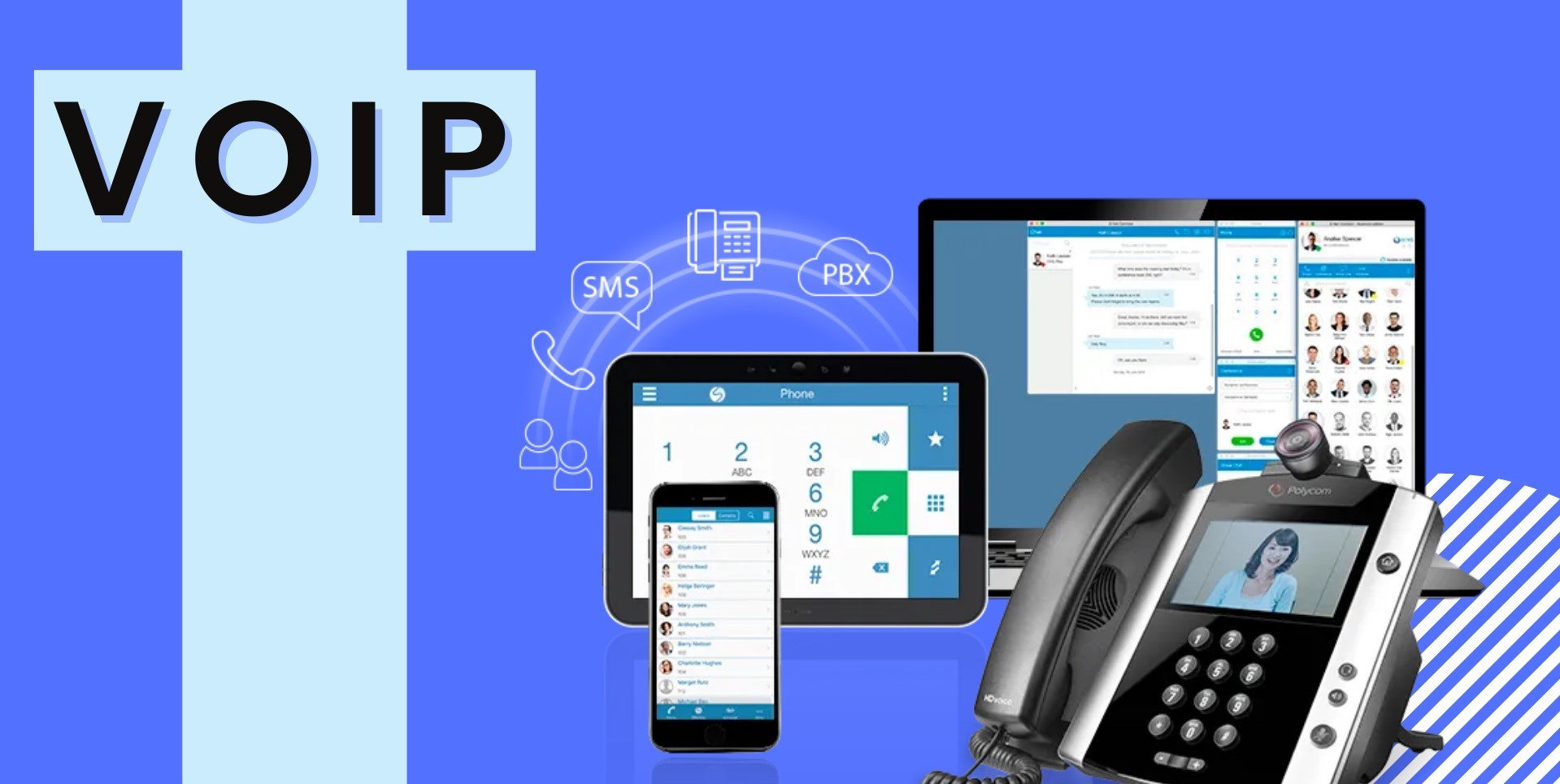What is VoIP?
Voice over Internet Protocol, commonly known as VoIP, is a technology that allows voice communication to be transmitted over the internet rather than traditional telephone lines. With VoIP, voice data is converted into packets that are then transmitted over the internet and reassembled at the receiving end to recreate the original audio.
Unlike traditional telephone systems that rely on dedicated copper wires, VoIP uses your existing internet connection, making it a more cost-effective and flexible solution for both businesses and individuals. By leveraging the power and affordability of the internet, VoIP offers a wide range of features and functionalities that are not possible with traditional phone systems.
One of the main advantages of VoIP is its ability to facilitate long-distance and international calls at a fraction of the cost of traditional telephone services. With VoIP, distance is no longer a barrier to communication, and businesses can easily expand their reach without incurring exorbitant phone bills.
Furthermore, VoIP provides a range of advanced features such as call forwarding, voicemail to email transcription, conference calling, and caller ID. These features empower businesses to streamline their communications, improve productivity, and enhance the customer experience.
VoIP is not limited to just voice communication; it also supports video calls and multimedia messaging. This versatility makes it an ideal solution for businesses that require video conferencing, online meetings, and collaboration tools.
In addition, VoIP offers scalability and flexibility, allowing businesses to easily add or remove phone lines as needed. This adaptability is particularly beneficial for companies experiencing growth or undergoing restructuring.
Overall, VoIP is revolutionizing the way we communicate by providing cost-effective, feature-rich, and flexible solutions for businesses and individuals alike. Whether it’s for personal use or business needs, VoIP is a technology that is here to stay.
Benefits of VoIP
Voice over Internet Protocol (VoIP) offers numerous benefits compared to traditional telephone systems. Whether you are a business owner or an individual, embracing VoIP can transform the way you communicate. Here are some key advantages of VoIP:
- Cost savings: One of the biggest advantages of VoIP is cost savings. VoIP eliminates the need for separate voice and data networks, reducing infrastructure and equipment costs. Additionally, long-distance and international calls are significantly cheaper with VoIP compared to traditional phone services.
- Flexibility: VoIP allows you to make calls from anywhere with an internet connection. Whether you are working from home, on a business trip, or at a remote location, you can easily access your VoIP system and make calls as if you were in the office. This flexibility is especially useful for businesses with remote workers or multiple office locations.
- Scalability: With VoIP, it’s easy to scale your phone system as your business grows. Adding or removing phone lines can be done with just a few clicks, saving time and eliminating the need for extensive reconfiguration.
- Advanced features: VoIP systems offer a range of advanced features that enhance communication and productivity. These include call forwarding, voicemail to email transcription, auto-attendants, call queuing, and virtual extensions, among others. These features empower businesses to provide better customer service and streamline internal communication.
- Integration: VoIP can be seamlessly integrated with other business applications such as customer relationship management (CRM) systems, messaging platforms, and collaboration tools. This integration boosts efficiency and improves workflow by centralizing communication and data in one place.
- Portability: With VoIP, your phone number is not tied to a physical location. You can take your VoIP system with you, whether you change offices or move to a different city. This portability ensures that you never miss important calls and enables smooth transitions during office relocations.
- Mobility: VoIP enables mobility by allowing you to make and receive calls on your mobile device using dedicated apps. This eliminates the need for a separate business and personal phone, making it convenient for remote and on-the-go workers.
By leveraging VoIP technology, businesses can increase efficiency, reduce costs, and improve communication capabilities. Additionally, individuals can enjoy the flexibility and advanced features that VoIP offers. Embracing VoIP is a smart decision that can transform the way you communicate and contribute to your overall success.
Choosing a VoIP Provider
When it comes to implementing VoIP for your business or personal use, selecting the right VoIP provider is essential. With numerous providers available, it’s important to consider several factors to ensure you choose the best option for your needs. Here are some key considerations when choosing a VoIP provider:
- Reliability and Quality: The reliability and call quality of the VoIP provider are crucial. Look for providers that have a solid reputation for uptime and reliable service. Read reviews and ask for recommendations from other businesses or individuals who have experience with the provider.
- Features and Functionality: Evaluate the features and functionality offered by the VoIP provider. Make a list of the essential features you need, such as call forwarding, voicemail, conferencing, and automatic call distribution. Ensure that the provider offers these features and any additional ones that may be important for your specific requirements.
- Scalability: Consider the scalability options offered by the VoIP provider. Assess whether they can accommodate your future growth and easily add or remove phone lines as needed. A flexible and scalable solution will save you time and resources in the long run.
- Support and Customer Service: Look for a VoIP provider that offers excellent customer support. Check if they provide phone, email, or live chat support and inquire about their response times. A responsive and knowledgeable support team is crucial to addressing any technical issues or questions that may arise.
- Price and Cost: Compare the pricing plans of different VoIP providers. Look for transparent pricing structures that align with your budget. Consider not only the monthly fees but also any additional costs such as setup fees, hardware costs, and international calling rates.
- Security and Reliability: Data security is vital when it comes to VoIP communication. Inquire about the security measures implemented by the provider, such as encryption protocols and network monitoring. Verify if they have backup systems in place to ensure uninterrupted service in case of any disruptions.
- Integration: If you use other business applications or tools, consider how well the VoIP provider integrates with them. Seamless integration with your existing systems such as CRM software or messaging platforms can enhance productivity and streamline communication.
Take the time to research and evaluate different VoIP providers before making a decision. Consider your specific needs, budget, and growth plans to ensure that the provider you choose can effectively meet your requirements. By selecting the right VoIP provider, you can enjoy the benefits of reliable, feature-rich, and scalable communication solutions.
Setting up your VoIP System
Setting up a VoIP system requires careful planning and configuration to ensure smooth and reliable communication. Here are the key steps to follow when setting up your VoIP system:
- Assess your infrastructure: Evaluate your existing network infrastructure to determine if it can support VoIP. Check your internet connection speed and bandwidth to ensure it can handle the voice traffic. Consider implementing Quality of Service (QoS) measures to prioritize voice traffic and minimize latency or packet loss.
- Choose VoIP phones: Select the VoIP phones that best suit your needs. Decide whether you want hardware phones or prefer softphones that run on your computer or mobile devices. Consider factors such as call quality, features, compatibility, and budget when choosing your phones.
- Select a VoIP provider: Choose a reliable VoIP provider that aligns with your business requirements. Research different providers and compare their features, pricing, and customer support. Sign up for a service plan that suits your needs and obtain the necessary credentials and configuration details from the provider.
- Configure your VoIP system: Follow the instructions provided by your VoIP provider to configure your VoIP system. This typically involves entering the account credentials, server information, and dialing rules into the VoIP phones or software. Make sure to test the configuration to ensure everything is functioning correctly.
- Set up VoIP extensions: If you have multiple users, set up VoIP extensions for each individual. Assign unique extension numbers and configure call routing, voicemail, and other settings as needed. This will enable seamless internal communication and efficient call handling.
- Configure advanced features: Take advantage of the advanced features offered by your VoIP provider. Set up voicemail-to-email, call forwarding, auto-attendants, and other features to enhance productivity and improve customer service. Follow the instructions provided by the provider to configure these features according to your preferences.
- Test the system: Before fully deploying your VoIP system, conduct thorough testing to ensure everything is working as expected. Make test calls, check call quality, verify that voicemail is functioning correctly, and test any other configured features. Address any issues or make necessary adjustments before going live.
- Provide training and support: Train your employees or users on how to use the VoIP system effectively. Familiarize them with the features, call handling procedures, and troubleshooting steps. Offer ongoing support and resources to ensure a seamless transition to the new communication platform.
By following these steps and carefully configuring your VoIP system, you can create a reliable and efficient communication infrastructure for your business. Take the time to plan, test, and train to ensure a successful implementation of your VoIP system.
Hardware and Software Requirements
Implementing a VoIP system requires specific hardware and software components to ensure seamless communication. Here are the key requirements to consider when setting up your VoIP system:
- Internet Connection: A reliable and high-speed internet connection is essential for VoIP. The minimum recommended speed is typically 100 kbps per call, but this can vary depending on call quality requirements and the number of concurrent calls your VoIP system will handle.
- VoIP Phones: Depending on your preference, you can choose hardware phones or softphones for your VoIP system. Hardware phones resemble traditional desk phones and require a physical connection to your network, while softphones are software applications installed on computers or mobile devices. Ensure that your chosen phones are compatible with your VoIP provider’s requirements.
- Network Switches or Routers: VoIP traffic requires Quality of Service (QoS) management to prioritize voice packets. To achieve this, consider using network switches or routers that support QoS features. These devices can help ensure smooth and reliable voice communication even when experiencing heavy network traffic.
- Firewall and Router Configuration: Configure your firewall and router to allow VoIP traffic and ensure that the necessary ports and protocols are open. Consult your VoIP provider for specific configuration guidelines and security best practices to protect your VoIP system from potential threats or unauthorized access.
- Unified Communications (UC) Platform: Consider implementing a unified communications platform that integrates VoIP with other communication tools such as instant messaging, video conferencing, and collaboration software. This allows for seamless communication and enhances productivity by centralizing all communication channels.
- Power Backup: VoIP systems rely on electricity, so it’s important to have a backup power source to ensure uninterrupted communication during power outages. Consider using uninterruptible power supply (UPS) devices to provide temporary power until regular power is restored.
- Management and Monitoring Software: Utilize management and monitoring software that allows you to monitor the performance and health of your VoIP system. This software can provide insights into call quality, network traffic, and user activity, helping you identify and resolve any issues in a timely manner.
- Softphone Apps: If you opt for softphones, ensure that you have the necessary software installed on your computers or mobile devices. Softphone apps enable you to make and receive calls using your VoIP system without the need for additional hardware.
Consult with your VoIP provider or an IT professional to determine the specific hardware and software requirements for your VoIP system. It’s essential to ensure that your network infrastructure can handle the demands of VoIP and that your chosen devices and software are compatible with your VoIP provider’s recommendations.
Configuring VoIP Phones
Configuring VoIP phones is a crucial step in setting up your VoIP system and ensuring smooth communication. Follow these steps to properly configure your VoIP phones:
- Connect the phone: Connect your VoIP phone to your network using an Ethernet cable. Ensure that the phone is powered on and connected to the same network as your VoIP server.
- Access the configuration menu: Each phone manufacturer may have a different process for accessing the configuration menu. Consult the user manual or manufacturer’s website for instructions to access the phone’s configuration settings.
- Enter the account information: To configure the phone, you will need the account information provided by your VoIP provider. This typically includes the username, password, SIP server or proxy address, and port numbers. Enter this information accurately in the appropriate fields in the phone’s configuration menu.
- Set the network settings: Configure the network settings of the phone, including the IP address, subnet mask, gateway, and DNS server addresses. These settings should match the network settings of your VoIP server and network infrastructure.
- Configure advanced settings: Depending on your specific needs and the capabilities of your VoIP phones, you may have access to advanced settings. These settings can include call forwarding, voicemail setup, conferencing options, and other features. Customize these settings according to your preferences.
- Test the configuration: Once you have completed the configuration, test the phone by making a test call. Verify that you can make and receive calls without any issues. Pay attention to call quality, ensure that audio levels are appropriate, and check for any abnormal behavior.
- Repeat the process for additional phones: If you have multiple VoIP phones to configure, repeat the above steps for each phone. Ensure that each phone has a unique extension number and that the configuration settings are correctly entered.
- Update firmware if necessary: Periodically check for firmware updates for your VoIP phones. Firmware updates often include bug fixes, security patches, and improved functionality. Follow the manufacturer’s instructions to update the firmware of your phones as needed.
It’s important to follow the specific instructions provided by the phone manufacturer for configuring their devices. Make sure to consult any available documentation or support resources to ensure that you configure your VoIP phones correctly.
If you encounter any issues during the configuration process, consult the user manual or reach out to your VoIP provider for technical support. Properly configuring your VoIP phones is essential for a reliable and efficient VoIP system that meets your communication needs.
Creating a VoIP Network
To ensure a reliable and high-quality VoIP system, it’s important to create a dedicated VoIP network that can handle the demands of voice communication. Follow these steps to create a VoIP network:
- Assess your network infrastructure: Evaluate your current network infrastructure to determine if it can support the traffic requirements of VoIP. Consider factors such as bandwidth, latency, and jitter. If necessary, upgrade your network equipment or consult with a network specialist to optimize your network for VoIP.
- Implement Quality of Service (QoS): Utilize QoS mechanisms to prioritize VoIP traffic and ensure consistent call quality. QoS settings can prevent delays, packet loss, and other issues that may affect call clarity. Configure your network devices to give priority to voice packets over other types of traffic.
- Separate voice and data traffic: To avoid congestion and prioritize VoIP traffic, consider separating voice and data traffic on your network. VLANs (Virtual LANs) can be used to segregate voice traffic from other network traffic, which helps ensure better performance and call quality.
- Implement a Session Border Controller (SBC): An SBC acts as a security and traffic control device for your VoIP network. It helps protect against denial-of-service (DoS) attacks, ensures only authorized devices and users can access your network, and provides additional features such as network address translation (NAT) traversal.
- Configure firewall and security settings: Make sure your network firewall is configured to allow VoIP traffic. Open the necessary ports and protocols as recommended by your VoIP provider. Implement security measures such as encryption and strong passwords to protect your VoIP network from unauthorized access.
- Enable bandwidth management: Monitor and manage the bandwidth usage on your network to ensure that VoIP traffic gets the necessary resources. Implement bandwidth management tools or devices that allow you to allocate bandwidth to your VoIP system and prioritize it over non-essential network traffic.
- Perform regular network monitoring: Set up network monitoring tools to continuously monitor the performance of your VoIP network. Monitor factors such as latency, packet loss, and jitter to identify and address any issues that may arise. Promptly resolve network problems to maintain optimal call quality and reliability.
- Ensure power backup: VoIP systems require a continuous power supply to function. Consider implementing a backup power solution, such as an uninterruptible power supply (UPS), to keep your VoIP system up and running during power outages. This ensures uninterrupted communication during critical situations.
By following these steps and best practices, you can create a robust and reliable VoIP network. Remember to periodically review and update your network infrastructure to accommodate any changes in your VoIP system or growing communication needs. A well-designed and properly configured VoIP network will deliver exceptional call quality and ensure seamless communication for your business.
Troubleshooting Common VoIP Issues
While VoIP systems offer numerous benefits, like any technology, they can sometimes experience issues. Knowing how to troubleshoot common VoIP problems can help you quickly resolve issues and ensure smooth communication. Here are some common VoIP issues and troubleshooting steps:
- Poor Call Quality: If you’re experiencing poor call quality, check your internet connection to ensure it meets the recommended bandwidth requirements. If your network is congested, try reducing other network activities or upgrading your internet plan. Make sure QoS settings are properly configured to prioritize VoIP traffic.
- Choppy or Dropping Calls: Choppy or dropped calls can result from issues with your network or hardware. Check for network congestion, high latency, or packet loss. Restart your routers, switches, and any VoIP hardware devices. If the problem persists, contact your VoIP service provider for further assistance.
- Audio Echo: If you or the other party hear an echo during the call, it could be due to acoustic feedback or improper configurations. Make sure your microphone and speakers are not positioned too close to each other. Adjust your audio settings, disable any audio enhancements, and ensure that your VoIP phones or software are using the correct audio devices.
- No Dial Tone: If you don’t hear a dial tone, check the physical connections of your VoIP phone. Ensure that it is properly connected to both the network and power source. Confirm that your account credentials and server settings are entered correctly. Restart the phone and contact your VoIP provider if the issue persists.
- Delayed Audio: Delayed audio can occur due to network congestion, high latency, or insufficient bandwidth. Check your network settings and QoS configurations to prioritize VoIP traffic. Disable any bandwidth-intensive applications or downloads that may be affecting call quality. Contact your internet service provider (ISP) to investigate and resolve any network latency issues.
- Inconsistent VoIP Service: If your VoIP service is intermittently working or frequently dropping calls, verify that your internet connection is stable and meets the recommended requirements. Check for any network disruptions or ISP outages. Contact your VoIP provider to ensure there are no known service interruptions on their end.
- One-way Audio: When one party cannot hear the other during a call, it could be due to NAT traversal or firewall configurations. Ensure that your network and firewall settings allow for VoIP traffic to pass through. Consider enabling NAT traversal features or using a Session Border Controller (SBC) to resolve one-way audio issues.
- Voicemail Problems: If you experience issues with voicemail, check your mailbox settings, ensure that voicemail is properly configured for your extension or phone, and verify that there is enough storage available. Test leaving voicemails and retrieving them to confirm functionality. If problems persist, contact your VoIP provider for assistance.
Remember, troubleshooting steps may vary depending on your specific VoIP setup and provider. When experiencing issues, document any error messages or symptoms encountered, and consult your VoIP provider’s documentation or technical support for further guidance and assistance. By addressing common VoIP issues promptly, you can maintain a reliable and efficient communication system for your business.
Best Practices for VoIP Security
Securing your VoIP system is essential to protect sensitive information, maintain the confidentiality of your communications, and prevent unauthorized access. Here are some best practices for VoIP security:
- Secure Network Infrastructure: Protect your network infrastructure by implementing firewalls and using secure routers with the latest firmware. Regularly update and patch these devices to address any known vulnerabilities and ensure they are configured to allow only authorized VoIP traffic.
- Strong Passwords: Use strong and unique passwords for all VoIP devices, accounts, and administrative settings. Avoid default or commonly used passwords, and consider using a password manager to securely store and generate complex passwords.
- Encryption: Employ encryption protocols (such as Secure Real-time Transport Protocol – SRTP) to protect the confidentiality and integrity of voice data transmitted over your VoIP network. This ensures that data cannot be intercepted or tampered with during transmission.
- Regularly Update and Patch: Keep your VoIP software and devices up to date with the latest security patches and firmware updates. Regularly check for updates from your VoIP provider or the manufacturer of your VoIP hardware and apply them promptly to address any potential security vulnerabilities.
- Disable Unnecessary Features: Disable or restrict any unnecessary features or services that are not being used in your VoIP system. This minimizes the attack surface and reduces the risk of exploitation from potential security vulnerabilities in unused features.
- Monitor Network Traffic: Implement network monitoring tools to identify any anomalous or suspicious network traffic patterns. Monitor for any unusual call volumes, unauthorized access attempts, or unusual activities that could indicate a security breach or unauthorized use of your VoIP system.
- Implement User Authentication: Enforce strict user authentication measures for access to your VoIP system. This can include multi-factor authentication (MFA), biometric authentication, or the use of secure tokens. Limit administrative access privileges to authorized personnel only.
- Regularly Educate Users: Train and educate all users on security best practices, such as avoiding phishing emails, not sharing login credentials, and being cautious with unsolicited calls or messages. Regularly remind employees of the importance of adhering to security protocols and report any suspicious activities.
- Regular Security Audits: Conduct periodic security audits of your VoIP system to identify any potential vulnerabilities. Engage third-party security professionals to perform penetration testing and vulnerability assessments to discover weaknesses in your system and remedy them before they can be exploited.
- Secure Remote Access: If your VoIP system allows for remote access, secure it with VPN (Virtual Private Network) connections or other secure remote access methods. This ensures that remote connections to your VoIP system are encrypted and protected from unauthorized access.
Implementing these best practices will strengthen the security of your VoIP system and help protect your sensitive information and communications. Remember, security is an ongoing process, and it’s essential to regularly review your security measures, stay informed about emerging threats, and adapt your security protocols accordingly.
VoIP vs. Traditional Phone Systems
VoIP (Voice over Internet Protocol) and traditional phone systems represent two different approaches to communication. While traditional phone systems have been around for decades, VoIP has gained significant popularity in recent years. Let’s compare these two options to understand the differences:
- Cost: VoIP offers significant cost advantages over traditional phone systems. Traditional phone systems often require expensive hardware installations, dedicated phone lines, and long-distance charges. In contrast, VoIP uses your existing internet connection, eliminating the need for separate lines and reducing hardware costs. VoIP also provides cost-effective international calling rates compared to traditional providers.
- Flexibility and Mobility: VoIP allows for greater flexibility and mobility. With traditional phone systems, individuals are tied to their physical phone lines. With VoIP, you can make and receive calls from anywhere with an internet connection, enabling remote work and more seamless communication on the go.
- Features and Functionality: VoIP offers a wide range of advanced features and functionalities that are not available with traditional phone systems. VoIP provides features such as call forwarding, voicemail-to-email transcription, conference calling, virtual attendants, and integration with other business applications. These features enhance productivity, streamline communication processes, and improve the overall user experience.
- Scalability: VoIP systems are highly scalable, making them suitable for businesses of all sizes. Adding or removing phone lines can be done easily, without the need for extensive hardware installations. Traditional phone systems require physical infrastructure changes to accommodate growth or downsizing, making them less flexible in comparison.
- International and Long-Distance Calling: VoIP offers significant cost savings for international and long-distance calls. Traditional phone systems often involve high per-minute rates for these types of calls, whereas VoIP allows for more affordable long-distance and international calling, making it advantageous for businesses with global operations.
- Reliability and Call Quality: While traditional phone systems have established reliability and call quality, VoIP has significantly improved in these areas over the years. With a stable and high-speed internet connection, VoIP can provide excellent call quality and reliability. It’s essential to ensure proper network configuration and prioritize VoIP traffic to maintain a high-quality communication experience.
- Integration with Other Systems: VoIP excels in integrating with other business applications and systems. It can seamlessly integrate with customer relationship management (CRM) systems, messaging platforms, and collaboration tools. Traditional phone systems often require additional hardware or software integration to achieve similar levels of integration.
- Legacy Equipment Compatibility: Traditional phone systems may be more compatible with older, legacy equipment since they have been in use for a long time. In contrast, VoIP may require newer infrastructure or the adapters to work with existing analog devices.
It’s important to consider these factors when deciding between VoIP and traditional phone systems. While traditional phone systems may still serve specific needs, VoIP offers numerous advantages in terms of cost savings, flexibility, advanced features, scalability, and integration capabilities. Ultimately, the choice depends on your unique requirements, budget, and future communication needs.