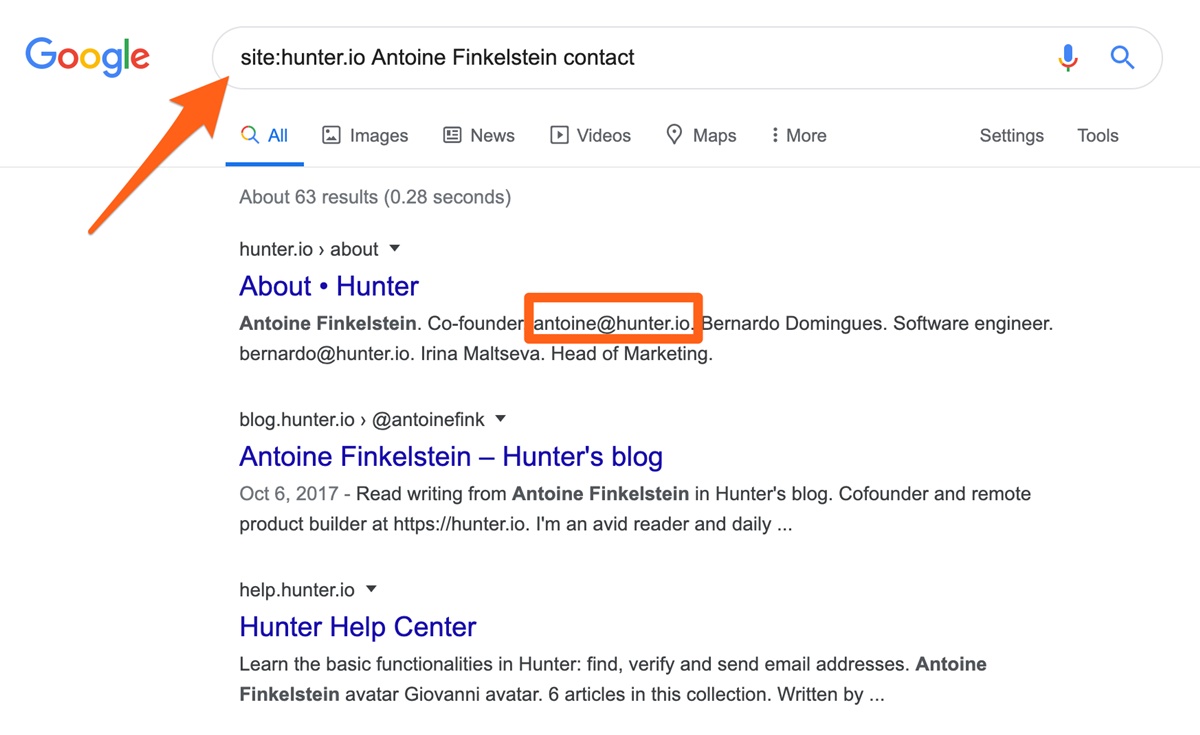Using Search Engines to Find Email Addresses
When it comes to finding email addresses online, search engines can be a valuable resource. Although it may sound simple, using strategic search queries can yield effective results. Here’s how you can utilize search engines to find email addresses:
- Domain-specific searches: Start by conducting a domain-specific search. Simply input the domain name of the company or organization you’re targeting, followed by keywords like “contact,” “email,” or “reach out.” This will help you find any relevant pages or directories that may list email addresses on their websites.
- Quotation marks: Enclose a name or email address within quotation marks to narrow down your search results. This technique is particularly useful when searching for an individual’s email address or a specific combination of words.
- Utilize advanced search operators: Take advantage of advanced search operators like “site:” and “filetype:” to streamline your search. For example, using “site:linkedin.com” followed by a person’s name can help you find their email address on their LinkedIn profile page.
- Utilize email syntax: Remember to include common email syntax such as “@domain.com” or variations like “dot” instead of “.” when searching for email addresses. This can help you find information that may not be listed in a typical format.
- Check cached pages: Sometimes, email addresses that were previously listed on websites may no longer be visible. In such cases, search for the specific web page using the search engine’s cached pages feature to find older versions of the page that may still contain the desired email address.
While utilizing search engines can be fruitful in finding email addresses, keep in mind that the information you find may not always be accurate or up to date. Therefore, it’s essential to cross-reference any email addresses you discover with other reliable sources before reaching out.
Utilizing Social Media Platforms for Email Address Searches
Social media platforms are not only great for connecting with friends and sharing content, but they can also be a valuable resource for finding email addresses. Here’s how you can leverage social media platforms to find email addresses:
- Bio or About section: Many social media platforms provide users with the option to include contact information in their bio or About section. Check these areas first to see if the person or organization has listed their email address.
- Direct messaging: If you can’t find the email address directly, consider sending a polite direct message to the person or organization through the social media platform. Inquire about the best way to contact them via email, explaining your purpose and providing a valid reason for wanting their email address.
- Comments and replies: Sometimes, individuals or companies may respond to comments or messages publicly with their email address. Pay attention to any public interactions where an email address may be shared, such as in replies or comments on posts.
- Look for connected websites and blogs: Explore the profile or linked websites associated with the social media account. Often, individuals or organizations will include their email address on their personal websites or blogs, which can be found through their social media profiles.
- Search for email handles: Email handles are unique identifiers that individuals or companies may use across different platforms. Conduct a search using the person’s or organization’s name plus common email handle variations like “@domain.com” or variations of their username to see if any results contain their email address.
Remember to approach your search on social media platforms with professionalism and respect for others’ privacy. Respect any privacy settings in place and use the information you find responsibly and ethically.
Exploring Professional Networking Websites for Email Contacts
Professional networking websites can be a goldmine for finding email contacts. These platforms are designed for individuals and businesses to showcase their professional profiles, making it easier to connect with others in a more professional context. Here’s how you can utilize professional networking websites to find email contacts:
- LinkedIn: LinkedIn is one of the most popular professional networking websites. Many LinkedIn users include their email addresses on their profiles, specifically in the “Contact Info” section. Look for connections or individuals in your desired industry and check their profiles for contact information.
- Professional groups and forums: Joining relevant professional groups and forums within professional networking websites can provide opportunities to connect with experts and potential contacts. Participate in discussions and engage with members to build relationships that may lead to obtaining email contacts.
- Search filters: Most professional networking websites offer search filters that allow you to narrow down your search criteria. Use these filters to find individuals based on their industry, job title, location, or any other relevant factors. Once you find potential contacts, review their profiles for email contact information.
- Introduction requests: Professional networking websites often have features that allow you to request introductions to other members. If you identify a connection who may have the email address you’re seeking, politely ask for an introduction, clearly explaining your intentions and the purpose behind obtaining the email address.
- Company pages and employees: Explore the company pages on professional networking websites and check if they provide any email contact information. Additionally, browse the profiles of employees within the desired organization to see if they list their email address.
When utilizing professional networking websites, it’s important to approach individuals with respect and professionalism. Be clear about your intentions and always provide a valid reason for wanting their email contact information. Remember to maintain professional etiquette and avoid any spam-like behavior when reaching out to potential contacts.
Checking Personal or Corporate Websites for Contact Information
Personal or corporate websites can often be a valuable source of contact information, including email addresses. Here’s how you can check these websites to find the email contacts you’re looking for:
- Contact or About page: Start by visiting the Contact or About page on the website. Many individuals and companies include their email addresses along with other contact information on these pages.
- Footer section: Scroll down to the footer section of the website. Sometimes, email addresses are listed in this area, especially for corporate websites. Look for a “Contact” or “Support” link that may lead you to the email address you’re searching for.
- Blog posts and author information: If the website has a blog, the authors’ email addresses are often mentioned in the author bio or at the end of the blog posts. Explore the blog section and look for author information to find potential email contacts.
- Employee directories: Some corporate websites have employee directories that display the email addresses of their staff. Check if the website you’re exploring provides such a directory and search for the specific person or department you’re interested in contacting.
- Press releases and media inquiries: For corporate websites, press releases and media contact sections can be a great resource for finding email addresses. Look for these sections and check if any email addresses are provided for media or public relations inquiries.
When using personal or corporate websites to find email contacts, it’s important to be thorough in your search and explore different areas of the website. If you can’t find the desired email address, consider reaching out through the provided contact forms or email aliases if available. Remember to approach the contact with a valid reason and be clear about your intentions when sending a message.
Using Email Finder Tools and Extensions
Email finder tools and browser extensions can be incredibly helpful when searching for email addresses online. These tools utilize various techniques and databases to provide you with potential email contacts. Here’s how you can use email finder tools and extensions to find email addresses:
- Email lookup services: There are several email lookup services available that allow you to search for email addresses using a person’s name, domain, or company. These services compile data from various sources and can provide you with potential email addresses associated with a specific individual or organization.
- Email finder extensions: Install browser extensions specifically designed for finding email addresses. These extensions can scrape websites, perform domain searches, or provide email patterns to help you obtain email contacts. Popular email finder extensions include Hunter, Find That Email, and Voila Norbert.
- Company email format: Many businesses follow a specific email format for their employees’ email addresses. For example, it could be [first name].[last name]@domain.com or [first initial][last name]@domain.com. Use email finder tools that provide email pattern suggestions based on the company’s domain and employee names.
- Data enrichment platforms: Data enrichment platforms like Clearbit and FullContact can provide you with additional information about individuals or companies, including email addresses. These platforms combine data from various sources, including social media profiles, to enhance your chances of finding accurate email contacts.
- Email verification tools: Email verification tools can help you validate the email addresses you find. These tools check the deliverability and authenticity of an email address, ensuring that you’re not wasting time on incorrect or outdated information.
While email finder tools and extensions can be efficient in finding email addresses, it’s important to note that the information they provide may not always be 100% accurate. Cross-reference the email addresses you find with other reliable sources, such as company websites or professional networking platforms, to ensure their validity before reaching out.
Conducting Advanced Google Search Techniques
Google is much more than a simple search engine. By utilizing advanced search techniques, you can narrow down your search and find email addresses more effectively. Here’s how you can conduct advanced Google searches to find email addresses:
- Exact phrase search: Enclose the name or keyword you’re searching for within quotation marks to find exact matches. This can be useful when searching for an individual’s email address or a specific combination of words associated with the email contact.
- Site-specific search: Use the “site:” operator followed by the website URL to search for email addresses specifically on a particular website. For example, use “site:example.com email” to find email addresses on the example.com website.
- Exclude specific words: Use the minus sign “-” to exclude certain words or phrases from your search results. This can be helpful if you’re looking for email addresses but want to exclude results that mention terms unrelated to your search.
- Filetype search: Use the “filetype:” operator to search for specific file types that may contain email addresses. For example, use “filetype:pdf email” to search specifically for PDF files that may contain email addresses.
- Related search: Use the “related:” operator followed by a website URL to find similar websites that may have email contacts. Explore these related websites to expand your search for email addresses.
- Location-specific search: If you’re looking for email addresses within a specific location, include the location name in your search query. Combine it with other relevant keywords to find email addresses related to that location.
Advanced Google search techniques can help you narrow down your search and find specific email addresses more efficiently. Experiment with different search operators and combinations to optimize your results. Remember to verify any email addresses you find through other reliable sources before reaching out.
Reaching Out to Common Connections for Email Referrals
One effective way to find email addresses is by reaching out to common connections and asking for email referrals. Common connections can provide valuable insights and potentially introduce you to the person you’re trying to contact. Here’s how you can go about reaching out to common connections for email referrals:
- Identify shared connections: Begin by identifying individuals in your network who may have a connection with the person or organization you’re trying to reach. This can be done through professional networking platforms, social media networks, or even offline connections.
- Send a personalized message: Craft a well-thought-out and personalized message to your shared connection. Clearly explain why you’re seeking to contact the person or organization, and politely request an email introduction or referral. Make it clear that you value their assistance and appreciate their help.
- Highlight common interests or connections: If you and the common connection share common interests or have a strong connection, be sure to mention it in your message. This can create a sense of familiarity and increase the likelihood of them helping you with the email referral.
- Provide context and reasons: Clearly explain why you believe contacting the person or organization is important and how it aligns with your professional goals or interests. The more specific and credible your reasons are, the more likely your shared connection will be willing to provide the email referral.
- Offer assistance in return: Consider offering your assistance or any form of value in return for their help. This can include sharing your expertise, providing a professional favor, or even offering to introduce them to someone in your network who may be beneficial to them.
- Follow up politely: If you don’t receive a response after your initial message, don’t be discouraged. It’s possible that your shared connection may be busy or may have missed your message. Send a polite follow-up message after a reasonable amount of time to remind them of your request.
When reaching out to common connections for email referrals, it’s essential to approach the situation with respect and professionalism. Be considerate of their time and be clear about your intentions. Remember to express gratitude for their assistance and maintain a positive and courteous approach throughout your communication.
Exploring Online Directories and Yellow Pages for Email Contacts
Online directories and yellow pages can be valuable resources for finding email contacts, especially for businesses and professionals. These directories provide comprehensive listings and contact information, including email addresses. Here’s how you can explore online directories and yellow pages to find email contacts:
- Industry-specific directories: Start by searching for industry-specific directories that cater to the specific niche or sector you’re interested in. These directories often provide detailed contact information, including email addresses, for businesses and professionals within that industry.
- Local business directories: Local business directories, such as Yelp or Google My Business, can be useful for finding email contacts of businesses within a specific location. Search by business type or location and browse the profiles or listings for email addresses.
- Profession-specific directories: Some directories are focused on specific professions, such as doctors, lawyers, or freelancers. Explore these directories and search for email contacts within the desired profession. These directories often provide additional details like specialties, making it easier to find the right contact.
- Yellow pages: Online yellow pages can be a great resource for finding contact information, including email addresses, for businesses of various types. Search through the yellow pages using relevant keywords or categories and look for listings that include email contact details.
- Chamber of Commerce directories: Many cities or regions have Chamber of Commerce directories that include a listing of local businesses. These directories often include email addresses, as well as other contact information, for businesses that are part of the Chamber of Commerce.
When using online directories and yellow pages to find email contacts, keep in mind that the information may not always be up to date. It’s important to verify the email addresses you find through other reliable sources, such as the business’s website or professional networking platforms. Additionally, be respectful of any privacy settings or opt-out preferences that businesses or individuals may have specified in their directory listings.
Utilizing Email Verification Tools to Find Email Addresses
Utilizing email verification tools can be an effective way to find and validate email addresses. These tools use algorithms and databases to check the deliverability and authenticity of email addresses. Here’s how you can use email verification tools to find email addresses:
- Domain search: Start by conducting a domain search using the email verification tool. This allows you to check if the domain in question has any valid email addresses associated with it. It can help you identify potential email address formats used by a company or organization.
- Email pattern matching: Some email verification tools provide email pattern matching, which helps you to guess valid email addresses based on the common structure followed by the organization. This can be particularly helpful when you have a limited amount of information or when you’re trying to find the email address of an individual within a company.
- Bulk email verification: If you have a list of email addresses that you want to verify, you can use email verification tools that offer bulk verification services. These services allow you to upload a list of email addresses, and the tool will check the validity and deliverability of each address in the list.
- Integrations with other tools: Some email verification tools offer integrations with other tools, such as CRM systems, marketing platforms, or lead generation tools. This allows you to directly find and verify email addresses within your existing workflow or software applications.
- Real-time email validation: Look for email verification tools that provide real-time validation. This means that as you enter an email address, the tool will instantly check its validity and provide feedback. This can be helpful when you’re manually searching for email addresses or when you’re capturing email addresses through online forms.
Remember that while email verification tools can streamline the process of finding and validating email addresses, they may not have access to every email address and their accuracy is not always 100% guaranteed. It’s still important to cross-reference any email addresses you find with other reliable sources to ensure their validity before reaching out.
Reverse Email Lookup: Finding Information from an Email Address
A reverse email lookup is a powerful technique that allows you to find information about an individual or organization based on their email address. Instead of searching for an email address, you search for information associated with that email address. Here’s how you can conduct a reverse email lookup:
- Reverse email search engines: There are dedicated reverse email search engines available that allow you to enter an email address and retrieve information associated with it. These search engines can provide details like the name of the owner, social media profiles, other online accounts, and sometimes even contact information.
- Social media platforms: Use social media platforms to conduct a reverse email lookup. Enter the email address into the search bar of platforms like Facebook, LinkedIn, or Twitter to check if it’s associated with any user profiles. This can provide additional information about the person or organization behind the email address.
- Search engine queries: Perform a search engine query using the email address as the search term. This can help you find any online references or mentions of the email address, such as forum posts, blog comments, or online listings. These references may provide useful information about the owner of the email address.
- Online directories and public records: Search online directories and public records websites that allow you to search for contact information based on an email address. These directories and records may include information like phone numbers, addresses, or additional email addresses associated with the email you’re searching for.
- Email header analysis: Analyze the email header to gather information about the sender. This can be done by examining the raw email source or using online tools that can decode the email header. The email header may provide details about the originating server, IP address, and sometimes even the location of the sender.
When conducting a reverse email lookup, it’s important to respect privacy and use the information responsibly. Make sure to comply with privacy laws and terms of service of the platforms you’re using for your search. Additionally, keep in mind that not all email addresses will yield substantial information, especially if the owner has taken steps to keep their online presence private.