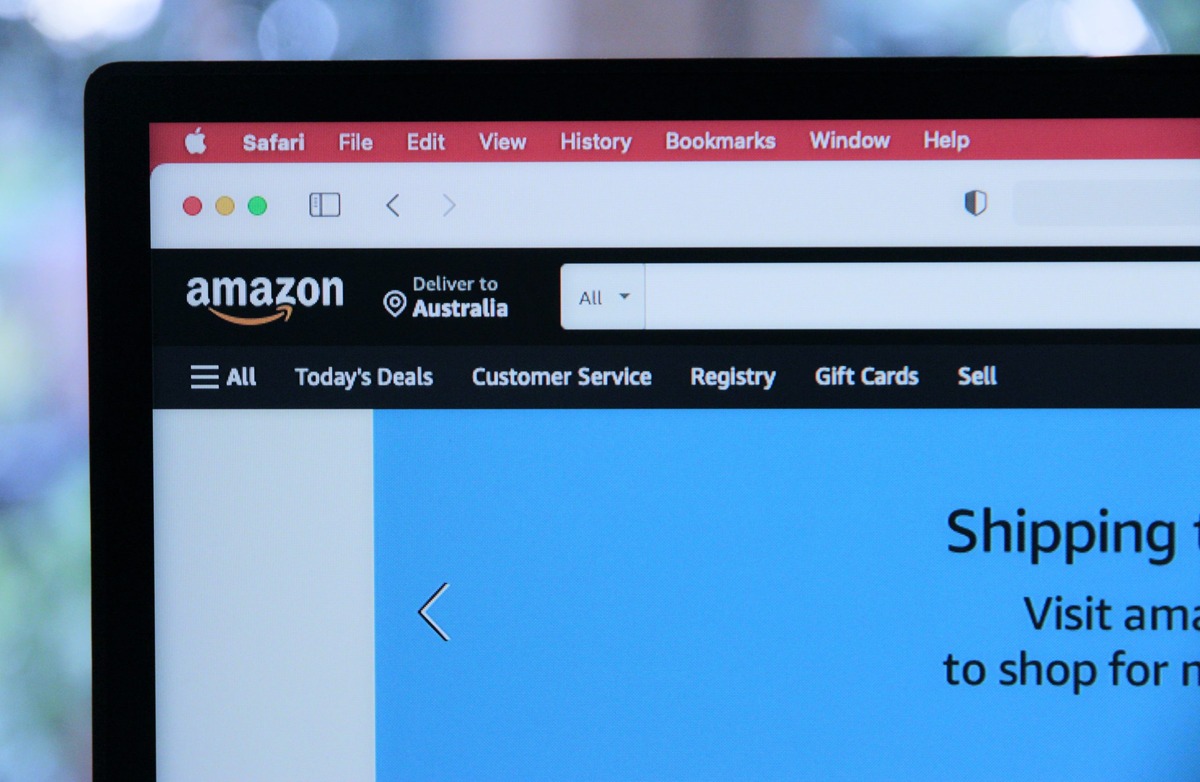What is a Registry on Amazon?
A registry on Amazon is a convenient and versatile tool that allows users to create a personalized wishlist for special occasions such as weddings, baby showers, birthdays, and more. It enables individuals or couples to curate a list of desired items from the vast selection available on Amazon’s platform, making it easier for friends, family, and loved ones to purchase gifts that truly align with their preferences and needs.
Whether it’s creating a wedding registry to establish a dream home, preparing for the arrival of a new baby with a baby registry, or celebrating a milestone birthday with a wishlist full of desired gifts, Amazon provides a seamless and user-friendly way to organize and share these registries.
With a wide range of categories and products, Amazon offers a diverse selection of items to include in a registry. From household essentials and electronics to clothing, toys, and more, users have the flexibility to add anything they desire to their list.
Furthermore, Amazon provides additional features to enhance the registry experience. Users can include product descriptions, prioritization of items, and even designate a delivery address for each gift. This ensures that gifts are conveniently shipped to the desired location, whether it’s their home address or a specified delivery location.
Not only are registries on Amazon incredibly practical for those creating the list, but they also create a seamless shopping experience for gift-givers. Friends and family can explore the registry, select an item from the list, and easily complete the purchase with just a few clicks.
How to Search for a Registry on Amazon?
Searching for a registry on Amazon is a straightforward process that allows you to find and access the desired registry to view and purchase gifts for the intended recipient. Here is a step-by-step guide on how to search for a registry on Amazon:
- Visit the Amazon website and navigate to the search bar located at the top of the page.
- Enter the name of the person or couple associated with the registry in the search bar.
- Click on the magnifying glass icon or press Enter to initiate the search.
- On the search results page, you may see various options related to the name entered. Look for a specific section dedicated to “Registries”.
- If you find the desired registry in the search results, click on it to access the registry page.
- Once on the registry page, you will be able to browse through the list of items that the person or couple has added to their registry.
- To view more details about a particular item, click on it to open a product page with additional information such as price, ratings, and reviews.
- To purchase items from the registry, simply select the desired quantity and click on the “Add to Cart” or “Buy Now” button.
- Proceed to the checkout page to review your order, enter the shipping details, and complete the purchase.
It’s important to note that some registries may have privacy settings. If the registry you’re searching for is set as private, you may need additional information, such as a direct link or registry ID, to access it. In such cases, be sure to communicate with the person or couple associated with the registry to obtain the necessary details.
How to Find a Wedding Registry on Amazon?
Finding a wedding registry on Amazon allows you to explore and purchase gifts that the couple has specifically chosen for their special day. Whether you’re a friend, family member, or wedding guest, here are the steps to find a wedding registry on Amazon:
- Go to the Amazon website and hover over the “Accounts & Lists” dropdown menu located at the top-right corner of the page.
- Select “Wedding Registry” from the available options.
- On the Wedding Registry homepage, you can choose to search for a registry by entering the name of one of the individuals getting married or by using their email address.
- Enter the desired information into the search bar and click on the “Search” button.
- If the registry is set as public, you will be directed to the couple’s registry page, where you can view the items they have selected.
- Browse through the registry items and select the ones you would like to purchase as gifts.
- Click on the item to view its details, including price, ratings, and reviews.
- To add an item to your cart, select the desired quantity and click on the “Add to Cart” button.
- Proceed to the checkout page to review your order, enter the shipping details, and complete the purchase.
If you are unable to find the wedding registry using the couple’s name or email address, it’s possible that the registry is set as private. In this case, you may need to reach out to the couple directly and ask for a direct link to their registry or the registry ID. This will allow you to access and view their registry on Amazon. It’s important to respect the couple’s privacy settings and follow their instructions for accessing their registry.
How to Find a Baby Registry on Amazon?
When a loved one is expecting a baby, finding their baby registry on Amazon makes it easy to select and purchase items that will help them prepare for their new arrival. Whether you’re a family member or friend, follow these steps to find a baby registry on Amazon:
- Visit the Amazon website and click on the “Accounts & Lists” dropdown menu located at the top-right corner of the page.
- Select “Baby Registry” from the available options.
- On the Baby Registry homepage, you have several search options to find the desired registry.
- You can search for the registry by entering the name of the parent or parents, the baby’s due date or birth date, or the registry owner’s email address.
- Enter the relevant information into the search bar and click on the “Search” button.
- If the registry is set as public, you will be directed to the baby registry page, where you can browse through the items that the parent or parents have selected.
- Explore the registry items and choose the ones you would like to purchase as gifts for the baby and the parents.
- Click on an item to view its details, including price, ratings, and reviews.
- Select the desired quantity and click on the “Add to Cart” button to add the item to your cart.
- Proceed to the checkout page to review your order, enter the shipping details, and complete the purchase.
If you are unable to find the baby registry using the parent’s name or email address, it’s possible that the registry is set as private. In such cases, you may need to directly contact the parent or parents and ask for a direct link to their baby registry or the registry ID. By obtaining this information, you will be able to access and view their registry on Amazon.
How to Find a Birthday Registry on Amazon?
Discovering a birthday registry on Amazon allows you to choose the perfect gifts for someone’s special day. Whether you’re looking for a gift for a family member or a friend, follow these steps to find a birthday registry on Amazon:
- Go to the Amazon website and hover over the “Accounts & Lists” dropdown menu located at the top-right corner of the page.
- Select “Gifts & Lists” from the available options.
- On the Gifts & Lists page, select “Find a List or Registry” from the left-hand menu.
- In the search bar on the Find a List or Registry page, enter the name of the person whose birthday registry you’re trying to find.
- Alternatively, you can enter their email address or registry ID, if you have that information.
- Click on the magnifying glass icon or press Enter to initiate the search.
- If the birthday registry is set as public and matches the search criteria, you will be directed to the person’s birthday registry page.
- Explore the registry items and choose the ones you would like to purchase as birthday gifts.
- Click on an item to view its details, including price, ratings, and reviews.
- Customize the quantity, if applicable, and click on the “Add to Cart” button to add the item to your cart.
- Proceed to the checkout page to review your order, enter the shipping details, and complete the purchase.
If you’re unable to find the birthday registry using the person’s name, email address, or registry ID, it’s possible that the registry is set as private. In such cases, reaching out to the individual or their close family and friends for a direct link to the registry or the registry ID can help you access and view their birthday registry on Amazon. Remember to respect their privacy settings and follow any instructions they provide regarding accessing their registry.
How to Find a Wish List on Amazon?
Locating a wish list on Amazon allows you to discover the items that someone desires, whether it’s for a special occasion or just because. If you’re looking to find a wish list on Amazon, follow these steps:
- Visit the Amazon website and hover over the “Accounts & Lists” dropdown menu located at the top-right corner of the page.
- Select “Wish List” from the available options.
- On the Wish List page, you have several search options to find the desired list.
- You can search for the wish list by entering the name of the person who created it, their email address, or a specific keyword related to the items they may have included on their list.
- Enter the relevant information into the search bar and click on the “Search” button.
- If the wish list is set as public and matches the search criteria, you will be directed to the person’s wish list page.
- Explore the items on the wish list and choose the ones you’d like to purchase or bookmark for future reference.
- By clicking on an item, you can view its details, including price, ratings, and reviews.
- Add the desired items from the wish list to your cart by selecting the quantity and clicking on the “Add to Cart” button.
- Proceed to the checkout page to review your order, enter the shipping details, and complete the purchase.
If you’re unable to find the wish list using the person’s name, email address, or related keywords, it’s possible that the wish list is set as private. In this case, reaching out to the individual and asking them to share a direct link to their wish list can help you gain access. It’s important to respect their privacy settings and follow any instructions they provide regarding accessing their wish list on Amazon.
How to Find a Registry Through a Direct Link?
When someone shares a direct link to their registry on Amazon, it allows you to conveniently access and view the items they have selected. If you have received a direct link to a registry, follow these steps to find it on Amazon:
- Click on the direct link you received from the individual or couple associated with the registry.
- The link will redirect you to the specific registry page on Amazon.
- Once you’re on the registry page, you can browse through the list of items that have been added.
- Explore the registry items and select the ones you’d like to purchase as gifts.
- To view more details about a particular item, click on it to open a product page with additional information such as price, ratings, and reviews.
- To add an item to your cart, select the desired quantity and click on the “Add to Cart” button.
- Proceed to the checkout page to review your order, enter the shipping details, and complete the purchase.
By following the direct link, you have immediate access to the registry, bypassing the need for manual search. It’s worth noting that if the registry is marked as private, you may require additional authorization or login details to access it. If you encounter any restrictions, it’s best to reach out to the individual or couple who shared the direct link and inquire about the necessary steps to access their registry on Amazon.
How to Find a Public Registry on Amazon?
When searching for a public registry on Amazon, you have the advantage of easily accessing and exploring the curated list of items selected by the registry owner. Here are the steps to find a public registry on Amazon:
- Go to the Amazon website and hover over the “Accounts & Lists” dropdown menu located at the top-right corner of the page.
- Select “Gifts & Lists” from the available options.
- On the Gifts & Lists page, select “Find a List or Registry” from the left-hand menu.
- In the search bar on the Find a List or Registry page, enter the name of the person associated with the registry or any relevant keywords related to the occasion or event.
- Click on the magnifying glass icon or press Enter to initiate the search.
- Scroll through the search results in the “List/Registry” section to find the desired public registry.
- If you find the registry you’re looking for, click on it to access the registry page.
- Once on the registry page, you can browse through the list of items added by the registry owner.
- Explore the registry items and select the ones you’d like to purchase as gifts.
- Click on an item to view its details, including price, ratings, and reviews.
- Customize the quantity, if applicable, and click on the “Add to Cart” button to add the item to your cart.
- Proceed to the checkout page to review your order, enter the shipping details, and complete the purchase.
By following these steps, you can easily find and access a public registry on Amazon, allowing you to celebrate special occasions and events by purchasing gifts that align with the registry owner’s preferences and needs. It’s important to note that if the registry is set as private, you will need additional authorization or information to access it. In such cases, communicating with the registry owner or following their instructions will help you gain access to their registry on Amazon.
How to Find a Private Registry on Amazon?
When searching for a private registry on Amazon, it requires additional steps to gain access as privacy settings restrict public visibility. If you’re trying to find a private registry, follow these steps:
- Contact the individual or couple associated with the private registry and express your interest in accessing their registry.
- Request a direct link to the registry or any necessary login details that may be required.
- Once you receive the direct link or login details, open your web browser and click on the provided link or enter the login information on the Amazon website.
- If prompted, enter the required credentials to access the private registry.
- Upon successfully logging in, you will be directed to the private registry page.
- Explore the list of items on the registry and select the ones you’d like to purchase as gifts.
- Click on an item to view its details, such as price, ratings, and reviews.
- Customize the quantity, if needed, and click on the “Add to Cart” button to add the item to your cart.
- Proceed to the checkout page to review your order, enter the shipping details, and complete the purchase.
By following these steps and obtaining the necessary authorization, you can successfully find and access a private registry on Amazon. It’s important to respect the privacy settings established by the registry owner and adhere to their instructions on accessing their registry. Open and clear communication with the registry owner will ensure a smooth experience in finding and purchasing gifts from a private registry on Amazon.
How to Create a Registry on Amazon?
Creating a registry on Amazon is a simple and convenient way to curate a wishlist for special occasions such as weddings, baby showers, birthdays, and more. To create your own registry on Amazon, follow these steps:
- Visit the Amazon website and hover over the “Accounts & Lists” dropdown menu located at the top-right corner of the page.
- Select “Find a List or Registry” from the available options.
- On the Find a List or Registry page, click on the “Create a List” button.
- Select the type of registry you want to create (e.g., Wedding Registry, Baby Registry, etc.) and click on the corresponding option.
- You will be prompted to enter your name, the event date or due date, and other relevant information associated with the registry.
- Customize your registry by adding a meaningful title and a brief description to provide context for your guests.
- Browse through the vast selection of items available on Amazon and add desired products to your registry by clicking on the “Add to List” button.
- You also have the option to organize your registry into categories to make it easier for guests to navigate.
- Consider adding a range of price points to cater to different budgets of your guests.
- After you have added items and organized your registry, you can preview your list to ensure it reflects your preferences and needs.
- Once you’re satisfied with your registry, click on the “Finish” button to create and publish it.
- You will be provided with a unique URL that you can share with your friends, family, and loved ones to access your registry.
By following these steps, you can easily create a personalized and customized registry on Amazon, making it easier for your guests to select gifts that align with your preferences and needs for the special occasion.
How to Manage a Registry on Amazon?
Managing a registry on Amazon allows you to keep track of the items on your wishlist, make updates, and ensure a smooth experience for both you and your gift-givers. To effectively manage your registry, follow these steps:
- Visit the Amazon website and hover over the “Accounts & Lists” dropdown menu located at the top-right corner of the page.
- Select “Find a List or Registry” from the available options.
- On the Find a List or Registry page, click on the “Manage Your List” button.
- Sign in to your Amazon account if you haven’t already done so.
- You will be directed to the Manage Lists page, where you can view all the lists and registries associated with your account.
- Locate the specific registry you want to manage and click on the “Manage” button next to it.
- On the Manage List page, you can make various updates to your registry.
- Add new items by searching and selecting them from the Amazon catalog, or remove existing items that are no longer needed.
- You can also change the quantity, priority, and item details as necessary.
- If desired, customize the categories and organization of your registry to make it more user-friendly for your guests.
- Utilize the “Thank You List” feature to keep track of gifts received and send personalized thank-you notes.
- Regularly review your registry to ensure it accurately reflects your preferences and needs.
- Communicate any updates or changes to your registry to your gift-givers to avoid duplications or confusion.
By following these steps and actively managing your registry on Amazon, you can ensure that your wishlist is up to date and that the gift-giving process is organized and seamless for both you and your guests. Regularly reviewing and updating your registry will help you maintain control and satisfaction throughout the entire registry journey.
How to Share a Registry on Amazon?
Sharing your registry on Amazon is essential to ensure that your friends, family, and loved ones can easily access and view the items you’ve selected. Here are the steps to efficiently share your registry:
- Visit the Amazon website and hover over the “Accounts & Lists” dropdown menu located at the top-right corner of the page.
- Select “Find a List or Registry” from the available options.
- On the Find a List or Registry page, click on the “Manage Your List” button.
- Sign in to your Amazon account if prompted.
- Locate the specific registry you want to share and click on the “Manage” button next to it.
- In the Manage List page, you will find a “Share” button. Click on it.
- You will be presented with various sharing options.
- You can choose to share the registry through email, social media platforms, or by copying and sending the direct link.
- If you choose to share the registry via email, enter the desired recipients’ email addresses, customize the message if desired, and click “Send” to share the registry.
- If you prefer to share the registry through social media, select the desired platform and follow the prompts to share it with your network.
- When sharing the direct link, simply copy the link and send it to your intended recipients through the desired communication method.
- Additionally, you can access the registry’s unique URL and manually share it through your preferred channels.
- Communicate with your gift-givers, letting them know where and how to access your registry for an optimal gifting experience.
By following these steps and choosing the most convenient sharing method for your audience, you can effectively share your registry on Amazon and ensure that your loved ones can easily find and select gifts from your curated list.