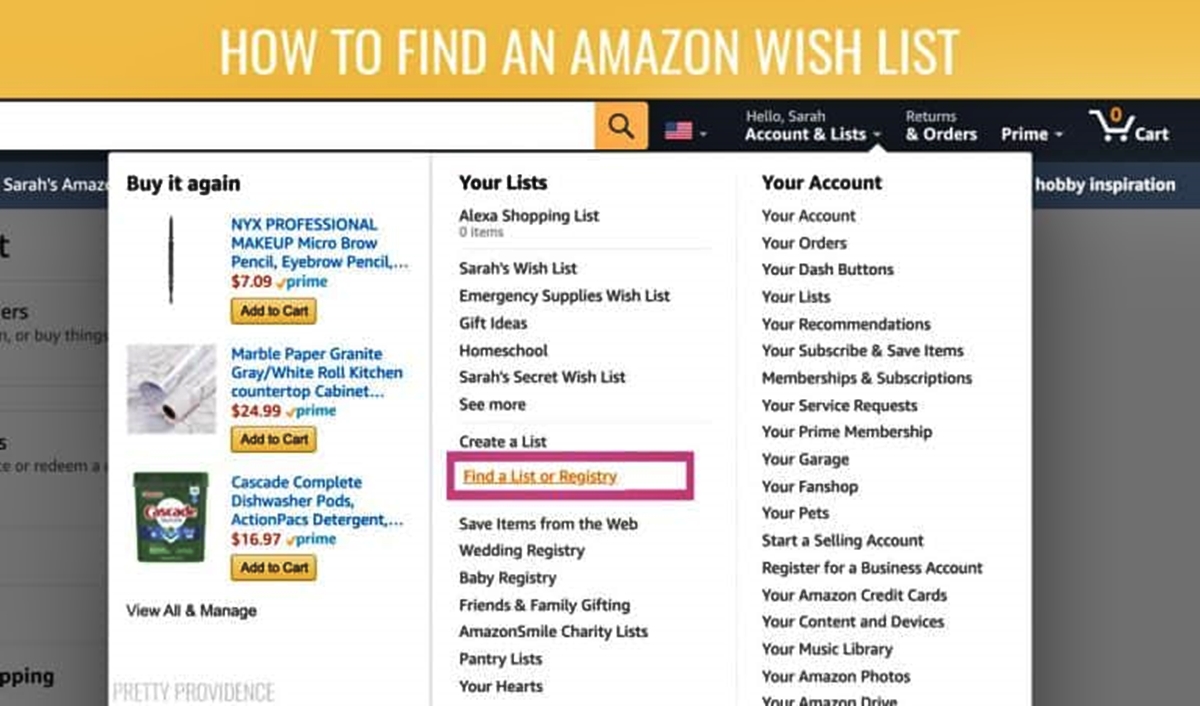Why Look for an Amazon Wish List or Registry
Amazon Wish Lists and Registries are powerful tools that allow individuals to create and share their desired items with friends, family, and even strangers. Whether you’re looking for the perfect gift for a loved one, seeking inspiration for your own wishlist, or simply curious about someone’s preferences, the ability to find an Amazon Wish List or Registry can be incredibly valuable.
By locating an Amazon Wish List or Registry, you gain insights into a person’s tastes, interests, and needs. It eliminates the guesswork when choosing a gift and ensures that your present will be cherished and well-received. Furthermore, by accessing someone’s Wish List or Registry, you can make their dreams come true, contributing to their happiness and fostering a stronger connection.
Amazon Wish Lists and Registries are easy to navigate and provide a seamless shopping experience. With millions of products available, you can find items that cater to any budget or occasion. Whether you’re looking for a birthday gift, a wedding present, or a special surprise, Amazon has you covered.
Additionally, finding an Amazon Wish List or Registry is not limited to personal relationships. It can also be a helpful tool for organizations, charities, and non-profits. By discovering an organization’s Wish List or Registry, you can contribute to their initiatives, support their causes, and make a positive impact.
Furthermore, by exploring Amazon Wish Lists and Registries, you can stay updated on the latest trends, popular products, and emerging interests. It allows you to discover new items, broaden your perspectives, and become better informed when it comes to gifting.
Whether you’re searching for a specific person, browsing for ideas, or trying to give back to your community, looking for an Amazon Wish List or Registry offers countless benefits. It is an efficient, convenient, and thoughtful way to connect with others, celebrate special occasions, and make someone’s day a little bit brighter.
Checking Public Wish Lists
One of the easiest ways to find an Amazon Wish List or Registry is by checking public wish lists. Public wish lists are created by individuals who want to share their desired items with others. Here’s how you can find and explore them:
1. Start by visiting the Amazon website and logging into your account. If you don’t have an account, you can create one for free.
2. Once logged in, go to the main Amazon homepage and hover over the “Account & Lists” section located in the top-right corner of the page. Click on “Wish List” from the drop-down menu.
3. On the Wish List page, you’ll see a search bar with options to search for “Find a Friend’s Wish List” or “Discover Wish Lists & Registries.” Click on “Discover Wish Lists & Registries.”
4. You can now search for a specific person by entering their name or email address in the search bar. Alternatively, you can explore the public wish lists of popular categories such as “Books,” “Electronics,” “Home & Kitchen,” and more.
5. Once you’ve entered your search criteria, Amazon will display relevant results. You can click on any wish list to view the items the person has added.
6. When exploring a public wish list, you’ll see the items the person has chosen, along with their priority rankings, comments, and any additional information they’ve provided. This can help you understand their preferences and make an informed decision when selecting a gift.
7. If you find an item you’d like to purchase, simply click on it, and you’ll be redirected to the product page. From there, you can proceed with the purchase.
Checking public wish lists is a fantastic way to find inspiration and discover unique gift ideas. It allows you to get a glimpse into someone’s interests and desires, making the gift-giving experience more personal and meaningful. So, next time you’re looking for the perfect present, don’t forget to browse through public wish lists on Amazon.
Searching for a Private Wish List
While public wish lists are easily accessible, some individuals might prefer to keep their wish lists private. However, that doesn’t mean you can’t find them. Here’s how you can search for a private wish list on Amazon:
1. Sign in to your Amazon account and navigate to the Amazon homepage.
2. Hover over the “Account & Lists” section in the top-right corner and click on “Wish List” from the drop-down menu.
3. On the Wish List page, click on the “Discover Wish Lists & Registries. If you have a direct link or URL to someone’s wish list, you can also paste it in the search bar and hit enter.
4. In the search bar, you can enter the person’s name or email address associated with their Amazon account. Keep in mind that for privacy reasons, their wish list may not appear if they have explicitly chosen to keep it hidden.
5. Amazon will display any available results that match your search criteria. If you see the person’s wish list, you can click on it to view the items they’ve selected.
6. In case the wish list does not appear in the search results, it may be because the list is set to private, or the person has not created one yet. As a workaround, you can try searching for the person’s name along with keywords like “Amazon wish list” on search engines like Google. Sometimes, people share their wish lists through social media or personal websites, which could lead you directly to their list on Amazon.
7. If you’re unable to find the private wish list, it’s best to respect the person’s privacy and not attempt to access it without their permission. Instead, consider reaching out to them directly and asking if they have a wish list or if there’s anything specific they would like as a gift.
Searching for a private wish list might require a bit more effort and creativity, but it can be worth it to surprise someone and make their wishes come true. Just remember to be respectful of people’s privacy and always ask for permission before accessing their private wish lists.
Finding a Registry
Registry lists are commonly used for special occasions such as weddings, baby showers, and housewarming parties. They allow individuals to create a curated list of desired items from various online retailers, including Amazon. Here’s how you can find a registry on Amazon:
1. Visit the Amazon website and log in to your account. If you don’t have an account, you can create one for free.
2. On the main Amazon homepage, hover over the “Account & Lists” section located in the top-right corner of the page. From the drop-down menu, click on “Your Lists.”
3. On the Lists page, you’ll find a section labeled “Your Lists.” Scroll down until you see the “Lists for special occasions” category.
4. Click on the “Wedding Registry,” “Baby Registry,” or “Other Registry” option, depending on the occasion you’re searching for.
5. You’ll be directed to a new page where you can search for a specific registry. Enter the name of the bride and groom, parents-to-be, or the person hosting the event.
6. Amazon will display any available registries that match your search criteria. You can click on a registry to view the items that the individual or couple has added.
7. When browsing a registry, you’ll see a list of gifts that the person or couple has chosen, with options to purchase or contribute towards each item. You can also see the quantity needed, the priority ranking, and any additional notes or descriptions provided.
8. If you find a gift you’d like to purchase, click on the item, and you’ll be redirected to the product page. From there, you can proceed with the purchase.
Finding a registry on Amazon is a convenient and straightforward process. It allows you to support individuals during important life milestones, contributing to their happiness and creating lasting memories. Whether it’s a wedding, a new addition to the family, or any other special occasion, finding a registry on Amazon makes gift-giving easier and more meaningful.
Using a Universal Wish List
Amazon offers the option to create a Universal Wish List, which allows you to add items from any website, not just those on Amazon. This is especially useful when you come across unique or specialized items that may not be available on Amazon. Here’s how you can use a Universal Wish List:
1. Sign in to your Amazon account and go to the Amazon homepage.
2. Hover over the “Account & Lists” section located in the top-right corner of the page. From the drop-down menu, click on “Wish List.”
3. On the Wish List page, click on “Create a list” or select an existing list that you want to turn into a Universal Wish List.
4. In the pop-up window, give your new or existing list a name and select the list type as “Universal” from the drop-down menu.
5. After creating or updating your Universal Wish List, Amazon will provide you with a browser extension or a “Add to Wish List” button. This tool will enable you to add items from any website to your list.
6. To add an item to your Universal Wish List, simply navigate to the product page of the desired item on the external website. Click on the browser extension or the “Add to Wish List” button to add the item to your list.
7. You can also manually add items to your Universal Wish List by going to the “Wish List” page on Amazon and clicking on the “Add to List” button. From there, you can enter the item details, including the name, URL, price, and any additional notes or descriptions.
8. To access your Universal Wish List, navigate to the “Wish List” page on Amazon and select your Universal list from the left-hand side menu. You’ll see all the items you’ve added from various online retailers.
Using a Universal Wish List creates a centralized place where you can keep track of all your desired items, no matter where they are sold. It offers the flexibility to add items from different websites and ensures that everything you want is in one convenient location.
So, next time you come across something you love on a different website, don’t worry about losing track. Add it to your Universal Wish List and enjoy the convenience of having all your desired items neatly organized and ready for purchase.
Collaborating on a Wish List
Creating and sharing wish lists is not limited to individual use. Amazon provides the option to collaborate on a wish list, allowing multiple people to contribute and curate a list together. This can be particularly useful for group gifting, brainstorming ideas, or planning a collective surprise. Here’s how you can collaborate on a wish list:
1. Sign in to your Amazon account and navigate to the Amazon homepage.
2. Hover over the “Account & Lists” section located in the top-right corner of the page. From the drop-down menu, click on “Wish List.”
3. On the Wish List page, select the list you want to collaborate on or create a new one by clicking on “Create a list.”
4. After selecting or creating a list, click on the “Invite” button located beneath the list title.
5. Amazon will provide you with various options to invite others to collaborate. You can send email invitations, share the list via a unique link, or invite individuals through social media platforms.
6. Choose the method that works best for you and enter the email addresses or select contacts from your address book to send the invitations.
7. Once the invitations are sent, the recipients will receive a message notifying them of the shared wish list and the collaboration opportunity.
8. Collaborators can now access the wish list through the provided link or by accepting the email invitation. They can add, edit, and remove items just like the list creator.
9. Each time a collaborator makes changes or adds items to the list, everyone involved will be notified. This ensures that everyone is kept in the loop and can contribute to the decision-making process.
Collaborating on a wish list enhances the gift-giving experience by encouraging collaboration, fostering creativity, and ensuring that everyone’s voices are heard. It’s a great way to plan group surprises, share ideas, and collectively contribute to the perfect gift.
So, whether you’re planning a birthday surprise, organizing a holiday wishlist, or brainstorming gift ideas for a special occasion, don’t hesitate to collaborate on a wish list with friends, family, or colleagues. The joy of gifting becomes even more rewarding when everyone shares in the excitement and contributes to creating a memorable experience.
Managing Your Own Wish List or Registry
Creating a wish list or registry is not just about adding items you desire; it also involves managing and organizing the list to ensure it remains up-to-date and useful. Whether you’re using it for personal reference or sharing it with others, here are some tips on effectively managing your own wish list or registry:
1. Regularly review and update your list: Take the time to periodically revisit your wish list or registry. Remove any items you no longer desire or need, and add new items that have piqued your interest. This helps you maintain a current and relevant list.
2. Prioritize your items: Use the priority feature on your wish list or registry to indicate which items are most important to you. This helps others understand your preferences and ensures that the most desired gifts are selected first.
3. Add detailed descriptions or notes: When adding items to your list, consider including specific details, such as size, color preference, or any other relevant information. This helps those who are shopping for you make informed decisions and choose the perfect gift.
4. Categorize your items: Organize your wish list or registry into various categories or sections. This makes it easier for both you and others to navigate through the list and find specific items, ensuring a more efficient and enjoyable shopping experience.
5. Share your list with others: Make sure to share your wish list or registry with friends, family, and others who may be interested in buying you a gift. You can provide them with the direct link to your list or send them an invitation to collaborate if applicable.
6. Update your list for different occasions: If you have multiple occasions or events for which you’re creating a wish list or registry, consider creating separate lists to cater to each specific occasion. This makes it easier for others to find items relevant to the specific event they are shopping for.
7. Check for item availability: As time goes by, some items on your wish list or registry may become unavailable or out of stock. Regularly check and replace any items that are no longer available to ensure that your list remains relevant and accessible for potential gift-givers.
By effectively managing your own wish list or registry, you enhance the overall experience for both yourself and those who are interested in purchasing gifts for you. It ensures that your list remains organized, up-to-date, and tailored to your preferences, increasing the chances of receiving gifts that truly bring joy and fulfillment.
Finding a Wish List or Registry for a Special Occasion
For special occasions like birthdays, weddings, baby showers, or holidays, finding a wish list or registry can be a convenient way to ensure that your gift aligns with the recipient’s preferences and needs. Here are some steps you can take to find a wish list or registry for a specific occasion:
1. Ask the person directly: If you’re close to the person celebrating the special occasion, simply ask them if they have created a wish list or registry. They may have shared it with a select group of people or be more than happy to provide you with the details.
2. Check invitations or event announcements: Invitations or event announcements often include information regarding any registries or wish lists associated with the occasion. Look for relevant links or instructions on how to access the list.
3. Coordinate with event organizers: For events such as weddings or baby showers, event organizers often have access to the couple’s or parents’ wish list or registry information. Reach out to them to obtain details on how to find and access the list.
4. Search social media platforms: Many individuals share their wish lists or registry information on social media platforms like Facebook, Instagram, or Twitter. Use the search function on these platforms to look for relevant posts or updates that may include links to the list.
5. Utilize online search engines: Search for the person’s name along with relevant keywords like “wish list,” “registry,” or the specific occasion in popular search engines. This can help you find any publicly available lists or articles that mention the person’s wish list or registry.
6. Explore online retailer wish list or registry directories: Websites like Amazon, Target, or Walmart often have directories where you can search for lists associated with a specific occasion or event. These directories allow you to find and access a wide range of registries or wish lists in one centralized location.
7. Reach out to friends or family members: If you’re unable to find the wish list or registry through other methods, consider reaching out to friends or family members of the person celebrating the occasion. They may have the information or be able to provide guidance on how to access the list.
Remember, finding a wish list or registry for a special occasion allows you to make a thoughtful and personalized gift choice. It ensures that your present will be appreciated and brings joy to the recipient during their milestone event.
Sending a Gift from a Wish List or Registry
Once you’ve found a wish list or registry that you’d like to contribute to, the next step is sending a gift to the recipient. Here’s how you can effectively send a gift from a wish list or registry:
1. Browse the list: Start by carefully reviewing the wish list or registry and exploring the items that the recipient has selected. Consider their preferences, interests, and any special notes or descriptions provided.
2. Choose a gift: Select a gift from the list that you think the recipient will appreciate. Look for items that fit your budget and align with their needs or desires. If the item has different variations or options, make sure to choose the correct size, color, or style.
3. Reserve or purchase the gift: Depending on the platform or retailer hosting the wish list or registry, you may have the option to claim or reserve the gift to ensure that no one else purchases it. If necessary, follow the process for reserving or purchasing the item to secure your selection.
4. Provide shipping details: If you’re purchasing the gift online, make sure to enter the recipient’s shipping address accurately. Double-check the address to avoid any delivery issues or delays. Some platforms or retailers may allow you to ship the gift directly to the recipient, while others may require you to have the item shipped to your own address for later gifting.
5. Add a personal touch: Consider including a personalized message or note with the gift. This can be a simple congratulatory or well-wishing message, expressing your thoughts and best wishes for the occasion. Personal touches like these add an extra layer of thoughtfulness to your gift.
6. Complete the purchase: Follow the instructions provided by the platform or retailer to complete the purchase process. Review your order details, payment information, and shipping options before finalizing the transaction.
7. Track the delivery: If the platform or retailer offers tracking information, make sure to keep an eye on the delivery progress. This allows you to ensure that the gift arrives on time and provides peace of mind knowing that it’s on its way.
8. Celebrate with the recipient: Once the gift is delivered, reach out to the recipient to let them know that you’ve sent a gift from their wish list or registry. Share in their excitement and joy as they receive and open your thoughtful gesture.
Sending a gift from a wish list or registry is a wonderful way to show your appreciation and celebrate special occasions. By choosing a gift that the recipient has specifically chosen, you’re ensuring that your present will be something they truly desire and cherish. So, go ahead and make someone’s day by sending a gift from their wish list or registry!
Tips and Tricks for Finding Wish Lists or Registries
Searching for wish lists or registries can sometimes feel like searching for a needle in a haystack. However, with some tips and tricks, you can streamline the process and increase your chances of finding the desired list. Here are some helpful suggestions:
1. Check social media profiles: Individuals often share links to their wish lists or registries on their social media profiles. Look for posts or updates where they mention gift ideas or provide links to their lists. Platforms like Facebook, Twitter, Instagram, and Pinterest can be valuable sources of information.
2. Utilize search engines effectively: When searching for wish lists or registries on search engines, be specific with your keywords. Include the person’s name, the occasion, and relevant keywords like “wish list” or “registry” to narrow down the results. You can also try advanced search filters to refine your search further.
3. Use online retailer directories: Many online retailers maintain directories or search functionalities specifically for wish lists or registries. Explore these directories to find lists associated with specific occasions or events. Examples of such platforms include Amazon, Target, Walmart, and Bed Bath & Beyond.
4. Collaborate with others: If you’re searching for a shared wish list or registry, consider reaching out to others who might have access to the list. Coordinate with friends, family, or event organizers to gather information and increase your chances of finding the desired list.
5. Ask for help: If you’re having trouble finding a specific wish list or registry, don’t hesitate to ask the person directly or consult their close friends and family members. They may have the necessary information or be able to guide you in the right direction.
6. Explore online communities: Online forums, discussion boards, or community platforms dedicated to specific occasions or events can be great resources. Engage with individuals who are discussing or planning similar events, and they may be willing to share their insights or provide guidance on finding wish lists or registries.
7. Be creative with search terms: Think outside the box when searching for wish lists or registries. Instead of using generic terms, try including specific details or interests relevant to the person you’re searching for. This can help unearth hidden gems and increase your chances of finding the desired list.
8. Keep an eye out for invitations: Pay attention to invitations or event announcements that may include information about wish lists or registries. The person hosting the event may provide direct links or instructions on how to access the list.
By employing these tips and tricks, you can enhance your search efforts and locate wish lists or registries more efficiently. Remember to respect privacy settings and always seek permission before accessing or sharing someone’s wish list or registry. Happy hunting!