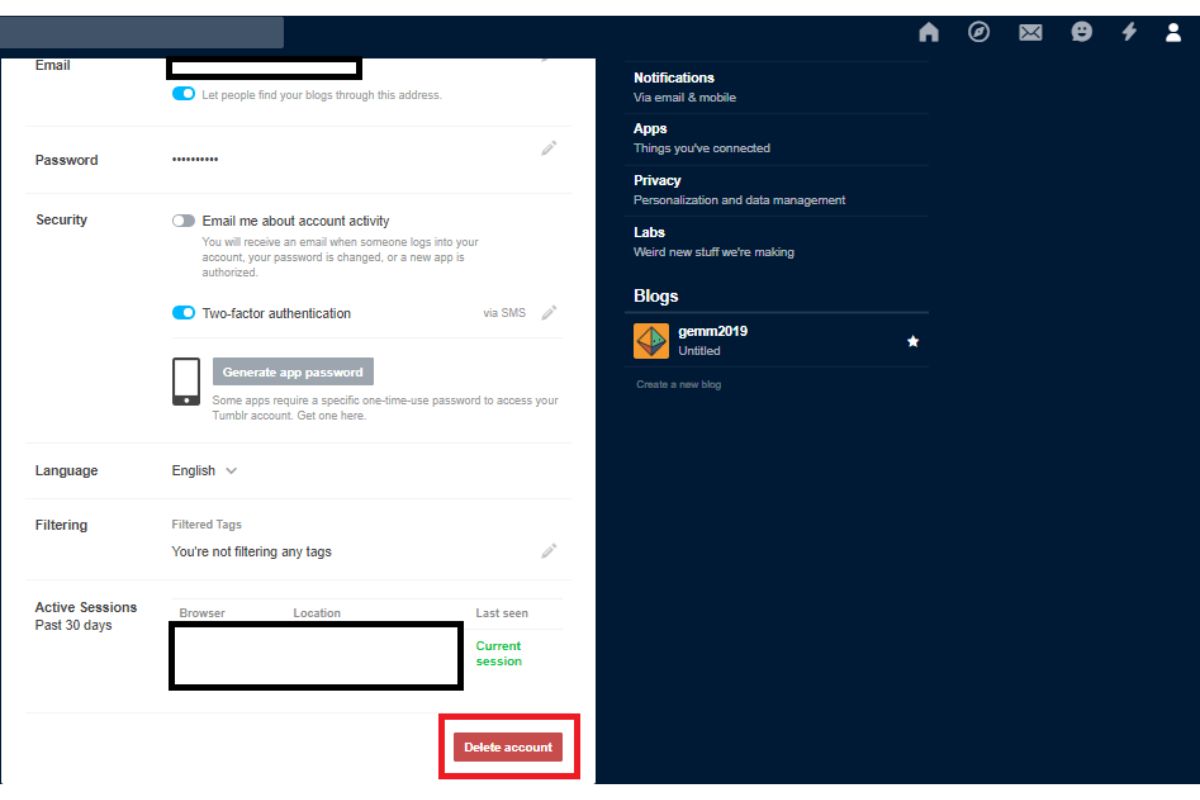Reasons for Deleting Tumblr Account
While Tumblr has been a popular platform for sharing content and connecting with like-minded individuals, there may come a time when you feel the need to delete your account. Here are some common reasons why users choose to delete their Tumblr accounts:
- Privacy concerns: In today’s digital age, privacy has become an important consideration. If you have concerns about the privacy of your personal information or feel uneasy about the data collected by Tumblr, deleting your account could provide peace of mind.
- Reducing online presence: With an infinite amount of content available on the internet, some users may decide to minimize their online presence. Deleting your Tumblr account can help in maintaining a lower profile by removing your content and connection to the platform.
- Limited usage: Tumblr’s original purpose was primarily focused on blogging and sharing multimedia content. If you find that you no longer engage with the platform or have moved on to other social media platforms, deleting your account can be a practical decision.
- Time management: Maintaining an active Tumblr account requires time and effort. If you find that Tumblr is consuming too much of your valuable time or becoming a distraction, deleting your account can help you prioritize your commitments and focus on other aspects of your life.
- Negative experiences: Unfortunately, online platforms are not always free from negative experiences. If you have faced harassment, bullying, or toxic interactions on Tumblr, deleting your account can be a way to protect your well-being and create a safe digital environment for yourself.
These are just a few examples of why someone might choose to delete their Tumblr account. It’s important to remember that the decision to delete your account is a personal one, and you should do what feels right for you. Before making the final decision, it’s recommended to explore other options, such as deactivating your account temporarily or reviewing your privacy settings.
Backing Up Your Tumblr Data
Before you go ahead and delete your Tumblr account, it’s essential to back up any data that you want to save. While Tumblr provides an option to export your content, it’s a good practice to take additional steps to ensure that your data is safely stored. Here are some steps to help you back up your Tumblr data:
- Export your content: To export your Tumblr content, log in to your account and go to the settings page. Scroll down to the “Export” section and click on the “Export” button. Tumblr will generate a ZIP file containing your posts, messages, and settings which you can then download to your computer.
- Save your media files: The exported ZIP file will include your media files, such as images, videos, and audio. However, it’s a good idea to manually save these files separately as well. You can do this by going through your Tumblr posts and saving the media files individually to your preferred storage location.
- Backup your Tumblr theme: If you have customized your Tumblr theme, make sure to save a copy of the theme code. You can do this by accessing the theme’s HTML code through the Tumblr customization options and copying it to a text editor or saving it as an HTML file on your computer.
- Export Tumblr contacts: If you have connected with other users on Tumblr and wish to keep their contact information, make sure to export your contacts. You can do this by going to the “Following” page and selecting the “Export contacts” option at the bottom of the page. This will generate a CSV file containing the usernames and URLs of your contacts.
Once you have completed these steps, make sure to store your backups in a safe and easily accessible location. This way, you can have peace of mind knowing that your valuable Tumblr data is securely saved.
Remember, backing up your Tumblr data is an important step before deleting your account. It ensures that you have a copy of your content, media files, theme code, and contact information. It’s a good practice to periodically backup your data, even if you are not planning to delete your account, as it can protect you from accidental data loss or platform changes.
How to Delete Tumblr Account on Desktop
If you’ve made the decision to delete your Tumblr account, you can easily do so on your desktop by following these steps:
- Open your preferred web browser and go to the Tumblr website.
- Log in to your account using your username and password.
- Click on the user icon located in the top-right corner of the screen to open the account menu.
- Select “Settings” from the dropdown menu. This will take you to the account settings page.
- Scroll down to the “Account” section and click on the “Delete Account” button.
- Tumblr will then present you with a confirmation page explaining the consequences of deleting your account. Take a moment to review the information provided.
- If you are sure that you want to proceed with deleting your account, check the box that confirms you understand the consequences.
- Click on the “Delete Account” button to confirm the action.
- Finally, Tumblr will ask you to re-enter your account password as a security measure. Enter your password, and then click on the “Confirm Password” button.
Once you have followed these steps, your Tumblr account will be scheduled for deletion. Tumblr typically retains the data associated with the account for a 30-day period. During this time, you can still log in and reactivate your account if you change your mind.
It’s important to note that after the 30-day waiting period, your account and all associated content, including posts and messages, will be permanently deleted from Tumblr’s servers.
Deleting your Tumblr account on desktop is a straightforward process, but it’s crucial to consider the consequences and back up any data that you would like to keep before proceeding with the deletion.
How to Delete Tumblr Account on Mobile Devices
If you prefer to delete your Tumblr account using your mobile device, you can do so by following these steps:
- Open the Tumblr app on your mobile device and log in to your account if prompted.
- Tap on the user icon located in the bottom right corner of the screen. This will open your account menu.
- Scroll down and tap on the “Settings” option.
- In the settings menu, scroll down to find the “Account” section and tap on it.
- Tap on the “Delete Account” option. Tumblr will then display a page explaining the consequences of deleting your account.
- Take a moment to read through the information provided to ensure you understand the consequences of deleting your account.
- If you are certain that you want to proceed with deleting your account, tap on the “Delete Account” button.
- You will be prompted to re-enter your account password as a security measure. Enter your password and tap on the “Confirm” button.
After completing these steps, your Tumblr account will be scheduled for deletion. Similar to deleting your account on desktop, Tumblr retains the data associated with the account for a 30-day period. During this time, you have the option to log in and reactivate your account if you change your mind.
Once the 30-day waiting period has passed, your account and any associated content, including posts and messages, will be permanently deleted from Tumblr’s servers.
Deleting your Tumblr account on mobile devices is a simple process, but it’s important to consider the consequences and back up any data you wish to keep before proceeding with the deletion.
Deactivating vs. Deleting Tumblr Account
If you are considering removing your presence from Tumblr, it is crucial to understand the difference between deactivating and deleting your account. Here’s a breakdown of these two options:
Deactivating Your Tumblr Account:
Deactivating your Tumblr account is a temporary action that allows you to take a break from the platform without permanently deleting your account. The process of deactivating your account is simple:
- Log in to your Tumblr account on either desktop or mobile.
- Go to the settings page and navigate to the “Account” section.
- Click on the “Deactivate Account” option or similar, depending on your device.
- Follow the prompts to confirm the deactivation of your account.
When you deactivate your account:
- Your blog and posts will become temporarily hidden from public view.
- Your account will no longer appear in search results or be accessible to others.
- People who visit your profile will see a message indicating that your account is deactivated.
- You can reactivate your account at any time by logging back in.
Deleting Your Tumblr Account:
Deleting your Tumblr account is a permanent action that removes your account and all associated data from the platform. Once you delete your account, it cannot be recovered. The process of deleting your account is similar to deactivating it, but with a few additional steps:
- Log in to your Tumblr account on either desktop or mobile.
- Go to the settings page and navigate to the “Account” section.
- Click on the “Delete Account” or similar option.
- Review the information provided about the consequences of deleting your account.
- Confirm your understanding and proceed with the deletion process.
- Enter your password as a security measure to finalize the deletion.
Once you delete your account:
- Your account, including all posts, messages, and other data, will be permanently removed from Tumblr’s servers.
- You will no longer have access to your account or be able to log in.
- Your blog URL will become available for someone else to claim.
It’s important to consider your options carefully before making a decision. Deactivating your account might be suitable if you plan to return to Tumblr in the future, while deleting your account is preferable if you have no intention of using the platform again.
What Happens After Deleting Tumblr Account
After successfully deleting your Tumblr account, there are a few important things to keep in mind regarding what happens next:
Immediate Effects:
- Your Tumblr account will no longer exist, and your username will be released, making it available for others to use.
- Your blog and all associated content, including posts, messages, and media files, will be permanently deleted from the Tumblr platform.
- You will no longer have access to any of the features and functionalities of Tumblr, including the ability to post or interact with other users.
- Your account will be removed from search results, and your profile will no longer be accessible to other users.
Data Retention:
Although your account is immediately removed from the public-facing aspects of Tumblr, the platform retains certain data for a period of time:
- Tumblr typically keeps your deleted account’s data for a 30-day period after the deletion. This timeframe allows you to change your mind and reactivate your account if you wish.
- During this 30-day period, no one will be able to access or view your account or its content.
- After the 30-day period, all data associated with your account will be permanently removed from Tumblr’s servers and cannot be restored.
Reactivating Your Account:
If you have a change of heart and wish to use Tumblr again, you have the option to create a new account with a different username. However, you will not be able to restore your previous account or recover any of the data associated with it.
It’s important to note that Tumblr cannot guarantee that any of your data will be retrievable after the account deletion process is complete. Therefore, it is advisable to back up any important content or media files before deleting your account if you wish to keep them.
Deleting your Tumblr account is a permanent decision, so it’s important to consider all the implications and consequences before proceeding. Take the time to evaluate your options and back up any data you want to retain to ensure a smooth transition.
FAQs about Deleting Tumblr Account
Deleting your Tumblr account can raise various questions and concerns. To provide clarity, here are answers to some frequently asked questions about deleting a Tumblr account:
1. Can I reactivate my deleted Tumblr account?
No, once you have deleted your Tumblr account, it cannot be reactivated. The deletion process is permanent, and all associated data is permanently removed from Tumblr’s servers.
2. Will my Tumblr blog URL be available for others to use after deletion?
Yes, once you delete your Tumblr account, your blog URL becomes available for someone else to claim. It’s important to be aware that your previous blog content will no longer be accessible.
3. What happens to my Tumblr followers and whom I follow after deleting my account?
When you delete your Tumblr account, all connections you have with other users, including followers and the blogs you follow, will be severed. Your followers will no longer be able to see your posts or interact with your account, and you will no longer have access to the blogs you were following.
4. Can I delete my Tumblr account from the Tumblr mobile app?
Yes, you can delete your Tumblr account from the Tumblr mobile app. Simply go to the settings menu, locate the account section, and follow the steps provided to delete your account.
5. Can I export my Tumblr data before deleting my account?
Yes, Tumblr allows you to export your data before deleting your account. You can request an export of your posts, messages, and settings, which will be provided to you as a downloadable ZIP file. This allows you to keep a copy of your content if you wish.
6. What happens to my private messages after deleting my Tumblr account?
Once your Tumblr account is deleted, all private messages associated with that account will be permanently removed. It’s important to save any important conversations or information before proceeding with the account deletion.
7. Can I delete my Tumblr account without losing my data permanently?
No, deleting your Tumblr account results in the permanent loss of all associated data. Make sure to back up any content, media files, or important information that you wish to retain before proceeding with the account deletion.
These FAQs should help address some common concerns related to deleting a Tumblr account. It’s essential to be fully informed and consider the consequences before initiating the account deletion process.