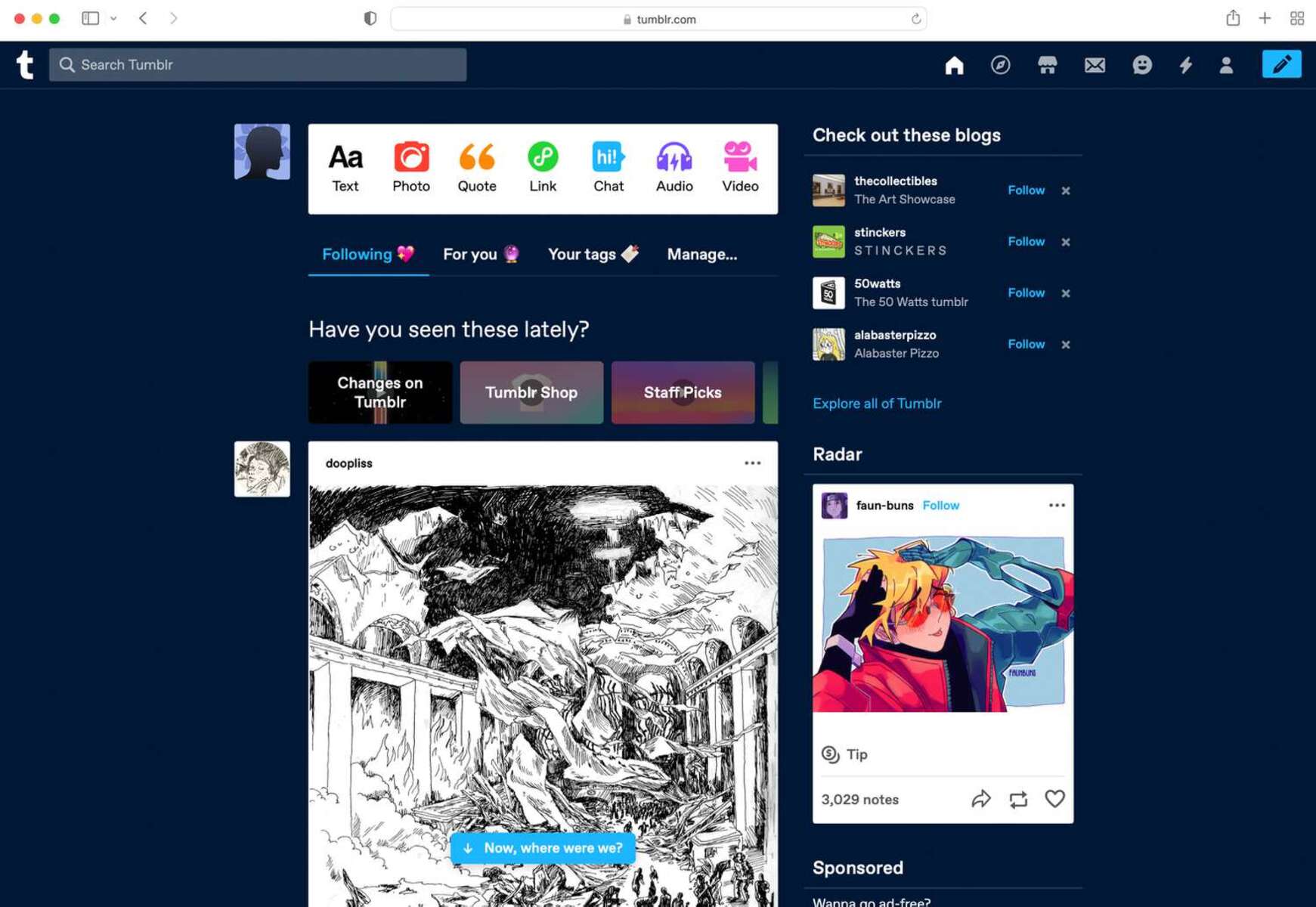What is Tumblr?
Tumblr is a popular microblogging platform and social networking site that allows users to create and share multimedia content in a simple and intuitive way. Launched in 2007, Tumblr has gained a loyal user base of millions who appreciate its unique combination of blogging, social interaction, and ease of use.
Unlike traditional blogging platforms that focus on long-form content, Tumblr emphasizes short-form posts, making it ideal for sharing snippets of thoughts, images, videos, quotes, and more. Users can create their own customizable blog, follow other users, interact with posts, and discover a vast array of content across a wide range of topics.
One of the key features of Tumblr is its reblogging system. This allows users to easily share and distribute content created by others, fostering a sense of community and collaboration among users. Each reblog maintains a link back to the original post, providing credit to the creator while allowing others to engage with the content. This feature has contributed to Tumblr’s reputation as a hub for creative expression and content curation.
Furthermore, Tumblr provides a seamless integration with social media platforms, allowing users to automatically share their posts on Twitter, Facebook, and other platforms. This enhances the visibility and reach of their content, helping to attract a wider audience and engage with followers across different platforms.
In addition to its user-friendly interface, Tumblr offers a wide range of themes and customization options to tailor the appearance and functionality of your blog. Whether you prefer a minimalist design or a vibrant layout, Tumblr provides the flexibility to create a visually appealing blog that aligns with your personal tastes and branding.
Overall, Tumblr is a dynamic platform that caters to the creative, expressive, and visually-oriented individuals looking for an intuitive and engaging way to connect with others. Whether you are an aspiring artist, a passionate photographer, a social commentator, or simply someone who enjoys exploring a diverse range of content, Tumblr offers a unique and exciting space to share your creativity and connect with like-minded individuals.
Features of Tumblr
Tumblr offers a host of features that make it a versatile and engaging platform for users. Whether you’re a casual blogger or a content creator, these features are designed to enhance your experience and provide opportunities for expression, interaction, and discovery.
1. Customizable Blog: With Tumblr, you can create a blog that reflects your unique style and personality. Choose from a variety of themes, customize layout and colors, and add widgets and features to make your blog truly your own.
2. Multimedia Support: Tumblr enables you to share a diverse range of content formats, including images, videos, audio files, quotes, and text posts. This flexibility allows you to express yourself in multiple ways and captivate your audience with rich and engaging content.
3. Social Networking Features: Tumblr is not just a blogging platform; it is also a social networking site. You can follow other users, like and reblog their posts, and engage in conversations through comments and messages. This networking aspect fosters a sense of community and encourages collaboration and interaction with like-minded individuals.
4. Tags and Discovery: Tumblr utilizes a tagging system that enables users to categorize their posts and make them discoverable. Tags allow users to easily find and explore content on specific topics, making it an excellent platform for discovering new ideas, trends, and creators.
5. Mobile-Friendly Interface: Tumblr offers a seamless mobile experience with its dedicated mobile app. This allows you to create and manage your blog on the go, ensuring that you never miss an opportunity to connect with your audience or share your latest creations.
6. Integration with Social Media: Tumblr provides seamless integration with other social media platforms, making it easy to share your Tumblr posts on Twitter, Facebook, and more. This cross-platform functionality enhances the reach and visibility of your content, allowing you to connect with a broader audience.
7. Community Engagement: Tumblr encourages community engagement through features like the ask box, which allows users to send anonymous questions or comments to blog owners. This fosters a sense of connection and dialogue between creators and their audience, making Tumblr an interactive and supportive platform.
8. Privacy and Safety: Tumblr prioritizes user privacy and safety. You can control who can view and interact with your blog through privacy settings, and there are robust reporting and blocking features to ensure a safe and respectful environment for all users.
These features collectively make Tumblr a versatile platform that caters to a range of interests and creative pursuits. Whether you’re a visual artist sharing your work or a writer expressing your thoughts, Tumblr provides the tools and features to showcase your talent, connect with others, and explore a world of diverse content.
How to Sign up for Tumblr
To join the thriving community of Tumblr users, signing up for an account is a simple and straightforward process. Follow the steps below to get started on your Tumblr journey:
1. Visit the Tumblr website: Open your web browser and go to the official Tumblr website at www.tumblr.com.
2. Click on “Get Started”: On the homepage, locate the “Get Started” button and click on it. This will take you to the sign-up page.
3. Choose your preferred method: You can sign up for Tumblr using an email address, a phone number, or by connecting your existing social media accounts like Facebook or Twitter.
4. Provide your credentials: Depending on the method you choose, you will need to enter the required information. If you opt for email, provide your email address and create a unique password. If you choose a phone number, enter your phone number and verify it with the code sent to you. If you decide to use a social media account, grant Tumblr permission to access your account.
5. Create your Tumblr URL: Next, you will be prompted to create your Tumblr URL, which functions as your username and the address for your blog. Choose a unique and memorable URL that represents your blog’s theme or your own identity.
6. Customize your blog’s appearance: At this stage, you have the option to customize the appearance of your Tumblr blog by selecting a theme template. You can change the theme later on, so don’t worry if you’re undecided at this point.
7. Verify your humanity: To ensure a safe and spam-free environment, Tumblr may require you to complete a quick verification process. This is usually a simple task like selecting images with specific objects or solving a puzzle.
8. Agree to the terms and conditions: Read and accept Tumblr’s terms of service and community guidelines. It’s important to familiarize yourself with these to ensure you understand the platform’s rules and regulations.
9. Complete the registration process: Once you’ve provided all the necessary information and agreed to the terms, click on the “Sign Up” or “Create Account” button to complete your registration.
10. Confirm your email address (if applicable): If you signed up with an email address, you may need to check your inbox for a confirmation email from Tumblr. Click on the link provided in the email to confirm your email address and activate your account.
Congratulations! You are now officially a member of the Tumblr community and can begin exploring, creating, and connecting with others through your personalized blog.
Creating Your Tumblr Blog
Once you have signed up for Tumblr, it’s time to create your very own blog. Follow the steps below to set up your Tumblr blog and start sharing your content with the world:
1. Access your account: Log in to your Tumblr account using the credentials you provided during the sign-up process. You will be directed to your dashboard, where you can manage your blog and view posts from people you follow.
2. Click on “Create a new blog”: On the right side of your dashboard, click on the “Create a new blog” button. This will open up the blog creation page.
3. Choose a title: Enter a unique and descriptive title for your blog. This will appear as the main heading on your blog’s homepage and will serve as your blog’s identity.
4. Create your URL: Carefully select a URL for your blog, which will serve as the web address for your blog. Ideally, your URL should reflect the theme or focus of your blog, making it easier for others to find and remember.
5. Select a language and visibility: Choose your preferred language for your blog and decide whether you want your blog to be visible to search engines. Enabling visibility will make your blog discoverable through search engine results.
6. Customize your blog’s appearance: Select a theme for your blog from the available options. You can preview different themes to see how they will look on your blog, and you can always change the theme later if you decide to explore a different look.
7. Configure post settings: Customize the settings that dictate how your posts will appear on your blog and in the Tumblr community. You can choose to allow comments, enable tags, and decide how your posts will be displayed.
8. Save your settings: Once you have configured all the necessary settings, click on the “Save” or “Create blog” button to create your Tumblr blog. Congratulations! You have successfully created your blog.
9. Explore customization options: Take some time to further customize your blog by accessing the “Settings” option in the top navigation bar. Here, you can modify various aspects of your blog like colors, fonts, sidebar widgets, and more.
10. Start creating and publishing posts: Now that your blog is set up, it’s time to start sharing your content. Click on the “Text”, “Photo”, “Quote”, or other post types on your dashboard to create your first post. Add your content, write a caption or description, and hit the “Publish” button to share it with your audience.
With your Tumblr blog created, you can begin expressing your thoughts, sharing your creativity, and engaging with the Tumblr community. Continue to experiment, learn, and refine your blog as you find your unique voice and connect with others who share your interests.
Customizing Your Tumblr Blog
One of the great advantages of using Tumblr is the ability to customize your blog’s appearance to match your unique style and vision. By customizing your Tumblr blog, you can create a visually appealing and personalized space that reflects your personality and captures the attention of your audience. Here are the steps to customize your Tumblr blog:
1. Access your blog’s settings: Log in to your Tumblr account and click on your profile icon in the top-right corner. From the drop-down menu, select the blog you want to customize.
2. Click on “Appearance”: In the left sidebar, click on the “Appearance” option. Here, you will find various customization options to modify the look and feel of your blog.
3. Choose a theme: Tumblr offers a wide range of templates and themes for you to choose from. Browse through the available options and select a theme that aligns with your vision and content. You can preview how each theme will look on your blog before making a final decision.
4. Customize your header: Most themes allow you to upload a header image or customize the text that appears at the top of your blog. Use this opportunity to showcase your brand or add a personal touch to your blog’s design.
5. Modify your background and colors: Many themes also offer options to change the background image or color scheme of your blog. Experiment with different combinations to find a visually appealing and harmonious look.
6. Add widgets and sidebar elements: Depending on the theme you choose, you may have the option to add widgets or customize the content that appears in your blog’s sidebar. This allows you to include features like an about section, links to other blogs, social media buttons, and more.
7. Edit your blog’s description: Use the “Edit Appearance” section to modify your blog’s description. This is a great opportunity to engage your audience and provide a brief introduction or statement about your blog’s purpose or focus.
8. Preview and save your changes: After making your desired customizations, be sure to preview how your blog looks by clicking on the “Preview” button. This will allow you to see how your changes will appear to your audience. If you’re satisfied with the results, click on the “Save” or “Update Appearance” button to apply the changes to your blog.
9. Consider advanced customization: If you have knowledge of HTML and CSS coding, you can further customize your blog by utilizing Tumblr’s advanced customization options. This allows you to have more control over the layout, typography, and other visual elements of your blog.
10. Regularly evaluate and update: Your blog’s customization should be an ongoing process. Regularly assess the performance and user experience of your blog and make necessary adjustments to ensure it remains visually appealing and aligned with your brand or purpose.
Remember, the customization options available will vary depending on the theme you choose. Take the time to explore different themes and experiment with customizations until you find the perfect combination that represents your unique style and captures the attention of your audience.
Posting on Tumblr
Now that you have set up your Tumblr blog and customized its appearance, it’s time to start sharing your content with the Tumblr community. Whether you want to share text passages, stunning images, captivating videos, or thought-provoking quotes, Tumblr provides a simple and intuitive interface for creating and publishing posts. Here’s how you can start posting on Tumblr:
1. Access your dashboard: Log in to your Tumblr account and navigate to your dashboard. This is the main hub where you can manage your blog and view posts from the users you follow.
2. Choose the post type: On the right side of your dashboard, you will see a set of icons representing different post types, such as Text, Photo, Quote, Link, Chat, Audio, and Video. Click on the icon that corresponds to the type of content you want to share.
3. Add content: Depending on the post type you choose, you will be prompted to add the appropriate content. For example, if you select the Photo post type, you can upload an image from your device or provide a link to an image hosted online. If you choose the Text post type, you’ll have the option to type in your text directly.
4. Customize your post: Tumblr allows you to format and stylize your text posts using Markdown, a simple and versatile markup language. You can add headings, bold or italicize text, insert lists, and more by using Markdown syntax. Use the formatting toolbar provided to assist you in applying the desired styles to your text.
5. Add tags: Tags are an important component of Tumblr as they help categorize and organize your posts. You can add relevant tags to your post by typing them in the appropriate field. Tags can be single words or phrases and should reflect the content and themes of your post.
6. Preview and edit: Before publishing your post, take a moment to review it using the preview option. This allows you to see how your post will appear to your audience. If any changes or edits are necessary, make them at this stage to ensure your post is visually appealing and error-free.
7. Publish your post: Once you are satisfied with your content and formatting, it’s time to share your post with the world. You can do this by clicking on the “Publish” or “Post” button, depending on the post type you selected. Your post will then become visible on your blog and in the Tumblr community.
8. Engage with your audience: Posting on Tumblr is not just about sharing your content—it’s also about engaging with your audience. Respond to comments, answer questions, and interact with other users who engage with your posts. This fosters a sense of community and helps build relationships with your followers.
9. Utilize scheduling and queue features: Tumblr offers the option to schedule posts in advance or add them to a queue. This allows you to maintain a consistent posting schedule, even if you are unable to actively publish posts in real-time. Take advantage of these features to ensure a steady stream of content for your audience.
10. Experiment and diversify: Tumblr is a platform that thrives on diversity and creativity. Don’t be afraid to experiment with different post types, styles, and topics. Mix it up with a combination of text, images, videos, quotes, and more. This will help keep your blog fresh and captivating to your audience.
By following these steps and engaging with your audience, you can utilize Tumblr’s posting features to share your content, connect with others, and make an impact in the vibrant Tumblr community.
Following and Interacting with Others
One of the key aspects of Tumblr is the opportunity to connect with other users and build a supportive and engaging community. By following other blogs and interacting with their content, you can discover new ideas, find inspiration, and grow your own following. Here’s how you can follow and interact with others on Tumblr:
1. Explore the Explore page: Tumblr’s Explore page is a great starting point for discovering new blogs and content. You can access it by clicking on the compass icon on your dashboard. The Explore page showcases popular posts, trending topics, and recommended blogs based on your interests.
2. Use the search functionality: Utilize Tumblr’s search bar to find specific blogs or topics of interest. You can search for keywords or hashtags related to your niche, and Tumblr will display blogs and posts that match your search query.
3. Follow blogs: When you find a blog that interests you, click on the “Follow” button to start following it. This means that the blog’s posts will appear on your dashboard, allowing you to view and interact with their content easily.
4. Like and reblog posts: Interacting with other users’ posts is a fundamental way to engage with the Tumblr community. You can express your appreciation for a post by clicking on the heart icon to “like” it. Additionally, you can reblog a post to share it with your own followers. When you reblog, you can add your comments or thoughts to the post as well.
5. Comment and reply: Engage in conversations by commenting on posts or replying to comments left by other users. This serves as an opportunity to express your thoughts, ask questions, or offer support. Remember to keep interactions respectful and constructive.
6. Utilize the “Ask” feature: Some blogs have the “Ask” feature enabled, allowing you to send anonymous questions or comments to the blog owner. This can be a great way to connect directly with bloggers, seek clarification, or engage in discussions.
7. Participate in challenges and prompts: Many Tumblr communities host challenges or prompts related to specific themes or topics. Participating in these activities not only helps you showcase your creativity but also allows you to connect with others who have similar interests.
8. Join Tumblr group chats and communities: Look for group chats or communities on Tumblr related to your interests. These can be found through tags or by connecting with other users. Participating in these communities provides opportunities to share ideas, learn from others, and build connections.
9. Share appreciation through tags and mentions: When you come across a post or blog that you enjoy, consider showing your appreciation by mentioning or tagging the blog owner in a post. This can help promote their content and strengthens the sense of community on Tumblr.
10. Be an active participant: The key to building meaningful connections on Tumblr is to be an active participant. Regularly engage with the content of blogs you follow, respond to comments on your own posts, and participate in discussions. This will help you establish yourself as an active member of the community.
By following and interacting with others on Tumblr, you can build a network of like-minded individuals, gain inspiration, and create a supportive community around your blog. Remember, genuine engagement and respectful interactions contribute to a thriving and enjoyable Tumblr experience for all users.
Discovering Content on Tumblr
Tumblr offers a vast and diverse collection of content across a wide range of topics. Whether you’re looking for inspiration, entertainment, or a deeper understanding of a particular subject, Tumblr provides various tools and features to help you explore and discover new content. Here’s how you can discover content on Tumblr:
1. Explore tags: Tags play a crucial role in organizing and categorizing content on Tumblr. By clicking on a specific tag, you can view a feed of posts related to that topic. Explore tags that align with your interests or explore new topics to discover fresh and engaging content.
2. Use the search bar: Utilize the search bar to search for specific keywords or terms. This will display a list of blogs, posts, and tags related to your search query. Refine your search by using hashtags or narrowing down the search criteria to find the content you are looking for.
3. Follow recommended blogs: Tumblr provides recommendations based on your interests and the blogs you already follow. On your dashboard, you may see suggested blogs that align with your preferences. Take the opportunity to explore and follow these blogs to expand your content feed.
4. Discover through reblogs: When you come across a post that you enjoy or find interesting, take a look at the blog that originally posted it. By clicking on the username or the reblog icon, you can navigate to the blog and explore more of their content. This can lead you to discover new blogs and topics.
5. Engage with the “Explore” page: The Explore page on Tumblr showcases popular and trending posts across various categories. Visit this page to see what’s currently trending and explore posts that are gaining attention. This can expose you to a wide range of content you may not have discovered otherwise.
6. Participate in Tumblr events and challenges: Tumblr often hosts events and challenges centered around specific themes or topics. By participating in these events, you can discover new blogs, connect with others who share your interests, and find content related to the event’s theme.
7. Follow Tumblr-curated blogs: Tumblr curates various blogs and themes that highlight unique and interesting content. Look for Tumblr’s official accounts or featured blogs to discover content that has been carefully curated and vetted by the Tumblr team.
8. Explore recommended blogs from your followers: Pay attention to the blogs that your own followers follow. This can give you a sense of the type of content they enjoy and can lead you to discover new blogs and content creators that align with your interests.
9. Join and participate in communities: Tumblr communities are formed around specific interests, topics, or fandoms. Seek out communities related to your interests and actively participate in discussions and interactions. This can help you discover new content and build connections with like-minded individuals.
10. Stay updated with trending topics and events: Tumblr is known for its lively, ever-changing community. Stay updated with trending topics and events by following relevant tags or keeping an eye on the Explore page. This can help you discover the latest and most talked-about content on the platform.
By utilizing these methods and exploring the diverse features of Tumblr, you can actively discover new and exciting content that aligns with your interests. Embrace the exploration process and be open to new discoveries, as Tumblr offers a treasure trove of content waiting to be explored.
Managing Your Tumblr Blog
Managing your Tumblr blog involves more than just posting content. It requires actively maintaining and optimizing your blog to ensure a smooth and engaging experience for both you and your audience. Here are some essential tips for effectively managing your Tumblr blog:
1. Regularly update your content: Consistency is key when it comes to maintaining a successful Tumblr blog. Aim to post regularly and provide your audience with fresh, high-quality content. This keeps your blog active and encourages followers to stay engaged.
2. Monitor comments and engage with your audience: Respond to comments and messages from your followers to foster a sense of community and build relationships. Engaging with your audience shows that you value their feedback and appreciate their support.
3. Analyze your blog’s performance: Utilize Tumblr’s built-in analytics tools or third-party services to track the performance of your blog. Pay attention to metrics such as likes, reblogs, and follower growth. This information can help you identify popular content and make informed decisions to optimize your blog’s performance.
4. Prioritize quality over quantity: While consistency in posting is important, don’t sacrifice the quality of your content for the sake of quantity. Focus on creating engaging and valuable posts that resonate with your audience. Quality content is more likely to be shared and attract new followers.
5. Engage with the Tumblr community: Participate in conversations, contribute to discussions, and interact with content from other users. This helps you build connections, gain exposure, and establish yourself as an active member of the Tumblr community.
6. Schedule posts in advance: Take advantage of Tumblr’s scheduling feature to save time and ensure a consistent posting schedule. You can prepare multiple posts in advance and schedule them to be published at specific times and dates. This allows you to maintain a presence even when you’re busy or unavailable.
7. Use tags effectively: Tags play a crucial role in making your content discoverable on Tumblr. Research relevant tags and use them strategically in your posts. Avoid using too many tags or irrelevant ones, as this may lead to your posts being flagged as spam.
8. Regularly update your blog’s theme: Keeping your blog’s theme fresh and up-to-date can help retain the interest of your followers. Explore new themes, customize your layout, or make small design tweaks to maintain a visually appealing and engaging blog.
9. Stay on top of Tumblr updates: Keep yourself informed about any changes or updates to Tumblr’s features and guidelines. Following Tumblr’s official blog or subscribing to relevant newsletters can help you stay up-to-date and take advantage of new opportunities.
10. Take breaks and practice self-care: Managing a Tumblr blog can be time-consuming and demanding. It’s important to take breaks when needed and practice self-care. Step away from your blog when necessary and give yourself time to recharge and refuel your creativity.
By implementing these management tips, you can effectively run and optimize your Tumblr blog. Remember, successful blog management requires a balance of consistent posting, engagement with your audience, and continuous improvement of your content and blog’s performance.
Privacy and Security on Tumblr
When it comes to using any online platform, including Tumblr, it’s important to prioritize privacy and security. Taking steps to protect your personal information and ensuring a safe experience for yourself and your audience is crucial. Here are some key considerations for maintaining privacy and security on Tumblr:
1. Account security: Set a strong and unique password for your Tumblr account. Avoid using easily guessable passwords and consider enabling two-factor authentication for an added layer of security.
2. Privacy settings: Review and configure your privacy settings to control who can view and interact with your blog. Tumblr allows you to make your blog public, limit access to approved followers, or keep it private. Choose the setting that best suits your needs and preferences.
3. Anonymous asks: Tumblr has an anonymous asks feature that allows users to send questions or comments without revealing their identity. Keep in mind that while this can encourage engagement, it also poses a risk for receiving inappropriate or abusive messages. Monitor and moderate anonymous asks to protect yourself and your audience.
4. Content moderation: Regularly review and moderate the comments, messages, and submissions you receive on your blog. Remove or report any inappropriate or offensive content to maintain a safe and respectful environment for your audience.
5. Be mindful of personal information: Avoid sharing sensitive personal information, such as your full name, address, phone number, or financial details on Tumblr. Be cautious when interacting with others and refrain from sharing private information with unknown individuals or suspicious accounts.
6. Copyright and ownership: Respect copyright laws and intellectual property rights when posting content on Tumblr. Ensure that you have the necessary rights or permissions to share any images, videos, or other materials to avoid infringing on others’ creations.
7. Manage access to your blog: Tumblr allows you to limit access to your blog by manually approving or blocking followers. Regularly review your follower list and remove any accounts that appear suspicious, spammy, or violate your guidelines.
8. Reporting and blocking: Tumblr provides reporting and blocking features to protect yourself from harassment, bullying, or other inappropriate behaviors. If you encounter any problematic users or content, take advantage of these features to ensure a safe and enjoyable experience on the platform.
9. Third-party apps and plugins: Be cautious when installing third-party apps or plugins that request access to your Tumblr account. Only use reputable and trusted applications and carefully review the permissions they require.
10. Stay informed: Keep yourself updated on Tumblr’s policies, terms of service, and community guidelines. Familiarize yourself with any changes or updates to ensure you comply with the platform’s rules and regulations.
By following these privacy and security measures, you can create a safer environment for yourself and your audience on Tumblr. Stay vigilant, exercise caution when sharing information, and regularly review and adapt your settings to maintain control over your personal data.
Tips for a Successful Tumblr Blog
Building a successful Tumblr blog takes time, effort, and a strategic approach. To help you navigate the platform and maximize your impact, consider implementing these valuable tips:
1. Define your niche: Choose a specific topic or theme for your blog that aligns with your passion and expertise. Focusing on a niche allows you to target a specific audience and establish yourself as an authority in that area.
2. Be consistent: Regularly post high-quality content to keep your blog active and to engage your audience. Whether it’s daily, weekly, or bi-weekly, establish a consistent posting schedule that aligns with your capabilities and audience expectations.
3. Understand your audience: Take the time to understand your audience demographics, interests, and preferences. Analyze the data provided by Tumblr’s analytics tool or other third-party services to gain insights into what content resonates most with your audience.
4. Engage with your followers: Interact with your followers by responding to comments, messages, and asks. This helps foster a sense of community and shows that you value their support. Engaging with your audience can also provide opportunities for collaboration and feedback.
5. Use captivating visuals: Tumblr is a highly visual platform, so it’s essential to use eye-catching and high-quality visuals to attract attention. Invest time in finding or creating visually appealing images, gifs, or videos that enhance your posts and capture the interest of your audience.
6. Utilize tags effectively: Use relevant and popular tags in your posts to increase their visibility and reach a broader audience. However, avoid over-tagging or using irrelevant tags, as this might be seen as spammy or misleading.
7. Network and collaborate: Connect with other bloggers in your niche by following, reblogging, and engaging with their content. Building relationships and collaborating with other bloggers can help expand your reach, introduce new perspectives, and create mutually beneficial opportunities.
8. Experiment with different post formats: Explore the versatility of Tumblr by experimenting with different post formats, such as text, photo, quote, audio, or video. Mix up your content to keep your blog fresh and engage different types of audience preferences.
9. Participate in Tumblr events and challenges: Join Tumblr events and challenges related to your niche to showcase your creativity, discover new bloggers, and expand your audience. Participating in these activities can provide exposure and help you connect with like-minded individuals.
10. Be authentic and have fun: Share your genuine thoughts, ideas, and experiences on your blog. Stay true to your voice and passions, and don’t be afraid to inject your personality and humor into your posts. Enjoy the process and let your enthusiasm shine through.
Remember, success on Tumblr is not solely defined by the number of followers or likes you accumulate. It’s about creating a meaningful connection with your audience, contributing valuable content, and building a supportive community. Embrace these tips, remain consistent and authentic, and watch your Tumblr blog flourish.