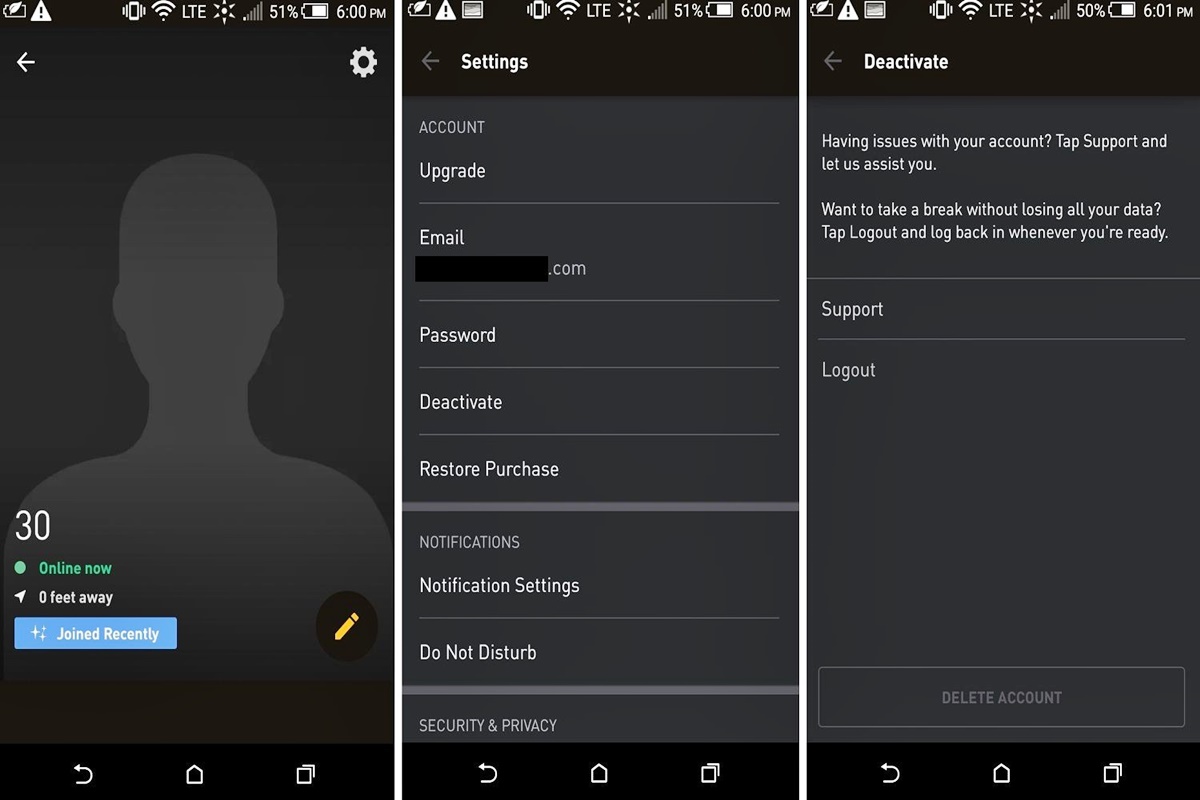Reasons to Delete Grindr
Grindr is a popular dating app that caters to gay, bisexual, and transgender individuals looking to connect with others in their community. While the app provides a platform for socializing and meeting new people, there may come a time when you consider deleting your Grindr account. Here are a few reasons why you might make that decision:
- Time commitment: Engaging with Grindr can be time-consuming. The constant notifications and the temptation to keep swiping can distract you from other responsibilities and activities.
- Mental well-being: Using dating apps like Grindr can sometimes take a toll on your mental health. The pressure to constantly present yourself in an appealing way, the fear of rejection, and the constant comparison to others can lead to feelings of anxiety, low self-esteem, and even depression.
- Negative experiences: While many users have positive experiences on Grindr, there can also be negative encounters. Some users may face harassment, discrimination, or encounter individuals with malicious intentions. These experiences can be emotionally draining and may prompt you to delete the app.
- Privacy concerns: Dating apps, including Grindr, collect a significant amount of personal information. If you have concerns about your privacy, deleting your Grindr account can help alleviate those worries.
- Changes in personal circumstances: Life circumstances may change, leading to a shift in priorities. Whether it’s a new relationship, busy work schedule, or a desire to focus on personal growth, deleting Grindr could be a part of a larger life adjustment.
While these are some common reasons to delete Grindr, it is important to remember that the decision is personal and should be based on your individual circumstances. Prioritize your well-being and make choices that align with your goals and values.
Back up Your Data
If you’ve made the decision to delete Grindr from your device, it’s important to back up your data beforehand. This ensures that you don’t lose any important conversations or media that you may want to access later. Follow these steps to back up your Grindr data:
- Chat History: Open the Grindr app on your device and go to the Chat tab. Scroll through your conversations and take screenshots of any important messages or images that you want to save. You can also copy and paste the text into a separate document if desired.
- Photos and Media: If you’ve shared any photos or media through Grindr, make sure to save them to your device’s photo gallery or any other storage location of your choice. You can do this by tapping and holding on the image in the chat and selecting the “Save” option that appears.
- Contacts: If you’ve connected with people on Grindr and want to save their contact information, consider adding them to your phone’s contact book or exporting their details to another app or service for safekeeping.
By following these steps, you can ensure that you have a backup of your important Grindr data. This way, if you decide to use the app again in the future or simply want to reference past conversations or media, you’ll have it readily available.
Remember to respect the privacy and consent of others when saving or storing any shared content from Grindr. It’s important to handle personal information and media with care and only use it for purposes that align with the original intent of the communication.
How to Delete Grindr on Android
If you’re using an Android device and have decided to delete Grindr, you can follow these steps to uninstall the app:
- Go to your device’s home screen and find the Grindr app icon. It usually appears as a small orange flame.
- Press and hold the Grindr app icon until a menu pops up.
- From the menu, select the “Uninstall” or “Remove” option. This varies depending on the Android device you’re using and the version of the operating system.
- A confirmation message will appear, asking if you want to uninstall Grindr. Tap “OK” to proceed.
- The app will be uninstalled from your device, and all associated data will be removed.
It’s important to note that uninstalling the Grindr app from your Android device will not automatically delete your Grindr account. If you wish to permanently delete your account, please refer to the corresponding section in this article.
If you ever decide to reinstall Grindr in the future, you can download it again from the Google Play Store and create a new account or log in with your existing account details if it hasn’t been deactivated.
Deleting the app from your device is just the first step in removing Grindr from your life. To ensure that your data and profile are fully removed from the Grindr platform, it’s essential to follow the necessary steps to delete your account permanently.
How to Delete Grindr on iOS
If you’re using an iOS device and have made the decision to delete Grindr, you can follow these simple steps to uninstall the app:
- Locate the Grindr app on your iOS home screen. It is usually represented by an orange flame icon.
- Tap and hold on the Grindr app icon until it starts to shake.
- A small “x” will appear at the top left corner of the Grindr app icon. Tap on the “x” to delete the app.
- A confirmation message will appear, asking if you want to delete Grindr. Tap “Delete” to confirm.
- The app will be uninstalled from your iOS device, and any associated data will be removed.
Please note that uninstalling the Grindr app from your iOS device does not automatically delete your Grindr account. To ensure that your account is permanently deleted from the Grindr platform, please refer to the relevant section in this article.
If you decide to reinstall Grindr in the future, you can download it again from the App Store and either create a new account or log in with your existing account details if it hasn’t been deactivated.
Deleting the app from your iOS device is the first step in removing Grindr from your life. To fully remove your data and profile from the Grindr platform, it is crucial to follow the necessary steps to permanently delete your account.
Disconnecting Your Grindr Account from Social Media
If you’ve connected your Grindr account to any social media platforms and wish to disconnect them, follow these steps:
- Open the Grindr app on your device and log in to your account, if necessary.
- Tap on your profile picture or the profile tab located at the bottom right corner of the screen to access your profile information.
- Scroll down until you find the “Settings” option and tap on it.
- In the settings menu, look for the “Social Media” or “Connected Accounts” option and tap on it.
- You will see a list of social media platforms that you have connected to your Grindr account. Simply toggle off the switch next to each platform to disconnect it.
- Once you have toggled off the switches for all the social media platforms you want to disconnect, exit the settings menu.
By following these steps, you will successfully disconnect your Grindr account from social media platforms. This means that your Grindr activity, including profile updates and shared content, will no longer be visible on those platforms.
It’s important to note that disconnecting your Grindr account from social media does not delete your Grindr account entirely. If you wish to permanently delete your account, please refer to the corresponding section in this article.
Disconnecting from social media can help maintain your privacy and control over your Grindr activity. It ensures that your interactions on Grindr remain separate from your social media presence.
Deleting Your Grindr Account Permanently
If you’ve decided that you no longer want to use Grindr and want to delete your account permanently, follow these steps:
- Open the Grindr app on your device and log in to your account, if necessary.
- Tap on your profile picture or the profile tab located at the bottom right corner of the screen to access your profile information.
- Scroll down until you find the “Settings” option and tap on it.
- In the settings menu, look for the “Privacy” or “Account” option and tap on it.
- Within the account settings, you should see an option to “Delete Account” or “Deactivate Account.” Tap on it.
- A confirmation message will appear, stating that deleting your account will permanently remove your profile and all associated data. Read through the message and confirm your decision to delete your account.
- Follow any additional prompts or instructions to complete the account deletion process.
After completing these steps, your Grindr account will be permanently deleted, and all your profile information, messages, and other data associated with the account will be removed from the Grindr platform.
It’s important to note that this action is irreversible. Once you delete your Grindr account, you will not be able to recover it, and any connections or conversations you had on the app will be lost.
If you ever decide to use Grindr again in the future, you will need to create a new account.
Deleting your Grindr account permanently can provide a sense of closure and ensure that your information and presence are completely removed from the app.
Deleting Grindr’s Data from Your Device
If you have deleted your Grindr account but want to ensure that all the app’s data is completely removed from your device, follow these steps:
- Go to the Settings app on your device.
- Scroll down and look for the “Apps” or “Applications” option and tap on it.
- Find and select the Grindr app from the list of installed applications.
- Within the Grindr app settings, look for the “Storage” or “Clear Data” option and tap on it.
- A confirmation message will appear, stating that clearing the app’s data will delete all associated files and information. Confirm your decision to proceed.
- Once the data is cleared, exit the app settings.
By following these steps, you will remove all traces of Grindr’s data from your device. This includes your app preferences, cache, and any locally stored media or files.
It’s important to note that this action is only applicable to the app’s data on your device and does not affect your Grindr account or data stored on Grindr’s servers. If you have already deleted your account, then this step is an extra precaution to ensure that no remnants of Grindr’s data remain on your device.
If you ever decide to reinstall Grindr in the future, all data will be treated as new, and you’ll need to create a new account.
Deleting Grindr’s data from your device helps maintain your privacy and ensures that no personal information or media associated with the app is accessible.
Managing Grindr Subscription and Payment
If you have a subscription to Grindr and wish to manage your payment or make changes to your subscription plan, you can follow these steps:
- Open the Grindr app on your device and log in to your account, if necessary.
- Tap on your profile picture or the profile tab located at the bottom right corner of the screen to access your profile information.
- Scroll down until you find the “Settings” option and tap on it.
- In the settings menu, look for the “Subscription” or “Upgrade” option and tap on it.
- You will be directed to a screen where you can manage your subscription and payment details.
- Depending on your subscription status, you may have options to upgrade, downgrade, or cancel your subscription.
- To make changes to your subscription plan, select the desired option and follow the prompts to complete the process.
- If you need to update your payment information, select the “Payment Information” or the corresponding option and enter the updated details.
- Follow any additional instructions or prompts to confirm and save your changes.
By following these steps, you can manage your Grindr subscription and payment details directly within the app. This gives you control and flexibility over your subscription plan and payment method.
If you encounter any issues or have questions regarding your subscription, it’s recommended to reach out to Grindr’s customer support for assistance.
Remember to keep track of your subscription and payment details to avoid any unwanted charges or disruptions to your service.
Alternatives to Grindr
If you’re looking for alternative dating apps to Grindr, here are a few options that cater to the LGBTQ+ community:
- Scruff: Scruff is a popular app that offers a similar experience to Grindr. It focuses on the gay, bisexual, and transgender community and allows users to connect, chat, and meet new people.
- HER: Designed specifically for lesbian, bisexual, and queer women, HER provides a inclusive platform for meeting like-minded individuals. The app offers various features, including profiles, chat options, and community events.
- Hinge: While not specifically LGBTQ+-focused, Hinge is known for its emphasis on meaningful connections. It encourages users to build more in-depth profiles and engage in conversations beyond just physical attraction.
- Tinder: Tinder is a widely popular dating app that caters to people of all sexual orientations. It offers a wide user base and a range of features for connecting and matching with potential partners.
- OkCupid: OkCupid is another inclusive dating app that allows users to define their gender identity and sexual orientation. It offers detailed profiles, advanced search options, and messaging features.
These are just a few examples of the many dating apps available to the LGBTQ+ community. It’s important to explore different options and find the app that best suits your needs and preferences.
Remember that each app has its own unique features and user base, so take your time to research and try out different apps to see which one resonates with you the most.
Keep in mind that while these apps provide a platform for meeting new people, it’s important to prioritize your safety and well-being. Take necessary precautions when interacting with others, and trust your instincts.
Ultimately, the goal is to find an app that allows you to connect with others in a safe, enjoyable, and authentic way.
Taking a Break from Grindr: Hiding Your Profile
If you feel the need to take a break from Grindr without permanently deleting your account, you can choose to hide your profile. Here’s how:
- Open the Grindr app on your device and log in to your account, if necessary.
- Tap on your profile picture or the profile tab located at the bottom right corner of the screen to access your profile information.
- Scroll down until you find the “Settings” option and tap on it.
- In the settings menu, look for the “Privacy” or “Profile Visibility” option and tap on it.
- Within the profile visibility settings, you should see an option to hide your profile or go offline. Enable this option to hide your profile from other users.
- By hiding your profile, you won’t appear in search results, and other users will not be able to access your profile or contact you.
- If you wish to reactivate your profile in the future, simply follow the same steps and disable the profile visibility option.
Hiding your profile on Grindr allows you to take a break from the app while still retaining your account and previous connections. It can be a helpful option if you need some time away or want to focus on other aspects of your life without completely deleting your account.
During this break, you won’t receive any notifications or new messages, and your profile will remain hidden until you choose to reactivate it.
Keep in mind that hiding your profile doesn’t prevent your existing matches from seeing your previous conversations. If you want to completely remove all your conversations and data, consider deleting your account permanently.
Remember to prioritize your mental and emotional well-being while using dating apps. It’s important to take breaks and establish healthy boundaries to ensure a positive experience.
When you feel ready to return to Grindr, you can simply reactivate your profile and continue exploring new connections on the app.