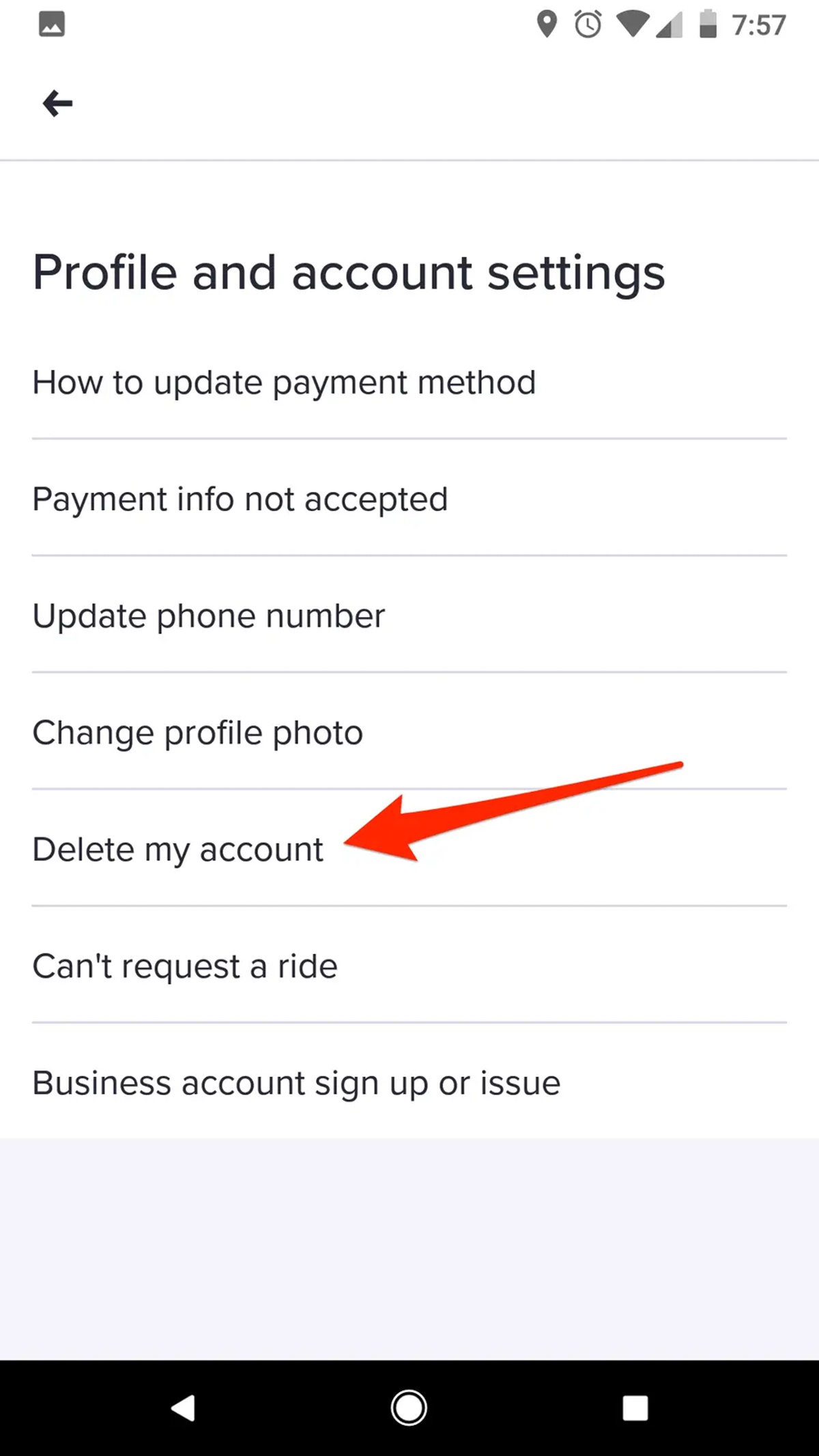Before Deleting Your Lyft Account
Before you go ahead and delete your Lyft account, it’s important to consider a few things. Deleting your Lyft account will permanently remove all your personal information, payment methods, ride history, and discounts. Here are some factors to keep in mind before taking this step:
- Unused credits: Check if you have any remaining Lyft credits or promotional offers in your account. Once you delete your account, you will lose access to these credits.
- Pending rides: Ensure that you don’t have any pending rides or upcoming reservations with Lyft. It’s best to complete or cancel these rides before deleting your account.
- Refer-a-Friend program: If you have participated in the Lyft Refer-a-Friend program, make sure you have received any referral bonuses or credits before closing your account.
- Account security: Always prioritize your account’s security. Before deleting your account, consider updating your password and enabling two-factor authentication to protect any personal information stored within your Lyft account.
- Impact on other services: Reflect on any other services or apps that are connected to your Lyft account. Deleting your account might affect the functioning of those services as well.
- Alternative solutions: If you encounter any issues with your Lyft account or have concerns about privacy, it’s worth reaching out to Lyft’s customer support before proceeding with account deletion. They may be able to assist you or address your concerns.
Take the time to review these considerations to ensure that deleting your Lyft account is the right choice for you. Once you’re confident in your decision, you can follow the steps below to delete your Lyft account either through the app or the website.
How to Delete Your Lyft Account Using the App
If you’ve made up your mind and are ready to delete your Lyft account using the app, here are the steps you need to follow:
- Open the Lyft app on your mobile device and log in to your account.
- Tap on the menu icon, usually located in the top left or right corner of the app’s home screen.
- Scroll down and select “Settings” from the menu options.
- In the Settings menu, choose “Privacy.”
- Scroll down and click on “Delete Account.”
- You may be prompted to enter your password or authenticate your identity.
- After confirming your identity, you will be presented with a final warning message about deleting your account. Read it carefully and understand the consequences.
- If you still wish to proceed, tap on “Delete Account” or any similar option provided.
- A confirmation message will appear on the screen confirming the deletion of your Lyft account.
Once you’ve completed these steps, your Lyft account will be permanently deleted. Make sure to uninstall the Lyft app from your device to ensure a clean break from the service.
How to Delete Your Lyft Account Using the Website
If you prefer to delete your Lyft account using the website instead of the app, follow these steps:
- Open your preferred web browser and go to the Lyft website (www.lyft.com).
- Log in to your Lyft account using your registered email address and password.
- Click on your profile icon or your name, usually located in the top right corner of the webpage.
- From the drop-down menu, select “Settings.”
- In the Settings menu, navigate to the “Privacy” section.
- Scroll down until you find the “Delete Account” option.
- Click on “Delete Account” or any similar option provided.
- You may be prompted to enter your password or authenticate your identity.
- After confirming your identity, you will receive a final warning message regarding the consequences of deleting your account. Take the time to read and understand it.
- If you still want to proceed, click on “Delete Account” or any similar option to confirm.
- A confirmation message will appear on the screen, indicating that your Lyft account has been successfully deleted.
Remember that deleting your Lyft account using the website will permanently remove all your account information. Therefore, make sure to save any important data or ride history before proceeding with the deletion.
Additional Considerations Before Deleting Your Lyft Account
Before you take the final step of deleting your Lyft account, it’s essential to consider a few additional factors:
- Rewards programs: Check if you are enrolled in any rewards programs or loyalty programs associated with your Lyft account. Deleting your account may result in the loss of any accumulated rewards or benefits.
- Outstanding payments: Ensure that you have settled any outstanding payments or balances on your Lyft account. Failure to do so could lead to issues with your credit or collection agencies.
- Subscription services: Verify if you have any active subscription services linked to your Lyft account. Cancelling your account might impact the billing or access to those services.
- Future ride needs: Consider your future transportation needs. If there is a chance that you may need to use Lyft services again, deleting your account might be inconvenient as you would need to create a new account from scratch.
- Ride history: Reflect on the value of preserving your ride history. If you have a sentimental or practical reason to keep track of your past rides, take screenshots or save any relevant information before deleting your Lyft account.
By taking these additional considerations into account, you can ensure that deleting your Lyft account aligns with your specific needs and circumstances.
What Happens After You Delete Your Lyft Account
Once you delete your Lyft account, several things will happen:
- Account information: All your personal information, including your name, contact details, and payment methods, will be permanently removed from Lyft’s system.
- Ride history: Your ride history will be deleted and no longer accessible. This includes details of the rides you’ve taken, the drivers you’ve interacted with, and any ratings or feedback you’ve provided.
- Promotions and credits: Any remaining credits or promotions tied to your Lyft account will be forfeited and cannot be reclaimed.
- Email communications: You will no longer receive any emails or notifications from Lyft, unless you opt to create a new account in the future.
- Customer support: After deleting your account, you will no longer have access to Lyft’s customer support. Therefore, it is essential to resolve any outstanding issues or concerns before deleting.
- Reactivation: If you change your mind and wish to use Lyft services again in the future, you will need to create a new account with a different email address.
It’s important to note that while your Lyft account and associated information will be removed, Lyft may retain certain data for legal or regulatory purposes. However, this will not be identifiable or accessible to you.
Before proceeding with the deletion of your Lyft account, ensure that you have considered all the implications and have taken any necessary precautions to secure or save any essential information. Once the account is deleted, the process cannot be reversed, and all data associated with your account will be permanently erased.