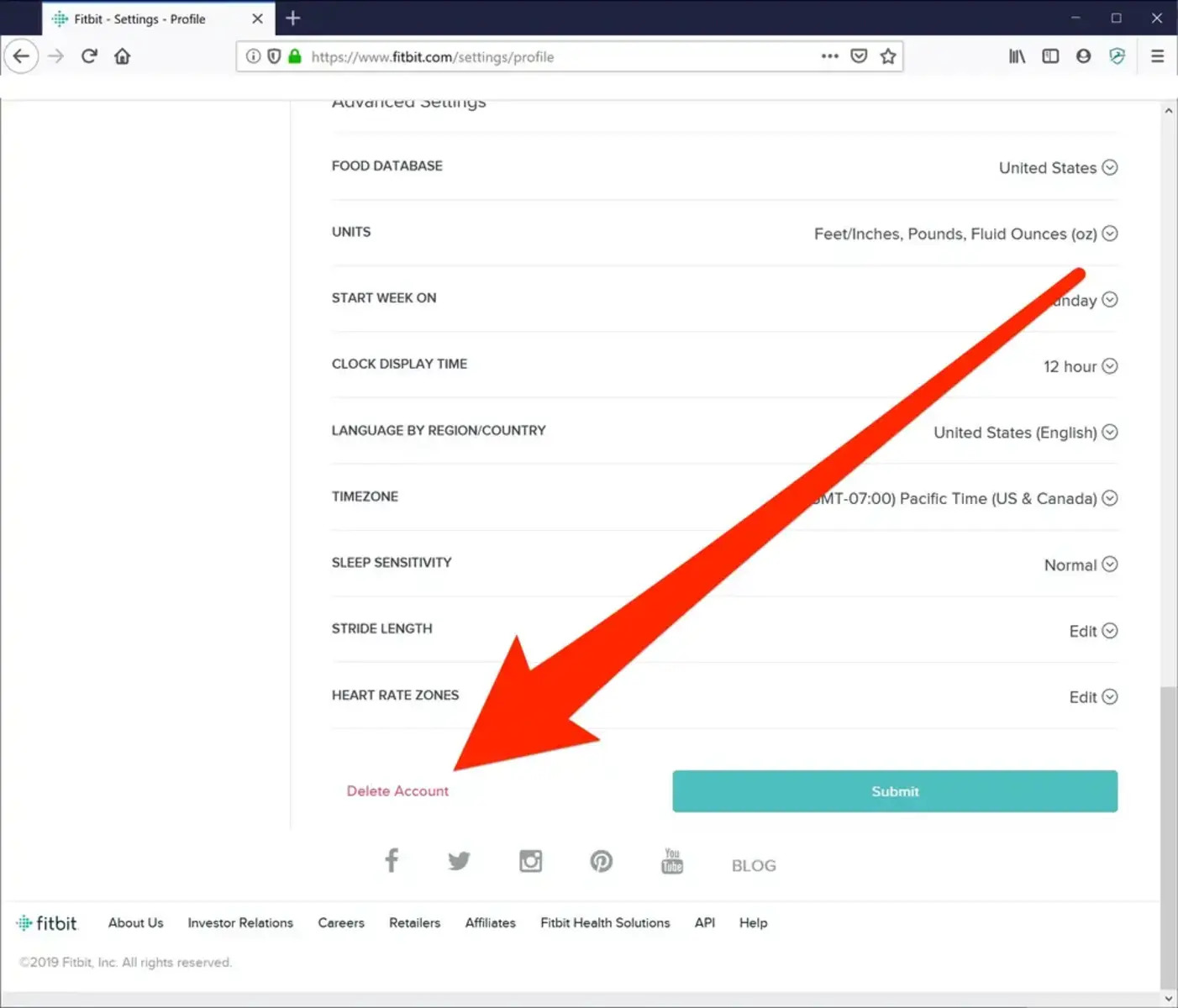Reasons to Delete a Fitbit Account
Are you considering deleting your Fitbit account? There can be various reasons why you might want to take this step. Here are a few common reasons:
- Upgrading to a new fitness tracker: If you’ve decided to switch to a different fitness tracker brand, you may want to delete your Fitbit account to dissociate yourself from the Fitbit ecosystem. This will also prevent any confusion or overlap between the data collected by different devices.
- Privacy concerns: If you’re concerned about the privacy of your personal information and fitness data, deleting your Fitbit account can provide peace of mind. By removing your account, you can ensure that your data is no longer stored by Fitbit.
- No longer using Fitbit: Maybe you’ve lost interest in using a fitness tracker altogether or have started using a different method to track your fitness goals. In such cases, deleting your Fitbit account can help declutter your digital life and simplify your online presence.
- Account security: If you suspect that your Fitbit account has been compromised or you’ve experienced any unauthorized access, deleting the account can be a wise decision to protect your personal information and prevent further unauthorized access.
- Switching to a different lifestyle tracking platform: If you’ve decided to switch to a different platform for lifestyle tracking that better suits your needs, deleting your Fitbit account allows you to fully commit to the new platform.
Whatever your reason may be, understanding why you want to delete your Fitbit account is essential before proceeding. Make sure that deleting your account aligns with your goals and preferences.
Backup Your Data
Before you delete your Fitbit account, it’s crucial to back up any important data or information you may have stored on the platform. This way, you won’t lose valuable data that you might want to refer to in the future. Here’s how you can back up your data:
- Sync your Fitbit device: Ensure that your Fitbit device is synced with the Fitbit app or website. This will ensure that all your latest data is up to date and saved on your device.
- Export your data: Fitbit allows you to export your data for a certain period. You can do this by logging into your Fitbit account on the website or app and navigating to the data export section. From there, you can choose the specific data range you want to export and save it to your device.
- Take screenshots: If there are any specific data or charts that you want to capture, you can take screenshots on your phone or computer. This ensures that you have a visual record of your progress or any relevant information you want to keep.
- Save important details: If you have any important information associated with your Fitbit account, such as workout plans, goals, or challenges, make sure to save them in a separate document or app. This way, you can refer to them later or transfer them to a new fitness tracking platform if needed.
By backing up your data, you can preserve any valuable information or records that you may need in the future. It’s always better to be safe than sorry when it comes to safeguarding your fitness journey.
Disconnect Devices
Before deleting your Fitbit account, it’s important to disconnect any devices that are currently linked to your account. This ensures a clean break from the Fitbit ecosystem and prevents any future synchronization or data tracking. Here’s how you can disconnect your Fitbit devices:
- From the Fitbit app: Open the Fitbit app on your smartphone and go to the account settings. Look for the section that lists your connected devices. Tap on the device you want to disconnect, and then select the option to remove or unpair the device. This will sever the connection between your Fitbit account and that specific device.
- From the Fitbit website: If you prefer to disconnect your devices from the Fitbit website, log in to your account and navigate to the device settings. You should see a list of your connected devices. Select the device you want to disconnect and follow the prompts to remove or unpair it.
- Resetting your device: If you’re planning on getting rid of your Fitbit device or giving it to someone else, you can perform a factory reset to remove all your personal information and preferences. Consult the device documentation or the Fitbit website for instructions on how to reset your specific device model.
By disconnecting your devices, you ensure that they are no longer associated with your Fitbit account and that any future tracking or synchronization is discontinued. This step is important for maintaining your privacy and ensuring a clean transition if you decide to switch to a different fitness tracking system.
Unpair Fitbit from Your Phone
If you have been using your Fitbit device with a smartphone, it’s important to unpair it from your phone before deleting your Fitbit account. Unpairing ensures that your Fitbit device is disconnected from your phone’s Bluetooth and any associated apps. Here’s how you can unpair your Fitbit device from your phone:
- iOS: On your iPhone, go to the Settings app and select Bluetooth. Look for your Fitbit device in the list of paired devices and tap on the “i” or info icon next to it. From the device details screen, select the “Forget This Device” option to unpair it.
- Android: Depending on the version of Android and phone model you have, the steps may vary slightly. Generally, go to the Settings app, select Connections or Bluetooth, and find your Fitbit device in the list of paired devices. Tap on it, and then select the option to unpair or forget the device.
Unpairing your Fitbit device from your phone ensures that it no longer communicates with your phone’s apps or receives any data from them. This step is important to ensure a clean break when it comes to disconnecting your Fitbit device from your overall fitness tracking system.
Delete Fitbit Account on Desktop
If you’ve made the decision to delete your Fitbit account, you can do so easily through the Fitbit website on your desktop. Follow these steps to delete your Fitbit account:
- Open your preferred web browser and go to the Fitbit website.
- Ensure that you are logged in to your Fitbit account.
- Navigate to the account settings section. You can usually find this by clicking on your profile picture or icon in the top right corner of the website.
- From the account settings menu, look for the option to delete your account. This may be labeled as “Delete Account,” “Account Removal,” or something similar.
- Click on the delete account option, and you will be prompted to confirm your decision. Read through the information provided carefully to understand the consequences of deleting your account.
- If you are sure you want to proceed, follow the on-screen instructions to complete the account deletion process. This may involve entering your password or other verification steps to confirm your identity.
Once the account deletion process is complete, your Fitbit account and all associated data will be permanently removed. Make sure to double-check that you have backed up any important data or information before proceeding with the deletion process.
Delete Fitbit Account on Mobile App
If you prefer to delete your Fitbit account using the mobile app, the process is straightforward. Follow these steps to delete your Fitbit account on the mobile app:
- Open the Fitbit app on your smartphone and ensure that you are logged in to your Fitbit account.
- Tap on the profile icon or your picture, usually located in the top left or top right corner of the app screen.
- From the profile menu, look for the settings or account settings option.
- Scroll through the settings until you find the option to delete or deactivate your account. It may be labeled as “Delete Account” or “Account Removal.”
- Select the delete account option, and you will be presented with detailed information about the account deletion process.
- Read through the instructions and information carefully and ensure that you understand the consequences of deleting your account.
- If you are certain about deleting your account, follow the on-screen instructions to proceed. This may involve confirming your decision, entering your password, or verifying your identity.
Once you complete the steps and confirm the account deletion, your Fitbit account and all associated data will be permanently deleted. Remember to back up any important data or information before initiating the deletion process.
Steps to Delete Fitbit Account
If you’ve decided to delete your Fitbit account, here is a step-by-step guide to help you through the process:
- Start by accessing the Fitbit website or opening the Fitbit mobile app.
- Make sure you are logged in to your Fitbit account using your credentials.
- Find the account settings section, typically located in the profile or settings menu.
- Look for the option to delete or deactivate your account. It may be labeled differently but should be self-explanatory.
- Click or tap on the delete account option to initiate the process.
- Read and review the information provided about account deletion, ensuring that you understand the consequences.
- Follow any additional prompts or instructions, such as password verification or confirming your decision.
- Once you have completed all the necessary steps, your Fitbit account and all associated data will be permanently deleted.
It’s important to note that account deletion is irreversible, so make sure you have backed up any important data or information before proceeding. Take the time to carefully consider your decision before deleting your Fitbit account.
Confirm Account Deletion
Before you finalize the deletion of your Fitbit account, there are a few important things to consider and confirm. Take the following steps to ensure a smooth account deletion process:
- Make sure you have backed up any important data or information from your Fitbit account. This includes fitness data, activity history, and any other content you may want to save.
- Verify that you understand the consequences of deleting your Fitbit account. Once the deletion is complete, you will lose access to your account, and all associated data will be permanently removed.
- Think about any subscriptions or premium features you may have with Fitbit. Deleting your account may result in the cancellation of these subscriptions, so consider if you need to take any additional actions to manage them.
- Ensure that you have disconnected any devices linked to your Fitbit account, both on the Fitbit app and your smartphone’s Bluetooth settings.
- Double-check that you have followed the proper steps to deactivate your account, either through the Fitbit website or the mobile app.
- Review the confirmation prompts provided during the account deletion process carefully. Pay attention to any warnings or notices to make sure you understand the implications.
- If required, follow any additional steps or verification processes to confirm your identity and authorize the deletion of your account.
- Once you have verified all of the above, proceed with the confirmation to delete your Fitbit account.
By taking the time to confirm the account deletion process, you can ensure that you have considered all aspects and have taken the necessary precautions to protect your data and manage any subscriptions or features associated with your Fitbit account.
What Happens After Deleting Fitbit Account?
After deleting your Fitbit account, several important changes and consequences will take place:
- Data removal: All your personal data, including fitness tracking history, sleep data, activity logs, and other information stored on Fitbit’s servers, will be permanently deleted.
- Loss of access: Once your account is deleted, you will no longer have access to the Fitbit app, website, or any associated features. This means you won’t be able to track your progress, view historical data, or participate in challenges and social features.
- No data recovery: Fitbit’s data deletion process is irreversible. Once your account is deleted, there is no way to recover your data. Therefore, it’s crucial to ensure you have backed up any important information or have exported desired data before deleting your account.
- Cancellation of subscriptions: If you have any active subscriptions or premium features with Fitbit, deleting your account may result in the cancellation of these services. Make sure to review your subscription status and consider taking any necessary actions before deleting your account.
- Loss of device functionality: Without an active Fitbit account, your Fitbit device may lose some of its functionalities. This includes the ability to sync data, receive firmware updates, and access certain features that require an account connection.
- Privacy protection: Deleting your Fitbit account removes your personal information from Fitbit’s database, providing a level of privacy and security. However, it’s essential to review Fitbit’s privacy policy to understand how your data is handled and to ensure that you have deactivated all connected devices and uninstalled the Fitbit app from your devices.
It’s important to be aware of the consequences of deleting your Fitbit account. Consider the impact on your data, device functionality, and any subscriptions you may have before making the decision to delete your account. Take the necessary steps to back up any important information and ensure a smooth transition if you switch to a different fitness tracking platform.