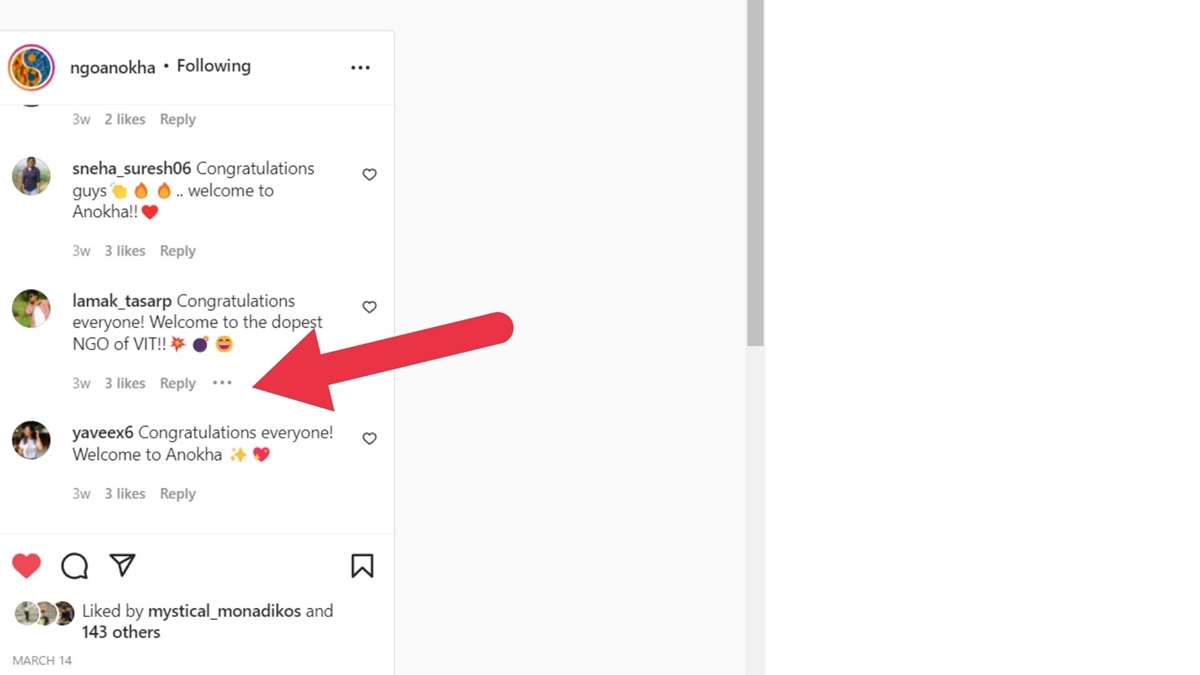Reasons to Delete a Comment on Instagram
As an Instagram user, you have full control over the content that appears on your profile and posts. This includes the ability to delete comments made by yourself or others. While Instagram encourages dialogue and engagement, there are certain situations where it may be necessary to remove a comment. Here are some common reasons for deleting a comment on Instagram:
- Offensive or abusive language: If a comment contains derogatory or offensive language towards you or others, it is important to remove it. Creating a safe and respectful environment on your Instagram profile is crucial, and deleting such comments helps maintain that.
- Hate speech or harassment: Comments that promote hate speech, discrimination, or any form of harassment should never be tolerated. Deleting these comments sends a strong message that such behavior will not be accepted on your platform.
- Spam or irrelevant content: Instagram is inundated with spam comments promoting fake products, irrelevant links, or self-promotion. Removing such comments not only keeps your feed clean but also ensures that your followers have a better user experience on your profile.
- Privacy concerns: If a comment reveals personal information about you or someone else, it is crucial to delete it immediately to protect your privacy and the privacy of others. Safeguarding personal information should always be a top priority.
- Inflammatory or negative remarks: Sometimes, comments may be highly critical, negative, or inflammatory in nature. While constructive criticism can be valuable, unwarranted negativity can harm your online reputation and discourage others from engaging with your content. Deleting such comments helps maintain a positive atmosphere.
Remember, it is your Instagram profile, and you have the right to control the comments that appear under your posts. By actively monitoring and deleting inappropriate or unwanted comments, you can foster a supportive and engaging community on your Instagram platform.
How to Delete a Comment on Instagram
Deleting a comment on Instagram is a straightforward process that can be done in just a few simple steps. Whether it’s your own comment or someone else’s, the platform provides the necessary tools to manage the discussions happening on your posts. Here’s how you can delete a comment on Instagram:
Deleting Your Own Comment on Instagram
- Open the Instagram app and navigate to the post where your comment is located.
- Scroll down to find your comment and tap on it to view the options associated with it.
- On the right side of your comment, you’ll see three vertical dots (ellipsis) – tap on them.
- A pop-up menu will appear with various options. Select the “Delete” option.
- You will be prompted to confirm the deletion. Tap “Delete” again to confirm.
Deleting Someone Else’s Comment on Your Post
- Open the Instagram app and navigate to the post that contains the comment you want to delete.
- Scroll down to find the comment you wish to remove.
- Swipe left on the comment (from right to left) to reveal a trash can icon.
- Tap on the trash can icon to delete the comment.
- A confirmation message will appear. Tap “Delete” to confirm the deletion of the comment.
Deleting Your Comment on Another User’s Post
It’s worth noting that you do not have the ability to directly delete your comment on someone else’s post. If you have made a comment on another user’s post and wish to remove it, you can follow these steps:
- Locate the post where you have commented.
- Tap on your comment to view it.
- Press and hold on your comment until a pop-up menu appears.
- Select the “Unsend” option from the menu.
By following these steps, you can effectively manage and delete comments on Instagram, ensuring that your profile and posts maintain a positive and respectful environment. Keeping your online spaces free from offensive or irrelevant comments contributes to a better user experience for both you and your followers.
Deleting Your Own Comment on Instagram
As an Instagram user, you have the freedom to delete your own comments on posts. Whether you’ve had a change of heart, made a mistake, or simply want to remove a comment for any reason, Instagram makes it easy to do so. Here’s a step-by-step guide on how to delete your own comment on Instagram:
- Open the Instagram app on your mobile device and log into your account.
- Navigate to the post where your comment is located. You can do this by either scrolling through your own profile or using the search function to find the post.
- Once you’ve located the post, locate your comment within the comment section.
- Tap on your comment to expand it and view the available options.
- In the top right corner of your comment, you’ll see three vertical dots (ellipsis) – tap on them.
- A pop-up menu will appear with several options. Select the “Delete” option.
- Instagram will prompt you to confirm the deletion. Tap “Delete” again to complete the removal of your comment.
Once you’ve followed these steps, your comment will no longer appear under the post. It’s important to note that other users who have already seen the comment may still have access to it via notification emails or their own activity feed, but it will no longer be visible to others within the Instagram app.
Deleting your own comment on Instagram provides you with control and flexibility over the content you contribute to the platform. Whether you want to correct a typo, remove a comment that no longer reflects your views, or simply tidy up your feed, the ability to delete your own comments ensures that your Instagram profile represents you accurately and aligns with your desired online presence.
Deleting Someone Else’s Comment on Your Post
On Instagram, you have the ability to manage the comments that are left on your posts, which includes deleting comments made by other users. This feature allows you to maintain control over the conversations happening on your profile and ensure that the content aligns with your preferences. If you come across a comment that you want to remove from your post, here’s how to delete someone else’s comment on Instagram:
- Open the Instagram app on your mobile device and log into your account.
- Navigate to the post that contains the comment you want to delete. You can find it by scrolling through your own profile or using the search function.
- Scroll through the comments section until you find the specific comment you wish to remove.
- Swipe left on the comment from right to left. This gesture will reveal an icon resembling a trash can.
- Tap on the trash can icon to initiate the deletion process.
- A confirmation message will appear, asking if you want to delete the comment. Tap “Delete” to confirm and remove the comment.
Deleting someone else’s comment from your post helps you maintain control over the content and conversations occurring on your Instagram profile. It allows you to create a safe and positive environment for yourself and your followers. By removing inappropriate, offensive, or spam comments, you can enhance the overall experience for those engaging with your posts.
It’s important to note that when you delete someone else’s comment on your post, they won’t receive any notification indicating that their comment has been removed. However, they may notice the absence of their comment when revisiting the post. Additionally, keep in mind that Instagram’s community guidelines and terms of service apply to all users, so it’s crucial to adhere to these guidelines when managing comments on your posts.
By utilizing the ability to delete someone else’s comment on your post, you can assert control over the content and conversations happening on your Instagram profile, ensuring that it remains a safe, respectful, and pleasant space for yourself and your followers.
Deleting Your Comment on Another User’s Post
While you have the ability to delete your own comments on Instagram posts, you do not have direct control over deleting your comments on someone else’s posts. However, there is a workaround that allows you to remove your comment if you have changed your mind or if you want to retract something you’ve said. Here’s how to delete your comment on another user’s post:
- Open the Instagram app on your mobile device and log into your account.
- Navigate to the post where you have left a comment that you want to delete.
- Tap on your comment to bring it into view and access the options for that comment.
- Press and hold your comment until a pop-up menu appears.
- From the menu options, select the “Unsend” or “Uncomment” option to remove your comment.
By following these steps, your comment will be removed from the post. It’s important to note that once you delete your comment from another user’s post, it will no longer be visible to anyone except you. However, keep in mind that if someone has already interacted with your comment or received a notification about it, they may still be able to see it in their activity feed or notification center.
While it’s not an ideal solution to directly delete your comment on another user’s post, the “Unsend” or “Uncomment” option allows you to quickly retract your own words and take back your comment. This feature respects the autonomy of the original poster while giving you the ability to remove your own contribution if desired.
It’s always important to think twice before leaving a comment on someone else’s post and ensure that it aligns with the guidelines of proper online etiquette. However, if you do find yourself wanting to delete your comment on another user’s post, utilizing the “Unsend” or “Uncomment” option allows you to correct any mistakes or reconsider your words.
What Happens When You Delete a Comment on Instagram
Deleting a comment on Instagram has several implications for both the commenter and the post owner. Understanding what happens when you delete a comment can help you make informed decisions about managing the content on your profile. Here’s what you need to know:
Removal of the Comment: When you delete a comment on Instagram, the comment is immediately removed from the post. This means that the comment will no longer be visible to anyone, including the commenter themselves and other users who may have viewed the post.
Notification: Unlike some social media platforms, deleting a comment on Instagram does not send a notification to the original commenter. This means that they won’t receive any direct notification informing them that their comment has been deleted. However, if the commenter actively visits the post again, they may notice the absence of their comment.
Reclaiming Space: Deleting a comment on Instagram frees up space within the comment section of a post. This can be useful for removing irrelevant or spam comments, allowing more meaningful conversations to take place within the post.
Conversation Continuity: It’s important to note that deleting a comment does not disrupt the flow of the conversation in the comment section. Other comments made in response to the deleted comment will still remain and any subsequent replies will continue to be linked to the relevant comment.
Reputation Management: Deleting a comment can help manage your online reputation. If a comment is offensive, inappropriate, or doesn’t reflect your values or the purpose of the post, removing it prevents it from negatively impacting how you are perceived by your followers and other users.
Visibility of Deleted Comments: While the comment is immediately removed from the public view, it’s worth noting that deleted comments may still be visible to Instagram itself. The platform may retain copies of deleted comments for purposes like enforcing community guidelines, investigating reports, or improving their moderation systems.
Impact on Engagement: Deleting a comment does not affect any likes, replies, or engagement metrics associated with it. This means that the like count and engagement ratio on the post will remain the same even after the comment is deleted.
Understanding what happens when you delete a comment on Instagram empowers you to make thoughtful decisions regarding the content on your profile. By exercising control over the comments left on your posts, you can curate a positive and engaging environment that aligns with your desired online presence.
Alternatives to Deleting a Comment on Instagram
While deleting a comment on Instagram is a viable option in many situations, there are alternative approaches you can take depending on the specific circumstances. These alternatives allow you to address the issue at hand without completely removing the comment. Here are some alternatives to consider:
Responding and Engaging: Instead of deleting a comment, you may choose to respond to it. This provides an opportunity to address any concerns, answer questions, or engage in a constructive conversation. By responding politely and respectfully, you can demonstrate your willingness to engage with your audience and foster meaningful interactions.
Disabling Comments: Instagram allows you to turn off comments on individual posts. This feature can be useful if you anticipate potential issues or if you want to maintain the focus on the visual content without inviting comments. Disabling comments prevents new comments from being added without removing the existing ones.
Restricting User: Instagram also offers the option to restrict specific users. This feature allows you to control who can see your posts and comment on them. By restricting a user, their comments will only be visible to them and not to your other followers. This can be a suitable approach for dealing with persistent trolls or individuals who consistently leave offensive or inappropriate comments.
Reporting Inappropriate Comments: If a comment violates Instagram’s community guidelines, you can report it to the platform. Instagram has built-in reporting features that allow you to flag offensive, abusive, or spam comments. By reporting such comments, you contribute to maintaining a safe and respectful environment for yourself and other users.
Using Filters and Moderation Tools: To proactively manage comments, Instagram provides comment filtering and moderation tools. You can set up filters to automatically hide or block specific words, phrases, or even emojis. This helps you avoid seeing or having to deal with comments that are likely to be unwanted or offensive.
Temporarily Disabling Comments: If an overwhelming number of comments become difficult to manage or if you’re receiving an excessive amount of spam, you can temporarily disable comments on your posts. This option allows you to take a break from comments without permanently deleting or limiting engagement.
Considering these alternatives alongside deleting a comment allows you to choose the most appropriate approach for each situation. It’s essential to assess the impact, the nature of the comment, and your desired outcome before deciding on the best course of action. Ultimately, the goal is to create a positive and respectful community on your Instagram profile.
Best Practices for Deleting Comments on Instagram
Deleting comments on Instagram is a useful tool to manage the content and conversations on your profile. However, it’s important to approach comment deletion with care and adhere to best practices to ensure a positive and respectful environment for yourself and your followers. Here are some best practices to consider when deleting comments on Instagram:
1. Understand the context: Before deleting a comment, take a moment to understand the context, intentions, and potential impact of the comment. Consider whether deleting the comment is necessary and aligns with your goals for your Instagram profile.
2. Follow community guidelines: Familiarize yourself with Instagram’s community guidelines to understand what types of comments are considered inappropriate or violate the platform’s policies. This will help you make informed decisions about which comments to delete and ensure that you’re not removing content unnecessarily.
3. Be consistent and fair: Apply your comment deletion practices consistently and fairly across your posts. Treat similar comments in a comparable manner to maintain transparency and integrity in your handling of comments.
4. Engage when appropriate: If a comment provides an opportunity for constructive dialogue or a chance to educate others, consider responding instead of deleting. Engaging with your audience can build relationships and foster a sense of community.
5. Respond respectfully: When engaging with users or responding to comments, maintain a polite and respectful tone, even if the comment is negative or critical. This helps to defuse potential conflicts and maintain a positive online environment.
6. Educate and set boundaries: If you continually receive comments that are inappropriate or violate your personal boundaries, consider using such situations as teaching moments. Respond with a polite message or set clear guidelines regarding acceptable behavior on your profile.
7. Focus on productive conversations: Prioritize comments that contribute to meaningful discussions and interactions. Removing comments that are spam, irrelevant, or disrespectful can help create a space where genuine engagement thrives.
8. Monitor and review regularly: Regularly monitor and review comments on your posts to ensure that any inappropriate or offensive content is promptly addressed. This helps maintain a positive and respectful environment on your profile.
9. Use filters and moderation tools: Take advantage of the comment filtering and moderation tools provided by Instagram. Set up filters to automatically hide or block specific words or phrases that you find offensive or inappropriate.
10. Report abusive or harassing comments: If a comment goes beyond being offensive and enters into abusive or harassing territory, report it to Instagram. Reporting such comments helps to protect yourself and others from harmful behavior on the platform.
By following these best practices, you can effectively manage and delete comments on Instagram while upholding a positive and respectful online community. By being deliberate in your approach and considering the impact of comment deletion, you contribute to fostering an engaging and enjoyable experience for yourself and your followers.