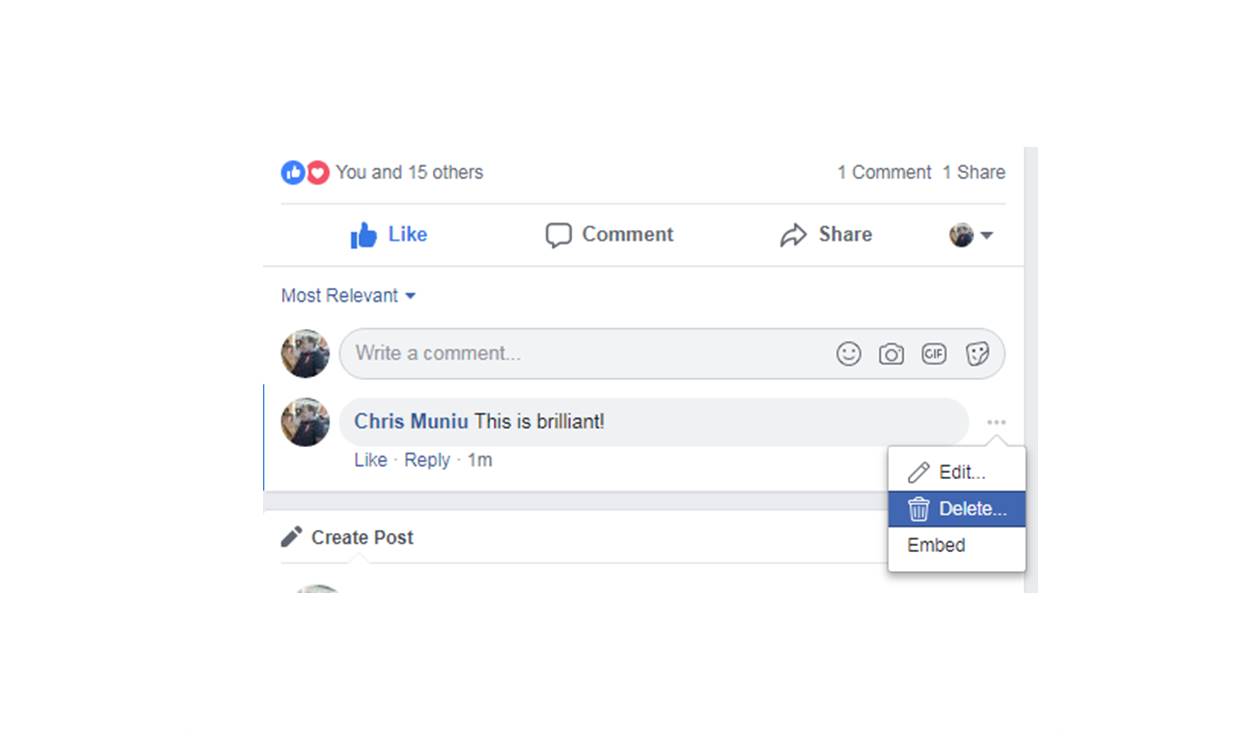Why delete a comment?
Comments on social media platforms can be a powerful way to engage with others, share opinions, and express yourself. However, there are times when you may need to delete a comment. This action is usually taken to maintain a positive online environment, resolve conflicts, or rectify any errors made. Here are a few reasons why you might consider deleting a comment:
- Offensive or inappropriate content: If a comment contains hate speech, offensive language, or inappropriate content, it is essential to remove it. This helps to foster a safe and respectful environment for all users.
- Misinformation: Comments that spread false information or misleading content can be harmful. Deleting such comments can help prevent the spread of misinformation and ensure the accuracy of the discussions taking place.
- Personal attacks or harassment: If a comment targets someone with insults, personal attacks, or harassment, it is crucial to delete it. This promotes a healthy online space where individuals can express their opinions without fear of intimidation.
- Irrelevant or spam comments: Comments that are unrelated to the conversation or that are spammy in nature can clutter the discussion and detract from the main topic. Deleting these comments can improve the overall focus and quality of the conversation.
- Resolving conflicts: Sometimes, deleting a comment can be a way to de-escalate conflicts or arguments. Removing offensive or provocative comments can help create a more positive and constructive dialogue.
Remember, deleting a comment should be done thoughtfully and judiciously. While it is important to maintain a respectful online environment, it is also crucial to strike a balance and respect the right to freedom of expression. Understanding the reasons behind comment deletion can help you make informed decisions when managing discussions on Facebook.
How to delete a comment on Facebook
Deleting a comment on Facebook is a simple process that allows you to remove unwanted or inappropriate content from a post. Here’s a step-by-step guide on how to delete a comment on both desktop and mobile devices:
Deleting a comment on desktop:
- Open Facebook on your preferred browser and log in to your account.
- Navigate to the post that contains the comment you want to delete.
- Find the comment you wish to remove and hover your cursor over it. You will see a small “x” icon appear in the top right corner of the comment.
- Click on the “x” icon, and a drop-down menu will appear with various options.
- From the drop-down menu, click on “Delete” to remove the comment permanently.
- You may be asked to confirm your decision. If prompted, click “Delete” again to confirm.
Deleting a comment on mobile:
- Open the Facebook app on your mobile device and log in to your account.
- Locate the post with the comment you wish to delete.
- Tap and hold the comment until a menu appears.
- From the menu options, tap on “Delete.”
- Confirm your decision by tapping on “Delete” again if prompted.
Deleting a comment on the Facebook app:
- Launch the Facebook app on your mobile device and log in to your account.
- Locate the post containing the comment you want to delete.
- Find the comment and swipe left on it.
- Tap on the trash can icon that appears to delete the comment.
- Confirm your choice by tapping “Delete” if asked.
It is important to note that you can only delete comments made by yourself. If you want to remove someone else’s comment from your post, you can either hide it or report it to Facebook for review. Additionally, keep in mind that deleting a comment is a permanent action, and once deleted, it cannot be undone. So, make sure you consider your decision carefully before proceeding.
Deleting a comment on desktop
Deleting a comment on Facebook’s desktop version is a straightforward process that allows you to remove any unwanted or inappropriate content from a post. Here’s a step-by-step guide on how to delete a comment using your computer or laptop:
- Open your preferred web browser and go to the Facebook website.
- Log in to your Facebook account using your credentials.
- Navigate to the post that contains the comment you want to delete.
- Locate the specific comment you wish to remove.
- Hover your cursor over the comment, and you will see a small “x” icon appear in the top-right corner of the comment.
- Click on the “x” icon, and a drop-down menu will appear with various options.
- From the drop-down menu, click on “Delete” to remove the comment permanently.
- If prompted, confirm your decision by clicking “Delete” again to proceed.
Once you have completed these steps, the comment will be deleted from the post and will no longer be visible to others. It is important to note that you can only delete comments made by yourself. If you want to remove someone else’s comment or hide a comment on your post, you have other options available.
Remember to exercise caution and thoughtfulness when deleting comments. While it is important to foster a positive online environment, it is also crucial to balance the right to freedom of expression and open discussion. Deleting a comment should be done responsibly and in accordance with Facebook’s community guidelines.
Deleting a comment on mobile
If you’re using the Facebook mobile app, deleting a comment is quick and easy. Whether you’re using an Android or iOS device, here’s a step-by-step guide on how to delete a comment:
- Open the Facebook app on your mobile device.
- Log in to your Facebook account if you haven’t already.
- Locate the post that contains the comment you want to delete.
- Find the specific comment you wish to remove.
- Tap and hold on the comment until a contextual menu appears.
- From the menu options, tap on “Delete.”
- If prompted, confirm your decision by tapping “Delete” again.
By following these steps, you can easily delete any unwanted comments from your posts. However, it’s important to note that you can only delete comments made by yourself. If you want to remove someone else’s comment from your post, you can either hide it or report it to Facebook for review.
Deleting a comment on a mobile device is a convenient way to manage your online interactions while on the go. Just make sure to consider your decision carefully before proceeding, as deleting a comment is a permanent action and cannot be undone.
Please keep in mind that the steps provided may vary slightly based on the specific version of the Facebook app installed on your mobile device. However, the general process of deleting a comment should remain similar across different devices and operating systems.
Deleting a comment on the Facebook app
If you prefer to use the Facebook app on your mobile device, deleting a comment is a straightforward process. Here’s a step-by-step guide on how to delete a comment using the Facebook app:
- Launch the Facebook app on your mobile device.
- Log in to your Facebook account if you haven’t already.
- Locate the post that contains the comment you want to delete.
- Scroll down the post to find the specific comment you wish to remove.
- Swipe left on the comment, and a set of options will appear.
- Tap on the trash can icon that appears to delete the comment.
- If asked to confirm your choice, tap “Delete” to proceed.
Once you’ve followed these steps, the comment will be permanently deleted from the post, and it will no longer be visible to others. It’s worth noting that you can only delete comments made by yourself.
Deleting a comment on the Facebook app allows you to manage your interactions conveniently while on the go. However, it’s important to exercise caution and think carefully before deleting a comment, as this action cannot be undone. It’s also crucial to consider the impact of your actions on the overall conversation and community guidelines.
Please note that the process outlined above may vary slightly depending on your device and the version of the Facebook app you have installed. However, the general steps should remain similar across different devices and operating systems.
Can you delete someone else’s comment?
On Facebook, you have limited control over deleting someone else’s comment. The platform does not allow users to directly delete comments made by others on their posts. However, there are still some actions you can take to manage comments that you find inappropriate or offensive:
- Hide the comment: If you come across a comment that you wish to remove from your post’s visibility, you can choose to hide it. This option will make the comment invisible to other users, including the person who posted it. To hide a comment, click on the three dots (…) next to the comment and select “Hide comment.”
- Report the comment: Facebook provides a reporting feature that allows you to flag and report a comment as inappropriate or violating the community guidelines. By reporting the comment, Facebook will review it and take appropriate action if necessary. To report a comment, click on the three dots (…) next to the comment and select “Report.”
While you cannot directly delete someone else’s comment, taking advantage of the options mentioned above can help you manage unwanted or inappropriate comments on your posts.
It’s important to note that if you’re an admin or moderator of a Facebook group or page, you have more control over managing comments made by others within that group or page. These roles offer additional features such as deleting comments from the group or page posts, removing or blocking users, and setting moderation rules.
Remember, when managing comments, it’s crucial to strike a balance between maintaining a healthy and respectful online environment and respecting the right to freedom of expression. Understanding Facebook’s community guidelines and using the available tools can help you effectively moderate discussions and ensure a positive experience for all users.
Deleting a comment on a shared post
When it comes to deleting a comment on a shared post, the options available to you may vary depending on the privacy settings and permissions set by the original poster. Here are a few scenarios to consider:
- You are the original poster: If you are the one who originally shared the post and someone comments on it, you have the ability to delete their comment. You can follow the steps mentioned earlier depending on whether you are using Facebook on desktop or a mobile device.
- You shared someone else’s post: If you shared a post made by someone else and someone comments on the shared post, you may not have the option to delete their comment. In this case, only the original poster or the page/group admin may have the authority to delete comments on their post. However, you can still hide or report the comment if you find it inappropriate.
- The original post has restricted privacy settings: If the original post has restricted privacy settings, it may limit your ability to delete comments. For example, if the post is visible only to a specific group of people, only those individuals or the original poster may be able to delete comments. In such cases, you may have limited options available to manage the comments.
If you do not have the option to directly delete a comment on a shared post, you can still hide or report the comment. By hiding the comment, you can ensure that it is not visible to others viewing the post. Additionally, reporting the comment to Facebook can bring attention to any violations of community guidelines or inappropriate content.
It’s important to note that the ability to delete comments on shared posts relies on the original poster’s settings and permissions. Facebook aims to respect the privacy choices and authority of the post owner while offering users options to manage comments within their own posts.
Before taking any action on a comment, it’s advisable to consider the context, community guidelines, and your relationship with the original poster. Remember to exercise respect and discretion when managing comments on shared posts.
Restoring a deleted comment
Once you have deleted a comment on Facebook, it is important to note that the action is permanent, and the deleted comment cannot be restored through standard Facebook features. When you delete a comment, it is permanently removed from the post, and it will no longer be visible to anyone.
Since there is no built-in option to restore deleted comments on Facebook, it is crucial to carefully consider your decision before deleting a comment. Take your time to review the content, context, and potential consequences of removing a comment.
However, even though you cannot restore a deleted comment through Facebook’s interface, there are a few potential alternatives:
- Ask the original poster: If you are not the original poster but would like to have the comment restored, you can reach out to them and politely explain the situation. They may be willing to repost or restore the comment themselves.
- Take a screenshot or copy the comment: Before deleting a comment, you can take a screenshot or copy the comment text to have a record of it. While this does not restore the comment on the actual post, it can serve as a personal reference or documentation.
- Use third-party data recovery tools: In some cases, third-party data recovery tools may help retrieve deleted content. However, using such tools can be complex and may not always be successful. It is important to exercise caution and thoroughly research any third-party tools or services before using them.
It’s essential to note that the effectiveness of these alternatives may vary, and there is no guaranteed method to restore a deleted comment on Facebook. Therefore, it is recommended to approach comment deletion with deliberation and careful consideration.
Overall, once a comment is deleted on Facebook, it is unlikely that you will be able to restore it through standard means. Therefore, it is advisable to think twice before deleting a comment to avoid any regrets or permanent loss of content.
Things to consider before deleting a comment
Before making the decision to delete a comment on Facebook, there are a few important factors to consider. Taking these considerations into account can help you make an informed and thoughtful decision. Here are some key points to keep in mind:
- Content moderation: Evaluate the content of the comment carefully. Determine if it violates Facebook’s community guidelines, contains hate speech, offensive language, or inappropriate content. Deleting comments that go against community standards can help maintain a respectful online environment.
- Context and intent: Consider the context and intent behind the comment. Sometimes, a comment might be misunderstood or unintentionally offensive. If the comment does not have malicious intent and can be interpreted differently, you may choose to address the issue through a respectful conversation instead of outright deletion.
- Conflict resolution: Deleting a comment can sometimes escalate conflicts. Reflect on whether deleting the comment will help resolve the issue or exacerbate tensions. In some cases, providing a respectful and constructive response may be more beneficial in promoting a healthy online discussion.
- Freedom of expression: While it is essential to foster a respectful environment, it is also important to respect the right to freedom of expression. Consider whether the comment is merely expressing an opinion, even if it differs from your own. Deleting comments solely based on differing viewpoints may hinder open dialogue.
- Impact on conversation: Assess the impact that deleting a comment may have on the overall conversation. Deleting a comment could disrupt the flow of the discussion or remove critical points of view. Only delete a comment if it significantly detracts from the conversation or violates community guidelines.
- Alternate options: Explore other options before deleting a comment. You can consider hiding the comment, reporting it to Facebook, or responding to it with a polite and informative message. Deleting should be a last resort when all other possibilities have been exhausted.
By considering these factors, you can make a more thoughtful decision regarding comment deletion on Facebook. It is important to strike a balance between maintaining a respectful environment and allowing for open discussions and diverse perspectives.
Remember, comment deletion is a responsibility that should be exercised judiciously and in accordance with Facebook’s community guidelines. Upholding mutual respect, understanding, and constructive engagement should be the ultimate aim when managing comments on social media platforms.