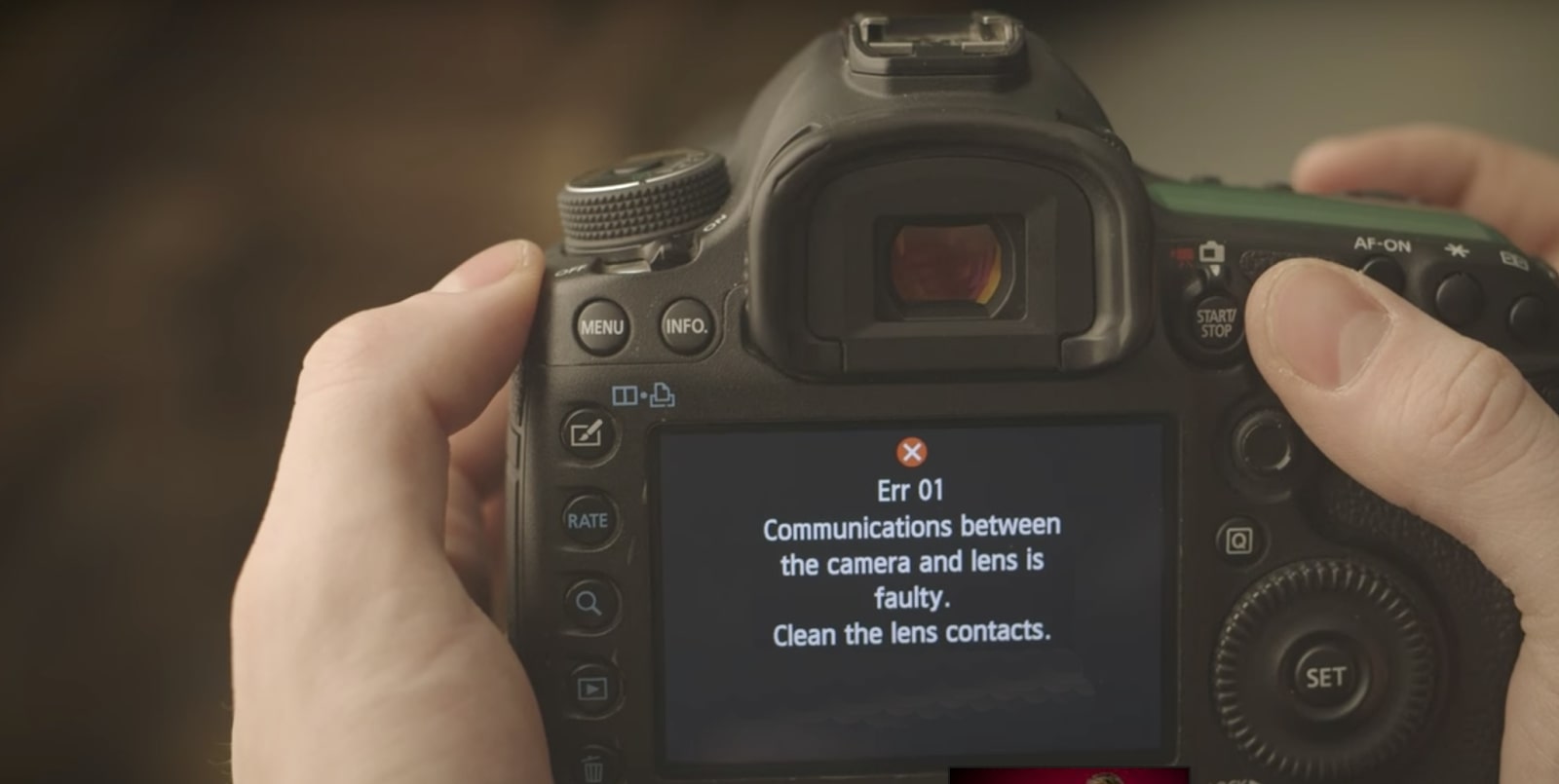Possible Causes of Nikon Coolpix Lens Errors
Nikon Coolpix cameras are known for their exceptional image quality and innovative features. However, like any other electronic device, they can experience issues from time to time. One of the most common problems encountered by Nikon Coolpix users is the lens error. This error occurs when the camera’s lens gets stuck, refuses to retract, or fails to extend properly. Understanding the possible causes of lens errors can help you troubleshoot and fix the problem.
1. Physical Obstruction: One of the leading causes of lens errors is a physical obstruction in the lens mechanism. It could be due to dirt, dust, sand, or small particles that get trapped in the lens barrel. When these foreign objects obstruct the movement of the lens, it can result in a lens error.
2. Dropping or Impact: Another common cause of lens errors is dropping the camera or subjecting it to a sudden impact. The force from the impact can misalign or damage the delicate internal components of the lens, preventing it from functioning correctly.
3. Power Issues: Sometimes, lens errors may occur due to power-related problems. This can happen if the camera runs out of battery power while in the middle of a lens operation. Insufficient power can interrupt the proper extension or retraction of the lens, leading to a lens error.
4. Mechanical Malfunction: Over time, the mechanical parts of the camera’s lens assembly can wear out or become misaligned. This can cause the lens to get stuck or fail to move smoothly, resulting in a lens error.
5. Water or Liquid Damage: Exposure to water or any other type of liquid can cause extensive damage to the camera’s lens mechanism. The liquid can corrode the internal components or create a short circuit, leading to a lens error.
It’s important to note that these are just some of the possible causes of lens errors in Nikon Coolpix cameras. Identifying the exact cause of the error can be challenging, but it’s a crucial step in finding a solution.
How to Determine the Exact Nature of the Lens Error
When faced with a lens error on your Nikon Coolpix camera, it is essential to determine the exact nature of the problem before attempting any fixes. Understanding the specific error code or symptoms can help you troubleshoot more effectively and find the appropriate solutions. Here are some steps to help you determine the exact nature of the lens error:
1. Error Message: Pay attention to any error messages displayed on the camera’s LCD screen. Nikon Coolpix cameras often provide error codes or specific messages that can indicate the type of lens error. These messages may include “Lens Error,” “Lens Obstructed,” or “Lens Stuck.” Make note of the exact message displayed to have a better idea of the problem.
2. Lens Movement: Observe the movement of the lens when you power on the camera or attempt to zoom in or out. Note any unusual noises, grinding sounds, or jerking motions. These signs can give you insights into whether the lens is obstructed, misaligned, or experiencing a mechanical issue.
3. Physical Inspection: Carefully inspect the lens barrel for any visible signs of damage, obstruction, or misalignment. Look for dirt, dust, or foreign objects that may be causing the lens error. If you suspect that there is an obstruction, avoid applying excessive force, as it may further damage the lens assembly.
4. External Influences: Consider any external factors that may have contributed to the lens error. Did you recently drop the camera, expose it to water, or subject it to extreme temperatures? Understanding the possible causes can help in determining the nature of the lens error.
5. Online Resources: Utilize the power of online resources and communities to research the specific lens error you are experiencing. Forums, user groups, and manufacturer support websites often provide valuable information and solutions for common lens errors. Compare your symptoms with others and gather insights into potential fixes.
By carefully assessing the error messages, observing the lens movement, inspecting for physical damage, considering external influences, and researching online, you can determine the exact nature of the lens error on your Nikon Coolpix camera. Remember to proceed with caution when troubleshooting or attempting any fixes, and if unsure, seek professional assistance.
Mild DIY Fixes for Nikon Coolpix Lens Errors
Experiencing a lens error on your Nikon Coolpix camera can be frustrating, but there are a few mild do-it-yourself (DIY) fixes that you can try before seeking professional help. These fixes may help resolve minor issues and potentially restore the functionality of your camera’s lens. Here are some mild DIY fixes you can attempt:
1. Restart the Camera: Sometimes, a simple restart can resolve temporary glitches and reset the lens mechanism. Turn off your camera, remove the battery, wait for a few minutes, and then reinsert the battery. Power on the camera and check if the lens error persists.
2. Gently Clean the Lens: Use a soft, lint-free cloth or lens cleaning brush to carefully clean the lens barrel and any visible parts of the lens assembly. Be gentle and avoid applying excessive pressure to prevent further damage. Removing any dirt, dust, or debris may help free up a stuck lens.
3. Tap the Camera: This fix involves gently tapping the camera on the side or bottom with your palm while powering it on. The idea is to dislodge any misaligned components within the lens assembly. Carefully tap the camera a few times and check if the lens error resolves.
4. Use Compressed Air: If you suspect there might be dust or debris obstructing the lens mechanism, you can try using compressed air. Use a can of compressed air with a thin nozzle attachment and direct short bursts of air around the lens barrel. This may help dislodge any particles that are causing the lens error.
5. Battery and Memory Card Removal: Sometimes, removing the camera’s battery and memory card for an extended period can help reset the camera’s internal settings. Remove the battery and memory card, leave them out for at least an hour, and then reinsert them. Power on the camera and check if the lens error persists.
It’s important to note that these mild DIY fixes may work for certain lens errors, but they may not be suitable or effective for every situation. If the lens error persists or if you feel uncomfortable performing these fixes, it is recommended to seek professional assistance from Nikon or a reputable camera repair service.
Tips for Preventing Lens Errors in Nikon Coolpix Cameras
Prevention is always better than dealing with a lens error in your Nikon Coolpix camera. By following some simple tips, you can minimize the risk of encountering lens errors and ensure the longevity of your camera’s lens. Here are some helpful tips for preventing lens errors:
1. Handle with Care: Treat your Nikon Coolpix camera with care and avoid dropping it or subjecting it to unnecessary impacts. Impact or shock can misalign or damage the delicate lens mechanism, resulting in a lens error. Always use a protective carrying case or bag when transporting your camera.
2. Keep it Clean: Regularly clean your camera’s lens and lens barrel to prevent the buildup of dirt, dust, and other debris. Use a soft, lint-free cloth or lens cleaning brush to gently remove any particles. Avoid exposing the camera to dusty or sandy environments, as they can increase the risk of lens errors.
3. Power Off Properly: Always ensure that the camera is fully powered off before storing or transporting it. This ensures that the lens is retracted properly and reduces the chances of a lens error occurring. Do not force the lens to retract or extend when the camera is powered off.
4. Avoid Excessive Force: Be gentle when operating the camera’s zoom or focusing functions. Avoid applying excessive force or pressure on the lens barrel, as it can lead to misalignment or damage. Use smooth and controlled movements when adjusting the zoom or focusing ring.
5. Keep Battery Charged: Make sure your camera’s battery is adequately charged before using it. A low battery during a lens operation can cause the lens to malfunction and result in a lens error. Regularly charge the battery and carry a spare battery for extended shooting sessions.
6. Use Compatible Accessories: When using additional accessories such as lens filters or teleconverter lenses, ensure they are compatible with your Nikon Coolpix camera model. Using incompatible accessories can put unnecessary strain on the lens mechanism, increasing the risk of a lens error.
7. Avoid Extreme Temperatures: Extreme temperatures can negatively affect the performance and functionality of your camera’s lens. Avoid exposing your Nikon Coolpix camera to extremely hot or cold environments, as it can cause the lens to expand or contract, leading to operational issues.
By following these preventive tips, you can reduce the likelihood of experiencing lens errors in your Nikon Coolpix camera. Remember to always handle your camera with care, keep it clean, power off properly, and use compatible accessories. These practices will help ensure smooth and error-free operation of your camera’s lens.
When to Seek Professional Help for Nikon Coolpix Lens Errors
While there are mild DIY fixes that can resolve some lens errors in Nikon Coolpix cameras, there may be instances where professional help is necessary. It’s important to recognize when it’s appropriate to seek assistance from a trained technician or a reputable camera repair service. Here are some scenarios when you should consider seeking professional help:
1. Persistent Lens Error: If you have tried the DIY fixes, such as restarting the camera or cleaning the lens, but the lens error persists, it is advisable to seek professional help. A persistent lens error could indicate a more complex issue with the internal components that require expert troubleshooting and repair.
2. Physical Damage: If your camera has experienced a significant impact, such as a severe drop or exposure to water, it’s best to consult a professional. The physical damage might have caused more than just a lens error, and a technician will be able to assess the extent of the damage and provide appropriate repairs.
3. Unclear Error Messages: Sometimes, the error messages displayed on the camera’s screen may not provide specific details about the lens error. If you are unsure about the nature of the error or if there are additional error codes or messages that you do not understand, it is wise to seek professional assistance. A technician will have the expertise to decipher the error and diagnose the problem accurately.
4. Complicated Repairs: Certain lens errors require advanced technical knowledge and specialized tools for repair. Complex repairs, such as realigning internal lens components or replacing damaged parts, should be handled by professionals who have experience working with Nikon Coolpix cameras.
5. Warranty Coverage: If your Nikon Coolpix camera is still under warranty, seeking professional help is highly recommended. Attempting DIY repairs or seeking assistance from unauthorized service providers can void your warranty. Contact Nikon or an authorized service center for warranty repairs to ensure that your camera is serviced correctly and covered by the warranty.
When faced with a lens error that persists, physical damage, unclear error messages, complicated repairs, or warranty coverage, it’s best to seek professional help for your Nikon Coolpix camera. Professional technicians have the knowledge, experience, and resources to diagnose and resolve more complex issues with your camera’s lens, ensuring its optimal performance and longevity.