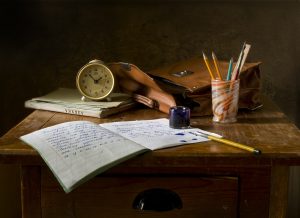Choosing a Platform to Create Your Digital Planner
When it comes to creating a digital planner to sell, selecting the right platform is crucial. Not only does it determine the functionality and usability of your digital planner, but it also affects your ability to market and sell your product effectively. Here are a few key considerations to keep in mind when choosing a platform:
1. Compatibility: Ensure that the platform you choose is compatible with the devices and operating systems your target audience uses. This will ensure that your digital planner can be accessed and used seamlessly by your customers.
2. Customization Options: Look for a platform that offers a variety of customization options. This will allow you to create a unique and personalized digital planner that aligns with your branding and resonates with your target audience.
3. Functionality: Evaluate the features and functionalities offered by different platforms. Consider the specific elements you want to include in your digital planner, such as interactive calendars, to-do lists, goal trackers, or habit trackers. Make sure the platform you choose can accommodate these requirements.
4. Ease of Use: Opt for a platform that is user-friendly and intuitive. This will make it easier for you to design and update your digital planner without requiring extensive technical knowledge or experience.
5. Payment and Ecommerce Integration: If you plan to sell your digital planner directly on your website or through an ecommerce platform, ensure that the chosen platform seamlessly integrates with your preferred payment processors and provides a secure and smooth checkout process for your customers.
6. Customer Support: Consider the availability and quality of customer support provided by the platform. Having access to responsive and knowledgeable support can be crucial when you encounter any technical issues or need assistance with using the platform effectively.
7. Pricing: Evaluate the pricing plans offered by different platforms and choose one that aligns with your budget and long-term goals. Consider both the initial setup and ongoing subscription costs associated with the platform.
By carefully considering these factors and conducting thorough research, you’ll be able to choose a platform that best suits your needs and allows you to create a functional, aesthetically pleasing, and marketable digital planner. Remember, selecting the right platform is just the first step. Once you have chosen a platform, you can move on to designing your digital planner and bringing it to life.
Understanding Your Target Audience and Their Needs
In order to create a successful and profitable digital planner, it is essential to have a deep understanding of your target audience and their needs. By understanding their preferences, pain points, and aspirations, you can tailor your digital planner to cater to their specific requirements. Here are the key steps to understanding your target audience:
1. Market Research: Conduct thorough market research to identify the demographics, interests, and behaviors of your target audience. Utilize tools like surveys, interviews, and social media analytics to gather valuable insights.
2. Identify Pain Points: Determine the challenges and problems your target audience faces related to planning, organization, and productivity. This will help you design a digital planner that addresses their pain points and provides effective solutions.
3. Define Goals and Objectives: Understand the goals and objectives your target audience wants to achieve through using a digital planner. This could be anything from managing their time better, increasing productivity, or achieving work-life balance.
4. Segmentation: Divide your target audience into smaller segments based on factors like age, occupation, lifestyle, and interests. This will allow you to tailor your digital planner to meet the specific needs and preferences of each segment.
5. Create User Personas: Develop detailed user personas that represent different segments of your target audience. Include key characteristics, demographics, needs, and goals of each persona. This will help you visualize and empathize with your target audience during the design process.
6. Research Competitors: Analyze the digital planners offered by your competitors. Identify gaps and areas for improvement in their offerings to create a unique selling proposition for your own digital planner.
7. Engage with Your Audience: Interact with your target audience through social media, forums, and email to gather direct feedback. This will provide valuable insights into their needs, preferences, and pain points to refine your digital planner further.
Understanding your target audience is an ongoing process, and it’s important to continuously gather feedback and adapt your digital planner accordingly. By understanding your audience’s needs, you can create a digital planner that not only meets their expectations but also provides an exceptional planning experience. Remember, the success of your digital planner depends on how well it caters to your target audience’s unique needs and aspirations.
Creating a Basic Template for Your Digital Planner
Once you have a clear understanding of your target audience and their needs, it’s time to create a basic template for your digital planner. This template will serve as the foundation for the design and functionality of your planner. Here are the key steps to creating a basic template:
1. Outline the Structure: Determine the sections and layouts you want to include in your digital planner. Consider elements like monthly and weekly calendars, to-do lists, goal trackers, habit trackers, note sections, and any other features that align with the needs of your target audience.
2. Choose a Layout: Select a layout that is visually appealing and user-friendly. This includes deciding on the number of columns, the inclusion of headers and footers, and the placement of navigation menus and buttons.
3. Design the Cover Page: Create an attractive and eye-catching cover page for your digital planner. This can include your branding elements, such as your logo, brand colors, and a visually pleasing background image or pattern.
4. Decide on Colors and Typography: Choose a color scheme that complements your branding and enhances readability. Select fonts that are easy to read and visually appealing. Consistency in colors and typography will give your digital planner a professional and polished look.
5. Add Functional Elements: Incorporate functional elements that make your digital planner useful and interactive. This can include clickable buttons, hyperlinks, dropdown menus, and interactive checkboxes. Ensure that these elements are intuitive and enhance the user experience.
6. Consider Mobile-Friendliness: With the increasing use of smartphones and tablets, it’s important to create a template that is mobile-friendly. Optimize the layout and functionality to ensure seamless navigation and readability on smaller screens.
7. Test and Refine: Test your digital planner template to ensure that it functions as intended and provides a smooth user experience. Make any necessary adjustments or refinements based on user feedback or usability issues you encounter.
Remember, your basic template serves as the blueprint for your entire digital planner. It’s important to invest time and effort into designing a well-structured and visually appealing template that meets the needs of your target audience. Once you have a solid template in place, you can start adding personalized touches and additional features to make your digital planner truly unique.
Designing Professional and Eye-Catching Graphics
One of the key elements that can make your digital planner stand out is the design of the graphics. Eye-catching graphics not only enhance the visual appeal of your planner but also make it more engaging and appealing to your target audience. Here are some tips for designing professional and eye-catching graphics:
1. Consistent Branding: Ensure that your graphics align with your brand identity. Use consistent colors, fonts, and visual elements that resonate with your target audience. This will create a cohesive and recognizable brand presence.
2. Visual Hierarchy: Design your graphics in a way that captures attention and guides the viewer’s eye. Emphasize important elements by using larger font sizes, bolder colors, or strategically placed icons or illustrations.
3. Keep it Simple: Avoid cluttering your graphics with too many elements. Aim for simplicity and readability. Use white space effectively to create balance and allow the important elements to stand out.
4. High-Quality Images: Use high-quality images that are relevant to the purpose of your digital planner. Ensure that the images are clear, sharp, and visually appealing. If you are using free stock images, make sure to check their licensing terms and give proper credit if required.
5. Icons and Illustrations: Utilize icons and illustrations to visually represent different sections or features in your digital planner. This not only makes navigation easier but also adds a touch of creativity and visual interest.
6. Typography: Choose fonts that are legible and visually pleasing. Use different font styles and sizes to create hierarchy and emphasize important information. Make sure the text is easily readable even at smaller sizes.
7. Color Psychology: Consider the psychological impact of colors and use them strategically in your graphics. Different colors evoke different emotions and moods, so choose colors that align with the purpose and tone of your digital planner.
8. Consistency: Maintain consistency in the design of your graphics throughout your digital planner. This includes using consistent colors, typography, and visual elements. This cohesiveness will enhance the overall aesthetic appeal of your planner.
9. Use Templates or Design Software: If you are not confident in your design skills, consider using templates or design software to create professional-looking graphics. Many online tools offer pre-designed templates that you can customize to fit your brand.
Remember, the goal of your graphics is to make your digital planner visually appealing and user-friendly. By incorporating professional and eye-catching graphics, you can elevate the overall look and feel of your planner, making it more enticing and memorable to your target audience.
Adding Functional Elements to Your Digital Planner
Functional elements play a crucial role in making your digital planner useful and interactive for your users. By incorporating features that enhance productivity and organization, you can provide a valuable planning tool for your target audience. Here are some functional elements to consider adding to your digital planner:
1. Interactive Calendars: Include monthly and weekly calendars that allow users to input and navigate through dates and easily schedule and manage their appointments and events. Consider adding features like color-coding, reminders, and the ability to sync with external calendars.
2. To-Do Lists: Enable users to create and manage to-do lists to organize their tasks effectively. Add features like checkboxes, due dates, priority levels, and the ability to mark tasks as completed. Consider incorporating drag-and-drop functionality for easy task rearrangement.
3. Goal Trackers: Provide a way for users to set and track progress towards their goals. Include features like progress bars, milestone tracking, and the ability to add notes or reflections to each goal.
4. Habit Trackers: Help users establish and monitor their daily habits with habit trackers. Allow them to track their progress, set reminders, and visualize their streaks as motivators.
5. Note Sections: Incorporate dedicated note sections where users can jot down ideas, thoughts, or important information. Consider adding formatting options like bullet points, formatting styles, and the ability to add images or attachments.
6. Search Functionality: Include a search feature that enables users to quickly find specific entries or information within their digital planner. This can save time and enhance usability, especially for planners with extensive content.
7. Cloud Syncing: If possible, provide the option for users to sync their digital planner across multiple devices and platforms. This allows for seamless access and updates from different devices, ensuring users always have their planner readily available.
8. Print and Export Options: Allow users to print or export their digital planner in different formats such as PDF or Excel. This feature is beneficial for those who prefer physical copies or need to share their planner with others.
9. Backup and Restore Capabilities: Implement a backup and restore feature that allows users to safeguard their planner data. This will provide peace of mind and ensure that important information is not lost due to technical issues or device malfunction.
10. User Feedback and Support: Include a feedback form or mechanism for users to provide suggestions or report issues. Address user feedback promptly and provide reliable customer support to ensure a positive user experience.
By adding these functional elements, you can transform your digital planner into a powerful tool that helps users stay organized, productive, and motivated. Remember to continuously gather user feedback and iterate on your functional elements to provide the best possible planning experience for your target audience.
Customizing and Personalizing the Digital Planner to Make It Unique
One of the advantages of a digital planner is the ability to customize and personalize it according to your brand and the preferences of your target audience. By making your digital planner unique, you can enhance its appeal and create a memorable experience for your users. Here are some ways to customize and personalize your digital planner:
1. Branding Elements: Incorporate your brand elements such as your logo, color scheme, and typography throughout the digital planner. This will create a consistent and cohesive look that aligns with your brand identity.
2. Theme and Style: Select a theme or style that reflects the purpose and tone of your digital planner. It could be minimalist, floral, modern, or any other style that resonates with your target audience. Ensure that the overall design and aesthetics are visually pleasing and harmonious.
3. Customizable Templates: Offer various template options that cater to different preferences and needs. Allow users to choose different layouts, color schemes, and graphics. This empowers users to create a planner that suits their individual style and requirements.
4. Flexible Sections: Provide options for users to add, remove, or rearrange sections within their digital planner. This allows for a personalized planning experience, as users can prioritize the sections that are most relevant to them.
5. Font and Color Customization: Allow users to customize the fonts and colors within the digital planner. This gives them the freedom to choose fonts that are visually appealing to them and colors that evoke the right mood or atmosphere.
6. Sticker and Decoration Options: Offer a range of stickers, icons, or decorations that users can use to personalize their planner. This adds a fun and creative touch to the planning experience and allows users to express their personality through their digital planner.
7. Customizable Reminders: Enable users to set personalized reminders and notifications within the digital planner. This ensures that they can stay on top of their tasks, appointments, and goals based on their specific preferences and routines.
8. Integration with External Services: Provide integration options with other services or apps that users already use in their daily lives. This could include calendar apps, task management tools, or note-taking apps. By offering seamless integration, users can streamline their planning process and enhance their overall productivity.
9. User-Generated Content: Allow users to create and share their own templates, themes, or graphics within a community platform. This cultivates an engaged and creative user community and provides inspiration for other users to customize and personalize their digital planner.
Remember, the goal is to make your digital planner a unique and enjoyable experience for your target audience. By providing customization options and personalization features, you can empower users to create a planner that reflects their individual style and preferences. Continuously collect feedback from users to ensure that you are meeting their customization needs and making their planning experience truly unique.
Setting Up Pricing and Payment Options for Your Digital Planner
Once you have created your digital planner, it’s time to determine how you will price and sell it to your target audience. Setting up the right pricing model and payment options is crucial to ensure your digital planner is accessible and profitable. Here are some key steps to consider:
1. Pricing Strategy: Determine the value of your digital planner and research the pricing of similar products in the market. Consider factors such as the uniqueness of your planner, the target audience’s willingness to pay, and your own revenue goals. Choose a pricing strategy that aligns with these factors, whether it’s a one-time payment, subscription-based model, or tiered pricing.
2. Value-Added Options: Consider offering different pricing tiers or packages with varying levels of features or additional bonuses. This allows customers to choose a package that best fits their needs while providing potential upselling opportunities.
3. Payment Gateways: Set up a secure and reliable payment gateway to accept payments for your digital planner. Popular options include PayPal, Stripe, or other payment processors that are trusted by your target audience. Ensure that the payment gateway integrates seamlessly with your website or ecommerce platform.
4. Currency and Localization: If you have an international audience, consider accepting payments in multiple currencies and localizing the pricing to reflect regional preferences and purchasing power. This can make your digital planner more accessible and appealing to a wider audience.
5. Sales and Discounts: Consider implementing sales or discounts periodically to attract new customers or engage existing ones. Offer limited-time promotions, bundle deals, or special discounts for loyal customers to incentivize sales.
6. Licensing and Usage Rights: Clearly define the licensing and usage rights of your digital planner. Specify whether it is for personal use only or if commercial use is allowed. Consider selling extended licenses or commercial rights separately for those who wish to use your planner for business purposes.
7. Refund and Cancellation Policy: Establish a clear refund and cancellation policy to protect both you and your customers. Make sure it aligns with the applicable laws and regulations in your jurisdiction. Communicate the policy clearly on your website or sales page to avoid any misunderstandings.
8. Customer Support and Updates: Include customer support and updates as part of your pricing and package. Provide assistance to customers who encounter issues or have questions regarding the digital planner. Periodically release updates or new features to keep your customers engaged and satisfied.
9. Track and Analyze Sales: Implement analytics tools to track your sales and understand customer behavior. Analyze data such as conversion rates, average order value, and customer feedback to optimize your pricing strategy and improve the buying experience.
By carefully setting up your pricing and payment options, you can ensure that your digital planner is both profitable and accessible to your target audience. Continuously monitor and evaluate your pricing strategy based on market trends and customer feedback to maximize your revenue and customer satisfaction.
Developing a Marketing Strategy to Promote Your Digital Planner
Creating a solid marketing strategy is essential to promote and sell your digital planner effectively to your target audience. A well-thought-out marketing strategy can help increase brand awareness, attract potential customers, and drive sales. Here are some key steps to consider when developing your marketing strategy:
1. Define Your Target Audience: Clearly identify and understand your target audience. Determine their demographics, interests, and pain points. This will help you tailor your marketing efforts to resonate with your ideal customers.
2. Create Compelling Messaging: Craft a compelling and unique selling proposition (USP) for your digital planner. Clearly communicate the key benefits and value it offers to your audience. Develop persuasive messaging that highlights how your planner solves their problems and improves their lives.
3. Utilize Content Marketing: Create valuable and informative content related to planning, productivity, and organization. This can include blog articles, video tutorials, infographics, or free resources that showcase your expertise and provide value to your target audience. Share this content on your website, blog, and social media channels.
4. Build an Engaging Website: Develop a user-friendly website that showcases your digital planner and provides comprehensive information about its features and benefits. Optimize your website for search engines to improve visibility. Incorporate testimonials, reviews, and case studies to establish trust and credibility with potential customers.
5. Social Media Presence: Identify the social media platforms where your target audience is most active and build a presence there. Share engaging content, visuals, and updates about your digital planner. Engage with your audience, respond to comments and messages, and participate in relevant conversations.
6. Influencer Collaborations: Identify influencers or bloggers in your niche who have a significant following and influence over your target audience. Collaborate with them to showcase your digital planner through sponsored posts, reviews, or giveaways. Leverage their reach and credibility to expand your brand awareness.
7. Email Marketing: Build an email list of interested prospects and customers. Send regular newsletters, updates, and exclusive offers to your subscribers. Use email marketing to nurture relationships, provide valuable content, and drive sales through targeted campaigns.
8. Paid Advertising: Consider investing in paid advertising channels such as social media ads or search engine marketing. Set a budget and strategically target your ads to reach your desired audience. Monitor and optimize your campaigns based on performance data to ensure a higher return on investment (ROI).
9. Affiliate Marketing: Establish an affiliate program to incentivize others to promote your digital planner. Offer affiliates a commission for each sale they generate. Provide promotional materials and support to help them effectively market your product.
10. Engage and Retain Customers: Implement strategies to engage and retain your customers. Offer personalized support, provide regular updates and new features, and reward loyalty. Encourage customers to leave reviews and refer others to increase word-of-mouth marketing.
Remember, developing a marketing strategy is an ongoing process. Continuously assess and analyze the results of your marketing efforts and refine your strategy accordingly. Stay up-to-date with industry trends and adapt your marketing tactics to reach your target audience effectively and drive success for your digital planner.
Optimizing Your Digital Planner for Different Devices and Platforms
In today’s digital age, it’s crucial to optimize your digital planner to ensure it functions seamlessly across different devices and platforms. This will enhance the user experience and broaden your reach to a wider audience. Here are some key steps to optimize your digital planner:
1. Responsive Design: Implement a responsive design that automatically adjusts the layout and content of your digital planner according to the screen size and orientation of the device being used. This ensures that your planner is easily accessible and user-friendly on desktops, laptops, tablets, and smartphones.
2. Mobile-Friendly Interface: Pay special attention to the mobile view of your digital planner. Consider the smaller screen size and adapt the design, fonts, and interactive elements to ensure they are easy to read and interact with on mobile devices. Optimize loading times to minimize user frustration.
3. Platform Compatibility: Test your digital planner on different platforms and operating systems to ensure compatibility. This includes popular platforms like iOS, Android, Windows, and macOS. Make necessary adjustments to ensure your planner works seamlessly across these platforms.
4. Cross-Browser Compatibility: Test your digital planner on various web browsers, such as Chrome, Firefox, Safari, and Edge, to ensure compatibility. Verify that all features and functionalities work correctly on different browsers.
5. Optimize Loading Speed: Minimize the loading time of your digital planner by optimizing image sizes, reducing code bloat, and utilizing caching mechanisms. Loading speed is critical for user satisfaction and can impact your search engine rankings.
6. Accessibility: Ensure that your digital planner is accessible to users with disabilities. Implement features like alt tags for images, proper heading structures, contrasting color schemes, and keyboard navigation. This allows all users to access and use your planner effectively.
7. Cloud Syncing: If your digital planner offers cloud syncing across multiple devices, optimize this feature to ensure seamless and reliable synchronization. Test the syncing process thoroughly to eliminate any potential data loss or synchronization errors.
8. Security: Implement stringent security measures to ensure the safety and privacy of user data within your digital planner. Use encryption protocols, secure authentication methods, and regularly update your software to protect against potential vulnerabilities.
9. Localization: Consider adapting your digital planner for different languages and regions. This includes translating the user interface, providing localized date and time formats, and incorporating region-specific holidays or cultural events.
10. User Feedback and Testing: Pay attention to user feedback and conduct thorough testing on different devices and platforms. Encourage users to provide feedback on any issues they encounter and resolve them promptly. This iterative process will help you improve the overall performance and user experience of your digital planner.
Optimizing your digital planner for different devices and platforms ensures that users can access and use it effortlessly, regardless of their preferred device or operating system. By providing a seamless experience, you can maximize user satisfaction and engagement, leading to increased adoption and success of your digital planner.
Providing Customer Support and Addressing Feedback
Providing excellent customer support and addressing user feedback is crucial to the success of your digital planner. It not only helps you build a loyal customer base but also allows you to continually improve your product based on user needs and preferences. Here are some key steps to effectively provide customer support and address feedback:
1. Multiple Support Channels: Offer multiple channels for users to reach out for help and support. This can include email, live chat, social media, or a dedicated support ticketing system. Consider the preferences of your target audience and ensure that each channel is monitored and responded to promptly.
2. Knowledge Base and FAQs: Create a comprehensive knowledge base or FAQ section on your website. Include guides, tutorials, and answers to common queries. This allows users to find solutions to their problems quickly and reduces the load on your customer support team.
3. Responsive and Timely Responses: Aim to respond to customer inquiries and support tickets as quickly as possible. Set realistic response time expectations and communicate them clearly to your users. Even if you don’t have an immediate solution, acknowledging the inquiry and providing regular updates can help build trust and keep customers informed.
4. Empathy and Professionalism: Approach customer interactions with empathy and a professional demeanor. Listen attentively to customer concerns and provide clear and concise responses. Be patient and understanding, even in challenging situations.
5. Proactive Communication: Reach out to customers proactively to check in on their experience, gather feedback, or inform them about updates or enhancements to your digital planner. Regularly communicate with your user base through newsletters, social media, or dedicated user communities.
6. Continuous Improvement: Actively collect, track, and analyze user feedback and suggestions. Regularly assess this feedback to identify patterns and areas for improvement. Use this information to refine your digital planner, address issues, and enhance the user experience.
7. Bug Fixes and Updates: Promptly address any bugs or technical issues reported by users. Provide regular updates that include bug fixes, new features, or performance enhancements. Communicate these updates clearly to users and ensure they are aware of the improvements being made.
8. User Surveys and Feedback Forms: Conduct user surveys or feedback forms to gather insights and suggestions directly from your user base. This can provide valuable information on pain points, feature requests, and overall satisfaction. Analyze this feedback to prioritize improvements and align your digital planner with user needs.
9. Engaging User Communities: Foster a sense of community among your users by creating dedicated forums, groups, or online communities. Encourage users to share their experiences, tips, and success stories, creating a supportive environment where users can learn from each other.
10. Customer Appreciation: Show appreciation for your customers by offering incentives such as exclusive rewards, discounts, or early access to new features. Recognize loyal customers and express gratitude for their support.
By providing exceptional customer support and addressing feedback promptly and effectively, you can build strong relationships with your users, cultivate a positive reputation, and create a loyal customer base. Use feedback as a valuable tool for continuous improvement, as it allows you to refine your digital planner and meet the evolving needs of your users.
Staying Updated and Continuously Improving Your Digital Planner
In the fast-paced digital world, it’s essential to stay updated and continuously improve your digital planner to meet the changing needs and expectations of your users. By staying ahead of the curve and consistently enhancing your product, you can ensure its relevance and maintain a competitive edge. Here are some key steps to staying updated and continuously improving your digital planner:
1. Market Research: Stay informed about the latest trends, developments, and emerging technologies in the planning and productivity industry. Continuously research your competitors and identify areas where you can enhance your digital planner.
2. User Feedback: Encourage users to provide feedback and suggestions on their experience with your digital planner. Collect and analyze this feedback to understand pain points, identify areas for improvement, and prioritize updates or new features based on user needs.
3. Regular Updates: Provide regular updates to your digital planner to address bugs, add new features, and enhance its overall performance. Communicate these updates to your users to keep them engaged and excited about the continual improvements being made.
4. Beta Testing: Conduct beta testing with a group of selected users before rolling out major updates or new features. This allows you to gather valuable insights, identify any issues, and make necessary improvements before releasing it to a wider user base.
5. Competitor Analysis: Continuously monitor and analyze your competitors to understand their offerings, features, and strategies. Identify gaps or areas where your digital planner can differentiate and improve to provide a unique value proposition to your users.
6. Industry Events and Conferences: Attend industry events, conferences, and webinars to stay connected with the latest trends and network with other professionals in the planning and productivity space. These events can provide valuable insights and inspiration for innovation.
7. Collaboration and Partnerships: Seek collaboration opportunities with complementary businesses or experts in the industry. This can involve partnering with influencers, guest blogging on relevant platforms, or teaming up with other professionals to create value-added content or joint projects.
8. Data and Analytics: Leverage data and analytics to gain insights into user behavior, engagement, and usage patterns within your digital planner. Use this information to make data-driven decisions, identify areas to optimize, and enhance the user experience.
9. User Testing: Conduct regular user testing sessions to gather real-time feedback and insights from a diverse group of users. Observe how they interact with your digital planner, identify pain points, and note areas that may require improvement or simplification.
10. Continuous Learning: Invest in your own professional development and stay updated on industry best practices, design principles, and technological advancements. Engage in relevant courses, webinars, or forums to expand your knowledge and apply new ideas to your digital planner.
By staying updated and continuously improving your digital planner, you can meet the changing demands of users, exceed their expectations, and remain competitive in the market. Embrace a mindset of constant learning and adaptability, and view user feedback as an opportunity for growth. With each iteration, you can create a better, more valuable digital planner that delivers exceptional results for your users.
Expanding Your Digital Planner Business and Creating Additional Products
As your digital planner business grows, it’s important to look for opportunities to expand and diversify your offerings. By creating additional products and exploring new avenues, you can maximize your revenue potential and reach a wider audience. Here are some key steps to consider when expanding your digital planner business:
1. Market Research: Conduct market research to identify potential gaps or areas of demand within the planning and productivity niche. Evaluate the needs and preferences of your target audience to guide your product development efforts.
2. Identify Customer Pain Points: Understand the common pain points and challenges faced by your customers. Use this insight to develop new products or enhancements that address these pain points and provide value-added solutions.
3. Create Complementary Products: Consider creating additional products that complement your digital planner. For example, you could offer printable planner templates, e-books or courses on productivity tips, or physical planner accessories. This allows you to cater to different customer preferences and expand your product range.
4. Bundle and Upsell: Offer bundle packages or upsell opportunities to increase the value and sales potential of your products. This could involve combining multiple products at a discounted price or offering additional features or bonuses for a higher-tier package.
5. Subscription Models: Explore the possibility of offering subscription-based models for certain products or services. This can provide a recurring revenue stream and encourage customer loyalty. For example, you could offer a monthly subscription that includes access to new planner templates or exclusive content.
6. Collaborate with Experts: Form partnerships or collaborations with experts in related fields. This could involve co-creating products or offering joint workshops or educational content. Leveraging the expertise of others can add credibility to your offerings and attract new customers.
7. Engage in Affiliate Marketing: Set up an affiliate program that allows others to promote and sell your products in exchange for a commission. This can help expand your reach and introduce your digital planner to new audiences.
8. Localization and International Expansion: Assess opportunities to localize your digital planner and expand into international markets. This may involve translating your product into different languages, adapting it to regional preferences, and establishing partnerships with distributors or resellers in target regions.
9. Segmentation and Targeting: Segment your customer base and tailor your marketing efforts towards different customer segments. Identify specific needs within each segment and develop specialized products or packages to cater to their unique requirements.
10. Continuous Innovation: Foster a culture of continuous innovation within your business. Encourage brainstorming sessions, embrace feedback and ideas from your team and customers, and invest in research and development to stay ahead of the competition.
Expanding your digital planner business requires careful consideration, strategic planning, and a focus on customer needs. By diversifying your product offerings, exploring new markets, and continuously innovating, you can position your business for long-term growth and success.