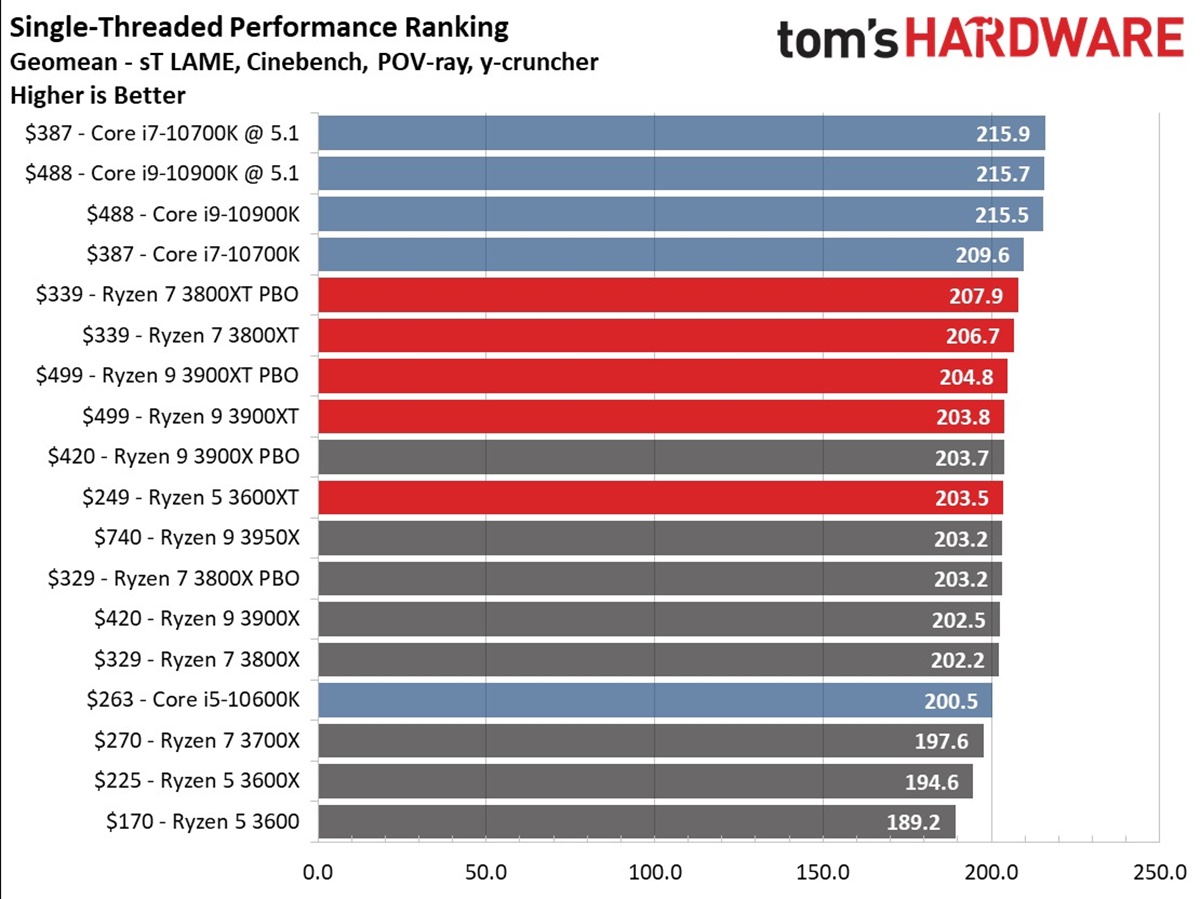Operating Frequency
The operating frequency of a processor refers to the speed at which it can execute instructions and perform calculations. It is measured in gigahertz (GHz) and represents the number of cycles the processor can complete in one second. When comparing processors, it is important to consider their operating frequencies as it directly impacts their performance.
A higher operating frequency generally indicates a faster processor, as it can complete more cycles within a given time frame. Processors with higher frequencies can handle tasks more quickly, resulting in smoother multitasking and improved overall system performance.
However, it is essential to note that a higher operating frequency does not always guarantee better performance. Other factors like the number of cores, cache size, and architecture also play crucial roles in determining a processor’s overall capabilities.
When comparing processors, it is important to consider your specific computing needs. For everyday tasks like web browsing, document editing, and media consumption, a processor with a moderate operating frequency may suffice. On the other hand, if you are into gaming, video editing, or graphic-intensive applications, you may benefit from a processor with a higher operating frequency.
Furthermore, it is important to consider the trade-offs associated with higher operating frequencies. Processors with higher frequencies tend to generate more heat and consume more power, leading to increased energy consumption and potentially louder cooling systems. Additionally, the increased power draw can impact battery life in portable devices like laptops and smartphones.
Number of Cores
The number of cores in a processor plays a significant role in its performance and multitasking capabilities. A core can be thought of as an independent processing unit within the processor. Each core is capable of executing instructions and performing calculations simultaneously.
Processors with more cores are generally more capable of handling multiple tasks simultaneously, leading to improved multitasking performance. For example, a quad-core processor can effortlessly handle tasks like video editing, gaming, and running multiple applications at the same time, without experiencing significant slowdowns.
However, it’s important to note that the number of cores alone doesn’t determine the overall performance of a processor. The efficiency of each core, along with other factors like clock speed, cache size, and architecture, also contribute to the overall performance.
When choosing a processor, it’s crucial to consider your specific computing needs. If you primarily use your computer for basic tasks like web browsing, word processing, and email, a dual-core processor may be sufficient. However, if you engage in tasks that require heavy multitasking and demanding applications, such as video editing or 3D rendering, opting for a quad-core or higher processor would be more beneficial.
It’s worth noting that some processors utilize hyper-threading technology, which simulates additional virtual cores on each physical core. This technology can further enhance multitasking capabilities by allowing the processor to handle even more simultaneous threads. However, keep in mind that virtual cores do not offer the same performance as physical cores.
Lastly, the software you use should also be considered. Some applications are specifically optimized to take advantage of multiple cores and can significantly benefit from a higher core count. If the software you frequently use supports multiple cores, investing in a processor with more cores may result in noticeable performance improvements.
Cache Size
The cache size of a processor refers to a small amount of high-speed memory that is integrated directly into the processor. It serves as a temporary storage location for frequently accessed data and instructions, allowing for faster retrieval and execution. When comparing processors, the cache size is an important factor to consider as it can significantly impact performance.
A larger cache size generally means that there is more space available for storing frequently accessed data. This results in faster access times, reducing the time it takes for the processor to retrieve necessary information. As a result, processors with larger cache sizes can offer improved performance, particularly in tasks that involve data-intensive operations or repetitive calculations.
Cache operates at a much faster speed than the system memory (RAM), so the processor can quickly access frequently used data without the need to access the slower RAM. This helps reduce the overall latency and improves the responsiveness of the system.
It’s important to note that cache is hierarchical, with multiple levels of cache present in most processors. The three main levels are L1 (Level 1), L2 (Level 2), and L3 (Level 3) cache. L1 cache is the smallest and fastest, followed by L2 cache, and then L3 cache, which is the largest but slower than the other two. The presence of multiple cache levels allows the processor to store and retrieve data efficiently, minimizing the time spent waiting for data from the main memory.
When comparing processors, consider the type and size of the cache. Some processors may have a larger overall cache size but allocate it differently across the different cache levels. Understanding the cache hierarchy and the specific requirements of your tasks will help you make an informed decision.
Thermal Design Power (TDP)
The Thermal Design Power (TDP) of a processor refers to the maximum amount of heat generated by the processor that the cooling system is designed to dissipate. It is measured in watts (W) and provides an estimation of the power consumption and heat output of the processor.
The TDP is an essential specification to consider when choosing a processor, especially for systems with limited cooling capabilities or when building a small form factor PC. Processors with higher TDPs generally require more robust cooling solutions to prevent overheating and maintain optimal performance.
It’s important to note that TDP does not directly indicate the performance of a processor. Instead, it reflects the maximum power consumption of the processor under normal operating conditions. Higher TDPs are typically associated with processors that offer higher performance, as more powerful processors draw more power and generate additional heat.
When comparing processors, consider the TDP in relation to your specific needs and system requirements. If you’re building a gaming rig or workstation that will undergo heavy workloads and intense computational tasks, a processor with a higher TDP might be necessary to ensure stable and reliable performance.
However, for general day-to-day tasks like web browsing, document editing, and media consumption, processors with lower TDPs can still deliver excellent performance while running cooler and quieter. For energy-efficient systems or portable devices like laptops, processors with lower TDPs are more suitable as they provide better battery life and generate less heat.
It is worth noting that TDP is a guideline and can vary depending on specific system configurations and workload conditions. Actual power consumption and heat output can differ from the specified TDP. Therefore, it is important to consider TDP as a general reference and evaluate real-world performance and thermal management based on comprehensive reviews and benchmarks.
Manufacturing Process
The manufacturing process of a processor refers to the technology and techniques used to fabricate the chip. It plays a crucial role in determining the performance, power efficiency, and heat generation of the processor.
The manufacturing process is typically measured in nanometers (nm) and represents the size of the transistors and other components on the chip. As the manufacturing process gets smaller, more transistors can be packed onto the same size chip, resulting in increased performance and energy efficiency.
When comparing processors, it’s important to consider the manufacturing process as it directly affects the processor’s capabilities. Processors manufactured using a smaller process node tend to have several advantages over those with larger process nodes:
- Increased Performance: Smaller transistors allow for faster switching speeds, enabling the processor to execute instructions more quickly. This leads to improved overall performance and responsiveness.
- Better Power Efficiency: Smaller transistors require less power to switch on and off, resulting in decreased power consumption and increased power efficiency. Processors manufactured using smaller process nodes are generally more energy-efficient, which is particularly important for portable devices like laptops and smartphones.
- Reduced Heat Generation: Smaller transistors generate less heat as they require lower power to operate. This leads to improved thermal management and cooler operating temperatures, reducing the need for aggressive cooling solutions.
- Increased Transistor Density: Smaller process nodes allow for more transistors to be integrated onto a single chip, which enables the processor to handle more complex calculations and tasks simultaneously.
It’s essential to note that the manufacturing process alone cannot determine the overall performance of a processor. Other factors like architecture, cache size, clock speed, and the number of cores also contribute to the final performance and capabilities of the processor.
As technology advances, manufacturers continue to introduce smaller process nodes, pushing the boundaries of performance and power efficiency. When choosing a processor, consider the latest manufacturing processes available as they often come with significant improvements in performance and energy efficiency. However, it’s also important to consider the overall package of features and specifications that best suit your computing needs and budget.
Hyper-Threading Technology
Hyper-Threading Technology (HTT) is a technology developed by Intel that allows a single physical processor core to appear as two logical processors to the operating system and application software. This technology enables processors to handle multiple threads simultaneously, improving multitasking performance and overall responsiveness.
HTT works by duplicating certain components of the processor, such as the program counter, registers, and execution units, creating virtual cores known as “threads.” Each thread can independently execute instructions, allowing the processor to work on multiple tasks concurrently.
When comparing processors, it’s important to consider whether they support HTT, as it can significantly enhance performance in multitasking scenarios. With HTT, the processor can better utilize its computational resources, executing more instructions in parallel and efficiently handling a wider range of workloads.
It’s important to note that while HTT improves multitasking performance, it does not provide the same performance increase as having physical cores. Applications that are heavily optimized for multiple cores will benefit more from physical cores rather than virtual cores created through HTT.
Some tasks and applications benefit more from HTT than others. For example, tasks that can be easily parallelized, such as video encoding or 3D rendering, can see significant performance improvements with HTT. On the other hand, tasks that are primarily single-threaded, such as gaming or certain office applications, may not see as much benefit from HTT.
When choosing a processor, consider your typical workload and the applications you use most frequently. If your tasks involve heavy multitasking or running applications that can effectively utilize multiple threads, a processor with HTT can provide a noticeable performance boost. However, if you primarily engage in single-threaded tasks, other factors like clock speed and core count may be more important.
It’s worth noting that not all processors support HTT. AMD processors, for example, use a technology called Simultaneous Multithreading (SMT) that is based on a similar concept. Before making a purchase, ensure that the processor you’re considering supports the specific threading technology you need for better multitasking performance.
Turbo Boost Technology
Turbo Boost Technology, developed by Intel, is a feature available in certain processors that dynamically increases their clock speed beyond the base frequency when additional performance is needed. This technology enhances the overall performance of the processor by allowing it to operate at higher frequencies for short periods, delivering a boost in processing power when required.
When comparing processors, it’s important to consider whether they incorporate Turbo Boost Technology, as it can provide significant performance advantages in tasks that require a burst of processing power. The technology works by monitoring the workload and temperature of the processor, and if conditions permit, it adjusts the clock speed dynamically to maximize performance.
Turbo Boost Technology intelligently identifies the workload characteristics and boosts the clock speed of the processor’s cores within specified power and thermal limits. This allows applications and tasks that require higher processing power, such as gaming, video editing, and complex calculations, to benefit from increased performance.
It’s important to note that the extent of the clock speed boost depends on factors like the number of active cores, the power and thermal conditions of the processor, and the performance requirements of the workload. Some processors have multiple levels of turbo boost, allowing for different levels of performance enhancement depending on workload demands.
However, it’s worth considering that Turbo Boost Technology may increase power consumption and generate more heat. This means that sustained high workloads may result in increased temperatures, potentially requiring more robust cooling solutions or limiting the duration of the boosted clock speeds to prevent overheating.
When choosing a processor, understanding its Turbo Boost capabilities and the specific needs of your computing tasks is crucial. If you frequently engage in tasks that demand high processing power, having a processor with Turbo Boost Technology can provide a noticeable performance boost. On the other hand, if your workloads are less demanding and do not require frequent bursts of performance, a processor without Turbo Boost may still be sufficient and potentially more power-efficient.
It’s important to note that Turbo Boost Technology is an Intel-specific feature, and other manufacturers may have similar technologies with different names or implementations. Before purchasing a processor, ensure that you understand the specific boosting capabilities and limitations of the selected processor model.
Integrated Graphics
Integrated graphics, also known as onboard graphics or integrated GPUs (Graphics Processing Units), refer to the graphics capabilities integrated directly into the processor. Unlike dedicated graphics cards, which have their own dedicated memory and processing units, integrated graphics share system memory and rely on the processor’s resources for graphics processing.
When comparing processors, it’s important to consider the integrated graphics capabilities, especially if you’re building a system that doesn’t require intensive graphics processing or if you’re on a budget. Integrated graphics are suitable for tasks like web browsing, office applications, streaming media, and casual gaming that doesn’t demand high-end graphics performance.
The performance of integrated graphics varies significantly among processors. Some processors feature basic integrated graphics that are sufficient for everyday computing needs, while others offer more powerful integrated graphics that can handle more demanding tasks like video editing or light gaming.
Integrated graphics provide several advantages, including cost-effectiveness and power efficiency, as they eliminate the need for a separate dedicated graphics card. They are also suitable for compact systems with limited space or low-power devices like laptops and ultrabooks, where power consumption and heat dissipation are critical factors.
However, it’s important to note that integrated graphics may not offer the same level of performance and features as dedicated graphics cards, especially for gaming, 3D rendering, or professional graphics-intensive tasks. For these scenarios, a dedicated graphics card is recommended to provide superior performance and more advanced graphical capabilities.
Additionally, some processors come with features that allow integrated graphics to work in conjunction with dedicated graphics cards to enhance performance. Technologies like AMD’s Hybrid Crossfire or Nvidia’s Optimus technology enable both the integrated GPU and dedicated graphics card to work together, providing a balance between power efficiency and improved graphics performance.
Before choosing a processor, carefully consider your specific computing needs. If you primarily engage in tasks that don’t require advanced graphics processing, such as office work or web browsing, a processor with integrated graphics would be a practical and cost-effective choice. Conversely, if you’re a gamer, content creator, or require powerful graphics capabilities, investing in a dedicated graphics card or a processor with higher-end integrated graphics or compatibility with external GPUs would be more suitable.
Instruction Set Architecture (ISA)
Instruction Set Architecture (ISA) refers to the set of commands and operations that a processor can understand and execute. It defines the interface between software and hardware, allowing software developers to write programs that can efficiently utilize the processor’s capabilities.
When comparing processors, it’s important to understand the different ISA architectures as they can impact the compatibility, performance, and software ecosystem of a processor.
There are two main types of ISA architectures: Reduced Instruction Set Computing (RISC) and Complex Instruction Set Computing (CISC).
RISC-based processors have a simplified set of instructions, each of which performs a specific and basic operation. This approach allows for faster and more efficient execution of instructions. RISC processors are known for their performance in tasks that involve complex calculations or data manipulation.
CISC-based processors have a more extensive set of instructions that can perform more complex operations in a single instruction. This approach aims to make programming easier for software developers by reducing the number of instructions needed to perform a certain task. CISC processors are often associated with broader software compatibility and support for legacy applications.
Modern processors often incorporate a mix of RISC and CISC architectures, using a technique called microcode to translate complex instructions into simpler micro-operations that the processor can execute more efficiently.
It’s worth noting that the specific ISA architecture of a processor can impact software compatibility. Some software applications may be optimized for a certain ISA architecture, meaning they may perform better or have specific features when running on processors that support that architecture.
Processor manufacturers, such as Intel and AMD, often create processors that support the x86 and x86-64 ISA architecture, which is widely used in personal computers and servers. Other architectures, such as ARM, are prevalent in mobile devices and embedded systems.
When choosing a processor, consider the software ecosystem and the specific applications you use or plan to use. Ensure that the processor’s ISA architecture is compatible with your software requirements to ensure optimal performance and compatibility.
It’s also important to note that different ISA architectures may have specific performance characteristics. The performance of a processor is influenced by various factors, including clock speed, cache size, core count, and microarchitecture, in addition to the ISA architecture. Hence, a holistic consideration of all these factors is essential when evaluating the overall performance of a processor.
Benchmark Scores
Benchmark scores are measurements that assess the performance of a processor or other hardware components through standardized tests. They provide valuable insights into the relative performance of processors and can assist in comparing different models or generations.
Benchmarks can test various aspects of a processor’s performance, such as computational speed, multitasking capabilities, gaming performance, and graphics rendering. By running the same set of tests on different processors, benchmark scores can indicate which model performs better in specific areas.
Some common benchmarking tools include Geekbench, Cinebench, PassMark, and 3DMark. These tools often provide a numerical score as a representation of the processor’s performance, which can be useful for making comparisons.
When comparing benchmark scores, it’s important to consider the specific tests and scenarios used in the benchmarking process. Different benchmarks focus on different performance aspects, so a processor may excel in certain areas but perform relatively lower in others.
Furthermore, benchmark scores should not be the sole factor in determining the overall performance of a processor. Real-world performance can vary based on the specific applications and tasks used. Thus, it’s crucial to consider the benchmark scores in conjunction with other factors like clock speed, core count, cache size, and specific workload requirements.
Manufacturers often provide benchmark scores for their processors, but independent reviews and third-party sources can also offer valuable insights. It’s advisable to consult multiple sources to get a comprehensive view of a processor’s performance.
When considering benchmark scores, it’s important to keep in mind that newer processors tend to offer improved performance compared to older models. However, budget constraints and specific computing needs should also be taken into account. A higher benchmark score may come with a higher price tag, so it’s crucial to strike a balance between performance and budget.
Lastly, benchmark scores are not the only measure of a processor’s value. Factors like power efficiency, compatibility, and reliability should also be considered to ensure the processor aligns with your specific computing requirements.
Price-Performance Ratio
The price-performance ratio is a metric that evaluates the balance between the cost of a processor and its overall performance. It helps determine the value and cost-effectiveness of a processor, as it considers both the price of the processor and its ability to deliver performance in relation to that price.
When comparing processors, it’s important to consider the price-performance ratio, especially if you have budget constraints or want to optimize your spending. A processor with a good price-performance ratio provides excellent performance relative to its cost, while a processor with a lower price-performance ratio may offer less performance in relation to its price.
The price-performance ratio is influenced by multiple factors, including the processor’s performance, power consumption, availability, and market demand. A processor that offers superior performance at a lower price will generally have a better price-performance ratio.
It’s important to note that the price-performance ratio should be evaluated in conjunction with your specific computing needs. Consider the tasks you frequently engage in, such as gaming, content creation, or everyday office work, and assess the level of performance required for those tasks. Additionally, consider the longevity or expected lifespan of the processor and whether future software and applications will utilize its capabilities.
When considering the price-performance ratio, it’s also important to account for the overall system cost. A high-performance processor may require a compatible motherboard, sufficient RAM, and an adequate cooling solution, which could add to the overall cost. Assessing the value and performance of the entire system is essential to determine the best price-performance ratio.
It’s worth noting that the price-performance ratio can vary over time, as new processors are released and prices fluctuate. It’s advisable to stay up-to-date with the latest market information, read expert reviews, and consult reliable sources to make an informed decision.
Ultimately, finding the right balance between price and performance is a personal decision. Consider your budget, computing needs, and future upgrade plans when evaluating the price-performance ratio of processors, ensuring that you get the best value for your investment.
Compatibility with Motherboard and RAM
When choosing a processor, it’s crucial to consider its compatibility with the motherboard and RAM to ensure a seamless integration and optimal performance. Compatibility issues can arise if the processor does not match the socket type, chipset, or memory specifications of the motherboard, leading to incompatibility and potential system instability.
The motherboard serves as the foundation for the entire system, connecting various components, including the processor and RAM. It dictates the types of processors and RAM modules that can be used, as well as their supported specifications.
First, it’s important to ensure that the processor is compatible with the socket type of the motherboard. Processors typically come in different socket types, such as Socket AM4 for AMD processors and the LGA 1200 for Intel processors. It’s crucial to check the motherboard’s documentation or specifications to confirm compatibility with the desired processor.
Moreover, the chipset of the motherboard plays a significant role in determining processor compatibility. The chipset acts as the interface between the processor, memory, and other components. Different chipsets support different processors and offer varying features and capabilities. Ensure that the motherboard’s chipset supports the specific processor you intend to use.
Another crucial consideration is the compatibility of the processor with the RAM modules. Processors have specific memory controller specifications, which determine the supported types, speeds, and capacities of RAM. It’s essential to check the processor’s specifications and ensure compatibility with the desired RAM modules.
When it comes to RAM compatibility, consider the memory type (DDR3, DDR4, etc.), speed, and capacity supported by both the processor and motherboard. Mismatched RAM specifications can lead to compatibility issues and potential performance limitations.
Additionally, it’s important to note that some processors support dual-channel or quad-channel memory configurations, while others may support only a single memory channel. Consider the memory configuration capabilities of both the processor and motherboard to take full advantage of their capabilities.
Overall, compatibility with the motherboard and RAM is crucial for a stable, efficient, and well-functioning system. Careful consideration of the processor’s compatibility with the socket type, chipset, and memory specifications of the motherboard ensures that all components work harmoniously together, delivering optimal performance and minimizing potential problems that could arise from incompatibilities.
Overclocking Potential
Overclocking refers to running a processor at a higher clock speed than its default or rated frequency with the intention of achieving increased performance. It is a popular practice among enthusiasts and gamers who seek to extract additional power from their processors.
When considering a processor for overclocking, it’s essential to assess its overclocking potential. Some processors are designed with overclocking in mind and offer unlocked multipliers or other features that make it easier to overclock. These processors are often labeled as “K” (Intel) or “X” (AMD) series processors.
Before attempting overclocking, it’s crucial to understand the risks involved. Overclocking can generate more heat and put additional stress on the processor, potentially shortening its lifespan or causing instability if not managed properly. Proper cooling and monitoring solutions are necessary to ensure stability and prevent overheating.
The overclocking potential of a processor is influenced by several factors, including its architecture, power delivery capabilities, thermal design, and overall quality of the silicon. Generally, processors with higher-end architectures and more advanced manufacturing technologies tend to have better overclocking potential.
Overclocking can be performed by adjusting the clock multiplier, base clock frequency, and voltage settings in the system’s BIOS or UEFI firmware. Incrementally increasing these settings while monitoring system stability and temperatures allows users to find the maximum stable overclock.
It’s important to note that not all processors are created equal, and individual units within the same model can have varying overclocking potential. Some processors may achieve higher overclocks with relative ease, while others may have more limited headroom for overclocking.
When evaluating the overclocking potential of a processor, it can be helpful to research and check benchmarks, reviews, and user experiences. These can provide insights into the overclocking capabilities of a specific model and guide your expectations.
It’s also worth noting that overclocking may void the warranty of the processor, so it’s important to consider the possible ramifications in terms of support and potential costs if something goes wrong.
Ultimately, the decision to overclock a processor should be made based on individual needs and requirements. If you require the utmost performance and are willing to put in the time and effort to ensure stability and proper cooling, a processor with good overclocking potential may be worth considering. However, if you prefer to run the processor at its stock settings and prioritize stability and longevity, a non-overclockable processor may be a more suitable choice.
Power Efficiency
Power efficiency refers to the ability of a processor to deliver high performance while consuming minimal power. It is an important consideration, especially in today’s environmentally conscious and energy-efficient computing environments.
When comparing processors, evaluating their power efficiency is crucial, as it can have various implications. A power-efficient processor not only reduces your electricity consumption but also generates less heat, resulting in lower cooling requirements and potentially quieter operation.
Power efficiency is influenced by several factors, including the microarchitecture, manufacturing process, and power management features of the processor. Processors with advanced manufacturing technologies, such as smaller nanometer processes, tend to be more power-efficient, as smaller transistors require less power to operate.
Furthermore, power management features like dynamic voltage and frequency scaling (DVFS) and intelligent power management algorithms play a significant role in optimizing power consumption. These features allow the processor to adjust its operating voltage and frequency dynamically based on the workload, reducing power consumption during light usage scenarios and delivering more power when needed.
Power efficiency is particularly important in laptops, where battery life is a critical factor. A power-efficient processor can help extend battery life, allowing for longer usage on a single charge.
When considering power efficiency, it’s important to strike a balance between performance and power consumption. Processors that prioritize power efficiency may not provide the same level of raw performance as high-performance processors but can be an excellent choice for systems with specific power and thermal constraints.
It’s worth noting that power efficiency can vary among different processor models and generations. Keeping up with the latest processor releases and consulting trusted reviews and benchmarks can provide valuable insights into the power efficiency of specific processors.
Ultimately, the choice of a power-efficient processor depends on your specific computing needs. If you require a system that focuses on energy efficiency, long battery life, or environmentally friendly operation, prioritizing a power-efficient processor is advisable. However, if you require maximum performance for demanding tasks, power efficiency may be less of a concern in favor of raw power.
Overall, power efficiency should be considered alongside other factors like performance, compatibility, and overall cost to ensure that you select a processor that meets your specific requirements while optimizing energy consumption.
Future Proofing
When choosing a processor, future proofing is an important consideration. It refers to the ability of a processor to remain relevant and capable of meeting the demands of future software, technologies, and computing advancements.
Technology evolves rapidly, and investing in a processor with good future proofing capabilities can prolong the lifespan of your system and provide a smoother transition to future developments. However, it’s important to note that future proofing can be challenging due to the unpredictable nature of technological advancements.
When assessing a processor’s future proofing potential, consider the following factors:
- Performance: A processor with higher performance capabilities will generally be better equipped to handle future software advancements. Look for processors with a higher number of cores, ample cache sizes, and higher clock speeds to ensure that they can keep pace with upcoming applications and workloads. It’s also beneficial to consider processors that support advanced technologies like multi-threading, virtualization, and hardware acceleration for specific tasks.
- Socket Compatibility: Check if the processor uses a standardized socket type that is likely to be supported by future motherboard releases. This will give you the flexibility to upgrade to a new processor without having to change the entire system architecture.
- Architectural Advancements: Processors based on the latest microarchitectures often incorporate new features and instructions that enhance performance, efficiency, and security. Investing in a processor using the latest architecture can provide better compatibility and support for future advancements.
- Memory Support: Ensure that the processor supports current and upcoming memory technologies, such as faster speed RAM modules and higher memory capacities. This will allow for easy upgrades and support for memory-intensive applications in the future.
- Peripheral Connectivity: Consider the processor’s support for advanced connectivity technologies like USB 3.1/3.2, Thunderbolt, or future interfaces that may be crucial for faster data transfer and improved peripheral compatibility.
No processor can be fully future proof, as technology is ever-evolving and new advancements can quickly render current hardware dated. It’s important to strike a balance between current needs and anticipated future requirements when selecting a processor.
Additionally, regularly staying updated on technology trends, considering industry forecasts, and keeping an eye on the development roadmap of processor manufacturers can help you make informed decisions when future upgrades or replacements are necessary.
Ultimately, future proofing is about making conscious decisions based on your specific needs, budget, and expectations of technology advancements. While it’s impossible to guarantee complete future compatibility, investing in a processor that offers a good balance of performance, compatibility, and potential for future upgrades can help extend the useful life of your system.