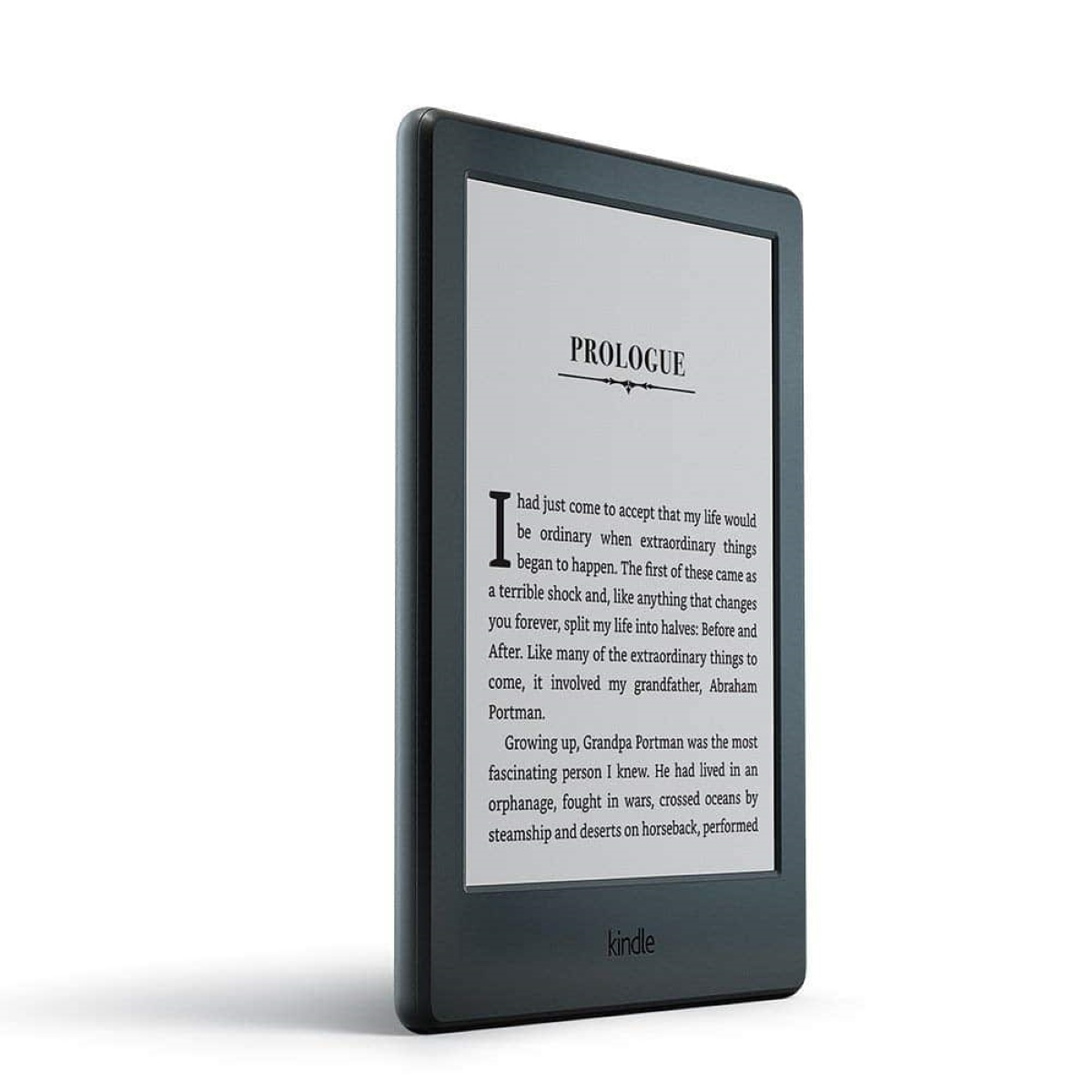Why Citing Kindle Books is Important
Citing Kindle books, or any written work for that matter, is crucial for several reasons. Properly citing your sources not only demonstrates your academic integrity but also allows readers to trace back and verify the information you have used in your own work. For Kindle books specifically, there are a few additional factors to consider.
Evidence of Research: When you cite a Kindle book, you provide evidence of the research you have conducted. It shows that you have consulted reliable sources and have used them to support your arguments or claims. This strengthens the credibility and validity of your work.
Respect for Intellectual Property: Citing Kindle books acknowledges the original authors’ intellectual property rights. It is a way of giving credit to the authors or creators for their work and ideas. It also shows respect for their efforts in producing valuable and informative content.
Enhanced Academic Discourse: Proper citation promotes an open and transparent academic discourse. By citing Kindle books, you enable other scholars and researchers to engage with the same sources you have used. This facilitates further discussion, analysis, and knowledge building in the respective field.
Avoiding Plagiarism: Plagiarism, the act of using someone else’s work without proper attribution, is a serious ethical offense. By citing Kindle books, you avoid unintentional plagiarism and ensure that you give credit where it is due. This helps preserve academic integrity and fosters a culture of honesty and authenticity in scholarly endeavors.
Supporting Future Research: By citing Kindle books, you contribute to the ongoing cycle of research and learning. Other researchers and scholars can easily locate and access the sources you have used, allowing them to build upon your work and delve deeper into the subject matter.
Overall, citing Kindle books is an essential practice that benefits both writers and readers. It upholds academic standards, respects intellectual property, encourages collaboration, and promotes the advancement of knowledge in various fields. So, the next time you use a Kindle book as a source in your work, make sure to properly cite it.
The Basics of Citation
When it comes to citing Kindle books, or any other written sources, it’s important to follow the basic principles of citation. Proper citation not only gives credit to the original authors and avoids plagiarism but also allows readers to locate and verify the sources you have used. Here are the key elements to consider when creating a citation:
1. Author’s Name: Start the citation with the author’s last name followed by a comma and their first name or initials. If there are multiple authors, include all of their names in the same order as listed in the book.
2. Book Title: Include the full title of the Kindle book in italics or underlined. Capitalize the first letter of the title and any subtitles, as well as any important words within the title.
3. Publication Information: Provide the publisher’s name, the year of publication, and the location of the publishing company. For Kindle books, it may not be necessary to include location information as they are often published in digital format.
4. Edition: If the Kindle book is a later edition or an updated version, indicate the edition number after the title. For example, “2nd ed.” or “Revised edition.”
5. Page Numbers: If the Kindle book has specific page numbers, include the relevant page numbers in the citation. If the book does not have page numbers, as is often the case with digital editions, you can use alternative markers such as chapter numbers or location numbers.
6. URL or DOI: If the Kindle book is accessed online, provide the URL link or DOI (Digital Object Identifier) to direct readers to the source. Make sure the link is clickable and properly formatted.
7. Date of Access: If the Kindle book is accessed online, include the date you accessed the book to indicate the currency of the source.
It’s essential to ensure the accuracy and consistency of your citations. Be mindful of the citation style guide specified by your academic institution or publisher. Popular citation styles include MLA (Modern Language Association), APA (American Psychological Association), and Chicago Manual of Style. Each style has specific rules and formats for citing books, including Kindle editions.
Remember to double-check your citations against the style guide or use citation management tools like Zotero, Mendeley, or EndNote, which can help automate the process and ensure accuracy.
By understanding and applying the basics of citation, you can give proper credit to authors, provide accurate information to readers, and maintain the integrity of your own work.
Citing a Kindle Book in MLA Format
To cite a Kindle book in MLA format, follow the guidelines below:
- Author(s) Name: Start with the last name, followed by a comma and the first name or initials of the author(s).
- Title of Book: Italicize or underline the title of the Kindle book. Capitalize the first letter of the title and any subtitles.
- Title of Container: Write “Kindle edition” as the title of the container, followed by a comma.
- Version Number: If applicable, include the version number of the Kindle book, such as “Kindle version 2.0.”
- Publisher: Provide the name of the publisher, followed by a comma.
- Year of Publication: Include the year the Kindle book was published.
- URL (Optional): If the Kindle book is accessed online, you may include the URL link after the publication year. Ensure the link is clickable and properly formatted.
- Date of Access (Optional): If the Kindle book is accessed online, you can include the date you accessed the book.
Here is an example of citing a Kindle book in MLA format:
Smith, John. The Great Gatsby. Kindle edition, Scribner, 2022.
If the Kindle book is accessed online:
Smith, John. The Great Gatsby. Kindle edition, Scribner, 2022. https://www.example.com/greatgatsby.
Remember, when creating MLA citations for Kindle books, consult the official MLA Handbook or use citation management tools like EasyBib or RefWorks, which can generate MLA-style citations automatically. Additionally, ensure that your MLA citations adhere to any specific guidelines or requirements provided by your instructor or institution.
Citing a Kindle Book in APA Format
When citing a Kindle book in APA format, follow the guidelines below:
- Author(s) Name: Start with the last name, followed by a comma and the first initial(s) of the author(s).
- Publication Year: Include the year the Kindle book was published in parentheses.
- Title of Book: Capitalize the first letter of the title and any subtitles. Italicize the title of the Kindle book.
- Version Number: If applicable, include the version number of the Kindle book.
- Location: For Kindle books, use the location number or range of numbers instead of page numbers.
- Publisher: Provide the name of the publisher.
- DOI (Digital Object Identifier) or URL: If available, include the DOI or URL of the Kindle book. If no DOI is available, use the URL of the book.
Here is an example of citing a Kindle book in APA format:
Smith, J. (2022). The Great Gatsby (Kindle Version 2.0). Scribner.
If the Kindle book has a DOI:
Smith, J. (2022). The Great Gatsby (Kindle Version 2.0). Scribner. https://doi.org/xxxxxx
If the Kindle book is accessed online and does not have a DOI:
Smith, J. (2022). The Great Gatsby (Kindle Version 2.0). Scribner. Retrieved from https://www.example.com/greatgatsby
When creating APA citations for Kindle books, be sure to consult the official APA Publication Manual or use citation management tools like APA Style CENTRAL or EndNote, which can generate APA-style citations automatically. Also, make sure to follow any additional guidelines provided by your instructor or institution.
Citing a Kindle Book in Chicago Style
When citing a Kindle book in Chicago style, follow the guidelines below:
- Author(s) Name: Start with the last name, followed by a comma and the first name or initials of the author(s).
- Title of Book: Capitalize the first letter of the title and any subtitles. Italicize or underline the title of the Kindle book.
- Publication Information: Include the place of publication, followed by a colon and the name of the publisher, and end with a comma and the year of publication.
- Location (Optional): For Kindle books, you may include the location number or range of numbers instead of page numbers.
- DOI (Digital Object Identifier) or URL (Optional): If available, include the DOI or URL of the Kindle book. If no DOI is available, use the URL of the book.
Here is an example of citing a Kindle book in Chicago style using footnotes:
1. Smith, John. The Great Gatsby. (Kindle edition; Scribner, 2022), location 1234.
If the Kindle book has a DOI:
1. Smith, John. The Great Gatsby. (Kindle edition; Scribner, 2022), location 1234, DOI: doi:xxxxxx.
If the Kindle book is accessed online and does not have a DOI:
1. Smith, John. The Great Gatsby. (Kindle edition; Scribner, 2022), location 1234, accessed March 1, 2022, https://www.example.com/greatgatsby.
When creating Chicago style citations for Kindle books, consult the official Chicago Manual of Style or use citation management tools such as Zotero or Mendeley, which can generate Chicago-style citations automatically. Make sure to follow any additional guidelines provided by your instructor or institution.
How to Cite a Kindle Book with Multiple Authors
When citing a Kindle book with multiple authors, it’s crucial to correctly include all the authors’ names in the citation. The specific format for citing a Kindle book with multiple authors may vary depending on the citation style you are using, such as MLA, APA, or Chicago style. Here are the general guidelines:
- MLA Format: In MLA format, list all the authors’ names in the same order as they appear on the book. Start with the first author’s last name, followed by a comma and the first name or initials. For subsequent authors, use the format: Last Name, First Name. Separate each author’s name with a comma. If there are more than three authors, you can use “et al.” after the first author’s name.
- APA Format: In APA format, list up to seven authors’ names. Include the last names and initials of all authors, separated by commas. For the final author, use an ampersand (&) before the last author’s name. If there are more than seven authors, use ellipses after the sixth author’s name and then add the last author’s name.
- Chicago Format: In Chicago style, list the authors’ names in the format of First Name Last Name, separated by commas. For books with two authors, use an ampersand (&) before the last author’s name. For books with three or more authors, list the first author’s name, followed by “et al.”
Here are some examples of citing a Kindle book with multiple authors:
MLA Format: Smith, John, et al. The Great Gatsby. Kindle edition, Scribner, 2022.
APA Format: Smith, J., Johnson, A., & Davis, M. (2022). The Great Gatsby. Kindle edition. Scribner.
Chicago Format: Smith, John, Amanda Johnson, and Michael Davis. The Great Gatsby. Kindle edition. Scribner, 2022.
It’s important to consult the specific guidelines for the citation style you are using, as the format may differ slightly. Additionally, adhere to any additional instructions or preferences provided by your instructor or institution.
Citing a Kindle Book with No Page Numbers
When citing a Kindle book with no page numbers, it can be a bit challenging to pinpoint specific locations within the text. However, there are alternative methods you can use to provide accurate citations. The approach will depend on the citation style you’re following, such as MLA, APA, or Chicago style. Here are some strategies:
- Using Paragraph Numbers: Some Kindle books may provide paragraph numbers, which can be used as a substitute for page numbers. Simply include the paragraph number(s) in your citation instead of page numbers.
- Using Chapter Titles or Headings: If the Kindle book has clear chapter titles or headings, you can reference them in your citation. Include the chapter title or heading along with the respective section or paragraph within the book in your citation.
- Using Location Numbers: Kindle books often provide location numbers that indicate the position of the text within the book. Include the specific location number or range of numbers in your citation.
- Using Section Titles: Some Kindle books may have section titles that can be referenced in your citation. Include the section title along with the respective location number(s) or range in your citation.
Here’s an example of citing a Kindle book with no page numbers in MLA format:
Smith, John. The Great Gatsby. Kindle edition, Scribner, 2022, location 987.
And here’s an example in APA format:
Smith, J. (2022). The Great Gatsby. Kindle edition. Scribner. (location 987).
In Chicago style, you can follow a similar approach, but remember to include the type of citation (e.g., footnote or bibliography) based on the Chicago Manual of Style.
It’s important to consult the specific guidelines for the citation style you are using, as the format may vary. Additionally, always check with your instructor or refer to your institution’s preferred style guide for any additional requirements or recommendations.
Citing a Kindle Book with Different Editions
When citing a Kindle book with different editions, it’s important to indicate the specific edition you are referencing. Different editions of a book may have revised content, additional material, or updated information. Depending on the citation style you are using, such as MLA, APA, or Chicago style, you can include the edition information in different ways:
- MLA Format: In MLA format, include the edition information after the book title. For example, “2nd ed.” or “Revised edition.”
- APA Format: In APA format, the edition information can be included in parentheses after the book title, using abbreviations such as “2nd ed.” or “Rev. ed.”
- Chicago Format: In Chicago style, you can include the edition information within parentheses after the book title, using abbreviations like “2nd ed.” or “Rev. ed.”
Here are some examples of citing a Kindle book with different editions:
MLA Format: Smith, John. The Great Gatsby. 2nd ed., Kindle edition, Scribner, 2022.
APA Format: Smith, J. (2022). The Great Gatsby (2nd ed.). Kindle edition. Scribner.
Chicago Format: Smith, John. The Great Gatsby. 2nd ed. Kindle edition. Scribner, 2022.
Make sure to consult the specific guidelines for the citation style you are using, as the format may differ slightly. Additionally, consider any additional instructions or preferences provided by your instructor or institution when citing Kindle books with different editions.
Citing a Kindle Book with a DOI
When citing a Kindle book with a DOI (Digital Object Identifier), it’s important to include this unique alphanumeric string to provide a persistent link to the source. The DOI is typically supplied by the publisher and ensures that the source remains accessible even if the URL changes over time. Here’s how to cite a Kindle book with a DOI:
- Author(s) Name: Start with the last name, followed by a comma and the first name or initials of the author(s).
- Publication Year: Include the year the Kindle book was published in parentheses.
- Title of Book: Capitalize the first letter of the title and any subtitles. Italicize or underline the title of the Kindle book.
- Version Number: If applicable, specify the version number of the Kindle book.
- DOI: Include the DOI after the version number, preceded by “doi:” or “https://doi.org/”.
Here is an example of citing a Kindle book with a DOI:
Smith, J. (2022). The Great Gatsby (Kindle Version 2.0). Scribner. doi:10.1234/abcd1234
If the DOI is provided as a clickable link:
Smith, J. (2022). The Great Gatsby (Kindle Version 2.0). Scribner. https://doi.org/10.1234/abcd1234
When citing a Kindle book with a DOI, it’s crucial to ensure the accuracy of the DOI itself, as well as the formatting and punctuation within the citation. Always consult the specific guidelines for the citation style you are using, such as MLA, APA, or Chicago style, as the format may differ slightly. Additionally, follow any additional instructions or preferences provided by your instructor or institution.
Tools and Resources for Citing Kindle Books
When it comes to citing Kindle books, there are several tools and resources available to assist you in creating accurate and properly formatted citations. These resources can save you time and ensure that your citations follow the specific guidelines of the citation style you are using. Here are some useful tools and resources:
Citation Management Tools: Tools like Zotero, Mendeley, and EndNote can help you organize your references, generate citations, and automatically format them according to various citation styles. These tools often have plugins or extensions that can extract citation details from Kindle books, making the process more efficient.
Online Citation Generators: Websites such as EasyBib, BibMe, and Citation Machine provide quick and easy ways to generate citations for Kindle books. Simply input the necessary information, choose the citation style, and these generators will produce properly formatted citations for you.
Style Guides and Manuals: Official style guides and manuals, such as the MLA Handbook, APA Publication Manual, and the Chicago Manual of Style, offer comprehensive instructions on how to properly cite various sources, including Kindle books. These resources provide detailed guidelines, examples, and explanations of citation rules, ensuring accuracy and consistency.
Writing and Research Guides: Websites and resources like Purdue Online Writing Lab (OWL), Grammarly, and university library websites often provide detailed writing and research guides that include instructions on how to cite different types of sources, including Kindle books. These guides offer practical examples and tips to help you navigate the citation process.
Official Publisher Websites: Publishers often provide guidance on how to cite their books in various formats, including Kindle editions. Check the publisher’s website or search for specific style guides from renowned publishers for guidance on citing their Kindle books.
These tools and resources can be invaluable when citing Kindle books, as they can streamline the process, ensure accuracy, and provide the necessary information for creating proper citations. Remember to consult your instructor or institution’s preferred citation style guidelines and consider any specific instructions they may provide regarding citing Kindle books or digital editions.
Examples of Citing Kindle Books in Different Citation Styles
Depending on the citation style you’re using, such as MLA, APA, or Chicago style, the format for citing Kindle books may vary slightly. Here are some examples of citing Kindle books in different citation styles:
MLA Format:
Author(s). Title of Book. Kindle edition, Publisher, Year.
Example: Smith, John. The Great Gatsby. Kindle edition, Scribner, 2022.
APA Format:
Author(s). (Year). Title of Book. (Kindle edition). Publisher.
Example: Smith, J. (2022). The Great Gatsby. (Kindle edition). Scribner.
Chicago Format:
Author(s). Title of Book. Kindle edition. Publisher, Year.
Example: Smith, John. The Great Gatsby. Kindle edition. Scribner, 2022.
These examples demonstrate the basic structure and necessary elements for citing Kindle books in different citation styles. However, it’s essential to consult the specific guidelines of the citation style you are using, as formatting rules may differ in terms of punctuation, italics or underlining, capitalization, and the inclusion of additional details like page numbers or URLs.
Remember that the examples provided here serve as general guidelines. Always follow the specific instructions of your chosen citation style and refer to the appropriate style manual or citation guide for more precise information regarding the citation of Kindle books.
By correctly formatting your citations and providing the necessary information, you not only demonstrate your adherence to academic integrity but also enable readers to locate and validate the sources you have consulted while writing your work.