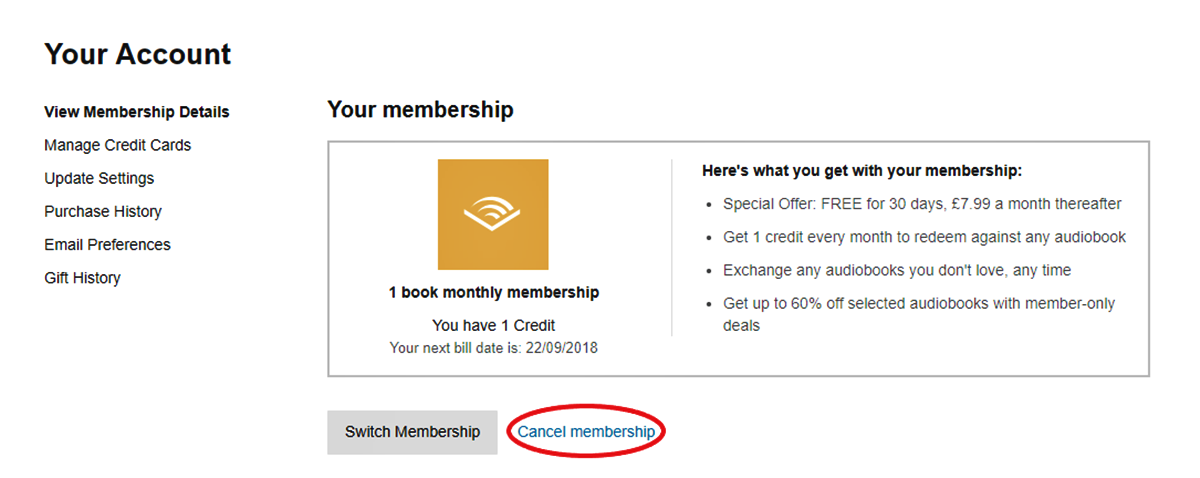Reasons to Cancel Audible
Although Audible offers a wide range of audiobook titles and a convenient platform for listening to them, there may be several reasons why you might consider canceling your Audible membership. Here are a few common scenarios:
- Limited Usage: If you find that you no longer have the time or inclination to listen to audiobooks regularly, canceling your Audible membership can help you save money on a service you’re not fully utilizing.
- Financial Constraints: If your current financial situation has changed and you need to cut down on non-essential expenses, canceling Audible can be a sensible choice. This way, you can redirect those funds towards more pressing needs.
- Exploring Other Options: Perhaps you’ve discovered alternative audiobook platforms or library apps that better suit your preferences or offer a wider selection of titles at no cost. Canceling Audible allows you to explore these alternatives without unnecessary overlap in subscription fees.
- Book Ownership: Unlike physical or digital books that you can collect and access indefinitely, Audible titles are only accessible as long as you maintain an active subscription. If you would prefer to build a personal library of audiobooks that you own outright, canceling Audible can be a step towards that goal.
- Unsatisfactory User Experience: If you’ve encountered technical issues, difficulties with the Audible app, or if the overall user experience has not met your expectations, canceling your membership may be the best solution to avoid further frustration.
Remember, the decision to cancel Audible is a personal one, and it ultimately depends on your individual circumstances and requirements. It’s important to evaluate your usage, budget, and preferences to make an informed decision about whether to continue with your Audible subscription or explore other options.
How to Cancel Audible Membership
Cancelling your Audible membership is a straightforward process that can be done through multiple platforms, including the Audible website, the Audible mobile app, or even by contacting Audible customer support. Here are the step-by-step instructions for each method:
Cancelling Audible on the Website:
- Go to the Audible website and sign in to your account.
- Click on your name in the top right corner to access the Account Details page.
- Under the “Account Settings” section, click on “Cancel membership.”
- Follow the prompts and provide any required information to confirm the cancellation.
- Once the cancellation is confirmed, Audible will send you a confirmation email.
Cancelling Audible on the Mobile App:
- Open the Audible app on your mobile device and sign in to your account.
- Tap on the menu icon in the top left corner to open the side menu.
- Scroll down and select “Help & Support.”
- Tap on “Cancel membership” and follow the on-screen prompts to complete the cancellation process.
- You should receive a confirmation email from Audible once the cancellation is processed.
Cancelling Audible via Phone:
If you prefer speaking to a customer service representative, you can cancel your Audible membership by phone. Here’s how:
- Locate the Audible customer support number for your region. It can usually be found on the Audible website under the “Contact Us” section.
- Call the customer support number and follow the instructions to reach a representative.
- Explain that you want to cancel your Audible membership, and provide any necessary details or verification.
- The representative will guide you through the cancellation process and provide confirmation of the cancellation.
- Make sure to note down any reference or confirmation numbers provided for future reference.
By following these steps, you can easily cancel your Audible membership and avoid any further charges.
Cancelling Audible on the Website
If you prefer to cancel your Audible membership using the website, follow these steps:
- Start by visiting the Audible website and sign in to your account using your credentials.
- Once you’re logged in, locate your name in the top right corner of the webpage and click on it. A drop-down menu will appear.
- From the drop-down menu, select “Account Details.” This will take you to the Account Details page.
- Scroll down the page until you find the section titled “Account Settings.” Under this section, you will see a link that says “Cancel membership.” Click on this link.
- Upon clicking the “Cancel membership” link, Audible may present you with some additional offers or incentives to encourage you to continue your membership. Review these options, but if you are sure about canceling, proceed with the cancellation process.
- Follow the prompts that appear on the screen to confirm your cancellation. Depending on your location and membership plan, you may be asked to provide a reason for canceling.
- Once you have confirmed the cancellation, Audible will send you a confirmation email. Be sure to check your email inbox and spam folder for this email.
It’s important to note that your cancellation will become effective immediately, and you will no longer have access to your Audible benefits and credits. However, any audiobooks you have purchased will still be accessible through your Audible Library even after canceling.
If you change your mind after canceling, you can reactivate your Audible membership within 30 days of cancellation by contacting Audible customer support. Remember to regularly check your credit card or payment method statements to ensure that you have not been charged for any unauthorized subscriptions or services.
By following these steps, you can easily cancel your Audible membership directly on the website, giving you complete control over your subscription status.
Cancelling Audible on the Mobile App
If you prefer to cancel your Audible membership using the mobile app, follow these steps:
- Start by opening the Audible app on your mobile device and sign in to your account using your credentials.
- Once you’re signed in, tap on the menu icon located in the top left corner of the screen. This will open the side menu.
- Scroll down the side menu and select “Help & Support.” This will take you to the Help & Support section of the app.
- In the Help & Support section, tap on the “Cancel membership” option. You may need to scroll down to find it.
- The app will present you with some information about canceling your membership. Read through this information, and if you’re ready to proceed, tap on the “Continue” or “Cancel membership” button.
- Follow the prompts that appear on the screen to confirm your cancellation. Similar to the website cancellation process, you may be asked to select a reason for canceling.
- Once you have confirmed the cancellation, Audible will send you a confirmation email. Remember to check both your inbox and spam folder for this email.
After canceling your Audible membership on the mobile app, your membership benefits and credits will no longer be accessible. However, any audiobooks you have purchased will still be available through your Audible Library.
If you decide to rejoin Audible after canceling, you can reactivate your membership within 30 days of cancellation by contacting Audible customer support. As a precaution, it’s a good idea to review your app store subscriptions to ensure that your Audible membership has been successfully canceled and that you will not be billed for any upcoming periods.
With these simple steps, you can easily cancel your Audible membership directly through the mobile app, providing you with a convenient and hassle-free way to manage your subscription.
Cancelling Audible via Phone
If you prefer to cancel your Audible membership by speaking to a customer service representative, you can do so by following these steps:
- Start by locating the Audible customer support number for your region. You can usually find this information on the Audible website under the “Contact Us” section.
- Once you have the number, give Audible customer support a call.
- When you reach a representative, explain that you would like to cancel your Audible membership.
- Provide any necessary details or verification, such as your account information or the email address associated with your Audible account, to confirm your identity.
- Follow the instructions provided by the representative to complete the cancellation process. They may ask for feedback or a reason for canceling, so be prepared to share your thoughts.
- During the call, the representative will confirm the cancellation and provide you with any relevant information, such as the effective date of cancellation or any outstanding credits or charges.
- It’s recommended to ask for a confirmation email or reference number from the representative for future reference.
By canceling your Audible membership over the phone, you have the opportunity to directly communicate with a representative who can address any concerns or questions you may have about the cancellation process.
Remember to keep an eye on your credit card or payment method statements following the cancellation to ensure that you are no longer being charged for Audible services.
If you change your mind after canceling, Audible allows you to reactivate your membership within 30 days of cancellation by contacting customer support. However, if you decide to rejoin Audible at a later date, you may not be eligible for any previous promotions or benefits that were offered during your initial membership.
By following these steps, you can easily cancel your Audible membership via phone, ensuring a smooth and personalized cancellation experience.
Cancelling Audible through Amazon
If you subscribed to Audible through Amazon, you can cancel your Audible membership through your Amazon account. Here’s how:
- Start by visiting the Amazon website and sign in to your account using your Amazon credentials.
- Once you’re signed in, hover over the “Account & Lists” section in the top right corner of the webpage. A drop-down menu will appear.
- From the drop-down menu, select “Your Account.” This will take you to your Amazon account settings page.
- Scroll down the page until you find the section titled “Digital content and devices.” Under this section, click on “Audible membership.”
- You will be redirected to the Audible account settings page within your Amazon account. Locate the “Cancel membership” option and click on it.
- Follow the prompts that appear on the screen to confirm your cancellation. Similar to other cancellation methods, you may be asked to select a reason for canceling.
- Once you have confirmed the cancellation, Audible will send you a confirmation email. Make sure to check both your inbox and spam folder for this email.
After canceling your Audible membership through Amazon, your membership benefits and credits will no longer be accessible. However, any audiobooks you have purchased will still be available through your Audible Library.
If you change your mind after canceling, you can reactivate your Audible membership within 30 days of cancellation by contacting Audible customer support. It’s advisable to regularly review your payment method statements to ensure that you are not being billed for any unauthorized or unintended subscriptions or services.
By canceling your Audible membership through Amazon, you have the convenience of managing your Audible and Amazon subscriptions in one place, making it easier to keep track of your digital content and services.
Audible Refund Policy
Audible has a refund policy in place to ensure customer satisfaction. While Audible does not offer refunds for monthly membership fees or unused membership credits, there are certain instances where you may be eligible for a refund. Here are the key points of Audible’s refund policy:
1. Audiobook Returns:
If you are unhappy with an audiobook purchase, Audible allows you to return it within 365 days of the original purchase date. This refund option is available for both Audible credits and purchases made with a credit card. Simply go to your Audible account, navigate to the “Purchase History” section, find the audiobook you wish to return, and select the “Return” option.
2. Membership Cancellation:
If you decide to cancel your Audible membership, you can still access your purchased audiobooks even after cancellation. However, keep in mind that any unused membership credits will be forfeited upon cancellation.
3. Refund Eligibility:
Refunds are typically processed in the form of Audible credits, which can be used to purchase other audiobooks. Depending on your location, you may also have the option to receive a monetary refund. Refund eligibility is subject to Audible’s discretion and may vary depending on factors such as the reason for the refund request and the specific circumstances surrounding the purchase.
4. Contacting Audible Customer Support:
If you believe you are eligible for a refund or have any questions regarding the refund process, it is recommended to contact Audible customer support. They will be able to provide you with more specific information and assist you with your refund request.
It’s worth noting that Audible’s refund policy is subject to change, so it’s important to review the most up-to-date information on the Audible website or reach out to customer support for any inquiries regarding refunds.
By understanding Audible’s refund policy, you can make informed decisions about your audiobook purchases and be aware of the options available to you in case you encounter any issues or are dissatisfied with a particular audiobook.
Common Issues and Troubleshooting for Canceling Audible
While canceling your Audible membership is usually a straightforward process, there can be some common issues that you may encounter. Here are a few troubleshooting tips to help you address them:
1. Difficulty finding the cancellation option:
If you’re having trouble locating the cancellation option on the Audible website or mobile app, try using the search feature or referring to the Audible Help & Support section for specific instructions. If all else fails, reach out to Audible customer support for guidance.
2. Error messages during cancellation:
If you receive an error message while attempting to cancel, double-check your internet connection and try refreshing the page. If the issue persists, clear your browser cache and cookies or try using a different browser or device. If the problem continues, contact Audible customer support for assistance.
3. Subscription fees still being charged:
If you’re being charged for your Audible membership even after canceling, first verify that you have completed the cancellation process correctly. Check your email for the cancellation confirmation from Audible. If the charges persist, contact Audible customer support to resolve the issue and request a refund, if applicable.
4. Audiobooks not accessible after cancellation:
If you face difficulties accessing audiobooks purchased during your Audible membership after canceling, ensure that you are signing in with the same account credentials used to make the purchases. If you still encounter issues, contact Audible customer support and provide them with the necessary details to help restore your access.
5. Unexpected charges:
If you notice unexpected charges on your credit card or payment method after canceling Audible, verify if they are related to Audible or any other services. In case of unauthorized charges, promptly contact Audible customer support and your financial institution to report the issue and request assistance with resolving any fraudulent charges.
Remember, Audible customer support is available to assist you with any problems or concerns related to canceling your membership. They will be able to provide specific troubleshooting steps based on your situation.
By being aware of these common issues and having troubleshooting strategies in mind, you can navigate the cancellation process more effectively and address any difficulties that may arise.
Alternatives to Audible
If you’re looking for alternatives to Audible for your audiobook needs, there are several other platforms and services available. Here are some notable alternatives:
1. Libby by OverDrive:
Libby is a popular app that allows you to borrow audiobooks and ebooks from your local public library. It’s free to use, and all you need is a library card to access a vast selection of titles. It’s a great option for avid readers who want to save money and support their local library.
2. Scribd:
Scribd is a subscription-based service that offers unlimited access to audiobooks, ebooks, magazines, and more. With Scribd, you pay a monthly fee for all-you-can-read access to their extensive library. They have a wide range of popular titles, making it a good alternative for audiobook enthusiasts.
3. Libro.fm:
Libro.fm is an audiobook platform that supports independent bookstores. With Libro.fm, you can purchase audiobooks directly from your favorite local bookstore, allowing you to support small businesses while enjoying your favorite reads.
4. Google Play Books:
Google Play Books is a digital platform that offers a wide selection of audiobooks and ebooks. You can buy or rent audiobooks individually, and they can be accessed on various devices using the Google Play Books app.
5. Audiobooks.com:
Audiobooks.com is another subscription-based audiobook service that offers a vast library of titles. They have a user-friendly app and allow you to stream or download audiobooks for offline listening.
6. Hoopla Digital:
Hoopla Digital is a digital media platform that partners with public libraries to provide free access to audiobooks, ebooks, comics, movies, and more. It offers a seamless borrowing experience and is available through the Hoopla app.
These are just a few alternatives to Audible, each with its own unique features and benefits. Consider your reading habits, budget, and preferences to choose the option that best suits you. Remember to explore multiple platforms and services to find the right fit for your audiobook needs.
Final Thoughts
Canceling an Audible membership can be a personal decision that depends on various factors such as usage, budget, and preferences. It’s important to carefully evaluate your needs and explore alternative options before making a final decision.
While Audible offers a vast collection of audiobooks and a convenient platform for listening, there may be instances where canceling your membership is the right choice. Whether you’re looking to save money, explore other audiobook platforms, or simply take a break from audiobooks, canceling Audible can provide you with flexibility and freedom.
Remember to familiarize yourself with the cancellation process through the website, mobile app, or by contacting customer support. Follow the necessary steps to ensure your membership is canceled effectively to avoid further charges.
In addition to canceling Audible, consider exploring alternative options like Libby by OverDrive, Scribd, Libro.fm, Google Play Books, or Audiobooks.com. These platforms offer diverse selections of audiobooks and may better align with your preferences and budget.
Before canceling, it’s essential to understand Audible’s refund policy and any potential limitations. If you experience any issues or have concerns, reach out to Audible customer support for assistance and clarification.
Ultimately, the decision to cancel Audible and seek alternatives is a personal one. By evaluating your audiobook consumption, budget, and overall preferences, you can make an informed choice that best suits your needs.
Whichever path you choose, happy listening and may you continue to enjoy the wonderful world of audiobooks!