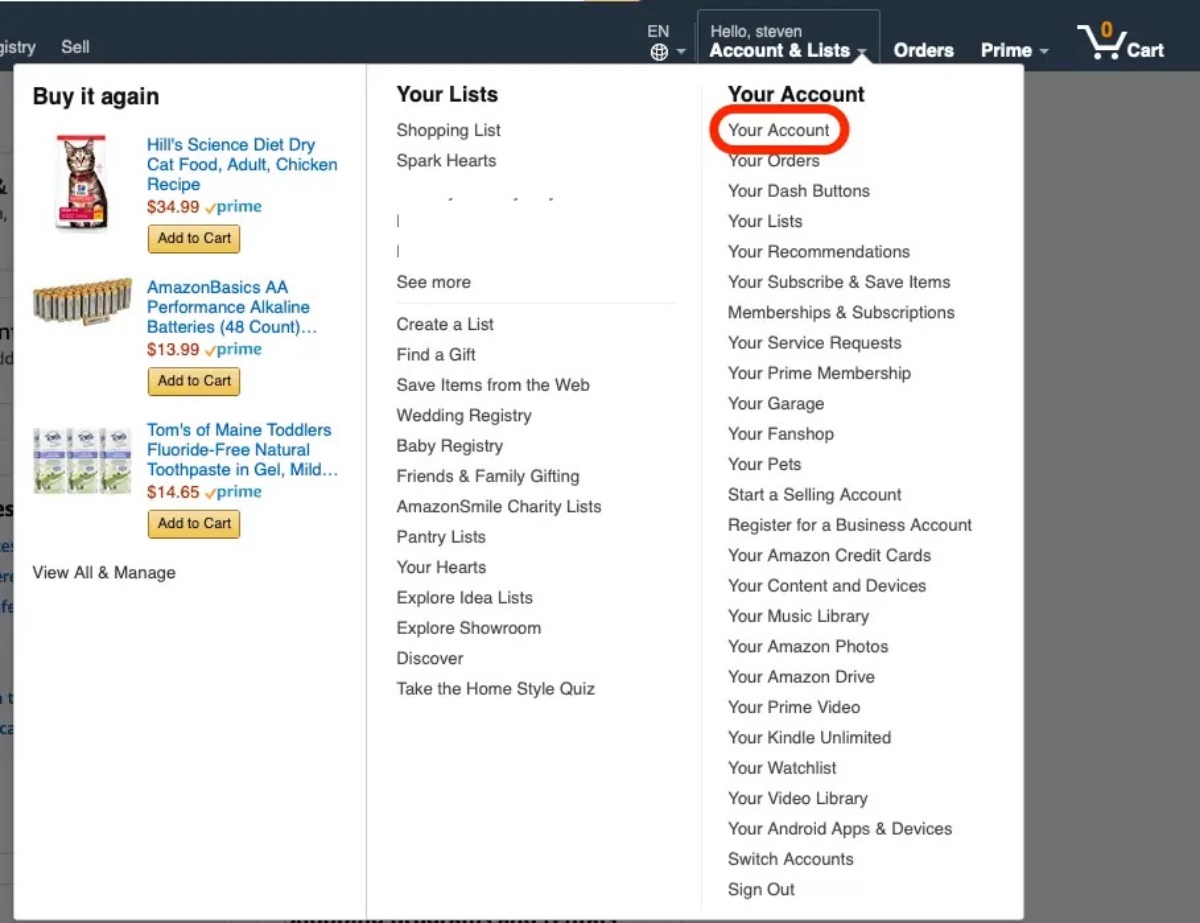Reasons to Cancel Amazon Fresh
While Amazon Fresh offers convenience and a wide selection of grocery items, there are several reasons why you may decide to cancel your subscription. Here are some common reasons why people choose to end their Amazon Fresh membership:
- Cost: The cost of Amazon Fresh can be a significant factor for some customers. The monthly membership fee, along with the added cost of delivery fees and service charges, can quickly add up, making it more expensive compared to shopping at a local grocery store.
- Limited Availability: Depending on your location, the selection of available items on Amazon Fresh might be limited. Some customers have reported difficulty in finding specific products or having to wait for long periods for restocks.
- Lifestyle Changes: Changes in your lifestyle or circumstances may make Amazon Fresh unnecessary. For example, if you no longer require grocery delivery due to a change in work schedule or if you’ve recently moved to an area with ample local grocery options, you might find that cancelling your subscription is a practical choice.
- Preference for In-Store Shopping: Some individuals simply prefer the experience of going to a physical grocery store and browsing the aisles. The ability to choose fresh produce, compare prices, and enjoy the social aspect of shopping can make in-store grocery shopping more appealing.
- Delivery Issues: While Amazon Fresh strives to provide reliable and timely delivery, there have been occasional reports of delivery delays, damaged products, or missed deliveries. These issues can be frustrating and may contribute to a decision to cancel the service.
Ultimately, the decision to cancel Amazon Fresh is a personal one, based on your specific circumstances and preferences. Evaluating the factors mentioned above can help you determine whether it’s worth continuing with the service or if it’s time to explore other grocery options.
How to Cancel Amazon Fresh Online
If you’ve decided to cancel your Amazon Fresh subscription, you can easily do so online through your Amazon account. Follow these simple steps to cancel Amazon Fresh online:
- First, log in to your Amazon account on the Amazon website.
- Navigate to the “Your Account” page by clicking on the “Account & Lists” option in the top right corner of the page.
- On the “Your Account” page, scroll down to the “Memberships & Subscriptions” section and click on the “Manage Subscription” link.
- Look for the Amazon Fresh subscription and click on the “Manage” or “Cancel” option.
- Amazon may ask you to provide a reason for cancellation. Choose the appropriate option or select “Other” if none of the provided reasons apply.
- Review the cancellation details and confirm the cancellation request.
- You will receive a confirmation email from Amazon regarding the cancellation of your Amazon Fresh subscription.
It’s important to note that once you cancel Amazon Fresh, you will no longer have access to the benefits and services associated with the subscription. Make sure to complete any pending orders or make necessary changes before canceling to avoid any inconvenience.
Remember, canceling Amazon Fresh online is a straightforward process that can be done in a few minutes. If at any point you change your mind or wish to reactivate your subscription, you can do so by following the same steps and selecting the appropriate options.
How to Cancel Amazon Fresh on the Mobile App
If you prefer using the Amazon mobile app to access and manage your Amazon Fresh subscription, you can easily cancel it using the app. Follow these steps to cancel Amazon Fresh on the mobile app:
- Open the Amazon mobile app on your smartphone or tablet.
- Tap on the menu icon (usually represented by three horizontal lines) located in the top left corner of the screen.
- Scroll down and select “Your Account” from the menu options.
- Under the “Memberships and Subscriptions” section, tap on “Manage Your Memberships”.
- Look for the Amazon Fresh subscription and tap on it to access the subscription details.
- On the subscription details page, you should see an option to cancel the subscription. Tap on “Cancel Subscription”.
- Provide any required information or select a cancellation reason, if prompted.
- Review the cancellation details and confirm the cancellation.
- You will receive a confirmation email from Amazon confirming the cancellation of your Amazon Fresh subscription.
Once you have cancelled your Amazon Fresh subscription on the mobile app, you will no longer have access to the benefits and services offered by the subscription. Make sure to complete any pending orders or make necessary adjustments before canceling to avoid any inconvenience.
Keep in mind that canceling Amazon Fresh on the mobile app is a simple process that can be completed within a few taps. If you ever decide to reactivate your subscription or make changes in the future, you can revisit the same section and select the appropriate options.
How to Cancel Amazon Fresh via Phone or Chat Support
If you prefer a more direct method of canceling your Amazon Fresh subscription or need assistance with the cancellation process, you can reach out to Amazon’s customer support via phone or chat. Here’s how you can cancel Amazon Fresh using these support options:
Phone Support:
- Call Amazon’s customer service helpline at the provided phone number for your region.
- Follow the automated menu or speak to a customer service representative.
- Request to cancel your Amazon Fresh subscription and provide any necessary information for verification purposes.
- The representative will guide you through the cancellation process and confirm the cancellation.
- Make sure to note down any reference numbers or details provided for future reference.
Chat Support:
- Visit the Amazon help and customer service page on the Amazon website.
- Click on the “Contact Us” or “Chat Now” option.
- Choose the appropriate category and select “Amazon Fresh” as the issue you need assistance with.
- Initiate a chat with a customer service representative.
- Explain that you want to cancel your Amazon Fresh subscription and follow the representative’s guidance.
- Provide any necessary information and confirm the cancellation when prompted.
- Save or screenshot the chat transcript for future reference.
Both phone and chat support options allow you to interact directly with Amazon’s customer service team, ensuring that any queries or concerns you may have about canceling Amazon Fresh are addressed promptly.
It’s important to keep in mind that customer support availability may vary by region, so check the Amazon website or app for the specific contact details and hours of operation for your area.
When to Cancel Amazon Fresh Subscription
Deciding when to cancel your Amazon Fresh subscription depends on your personal circumstances and needs. Here are a few instances where you might consider canceling:
- Changing Grocery Habits: If you find yourself using Amazon Fresh less frequently or if your grocery needs have changed, it might be a good time to cancel. For example, if you’re cooking less at home or have found alternative ways to shop for groceries, you may no longer require the convenience of Amazon Fresh.
- Financial Constraints: If you’re on a tight budget or need to cut down on expenses, canceling Amazon Fresh can help reduce costs. The monthly membership fee and additional delivery charges can add up, so if saving money is a priority, reassessing your subscription is a wise decision.
- Inadequate Service: If you’ve experienced recurring issues with the service, such as delivery problems or consistently unavailable items, and these problems haven’t been resolved to your satisfaction, it may be time to cancel. Customer satisfaction is crucial, and if Amazon Fresh isn’t meeting your expectations, consider exploring other grocery options.
- Relocation: If you’ve recently moved to an area where Amazon Fresh is not available or where local grocery stores better meet your needs, canceling is a logical step. It’s important to evaluate whether Amazon Fresh can still provide the convenience and benefits you desire in your new location.
- Exploring Alternatives: The decision to cancel Amazon Fresh can also arise from a desire to try other grocery services or explore different shopping methods. Whether it’s shopping at local farmers’ markets, joining a community-supported agriculture (CSA) program, or trying a different grocery delivery service, canceling Amazon Fresh can be the first step towards exploring new options.
Ultimately, the decision to cancel your Amazon Fresh subscription should align with your current needs, preferences, and circumstances. Regularly evaluating whether the service continues to meet your expectations is important to ensure you are making the most of your grocery shopping experience.
Cancelling Amazon Fresh in Advance to Avoid Charges
If you have decided to cancel your Amazon Fresh subscription, it’s important to understand the process and timing to avoid any unnecessary charges. By cancelling in advance, you can ensure that you won’t be billed for another month of service. Here are some steps to follow when cancelling Amazon Fresh to avoid charges:
- Take note of your billing cycle: Determine when your next billing cycle begins. This information can be found in your Amazon Fresh account or by checking your billing statements.
- Plan your cancellation timing: To avoid being charged for another month, it’s advisable to cancel your subscription a few days before your next billing cycle. This allows sufficient time for the cancellation to be processed and prevents any inadvertent charges.
- Mark your calendar: Once you have determined the optimal cancellation date, mark it on your calendar as a reminder. This helps ensure you don’t forget to cancel in time and avoid any charges.
- Follow the cancellation process: Refer to the appropriate section of this guide to cancel your Amazon Fresh subscription online, via the mobile app, or through phone/chat support. Complete the necessary steps and confirm your cancellation request.
- Check for confirmation: After cancelling, double-check your email for a confirmation message from Amazon. This confirms that your cancellation request has been received and processed. If you don’t receive a confirmation email, reach out to Amazon’s customer support for further assistance.
By carefully timing your cancellation and ensuring that it is completed before your next billing cycle, you can avoid any additional charges for the Amazon Fresh service. This allows for a seamless transition and helps you maximize the value of your subscription until its expiration.
Remember, cancelling in advance doesn’t impact your current subscription, and you can continue to enjoy the benefits and services of Amazon Fresh until the end of your billing cycle.
What Happens After You Cancel Amazon Fresh
Once you have cancelled your Amazon Fresh subscription, there are a few things to keep in mind regarding what happens next:
- Immediate Cessation of Service: As soon as you cancel your Amazon Fresh subscription, you will no longer have access to the benefits and services associated with the membership. This includes the ability to order groceries for delivery through Amazon Fresh.
- Unused Credits and Promotions: Any unused credits or promotions associated with your Amazon Fresh subscription will no longer be valid after cancellation. Make sure to redeem any outstanding credits before canceling to avoid losing them.
- Pending Orders: If you have any pending Amazon Fresh orders at the time of cancellation, they will still be fulfilled and delivered as scheduled. However, you will no longer be able to place new orders through Amazon Fresh once your subscription is canceled.
- Subscription Renewal: After canceling Amazon Fresh, your subscription will not automatically renew for the next billing cycle. You will not be charged any further fees unless you reactivate the subscription or choose to sign up for Amazon Fresh again in the future.
- Account Access and Data: Cancelling your Amazon Fresh subscription does not affect your access to other features and services on Amazon. Your account and order history will remain intact, and you can continue to shop for other products on Amazon’s platform.
It’s important to review any outstanding orders, credits, or promotions associated with your Amazon Fresh subscription before canceling. This ensures that you are aware of any remaining benefits or obligations before the cancellation takes effect.
If you decide to rejoin Amazon Fresh at a later date, you can easily reactivate your subscription by following the appropriate steps. However, keep in mind that any promotional offers or membership pricing you had previously may no longer be available.
Be sure to check your email for a confirmation message from Amazon regarding the cancellation of your Amazon Fresh subscription. This helps provide assurance that the cancellation has been processed successfully.
Considerations Before Cancelling Amazon Fresh Subscription
Before making the final decision to cancel your Amazon Fresh subscription, it’s important to consider a few factors that may impact your grocery shopping experience. Take the following considerations into account:
- Grocery Needs: Assess your current grocery needs and habits. Are you relying heavily on Amazon Fresh for your weekly groceries, or are you finding that your needs have changed? Consider whether the convenience of home delivery and the wide selection of products offered by Amazon Fresh align with your current lifestyle.
- Cost Comparison: Compare the overall cost of using Amazon Fresh to other grocery options available to you. Take into account the membership fee, delivery charges, and pricing of products on Amazon Fresh. Evaluate if the additional costs are justified and if it fits within your budget in comparison to shopping at local grocery stores or other online delivery services.
- Availability of Local Options: Consider the availability and quality of local grocery stores in your area. If there are reputable stores nearby that offer a wide selection of products, competitive pricing, and convenient hours of operation, it may be worth exploring them as an alternative to Amazon Fresh.
- Delivery Convenience: Reflect on the convenience of home delivery provided by Amazon Fresh. Consider factors such as the reliability of delivery, flexibility in choosing delivery time slots, and the convenience of having groceries delivered directly to your doorstep. Evaluate if these factors are important to you and if other alternatives can meet your delivery needs.
- Customer Service Experience: Take into account your overall experience with Amazon Fresh’s customer service. Consider factors such as responsiveness, issue resolution, and satisfaction with the support provided. If you have had consistently negative experiences or unresolved issues, it may be a consideration in your decision to cancel.
By considering these factors, you can make an informed decision regarding the cancellation of your Amazon Fresh subscription. Assessing your grocery needs, comparing costs, evaluating local options, and reflecting on the convenience and customer service experience will help ensure that your decision aligns with your preferences and requirements.
Remember, if you do cancel Amazon Fresh and find that you miss the convenience and benefits it provides, you can always reactivate your subscription or explore other grocery delivery options in the future.
Alternatives to Amazon Fresh
If you have decided to cancel your Amazon Fresh subscription, there are several alternative grocery delivery services and options to consider. These alternatives provide convenience, a wide selection of products, and may cater to specific preferences. Here are a few popular alternatives to Amazon Fresh:
- Instacart: Instacart is a popular grocery delivery service that partners with multiple local stores. You can shop from your favorite stores and have your groceries delivered straight to your doorstep. Instacart offers same-day delivery and allows you to choose from a wide range of products.
- Shipt: Shipt partners with local stores to offer grocery delivery in select areas. Like Instacart, you can shop from your favorite stores using the app and have your groceries delivered to your home. Shipt also offers a membership option for free delivery on orders over a certain amount.
- Local grocery store delivery: Many local grocery stores now offer their own delivery services. Check with your preferred local grocery stores to see if they provide delivery options. Some stores may have their own delivery fleet, while others may partner with delivery apps or services to provide the convenience of home delivery.
- Farmers’ markets and CSA programs: Consider exploring farmers’ markets in your area or joining a Community-Supported Agriculture (CSA) program. Farmers’ markets offer fresh, locally sourced produce, while CSA programs provide weekly or bi-weekly boxes of seasonal fruits, vegetables, and other farm products directly from local farms.
- Other online grocery retailers: There are various online grocery retailers that offer delivery services. Examples include FreshDirect, Walmart Grocery Delivery, and Target Same Day Delivery. These retailers have their own platforms or partner with delivery services to bring groceries to your doorstep.
When exploring alternatives, take into account factors such as delivery fees, minimum order requirements, selection of products, and availability in your area. Consider your specific preferences, convenience needs, and budget to choose the alternative that best suits your requirements.
Remember, each alternative has its own unique features and advantages, so it’s worth trying different options to find the one that best meets your needs and provides a satisfying grocery shopping experience.