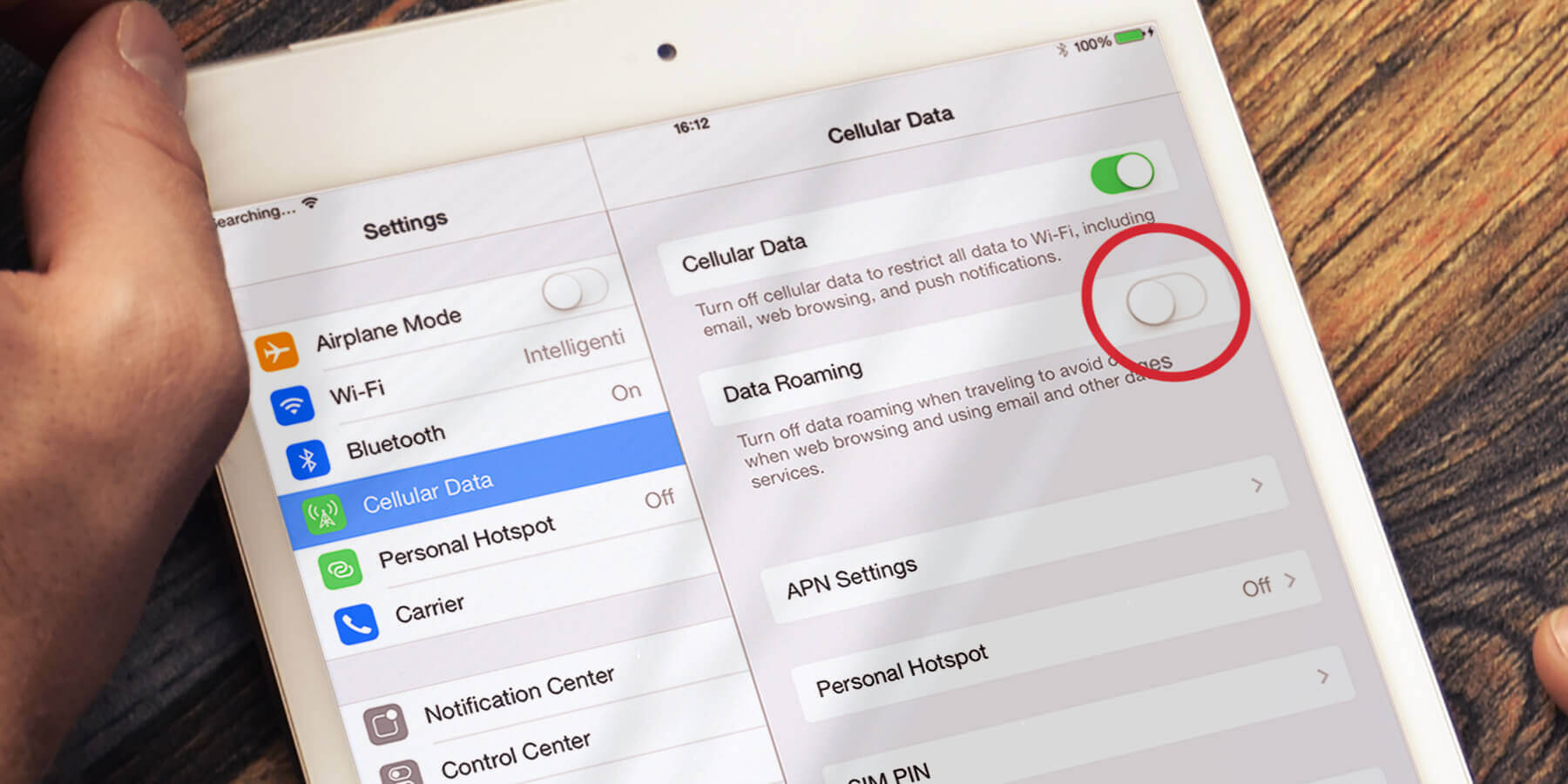Turn off Data Roaming
One of the most effective ways to avoid data roaming charges while traveling is to turn off data roaming on your mobile device. When you are abroad, your phone may automatically connect to a foreign network, resulting in high roaming charges. By disabling data roaming, you can prevent your device from connecting to these networks and using data without your knowledge.
To turn off data roaming, simply go to the settings on your mobile device. Depending on the operating system, you may find this option under “Cellular” or “Mobile Networks.” Once you locate the data roaming option, toggle it off to ensure that your device will not use cellular data when you are in a foreign country.
Without data roaming enabled, you won’t be able to access the internet or use mobile data unless you are connected to Wi-Fi. This may seem restrictive, but it’s a necessary step to avoid exorbitant roaming charges. However, keep in mind that you can still make calls and send text messages even with data roaming disabled.
By turning off data roaming, you have more control over your data usage while traveling. Instead of relying on expensive cellular networks, you can take advantage of Wi-Fi hotspots to stay connected. Many hotels, cafes, and public areas offer free Wi-Fi, allowing you to access the internet without incurring any additional charges. Just remember to connect to secure and trusted Wi-Fi networks to protect your personal information.
Overall, turning off data roaming is a proactive measure to avoid unexpected fees and keep your mobile expenses in check. Taking a few minutes to disable this feature before your trip can save you from costly surprises on your monthly phone bill. So, be sure to make it a habit to turn off data roaming whenever you embark on a journey abroad.
Use Wi-Fi whenever possible
When traveling abroad, one of the most effective ways to avoid data roaming charges is to utilize Wi-Fi networks whenever they are available. Wi-Fi allows you to connect to the internet without using your cellular data, saving you from potential excessive charges.
There are various places where you can find Wi-Fi hotspots. Many hotels, cafes, restaurants, and public areas offer free Wi-Fi for their customers. Before you travel, research your destination to identify popular spots with reliable Wi-Fi connections. This way, you can plan your activities accordingly and take advantage of these networks for your internet needs.
While using Wi-Fi, it’s essential to take some precautions to ensure the security of your personal information. Limit your sensitive online activities, such as accessing your bank account or making purchases, to trusted networks. Avoid connecting to open, unsecured networks as they pose a greater risk of hacking and data breaches. When connecting to a Wi-Fi network, verify its legitimacy and use a virtual private network (VPN) to add an extra layer of security.
Additionally, keep in mind that some establishments may require a password to access their Wi-Fi network. Don’t hesitate to ask for the password if it’s not readily provided. Many countries also have Wi-Fi coverage in public areas such as parks, transportation hubs, and tourist attractions.
Using Wi-Fi whenever possible allows you to stay connected and access the internet without incurring additional charges. Whether you need to check emails, browse the web, or use social media, connecting to Wi-Fi ensures that your data usage is not draining your cellular data plan.
However, it’s important to note that not all Wi-Fi networks are equal in terms of speed and reliability. Some networks may have slower speeds or intermittent connections. In these situations, it’s best to be patient and avoid data-heavy activities such as streaming videos or downloading large files.
By using Wi-Fi whenever possible, you can stay connected while traveling without worrying about data roaming charges. Take advantage of the available Wi-Fi networks, but remember to prioritize your online security and use trusted networks for sensitive activities. Utilizing Wi-Fi can significantly reduce your data usage and help you avoid the financial burden of excessive roaming charges.
Download maps and apps for offline use
One of the key challenges of traveling in unfamiliar territory is navigating without incurring data roaming charges. To overcome this hurdle, a practical solution is to download maps and apps for offline use before you embark on your journey.
Mapping applications like Google Maps, Apple Maps, and MAPS.ME offer the option to download maps and directions to your device, allowing you to access them without an internet connection. This feature is incredibly useful when you’re exploring a new city or venturing into areas with limited or no network coverage.
To download an offline map, open the map application, search for your desired area, and check if the option to download offline maps is available. Downloading maps ahead of time ensures that you have access to detailed directions, points of interest, and even public transportation information without using cellular data. Some apps also offer additional features, such as voice-guided navigation, which can further enhance your offline navigation experience.
In addition to maps, consider downloading travel and language apps that offer offline functionality. These apps can provide helpful information about local attractions, nearby restaurants, transportation options, and even useful phrases in the local language. By having access to these resources offline, you can explore and enjoy your destination without relying on data connectivity.
While downloading maps and apps for offline use is a convenient solution, it’s important to remember that the information may not always be up to date. Maps that are stored offline may not reflect recent changes, such as new roads, closures, or altered public transportation routes. Therefore, it’s wise to double-check important details with local authorities or consult the latest information once you have internet access.
By taking the time to download maps and apps for offline use, you can navigate your destination with ease, eliminating the need for continuous data connectivity. Whether you’re in a bustling city or exploring remote areas, having offline maps and useful travel apps readily available ensures that you can confidently explore without worrying about data roaming charges or getting lost in unfamiliar surroundings.
Use messaging apps for communication
When traveling internationally, staying connected with friends, family, or fellow travelers is essential. However, making traditional phone calls or sending text messages can quickly rack up hefty charges. To avoid these costs, using messaging apps for communication is a smart and cost-effective solution.
Messaging apps such as WhatsApp, Facebook Messenger, Viber, and Telegram provide free text messaging and voice call features over an internet connection. These apps use data or Wi-Fi rather than relying on traditional cellular networks. By using messaging apps, you can chat, make voice and video calls, share photos and videos, and even create group chats with ease.
Before you travel, make sure to download and set up your preferred messaging apps on your mobile device. Keep in mind that both you and the person you wish to communicate with must have the same messaging app installed to connect with each other. Additionally, it’s a good idea to add your contacts on these apps in advance, so you can easily get in touch with them once you’re abroad.
To use messaging apps, simply connect to a Wi-Fi network or use your mobile data (if you have a local SIM card or an affordable data plan). By doing so, you can send messages, make calls, and share media files without incurring any additional charges. However, it’s important to be mindful of your data usage, especially if you’re relying on mobile data. Using Wi-Fi networks is typically the most cost-effective option.
One perk of using messaging apps is the ability to communicate with people across different countries without any extra fees. Whether you’re sending a quick message or having a lengthy video call, these apps enable you to stay connected with loved ones or coordinate with fellow travelers easily.
It’s worth noting that messaging apps might not be suitable for all communication needs. For instance, emergency services may not be accessible through these apps. In such cases, it’s essential to have a backup plan, like knowing emergency numbers in the country you’re visiting or having a local SIM card for traditional phone calls.
By utilizing messaging apps for communication, you can stay connected with others while minimizing the risk of expensive data roaming charges. These apps offer a convenient and cost-effective way to keep in touch with loved ones, share travel experiences, and coordinate plans, making your international travel experience much smoother and more enjoyable.
Disable automatic updates and cloud syncing
When traveling abroad and aiming to avoid data roaming charges, it’s crucial to manage your device’s automatic updates and cloud syncing settings. These features can consume a significant amount of data without your knowledge, leading to unexpected charges on your mobile bill.
Automatic updates, whether for applications or operating systems, can be a major culprit in using up your data. By default, devices are often set to automatically update apps and systems whenever a Wi-Fi connection is available. However, when you’re traveling, it’s important to disable this feature to prevent unnecessary data usage.
To disable automatic updates on your device, go to your settings and find the “Software Updates” or “App Updates” section. From there, you can toggle off the automatic update option or choose “Update apps manually” or “Only update over Wi-Fi.” By doing so, you can control when and where updates are installed, ensuring that you’re not using precious data while abroad.
In addition to automatic updates, cloud syncing can also consume significant amounts of data. Many devices are set to automatically sync photos, videos, documents, and other files to cloud storage platforms like iCloud, Google Drive, or Dropbox. While this feature is convenient for backing up your data and accessing it from any device, it can lead to increased data usage while you’re traveling.
To avoid excessive data consumption from cloud syncing, go to your device’s settings and locate the cloud storage settings. From there, you can choose to disable the automatic syncing feature or limit it to Wi-Fi connections only. By doing so, you can control when and where your files are synced, reducing the risk of using up your data allowance.
However, keep in mind that disabling automatic updates and cloud syncing means you’ll need to manually update your apps and sync your files when you have access to a Wi-Fi network. It’s a trade-off between data usage and staying up to date with the latest software and having immediate access to your files. Plan your updates and syncing accordingly, and prioritize critical updates or file transfers when you have a reliable Wi-Fi connection.
By disabling automatic updates and cloud syncing while traveling, you can significantly reduce your data usage, helping you avoid expensive roaming charges. Taking control of these settings allows you to have a more mindful approach to data consumption and ensures that you’re only using data for the activities that are essential to your travel experience.
Use a local SIM card
One of the most effective ways to save on data roaming charges while traveling is to use a local SIM card in your mobile device. A SIM card, or Subscriber Identity Module, contains information that allows your device to connect to a specific mobile network. By purchasing and using a local SIM card in the country you’re visiting, you can access local networks at affordable local rates.
When you arrive at your destination, look for local telecom providers that offer prepaid SIM card options for tourists. These SIM cards typically come with a specific data package, call minutes, and text messages, allowing you to stay connected without incurring exorbitant roaming charges.
To use a local SIM card, you will need to make sure that your device is unlocked and compatible with the network frequencies used in the country. You can check with your mobile service provider or refer to your device’s specifications for more information. If your device is locked, consider contacting your service provider to unlock it before your trip.
Once you have a local SIM card, simply insert it into your device, follow the provided instructions to activate it, and recharge it with the desired credit or data package. Some telecom providers may require you to register your SIM card, so be prepared to provide your identification when purchasing the SIM card.
Using a local SIM card offers several advantages. First and foremost, it allows you to enjoy local rates for data, calls, and text messages, which are often significantly cheaper than international roaming rates. This can save you a substantial amount of money during your trip, especially if you need to use data frequently or make local calls.
Another benefit of using a local SIM card is the ability to have a local phone number. Having a local number can make it easier for you to communicate with local contacts, book accommodations, make reservations, or set up local services during your stay. It also allows others to reach you without incurring international call charges.
However, keep in mind that using a local SIM card means you will have a different phone number for the duration of your trip. Inform your contacts of your temporary phone number or consider using messaging apps to communicate with them if you prefer to keep your original number active for important calls and messages.
Using a local SIM card is a cost-effective way to stay connected while traveling. It gives you the freedom to use your phone as you would at home, without the worry of hefty roaming charges. Be sure to research local telecom providers and their offerings before your trip to find the best option that suits your needs and budget.
Enable airplane mode
When it comes to avoiding data roaming charges while traveling, one simple yet effective solution is to enable airplane mode on your mobile device. While airplane mode is typically used during flights to comply with airline regulations, it can also be utilized to prevent your device from connecting to cellular networks and using data while you’re abroad.
Enabling airplane mode temporarily disables all wireless communications on your device, including cellular data, calls, and messages. By activating this mode, you effectively disconnect your device from cellular networks, ensuring that no data is being consumed.
To enable airplane mode, simply access your device’s settings and toggle the airplane mode switch. This will activate the mode and display an airplane icon in your device’s status bar. While in airplane mode, your device will still function for offline activities, such as reading ebooks, playing games, or using offline applications.
By turning on airplane mode, not only will you avoid data roaming charges, but you can also conserve your device’s battery life. When your phone tries to connect to foreign networks or search for a signal in unfamiliar areas, it uses up a significant amount of power. Enabling airplane mode minimizes this battery drain, allowing you to maximize the use of your device throughout the day.
However, it’s important to note that while in airplane mode, you will not have access to cellular services, including calls, text messages, and data unless you’re connected to a Wi-Fi network. Keep this in mind if you need to make or receive urgent calls during your trip.
If you need to use Wi-Fi while in airplane mode, you can manually turn on Wi-Fi after enabling airplane mode. This allows you to connect to available Wi-Fi networks and still enjoy internet access without incurring data charges.
Remember to periodically check that airplane mode is still enabled on your device, particularly after restarts or software updates, as these events can sometimes automatically disable the mode.
Enabling airplane mode is a straightforward way to ensure that your device remains disconnected from cellular networks and avoids data roaming charges while traveling. It provides you with control over when you want to be connected and allows you to conserve battery life for offline activities. Consider utilizing this mode whenever you don’t require cellular services or want to prevent unintentional data usage.
Use a portable Wi-Fi hotspot device
One convenient solution to avoid data roaming charges while traveling is to use a portable Wi-Fi hotspot device. This device allows you to create your own Wi-Fi network, allowing multiple devices to connect and access the internet without relying on cellular data.
A portable Wi-Fi hotspot device, also known as a Mi-Fi or pocket Wi-Fi, uses a SIM card from a local telecom provider to establish a connection to the internet. The device then broadcasts a Wi-Fi signal that you can connect your devices to, such as smartphones, tablets, or laptops.
To use a portable Wi-Fi hotspot device, simply insert a local SIM card into the device and turn it on. It will create a secure Wi-Fi network that you can connect to with your devices. Many devices come with a web-based interface where you can manage settings, such as Wi-Fi network name and password.
The advantage of a portable Wi-Fi hotspot device is that it allows you to connect multiple devices at once, making it ideal for group travel or if you need internet access on multiple devices simultaneously. This eliminates the need for each device to have its own data plan or SIM card, saving you money and simplifying connectivity.
Before your trip, make sure to research and choose a reliable portable Wi-Fi hotspot device provider that offers coverage in the country you’re visiting. Consider factors such as network coverage, data plan options, device compatibility, and customer reviews to make an informed decision. Some providers even offer unlimited data plans, which can be beneficial if you require a significant amount of data during your travels.
One thing to keep in mind when using a portable Wi-Fi hotspot device is that it relies on a cellular network to provide internet connectivity. Check the coverage and signal strength in the areas you plan to visit to ensure a stable and reliable connection. In remote or rural areas, the signal may be weaker, leading to slower internet speeds or intermittent connection.
Using a portable Wi-Fi hotspot device gives you the freedom to stay connected without relying on data roaming or searching for public Wi-Fi networks. It provides a secure and reliable solution for accessing the internet and staying in touch with loved ones or conducting business while traveling.
Make sure to keep the portable Wi-Fi hotspot device charged and consider having a power bank or charger available to extend its battery life, especially if you anticipate using it throughout the day. By utilizing this device, you can enjoy seamless internet connectivity on multiple devices and avoid expensive data roaming charges.
Monitor data usage
When traveling and trying to avoid data roaming charges, it’s essential to monitor your data usage closely. By keeping track of your data consumption, you can stay within your plan’s limits and avoid any unexpected fees or overage charges.
Most smartphones have built-in data usage tracking features that allow you to monitor the amount of data you’ve used over a specified period. These features often display data usage in real-time or provide a breakdown by individual apps and services.
To access the data usage tracking on your device, navigate to the settings and look for the “Data Usage” or “Mobile Data” section. You can set a data usage cycle and set alerts or limits to notify you when you’re nearing your monthly data allowance.
Monitoring your data usage enables you to identify which apps or activities consume the most data. You can identify any data-hungry apps and either restrict their background data usage or find alternatives that are less data-intensive. Streaming high-definition videos, downloading large files, or continuously using video calling apps can quickly deplete your data allowance, so use them sparingly or when connected to Wi-Fi networks.
In addition to device tracking, many mobile service providers offer online portals, mobile apps, or SMS notifications to help you stay informed about your data usage. These services allow you to easily check your remaining data balance, receive usage alerts, or even purchase additional data packages if necessary.
While monitoring data usage is important, it’s also crucial to be aware that data tracking on your device may not always be 100% accurate. In some cases, there may be discrepancies between your device’s data tracking and your mobile service provider’s records. If you have any concerns about your data usage or billing, it’s advisable to contact your service provider directly to clarify any discrepancies.
By actively monitoring your data usage, you can stay informed, manage your consumption wisely, and prevent high data charges while traveling. It’s a proactive step that ensures you stay within your data limits and avoid any unwanted surprises on your mobile bill.
Purchase an international data plan
If you frequently travel or have significant data needs while abroad, purchasing an international data plan from your mobile service provider can help you avoid hefty data roaming charges and stay connected at a more affordable rate.
International data plans are offered by many mobile service providers and provide a predetermined amount of data for a fixed price, specifically tailored for use outside your home country. These plans often include data allowances, as well as call and text message allowances, allowing you to use your device without incurring excessive charges.
Purchasing an international data plan offers several advantages. Firstly, it provides a predictable and transparent cost structure, helping you avoid unexpected charges while allowing you to plan and budget your mobile expenses. These plans typically offer a specific data allowance, allowing you to use data without worrying about exceeding your limit and incurring additional charges.
Secondly, international data plans often come with discounted rates compared to standard roaming charges. These plans are typically designed to offer more competitive rates, as service providers recognize the need for affordable connectivity for travelers. By taking advantage of these plans, you can save significantly on your data usage while abroad.
Before your trip, contact your mobile service provider to inquire about available international data plans. They will be able to provide you with specific details regarding the plan options, coverage areas, and pricing. Be sure to have a clear understanding of the plan’s terms and conditions, including any fair usage policies or limitations on data speed.
Keep in mind that international data plans may have specific validity periods, ranging from a few days to several weeks or longer. It’s essential to choose a plan that aligns with the duration of your trip to ensure uninterrupted connectivity.
If your mobile service provider does not offer suitable international data plans, consider researching local telecom providers at your destination. Many countries have prepaid SIM cards or data packages designed for travelers, offering competitive rates and ample data allowances. Purchasing a local SIM card can be a cost-effective alternative to international data plans if your device is unlocked and compatible with the local network.
Purchasing an international data plan is a practical solution for staying connected and managing your data usage while traveling. It provides peace of mind, cost savings, and the convenience of using your device without the fear of excessive data roaming charges. Consider exploring international data plan options before your trip to ensure a seamless and affordable mobile experience while abroad.
Use a data compression app
When trying to minimize data usage and avoid data roaming charges while traveling, using a data compression app can be a useful strategy. These apps work by compressing data transferred between your device and the internet, resulting in reduced data usage without compromising the overall browsing experience.
There are several data compression apps available for both iOS and Android devices. These apps often utilize various techniques, such as image compression, text compression, and caching, to reduce the amount of data required to load websites and content.
When you use a data compression app, your web traffic is routed through the app’s servers, where the data is compressed before being delivered to your device. This compression process can significantly reduce the size of files and images, resulting in decreased data usage and faster loading times.
One popular example of a data compression app is Opera Mini. This app compresses web pages and images, reducing data usage by up to 90%. It also includes features like ad-blocking and video optimization, further reducing data consumption while browsing.
Another option is Google’s Data Saver feature, available in the Chrome browser. Enabling Data Saver compresses web pages, resulting in faster loading times and reduced data usage. Other browsers, such as UC Browser and Puffin Browser, also offer data compression features that can be beneficial for travelers looking to conserve data.
While data compression apps are helpful, keep in mind that certain types of data, such as streaming videos or using data-heavy apps, may not be greatly affected by compression. However, the compression can still have a noticeable impact when browsing websites, reading articles, or using social media.
Before your trip, research and choose a data compression app that best suits your needs. Some apps may offer additional features like ad-blocking or privacy protection, so consider these factors when making your selection. Be aware that using a data compression app may slightly affect the visual quality of images or the overall browsing experience, although these effects are minimal.
Using a data compression app is a practical strategy for reducing data usage and avoiding excessive roaming charges while traveling. By compressing data transferred between your device and the internet, these apps can help you stay connected and browse the web with minimal impact on your data plan.
Remember to regularly update your data compression app to ensure you benefit from the latest performance improvements and security enhancements. With the right data compression app, you can enjoy a more data-efficient browsing experience and save on costly data roaming charges while traveling.