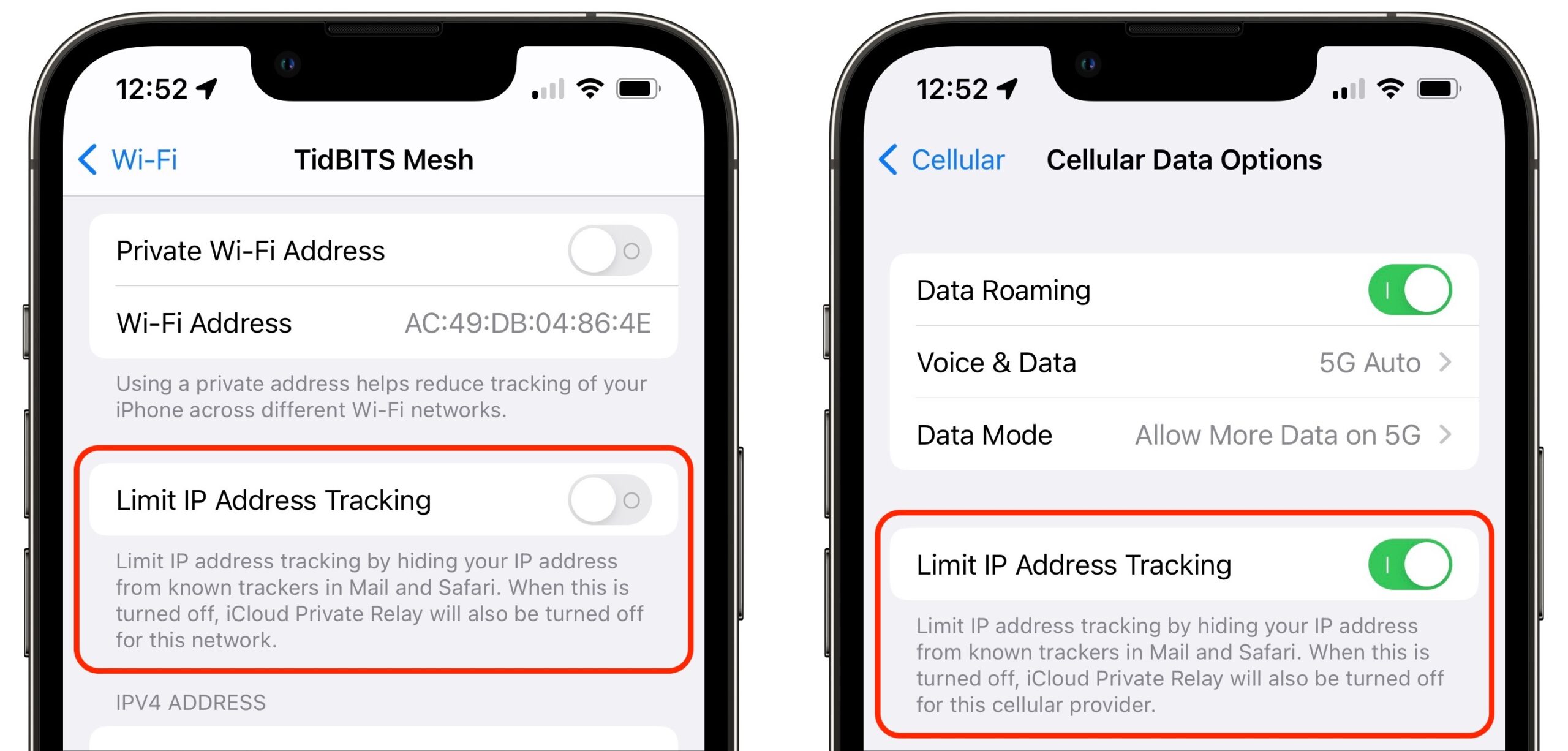Understanding Roaming on iPhone 12
Roaming on iPhone 12 allows users to stay connected to cellular networks outside their home coverage area. When traveling internationally or to areas where their primary network provider does not have coverage, the iPhone 12 can connect to partner networks through roaming. This ensures that users can make calls, send messages, and access mobile data, providing a seamless communication experience while away from home.
Roaming on iPhone 12 is made possible through agreements between network operators, enabling users to access voice, text, and data services while outside their home network's coverage area. This feature is particularly beneficial for travelers, as it allows them to stay connected without the need for a local SIM card.
It's important to note that while roaming, users may encounter different network technologies and standards, which can impact the quality of service and data speeds. Additionally, roaming may incur additional charges, so it's essential for iPhone 12 users to understand their network provider's roaming policies and associated fees to avoid unexpected expenses.
In essence, understanding roaming on iPhone 12 involves recognizing its capability to connect to partner networks, enabling seamless communication and data access while traveling or in areas beyond the primary network's coverage. By being aware of the potential differences in network technologies and associated charges, users can make informed decisions when utilizing roaming on their iPhone 12.
Activating Roaming on iPhone 12
Activating roaming on the iPhone 12 is a straightforward process that empowers users to stay connected while traveling or when outside their home network's coverage area. To enable roaming on the iPhone 12, users can follow these simple steps:
-
Accessing Settings: Begin by unlocking the iPhone 12 and navigating to the "Settings" app, which is represented by a gear icon on the home screen.
-
Selecting Cellular: Within the Settings menu, locate and tap on "Cellular." This option allows users to manage their cellular network settings, including roaming.
-
Enabling Roaming: Under the Cellular menu, users will find the "Cellular Data Options" tab. Tapping on this tab reveals the "Roaming" option, which can be activated by toggling the switch to the "On" position.
-
Confirmation: Once roaming is enabled, a confirmation message may appear, informing users about potential charges for data usage while roaming. It's essential to review this information carefully to understand any associated fees.
By following these steps, users can activate roaming on their iPhone 12, ensuring that they can stay connected to cellular networks even when outside their home coverage area. It's important to note that while roaming, users may incur additional charges for voice, text, and data usage, depending on their network provider's policies.
Activating roaming on the iPhone 12 empowers users with the flexibility to maintain communication and access mobile data while traveling internationally or in areas where their primary network provider does not have coverage. This feature enhances the overall user experience, enabling seamless connectivity and ensuring that individuals can stay connected regardless of their location.
In summary, activating roaming on the iPhone 12 is a user-friendly process that enhances the device's capabilities, allowing users to stay connected and access essential services while on the go. By understanding how to enable roaming and being aware of potential charges, iPhone 12 users can make informed decisions and fully utilize the device's connectivity features.
Managing Roaming Settings on iPhone 12
Managing roaming settings on the iPhone 12 is essential for users who frequently travel or find themselves in areas where their primary network provider does not offer coverage. By effectively managing these settings, users can control their roaming preferences, monitor data usage, and optimize their connectivity experience. Here's a detailed look at the steps involved in managing roaming settings on the iPhone 12:
Accessing Roaming Settings
To manage roaming settings on the iPhone 12, users can start by accessing the "Settings" app from the home screen. Within the Settings menu, they should locate and tap on "Cellular," which provides access to various cellular network settings, including roaming options.
Roaming Options
Under the "Cellular" menu, users can find the "Cellular Data Options" tab, which houses the roaming settings. Tapping on this tab reveals the "Roaming" option, where users can customize their preferences for voice, data, and text usage while roaming. This includes the ability to enable or disable roaming based on individual needs and preferences.
Data Usage Monitoring
In addition to enabling or disabling roaming, the iPhone 12 allows users to monitor their data usage while roaming. Within the "Cellular Data Options" tab, users can view their data usage and set data usage limits to avoid excessive charges. This feature empowers users to stay informed about their roaming data consumption and take proactive measures to manage their usage effectively.
Carrier Settings Update
Managing roaming settings on the iPhone 12 also involves ensuring that carrier settings are up to date. Periodically checking for carrier updates can optimize the device's roaming capabilities and ensure compatibility with partner networks, enhancing the overall roaming experience.
International Roaming
For users traveling internationally, the iPhone 12 offers specific settings for international roaming. By accessing the "Roaming" options within the "Cellular Data Options" tab, users can customize their preferences for international roaming, including data usage, voice, and text messaging, based on their travel requirements.
By effectively managing roaming settings on the iPhone 12, users can tailor their connectivity experience to align with their specific needs and preferences. This level of control empowers users to stay connected while managing roaming costs and optimizing their overall communication and data usage, regardless of their location.
In summary, managing roaming settings on the iPhone 12 is a pivotal aspect of ensuring a seamless and cost-effective connectivity experience, particularly for users who frequently travel or find themselves in areas with limited network coverage. By leveraging the device's roaming settings, users can maintain control over their connectivity preferences and make informed decisions regarding their roaming usage.
Using Roaming Data on iPhone 12
Utilizing roaming data on the iPhone 12 empowers users to stay connected and access essential online services while traveling internationally or in areas where their primary network provider does not have coverage. When using roaming data, it's crucial for iPhone 12 users to be mindful of their data usage and understand the potential charges associated with roaming. Here's a detailed look at the process of using roaming data on the iPhone 12 and best practices to ensure a seamless and cost-effective experience.
Data Usage Awareness
When accessing roaming data on the iPhone 12, users should be conscious of their data consumption to avoid unexpected charges. Activities such as browsing the web, streaming media, and using data-intensive applications contribute to data usage. It's advisable for users to monitor their data usage regularly, which can be done through the device's settings. By staying informed about their data consumption, users can manage their usage effectively and prevent excessive charges while roaming.
Wi-Fi Connectivity
To minimize reliance on roaming data, iPhone 12 users can leverage Wi-Fi connectivity whenever available. Connecting to Wi-Fi networks, such as those in hotels, cafes, and public spaces, allows users to access the internet and utilize online services without consuming roaming data. Prioritizing Wi-Fi connectivity while traveling can significantly reduce the reliance on roaming data, offering a cost-effective alternative for accessing online content and staying connected.
Data-Saving Features
The iPhone 12 offers data-saving features that enable users to optimize their data usage, particularly while roaming. These features may include the ability to restrict background data usage, disable automatic app updates, and selectively enable data usage for specific applications. By leveraging these features, users can exercise greater control over their roaming data consumption, ensuring that data is utilized efficiently and cost-effectively.
Roaming Data Packages
Some network providers offer roaming data packages tailored for international travelers. These packages often provide a predetermined data allowance for a fixed fee, offering a cost-effective solution for accessing data while roaming. iPhone 12 users can inquire about such packages from their network provider before traveling, allowing them to make informed decisions and potentially reduce roaming data expenses.
Data Roaming Settings
The iPhone 12 allows users to customize their data roaming settings, enabling them to control when and how data is utilized while roaming. By accessing the device's settings, users can manage their data roaming preferences, including the ability to enable or disable data roaming based on their specific needs. This level of control empowers users to make conscious decisions regarding their data usage while roaming, aligning with their preferences and budget.
In essence, using roaming data on the iPhone 12 involves a combination of data usage awareness, leveraging Wi-Fi connectivity, optimizing data-saving features, exploring roaming data packages, and customizing data roaming settings. By adopting these best practices, iPhone 12 users can maximize their connectivity experience while traveling, ensuring that they stay connected and access essential online services in a cost-effective manner.
Roaming Charges and Considerations for iPhone 12
When utilizing roaming on the iPhone 12, it's essential for users to be mindful of potential charges and considerations associated with this feature. Understanding roaming charges and considerations empowers iPhone 12 users to make informed decisions, manage costs effectively, and optimize their connectivity experience while traveling or in areas with limited network coverage.
Roaming Charges
Roaming charges for iPhone 12 users can vary depending on their network provider and the specific roaming services utilized. Common roaming charges may include:
- Data Usage Fees: Roaming data usage often incurs additional charges, which can be significantly higher than standard domestic data rates. Users should be aware of their data usage while roaming to avoid unexpected fees.
- Voice and Text Charges: Making calls or sending text messages while roaming may result in higher charges compared to domestic usage. It's important for users to understand the applicable rates for voice and text services while roaming.
- Incoming Call Charges: Some network providers impose charges for receiving calls while roaming, in addition to charges for outgoing calls. Users should familiarize themselves with these potential charges to avoid surprises on their billing statements.
Considerations for iPhone 12 Users
In addition to roaming charges, there are several considerations that iPhone 12 users should take into account when utilizing roaming services:
- Network Coverage: While roaming enables connectivity outside the home network's coverage area, users should be mindful of potential variations in network quality and technology standards. This can impact the reliability and speed of voice, text, and data services while roaming.
- Roaming Packages: Some network providers offer specific roaming packages tailored for international travelers, providing predetermined allowances for data, voice, and text services at a fixed fee. Users should explore these packages to potentially reduce roaming expenses and manage costs effectively.
- Wi-Fi Availability: Leveraging Wi-Fi connectivity whenever possible can minimize reliance on roaming data, offering a cost-effective alternative for accessing online services and reducing data usage charges.
- Data Roaming Settings: iPhone 12 users can customize their data roaming settings to control when and how data is utilized while roaming. By managing these settings, users can make conscious decisions regarding their data usage and mitigate excessive charges.
By understanding roaming charges and considerations for the iPhone 12, users can navigate the complexities of roaming services effectively, ensuring that they stay connected while managing costs and optimizing their connectivity experience. It's crucial for users to stay informed about potential charges, explore cost-saving options, and leverage the device's settings to tailor their roaming experience to align with their preferences and budget.