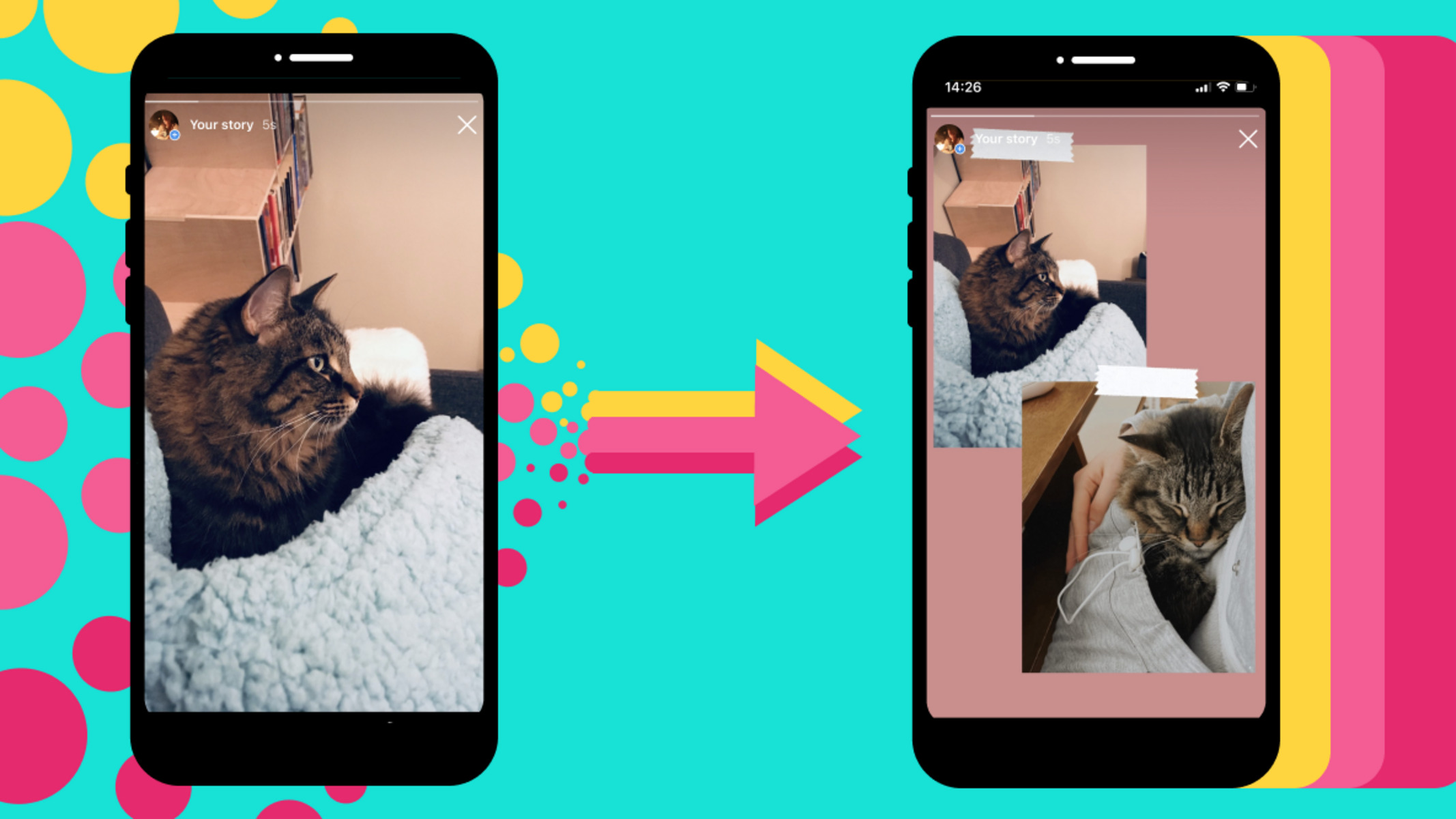Why You Should Use Multiple Photos in Your Instagram Stories
Instagram Stories have become an incredibly popular feature, allowing users to share snapshots of their lives in a more casual and spontaneous manner. While a single photo can be engaging, using multiple photos in your Instagram Stories can elevate your content and capture your audience’s attention in a more immersive way. Here’s why you should consider using multiple photos in your Instagram Stories:
Showcase a Moment or Experience: Sometimes, one photo may not be enough to tell the whole story. By using multiple photos, you can provide a sequence of images that allows your audience to truly immerse themselves in the moment or experience you are sharing. Whether it’s a beautiful sunset, a vacation adventure, or a step-by-step tutorial, multiple photos give you the opportunity to highlight different aspects and capture the essence of the moment.
Add Variety and Visual Interest: Using a combination of different photos in your Instagram Stories adds variety and visual interest. It breaks the monotony of a single photo and keeps your audience engaged by offering different perspectives, angles, or moments related to your subject. By providing a mix of images, you can create a more captivating and dynamic story that stands out from the crowd.
Tell a Story in a Creative Way: Instagram Stories are essentially a storytelling platform, and multiple photos offer a creative way to narrate your story. You can use a combination of images to create a visual timeline, showing the progression of events or capturing different stages of a process. This storytelling approach can be incredibly powerful in engaging your audience and conveying your message effectively.
Increase Engagement and Interaction: When you use multiple photos in your Instagram Stories, you provide more opportunities for your audience to engage with your content. People are naturally curious and tend to swipe through multiple photos to see what comes next. By incorporating multiple photos, you can increase the chances of your audience interacting with your story by tapping, swiping, or responding with comments or direct messages.
Stand Out from the Crowd: With millions of Instagram users sharing Stories every day, it’s essential to find ways to stand out and capture attention. By using multiple photos, you can create visually compelling Stories that are more likely to grab the spotlight and make your account memorable. The uniqueness and creativity of using multiple photos can help you establish your brand identity and build a dedicated following.
Overall, using multiple photos in your Instagram Stories allows you to present your content in a more engaging and captivating way. By showcasing moments, adding variety, telling stories, increasing engagement, and standing out from the crowd, you can take your Instagram Stories to the next level and leave a lasting impression on your audience.
How to Access the Multiple Photos Feature on Instagram Stories
If you’re eager to start using multiple photos in your Instagram Stories, you’ll be glad to know that accessing this feature is quick and easy. Here’s a step-by-step guide on how to access the multiple photos feature:
- Open your Instagram app on your mobile device and tap on the camera icon at the top left or swipe right from the home screen to access the camera.
- In the camera interface, you’ll find several different options at the bottom of the screen, including “Live,” “Normal,” “Boomerang,” “Superzoom,” and “Layout.” Tap on the “Layout” option – this is where you’ll find the multiple photos feature.
- Once you’ve selected the “Layout” option, you can choose from various collage layouts that allow you to include multiple photos in one story. These layouts range from two to six photos, depending on your preference.
- After selecting the desired layout, tap on the individual frames to add photos. You can either take new photos using the camera or select existing photos from your gallery.
- Once you’ve added the photos, you can rearrange them by tapping and dragging on each image to position it within the frame. This gives you control over the sequence and composition of your multiple photo story.
- If desired, you can apply creative filters or edit each photo individually by tapping on the respective options available within each frame.
- In addition to photos, you can also add text captions, stickers, location tags, GIFs, and other interactive elements to enhance your story’s visual appeal and engagement.
- Once you’re satisfied with your multiple photo story, tap the “Next” button at the bottom right corner of the screen to proceed to the sharing options.
- At this stage, you can choose whether you want to share your multiple photo story as a regular story visible to all your followers, or as a direct message to specific individuals or a select group of friends.
- Tap the “Share” button, and your multiple photo story will be posted to your Instagram Stories feed, where your followers can view, interact, and engage with it.
That’s it! You’ve successfully accessed and utilized the multiple photos feature on Instagram Stories. Now, you can get creative and share engaging stories that capture amazing moments and experiences using multiple photos.
Selecting Multiple Photos for Your Instagram Story
When it comes to selecting photos for your Instagram story, you want to choose images that are visually appealing and relevant to your story’s content. Here are some tips on selecting multiple photos for your Instagram story:
- Choose High-Quality Photos: Quality matters when it comes to grabbing your audience’s attention. Select photos that are clear, well-lit, and have good composition. Avoid using blurry or low-resolution images that may detract from the overall aesthetic of your story.
- Show Diversity and Variety: Selecting a diverse range of photos can make your story more interesting and engaging. Opt for different angles, perspectives, and subjects to create a visually dynamic and captivating story that keeps your audience interested.
- Consider the Story Flow: Think about how each photo contributes to the overall narrative of your story. Are there any transitional shots or sequence of events that you want to convey? You can build anticipation and create a sense of progression by strategically arranging your photos.
- Highlight Highlights: If you have a series of photos from a particular event or moment, select the best shots that capture the essence and key highlights. This allows you to showcase the most memorable aspects and keep your story focused and concise.
- Show Your Personality: Your Instagram story is an opportunity to showcase your unique style and personality. Select photos that reflect your interests, passions, or personal brand. Infuse your story with your personal touch to make it relatable and stand out from the crowd.
- Consider Visual Cohesion: While variety is important, it’s also essential to maintain some visual cohesion in your story. Choose photos that have a similar color palette or visual theme to create a cohesive and pleasing aesthetic. This can help to create a visually striking story that is visually appealing and keeps your audience engaged.
- Experiment with Different Formats: In addition to regular photos, consider incorporating other visual formats like Boomerangs or videos. Mixing up different formats can add an element of surprise and add variety to your story, making it more engaging and memorable.
- Keep it Relevant: Select photos that are relevant to the message or story you want to convey. Avoid including photos that may confuse or distract your audience from the main focus of your story. Each photo should contribute to the overall narrative and enhance the storytelling experience.
- Don’t Overwhelm: While using multiple photos can be a great way to tell a story, be mindful of not overwhelming your audience with too many images. Select the most impactful and necessary photos that effectively convey your message without overwhelming your viewers.
- Have Fun and Be Creative: Remember to enjoy the process and have fun while selecting photos for your Instagram story. Showcase your creativity and unique perspective by experimenting with different compositions, filters, or editing techniques.
By following these tips, you can effectively select multiple photos that will capture your audience’s attention and create an engaging and visually compelling Instagram story.
Editing Your Photos Before Adding Them to Your Story
Before adding photos to your Instagram story, it’s important to ensure that they look their best and align with your desired aesthetic. By editing your photos, you can enhance their visual appeal and make them more engaging for your audience. Here are some tips on how to edit your photos before adding them to your story:
- Adjust Brightness, Contrast, and Exposure: One of the most basic edits you can make is to adjust the brightness, contrast, and exposure of your photos. This can help to make your images clearer, more vibrant, and visually appealing. Play around with these settings to find the right balance for each photo.
- Crop and Straighten: If there are any distractions or unnecessary elements in your photo, cropping them out can improve the composition. Additionally, if your photo appears tilted or off-kilter, straightening it can give it a more polished look.
- Apply Filters: Filters can add a touch of personality and create a consistent aesthetic across your story. Experiment with different filters to find the ones that best enhance the mood or tone you want to convey. Be mindful of not overusing filters, as it can detract from the authenticity of your photos.
- Enhance Colors: Adjusting the saturation, vibrance, or individual color levels can make your photos more visually appealing. Enhance the colors to make them pop or create a more muted, subdued effect, depending on the desired atmosphere of your story.
- Use Photo Editing Apps: Instagram provides basic editing tools, but there are also many third-party photo editing apps available that offer advanced features. These apps allow you to fine-tune your photos by adjusting things like highlights, shadows, sharpness, and noise reduction.
- Add Text or Graphic Overlays: To provide more context or add a personal touch to your photos, consider adding text captions or graphic overlays. This can help to communicate your message more effectively and make your story more engaging and interactive.
- Experiment with Effects: Instagram offers a wide range of creative effects like vignettes, blur, or selective focus. These effects can add a unique and artistic touch to your photos, making them more visually interesting and captivating.
- Maintain Consistency: While editing your photos, try to maintain consistency in terms of style, tone, and color palette. This helps to create a cohesive and visually harmonious story that feels pleasing to the eye and reflects your personal brand or aesthetic.
- Consider Your Audience: Lastly, keep your audience in mind when editing your photos. Understand their preferences and the type of content they resonate with. Tailor your edits to align with their expectations and interests, ensuring that your photos are appealing and relevant to them.
Remember, photo editing is a creative process, and there are no right or wrong edits. Experiment with different techniques and find the editing style that suits your story and aligns with your unique voice and vision. By editing your photos before adding them to your story, you can create visually stunning and captivating content that will engage and resonate with your audience.
Arranging and Formatting Multiple Photos in Your Instagram Story
Once you have selected the photos for your Instagram story, the next step is to arrange and format them in a visually pleasing and engaging way. The arrangement and formatting of your multiple photos play a significant role in capturing your audience’s attention and telling a cohesive story. Here are some tips on how to arrange and format multiple photos in your Instagram story:
- Consider Storytelling Flow: Start by thinking about the order in which you want your photos to be displayed. Arrange them in a sequence that tells a clear and compelling story. For example, if you’re sharing a step-by-step tutorial, ensure that the photos are in the correct order to guide your audience through the process.
- Balance Composition: Pay attention to the composition of your photos within the layout. Aim for a balanced and visually pleasing arrangement by distributing visual weight evenly across the frame. Consider elements such as the subject’s placement, the direction of movement, and any negative space.
- Vary Photo Sizes: Experiment with different photo sizes to create visual interest. You can choose to have one dominant photo with smaller supporting images, or create a collage effect where all the photos are similar in size. Varying the size of your photos adds depth and dimension to your story.
- Utilize Overlapping: Overlapping photos can create a dynamic and layered look. This technique allows you to showcase multiple images while maintaining a streamlined and cohesive visual impact. Make sure the overlapping is intentional and enhances the overall storytelling rather than causing confusion.
- Consider Grid Lines: Take advantage of the grid lines provided in the Instagram story editor to align your photos. Aligning your photos along the lines can create a neat and organized look. This is especially useful when you have photos with distinct horizontal or vertical elements.
- Add Borders or Frames: To separate and distinguish each photo, consider adding borders or frames around them. This can help create a clean and visually appealing layout. Experiment with different border styles, thicknesses, and colors to find a look that complements your story’s aesthetic.
- Experiment with Overlays: Overlaying graphics or text on your photos can add an extra layer of creativity and information. You can use text to provide context or convey a message, while graphics can enhance the visual appeal and reinforce the story you’re telling.
- Maintain Consistent Editing: Ensure that your photos have a consistent editing style to create a coherent look across your entire story. This can be achieved by using similar filters, adjusting brightness and contrast consistently, and paying attention to color balance.
- Preview and Adjust: Before posting your story, take advantage of the preview feature on Instagram to see how your photos look together. Make any necessary adjustments to the arrangement, formatting, or edits to ensure that your story flows smoothly and visually resonates with your audience.
- Engage with Gestures: Encourage your audience to interact with your story by using gestures. For example, you can prompt them to swipe left or right to reveal more photos or tap on specific areas for additional information. Gestures add an interactive element to your story and deepen engagement.
By carefully arranging and formatting your multiple photos in your Instagram story, you can create a visually appealing and captivating narrative that resonates with your audience. Experiment with different layouts, sizes, borders, and overlays to find a style that best suits your content and helps you tell your story effectively.
Adding Captions, Stickers, and Other Features to Your Story
Adding captions, stickers, and other features to your Instagram story can enhance the visual appeal and engagement of your content. These additional elements provide an opportunity to convey information, add a personal touch, or spark creativity. Here’s how you can make the most of them:
- Captions and Text: Adding captions or text to your photos can help provide context, tell a story, or highlight important details. You can use captions to provide additional information, share your thoughts, or ask questions to encourage audience interaction. Experiment with different fonts, colors, and formatting options to make your captions visually appealing and easy to read.
- Stickers and Emojis: Instagram offers a wide range of stickers and emojis that you can add to your story. These stickers can be used to convey emotions, indicate locations, add decorative elements, or promote special events. Take advantage of these creative options to inject personality and playfulness into your story.
- GIFs and Animated Stickers: Incorporating GIFs and animated stickers adds a dynamic and eye-catching element to your Instagram story. You can search for relevant GIFs or stickers that complement your content or align with current trends. Animated elements can help grab attention and make your story more engaging.
- Polls and Question Stickers: Engage your audience by using interactive features like polls and question stickers. These features allow you to gather feedback or encourage your followers to participate and share their opinions. By including these interactive elements, you can create a sense of community and encourage two-way communication with your audience.
- Location Tags and Hashtags: Adding location tags can help you reach a wider audience and connect with users who are interested in specific locations. Hashtags can also increase the visibility of your story and attract users with similar interests. Choose relevant and popular hashtags to expand your reach and potentially gain new followers.
- Music and Sound Effects: Instagram allows you to add music or sound effects to your story, enhancing the overall ambiance and mood. Choose a song that complements the theme or feeling of your story. You can also use sound effects to add emphasis, humor, or create a specific atmosphere.
- Swipe-Up Links: If you have a verified account or more than 10,000 followers, you can include swipe-up links in your story. This feature allows you to direct your audience to external websites, blog posts, articles, or other content. Utilize swipe-up links to promote, share, or provide more information about the story you’re sharing.
- Drawing and Painting Tools: Instagram provides a range of drawing and painting tools that allow you to showcase your creativity. Use these tools to doodle, annotate, highlight, or add personalized touches to your photos. This can help you create unique and visually appealing stories that reflect your artistic style.
- AR Filters and Effects: Instagram offers a variety of Augmented Reality (AR) filters and effects that can add a fun and interactive element to your story. These filters can transform your face, add digital overlays, or create unique effects. Explore the different AR filters and effects available to make your story stand out.
- Third-Party Apps: If you want to go beyond the basic options provided by Instagram, you can explore third-party apps that offer additional features and effects for your story. These apps provide a wide range of options, including custom filters, graphics, animations, and more.
Experiment with different combinations of captions, stickers, and other features to add personality, interactivity, and creativity to your Instagram story. By utilizing these elements, you can make your story more engaging, visually appealing, and memorable for your audience.
Previewing and Sharing Your Instagram Story with Multiple Photos
Once you have arranged your multiple photos, added captions, stickers, and other desired features, it’s time to preview and share your Instagram story. Previewing allows you to ensure that everything looks and functions as intended before sharing it with your audience. Here’s how you can preview and share your Instagram story with multiple photos:
- Preview Your Story: Before sharing your story, take a moment to preview it. To do this, tap the preview icon usually located at the bottom left corner of the screen. This will allow you to see how each photo appears, how text and stickers are positioned, and how the overall story flows.
- Check for Errors: While previewing, carefully review each photo, caption, and sticker for any errors or inconsistencies. Look out for typos, misplaced items, or any elements that may need adjustment. Take the time to make any necessary edits to ensure that your story looks polished and professional.
- Ensure Visual Cohesion: Pay attention to the overall visual cohesion of your story. Check that the colors, filters, and formatting remain consistent throughout. This will help give your story a unified and aesthetically pleasing look, making it more enjoyable for your audience to view.
- Test Interactive Elements: If your story includes interactive elements like polls, question stickers, or swipe-up links, test them during the preview to ensure they are functioning correctly. Verify that your audience can interact with these features as intended and that any links open to the correct destination.
- Adjust Timing: If your story includes time-limited elements like music or timed captions, make sure the timing aligns with your desired narrative. Adjust the duration of each photo or element to ensure that they appear and disappear at the right moments, enhancing the storytelling experience.
- Sharing Options: Once you are satisfied with the preview, it’s time to share your story. Select the “Share” button located usually at the bottom right corner of the screen. Instagram will give you options to share your story either as a regular story visible to all your followers or as a direct message to specific individuals or groups.
- Tag Relevant Accounts: If your Instagram story features other accounts or collaborators, consider tagging them in your story to give them credit or to highlight their involvement. This can also help to increase the reach of your story as the tagged accounts may share it with their own followers.
- ADD_NOTE: Privacy Settings: Before sharing your story, double-check your privacy settings to ensure that it is being seen by the intended audience. You can either make your story public, visible only to your followers, or limit the visibility to a select group of close friends.
- Encourage Engagement: After sharing your story, take the opportunity to encourage engagement from your audience. You can do this by asking questions, requesting feedback, or prompting them to interact with the interactive elements in your story. Engaging with your audience can help strengthen your relationship with them.
- Analyze Insights: Once your story is live, take advantage of Instagram’s analytics tools to track its performance. Analyze metrics such as views, taps, replies, and swipe-ups to gauge the level of engagement your story generates. This information can be valuable in optimizing future stories and understanding what resonates with your audience.
Remember to preview your Instagram story with multiple photos to ensure everything is in place and functioning as desired. By sharing it, you can engage your audience, showcase your creativity, and share memorable moments with your followers.
Tips and Tricks for Creating Engaging Instagram Stories with Multiple Photos
Creating engaging Instagram stories with multiple photos requires thoughtfulness and creativity. Here are some tips and tricks to help you make the most of this feature and captivate your audience:
- Keep it Concise: Instagram stories are meant to be short and impactful. Avoid overwhelming your audience with an excessive number of photos. Instead, select the most compelling images that effectively convey your message or story.
- Create a Clear Storyline: Your multiple photos should tell a cohesive and clear narrative. Consider the beginning, middle, and end of your story, allowing your audience to follow along and understand the message you’re conveying.
- Incorporate Behind-the-Scenes Content: Use multiple photos to provide a behind-the-scenes look into your life, business, or creative process. This adds authenticity and gives your audience a glimpse into the real you beyond the curated feed.
- Inject Emotion and Personality: Infuse your story with emotion and personality to connect with your audience on a deeper level. Use photos that evoke feelings, and don’t be afraid to show your authentic self. This helps build trust and fosters a stronger connection with your followers.
- Experiment with Different Layouts: Instagram offers a variety of layout options for multiple photos, including grids, collages, and sequential frames. Experiment with different layouts to find the one that best fits your story and captures attention.
- Add Variety through Videos: Don’t limit yourself to only using photos. Incorporate videos within your story to add movement and enhance the storytelling experience. Mix and match photos and videos to keep your audience engaged.
- Utilize the Swipe-Up Feature: If you have access to the swipe-up feature, take advantage of it by including links to relevant content within your story. Whether it’s a new blog post, a product page, or an event registration, this feature can drive traffic and encourage your audience to take action.
- Add Captions for Accessibility: Include captions or text overlays on your photos to make your story accessible to those who may be watching without sound. This ensures that everyone can engage with your content, even if they can’t hear the accompanying audio.
- Engage with Interactive Stickers: Take advantage of Instagram’s interactive stickers, such as polls, quizzes, or question boxes, to engage your audience and encourage them to participate. This not only increases engagement but also helps you gather valuable insights and feedback.
- Highlight User-Generated Content: Showcase user-generated content in your multiple photo story. This not only promotes engagement but also makes your audience feel involved and appreciated. Encourage your followers to use a branded hashtag or tag your account to be featured in your story.
- Provide Context and Narration: Use captions and text overlays to provide context, narrate the story, or add information to your photos. This helps your audience better understand the purpose behind each image and enhances the storytelling experience.
- Stay Consistent with Your Branding: Maintain a consistent visual style and branding elements, such as colors, fonts, or filters, throughout your story. This helps create a cohesive and recognizable aesthetic that aligns with your overall brand identity.
- Engage with Your Audience: Actively engage with your audience by responding to comments, direct messages, and poll results. This shows that you care about their opinions and makes them feel valued. Encourage two-way communication and foster a sense of community.
- Analyze and Learn: Regularly analyze the performance of your Instagram stories with multiple photos. Pay attention to the metrics such as views, completion rates, and engagement. Learn from the data to understand what resonates with your audience and optimize your future stories.
By implementing these tips and tricks, you can create engaging and captivating Instagram stories with multiple photos that leave a lasting impact on your audience. Leverage your creativity, experiment with different features, and stay true to your brand to create stories that stand out.