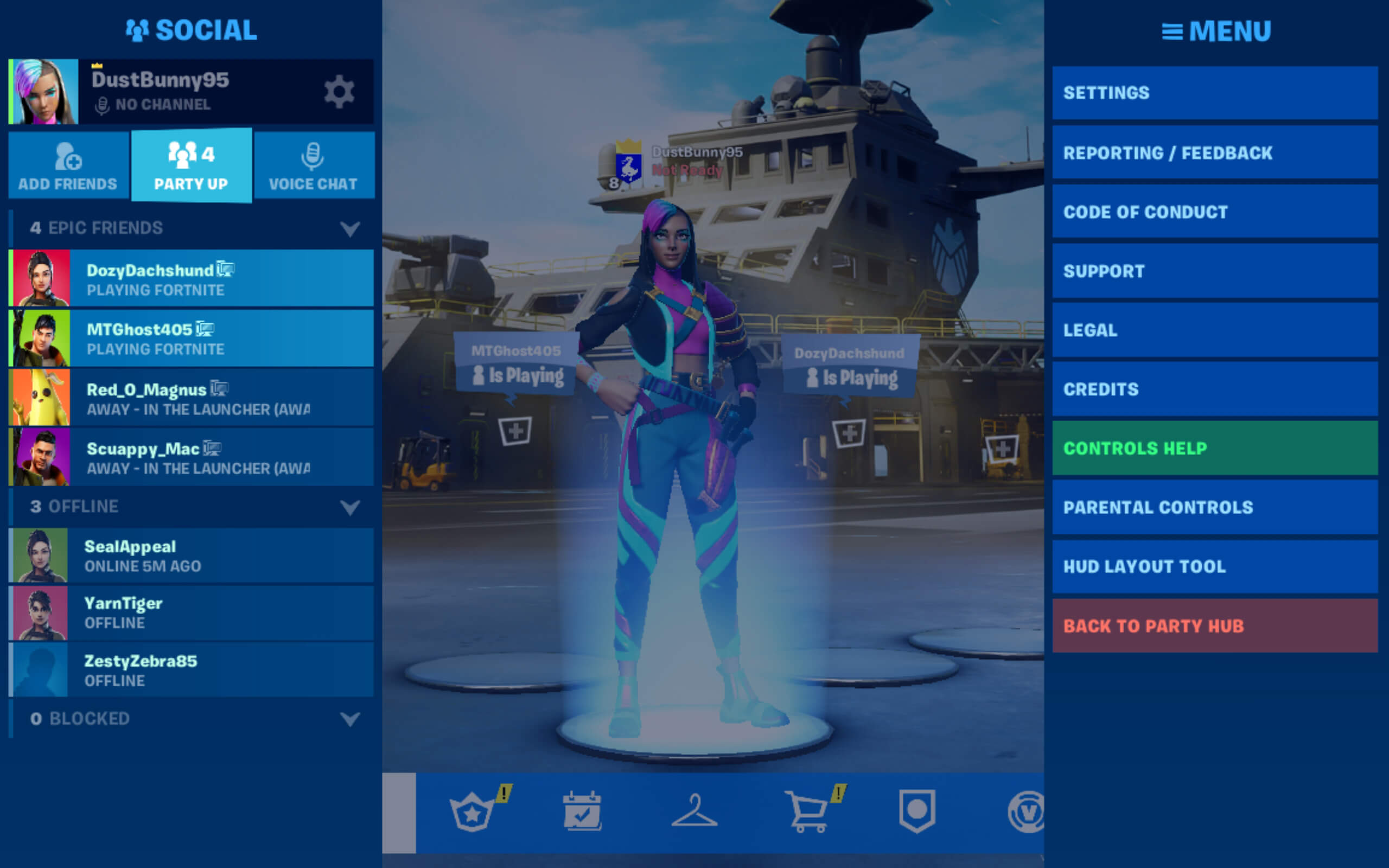Creating an Epic Games Account
If you’re new to Fortnite and want to add friends to your gameplay, the first step is to create an Epic Games account. This account serves as your gateway to the world of Fortnite and allows you to connect with other players.
To create an Epic Games account, follow these easy steps:
- Visit the official Epic Games website.
- Click on the “Sign Up” button located at the top right corner of the page.
- Fill out the registration form with the required information, including your desired username, email address, and a secure password.
- Agree to the terms and conditions by checking the box.
- Verify your email address by clicking on the confirmation link sent to your provided email.
- Once your email is verified, your Epic Games account is officially created.
It’s important to note that you can link your existing console or gaming platform accounts, such as PlayStation Network, Xbox Live, or Nintendo Switch, to your Epic Games account. This will allow you to seamlessly connect and play with your friends across different platforms.
Having an Epic Games account not only enables you to add friends, but it also provides access to various features and benefits, including in-game purchases, progress tracking, and more.
With your Epic Games account ready, you’re now ready to dive into the world of Fortnite and start adding friends to join you in epic battles!
Launching Fortnite Battle Royale
Once you have created your Epic Games account, the next step is to launch Fortnite Battle Royale. This popular game mode allows you to compete against players from around the world in epic battles for victory royale.
To launch Fortnite Battle Royale, follow these steps:
- Download and install the free Fortnite game client on your preferred gaming platform. Fortnite is available on PC, Mac, PlayStation, Xbox, Nintendo Switch, and mobile devices.
- Launch the game client by clicking on the Fortnite icon.
- Enter your Epic Games account credentials to log in.
- Once logged in, you will be greeted with the Fortnite lobby, where you can customize your character, access the various game modes, and manage your friends list.
Fortnite Battle Royale offers a range of exciting game modes, including Solo, Duos, Trios, and Squads. Choose your preferred game mode and get ready for an adrenaline-pumping battle!
Before jumping into a match, you can also explore the Fortnite lobby, which serves as a central hub for accessing challenges, cosmetics, and the item shop. Take some time to familiarize yourself with the various features and options available in the lobby.
Remember, Fortnite is a dynamic game with regular updates and events. Stay tuned for in-game and community announcements to discover new features, limited-time game modes, and exciting collaborations.
Now that you have successfully launched Fortnite Battle Royale, it’s time to start adding friends to join you in the thrilling gameplay!
Navigating to the Friend Requests Tab
Adding friends on Fortnite is a breeze once you know how to navigate the interface. To find the Friend Requests tab and start connecting with other players, follow these simple steps:
- Launch Fortnite and log in to your Epic Games account.
- Once in the lobby, locate the main menu in the top right corner of the screen.
- Click on the silhouette icon or the “Friends” button to access the Friends menu.
- In the Friends menu, you will see various tabs, including “Friends,” “Add Friend,” and “Blocked.” Click on the “Add Friend” tab to proceed.
- Now, you are in the Friend Requests tab. This is where you can manage incoming friend requests, sent friend requests, and search for new friends to add.
The Friend Requests tab provides a centralized location for managing your friend requests. It allows you to keep track of friend invitations you have received and offers options for accepting or rejecting them.
Additionally, the Friend Requests tab allows you to review and manage friend requests that you have sent to other players. You can monitor the status of these requests and cancel them if desired.
By navigating to the Friend Requests tab, you can easily manage your incoming and outgoing friend requests, making it convenient to connect with other Fortnite players.
With the Friend Requests tab at your disposal, you’re now ready to find and add friends to enhance your Fortnite gaming experience!
Searching for Friends
Searching for friends on Fortnite allows you to connect with players you know or find new companions to team up with. Here’s how you can search for friends within the game:
- Open Fortnite and log in to your Epic Games account.
- In the lobby, click on the silhouette icon or the “Friends” button to access the Friends menu.
- Within the Friends menu, select the “Add Friend” tab.
- In the search bar provided, type in the Epic Games username or email address of the person you want to connect with.
- As you type, Fortnite will start to suggest possible matches. If the person you’re looking for appears in the suggestions, click on their name to view their profile and send a friend request.
- If the person you want to add doesn’t appear in the suggestions, double-check the spelling of their username or try using their email address.
- Once you have located the person you want to add, click on the “Add Friend” button next to their name.
It’s worth noting that you can only send a friend request to someone who has an Epic Games account and plays Fortnite. If the person is not already in your friends list, they will receive a notification about your friend request.
Remember, it’s always best to add friends you know or have interacted with in a safe and trustworthy manner. Avoid sharing personal information with unknown players and exercise caution when connecting with strangers.
By searching for friends within Fortnite, you can build a strong network of teammates and create lasting connections in the Fortnite community.
Sending Friend Requests
Once you have found a player you want to connect with on Fortnite, the next step is to send them a friend request. Sending friend requests allows you to establish a connection and start playing together. Here’s how you can send friend requests:
- Open Fortnite and log in to your Epic Games account.
- In the lobby, click on the silhouette icon or the “Friends” button to access the Friends menu.
- In the Friends menu, select the “Add Friend” tab.
- Use the search bar to find the player you want to add as a friend.
- Click on the player’s name to view their profile.
- In the player’s profile, click on the “Add Friend” button.
- A confirmation pop-up will appear asking if you want to send a friend request. Click “Send” to proceed.
Once the friend request is sent, the player will receive a notification both in-game and through their Epic Games account. They can choose to accept or decline the request.
It’s important to note that players have the option to set their privacy settings to only receive friend requests from players they have played with or know. If your friend request is not accepted, it may be because of their privacy settings or because they are not currently accepting requests.
Be patient when waiting for your friend request to be accepted. It’s always best to respect other players’ choices and move on if your request is not accepted.
Sending friend requests is a great way to expand your network of Fortnite friends and build a solid team for your gaming adventures.
Accepting Friend Requests
When other players send you friend requests on Fortnite, you have the option to accept or decline them. Accepting friend requests allows you to broaden your social circle and team up with new players. Here’s how you can accept friend requests:
- Open Fortnite and log in to your Epic Games account.
- In the lobby, click on the silhouette icon or the “Friends” button to access the Friends menu.
- In the Friends menu, select the “Add Friend” tab.
- In the “Friend Requests” section, you will see a list of pending friend requests.
- Review the names of the players who have sent you friend requests.
- Click on the player’s name to view their profile and gather more information about them.
- In the player’s profile, you will see the option to “Accept” or “Decline” the friend request. Click on “Accept” to add the player to your friends list.
- Once the friend request is accepted, the player will be added to your friends list, and you can start playing together.
It’s important to carefully review the profile of the player who has sent you a friend request before accepting it. This allows you to ensure the person is someone you want to connect with and play Fortnite with.
Additionally, remember to trust your instincts and only accept friend requests from players you feel comfortable interacting with. If something feels off or suspicious, it’s best to decline the request and prioritize your safety.
By accepting friend requests on Fortnite, you can expand your gaming network and form new alliances for exciting Fortnite battles.
Managing Your Friends List
As you add friends and meet new players on Fortnite, it’s essential to manage your friends list effectively. By organizing and maintaining your friends list, you can easily keep track of your gaming companions and ensure a smooth gaming experience. Here are some tips for managing your friends list:
- Open Fortnite and log in to your Epic Games account.
- In the lobby, click on the silhouette icon or the “Friends” button to access the Friends menu.
- In the Friends menu, you will see different tabs, including “Friends,” “Add Friend,” and “Blocked.”
- Click on the “Friends” tab to view your current friends list.
- Review the list of friends and their online status.
- To remove a friend, hover over their name and click on the “Remove” button.
- Confirm the removal by clicking “Yes” on the confirmation pop-up.
- You can also block or mute friends from the Friends menu if necessary.
- To block a player, select the “Blocked” tab, click on the “Add” button, and enter the player’s username.
- To mute a player, click on the speaker icon next to their name in the Friends list.
Regularly reviewing and managing your friends list can help you maintain a healthy gaming community and ensure that your list is composed of players you genuinely enjoy playing with. Removing inactive or unresponsive friends can make room for new connections and strengthen your network.
Additionally, take advantage of the different features available within the Friends menu, such as sorting your friends list based on their online status or creating groups to organize your gaming companions.
Remember, managing your friends list is a personal choice, and it’s important to prioritize your gaming experience and play with players who enhance your Fortnite adventures.
By effectively managing your friends list, you can create a supportive and enjoyable environment for playing Fortnite with your closest allies.
Communicating with Friends
Communication is key when playing Fortnite with friends. Effective communication allows for better coordination, strategizing, and overall gameplay enjoyment. Here are some ways you can communicate with your friends while playing Fortnite:
- In-Game Voice Chat: Fortnite offers built-in voice chat, enabling you to speak with your friends in real-time. To use this feature, ensure your microphone is properly connected, and press the appropriate push-to-talk key to communicate with your teammates. Coordinate your strategies, call out enemy positions, and stay connected throughout the game.
- Party Chat: If you’re playing Fortnite on consoles, you can utilize the party chat feature provided by the console’s online service. This allows you to create a private chat party with your friends, separate from the in-game voice chat. Party chat offers clearer audio quality and allows for seamless communication even outside of the Fortnite game.
- Text Chat: In addition to voice chat, you can use the text chat feature to communicate with your friends. You can type and send messages to individuals or the entire group. Use text chat to share important information, ask for assistance, or simply have a casual conversation with your friends.
- External Communication Platforms: If you prefer using external communication platforms, you can coordinate with your friends using apps like Discord, Skype, or other voice and text communication services. These platforms offer additional features, such as voice/video calls, screen sharing, and the ability to create dedicated servers for your Fortnite group.
- Emotes and Pings: Fortnite also provides non-verbal ways to communicate with your friends. You can use emotes to express emotions, celebrate victories, or convey messages. Additionally, the game offers a ping system that allows you to mark points of interest, enemies, or items on the map, providing quick and effective communication during intense gameplay.
Remember, clear and concise communication is essential for effective teamwork in Fortnite. Be sure to establish communication strategies with your friends before and during gameplay to ensure smooth coordination and maximize your chances of victory.
Experiment with different communication methods and find the one that works best for you and your friends. Enjoy the camaraderie and thrilling battles by staying connected and communicating effectively in Fortnite.
Playing Fortnite with Friends
Playing Fortnite with friends can elevate your gaming experience to new heights. Whether you’re teaming up for intense battles or working together to achieve victory, playing with friends adds a layer of excitement and camaraderie. Here are some tips for successfully playing Fortnite with your friends:
- Coordinate Strategies: Before jumping into a match, discuss and coordinate strategies with your friends. Decide where to land, how to approach engagements, and allocate roles within your team. Effective coordination and communication can give you a competitive advantage.
- Help Each Other: Fortnite is a team-based game, so be ready to support and assist your friends. Reviving downed teammates, sharing resources, and providing cover fire are crucial for a successful squad. Look out for each other and prioritize team objectives.
- Share Loot and Resources: Sharing loot and resources is essential for a well-equipped team. Communicate with your friends about the weapons, ammunition, healing items, and building materials you have and distribute them strategically based on each player’s strengths and preferences.
- Play to Each Other’s Strengths: Every player has their unique strengths and playstyles. Encourage your friends to excel in their areas of expertise. Whether it’s being a sharpshooter, a skilled builder, or a cunning strategist, playing to each other’s strengths can greatly enhance your team’s performance.
- Have Fun and Celebrate Victories: Remember to enjoy the game and celebrate your victories together. Fortnite is not just about winning; it’s also about the thrilling moments, laughter, and shared experiences. Take a moment to appreciate your achievements and have fun with your friends along the way.
- Learn from Losses: Losses are a part of the gaming experience. If you encounter a setback, use it as an opportunity to learn and improve. Analyze what went wrong, discuss with your friends, and adjust your strategies accordingly. The journey of improvement is as important as the victories themselves.
- Be a Good Sport: In the heat of competition, it’s crucial to maintain sportsmanship. Avoid toxic behavior or disrespectful comments towards your friends or opponents. Foster a positive and supportive environment, and remember that having fun and building positive relationships is the ultimate goal.
Playing Fortnite with friends allows you to build strong bonds, create unforgettable memories, and enjoy the game to its fullest. Embrace the teamwork, communication, and shared victories as you embark on exciting Fortnite adventures together.
Tips for Making Friends on Fortnite
Fortnite is not only a game of skill and strategy, but also a platform to connect with players from all around the world. Making friends on Fortnite can enhance your gaming experience, create lasting relationships, and foster a sense of community. Here are some tips to help you make friends on Fortnite:
- Be Friendly and Approachable: Display a positive and friendly attitude in your interactions. Use the in-game chat or voice chat to greet other players, ask for help, or engage in casual conversations. Being approachable encourages others to reach out and connect with you.
- Join or Create Communities: There are numerous Fortnite communities available online. Consider joining platforms, forums, or Discord servers dedicated to Fortnite players. Engage with the community, participate in discussions, and make new friends who share your passion for the game.
- Attend Fortnite Events: Keep an eye out for in-game events, tournaments, or matches with squad fill options. These events provide opportunities to team up with new players who are interested in engaging with the Fortnite community.
- Participate in Team-Based Modes: Game modes like Duos, Trios, and Squads are perfect for connecting with other players. Utilize the matchmaking systems to team up with random players and make new friends. Engage in teamwork and communicate effectively to foster a sense of camaraderie.
- Play Cooperative Game Modes: Cooperative game modes like Save the World or Creative can be great avenues for making friends. Offer help, collaborate on missions or creative projects, and showcase your skills and creativity. This can attract like-minded players looking for teammate or creative collaborators.
- Offer and Accept Friend Requests: When you enjoy playing with someone you’ve encountered in a match, don’t hesitate to send them a friend request. Likewise, be open to accepting friend requests from others who have enjoyed playing with you. Building a network of friends expands your opportunities for enjoyable gameplay.
- Engage in Positive Communication: Maintain a positive and respectful attitude while interacting with other players. Encourage teamwork, offer compliments, and provide constructive feedback. Avoid engaging in toxic behavior, and focus on building positive relationships with your fellow Fortnite players.
- Participate in Social Media Communities: Follow official Fortnite social media channels and engage with the community. Comment on posts, participate in discussions, and connect with players who share your enthusiasm for the game. This can lead to finding like-minded players to team up with.
- Be Patient and Persistent: Making friends takes time, so don’t get discouraged if you don’t find immediate success. Keep playing, engaging, and reaching out to others. Stay positive, be patient, and eventually, you’ll find friends who are a perfect fit for your Fortnite adventures.
Remember, making friends on Fortnite is all about creating meaningful connections with players who share your love for the game. Embrace the opportunities, foster positive interactions, and enjoy the journey of building a vibrant and supportive Fortnite community.