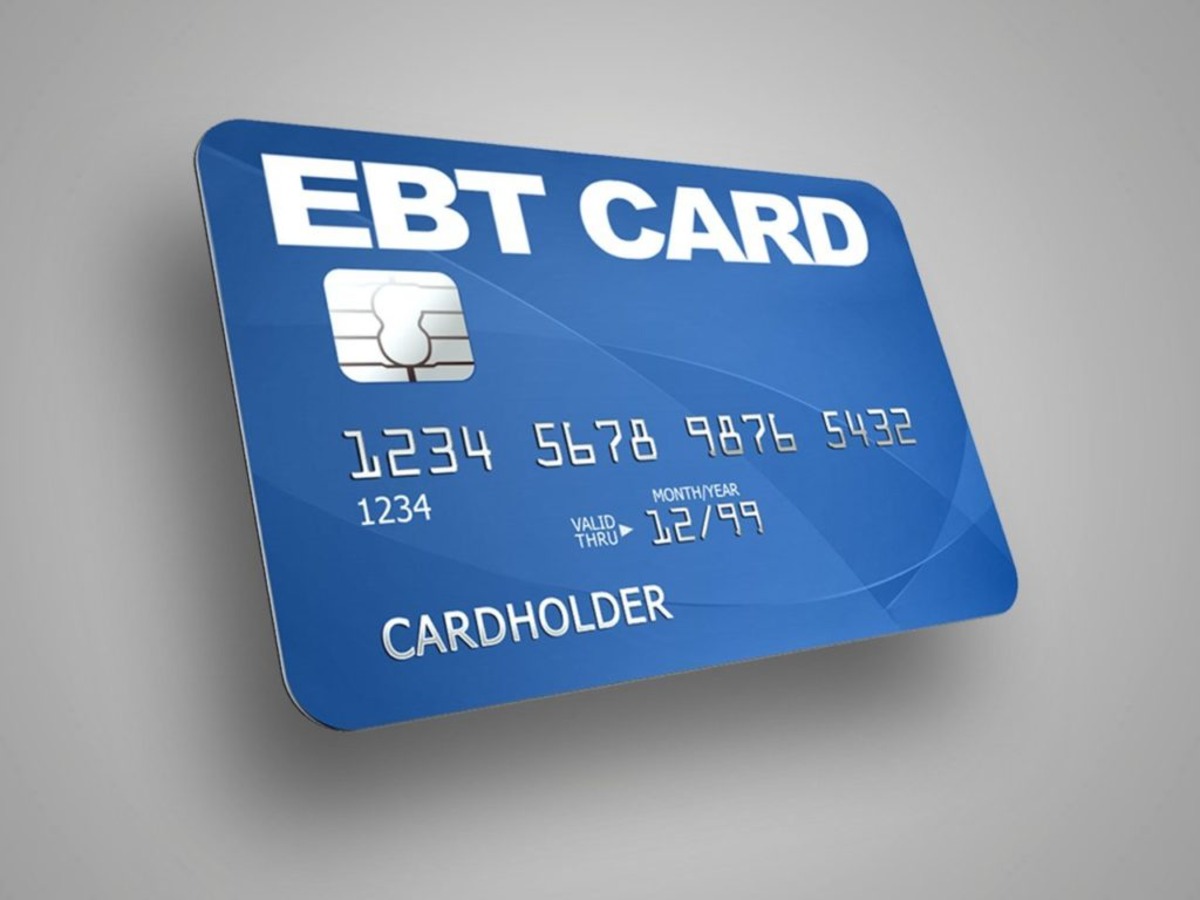What is EBT?
EBT, or Electronic Benefit Transfer, is a government program that provides assistance to low-income individuals and families. It replaces traditional paper food stamps and allows participants to use a plastic card, similar to a debit card, to purchase eligible food items. This program is administered by the Department of Agriculture’s Supplemental Nutrition Assistance Program (SNAP) and serves as a vital resource for millions of people across the United States.
EBT benefits are typically loaded onto a recipient’s card on a monthly basis. The funds can be used at authorized retailers to purchase a wide range of food products, including fruits, vegetables, meat, dairy, and bread. However, it’s important to note that EBT benefits cannot be used for non-food items, such as household supplies, alcohol, or tobacco.
By accepting EBT payments, retailers can help support individuals and families who rely on these benefits to meet their basic needs. In recent years, there has been a growing demand to expand EBT acceptance to online platforms, allowing people to access a wider variety of food options and convenient shopping experiences.
Amazon, being one of the largest e-commerce platforms in the world, recognized the importance of including EBT as a payment option on their site. By doing so, they have made it easier for individuals and families who depend on EBT benefits to shop for groceries and other qualifying food items from the comfort of their own homes.
Benefits of Accepting EBT on Amazon
Adding EBT as a payment option on Amazon offers several benefits for both retailers and customers:
- Increased Access: By accepting EBT, Amazon opens doors to millions of individuals and families who may not have access to traditional grocery stores or may have mobility challenges. This inclusion allows for a more inclusive shopping experience and ensures that everyone has access to the food they need.
- Convenience: Shopping online offers convenience that brick-and-mortar stores may not always provide. By accepting EBT on Amazon, customers can shop for groceries anytime, anywhere, and have them delivered right to their doorstep. This eliminates the need for transportation, saving time and effort for those with limited mobility.
- Expanded Product Selection: Amazon offers an extensive range of products, including a wide selection of food items. By accepting EBT, individuals can access a variety of fresh produce, pantry staples, and other essential food items that may not be readily available in their local area.
- Price Comparisons: Shopping online allows customers to compare prices and find the best deals. EBT users can now take advantage of Amazon’s competitive prices and discounts, helping them stretch their benefits and make their dollars go further.
- Privacy and Dignity: Online shopping allows individuals to shop privately without any potential stigma attached to using EBT benefits. It gives people the opportunity to make their purchases discreetly, preserving their dignity while accessing the necessary resources to support their households.
Overall, accepting EBT on Amazon enhances accessibility, convenience, and choice for individuals and families who rely on this government assistance program. It promotes inclusivity and ensures that everyone has the opportunity to purchase nutritious food items that meet their dietary needs.
Eligibility Criteria for Adding EBT to Amazon
In order to add EBT as a payment option on Amazon, you must meet certain eligibility criteria. These criteria ensure that only eligible individuals and households can utilize their benefits on the platform. Here are the key requirements:
- SNAP Eligibility: To be eligible for EBT on Amazon, you must be currently enrolled in the Supplemental Nutrition Assistance Program (SNAP) administered by the U.S. Department of Agriculture. SNAP benefits are determined based on income and household size, so it’s important to meet the program’s income guidelines in order to qualify.
- EBT Card: You must possess a valid EBT card issued by your state’s SNAP program. This card will serve as the primary method of payment when making purchases on Amazon.
- Amazon Prime Membership: While it is not a mandatory requirement, having an Amazon Prime membership opens up additional benefits and perks, such as free shipping and exclusive discounts. However, even without an Amazon Prime membership, you can still add EBT as a payment option and shop for eligible items on Amazon.
- Residential Address: To add EBT to your Amazon account, you must have a valid residential address within the United States. This ensures that the EBT benefits are used for the intended purpose of purchasing eligible food items within the country.
- Compliance with Program Rules: It is crucial to adhere to the rules and guidelines set by SNAP and Amazon when using EBT as a payment method. This includes using the benefits solely for eligible food items and following any restrictions or limitations associated with the EBT program.
It’s important to note that eligibility requirements may vary depending on your specific state’s SNAP program and any additional guidelines put forth by Amazon. Therefore, it’s recommended to check with your local SNAP office and refer to Amazon’s guidelines for adding EBT as a payment option to ensure you meet all necessary criteria.
Step-by-Step Guide: Adding EBT to Your Amazon Account
Adding EBT as a payment option on your Amazon account is a straightforward process. Follow these step-by-step instructions to enable EBT on your Amazon account:
- Sign in to Your Amazon Account: Visit the Amazon website and sign in using your existing Amazon account credentials. If you don’t have an account, you will need to create one.
- Go to “Your Account”: Once logged in, locate the “Your Account” section. This can usually be found at the top right corner of the page. Click on it to access your account settings.
- Navigate to “Your Payments”: Within the “Your Account” section, find and click on the “Your Payments” option. This will take you to a page where you can manage your payment methods.
- Add EBT Card: On the “Your Payments” page, click on the “Add a New Payment Method” button. From the provided options, select “EBT Card” as the payment method you wish to add.
- Enter EBT Card Information: You will be prompted to enter the required information from your EBT card. This typically includes the 16-digit EBT card number and the card’s expiration date. Fill in the necessary fields accurately.
- Submit and Verify: After entering the EBT card information, click on the “Add your EBT Card” button to submit your details. Amazon will then verify your eligibility with the appropriate authorities.
- Wait for Verification: Once you’ve submitted your information, Amazon will undergo the verification process to confirm your eligibility. This may take some time, so be patient and check your email regularly for updates.
- Receive Confirmation: If your EBT card is successfully verified, you will receive a confirmation email from Amazon. This email will inform you that EBT has been added as a payment option to your account.
- Start Shopping: With EBT added to your Amazon account, you can now begin shopping for eligible food items on the platform. Look for the “EBT” or “SNAP EBT” labels to identify products that can be purchased using EBT benefits.
By following these steps, you can easily add EBT as a payment option on your Amazon account and start purchasing qualifying food items using your EBT benefits. Remember to always double-check the eligibility of the products you choose to ensure they can be bought with EBT.
Verifying Your EBT Eligibility
Before you can add EBT as a payment option on your Amazon account, your EBT card must be verified to confirm your eligibility. The verification process helps ensure that only individuals and households who qualify for EBT benefits can utilize them for online purchases. Here is an overview of the EBT verification process:
- Submission of Information: When you enter your EBT card details during the account setup process, Amazon securely collects the necessary information, such as your EBT card number and expiration date.
- Communication with SNAP Program: Amazon then communicates with your respective state’s Supplemental Nutrition Assistance Program (SNAP) or equivalent agency to verify your eligibility status. This involves confirming your enrollment and the validity of your EBT benefits.
- Verification Timeline: The time it takes to complete the verification process may vary. It typically takes a few minutes to a few hours, but in some cases, it could take up to 24 hours. During this period, Amazon reviews your information and confirms your eligibility.
- Confirmation Email: Once the verification process is complete, you will receive a confirmation email from Amazon indicating that your EBT card has been successfully added as a payment option on your account.
- Failed Verification: In some cases, the verification process may not successfully confirm your eligibility. If this occurs, Amazon will notify you via email and provide instructions on resolving any issues or appealing the decision. It’s important to follow the instructions provided and address any outstanding matters to ensure your EBT verification can be completed.
During the verification process, it’s crucial to ensure that the information you provide is accurate and matches the details associated with your EBT card. Any discrepancies or incorrect information may lead to difficulties in verifying your eligibility.
Additionally, it’s essential to regularly check your email inbox, including your spam or junk folder, for any communication from Amazon regarding your EBT verification. Stay vigilant and follow any instructions provided to ensure a smooth verification process and a successful addition of EBT as a payment option on your account.
Setting Up EBT as a Payment Method
Once your EBT card has been verified and added to your Amazon account, you can start setting it up as a payment method. This ensures that your EBT benefits are applied to your eligible purchases. Follow these steps to set up EBT as a payment method on Amazon:
- Select EBT as Payment Method: When you’re ready to make a purchase on Amazon, proceed to the checkout page. Under the “Payment Method” section, select the option to pay with EBT.
- Review Order and Submit: Once you’ve selected EBT as the payment method, review your order details to ensure accuracy, including the items and quantities. Once you’re satisfied, click the “Submit Order” or “Place Order” button.
- Apply EBT Benefits: Upon submitting your order, Amazon will apply your EBT benefits towards the eligible food items in your cart. You will see the deduction of the payment amount covered by your EBT benefits.
- Pay Remaining Balance: If there is a remaining balance on your order after your EBT benefits are applied, you can select an alternative payment method (such as debit or credit card) to cover the remaining amount.
- Confirm Order: After selecting the payment method for the remaining balance, review the final order details, including the total amount due. Once you’re ready, click the “Confirm Order” or similar button to complete the purchase.
- Order Confirmation: After confirming your order, you will receive an order confirmation email from Amazon. This email will include a summary of your purchase as well as the total amount charged to your EBT benefits, if applicable.
- Check EBT Balance: It’s important to regularly check your EBT balance to ensure you have sufficient funds available for your Amazon purchases. Your state’s SNAP website or customer service hotline can provide information on how to check your EBT balance.
By following these steps, you can easily set up EBT as a payment method on Amazon. It’s important to note that you can only use your EBT benefits to pay for eligible food items. Non-food items, such as electronics or clothing, cannot be purchased using EBT funds.
Additionally, remember to keep track of your Amazon orders and verify that your EBT benefits are correctly applied. This will help ensure that your EBT benefits are used appropriately and that you stay within your available balance.
Finding EBT Eligible Products on Amazon
When shopping on Amazon with EBT as a payment method, it’s important to identify which products are eligible for purchase using your EBT benefits. Here’s how you can find EBT eligible products on Amazon:
- Visit the Amazon Website: Open your preferred web browser and navigate to the Amazon website.
- Search for Products: Use the search bar on the Amazon homepage to search for the items you need. Enter the keywords or product names relevant to your search.
- Filter by EBT Eligibility: Once the search results appear, scroll down the left-hand side of the page until you find the “Special Offers” section. Within this section, you will see an option to filter results by “EBT Eligible” or “SNAP EBT Eligible.” Click on this filter to narrow down the search results.
- Browse EBT Eligible Categories: Alternatively, you can explore specific EBT eligible categories by clicking on the “EBT Eligible” option under the “Special Offers” section. This will bring up a list of categories and departments that offer eligible products.
- Review Product Listings: As you browse through the search results or category listings, you will see products that are labeled as “EBT Eligible” or “SNAP EBT Eligible.” These labels are usually displayed on the product image or in the product description area.
- Read Product Descriptions: To ensure that a product is indeed eligible for purchase with EBT benefits, click on the product to access its detailed description. Look for information confirming its eligibility for SNAP benefits.
- Add EBT Eligible Products to Cart: Once you have found an EBT eligible product, click on the “Add to Cart” button to add it to your shopping cart. Repeat this process for each EBT eligible item you wish to purchase.
- Proceed to Checkout: After adding all the desired EBT eligible products to your cart, click on the cart icon at the top right corner of the page to proceed to the checkout process.
By following these steps, you can easily find EBT eligible products on Amazon and ensure that you are making purchases that are eligible for your EBT benefits. Remember to double-check the eligibility information provided on the product page before finalizing your purchase.
It’s important to note that certain items, such as hot prepared foods, alcohol, and tobacco products, are not eligible for purchase using EBT benefits. Always review the eligibility guidelines provided by the SNAP program to ensure you are using your benefits appropriately and within the allowed categories.
Understanding Restrictions and Limitations
While EBT acceptance on Amazon provides a convenient way to shop for eligible food items, it’s important to be aware of the restrictions and limitations associated with using EBT benefits on the platform. Understanding these rules will help you make informed purchasing decisions and ensure compliance with the program guidelines. Here are some key restrictions and limitations to keep in mind:
- Eligible Items Only: EBT benefits can only be used to purchase eligible food items designated by the SNAP program. Non-food items, such as household supplies, personal care products, and electronics, cannot be purchased with EBT benefits on Amazon.
- Exclusions: Certain items are specifically excluded from EBT benefits, including hot prepared foods, alcohol, tobacco, and any non-food items. Amazon strictly enforces these exclusions to maintain eligibility compliance.
- Taxes and Delivery Fees: EBT benefits can generally be used to cover the cost of eligible items, but they cannot be used to pay for taxes, delivery fees, or any other additional charges associated with the purchase.
- One-Time Purchase Restriction: SNAP regulations enforce a restriction on one-time purchases of EBT items. This means that you cannot use your EBT benefits to purchase a product more than once within a specified period of time (usually within 30 days).
- EBT Cardholder Responsibility: As an EBT cardholder, it is your responsibility to ensure that the purchases made with your benefits are in compliance with SNAP program guidelines. Misuse or fraudulent activity with EBT benefits can result in severe penalties and loss of eligibility.
- Account Security and Privacy: Protecting your Amazon account and EBT card information is crucial. Safeguard your login credentials and treat EBT funds with the same level of security as you would with a traditional bank account.
It’s essential to familiarize yourself with the specific rules and regulations outlined by your state’s SNAP program and Amazon’s guidelines for EBT acceptance. By understanding and abiding by these restrictions and limitations, you can effectively utilize your EBT benefits on Amazon to purchase eligible food items while ensuring program compliance.
If you have any questions or concerns about the restrictions or limitations, consider contacting your local SNAP office or Amazon customer service for clarification and guidance.
Frequently Asked Questions about EBT on Amazon
As EBT acceptance on Amazon continues to gain popularity, you may have some questions about the process and how it works. Here are answers to some frequently asked questions regarding EBT on Amazon:
- Can I use my EBT benefits to pay for Amazon Prime membership?
No, EBT benefits cannot be used to pay for Amazon Prime membership fees. However, having an Amazon Prime membership provides additional benefits, such as free shipping and exclusive discounts. - Can I use my EBT benefits on Amazon Fresh?
Yes, you can use your EBT benefits to purchase eligible food items through Amazon Fresh, the grocery delivery service offered by Amazon. It provides a wide range of fresh produce, pantry staples, and other grocery items. - Can I use EBT benefits for items that qualify for free shipping?
Yes, your EBT benefits can be used for items that qualify for free shipping on Amazon. The eligible purchases will deduct from your EBT balance, while any additional charges for shipping or taxes will need to be paid using an alternative payment method. - Are EBT benefits automatically applied to my Amazon purchases?
Yes, if you have successfully added and verified your EBT card on Amazon, the benefits will be automatically applied to eligible purchases at checkout. The payment amount covered by your EBT benefits will be deducted accordingly. - Can I use EBT benefits for purchases made by family or friends on my Amazon account?
No, EBT benefits are non-transferable and can only be used by the eligible cardholder. It is against program rules to use EBT benefits for purchases made by family or friends, even if they are using your Amazon account. - Can I combine EBT benefits with other payment methods on Amazon?
Yes, if your EBT benefits do not cover the full amount of the purchase, you can use an alternative payment method, such as a debit or credit card, to cover the remaining balance. - How do I return items purchased with EBT benefits?
The return process for items purchased with EBT benefits is the same as for any other Amazon purchase. You can initiate a return through your Amazon account, and the refunded amount will be returned to your original payment method, which may include a combination of EBT benefits and an alternative payment method.
If you have any further questions or need assistance with your EBT benefits on Amazon, it’s recommended to reach out to Amazon’s customer service or your local SNAP office for more specific and detailed information.