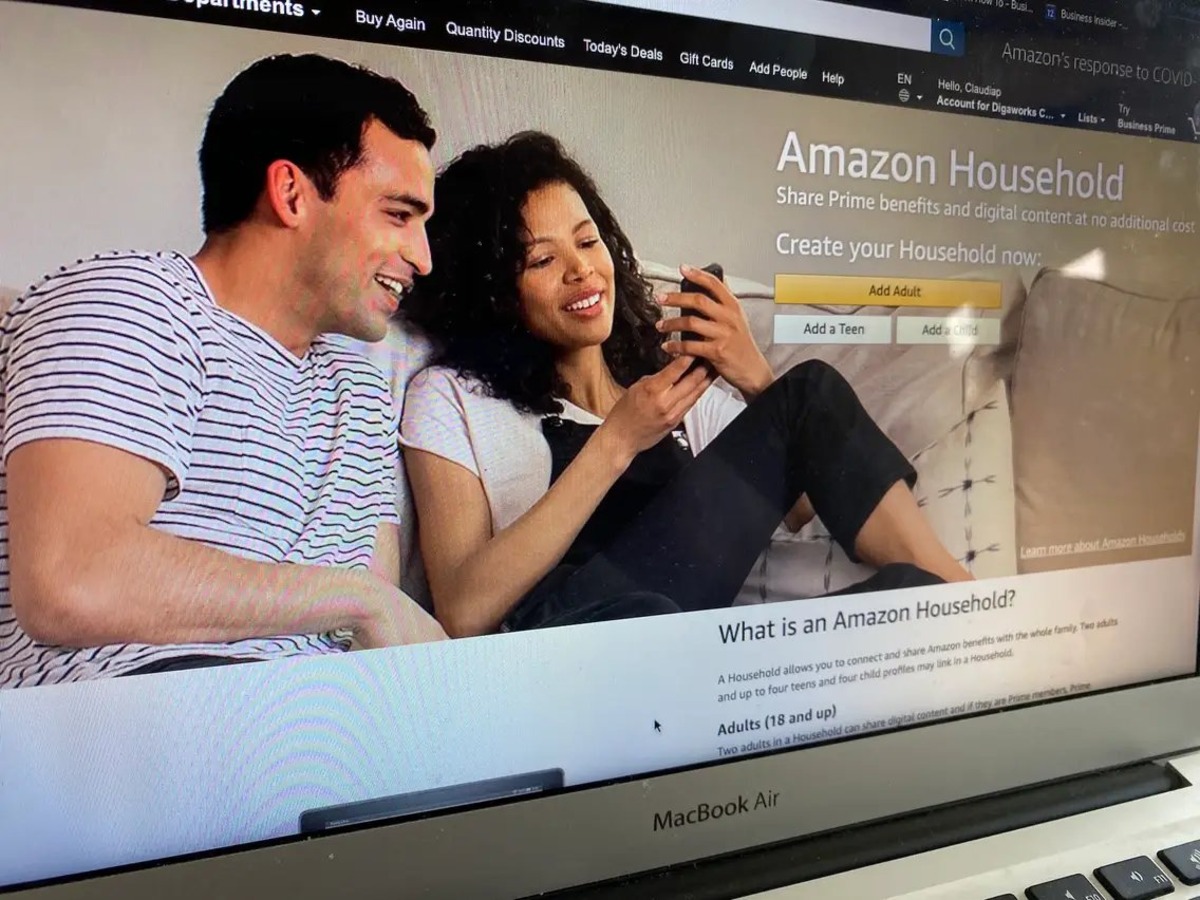Check Amazon Prime Membership Eligibility
If you’re considering adding a family member to your Amazon Prime account, the first step is to ensure that they are eligible for membership. Amazon Prime offers a wide range of benefits, including free two-day shipping, access to Prime Video streaming, exclusive deals, and much more. To determine if someone can be added as a family member, follow these simple steps:
- Log in to your Amazon account: Visit the Amazon website and sign in using your account username and password.
- Go to Your Account: Once logged in, click on the “Accounts & Lists” option located at the top right corner of the page. From the dropdown menu, select “Your Account.”
- Check Prime Eligibility: On your account page, scroll down and look for the “Prime” section. Click on “Prime” to open the Prime Membership details page.
- Verify Eligibility: On the Prime Membership page, you will find information about your current membership status. Look for the “Invite Household Members” option. If this option is available, it means you are eligible to add family members to your account.
It’s important to note that not all Amazon Prime memberships qualify for adding family members. Certain promotional or trial memberships may have restrictions on sharing benefits. However, if you have a full, paid Amazon Prime membership, you should be able to add eligible family members to your account.
Once you have determined your eligibility, you can proceed to create an Amazon Household and add family members to your Prime account. This will allow you to share the benefits of your membership with your loved ones and make the most out of your Amazon Prime subscription.
Create an Amazon Household
To add a family member to your Amazon Prime account, you’ll need to create an Amazon Household. This feature allows you to share select Amazon Prime benefits with another adult and up to four teens and four children in your household. Here’s how you can set it up:
- Visit Your Account: Log in to your Amazon account and go to the “Accounts & Lists” section.
- Open Amazon Household: Under the “Shopping programs and rentals” section, click on “Amazon Household.”
- Get Started: On the Amazon Household page, click on “Add Adult” to invite another adult to join your household.
- Fill in the Information: Enter the other adult’s email address, select whether they are an adult or teen, and click on “Continue.”
- Confirm Account: The other adult will receive an email invitation to join the household. They will need to accept the invitation and sign in to their Amazon account to confirm.
- Add Teen and Child Profiles: After adding the adult, you can also add up to four teens and four children to your Amazon Household. This will give them access to specific benefits while maintaining parental control.
Once you have successfully created an Amazon Household, the added adults and teen profiles can enjoy select Amazon Prime benefits such as Prime Shipping, Prime Video, Kindle Owners’ Lending Library, and more. They will have their separate logins and personal accounts within the household, making it convenient for everyone to access their own content while sharing the benefits of your Amazon Prime membership.
Remember, only one adult can share payment methods and digital content in an Amazon Household. However, each adult can maintain their own order history, personal recommendations, and lists. It’s important to communicate and coordinate with all the household members to ensure smooth sharing of benefits and privacy.
Add a Family Member to Amazon Prime
Now that you have created an Amazon Household, it’s time to add a family member to your Amazon Prime account. By doing so, they will be able to enjoy the benefits of your Prime membership. Here’s how you can add a family member:
- Go to Your Account: Log in to your Amazon account and navigate to the “Accounts & Lists” section.
- Manage Your Household: Under the “Shopping programs and rentals” section, click on “Amazon Household.”
- Select Add an Adult/Teen or Add a Child: Depending on who you want to add to your Prime account, choose either “Add an Adult/Teen” or “Add a Child.”
- Enter the Required Information: Fill in the necessary details for the family member you want to add, such as their name, email address, and birthdate. If you are adding a teen, you will need to enter their birthday.
- Manage Permissions: For teens and children, you will have the option to manage their parental controls and content restrictions. Adjust the settings according to your preferences.
- Invite and Confirm: Click on “Send an Invite” to send an email invitation to the family member. They will need to accept the invitation and sign in to their Amazon account to confirm their membership.
Once the family member accepts the invitation and confirms their membership, they will have access to the shared benefits of your Amazon Prime account. They can log in using their own credentials and enjoy free two-day shipping, streaming of Prime Video, exclusive deals, and more.
It’s important to note that while adults added to your Amazon Household can share payment methods and digital content, teens and children can only access shared digital content, such as eBooks and Audiobooks, without accessing the payment methods. This allows for age-appropriate and controlled access to the benefits and content within your Amazon Prime account.
By adding family members to your account, you can ensure that your loved ones can enjoy the perks of Amazon Prime while maintaining control over payment and content access within your household.
Sharing Payment Methods
When you add a family member to your Amazon Prime account, you may want to share payment methods to make it convenient for everyone to make purchases. Sharing payment methods within an Amazon Household allows all adults to use the same credit or debit cards for their purchases. Here’s how you can set it up:
- Go to Your Account: Log in to your Amazon account and navigate to the “Accounts & Lists” section.
- Manage Your Household: Under the “Shopping programs and rentals” section, click on “Amazon Household.”
- Choose Payment Options: On the Amazon Household page, click on “Manage Payment Options” under the “Payment Methods” section.
- Add a Payment Method: You can add a new payment method by clicking on the “Add Payment Method” button and following the prompts to enter the necessary information.
- Share Payment Methods: Once you have added the payment method, select the option to share it with your household members. You can choose to share specific cards or all the payment methods associated with your Amazon account.
- Save Changes: Confirm the changes by clicking on the “Save Changes” button, and the payment method will now be available for use by the added adults in your Amazon Household.
It’s important to keep in mind that when sharing payment methods, all adult members in your household will have access to use them for purchases made on Amazon. It’s essential to communicate and coordinate with each other to avoid any unauthorized charges or confusion.
If you need to update or remove shared payment methods later, you can revisit the “Manage Payment Options” section in your Amazon Household settings and make the necessary changes.
By sharing payment methods, you can make shopping more convenient and streamlined for all the adults in your Amazon Household, ensuring a hassle-free experience for everyone.
Sharing Prime Benefits
One of the key advantages of adding a family member to your Amazon Prime account is the ability to share a wide range of Prime benefits. Sharing these benefits ensures that everyone in your household can make the most out of your Prime membership. Here are some of the benefits that can be shared:
- Free Two-Day Shipping: All adults in your Amazon Household can enjoy free, expedited shipping on eligible items. This means that all members can benefit from fast and reliable deliveries.
- Prime Video: Your family members can access a vast library of movies, TV shows, documentaries, and exclusive content through Prime Video. They can create their own profiles within the Family Library and enjoy personalized recommendations.
- Kindle Owners’ Lending Library: If you own a Kindle device or use the Kindle reading app, sharing your Prime benefits allows your family members to borrow e-books from the Kindle Owners’ Lending Library. They can select from a wide array of titles and enjoy reading without any additional cost.
- Prime Music: Access to Prime Music gives all the adults in your Amazon Household the opportunity to enjoy ad-free streaming of millions of songs and playlists. They can create their own music libraries and discover new artists and genres.
- Exclusive Deals: Sharing Prime benefits also means sharing access to exclusive deals and discounts available only to Prime members. This allows your family members to take advantage of special offers and save money on their purchases.
- Amazon Photos: With Amazon Photos, all the adults in your household can enjoy unlimited photo storage and share albums with each other. This offers a convenient way to store and cherish precious memories together.
It’s important to note that while these benefits can be shared with added adult members, there may be restrictions on sharing certain benefits with teens and children. Parental controls can be set to manage their access to content and features accordingly.
By sharing these Prime benefits, you enhance the value of your Amazon Prime membership for everyone in your household. It ensures that each member can indulge in their favorite entertainment, enjoy faster shipping, and access exclusive perks, creating a truly enriching experience for the whole family.