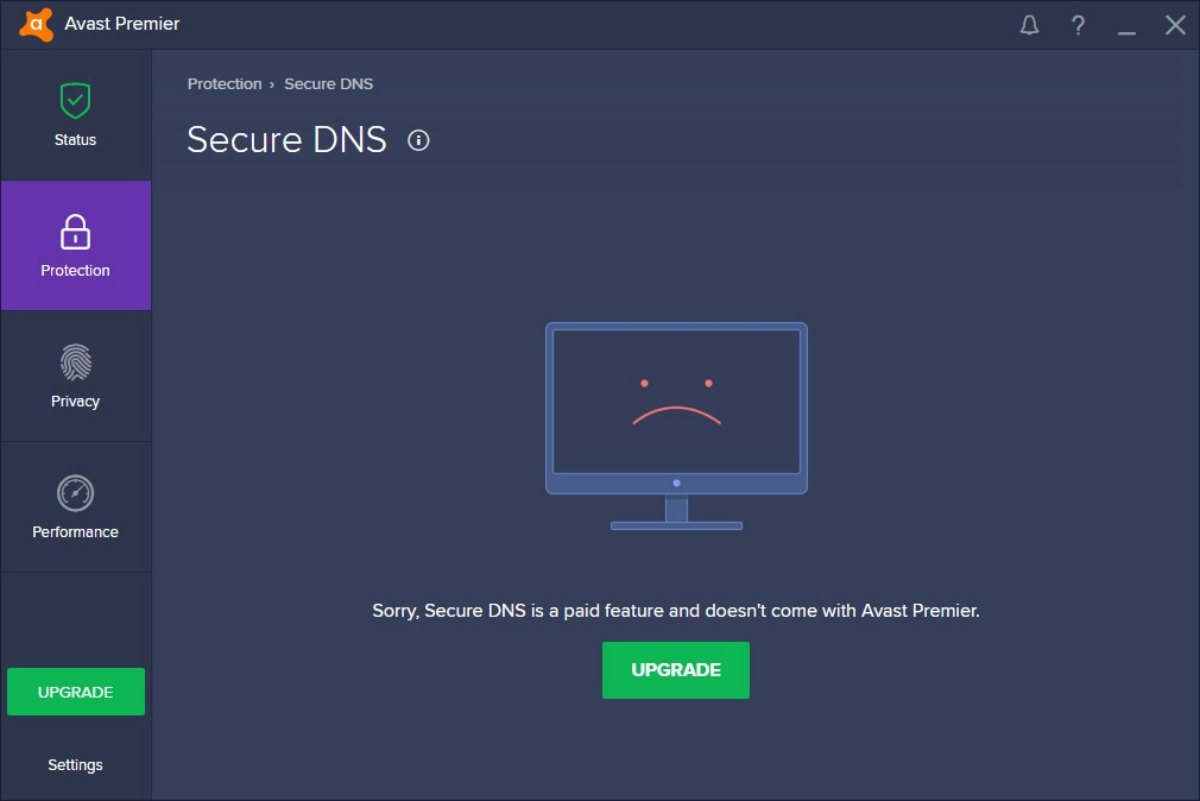What is Secure DNS?
Secure DNS, also known as Secure Domain Name System, is a feature that enhances the security of your internet connection by encrypting DNS requests. DNS (Domain Name System) is responsible for translating website addresses (URLs) into IP addresses that computers understand. When you type a URL into your web browser, your computer sends a request to a DNS server to find the corresponding IP address.
Secure DNS adds an extra layer of protection to this process by encrypting the communication between your computer and the DNS server. This encryption prevents attackers from intercepting and manipulating the DNS requests, protecting you from potential threats such as phishing attacks and DNS hijacking.
The traditional DNS system operates on unencrypted channels, making it vulnerable to various malicious activities. Hackers can execute DNS spoofing attacks, where they redirect your browser to fake websites that mimic legitimate ones. By encrypting DNS requests, Secure DNS prevents these attacks by ensuring that the DNS responses come from a trusted source.
Furthermore, Secure DNS also safeguards your privacy by preventing ISPs and other third parties from tracking your online activities. It means that your browsing history and the websites you visit remain confidential and cannot be used for targeted advertisements or other intrusive purposes.
Secure DNS is becoming increasingly important in today’s digital landscape where cyber threats are prevalent. By having this feature enabled, you can be assured that your internet connection is secure and your online activities are protected.
Why is Secure DNS important?
Secure DNS plays a crucial role in enhancing your online security and protecting your privacy. Here are a few key reasons why Secure DNS is important:
1. Protection against DNS attacks: Secure DNS helps defend against various DNS attacks, such as DNS spoofing and DNS hijacking. These attacks can lead to your browser being redirected to malicious websites or your sensitive information being intercepted. By encrypting DNS requests, Secure DNS ensures that the DNS responses are legitimate and come from trusted sources.
2. Prevention of phishing attacks: Phishing attacks are a common form of cybercrime where attackers try to deceive you into providing sensitive information, such as passwords or credit card details, by creating fake websites that resemble legitimate ones. Secure DNS helps prevent phishing attacks by verifying the authenticity of websites and ensuring that you are connected to the intended website, not a malicious imposter attempting to steal your information.
3. Increased privacy: Secure DNS protects your privacy by encrypting your DNS requests, preventing ISPs and other third parties from monitoring your online activities. With traditional DNS, your browsing history and the websites you visit can be tracked, leading to targeted advertisements or potential privacy breaches. Secure DNS ensures that your online activities remain confidential and private.
4. Safeguarding against data breaches: Data breaches are a major concern in today’s digital world. Hackers can exploit vulnerabilities in unsecured DNS channels to gain access to sensitive information transmitted between your device and the DNS server. Secure DNS encryption acts as a barrier against such attacks, making it significantly harder for hackers to intercept and retrieve your data.
5. Seamless integration with existing security measures: Secure DNS seamlessly integrates with other security measures, such as antivirus software and firewalls. This layered approach to online security provides comprehensive protection against a wide range of threats, ensuring that your online experience is safe and secure.
By enabling Secure DNS, you take an important step towards safeguarding your online activities and protecting your sensitive information from potential cyber threats. It provides you with peace of mind and empowers you to browse the internet with confidence.
How Secure DNS works in Avast Internet Security
Avast Internet Security is a comprehensive security solution that includes a feature called Secure DNS to protect your internet connection. Here’s how Secure DNS functions within Avast Internet Security:
1. DNS request encryption: When you use Avast Internet Security, all DNS requests made from your device are automatically encrypted. This means that the DNS queries sent to the DNS server are scrambled, making it extremely difficult for hackers to intercept and manipulate them.
2. Secure DNS server: Avast Internet Security utilizes its own secure DNS servers to handle your DNS requests. These servers are maintained and monitored by Avast to ensure maximum security and reliability.
3. Real-time threat detection: Avast’s Secure DNS continuously analyzes DNS responses to detect any malicious or suspicious activity. If a DNS response is found to be associated with a known threat or a potentially unsafe website, Avast Internet Security blocks the connection, providing you with an additional layer of protection.
4. Automatic configuration: Avast Internet Security takes care of the configuration process for Secure DNS. Once you have Avast Internet Security installed and activated, the Secure DNS feature is automatically enabled for your device. This means that you don’t have to manually configure any settings or make any changes to your network setup.
5. Seamless integration: Secure DNS seamlessly integrates with other security features in Avast Internet Security. It works in conjunction with Avast’s firewall, antivirus protection, and other security modules, providing a comprehensive defense against online threats.
By employing secure DNS technology, Avast Internet Security ensures that your internet connection is protected against DNS attacks and other cyber threats. With Avast’s robust DNS infrastructure and real-time threat detection, you can browse the internet with confidence, knowing that your online activities are shielded from potential dangers.
Step-by-step guide to activate Secure DNS on Avast Internet Security
Activating Secure DNS on Avast Internet Security is a simple and straightforward process. Here’s a step-by-step guide to help you enable Secure DNS on your device:
- Launch Avast Internet Security: Open the Avast Internet Security application on your computer. You can typically find it in your system tray or by searching for it in the Start menu.
- Access the Settings: Once the application is open, locate and click on the “Settings” option. It is usually represented by a gear icon or can be found in the upper-right corner of the main screen.
- Select the “Protection” tab: In the settings menu, navigate to the “Protection” tab, which contains various security features and options.
- Click on “Core Shields”: Within the “Protection” tab, you will find a list of core shields provided by Avast Internet Security. Look for the “Core Shields” section and click on it to expand the options.
- Enable Secure DNS: In the list of core shields, locate the option for “Secure DNS” and toggle the switch to the “On” position. This will activate the Secure DNS feature on your device.
- Verify Secure DNS activation: Once you have enabled Secure DNS, you can confirm its activation by checking whether the switch is now in the “On” position and the status is displayed as “Active”.
Congratulations! You have successfully activated Secure DNS on Avast Internet Security. Your internet connection is now protected by the additional security provided by Secure DNS. You can now browse the web with enhanced security and peace of mind, knowing that your DNS requests are encrypted and your online activities are safeguarded against potential threats.
Common troubleshooting issues and how to resolve them
While activating Secure DNS on Avast Internet Security is generally a smooth process, you may encounter some common issues along the way. Here are a few troubleshooting techniques to help you resolve these issues:
1. Secure DNS not activating: If you find that Secure DNS is not activating despite following the steps, try restarting your computer and relaunching Avast Internet Security. If the issue persists, check for any conflicting software or firewall settings that may be blocking the Secure DNS feature. Temporarily disabling other security applications or adjusting firewall settings may resolve the problem.
2. Unstable internet connection: If you experience an unstable internet connection or connectivity issues after activating Secure DNS, check your internet service provider’s status or any network disruptions in your area. Additionally, ensure that your device’s network adapters and drivers are up to date. Restarting your router and modem can also help resolve temporary connectivity issues.
3. Incorrect DNS configuration: In some cases, incorrect DNS settings can cause conflicts with Secure DNS. Ensure that your DNS settings are configured correctly in the network adapter settings of your device. You can usually find these settings in the network or internet settings section of your operating system. Set the DNS settings to obtain automatically or enter the correct DNS server addresses provided by your internet service provider.
4. Conflicts with other security software: If you have multiple security software installed on your device, they may conflict with each other, including Avast Internet Security. To resolve this issue, ensure that only one antivirus and firewall software is actively running. Uninstall any conflicting security applications and restart your computer before attempting to activate Secure DNS again.
5. Contact Avast Support: If you encounter persistent issues or are unable to resolve the problem on your own, it’s recommended to contact Avast support for further assistance. Avast has a dedicated customer support team that can provide specific troubleshooting steps and guidance based on your situation.
By following these troubleshooting techniques, you can overcome common issues and ensure that Secure DNS is activated and functioning properly on Avast Internet Security. Enjoy a secure and protected online browsing experience with the added security of Secure DNS.