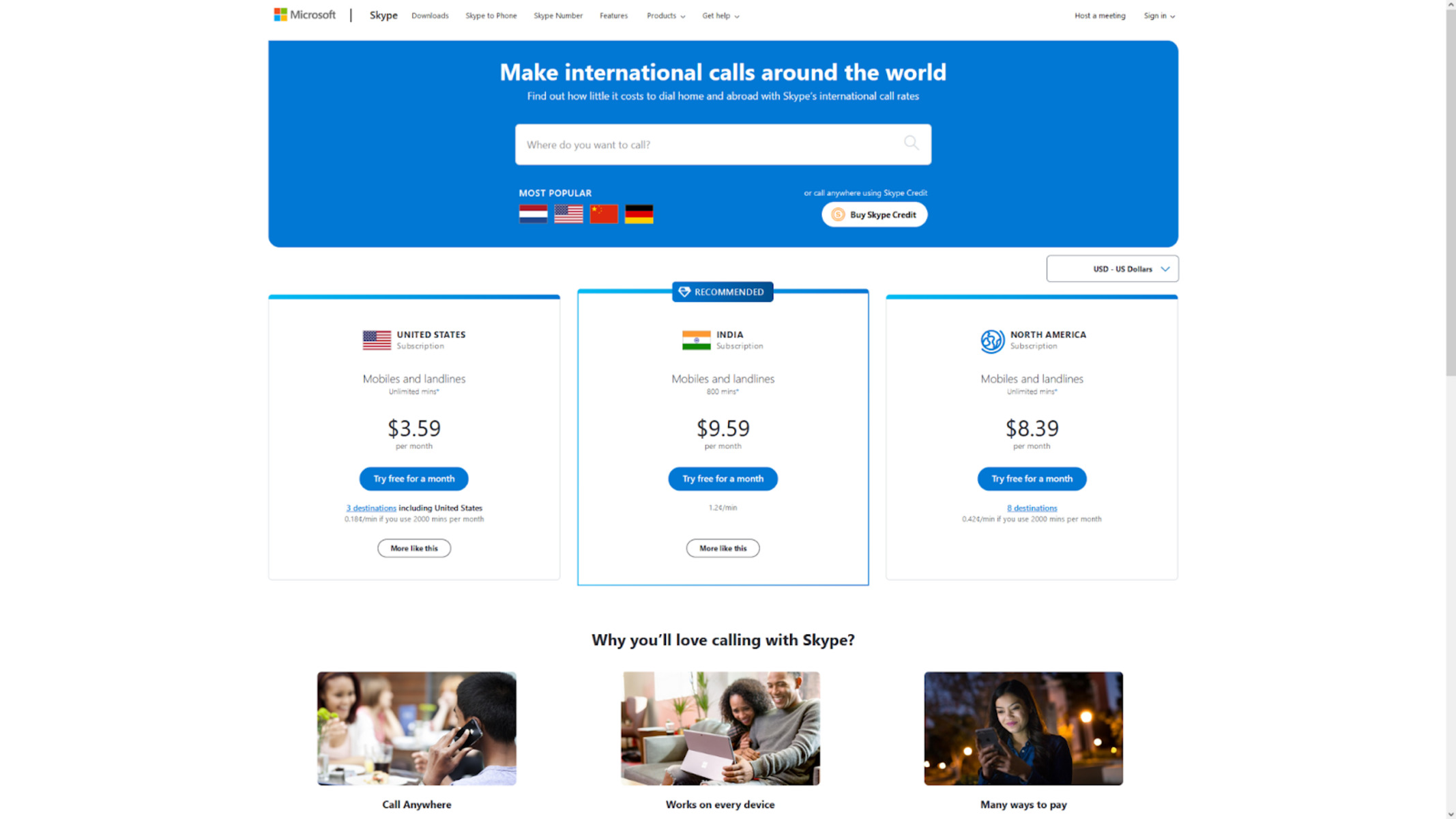Skype Account
A Skype account is the first step to accessing all the features and services offered by Skype. Creating a Skype account is free and easy, requiring only a valid email address and a few personal details. Once you have registered, you can download the Skype application on your computer or mobile device and log in using your username and password.
Your Skype account serves as your identity on the platform and allows you to connect with friends, family, and colleagues. It also serves as a central hub for managing your subscription plans, credits, and other account settings.
With a Skype account, you can make and receive calls, send instant messages, participate in video calls and conferences, and even share files with other Skype users. Skype accounts are versatile and can be used for both personal and business purposes.
Keep in mind that you can have multiple Skype accounts, which can be beneficial if you want to separate your personal and professional communications. Each account will have its own set of contacts, subscriptions, and credits.
To enhance your account and access advanced features, Skype offers additional services such as Skype Credit, Skype subscription plans, and Skype for Business. These options allow you to customize your Skype experience based on your specific needs and preferences.
Skype-to-Skype Calls
One of the main benefits of having a Skype account is the ability to make free Skype-to-Skype calls. This means that you can call other Skype users anywhere in the world without incurring any charges, as long as you have an internet connection. Whether you want to catch up with a friend or have a business meeting with a colleague overseas, Skype-to-Skype calls offer a convenient and cost-effective solution.
To make a Skype-to-Skype call, simply open the Skype application and locate the person you want to call in your contacts list. Click on their name and then select the call button to initiate the conversation. You can choose to have an audio-only call or enable video for a more immersive experience, allowing you to see and hear the other person in real-time.
Skype-to-Skype calls are not only free but also offer high-quality audio and video. The service utilizes a sophisticated technology that ensures clear, crisp communication, even in low-bandwidth conditions. This makes it an ideal option for staying connected with loved ones or conducting remote business meetings.
It’s important to note that Skype-to-Skype calls are limited to individuals who have a Skype account. If you want to call someone who is not on Skype, you will need to explore Skype’s calling features for reaching landline or mobile numbers, which may involve some costs.
In addition to making basic voice and video calls, Skype also offers advanced features during Skype-to-Skype calls. These include screen sharing, file sharing, and instant messaging, allowing you to collaborate and share information seamlessly with the person you are calling.
Skype-to-Skype calls are a versatile and affordable way to stay connected with friends, family, and business contacts across the globe. Utilize this feature to make free, high-quality calls and enhance your communication experience on the Skype platform.
Skype-to-Phone Calls
In addition to free Skype-to-Skype calls, Skype also offers the option to make calls to landline and mobile numbers using Skype Credit or a subscription plan. This feature allows you to reach people who are not on Skype, offering a convenient way to connect with colleagues, clients, or family members who may not have a Skype account.
To make a Skype-to-phone call, you will need to have sufficient Skype Credit or be subscribed to a suitable plan that includes calling minutes. Skype Credit is a prepaid service that allows you to pay as you go for calls made to landlines and mobiles. You can load your Skype account with the desired amount of credit and use it to call numbers globally at affordable rates.
If you plan to make frequent calls to landline and mobile numbers, you may consider subscribing to one of Skype’s subscription plans. These plans are available for different regions and offer unlimited or discounted calling minutes to specific countries. Subscriptions can help you save money and provide a convenient solution for staying in touch with international contacts.
Making a Skype-to-phone call is as easy as making a Skype-to-Skype call. Simply open the Skype application, click on the dial pad icon, and enter the phone number you wish to call. Then, click on the call button to initiate the conversation. You can choose to display your Skype number or your caller ID, depending on your preference.
Skype-to-phone calls offer excellent audio quality, ensuring clear and reliable communication. You can enjoy conversations without any disruptive noise or distortion, providing a seamless experience for both parties involved.
It is important to note that Skype-to-phone calling rates vary depending on the country and region you are calling. Before making a call, it is advisable to check the Skype website or application for the most up-to-date pricing information.
With Skype-to-phone calls, you can easily stay connected with friends, family, and business contacts who do not have a Skype account. Whether it’s a quick catch-up or a lengthy conversation, this feature provides a convenient and affordable solution for making calls to landlines and mobiles across the globe.
Skype Credit
Skype Credit is a prepaid service offered by Skype that allows users to make calls to landlines and mobiles globally. It acts as a virtual currency, which can be used to pay for Skype’s pay-as-you-go services, including Skype-to-phone calls, SMS messaging, and purchasing virtual phone numbers.
With Skype Credit, you have the flexibility to pay for the services you need, without the commitment of a monthly subscription plan. It allows you to control your spending and only pay for the calls and services you actually use.
To add Skype Credit to your account, simply log in to your Skype account and navigate to the “Account and Profile” section. From there, you can choose the amount of credit you want to purchase and complete the transaction using a variety of payment methods, including credit cards, PayPal, or Skrill.
The cost of Skype calls varies depending on the destination country and the type of call (landline or mobile). Skype provides a clear breakdown of the rates on their website, ensuring transparency and helping users make informed decisions about their calling expenses.
Skype Credit offers a convenient way to make calls to friends, family, and business contacts worldwide. It eliminates the need for traditional phone plans and allows you to take advantage of Skype’s reliable infrastructure and competitive calling rates.
In addition to making calls, Skype Credit can also be used to send SMS messages to mobile phones. This is particularly useful when you need to communicate with someone who may not have access to an internet connection or a Skype account. Sending SMS messages with Skype is quick, easy, and cost-effective.
Another benefit of Skype Credit is the ability to purchase virtual phone numbers. Virtual phone numbers allow you to have a local phone presence in specific countries or regions, even if you are physically located elsewhere. This is beneficial for businesses that want to establish a local presence, as it allows customers and contacts to reach them easily.
Overall, Skype Credit provides the flexibility and convenience of paying only for the services you need, making it a cost-effective option for making calls to landlines and mobiles. With the ability to add credit to your account at any time, you can enjoy the benefits of Skype’s communication services without being tied to a monthly subscription plan.
Skype Subscription Plans
In addition to pay-as-you-go services, Skype offers a range of subscription plans that provide users with unlimited or discounted calling minutes to specific countries. These plans are designed to cater to different needs and usage patterns, offering flexibility and cost savings for frequent callers.
Skype subscription plans are available for both individual and group accounts, allowing you to choose the option that best suits your communication requirements. Individual plans are ideal for personal use, while group plans are suitable for businesses or teams that need to stay connected.
When you subscribe to a Skype plan, you get access to a certain number of calling minutes per month, depending on the plan you choose. These minutes can be used to make calls to landlines and mobile numbers in eligible countries, allowing you to reach out to family, friends, and colleagues around the world.
Subscription plans offer several advantages over pay-as-you-go services. Firstly, they provide a fixed monthly cost, making it easier to budget for your communication expenses. Secondly, they eliminate the need to purchase Skype Credit each time you want to make a call, as the subscription minutes are automatically deducted from your account.
Skype subscription plans also offer added convenience and peace of mind. With unlimited plans, you can make as many calls as you want to specific countries without worrying about additional charges. These plans are particularly useful for users who have frequent and extended conversations with contacts in a particular region.
For users who have diverse calling needs, Skype offers discounted minute plans that provide lower rates for calls to specific countries. These plans are designed to provide cost savings for users who regularly call a particular country or region, making international calling more affordable.
To subscribe to a Skype plan, simply log in to your Skype account and navigate to the “Account and Profile” section. From there, you can choose the appropriate plan based on your calling requirements and complete the subscription process.
Skype subscription plans are an excellent option for users who make frequent international calls and want consistent pricing and ease of use. They provide a hassle-free way to stay connected and save money on your communication expenses.
Skype for Business
Skype for Business is a powerful communication and collaboration tool designed specifically for businesses and organizations. It offers a range of features and capabilities that cater to the unique needs of professionals, allowing for efficient and seamless communication both within and outside the company.
With Skype for Business, you can conduct online meetings, web conferences, and video calls with colleagues, clients, and partners from anywhere in the world. The platform supports high-quality audio and video, ensuring clear and reliable communication even in large group settings.
One of the key advantages of Skype for Business is its integration with other Microsoft Office applications, such as Outlook and SharePoint. This allows for easy scheduling of meetings, sharing of documents, and collaboration on projects, enhancing productivity and streamlining workflows.
In addition to real-time communication, Skype for Business also offers instant messaging and presence detection. This means that you can see the availability and status of your contacts, making it easier to initiate conversations and collaborate in real-time.
Skype for Business is also equipped with advanced security features to safeguard sensitive business data and communications. It provides encryption and authentication protocols, ensuring that your conversations and files are protected from unauthorized access.
Another benefit of Skype for Business is the ability to conduct audio and video conferences with external participants who do not have a Skype for Business account. This makes it convenient for businesses to collaborate with clients, vendors, and other stakeholders, streamlining communication and reducing the need for multiple communication platforms.
Skype for Business is available as part of the Microsoft 365 suite of applications, providing businesses with a comprehensive set of tools for productivity and collaboration. The platform offers various subscription plans, allowing businesses to choose the option that best suits their needs and budget.
Whether you need to conduct team meetings, host webinars, or connect with remote employees, Skype for Business offers a reliable and feature-rich solution that can enhance communication and collaboration within your organization.
Skype Number
A Skype Number is a virtual phone number that allows you to have a local presence in a specific country or region, even if you are physically located elsewhere. It serves as an additional phone number associated with your Skype account, providing a convenient way for people to reach you from landlines or mobile phones.
With a Skype Number, you can choose a phone number from a wide range of available options in various countries. This allows you to establish a local presence and make it easier for your contacts to reach you without incurring international calling charges.
Having a Skype Number is particularly beneficial for business professionals or individuals who frequently communicate with contacts in different countries. Instead of relying on costly international calls, your contacts can simply dial your Skype Number as if they were making a local call.
When someone calls your Skype Number, the call is automatically routed to your Skype application or device. You can answer the call just like any other Skype call, whether using a computer, smartphone, or tablet. This ensures that you can receive calls from your Skype Number regardless of your location.
In addition to receiving calls, Skype Numbers also support sending and receiving SMS messages. This allows you to communicate with your contacts through text messages, as well as voice calls, using your Skype Number.
Skype Numbers are available as a separate subscription service, and the pricing varies depending on the country and the duration of the subscription. You can choose to get a monthly subscription or opt for a longer-term plan for added savings.
With a Skype Number, you can have a dedicated phone number for your personal or business use, ensuring that you maintain a professional image and make it easy for people to reach you. It eliminates the need for multiple phone lines or devices, streamlining your communication and simplifying your contact information.
Whether you are a business owner looking for a local presence or an individual who wants to stay connected with friends and family in different countries, a Skype Number provides a convenient and cost-effective solution for international communication.
SMS Messaging
In addition to voice and video calls, Skype also offers the capability to send and receive SMS messages directly from the platform. This feature allows you to stay connected with your contacts who may not have access to an internet connection or a Skype account.
Sending SMS messages with Skype is simple and convenient. You can send text messages to mobile phones in over 200 countries using your Skype Credit or as part of a subscription plan. To send an SMS, you just need to open the Skype application, select the contact you want to message, and type your message in the chat window.
Skype’s SMS messaging feature not only allows you to communicate with your contacts but also provides several benefits and advantages. Firstly, it offers a cost-effective solution for sending text messages internationally. With Skype’s competitive rates, you can save money compared to traditional mobile service providers.
Secondly, using Skype for SMS messaging allows you to streamline your communication by having all your conversations in one place. Instead of switching between different applications or devices, you can have both voice and text conversations within the Skype platform.
In addition, Skype’s SMS messaging feature supports group messaging, allowing you to communicate with multiple contacts at the same time. This is particularly useful for sending updates, announcements, or coordinating plans with a group of people.
Furthermore, Skype’s SMS messaging provides delivery receipts, notifying you when your message has been successfully sent and delivered to the recipient’s mobile phone. This ensures that you have visibility and accountability for your messages, giving you peace of mind that your communication has been received.
It’s important to note that SMS rates may vary depending on the country and region you are sending messages to. Before sending an SMS, it is advisable to check the Skype website or application for the most up-to-date pricing information.
Whether you need to send quick updates, reminders, or important information, Skype’s SMS messaging feature offers a convenient and cost-effective solution for staying connected with your contacts, regardless of whether they have a Skype account or not.
Video Calls and Conferencing
Skype is renowned for its high-quality video calling capabilities, allowing users to have face-to-face conversations with friends, family, and colleagues across the globe. The platform’s video calling feature provides a convenient and immersive way to connect with others, whether it’s for personal or professional purposes.
To initiate a video call, simply select the contact you want to call from your Skype contacts list and click on the video call button. Once the call is connected, you’ll be able to see and hear the other person in real-time, creating a more engaging and interactive communication experience.
Skype’s video calling feature offers high-definition video, ensuring a clear and crisp display of both video and audio. This allows for a more natural and realistic conversation, even when the participants are in different locations.
Video calls are not limited to one-on-one conversations. Skype also supports group video calls, allowing multiple participants to join in the conversation simultaneously. This feature is especially beneficial for team meetings, virtual classrooms, or connecting with friends and family members who may be scattered across different locations.
In addition to video calls, Skype offers video conferencing capabilities, allowing users to host and participate in large-scale online meetings and webinars. With features like screen sharing, file sharing, and chat, Skype provides a comprehensive solution for collaborative discussions and presentations.
Skype’s video calls and conferencing feature can be accessed from various devices, including computers, smartphones, and tablets. This versatility ensures that you can connect with others from wherever you are and at any time, as long as you have an internet connection.
Skype’s video calling and conferencing features are utilized by individuals, families, and businesses around the world. Whether you’re catching up with loved ones, conducting interviews, or collaborating with team members, Skype provides a reliable and user-friendly platform for your video communication needs.
It’s important to note that video call quality may vary depending on internet connection speed and bandwidth. For the best experience, ensure that you have a stable and fast internet connection, as this will result in smoother video and audio performance.
With Skype’s video calls and conferencing features, you can overcome distance barriers and bring people together in a more personal and interactive way. Experience the power of visual communication and enjoy seamless virtual connections with just a few clicks.
Skype WiFi and Skype In
Skype offers additional services called Skype WiFi and Skype In, which provide added flexibility and convenience for users looking to stay connected while on the go or establish a local phone presence.
Skype WiFi is a pay-as-you-go service that allows you to connect to over 2 million public WiFi hotspots worldwide using your Skype Credit. Instead of paying separate fees for accessing WiFi in various locations, you can use your Skype Credit to pay for the connection time, making it a cost-effective solution for travelers or individuals who need internet access on the go.
With Skype WiFi, you can quickly and easily connect to available hotspots in airports, cafes, hotels, and other public places. All you need to do is select the WiFi network, sign in with your Skype account, and use your Skype Credit to pay for the internet usage.
Skype WiFi ensures secure and encrypted connections, protecting your data and giving you peace of mind while browsing the internet or conducting online transactions. This service enables you to stay productive and connected, no matter where you are.
Skype In, on the other hand, allows you to purchase and own a phone number that others can use to call you from landlines or mobile phones. With Skype In, you have the flexibility to choose a phone number from various countries, giving you a local presence in that specific region.
Skype In is particularly useful for individuals, freelancers, or businesses who want to establish a local phone number for their contacts to reach them easily. Having a Skype In number can eliminate the need for expensive international calls and simplify communication, especially when dealing with clients or customers in different countries.
When someone calls your Skype In number, the call is routed directly to your Skype application or device, allowing you to answer the call using your Skype account. This feature enables you to receive calls seamlessly, regardless of your physical location.
In addition to receiving calls, Skype In also supports sending and receiving SMS messages, further enhancing its versatility and usefulness for communication purposes.
Both Skype WiFi and Skype In are additional services that complement the core Skype experience, providing users with more options and flexibility for their communication needs. Whether you need internet access on the go or want a local presence in different countries, these services can enhance your Skype experience and simplify your communication capabilities.
Additional Costs and Fees
While many of Skype’s features and services are free or available for a fee, it’s important to be aware of some additional costs and fees that may apply depending on your usage and needs. Understanding these costs will help you make informed decisions and manage your Skype expenses effectively.
One possible additional cost is related to calling landlines and mobiles from your Skype account. When making calls to non-Skype users, you may be charged for the minutes you use. The rates vary depending on the country and region you are calling, so it’s essential to check the Skype website or application for current pricing information.
Sending SMS messages to mobile phones is another service that may incur additional costs. While Skype offers competitive rates for SMS messaging, there may be charges associated with sending messages to certain countries or regions. It’s advisable to review the pricing details to determine the costs before sending SMS messages.
If you choose to purchase Skype Credit to pay for calls, SMS messages, or other services, there may be fees associated with adding credit to your account. These fees can vary depending on the payment method used, such as credit cards, PayPal, or other payment processors. It’s important to review the specific charges associated with your chosen payment method.
Skype also offers various subscription plans, which provide calling minutes or other features at a fixed monthly cost. These plans are typically available for a specific duration, such as 1 month or 12 months. It’s important to be aware of the renewal terms and any associated fees if you choose to unsubscribe or change your subscription plan.
It’s worth noting that some features and services may have limitations or restrictions depending on the country or region you are using Skype in. Certain services, such as Skype WiFi or Skype In, may not be available in all countries or require additional fees for usage. It’s advisable to research and understand the availability and associated costs of specific features based on your location.
Lastly, it’s essential to monitor your internet usage while using Skype to make sure you don’t exceed any data caps or incur additional charges from your internet service provider. Streaming video calls or participating in large-scale conferences may consume significant bandwidth, so it’s important to consider the impact on your internet usage and costs.
By being aware of potential additional costs and fees, you can effectively manage your Skype usage and make informed decisions about the services you choose. Monitoring your usage, understanding pricing details, and reviewing the terms and conditions will help you use Skype efficiently and cost-effectively.