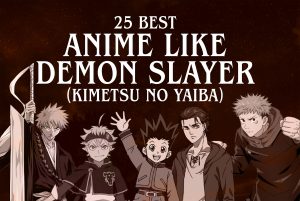Can I share my Netflix account?
One of the great advantages of Netflix is the ability to share your account with family members and friends. Netflix actually allows you to share your account with other people, as long as you abide by their Terms of Service. This means that you can share your login credentials with others and they can access the content on Netflix using their own devices.
Sharing your Netflix account with others can be a convenient and cost-effective way to enjoy the streaming service. For example, if you have multiple family members living in the same household, you can all watch Netflix at the same time without needing to pay for separate subscriptions. This is especially beneficial for families with kids, as it allows everyone to have their own profile and personalize their viewing preferences.
However, it’s important to note that Netflix has certain limitations on the number of devices that can be connected to an account and the number of simultaneous streams allowed. These limitations are based on the type of Netflix plan you have, which will be discussed in more detail in the following sections.
It’s also worth mentioning that while sharing your Netflix account is allowed, sharing your login information with strangers or using someone else’s account without their permission is against Netflix’s Terms of Service. It’s always best to obtain permission from the account owner before accessing their Netflix account.
Overall, Netflix offers flexibility when it comes to sharing your account with others, making it convenient for families and friends to enjoy their favorite shows and movies together. Just make sure to adhere to Netflix’s guidelines and be mindful of the limitations set by your subscription plan.
How many devices can be connected to Netflix at the same time?
The number of devices that can be connected to Netflix simultaneously depends on the type of subscription plan you have. Netflix offers different plans to suit various viewing preferences and budgets: Basic, Standard, and Premium.
With the Basic plan, which is the most affordable option, you can stream Netflix on only one device at a time. This means that if someone is already using your Netflix account to watch a show on their smartphone, no one else will be able to watch on another device simultaneously.
The Standard plan allows you to watch Netflix on two different devices at the same time. This is particularly useful for households with multiple family members who want to enjoy different shows or movies on their respective devices. So, if you’re watching a movie on your TV, another family member can simultaneously stream a TV series on their tablet.
The Premium plan offers the most flexibility, allowing up to four devices to stream Netflix content concurrently. This makes it perfect for larger households or for those who frequently share their account with family or friends. With the Premium plan, you can have multiple people watching their favorite shows or movies on their own devices without any conflicts.
It’s important to note that the number of devices refers to the number of simultaneous streams rather than the number of devices registered to your Netflix account. You can have multiple devices registered to your account, but the number of active streams at any given time is determined by your subscription plan.
Keep in mind that if you exceed the allowed number of simultaneous streams, you may see a message indicating that your account is being used on another device. In such cases, you will need to stop streaming on one device to continue watching on another.
So, the maximum number of devices that can be connected to Netflix at the same time ranges from one to four, depending on your chosen subscription plan.
What is the difference between basic, standard, and premium plans?
Netflix offers three different subscription plans: Basic, Standard, and Premium. Each plan varies in terms of price, video quality, and the number of devices you can stream Netflix on simultaneously.
The Basic plan is the most affordable option. It allows you to stream Netflix content on one device at a time and offers standard definition (SD) video quality. With the Basic plan, you can enjoy a wide range of TV shows, movies, and documentaries without breaking the bank. However, keep in mind that the limited number of simultaneous streams may not be ideal for households with multiple users.
The Standard plan offers better value for users who want to enjoy Netflix on multiple devices simultaneously. With this plan, you can stream on two devices at the same time. The Standard plan also provides high definition (HD) video quality, which enhances the visual experience and allows for sharper and more vibrant content. This is a popular choice for households with multiple users or for those who want to watch Netflix on their TV and another device simultaneously.
The Premium plan is the most feature-rich option available. It offers the highest video quality available, which is Ultra HD or 4K. This plan allows you to stream on up to four devices simultaneously, making it perfect for larger households or for users who want to share their account with family and friends. With the Premium plan, you can enjoy Netflix’s extensive library of content in stunning detail and clarity on a variety of devices.
It’s important to note that regardless of the plan you choose, you will have access to the same catalog of TV shows, movies, and other content available on Netflix. The only differences are the video quality and the number of devices that can be used to stream simultaneously.
How many people can watch Netflix on the basic plan?
The basic plan offered by Netflix allows for only one person to stream content at a time. This means that if you have the basic plan, you can share your Netflix account with other people, but only one person can watch at any given time.
The limitation of one simultaneous stream with the basic plan is something to consider if you have multiple family members or roommates who want to watch Netflix separately. For example, if you’re watching a movie on your TV using your Netflix account, no one else will be able to stream Netflix on another device until you finish watching or stop streaming on your device.
If someone tries to access the Netflix account while it is already in use by another person, they will receive an error message indicating that the account is being used on another device. They will need to wait until the current stream ends or choose to upgrade their plan to allow for multiple streams.
The limitation of one stream at a time on the basic plan may not be ideal for households or individuals who frequently want to watch Netflix simultaneously on different devices. In such cases, upgrading to the standard or premium plan, which allow for multiple simultaneous streams, would be a better option.
It’s important to keep in mind that Netflix actively monitors the number of devices streaming on an account simultaneously. If Netflix detects that you are sharing your basic plan with multiple people and streaming on more than one device, your account may be flagged for violating the terms of service. This could result in the suspension or termination of your Netflix account.
Ultimately, the basic plan is suitable for individuals who primarily watch Netflix alone or for households where there is no need for multiple simultaneous streams. If you require the ability to have more than one person watching Netflix at a time, it is recommended to upgrade to the standard or premium plan.
How many people can watch Netflix on the standard plan?
If you have a standard plan subscription on Netflix, you can stream content on up to two devices simultaneously. This means that two people can watch Netflix at the same time using the same account credentials.
The ability to have two simultaneous streams is ideal for households with multiple family members or roommates who want to watch different shows or movies on their own devices. For instance, while one person is watching a TV series on the living room television, another family member can simultaneously stream a movie on their laptop or smartphone in a different room.
The standard plan not only allows for multiple simultaneous streams but also offers high definition (HD) video quality. This means that you and the other person watching Netflix on separate devices can both enjoy a more immersive and visually appealing experience with sharper images and vibrant colors.
If the number of devices connected to your Netflix account exceeds the allowed two simultaneous streams, additional users will receive an error message and will have to wait until one of the existing streams finishes or choose to upgrade to a plan that allows for more simultaneous streams.
It’s worth noting that if you have the standard plan, you can still have multiple devices registered to your Netflix account. The limit of two simultaneous streams refers to the number of devices on which you can actively watch Netflix content at the same time.
Having the freedom to stream Netflix on two devices simultaneously offers a great balance between flexibility and affordability. It allows you to share your Netflix account with another person without having to pay for a separate subscription, making it an excellent option for small to medium-sized households.
If you require the ability to have three or more people streaming Netflix at the same time, you would need to upgrade to the premium plan, which offers support for up to four simultaneous streams.
How many people can watch Netflix on the premium plan?
The premium plan offered by Netflix allows for up to four people to stream content simultaneously on different devices. This means that with the premium plan, you can share your Netflix account with family members or friends, and everyone can enjoy their favorite shows or movies at the same time.
The ability to have four simultaneous streams is perfect for larger households or for those who frequently share their account with others. It ensures that family members can watch Netflix on their own devices without any conflicts or the need to take turns.
In addition to the flexibility of multiple simultaneous streams, the premium plan also offers the highest video quality available on Netflix, known as Ultra HD or 4K. With Ultra HD, you can enjoy stunningly sharp and detailed visuals, bringing your viewing experience to a whole new level of clarity and realism.
Whether you’re watching on a TV, tablet, or smartphone, the premium plan ensures that you can have up to four people simultaneously streaming Ultra HD content on their respective devices, creating an immersive and enjoyable entertainment experience for everyone.
It’s important to note that the number of devices streaming at the same time is limited to four, regardless of the number of devices registered to your Netflix account. If you have more than four people who want to watch Netflix concurrently, you may encounter a message indicating that your account is being used on too many devices. In such cases, you would need to stop streaming on one device to free up a spot for someone else to watch.
The premium plan offers the most comprehensive features and flexibility for households or individuals who require simultaneous streaming on multiple devices. It provides ample room for different family members or friends to enjoy their preferred content and is a great option for those who want top-quality video streaming on a variety of devices.
If you don’t need as many simultaneous streams and want a more cost-effective option, you may consider the standard or basic plans, which offer support for two and one simultaneous streams, respectively.
Can I stream Netflix on multiple devices simultaneously?
Yes, you can stream Netflix on multiple devices simultaneously, but the number of devices depends on your chosen subscription plan. Netflix allows for one to four devices to access streaming content at the same time, depending on the plan you have.
If you have the basic plan, you can stream Netflix on only one device at a time. This means that if you’re watching a show on your TV with the basic plan, no one else can stream Netflix on another device until you stop streaming.
With the standard plan, you can stream on two devices at the same time. This is beneficial for households with multiple viewers who want to watch different shows or movies simultaneously on their respective devices.
The premium plan offers the most flexibility, allowing up to four devices to stream Netflix content concurrently. With this plan, you can have multiple family members or friends each enjoying their own Netflix experience on their preferred devices.
It’s important to remember that the number of devices refers to the number of simultaneous streams, not the number of devices registered to your Netflix account. You can have multiple devices registered but may only stream on the number of devices specified by your plan at any given time.
To stream Netflix on multiple devices simultaneously, each device should have an internet connection and be logged into your Netflix account using the same credentials. You can also create multiple user profiles within your account, allowing each person to have their personalized recommendations and viewing history.
Do keep in mind that sharing your Netflix account with others is allowed as long as it complies with Netflix’s Terms of Service. It’s always best to obtain permission from the account owner before accessing their Netflix account to ensure a smooth and respectful streaming experience for everyone.
With the flexibility to stream on multiple devices at the same time, Netflix makes it convenient for households and individuals to enjoy their favorite shows and movies simultaneously, catering to different viewing preferences and schedules.
What happens if I exceed the number of allowed devices on my account?
If you exceed the number of allowed devices streaming on your Netflix account simultaneously, you may encounter an error message indicating that your account is being used on too many devices. This typically happens when the number of active streams exceeds the limit set by your subscription plan.
When you exceed the number of allowed devices, Netflix will ask you to stop streaming on one or more devices in order to continue watching on another device. You will need to choose which device to stop streaming on, as the number of simultaneous streams allowed is fixed according to your plan.
For example, with the basic plan allowing only one stream at a time, if you are watching Netflix on your TV and someone else tries to stream on their smartphone using the same account, the person on the smartphone will receive an error message and will not be able to start streaming until you stop streaming on your TV.
If you consistently exceed the number of allowed devices on your account, Netflix may monitor this activity and take action, such as sending a warning email or even suspending your account. Netflix actively enforces its device limits to prevent account sharing and ensure fair usage of their service.
To avoid exceeding the number of allowed devices, it’s important to be mindful of the number of active streams and choose a subscription plan that aligns with the number of people and devices that will be using Netflix simultaneously. Upgrading to a higher plan with more simultaneous streams may be necessary if you require more devices to access Netflix at the same time.
If you find that you regularly need to exceed the device limit specified by your plan, it may be worth considering setting up separate Netflix accounts for each user or considering a streaming plan that offers more simultaneous streams to accommodate your needs.
By adhering to the allowed number of devices and streaming responsibly, you can ensure a smooth and uninterrupted Netflix experience for yourself and other users on your account.
How can I check how many devices are currently using my Netflix account?
If you’re curious about the devices currently using your Netflix account, you can easily check the number and manage them by following these steps:
- Visit the Netflix website in a web browser and log into your account using your credentials.
- Once you’re logged in, hover over your profile icon in the top right corner of the screen and select “Account” from the drop-down menu.
- On the Account page, scroll down until you see the section labeled “Settings.” Within this section, locate and click on “Manage Devices and Computers.”
- Here, you will see a list of devices that are currently registered and authorized to stream Netflix content using your account. These devices can include computers, smartphones, tablets, and streaming devices.
- If you notice any unfamiliar devices or suspect unauthorized access, you can take action to protect your account by selecting the “Sign out” option next to the device in question. This will immediately sign out that device and prevent it from accessing your Netflix account.
- Additionally, Netflix allows you to sign out of all devices connected to your account at once. To do this, click on “Sign out of all devices” at the top right corner of the “Manage Devices and Computers” page.
It’s a good practice to periodically review the devices connected to your Netflix account, especially if you share your account or suspect any unauthorized access. By doing so, you can ensure that only authorized devices are streaming content and maintain the security and privacy of your account.
If you ever encounter issues managing devices or have any concerns about the security of your Netflix account, don’t hesitate to reach out to Netflix customer support for assistance. They can help further investigate and take appropriate action to protect your account.
Are there any restrictions on device compatibility?
Netflix is available on a wide range of devices, including computers, smartphones, tablets, smart TVs, streaming media players, and gaming consoles. However, there are some restrictions on device compatibility that you should be aware of.
Firstly, all devices must meet the minimum system requirements set by Netflix in order to access the streaming service. This includes having a compatible operating system, sufficient processing power, and a stable internet connection. Most modern devices meet these requirements, but it’s always a good idea to check the specifications of your device if you’re uncertain.
Another important consideration is the availability of the Netflix app. While Netflix has developed apps for various platforms, including iOS, Android, Windows, and macOS, not all devices may be supported. For example, older or less popular models of smartphones or smart TVs may not have a dedicated Netflix app available. In such cases, you may need to resort to other methods, such as using the device’s web browser to access the Netflix website.
Additionally, some devices may have limitations on video quality or specific features. For instance, certain older gaming consoles or streaming media players may support standard definition (SD) or high definition (HD) video quality but not Ultra HD or 4K streaming. Furthermore, some devices may lack features like the ability to create user profiles or use specific Netflix features like the “Top 10” list or “Continue Watching” functionality.
It’s important to note that device compatibility can also be influenced by regional restrictions. Certain content may be available in one country but not in another due to licensing agreements. This means that the availability of specific shows or movies may vary depending on your geographic location.
Prior to subscribing to Netflix or purchasing a new device, it’s recommended to visit the Netflix Help Center or check with the device manufacturer to verify device compatibility and ensure a seamless streaming experience.
Overall, while Netflix is compatible with a wide range of devices, there may be some limitations or differences in functionality depending on the device you’re using. Checking device compatibility and understanding any restrictions beforehand will help you make informed decisions and enjoy Netflix content without any unexpected surprises.