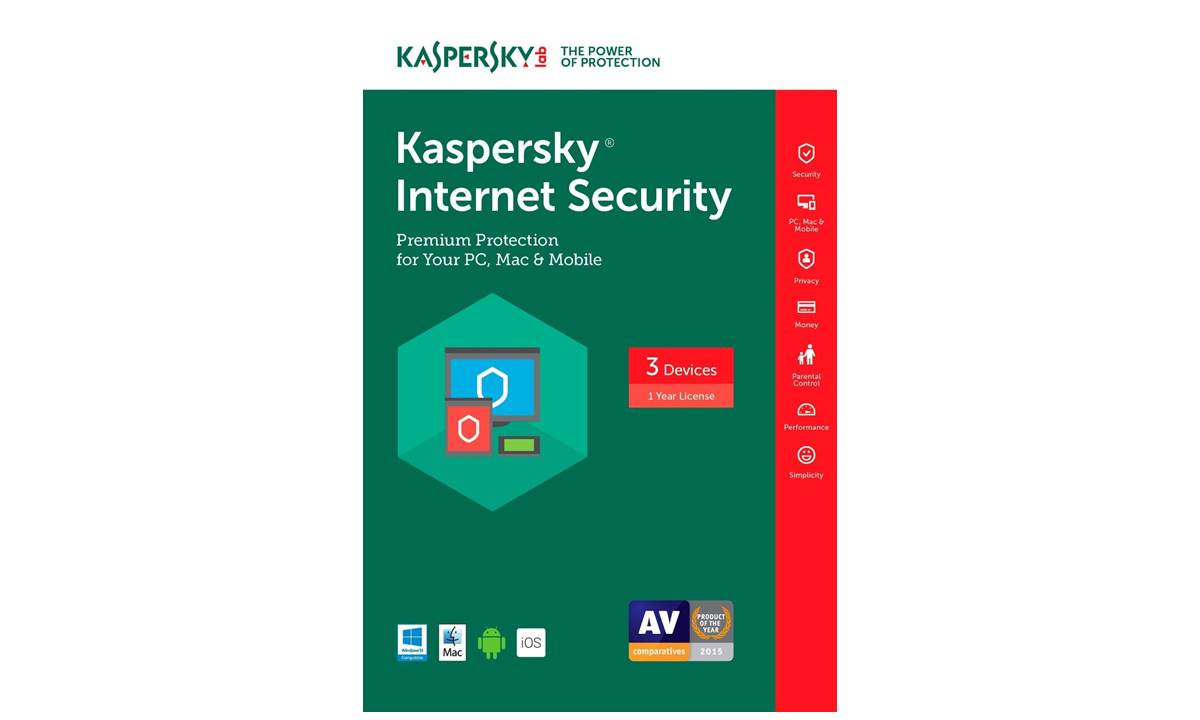What is Kaspersky?
Kaspersky is a renowned cybersecurity company that provides a wide range of products and services to protect individuals and businesses from online threats. With over 20 years of experience in the industry, Kaspersky has earned a reputation for its effective and reliable security solutions.
Kaspersky offers comprehensive security software designed to safeguard devices, data, and identities from various types of threats, including viruses, malware, ransomware, phishing attacks, and more. Their products are developed using advanced technologies and constantly updated to stay ahead of the rapidly evolving cyber threats.
One of the key aspects that sets Kaspersky apart is its focus on proactive protection. Their security solutions not only detect and remove existing threats but also actively prevent new ones from infiltrating your devices. This approach ensures that you stay protected from the latest and emerging threats.
Kaspersky provides user-friendly interfaces and intuitive controls, making it accessible to both tech-savvy individuals and those with limited technical knowledge. Their software is designed to run smoothly in the background without impacting system performance, allowing you to work and browse the internet without interruptions.
Furthermore, Kaspersky prioritizes user privacy and secures your personal information from unauthorized access. Their products include features such as privacy protection, secure online banking, password management, and parental controls, giving you enhanced control over your digital life.
Whether you are using a Windows PC, Mac, or mobile device, Kaspersky offers tailored security solutions to meet your specific needs. With a range of products to choose from, you can select the one that best suits your requirements and provides the level of protection you desire.
Kaspersky License Plans
Kaspersky offers flexible license plans to cater to the diverse needs of users. Their licensing options allow individuals and businesses to choose the most suitable plan based on the number of devices they need to protect and the duration of the license.
For individual users, Kaspersky offers both annual and multi-year license plans. These plans typically cover a specific number of devices, such as a single device, three devices, or five devices. The multi-year plans provide users with extended protection and often come with additional benefits or discounts.
Businesses can opt for Kaspersky’s license plans tailored for small, medium, or large organizations. These plans provide comprehensive protection for a specified number of devices and often include advanced features designed to meet the security needs of businesses, such as centralized management, advanced threat intelligence, and data protection.
Kaspersky also offers specialized license plans for specific industries, such as healthcare, finance, and education. These industry-specific plans provide tailored security solutions that address the unique challenges and compliance requirements of these sectors.
One notable feature of Kaspersky’s license plans is their flexibility. Users can easily upgrade their license to accommodate more devices or extend the duration of their protection. This allows users to scale their security according to their changing needs, ensuring that all devices are adequately protected.
In addition, Kaspersky provides volume licensing options for organizations that require protection for a large number of devices. These plans offer cost-effective solutions with centralized management capabilities, making it easier to deploy and manage security across multiple devices.
Furthermore, Kaspersky offers free trials for most of their products, allowing users to test the software before committing to a license plan. This enables prospective customers to evaluate the effectiveness and user-friendliness of Kaspersky’s security solutions before making a purchase decision.
Kaspersky’s license plans provide peace of mind by offering comprehensive protection for a specified number of devices. Whether you are an individual user or a business, you can find a license plan that suits your needs and budget, ensuring that your devices and data are safeguarded from cyber threats.
Kaspersky Multi-Device Protection
Kaspersky offers multi-device protection that allows users to secure multiple devices with a single license. This feature is especially beneficial for individuals or families who own and use multiple devices, such as smartphones, tablets, laptops, and desktop computers.
With Kaspersky’s multi-device protection, users can conveniently extend their security coverage to all their devices without the need to purchase separate licenses for each device. This not only saves money but also simplifies the management of security across multiple devices.
Whether you need to protect three devices or five devices, Kaspersky provides license plans that cover various device configurations to suit your requirements. This flexibility allows you to choose the plan that best aligns with the number of devices you own and want to protect.
Kaspersky multi-device protection offers the same level of comprehensive security across all devices. This means that whether you’re using your smartphone to browse the internet, your laptop for work, or your tablet for entertainment, you can enjoy consistent protection against viruses, malware, and other online threats.
Another advantage of Kaspersky’s multi-device protection is the ability to synchronize security settings and notifications across all devices. This ensures that your security preferences and alerts are consistent, providing a seamless user experience and making it easier to stay informed about any potential threats.
In addition, Kaspersky allows users to manage their devices conveniently through a unified online account. This centralized management feature enables users to remotely install, update, and monitor the security of all their devices from a single dashboard. This saves time and effort by eliminating the need to individually manage each device.
Kaspersky multi-device protection is compatible with a wide range of operating systems, including Windows, macOS, Android, and iOS. This cross-platform support ensures that you can protect your devices regardless of the operating system they run on.
Overall, Kaspersky’s multi-device protection provides a cost-effective and convenient solution for securing multiple devices with a single license. Whether you’re an individual with multiple devices or a family sharing devices among members, Kaspersky’s multi-device protection offers robust security and streamlined management for all your devices.
Supported Operating Systems by Kaspersky
Kaspersky provides comprehensive support for a wide range of operating systems, ensuring that users can protect their devices regardless of the platform they use. Whether you’re using a computer, laptop, smartphone, or tablet, you can find a Kaspersky security solution that is compatible with your operating system.
For Windows users, Kaspersky offers robust antivirus and internet security solutions that are specifically designed for the Windows operating system. These products provide advanced protection against viruses, malware, ransomware, and other online threats, while also offering features such as firewall protection, parental controls, and secure online banking.
If you’re a Mac user, Kaspersky has you covered too. They offer dedicated security solutions for macOS that provide comprehensive protection against Mac-specific threats, as well as cross-platform malware. These solutions deliver real-time protection, phishing protection, and additional features like webcam and microphone protection.
For Android users, Kaspersky provides a range of security solutions to protect your smartphones and tablets. These solutions include antivirus protection, anti-theft features, privacy protection, and secure browsing. Kaspersky also offers features specifically tailored for mobile devices, such as call/text filtering and app locking.
Similarly, iOS users can benefit from Kaspersky’s security solutions designed specifically for Apple devices. These solutions provide a variety of features, including antivirus protection, data protection, and secure browsing. Kaspersky ensures that iOS users can enjoy a safe and secure digital experience.
In addition to the popular operating systems mentioned above, Kaspersky also supports other platforms, such as Linux and Windows Server. Their solutions for these platforms offer advanced security features, including advanced threat protection, vulnerability scanning, and centralized management for server environments.
Regardless of the operating system you use, Kaspersky’s commitment to cross-platform compatibility ensures that you can find a security solution to meet your needs. By providing comprehensive support for a wide variety of operating systems, Kaspersky ensures that all users can have peace of mind knowing their devices are protected from online threats.
Devices Covered by Kaspersky
Kaspersky provides protection for a wide range of devices, ensuring that you can safeguard your digital presence across multiple platforms. Whether you’re using a computer, laptop, smartphone, or tablet, Kaspersky has security solutions tailored to meet your device protection needs.
For desktop and laptop users, Kaspersky offers comprehensive security software that provides advanced protection against viruses, malware, and other online threats. Their solutions are compatible with both Windows and macOS operating systems, ensuring that users on different platforms can enjoy robust protection.
Kaspersky also recognizes the importance of protecting mobile devices in today’s digital landscape. They offer security solutions for both Android and iOS devices, allowing you to secure your smartphones and tablets. Whether you’re concerned about malware attacks, phishing attempts, or data theft, Kaspersky provides features like antivirus protection, secure browsing, and anti-theft measures to keep your mobile devices safe.
In addition to traditional computers and mobile devices, Kaspersky also offers security solutions for other devices, such as smart TVs and IoT devices. These solutions protect against potential vulnerabilities that may arise from connected devices in your home network, ensuring that your digital life remains secure.
Kaspersky extends its device coverage to include smartwatches as well. As wearable technology becomes more prevalent, so does the need for security. Kaspersky ensures that your personal data and sensitive information are protected on your smartwatch, allowing you to enjoy the convenience and functionality of wearable devices without compromising security.
Furthermore, Kaspersky provides security solutions for virtual environments, allowing businesses to protect their virtual machines and cloud-based infrastructure. With these solutions, organizations can maintain a secure and protected virtual environment, minimizing the risk of cyber threats.
Overall, Kaspersky covers a wide range of devices, including desktops, laptops, smartphones, tablets, smart TVs, IoT devices, smartwatches, and virtual environments. By offering protection for a diverse set of devices, Kaspersky ensures that users can safeguard their digital lives across various platforms, giving them peace of mind in an increasingly interconnected world.
Installing Kaspersky on Multiple Devices
Installing Kaspersky on multiple devices is a straightforward process that allows you to extend the protection to all your devices efficiently. Whether you have purchased a multi-device license or want to add additional devices to your existing subscription, installing Kaspersky on multiple devices can be done in a few simple steps.
The first step is to ensure that you have a valid license that covers the number of devices you want to protect. If you don’t have a license yet, you can purchase one directly from the Kaspersky website or from authorized resellers.
Once you have a valid license, you can begin the installation process. Start by downloading the appropriate Kaspersky product from their official website. Make sure to select the version that is compatible with the operating system of the device you want to install it on.
After downloading the installation package, run the setup file and follow the on-screen instructions. You will be prompted to review and accept the end-user license agreement. Once that is done, the installation process will begin.
During the installation, you may be asked to enter your license key. Input the key accurately to ensure that the installation is linked to your subscription and can be activated successfully.
Once the installation is complete, you will need to activate your Kaspersky product. Open the software and enter your license key or sign in with your Kaspersky account if prompted. Activation typically requires an internet connection, so make sure you have a stable connection for the process.
After activating your Kaspersky product, you can start customizing the settings and running your initial scan to ensure that your device is protected from any existing threats. Take the time to configure the security settings according to your preferences and enable any additional features provided by the software.
To install Kaspersky on additional devices, simply repeat the same process for each device. Use the same license key or log in with your Kaspersky account to link the software to your existing subscription.
If you have purchased a multi-device license, make sure you are within the limit of the devices allowed by your license. If you need to protect more devices than your current license permits, you may need to upgrade your license to cover the additional devices.
By following these steps, you can easily install Kaspersky on multiple devices and ensure that all your devices are protected from online threats. Remember to keep your software up to date by regularly downloading the latest updates provided by Kaspersky to stay protected from the latest threats.
Managing Devices with Kaspersky Account
Kaspersky provides users with the convenience of managing their devices through a centralized online account. By creating a Kaspersky account, you can easily monitor and control the security of all your devices from a single platform. This feature simplifies the management process and ensures that you have complete oversight of your device security.
To get started, you need to create a Kaspersky account. Visit the Kaspersky website and navigate to the account registration page. Fill in the required information, such as your name, email address, and password, and follow the prompts to complete the registration process.
Once you have a Kaspersky account, you can log in to the account dashboard using your credentials. From the dashboard, you will have access to various features and functionalities to manage your devices.
One of the primary capabilities of the Kaspersky account is the ability to view and monitor the security status of all your devices. You can see an overview of the devices linked to your account and quickly identify any potential issues or threats.
In addition to monitoring, the Kaspersky account allows you to remotely manage your devices. You can initiate scans, update the software, and configure settings for each device, all from the convenience of the account dashboard. This saves you the hassle of individually accessing each device to perform these tasks.
Another advantage of the Kaspersky account is the ability to install and manage Kaspersky software on new devices. When you purchase a new device or decide to add an additional device to your subscription, you can easily download and install Kaspersky software using your account credentials.
Furthermore, the Kaspersky account offers backup and restore functionality for your devices’ data. You can create backups of important files and documents, ensuring that they are protected even in the event of a device failure or data loss. The restore feature allows you to recover your data to a new device or after a system restore.
Kaspersky also provides a convenient feature called “My Kaspersky.” This feature allows you to access and manage your Kaspersky account from a web browser, providing flexibility and ease of use across different devices and operating systems.
Overall, managing devices with a Kaspersky account offers a centralized and user-friendly approach to device security. It allows you to monitor, control, and protect all your devices from a single platform, simplifying the management process and ensuring that your devices are well-protected against online threats.
Extending Device Coverage with Kaspersky
Kaspersky provides users with the option to extend their device coverage, allowing them to protect additional devices beyond their initial license. This feature is particularly useful for individuals or businesses that need to add new devices or increase the overall number of protected devices.
If you have reached the maximum number of devices covered by your existing Kaspersky license, you can easily extend your coverage by upgrading your license. Kaspersky allows users to upgrade their licenses to accommodate more devices. Simply visit the Kaspersky website or contact their customer support to inquire about license upgrades.
By upgrading your license, you can add new devices to your subscription and ensure that they are protected under the same level of comprehensive security provided by Kaspersky’s software. This flexibility enables you to adapt to the changing needs of your personal or business environment without compromising on security.
In addition to adding more devices, Kaspersky also provides the option to extend the duration of your license. If your current license is about to expire, you can extend the coverage period by renewing your license. This allows you to continue receiving uninterrupted protection for all your devices, ensuring that you stay secure in the long run.
Extending device coverage with Kaspersky is a simple process. Once you have purchased the upgraded license or renewed your existing license, you will receive a new license key. You can then activate the new license key within your Kaspersky software or account to reflect the changes in your device coverage.
It is important to note that when extending device coverage, you need to ensure that you stay within the terms and limits of your license agreement. Each license has a specified maximum number of devices and duration, and exceeding these limits may result in a violation of the license terms.
By extending your device coverage with Kaspersky, you can maintain a robust security posture across all your devices. This ensures that you have consistent protection against viruses, malware, and other online threats, regardless of the number of devices you need to secure.
Whether you need to add new devices, increase the number of protected devices, or extend the duration of your license, Kaspersky offers flexible options to accommodate your specific needs. Take advantage of their device coverage extension features to ensure that all your devices are effectively safeguarded in today’s ever-evolving digital landscape.
Benefits of Using Kaspersky on Multiple Devices
Using Kaspersky on multiple devices offers a range of benefits that go beyond traditional device-by-device protection. Whether you are an individual user or a business, leveraging Kaspersky across multiple devices provides enhanced security, convenience, and peace of mind.
1. Comprehensive Protection: Utilizing Kaspersky on multiple devices ensures that all your devices are safeguarded against viruses, malware, phishing attacks, and other online threats. This comprehensive protection minimizes the risk of compromise across your entire digital ecosystem.
2. Simplified Management: Managing security on multiple devices can be complex and time-consuming. By centralizing your security with Kaspersky, you can streamline management tasks. From a single dashboard or account, you can monitor security status, perform scans, update software, and configure settings across all devices.
3. Cross-Platform Compatibility: Kaspersky supports a wide range of operating systems, including Windows, macOS, Android, and iOS. This cross-platform compatibility ensures that you can protect all your devices, regardless of the operating system they run on. It offers flexibility and convenience, allowing you to secure your devices no matter their platform.
4. Seamless Integration: Kaspersky seamlessly integrates with various devices, ensuring minimal impact on device performance. The software operates discreetly in the background, efficiently scanning for threats without noticeably slowing down your devices. This allows you to work, browse, and use your devices without interruptions.
5. Data Synchronization: When using Kaspersky on multiple devices, your security settings and notifications can be synchronized across all devices. This ensures a consistent security experience, making it easier to manage and respond to potential threats. You can stay informed and take necessary actions regardless of the device you are using at a given time.
6. Cost-Effective: Kaspersky’s multi-device licensing options offer cost-effective solutions. Instead of purchasing separate licenses for each device, you can protect multiple devices with a single license, reducing overall costs. This is especially beneficial for families, small businesses, or organizations that need to secure numerous devices within a limited budget.
7. Peace of Mind: By using Kaspersky on multiple devices, you can enjoy peace of mind knowing that your digital presence is secured. Whether you’re accessing sensitive information, performing online transactions, or simply browsing the internet, Kaspersky provides a layer of protection that mitigates risks and keeps your data safe.
In today’s interconnected world, using Kaspersky on multiple devices offers numerous advantages. It provides comprehensive protection, simplified management, cross-platform compatibility, seamless integration, data synchronization, cost-effectiveness, and peace of mind. Whether it’s for personal or business use, extending Kaspersky’s security across multiple devices ensures that you stay safe and protected in the digital landscape.