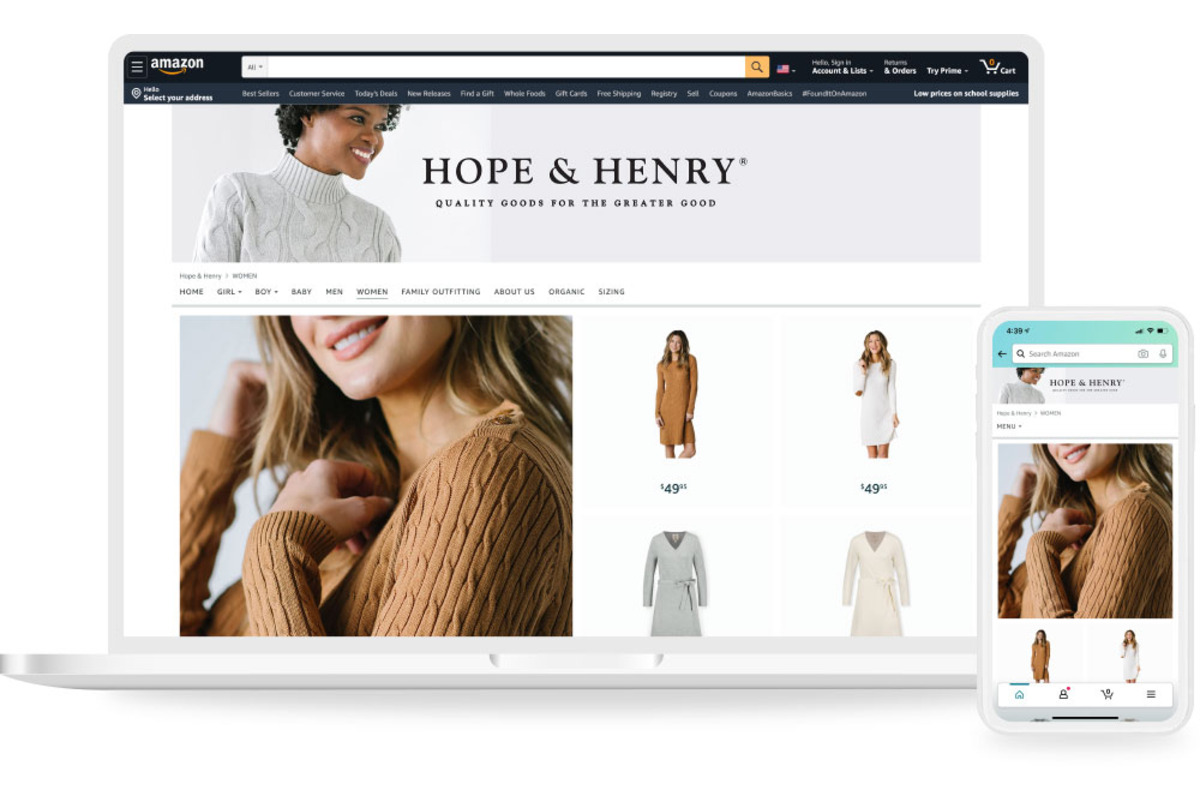Choose a Product
Choosing the right product is the first step in creating a successful Amazon storefront. It’s important to select a product that aligns with your interests, expertise, and target audience. Here are some key factors to consider when choosing a product:
- Market Demand: Research popular and trending products on Amazon to identify opportunities with high demand. Look for products that have a steady demand throughout the year instead of seasonal items.
- Competition: Evaluate the level of competition in your chosen product category. Avoid oversaturated markets where it may be difficult to stand out. Instead, find a niche or subcategory that allows you to differentiate yourself.
- Profitability: Analyze the potential profit margins by considering the product’s cost, potential selling price, and associated fees. Look for products that offer a good balance between cost and profitability.
- Product Quality: Ensure that the product you choose is of high quality and meets the standards set by Amazon. Positive customer reviews and ratings will help build trust with potential buyers.
- Sourcing and Logistics: Determine how you will source the product and handle logistics such as inventory management, shipping, and returns. Develop relationships with reliable suppliers or explore the option of using Amazon’s FBA (Fulfillment by Amazon) service.
- Future Potential: Consider the scalability and potential for product line expansion. Look for products that allow you to grow and diversify your offerings in the future.
Take your time to research and evaluate different product options. It’s essential to choose a product that you are passionate about and confident in selling. Remember, the right product will not only drive sales but also set the foundation for a successful Amazon storefront.
Set up an Amazon Seller Account
To start your journey as an Amazon seller and create your storefront, you need to set up an Amazon Seller Account. This is a straightforward process that involves a few key steps:
- Choose the Right Account Type: Amazon offers two types of seller accounts – Individual and Professional. The individual account is suitable for sellers with low sales volume, while the professional account is ideal for those planning to sell a significant number of products. Consider your business goals and requirements to select the appropriate account type.
- Provide Business Information: During the account setup, you need to enter your business information, including your business name, address, and contact details. Make sure to provide accurate information as this will be used for customer communication and order fulfillment.
- Verify Your Identity: Amazon requires identity verification to ensure the security and legitimacy of sellers. You will need to provide your personal information, such as your social security number or tax identification number, and may be required to submit additional documents for verification purposes.
- Set Up Payment and Shipping: Configure your payment and shipping settings. Choose how you want to receive payments from Amazon, whether through direct deposit or Amazon Pay. Additionally, specify your shipping methods, including whether you want to fulfill orders yourself or use Amazon’s FBA service.
- Review and Accept Seller Agreement: Familiarize yourself with Amazon’s Seller Agreement, which outlines the terms and conditions for selling on the platform. Read through the agreement carefully and accept the terms to proceed with your account setup.
- Provide Tax Information: As a seller on Amazon, you may be required to provide tax information depending on your location and business structure. Follow the instructions provided to meet your tax obligations and ensure compliance with the relevant tax regulations.
Once you have completed these steps and your account is set up, you are ready to move forward with creating your Amazon storefront and listing your products. Setting up an Amazon Seller Account is an essential prerequisite to start selling on the platform and reach millions of potential customers.
Research Your Competition
Before diving into the creation of your Amazon storefront, it’s crucial to conduct thorough research on your competition. Understanding who you’re up against will help you identify opportunities, differentiate your products, and develop effective strategies to stand out. Here’s how to effectively research your competition:
- Analyze Competitors’ Product Catalogs: Take a close look at the products your competitors are offering. Pay attention to the range, variety, and pricing of their offerings. This will help you identify any gaps in the market that you can fill with unique and in-demand products.
- Examine Customer Reviews: Read customer reviews for products sold by your competitors. This will give you insights into the strengths and weaknesses of their products. Look for common complaints or suggestions from customers to understand how you can improve upon the existing offerings.
- Check Pricing Strategies: Evaluate the pricing strategies of your competitors. Are they offering lower prices or premium products? This information will help you determine the most effective pricing strategy for your own products to remain competitive while maximizing profitability.
- Assess Branding and Marketing: Observe how your competitors present their brand and market their products. Take note of their branding elements, such as logos, product images, descriptions, and overall messaging. Consider how you can differentiate your brand and create a unique selling proposition.
- Monitor Customer Engagement: Analyze how your competitors engage with customers through product Q&A, customer service, and social media platforms. Look for opportunities to improve customer engagement in your own storefront, such as providing detailed product information or responsive customer support.
- Study Keywords and SEO: Research the keywords and search engine optimization (SEO) strategies your competitors are using. Focus on the keywords they are targeting and the content optimization techniques they employ. This will help you optimize your product listings and increase your visibility in search results.
By conducting a comprehensive analysis of your competition, you can gain valuable insights and develop informed strategies for your Amazon storefront. Remember, the goal is not to copy or imitate your competitors, but rather to identify gaps and opportunities that will allow you to offer something unique and valuable to your target audience.
Register Your Brand with Amazon
Registering your brand with Amazon is an important step towards building a reputable and trustworthy presence in the marketplace. By registering your brand, you gain access to various benefits and protection measures that can enhance your selling experience. Here’s how to register your brand with Amazon:
- Trademark Registration: Before registering your brand with Amazon, it’s recommended to secure a registered trademark for your brand name and logo. A registered trademark provides legal protection and establishes your ownership over the brand. Consult with a trademark attorney to ensure your brand is eligible for registration and to guide you through the application process.
- Enroll in Amazon Brand Registry: Once you have your registered trademark, you can enroll in the Amazon Brand Registry program. This program offers a range of tools and benefits to help protect your brand and combat counterfeit products. It enables you to create an accurate and trusted brand presence on Amazon.
- Provide Brand Information: When enrolling in the Amazon Brand Registry, you will need to provide detailed information about your brand, including your registered trademark information, brand name, logo, and product categories. Ensure that the information you provide is accurate and matches your registered trademark documents.
- Submit Supporting Documents: Along with your brand information, Amazon may require additional supporting documents to verify your brand ownership. These may include product packaging images, invoices, or product catalogs. Prepare these documents in advance to expedite the registration process.
- Utilize Brand Protection Tools: Once your brand is registered, take advantage of the brand protection tools offered by Amazon. These tools allow you to report suspected intellectual property violations, monitor product listings, and control your brand presence on the marketplace.
- Enhance Brand Visibility: Registering your brand with Amazon enhances your brand’s visibility and credibility. By having an official presence, customers are more likely to trust your products and make purchasing decisions. Leverage the Amazon advertising tools available to promote your brand and increase its visibility to potential customers.
Registering your brand with Amazon not only provides protection against counterfeit products but also establishes your brand as a trustworthy entity on the platform. It is a crucial step to safeguarding your brand identity and growing your business on Amazon.
Create an Amazon Storefront
Creating an Amazon Storefront is an effective way to showcase your brand and products to potential customers. It provides a branded and personalized shopping experience, allowing you to highlight your unique offerings. Here is a step-by-step guide on how to create your Amazon Storefront:
- Access Amazon Store Builder: To begin, log in to your Amazon Seller Central account and navigate to the Amazon Store Builder tool. This tool provides a user-friendly interface for creating and customizing your storefront.
- Choose a Store Template: Amazon offers a variety of pre-designed store templates to choose from. Select a template that aligns with your brand image and product offering. Consider factors like layout, color scheme, and overall aesthetics.
- Add Your Brand Content: Customize your storefront by adding your brand logo, images, and compelling content. Write a captivating headline and utilize descriptive text to highlight the unique features and benefits of your products.
- Create Store Sections: Organize your products into relevant store sections or categories. This helps customers navigate through your storefront and find products they are interested in. Use eye-catching banners or graphics to distinguish each section.
- Feature Bestselling Products: Showcase your bestselling or new products prominently on your storefront. These featured products act as a gateway to attract customers and generate sales. Include professional-quality product images and persuasive descriptions.
- Integrate Brand Videos: Videos can be an engaging way to showcase your brand and demonstrate the use and benefits of your products. Include high-quality videos that effectively communicate your brand story and product value.
- Enable Navigation and Search: Ensure that your storefront has easy-to-use navigation menus and search functionality. This allows customers to quickly find the specific products or store sections they are looking for.
- Add Customer Reviews and Testimonials: Incorporate customer reviews and testimonials on your storefront. Positive reviews build trust and credibility, helping potential buyers make confident decisions. Encourage satisfied customers to leave reviews after purchasing your products.
- Preview and Launch Your Storefront: Before making your storefront live, take advantage of the preview feature to view how it will appear to customers. Check for any errors or inconsistencies, and make necessary adjustments. Once you are satisfied, launch your storefront to make it accessible to Amazon shoppers.
A well-designed and engaging Amazon Storefront allows you to leave a lasting impression on customers and elevate your brand’s presence. Take the time to create a visually appealing storefront that effectively showcases your products and differentiates your brand from the competition.
Customize Your Storefront Layout
Customizing the layout of your Amazon Storefront is essential to create a visually appealing and user-friendly shopping experience for your customers. By optimizing the layout, you can effectively showcase your products and engage with potential buyers. Here are some tips for customizing your storefront layout:
- Choose a Theme: Amazon provides various themes that offer different layouts and design elements. Select a theme that aligns with your brand image and enhances the visual appeal of your storefront.
- Organize Store Sections: Consider the flow of your storefront and how you want customers to navigate through it. Group related products into sections such as ‘New Arrivals,’ ‘Best Sellers,’ or by categories. This makes it easier for customers to find what they’re looking for.
- Showcase Promotions: Use banners or graphics to highlight any ongoing promotions, discounts, or limited-time offers. Placing these prominently on your storefront will catch customers’ attention and encourage them to explore further.
- Use High-Quality Images: Feature visually appealing product images that accurately represent your offerings. High-quality and professionally shot images create a positive impression and entice customers to learn more about your products.
- Add Compelling Product Descriptions: Craft persuasive and informative descriptions for your products. Highlight the key features, benefits, and unique selling points that make your products stand out from the competition. Use bullet points, bold text, and formatting to improve readability.
- Include Brand Story and Mission: Provide a section on your storefront that shares your brand story and mission. Connect with customers on a personal level by explaining the inspiration behind your brand and how it adds value to their lives.
- Show Social Proof: Incorporate customer reviews, testimonials, and ratings on your storefront. Positive feedback builds trust and confidence in your products, increasing the likelihood of making a purchase.
- Optimize for Mobile: With a growing number of customers shopping on mobile devices, it is crucial to ensure your storefront is optimized for mobile viewing. Test your storefront on different mobile devices to ensure a seamless and user-friendly experience.
- Highlight Contact Information: Make it easy for customers to reach out to you by including your contact information, such as customer support email or phone number. This provides reassurance and support in case customers have any questions or concerns.
- Regularly Update and Rotate Content: Keep your storefront fresh and engaging by regularly updating and rotating content. This includes featuring new products, refreshing banners or graphics, and adding relevant seasonal promotions.
By customizing your storefront layout, you can create a visually appealing and engaging shopping experience for your customers. Take advantage of the customization options provided by Amazon to showcase your brand’s personality, highlight your products’ unique features, and guide customers towards making a purchase decision.
Add Products to Your Storefront
Adding products to your Amazon Storefront is a crucial step in showcasing your offerings and attracting potential customers. By effectively presenting your products, you can drive engagement and increase sales. Here’s how to add products to your storefront:
- Identify Product Categories: Determine the categories that best align with your products. This will help customers easily navigate and find the specific products they are looking for.
- Create Product Listings: For each product, create detailed and accurate listings. Include high-quality product images from different angles, clear and concise product descriptions, and key features that differentiate your product from others.
- Utilize Enhanced Brand Content: If you have enrolled in the Amazon Brand Registry, take advantage of Enhanced Brand Content (EBC) or A+ Content. These features allow you to create visually engaging and informative product descriptions that stand out and effectively communicate the value of your products.
- Optimize Product Titles and Keywords: Craft keyword-rich and compelling product titles that capture the essence of your products. Incorporate relevant keywords that potential customers might use when searching for similar products. This will increase the visibility of your products in search results.
- Promote Product Features: Highlight the unique features and benefits of your products, emphasizing what sets them apart from the competition. Use bullet points to make key points more scannable and engage customers quickly.
- Set Competitive Pricing: Conduct market research to determine an appropriate pricing strategy for your products. Set competitive pricing that attracts customers while maximizing profitability. Take into account factors such as manufacturing costs, competitor prices, and perceived product value.
- Utilize Fulfilled by Amazon (FBA) Services: Consider utilizing Amazon’s FBA services to handle product storage, packaging, and shipping. This not only ensures a seamless and efficient fulfillment process but also signals trust and reliability to customers.
- Manage Inventory Levels: Keep a close eye on your inventory levels to avoid stockouts or overselling. Set up inventory alerts to receive notifications when stock reaches a specified threshold. This allows you to replenish inventory in a timely manner and provide a consistent customer experience.
- Monitor Product Performance: Regularly monitor the performance of your products, including sales, customer reviews, and feedback. Analyze trends and customer preferences to make data-driven decisions regarding product improvements or updates.
- Seek Customer Feedback: Encourage customers to leave reviews and provide feedback on your products. Positive reviews and ratings build trust and credibility, attracting more customers to purchase your products.
By adding products to your Amazon Storefront and optimizing their listings, you can effectively showcase your offerings and increase the likelihood of attracting customers. Focus on accurately presenting the key features, benefits, and differentiation of your products to give potential buyers the information they need to make informed purchasing decisions.
Optimize Your Product Listings
Optimizing your product listings on Amazon is essential to increase visibility, attract potential customers, and drive conversions. By implementing effective optimization strategies, you can improve your product’s chances of appearing in relevant search results and capturing the attention of shoppers. Here’s how to optimize your Amazon product listings:
- Keyword Research: Conduct thorough keyword research to identify the most relevant and high-intent keywords for your product. Use keyword research tools or Amazon’s own search autocomplete feature to uncover popular search terms that potential customers are using.
- Strategic Product Title: Create a product title that incorporates your main keywords while accurately describing your product. Ensure that it is concise, informative, and compelling to catch the attention of shoppers browsing through search results.
- Detailed and Persuasive Product Description: Craft a detailed and engaging product description that highlights the unique features, benefits, and use cases of your product. Use bullet points, headers, and bold text to improve readability and draw attention to key points.
- Enhanced Product Images: Invest in high-quality and visually appealing product images that showcase your product from different angles. Use lifestyle images or infographics to demonstrate the product in use and provide additional context.
- Accurate Product Attributes: Ensure that you accurately select and fill out the product attributes for your listings. This includes information such as size, color, quantity, and any other relevant specifications that will help customers make informed buying decisions.
- Positive Customer Reviews: Encourage customers to leave reviews and ratings for your products. Positive reviews build trust and credibility, increasing the likelihood of conversions. Respond promptly to customer feedback and address any concerns to maintain a positive reputation.
- Competitive Pricing: Regularly review and adjust your pricing to remain competitive within your market. Consider factors such as your production costs, competitor prices, and perceived value when determining your pricing strategy.
- Utilize Amazon Advertising: Boost the visibility of your product listings by utilizing Amazon Advertising tools such as Sponsored Products or Sponsored Brands. Target relevant keywords and optimize your ad campaigns to drive targeted traffic to your listings.
- Monitor and Adjust: Continuously monitor the performance of your product listings using Amazon’s analytics and third-party tools. Analyze metrics such as conversion rates, click-through rates, and organic rankings to identify areas for improvement and make data-driven adjustments.
- Stay Updated with Amazon’s Guidelines: Familiarize yourself with Amazon’s guidelines and policies to ensure compliance and avoid any potential penalties or account suspensions. Stay updated with changes in Amazon’s algorithms and adjust your optimization strategies accordingly.
Optimizing your product listings on Amazon is an ongoing process that requires continuous monitoring and adjustment. By implementing these optimization techniques and staying updated with best practices, you can improve your product’s visibility, attract more customers, and ultimately increase sales on the platform.
Promote Your Storefront through Amazon Ads
Utilizing Amazon ads is a powerful way to drive traffic and increase visibility for your storefront on the platform. By strategically running ad campaigns, you can reach a wider audience, increase brand awareness, and generate more sales. Here’s how to effectively promote your storefront through Amazon ads:
- Sponsored Products: Sponsored Products ads allow you to promote individual products within your storefront. Target specific keywords or products to increase their visibility in search results. Utilize compelling ad copy and high-quality images to entice customers to click on your ads.
- Sponsored Brands: Sponsored Brands ads help to promote your storefront as a whole and highlight multiple products. These ads feature your brand logo, a headline, and multiple product images. Drive traffic to your storefront by targeting relevant keywords and showcasing your brand’s offerings.
- Display Ads: Display ads appear across Amazon’s network of websites and apps, beyond just search results. These ads can help increase brand exposure and drive customers to visit your storefront. Target specific audiences or interests to reach potential customers who may not be searching directly for your products.
- Deals and Coupons: Consider running promotional deals and coupons to attract customers to your storefront. These incentives can help increase conversions and boost sales. Use the “Promotions” feature in your Amazon Seller Central account to set up and manage these promotions.
- Optimize Ad Targeting: Refine your ad targeting by utilizing Amazon’s targeting options and tools. Consider targeting specific customer interests, demographics, or behavior. Regularly monitor the performance of your ads and adjust your targeting settings to ensure you’re reaching the right audience.
- Budget and Bid Management: Set a realistic budget for your ad campaigns and carefully monitor your spend. Adjust your bids based on the performance of your ads to maximize your return on investment (ROI). Experiment with different bidding strategies to find what works best for your storefront.
- Optimize Ad Copy: Craft compelling and persuasive ad copy that highlights the unique selling points of your products or storefront. Incorporate relevant keywords and use language that appeals to your target audience. A clear and concise message can help captivate customers and drive them to click on your ads.
- Track and Analyze Performance: Use Amazon’s advertising analytics and reporting tools to track the performance of your ads. Monitor key metrics such as impressions, click-through rates, and conversions. Analyze the data to optimize your ad campaigns and make data-driven decisions.
- Stay Competitive: Regularly evaluate your competitors’ ads and adjust your strategies accordingly. Keep an eye on the keywords they are targeting and the creative approaches they are using. By staying competitive and adapting to market trends, you can stay ahead in the advertising space.
Promoting your storefront through Amazon’s advertising options can significantly boost your visibility and drive more traffic to your listings. Be strategic in your ad campaigns, constantly optimize your targeting and ad copy, and analyze performance to ensure you’re getting the most out of your advertising investment.
Monitor and Analyze Your Storefront Performance
Monitoring and analyzing the performance of your Amazon storefront is crucial for understanding its effectiveness and identifying areas for improvement. By regularly evaluating key metrics and analyzing customer behavior, you can optimize your storefront to drive more sales and increase customer satisfaction. Here’s how to effectively monitor and analyze your storefront performance:
- Sales Metrics: Keep track of your sales metrics, including total sales, conversion rates, and average order value. Monitor these metrics over time to identify trends and assess the effectiveness of your storefront in driving conversions.
- Customer Engagement: Analyze customer engagement metrics such as click-through rates, time spent on your storefront, and bounce rates. This will provide insights into the effectiveness of your storefront in capturing and retaining customer interest.
- Conversion Rate Optimization (CRO): Identify opportunities to improve conversion rates by analyzing customer behavior. Look for areas where customers may be dropping off in the sales funnel and make adjustments to optimize the user experience.
- Product Performance: Monitor how individual products are performing within your storefront. Identify your best-selling and worst-performing products, and use this information to make data-driven decisions about pricing, promotions, and product assortment.
- Customer Reviews and Feedback: Pay close attention to customer reviews and feedback on your products and storefront. Address any negative feedback promptly and use it as an opportunity for improvement. Utilize positive reviews to enhance your brand reputation and build trust with potential customers.
- Competitor Analysis: Monitor your competition’s storefronts to gain insights into their strategies and identify areas where you can differentiate yourself. Analyze their product offerings, messaging, and promotions to stay ahead of the competition.
- Keyword Performance: Evaluate the performance of the keywords you’ve targeted in your storefront. Identify the keywords that are driving the most traffic and conversions, and optimize your storefront content to capitalize on those keywords.
- Advertising Campaign Analysis: Monitor the performance of your Amazon advertising campaigns and evaluate their impact on your storefront. Analyze key metrics such as impressions, click-through rates, and conversions to optimize your advertising strategy.
- A/B Testing: Experiment with different elements of your storefront, such as product images, descriptions, or layout, through A/B testing. Compare the performance of different variations to determine which elements resonate best with your audience.
- Monitor Customer Satisfaction: Pay attention to customer feedback and ratings to gauge customer satisfaction. Leverage this feedback to make improvements to your products, customer service, and overall storefront experience.
Regularly monitoring and analyzing your storefront’s performance provides valuable insights that can drive actionable improvements. By focusing on key metrics and customer behavior, you can optimize your storefront to increase sales, enhance the customer experience, and stay ahead of the competition.