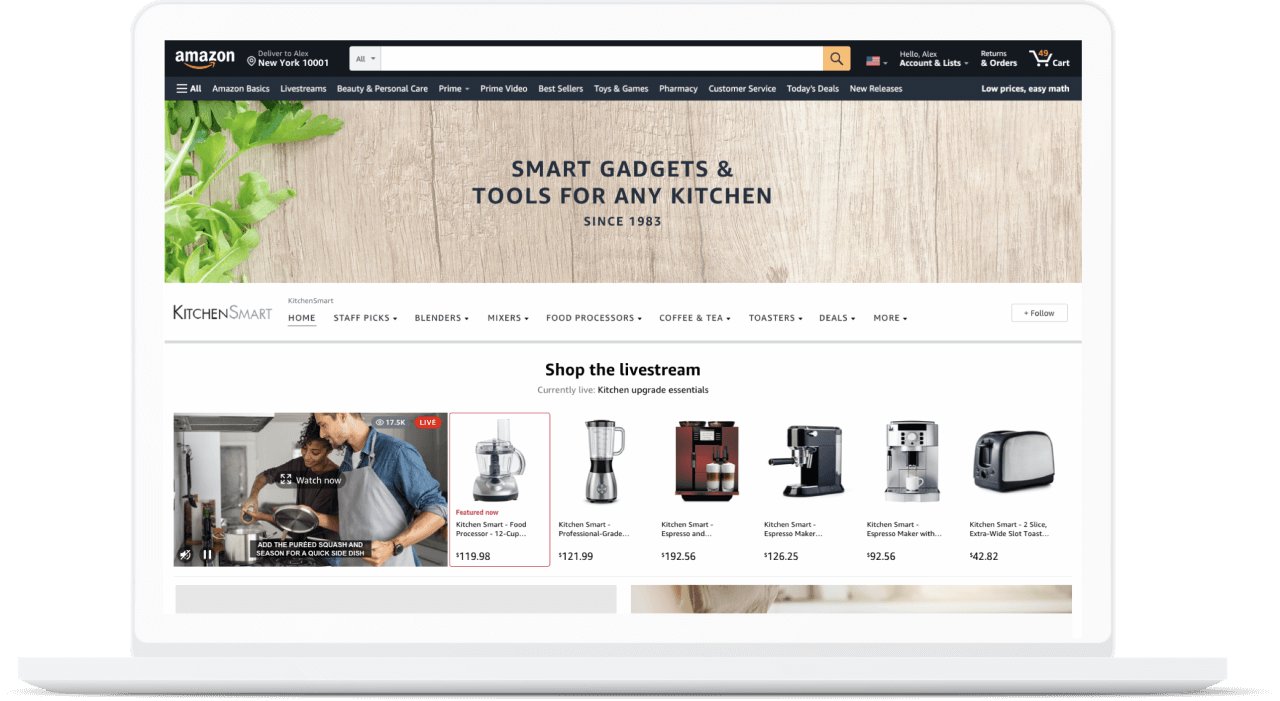Benefits of Having an Amazon Storefront
An Amazon storefront is a powerful tool that allows businesses to showcase and sell their products directly to millions of customers on the Amazon platform. This unique feature provides numerous benefits that can help businesses increase their sales and brand visibility. Here are some key advantages of having an Amazon storefront:
- Enhanced Brand Presence: With an Amazon storefront, you can create a customized page that reflects your brand’s identity. This gives you the opportunity to showcase your logo, brand colors, and product images in a visually appealing and consistent manner. By having a dedicated storefront, you can establish a strong brand presence on Amazon, which can lead to increased trust and recognition among customers.
- Increased Sales Potential: Having an Amazon storefront allows you to showcase all your products in one place. This makes it easier for customers to browse and discover your catalog, increasing the chances of making multiple purchases. Additionally, you can take advantage of Amazon’s powerful search algorithm and recommendation engine to drive more traffic to your storefront and convert more visitors into buyers.
- Access to Amazon’s Prime Members: By having an Amazon storefront, you gain access to Amazon Prime members, who are known for their high purchase frequency and loyalty. Prime members also have access to exclusive benefits such as free two-day shipping, which can incentivize them to choose your products over competitors.
- Advanced Analytics: Amazon storefronts provide valuable analytics and insights about customer behavior, allowing you to better understand your target audience and optimize your marketing strategies. You can track metrics such as page views, conversion rates, and customer demographics, enabling you to make data-driven decisions to improve your storefront’s performance.
- Easy Inventory Management: With an Amazon storefront, you can easily manage your product inventory and pricing. Amazon provides tools to streamline inventory management, automate order fulfillment, and track stock levels in real-time. This saves you time and effort, allowing you to focus on growing your business rather than getting caught up in manual inventory tasks.
How to Set Up an Amazon Storefront
Setting up an Amazon storefront is a straightforward process that requires a few steps to get started. Here’s a simple guide on how to set up your own Amazon storefront:
- Create a Professional Seller Account: To set up an Amazon storefront, you need to have a Professional Seller Account. This account type allows you to create and manage your storefront, as well as sell your products on Amazon. Sign up for a Professional Seller Account by providing the necessary information and agreeing to the terms and conditions.
- Choose a Unique Store Name: Select a unique name for your Amazon storefront that reflects your brand and is memorable for customers. This name will be displayed as the store’s URL, so choose wisely. Make sure the name is meaningful and aligns with your brand identity.
- Create a Storefront Design: Customize the design of your Amazon storefront to make it visually appealing and representative of your brand. Add your logo, choose a color scheme that matches your brand, and create a compelling header image. You can also create product categories to help customers easily navigate through your storefront.
- Upload and Organize Your Products: Add your products to your Amazon storefront by creating product listings. Include high-quality images, detailed descriptions, and accurate pricing information. Categorize your products and optimize their titles and keywords to improve search visibility.
- Set Up Payment and Shipping Methods: Configure your payment and shipping settings to ensure a seamless buying experience for your customers. Choose the payment methods you want to accept, such as credit cards or Amazon Pay, and set up your shipping options, including rates and delivery times.
- Promote Your Storefront: Once your Amazon storefront is set up, it’s crucial to promote it and drive traffic to your products. Utilize various marketing tactics, such as sponsored ads, social media campaigns, influencer collaborations, and email marketing, to increase visibility and attract potential customers.
By following these steps, you can establish and launch your own Amazon storefront, providing a dedicated space to showcase your brand and products to millions of potential customers.
Designing Your Amazon Storefront
Designing your Amazon storefront is an essential step in creating a visually appealing and engaging shopping experience for your customers. A well-designed storefront can help you stand out from the competition and leave a lasting impression on potential buyers. Here are some key factors to consider when designing your Amazon storefront:
- Logo and Branding: Incorporate your company logo and branding elements into your storefront design. This helps create brand recognition and reinforces your brand identity. Make sure your logo is clear, visible, and represents your business values.
- Layout and Navigation: Design a user-friendly storefront layout that is easy to navigate. Organize your products into categories and create a clear and intuitive menu structure. This helps customers find what they’re looking for quickly and encourages them to explore more of your offerings.
- Product Display: Optimize the presentation of your products by using high-quality images and providing detailed descriptions. Highlight key features and benefits, and use bullet points to make information easily scannable. Show off your products from different angles and include any relevant videos or infographics to enhance the buying experience.
- Visual Consistency: Maintain visual consistency throughout your storefront by using a consistent color scheme, font styles, and imagery. This creates a cohesive and professional look that reinforces your brand’s image. Avoid using too many colors or fonts that may distract or confuse customers.
- Calls to Action: Include clear and prominent calls to action throughout your storefront. Use buttons or banners to encourage actions such as “Add to Cart” or “Shop Now.” Make it easy for customers to proceed with their purchase or engage with your brand.
- Customer Reviews and Ratings: Display customer reviews and ratings prominently on your storefront. Positive reviews can build trust and influence purchasing decisions. Encourage customers to leave feedback and respond to any reviews, whether positive or negative, to show your commitment to customer satisfaction.
- Mobile-Friendly Design: Optimize your storefront for mobile devices. A significant number of Amazon customers shop using their smartphones or tablets, so ensure that your storefront is responsive and provides a seamless browsing experience across different screen sizes.
Take the time to design a visually appealing and user-friendly Amazon storefront to make a positive impression on customers, enhance your brand’s credibility, and drive sales.
Managing Your Products and Inventory in Your Amazon Storefront
Effective management of your products and inventory is crucial for the success of your Amazon storefront. Proper organization and optimization can streamline your operations and ensure a smooth buying experience for customers. Here are some key tips for managing your products and inventory in your Amazon storefront:
- Create Accurate Product Listings: When adding products to your storefront, ensure that your listings are accurate, complete, and optimized. Include detailed descriptions, relevant keywords, and high-quality images. Use bullet points to highlight key features and address potential customer questions.
- Monitor Product Availability: Keep a close eye on your inventory levels to avoid stockouts. Amazon provides tools and reports to help you track your inventory in real-time. Regularly update your listings with accurate stock information and consider setting up automated alerts or systems to notify you when inventory reaches a certain threshold.
- Implement a Replenishment Strategy: Develop a replenishment strategy to ensure a constant supply of products. Stay ahead of demand by analyzing sales trends and forecasting future needs. Coordinate with your suppliers to maintain an optimal inventory level and minimize the risk of running out of stock.
- Optimize Pricing: Regularly review and adjust your product prices to stay competitive. Consider factors such as market trends, competitor pricing, and your own profit goals. Utilize Amazon’s pricing tools and algorithms to automatically adjust prices based on market conditions or competitor actions.
- Manage Customer Feedback: Monitor customer feedback and reviews closely. Address any negative feedback promptly and strive to resolve any issues to maintain a positive reputation. Leverage positive reviews to build customer trust and credibility. Use customer feedback to improve your products and overall customer experience.
- Utilize Fulfillment Services: Amazon offers several fulfillment options, such as FBA (Fulfillment by Amazon) or FBM (Fulfillment by Merchant). Choose the option that best suits your business needs. Fulfillment services can handle storage, packing, and shipping, freeing up time for you to focus on other aspects of your business.
- Optimize Listings for SEO: Apply search engine optimization (SEO) techniques to your product listings to improve their visibility in Amazon search results. Conduct keyword research to identify relevant and popular search terms for your products. Incorporate these keywords naturally into your titles, bullet points, and product descriptions.
- Analyze Sales Performance: Regularly analyze your sales performance and metrics to identify trends, patterns, and opportunities. Utilize Amazon’s reporting tools to gain insights into customer behavior, conversion rates, and customer demographics. Use this data to make informed decisions to improve your product offerings and overall storefront performance.
By implementing effective product and inventory management strategies, you can ensure a seamless experience for customers, optimize sales potential, and achieve long-term success with your Amazon storefront.
Marketing Your Amazon Storefront
Marketing plays a crucial role in driving traffic and sales to your Amazon storefront. It’s important to employ various strategies to attract potential customers, increase visibility, and build brand awareness. Here are some effective marketing techniques to promote your Amazon storefront:
- Optimize Product Listings: Start by optimizing your product listings with relevant keywords, compelling descriptions, and high-quality images. This will improve your search visibility within Amazon’s platform and attract organic traffic to your storefront.
- Run Sponsored Ads: Utilize Amazon’s advertising platform to run sponsored ads for your products. Target specific keywords and refine your audience targeting to reach potential customers who are likely to be interested in your offerings. Sponsored ads can help increase visibility and drive targeted traffic to your storefront.
- Leverage Social Media: Use social media platforms, such as Facebook, Instagram, and Twitter, to promote your Amazon storefront. Share engaging content, host giveaways or contests, and collaborate with influencers or bloggers in your niche to reach a wider audience and drive traffic to your storefront.
- Optimize for Search Engines: While Amazon is its own search engine, you can still optimize your storefront for external search engines like Google. Focus on building high-quality backlinks, creating informative content, and using relevant keywords in your website copy and product descriptions.
- Offer Deals and Discounts: Entice customers by offering exclusive deals and discounts on your products. Use Amazon’s promotions and coupon features to attract attention and persuade customers to choose your products over competitors.
- Encourage Customer Reviews: Positive customer reviews can greatly influence purchasing decisions. Encourage customers to leave reviews on your product pages and respond to any feedback, both positive and negative. Engaging with customers and addressing their concerns shows your commitment to customer satisfaction.
- Utilize Email Marketing: Build an email list of customers and prospects interested in your products. Create targeted email campaigns to promote your storefront, highlight new products, and offer exclusive discounts or promotions to drive repeat business.
- Collaborate with Influencers: Partner with influencers in your industry to promote your Amazon storefront. This can be through sponsored posts, product reviews, or giveaways. Influencers with a relevant and engaged following can help generate awareness and attract potential customers to your storefront.
- Monitor and Analyze Performance: Regularly analyze the performance of your marketing efforts. Monitor key metrics such as sales, traffic sources, conversion rates, and customer feedback. Use this data to refine your marketing strategies and allocate resources to the most effective channels.
By implementing a comprehensive marketing plan, you can increase visibility, drive targeted traffic, and ultimately boost sales for your Amazon storefront.
Best Practices for a Successful Amazon Storefront
Running a successful Amazon storefront requires a combination of strategic planning, attention to detail, and ongoing optimization. Here are some best practices to help you maximize your storefront’s potential and achieve long-term success:
- Research and Understand Your Target Market: Conduct thorough market research to identify your target audience, their preferences, and buying habits. Understanding your customers’ needs and preferences will help you tailor your product offerings and marketing strategies to effectively reach and engage them.
- Optimize the Use of Keywords: Implement proper keyword research to optimize your product listings and improve your search visibility. Utilize relevant keywords in your titles, bullet points, and descriptions to increase the chances of your products appearing in search results.
- Provide Clear and Accurate Product Information: Ensure that your product listings include accurate and comprehensive information. Include clear and detailed descriptions, specifications, and images. Answer common customer questions preemptively to provide as much information as possible.
- Maintain Competitive Pricing: Regularly monitor the pricing of your products and stay competitive within your niche. Consider factors such as production costs, competitor pricing, and customer value. Offering competitive pricing can help attract and retain customers.
- Deliver Exceptional Customer Service: Provide outstanding customer service to build trust and loyalty. Respond promptly to customer inquiries and resolve any issues or concerns in a timely and professional manner. A satisfied customer is more likely to leave positive reviews and recommend your store to others.
- Regularly Update and Refresh Your Storefront: Keep your storefront fresh and up-to-date by regularly adding new products, refreshing your product images and descriptions, and updating your branding elements. The appearance of an active and dynamic storefront can attract customers and encourage repeat visits.
- Utilize Social Proof: Leverage customer reviews, ratings, and testimonials to build trust and credibility with potential customers. Encourage satisfied customers to leave reviews and use social proof to showcase the positive experiences of others who have purchased from your storefront.
- Stay Informed About Amazon Policies and Guidelines: Familiarize yourself with Amazon’s policies and guidelines to ensure you comply with their rules. Stay updated on any policy changes or updates to avoid any penalties or suspensions that could negatively impact your storefront.
- Monitor and Analyze Performance: Regularly analyze your storefront’s performance, including sales metrics, customer behavior data, and feedback. Use this information to identify areas of improvement, optimize your marketing strategies, and make data-driven decisions to enhance the overall performance of your storefront.
- Solicit Customer Feedback: Actively seek and listen to customer feedback to understand their needs and preferences better. Use surveys, review requests, and social media interactions to gather feedback and implement improvements based on their suggestions.
By following these best practices, you can establish a successful Amazon storefront that attracts customers, generates sales, and builds a strong brand reputation.
Frequently Asked Questions about Amazon Storefronts
Here are answers to some commonly asked questions about Amazon storefronts:
- What is an Amazon storefront?
- How do I set up an Amazon storefront?
- Do I need to have a registered brand to have an Amazon storefront?
- Can I customize the design of my Amazon storefront?
- How much does it cost to have an Amazon storefront?
- Can I sell both products and services in my Amazon storefront?
- How can I drive traffic to my Amazon storefront?
- Can I manage multiple Amazon storefronts?
An Amazon storefront is a dedicated page where businesses can showcase and sell their products directly to customers on the Amazon platform. It serves as a branded space where customers can browse a curated selection of products from a specific seller.
To set up an Amazon storefront, you will need to create a Professional Seller Account. Once you have your account, you can customize your storefront by adding your logo, choosing a design, and organizing your product listings into categories. You can then start adding products, setting up payment and shipping options, and promoting your storefront.
No, you do not need to have a registered brand to have an Amazon storefront. However, having a registered brand brings additional benefits such as access to enhanced brand content and Brand Registry, which helps protect your brand from intellectual property violations.
Yes, you can customize the design of your Amazon storefront to match your branding. You can add your logo, choose a color scheme, and create an attractive header image. Customizing your storefront helps create a unique and cohesive visual identity that resonates with your customers.
The cost of having an Amazon storefront varies based on your seller account type and the features you use. Amazon charges a monthly subscription fee for a Professional Seller Account, along with referral fees and selling fees for each product sold. It’s important to review Amazon’s pricing and fee structure to understand the costs associated with your storefront.
Yes, you can sell both physical products and services in your Amazon storefront. Many businesses offer a combination of products and services to cater to different customer needs. Make sure to clearly communicate the details of your services and provide relevant information to potential customers.
There are several ways to drive traffic to your Amazon storefront. You can optimize your product listings for keywords, run sponsored ads on Amazon, promote your storefront on social media platforms, utilize email marketing, collaborate with influencers, and focus on providing exceptional customer service to encourage positive reviews and word-of-mouth referrals.
Yes, if you have multiple brands or product lines, you can manage multiple Amazon storefronts under a single Professional Seller Account. This allows you to customize the branding and design for each storefront and keep your product offerings organized and easily accessible for customers.
These frequently asked questions provide a general understanding of Amazon storefronts. For more specific queries, we recommend visiting the Amazon Seller Central or seeking assistance from Amazon’s seller support resources.