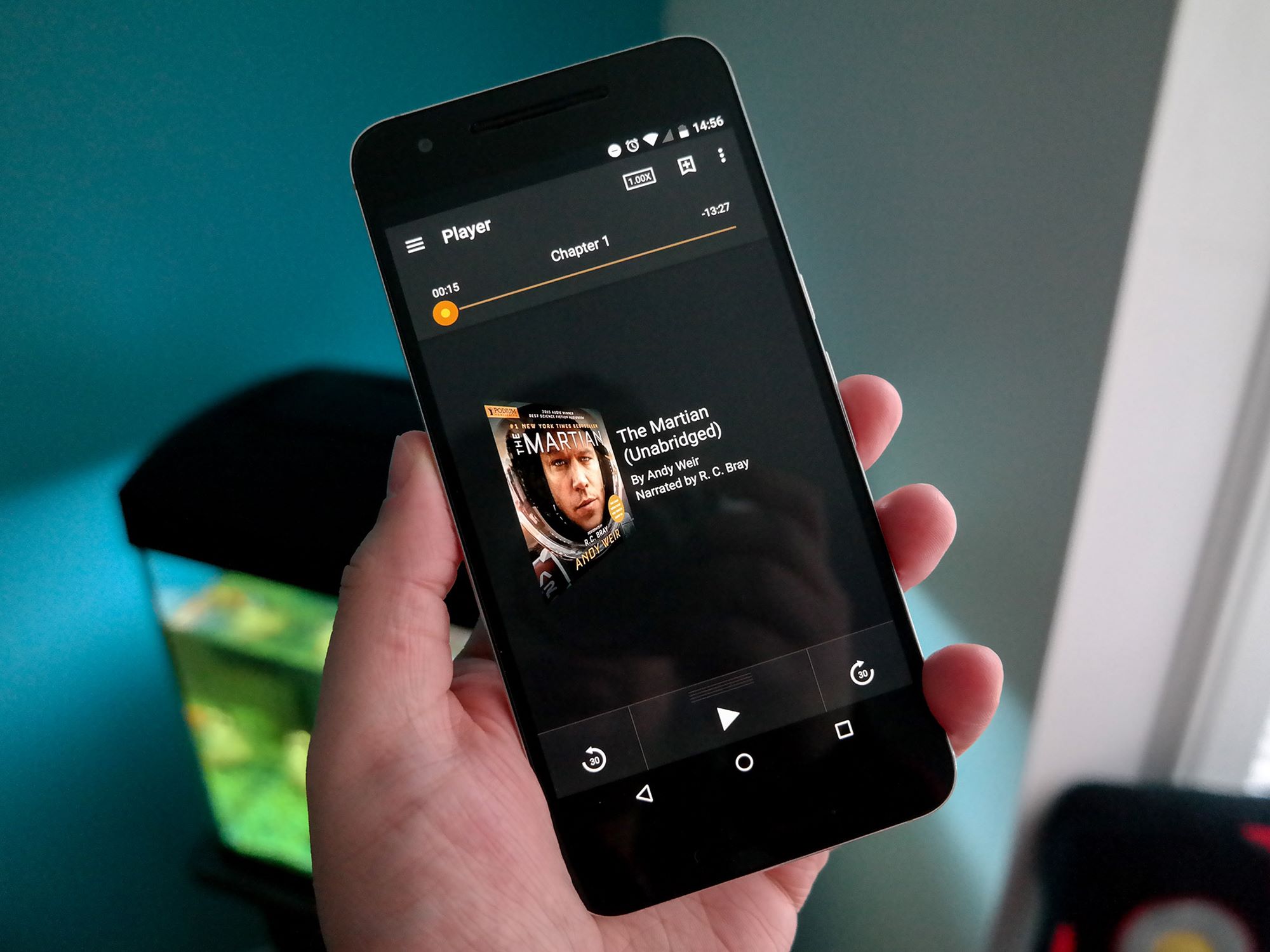What is Audible?
Audible is a popular online platform that offers a vast collection of audiobooks, podcasts, and other audio content. It allows users to access and enjoy a wide range of literary works, educational materials, and entertaining stories in a convenient and immersive audio format.
Unlike traditional reading, Audible provides the opportunity to listen to books instead of reading them. It caters to individuals who find it challenging to make time for reading or prefer audio-based formats. Whether you’re commuting, exercising, or simply relaxing at home, Audible enables you to enjoy your favorite books anytime, anywhere.
With Audible, you can explore a diverse range of genres, including fiction, non-fiction, self-help, mystery, romance, and many others. The library consists of millions of titles, making it one of the largest collections of audiobooks available.
Audible also provides access to a wide variety of podcasts, featuring compelling discussions, interviews, and storytelling in various genres. From true crime to personal development to comedy, there’s a podcast for every interest and mood.
The platform is compatible with multiple devices, allowing seamless synchronization across smartphones, tablets, and computers. You can pick up where you left off, ensuring a consistent listening experience even when you switch between devices.
Moreover, Audible offers additional features, such as sleep timers, bookmarks, and adjustable narration speeds, allowing you to customize your listening experience according to your preferences.
Whether you’re an avid book lover, a busy professional, or someone looking to explore new stories and ideas, Audible provides a convenient and engaging way to enjoy books and audio content.
How does Audible work?
Audible operates on a subscription-based model, which allows users to access and enjoy their favorite audiobooks and audio content. Here is a step-by-step breakdown of how Audible works:
1. Sign up for Audible: To get started, you need to sign up for an Audible account. You can do this by visiting the Audible website or downloading the Audible app on your smartphone or tablet.
2. Choose a membership plan: Audible offers a variety of membership plans to suit different preferences and budgets. You can select a plan that best fits your needs, whether it’s a monthly subscription or an annual membership.
3. Browse the Audible library: Once you’re a member, you can start exploring the vast Audible library. You can search for specific titles, browse through different genres, or discover new releases and bestsellers.
4. Purchase or use credits: When you find an audiobook you want to listen to, you have the option to purchase it using a credit (depending on your membership plan) or with a regular payment. Audible also offers frequent deals and discounts to help you save money on your audiobook purchases.
5. Download the audiobook: After purchasing an audiobook, you can choose to download it to your device. This allows you to listen to the audiobook offline, without requiring an internet connection.
6. Listen to audiobooks: With Audible, you can start listening to your purchased audiobooks immediately. The app or website offers various features, such as adjustable narration speed, bookmarks, and sleep timers, to enhance your listening experience.
7. Access your library on multiple devices: Audible allows you to synchronize your audiobook library across multiple devices. You can seamlessly switch between devices and continue listening right where you left off.
8. Explore additional features: Audible offers additional features, such as original audio content, podcasts, and exclusive member benefits. These features provide a diverse range of audio entertainment to keep you engaged and entertained.
9. Cancel or pause membership: If you decide that Audible is not for you, you have the option to cancel or pause your membership at any time. The process is simple and can be done through your Audible account settings.
Audible offers a user-friendly and convenient platform for enjoying audiobooks and audio content. By following these steps, you can start experiencing the joy of listening to your favorite books and discovering new stories.
Benefits of using Audible
Audible offers numerous benefits that make it a popular choice for audiobook enthusiasts. Here are some of the key advantages of using Audible:
1. Accessibility: Audible allows you to enjoy books and audio content wherever you are, whether you’re commuting, exercising, or relaxing at home. You can access your library on multiple devices, ensuring a seamless listening experience.
2. Convenience: With Audible, you no longer have to carry around physical books or struggle to find time for reading. Audiobooks can be streamed or downloaded, offering a convenient way to dive into a captivating story or learn something new on-the-go.
3. Multi-tasking: Audible enables you to multi-task and make the most of your time. You can listen to audiobooks while doing household chores, running errands, or engaging in other activities that don’t require your full attention.
4. Variety of content: Audible boasts an extensive library with millions of titles to choose from. You can explore various genres, including fiction, non-fiction, self-help, business, and more. Additionally, Audible offers podcasts and exclusive audio content, providing a diverse range of listening options.
5. Professional narrators: Audible audiobooks are narrated by talented and professional actors, authors, and celebrities who bring the stories to life with their captivating performances. This enhances the overall listening experience and adds depth to the characters and plot.
6. Adjustable listening experience: Audible allows you to personalize your listening experience. You can adjust the narration speed to suit your preference, bookmark your favorite parts, and set sleep timers to automatically stop playback, ensuring a customized and comfortable experience.
7. Whispersync for Voice: Audible’s unique Whispersync for Voice feature syncs your audiobooks with the Kindle version, allowing you to seamlessly switch between reading and listening. You can pick up where you left off, whether you’re reading on your Kindle device or listening on the Audible app.
8. Member benefits: Audible offers exclusive benefits to its members, such as discounts on audiobooks, access to Audible Originals, and free monthly credits. These perks enhance the value of the membership and provide additional opportunities to explore new content.
9. Improve listening skills: Listening to audiobooks can improve your listening skills and comprehension. It exposes you to different narrating styles, accents, and intonations, helping you develop a better understanding and appreciation for spoken words.
Audible brings a wealth of benefits to audiobook lovers, offering a convenient, immersive, and enjoyable way to enjoy books and audio content. With its vast collection and user-friendly features, Audible enriches the reading experience and opens up a world of storytelling possibilities.
How to Sign Up for Audible
Signing up for Audible is a straightforward process that allows you to gain access to a wide range of audiobooks and audio content. Here’s a step-by-step guide on how to sign up for Audible:
1. Visit the Audible website: Start by visiting the official Audible website (www.audible.com) on your computer or mobile device. Alternatively, you can download the Audible app from your device’s app store.
2. Click on “Join Audible” or “Start your free trial”: On the Audible homepage, you will find a button or link that says “Join Audible” or “Start your free trial.” Click on it to begin the sign-up process.
3. Choose a membership plan: Audible offers various membership options, including monthly and annual plans. Select the membership plan that best suits your needs and budget.
4. Create an Audible account: Next, you will need to create an Audible account. Provide your email address and create a password to secure your account. If you prefer, you may also have the option to sign up using your Amazon account.
5. Provide payment information: To access Audible’s extensive library, you will need to provide payment information. This can be done by entering your credit card details or using alternative payment methods such as PayPal.
6. Start your free trial: If you choose to start with a free trial, Audible often offers a trial period during which you can explore the platform and enjoy a selection of audiobooks without any cost. Make sure to read the terms and conditions of the trial before proceeding.
7. Download the Audible app: To make the most of your Audible membership, it is recommended to download the Audible app on your smartphone or tablet. This will allow you to easily browse, purchase, and listen to audiobooks on the go.
8. Start exploring and listening: Once you’ve completed the sign-up process, you can start browsing the vast Audible library, search for your favorite titles, or discover new audiobooks and audio content. Select an audiobook and begin listening by streaming or downloading it to your device.
9. Customize your Audible experience: Audible offers a range of features and settings to enhance your listening experience. You can adjust narration speed, set sleep timers, save bookmarks, and more. Take the time to explore these options and personalize your audiobook experience.
By following these simple steps, you can quickly sign up for Audible and start enjoying the exciting world of audiobooks and audio content.
Audible Membership Options
Audible offers a variety of membership options to suit different preferences and reading habits. These options provide access to their extensive library of audiobooks and audio content. Let’s explore the different Audible membership options:
1. Gold Monthly Membership: This membership plan allows you to get one credit per month, which can be used to purchase any audiobook from the Audible library. Additionally, you receive member benefits, including access to exclusive sales and discounts.
2. Platinum Monthly Membership: With the Platinum Monthly Membership, you get two credits per month instead of one. This allows you to acquire two audiobooks of your choice from the vast collection available on Audible.
3. Gold Annual Membership: The Gold Annual Membership is a cost-effective option for those who have a high listening volume. This plan provides you with 12 credits upfront, which can be used at any time throughout the year. This membership option also includes all the benefits of the Gold Monthly Membership.
4. Platinum Annual Membership: The Platinum Annual Membership is the top-tier membership plan offered by Audible. It includes 24 credits upfront, giving you the freedom to choose 24 audiobooks throughout the year. Along with the extra credits, you also have access to the member benefits available to Gold Monthly Members.
5. Audible Escape: Audible Escape is an additional membership option specifically for romance readers. It provides unlimited access to a curated selection of romance audiobooks, allowing you to indulge in your favorite genre without using any credits.
6. Audible Plus Membership: Introduced in 2020, the Audible Plus Membership offers members unlimited access to thousands of audiobooks, podcasts, and audio content from the Audible Plus Catalog. This membership does not include any credits but provides a wide range of content for a fixed monthly fee.
It’s important to note that Audible membership plans are flexible, allowing you to switch or cancel your membership at any time. Additionally, all membership options include discounts on additional audiobook purchases that go beyond the allocated credits.
When considering which Audible membership plan is right for you, take into account your audiobook consumption, budget, and listening preferences. Whether you opt for a monthly plan or an annual subscription, Audible offers affordable and flexible options to ensure that you have a continuous supply of captivating audiobooks to enjoy.
Exploring the Audible Library
The Audible library is a treasure trove of audiobooks and audio content, offering a rich and diverse collection of titles in various genres. Here’s how you can navigate and explore the vast Audible library:
1. Search by title, author, or keyword: If you have a specific audiobook in mind, you can use the search bar on the Audible website or app to find it. Enter the title, author’s name, or relevant keywords to narrow down your search results.
2. Browse by genres and categories: Audible organizes its library into genres and categories to help you discover new titles. From fiction to non-fiction, mystery to romance, self-help to business, you can browse through different genres to find audiobooks that pique your interest.
3. Featured and recommended titles: Audible showcases featured audiobooks and recommends titles based on your reading history and preferences. These recommendations often include popular and trending books, as well as personalized suggestions tailored to your tastes.
4. Explore bestsellers and new releases: Audible highlights bestsellers and new releases, making it easy to discover the latest and most popular audiobooks. This allows you to stay up-to-date with the current literary trends and explore highly acclaimed works.
5. Curated collections: Audible curates collections of audiobooks based on different themes, events, or special promotions. These collections can introduce you to new authors, series, or genres that you may not have considered before.
6. Listen to samples: Audible provides the option to listen to samples of audiobooks before purchasing them. These samples give you a taste of the narrator’s voice, style, and tone, helping you decide if a particular book suits your preferences.
7. Audible Originals: Audible produces its own exclusive content known as Audible Originals. These are original audiobooks, stories, and podcasts created by renowned authors, actors, and industry professionals. Exploring Audible Originals can lead you to unique and captivating audio content.
8. Customer reviews and ratings: Audible features customer reviews and ratings for each audiobook, providing valuable insights and opinions from fellow listeners. You can read reviews to get a sense of the book’s quality, narration, and overall appeal.
9. Collections by your favorite authors: If you have specific authors whose work you enjoy, Audible allows you to explore their collections and listen to their various audiobooks. This makes it easy to dive into the complete works of your favorite authors.
Exploring the Audible library opens up a world of possibilities, allowing you to find audiobooks that match your interests, discover new authors, and immerse yourself in captivating stories. With its vast selection and various browsing options, Audible ensures that there’s always something unique and exciting waiting for you in the virtual bookshelves.
How to Purchase and Download Audiobooks
Buying and downloading audiobooks from Audible is a straightforward process that allows you to quickly access your favorite titles. Here is a step-by-step guide on how to purchase and download audiobooks:
1. Find the audiobook you want: Start by browsing or searching for the specific audiobook you wish to purchase. You can use the search bar on the Audible website or app, or explore different genres and categories to discover new titles.
2. Select the audiobook: When you find the audiobook you want, click on its cover or title to access its details page. Here, you will find information about the book, the narrator, customer reviews, and other relevant details.
3. Choose your purchasing option: On the audiobook’s details page, you will be presented with various purchasing options. These options may include buying the audiobook with credits (depending on your membership plan), purchasing it with a regular payment, or using a combination of credits and payment.
4. Add the audiobook to your cart: Once you’ve selected your purchasing option, click on the “Add to Cart” or “Buy Now” button to add the audiobook to your shopping cart.
5. Proceed to checkout: After adding the audiobook to your cart, you can review your order. If you’re ready to proceed, click on the “Checkout” or “Proceed to Checkout” button.
6. Provide payment information: At the checkout page, you will need to provide your payment information. Enter your credit card details or use alternative payment methods such as PayPal to complete the purchase.
7. Download the audiobook: Once your purchase is complete, you can download the audiobook to your device. Audible allows you to download the audiobook directly to the Audible app on your smartphone or tablet, or to compatible Kindle devices. This enables you to listen to the audiobook offline, without an internet connection.
8. Start listening: With the audiobook downloaded, you can start listening right away. Open the Audible app or the Kindle app (if using a Kindle device), navigate to your library, and select the downloaded audiobook. You can then enjoy the audiobook at your convenience.
9. Optional: Sync with Kindle books: If you also own the Kindle version of the audiobook, Audible offers the Whispersync for Voice feature. This allows you to switch seamlessly between reading and listening. Your progress will be synchronized, enabling you to pick up where you left off in either format.
Purchasing and downloading audiobooks from Audible is a simple and convenient process. By following these steps, you can quickly build your digital library and embark on an immersive audio journey with your favorite books.
Listening to Audiobooks with Audible
Listening to audiobooks with Audible is a seamless and immersive experience that allows you to enjoy your favorite books in a captivating audio format. Here’s how you can make the most of your audiobook listening with Audible:
1. Access your audiobook library: After purchasing and downloading audiobooks from Audible, they will be stored in your Audible library. Open the Audible app on your device or visit the Audible website to access your collection of audiobooks.
2. Choose an audiobook to listen to: Browse your audiobook library and select the book you want to listen to. You can filter your library by author, title, genre, or recently listened books to easily find the audiobook you’re in the mood for.
3. Start playing the audiobook: Tap or click on the title of the audiobook to start playing it. The Audible app provides playback controls, such as play, pause, skip forward, and skip backward, allowing you to control your listening experience with ease.
4. Adjust narration speed: Audible offers the option to adjust the narration speed of the audiobook. You can choose from various speed settings, such as 1x, 1.25x, 1.5x, or even 2x, depending on your preference. This feature allows you to listen at a pace that suits your comfort and comprehension level.
5. Set sleep timers: If you enjoy listening to audiobooks as you fall asleep, the Audible app offers sleep timer functionality. You can set a timer to stop playback after a certain duration, ensuring that you can drift off to sleep without missing out on any part of the story.
6. Use bookmarks: If you need to pause your listening and come back to it later, you can create bookmarks at specific points in the audiobook. This allows you to easily resume listening from where you left off, ensuring a seamless and uninterrupted experience.
7. Sync across devices: Audible syncs your listening progress across all your devices. Whether you switch from your smartphone to your tablet or from your tablet to your computer, Audible will remember your position and seamlessly continue playing where you left off.
8. Experience professional narrations: Audible audiobooks feature professional narrators who bring the stories to life with their engaging performances. Get immersed in the world of the book as talented actors, authors, and celebrities lend their voices to the narration.
9. Explore additional features: Audible offers additional features and settings to enhance your listening experience. These include narration speed adjustments, chapter navigation, and the ability to add notes or highlights to specific sections of the audiobook.
With Audible, the joy of storytelling is amplified through the audio format. Immerse yourself in captivating narratives, explore new genres, and discover the magic of audiobooks as you listen to your favorite stories come alive with Audible.
Features and Settings in Audible
Audible offers a range of features and settings that enhance your listening experience and allow you to customize your audiobook playback. Here are some of the key features and settings available in Audible:
1. Narration Speed: Audible allows you to adjust the narration speed of your audiobooks. You can choose from various speed settings, such as 1x, 1.25x, 1.5x, or even 2x. Speeding up the narration can help you cover more content in less time, while slowing it down can enhance your comprehension.
2. Sleep Timer: The sleep timer feature in Audible enables you to set a specific duration after which the audiobook playback will automatically stop. This is useful if you enjoy listening to audiobooks before falling asleep, as it ensures that playback doesn’t continue throughout the night.
3. Bookmarks: Audible allows you to create bookmarks at specific moments in the audiobook. This feature lets you easily return to a particular passage, quote, or favorite scene later on. Bookmarks ensure that you never lose your spot in the story.
4. Chapter Navigation: With Audible, you can navigate between different chapters of the audiobook effortlessly. This feature comes in handy if you want to revisit a specific chapter or skip ahead to a particular section.
5. High-Quality Audio: Audible provides high-quality audio for a premium listening experience. The audio files are encoded in formats like Enhanced Format Audio (EFA) and Enhanced Audio with Variable Bitrate (VBR), ensuring clarity and excellent sound reproduction.
6. Whispersync for Voice: Audible offers the Whispersync for Voice feature that seamlessly syncs your audiobooks with their Kindle versions. This enables you to switch between reading and listening, with the app remembering your progress. You can effortlessly transition from reading on your Kindle device to listening to the audiobook on the Audible app, without losing your place.
7. Adjustable Playback: Audible allows you to control playback using intuitive in-app controls. You can play, pause, skip forward or backward, and adjust the volume, all within the Audible app or website.
8. Personal Library Management: Audible provides a user-friendly interface to manage your audiobook library. You can organize your audiobooks into collections, mark titles as finished, and easily access your previously purchased audiobooks.
9. Customizable Notifications: Audible lets you personalize your notification settings, allowing you to receive updates on new releases, exclusive deals, and personalized recommendations. You can choose how often you want to receive notifications and which categories you are interested in.
Audible’s features and settings enhance your listening experience, providing flexibility and customization options. By utilizing these features, you can create a personalized audiobook experience that suits your preferences and amplifies your enjoyment of the captivating stories available on Audible.
How to Cancel Audible Membership
If you decide that Audible is no longer the right fit for you or you wish to take a break from the service, canceling your Audible membership is a straightforward process. Here’s how to cancel your Audible membership:
1. Sign in to your Audible account: Visit the Audible website or open the Audible app on your device. Sign in to your account using your email address and password.
2. Go to Account Details: Once you’re signed in, navigate to your Account Details page. You can usually find this by clicking on your name or profile icon in the top right corner of the website or app.
3. Find the “Membership Details” section: Look for the “Membership Details” or “Account Settings” section on your Account Details page. This is where you can manage your Audible membership.
4. Click on “Cancel Membership”: Within the Membership Details section, you should find an option to “Cancel Membership.” Click on this option to begin the cancellation process.
5. Choose a cancellation reason (optional): Audible may prompt you to select a reason for canceling your membership. This step is optional but can help Audible improve its service based on user feedback.
6. Confirm cancellation: After selecting your cancellation reason (or skipping this step), you will be presented with a confirmation page. Read through the details and consequences of canceling your membership.
7. Complete the cancellation: If you still wish to proceed with canceling your Audible membership, confirm the cancellation by clicking on the provided button. This will finalize the cancellation process.
8. Check for confirmation: After canceling your membership, Audible should provide confirmation that your membership has been successfully canceled. You may also receive a confirmation email for your records.
9. Preserve your audiobooks and credits: Before canceling, make sure to use any unused credits and download any purchased audiobooks to your device. Once your membership is canceled, you will lose access to your credits and the ability to purchase audiobooks at member prices.
It’s important to note that after canceling your Audible membership, you will still have access to your audiobook library and previously purchased titles. You can continue to listen to and download those audiobooks. Additionally, you may choose to rejoin Audible in the future and resume your membership, should you wish to do so.
By following these steps, you can cancel your Audible membership hassle-free and according to your own preferences.
Troubleshooting Common Issues with Audible
While Audible strives to provide a smooth and seamless audiobook experience, occasional technical issues may arise. Here are some common issues that users may encounter with Audible and troubleshooting steps to resolve them:
1. Audiobook not downloading: If you’re having trouble downloading an audiobook from Audible, check your internet connection first. Ensure that you have a stable and reliable internet connection. If the issue persists, try restarting the Audible app or your device and attempt the download again. If the problem continues, reach out to Audible customer support for further assistance.
2. Playback issues: If you’re experiencing problems with playback, such as the audiobook skipping or pausing unexpectedly, try closing and reopening the Audible app or refreshing the webpage. Make sure that you have the latest version of the app installed or that your web browser is up to date. If the issue persists, check your internet speed, as a slow connection can affect playback quality. If all else fails, contacting Audible support may help resolve playback issues.
3. Audible app freezing or crashing: If the Audible app freezes or crashes on your device, restart the app and ensure that you have the latest version installed. Clearing the app cache or reinstalling the app may also help resolve the issue. If the problem persists, check for system updates on your device and ensure that it meets the compatibility requirements for the Audible app. If none of these steps help, reaching out to Audible customer support can provide further guidance.
4. Audiobook not syncing across devices: If your audiobook progress is not syncing across multiple devices, make sure you’re signed in with the same Audible account on each device. Ensure that you have a stable internet connection on all your devices. Force quit the Audible app and reopen it to trigger a sync. If the issue continues, try manually syncing your devices by signing out and signing back in. If syncing problems persist, contacting Audible support can help resolve the issue.
5. Inability to redeem credits: If you’re having trouble redeeming credits to purchase audiobooks, check that you have available credits in your account. Verify that the audiobook you wish to purchase is eligible for purchase with a credit. If the issue persists, sign out of your Audible account and sign back in. If you’re still unable to redeem credits, reach out to Audible customer support for assistance.
6. Unable to access Audible account: If you’re unable to access your Audible account, first double-check your login credentials to ensure they are correct. If you’ve forgotten your password, use the “Forgot Password” feature to reset it. Clearing your browser cache or app data may also resolve login issues. If you’re still unable to access your account, contact Audible support for further assistance.
When encountering issues with Audible, it’s always a good idea to troubleshoot using basic steps such as restarting the app or device, checking internet connectivity, and ensuring that you have the latest updates installed. If the issue persists, contacting Audible customer support will provide you with the necessary guidance and assistance to resolve the problem and get back to enjoying your audiobooks.
Tips and Tricks for Maximizing Your Audible Experience
Audible offers a world of audio content, and with these tips and tricks, you can make the most of your Audible experience:
1. Browse user reviews and ratings: Before purchasing an audiobook, take a moment to read user reviews and ratings. This can help you gauge the quality and suitability of the audiobook, ensuring that you choose titles that align with your preferences.
2. Make use of the Whispersync for Voice feature: If you enjoy switching between reading and listening, take advantage of Audible’s Whispersync for Voice feature. This allows you to seamlessly switch between the audiobook and Kindle versions of the same title while keeping track of your progress.
3. Discover Audible Originals: Audible Originals offer exclusive audio content created by talented authors, actors, and celebrities. Explore the wide range of Audible Originals available to discover unique stories and engaging performances not found elsewhere.
4. Utilize the Audible app features: The Audible app offers various features to enhance your listening experience. Take advantage of features such as narration speed control, sleep timers, and bookmarks to customize your audiobook experience and make it more enjoyable.
5. Take advantage of member benefits: Audible offers member benefits, including discounted audiobook prices and access to Audible Originals. Make the most of these benefits to get the most value out of your membership.
6. Create themed listening experiences: Organize your audiobooks into themed collections or playlists based on your interests or moods. This can help you easily navigate and switch between different genres or themes, enhancing your listening experience.
7. Explore Audible’s curated lists: Audible curates lists based on themes, genres, and events. Look out for these curated lists to discover new audiobooks and find recommendations that align with your interests.
8. Listen to author-narrated books: Some audiobooks on Audible are narrated by the authors themselves. Listening to these author-narrated books can provide a unique and personal insight into the story, adding an extra layer of authenticity and connection.
9. Stay up to date with Audible news and promotions: Sign up for Audible newsletters or follow Audible on social media to stay informed about new releases, exclusive deals, and promotions. This ensures that you never miss out on exciting updates and offers.
10. Share recommendations with others: If you come across an audiobook that you absolutely love, share your recommendations with friends, family, or fellow audiobook enthusiasts. It creates an opportunity to connect over shared interests and discover new titles.
By incorporating these tips and tricks into your Audible experience, you can expand your audiobook library, personalize your listening, and fully enjoy all that Audible has to offer.