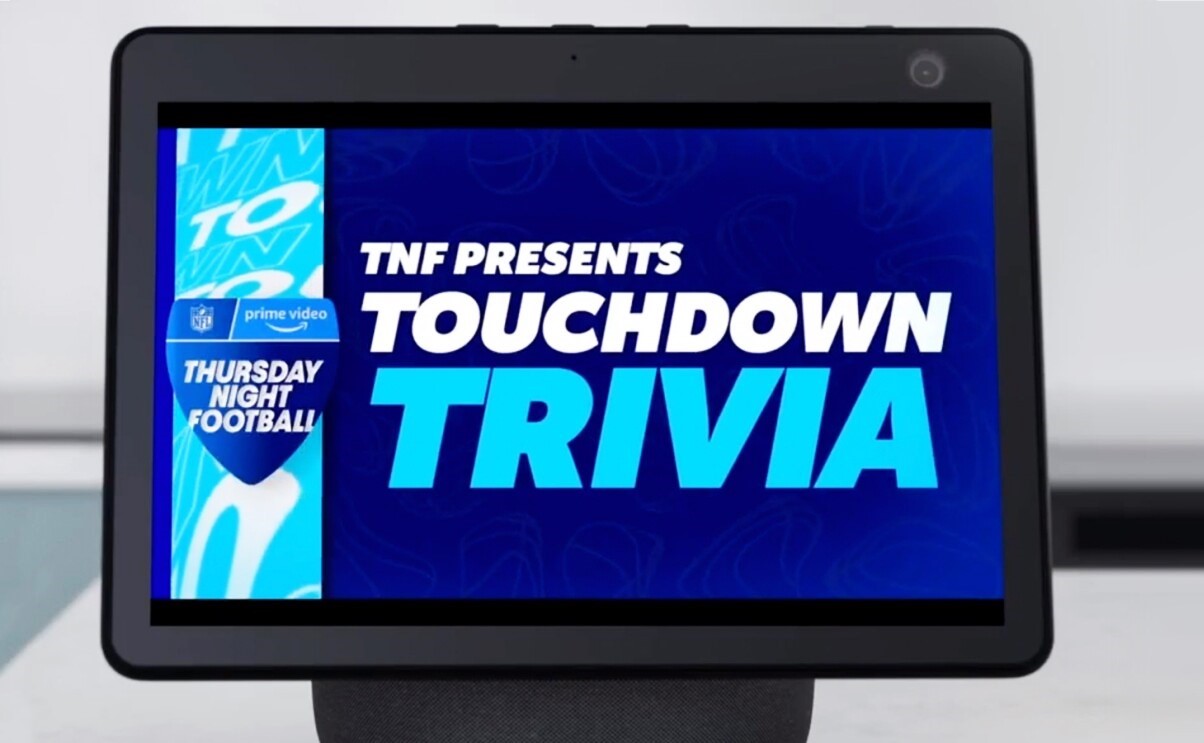Subscribe to a Sports Radio Service
If you want to listen to live football games on your Amazon Echo, one of the easiest and most convenient ways is to subscribe to a sports radio service. Several popular sports radio providers offer streaming services that allow you to access live broadcasts of football games from the comfort of your home.
To get started, you’ll first need to sign up for a subscription with a sports radio service provider. There are a few well-known options to choose from, such as SiriusXM, TuneIn, and ESPN Radio. Each of these services offers a wide range of sports programming, including live coverage of football games.
Once you’ve chosen a service and subscribed to their streaming package, you can then connect your Amazon Echo to the service using the Alexa app on your smartphone or tablet. Simply enable the relevant skill for the sports radio service you’ve subscribed to, and you’ll have access to a world of football game broadcasts.
It’s worth noting that some sports radio services may require you to provide your location during the setup process. This is because the availability of certain broadcasts may vary depending on the geographical region. By providing your location, the service can ensure that you receive the most relevant and up-to-date game coverage for your area.
Once you’ve subscribed and connected your Echo to the sports radio service, you’ll be able to simply ask Alexa to play a specific football game for you. Whether it’s a college football match or an NFL game, Alexa will retrieve the live broadcast from the sports radio service and play it through your Echo’s speaker.
Subscribing to a sports radio service not only allows you to listen to live football games but also gives you access to a wealth of other sports content. You can enjoy sports talk shows, analysis, and interviews with players and coaches.
By subscribing to a sports radio service, you’ll never miss a moment of the action during football season. Whether you’re a die-hard fan of your favorite team or simply enjoy tuning in for the excitement, an Echo enabled with a sports radio service will be your go-to device for all your football game listening needs.
Enable the Relevant Skills and Apps on Your Echo
To fully enjoy live football game broadcasts on your Amazon Echo, you’ll need to enable the relevant skills and apps that are designed specifically for sports streaming. These skills and apps will allow your Echo to access and play live football games from various sources.
The first step is to open the Alexa app on your smartphone or tablet and navigate to the Skills & Games section. Here, you can search for and enable the skills of popular sports radio providers like SiriusXM, TuneIn, or ESPN Radio. Enabling these skills will give your Echo the ability to connect and stream live football game broadcasts.
In addition to sports radio skills, there are also dedicated apps available on the Alexa app store that provide a seamless football streaming experience. For example, the NFL app allows you to access live game audio, game highlights, and even watch replays of NFL games.
Once you’ve enabled the necessary skills and apps, you’ll need to link them to your account with the respective service provider. This typically involves signing in with your credentials to gain access to the full range of features and content.
After linking your accounts, you can then use a voice command to ask Alexa to open the skill or app for the specific sports radio provider or streaming service you want to use. Alexa will respond by launching the skill or app, and you’ll be ready to start listening to live football game broadcasts.
It’s important to note that some skills or apps may require a subscription or membership to access certain content. Be sure to check the requirements and subscribe to any necessary services to enjoy uninterrupted and premium access to football game broadcasts.
Enabling the relevant skills and apps on your Echo is a crucial step in harnessing the full potential of your device for live football streaming. Once set up, you’ll be able to effortlessly navigate through different games, teams, and leagues, all with a simple voice command to Alexa.
So, take a few minutes to enable the sports radio skills and apps on your Echo, and you’ll be ready to immerse yourself in the excitement of live football game broadcasts.
Use TuneIn to Listen to Live Football Games
If you’re an avid football fan looking to listen to live football games on your Amazon Echo, one of the go-to options is to use the TuneIn skill. TuneIn is a popular radio streaming service that offers a wide range of live sports broadcasts, including football games from various leagues and teams.
To get started, make sure you have the TuneIn skill enabled on your Echo. You can do this by opening the Alexa app on your smartphone or tablet, navigating to the Skills & Games section, and searching for the TuneIn skill. Once found, simply enable it to add the capability of streaming live football game broadcasts to your Echo.
Once the TuneIn skill is enabled, you have access to a vast library of live sports radio stations and broadcasts. To listen to a football game, simply ask Alexa to play a specific team’s game or a particular league. For example, you can say, “Alexa, play the Dallas Cowboys game,” or “Alexa, play the Premier League match.”
When you request a specific game, TuneIn will search its vast database and find the most relevant live broadcast for you. It’s important to note that the availability of certain games may vary, depending on the radio stations that TuneIn has partnered with. However, in most cases, TuneIn offers a wide selection of football games from various leagues, including the NFL, NCAA, and international leagues.
Listening to live football games on TuneIn via your Echo provides a convenient and immersive experience. You can enjoy the play-by-play commentary, analysis, and insights from professional sports broadcasters, bringing the excitement of the game right into your living room.
Moreover, TuneIn offers additional features that enhance your listening experience. You can rewind or pause the broadcast if you need to take a short break or catch up on a missed play. This flexibility allows you to truly customize your live football game listening experience to suit your preferences.
With the TuneIn skill enabled on your Echo, you’ll never have to miss another football game again. Whether you’re at home, cooking in the kitchen, or relaxing on the couch, simply ask Alexa to play the game, and TuneIn will bring the live broadcast to your Echo’s speakers.
So, take advantage of the TuneIn skill on your Amazon Echo and enjoy the thrill of listening to live football games with just a voice command.
Connect Your Echo to a Bluetooth Speaker for Better Sound Quality
If you’re looking to enhance the audio experience while listening to live football games on your Amazon Echo, connecting it to a Bluetooth speaker is a great option. By pairing your Echo with a Bluetooth speaker, you can enjoy better sound quality and a more immersive football game listening experience.
To connect your Echo to a Bluetooth speaker, you’ll first need to ensure that your speaker is in pairing mode. Consult the user manual of your specific Bluetooth speaker to find the instructions for entering pairing mode. Once in pairing mode, your speaker will be ready to connect to other devices, including your Echo.
Next, open the Alexa app on your smartphone or tablet and navigate to the Settings section. From there, select your Echo device and scroll down to the Audio settings. Look for the option to pair a Bluetooth speaker and follow the on-screen instructions to search for and connect to your Bluetooth speaker.
Once your Echo is successfully paired with the Bluetooth speaker, all audio output from your Echo, including the live football game broadcasts, will be played through the Bluetooth speaker. This allows you to enjoy the game with enhanced sound quality, deeper bass, and more immersive audio.
Connecting your Echo to a Bluetooth speaker not only improves the listening experience but also gives you the freedom to place your speaker anywhere within range of your Echo. You can position the speaker in the optimal location to maximize sound quality and create a stadium-like ambiance in your home.
Furthermore, many Bluetooth speakers provide additional features like EQ controls, sound modes, and built-in batteries for portable use. These features give you even more control over the audio performance and allow you to tailor the sound to your personal preferences.
Remember that when you pair your Echo with a Bluetooth speaker, the audio will no longer come from the Echo’s built-in speaker. Instead, all sound, including game broadcasts, music, and voice responses, will be directed to the connected Bluetooth speaker. If you wish to revert to the Echo’s built-in speaker, you can simply disconnect the Bluetooth connection in the Alexa app settings.
With your Echo connected to a Bluetooth speaker, you can turn up the volume, feel the energy of the crowd, and immerse yourself in the excitement of live football game broadcasts without compromising on sound quality.
So, make the most of your football game listening experience by connecting your Amazon Echo to a Bluetooth speaker and enjoy the ultimate audio performance that brings the game to life in your home.
Ask Alexa to Play a Specific Football Game
Thanks to the advanced voice recognition capabilities of your Amazon Echo, you can easily ask Alexa to play a specific football game and have it streaming in no time. Whether you’re interested in an NFL match-up, a college football game, or even an international league, Alexa has got you covered.
To get started, ensure that you have the necessary sports radio skill, such as TuneIn or an app like the NFL app, enabled on your Echo. Once you have the appropriate skill enabled, you can start asking Alexa to play the football game of your choice.
For example, if you want to listen to an NFL game, simply say, “Alexa, play the [team name] game.” Replace [team name] with the name of your favorite NFL team, and Alexa will search for the live broadcast of that specific game using the enabled sports radio skill.
If you prefer college football, you can ask Alexa to play the game by saying, “Alexa, play the [team name] college football game.” Just like with the NFL games, Alexa will search for the live broadcast of the requested college football game through the enabled sports radio skill on your Echo.
Furthermore, Alexa can also cater to international football fans. You can ask Alexa to play a specific league or match by saying, “Alexa, play the [league name] game” or “Alexa, play the [team name] international football game.” Alexa will then retrieve the live broadcast of the requested international football game using the enabled sports radio skill.
It’s important to note that the availability of specific football games may vary depending on the sports radio skill or app you have enabled. Certain games may require a subscription or membership to access, so be sure to have any necessary credentials ready to enjoy uninterrupted football game streaming.
When you ask Alexa to play a specific football game, the live broadcast will begin playing through the speakers of your Amazon Echo. You can adjust the volume, pause, or resume the game with simple voice commands, allowing you to customize and control your football game listening experience.
With Alexa at your service, you no longer have to search through radio stations or navigate through complex menus to find and listen to your favorite football games. Simply ask Alexa to play the game, sit back, and enjoy the thrilling action as it unfolds.
So, take advantage of the voice control capabilities of your Echo, and let Alexa bring you the excitement of live football game broadcasts with just a few simple words.
Schedule Reminders for Upcoming Matches
If you don’t want to miss any of your favorite football matches, one convenient feature you can utilize on your Amazon Echo is the ability to schedule reminders for upcoming games. With this feature, you can ensure that you’re always prepared and tuned in for the live action.
To schedule a reminder for an upcoming football match, simply ask Alexa. For example, you can say, “Alexa, remind me when the [team name] game starts.” Replace [team name] with the name of the team you want to receive a reminder for. Alexa will then create a reminder for you, notifying you when the game is about to begin.
Additionally, if you have a set schedule for specific games or leagues, you can create recurring reminders. For instance, say, “Alexa, remind me every Sunday at 1 PM for the NFL games.” Alexa will then set up a recurring reminder for you, so you won’t miss any of the Sunday football action.
Alternatively, you can also schedule reminders using the Alexa app on your smartphone or tablet. Open the app, navigate to the Reminders & Alarms section, and select the option to create a new reminder. From there, you can specify the game, time, and frequency of the reminders.
When the scheduled game reminder approaches, your Amazon Echo will alert you with a notification sound and a verbal reminder. You can ask Alexa for more information about the game, such as the teams playing or the kickoff time, to stay updated and prepared.
This feature is particularly useful when you have a busy schedule or when the games are happening in different time zones. You can rely on your Echo to keep you informed about upcoming matches, making sure you never miss an important kickoff or a thrilling match.
Furthermore, with the ability to create reminders for multiple games or leagues, you can stay on top of your football-watching schedule and easily plan your day around the matches you’re most excited about.
So, make use of the reminder feature on your Amazon Echo to stay informed and never miss a beat when it comes to your favorite football matches. With Alexa on your side, you’ll always be ready to cheer on your team and be part of the action.
Listen to Game Highlights on the Sports Radio Service
If you’re unable to catch a full football game live, or if you simply want to relive the best moments, you can rely on your Amazon Echo to provide you with game highlights. Many sports radio services offer highlights of football games, allowing you to stay updated and experience the most exciting plays.
Once you have subscribed to a sports radio service, such as SiriusXM or TuneIn, and have enabled the corresponding skill on your Echo, you can easily access the game highlights. Simply ask Alexa to play the highlights of a specific game or team, and she will retrieve and play the most notable moments for you to enjoy.
For example, say, “Alexa, play the highlights of the game between the [team name] and [opposing team name].” Alexa will search through the available highlights and play a compilation of the game’s top plays, including touchdowns, interceptions, and other noteworthy moments.
Listening to game highlights provides a quick and convenient way to stay updated on the progress of a game, especially if you don’t have the time to watch the full broadcast. It allows you to catch up on the most exciting moments and key plays that may have determined the outcome of the game.
In addition to showcasing highlights from specific games, some sports radio services may also offer highlight reels of key moments and plays from recent games across different teams and leagues. This allows you to catch up on the best action from around the football world, providing a comprehensive overview of the most memorable moments.
Listening to game highlights on your Amazon Echo can be a great way to stay connected with the football world, even if you’re unable to watch every game. Whether you’re a dedicated fan of a particular team or simply enjoy the excitement of the sport, game highlights give you a quick and engaging way to experience the most thrilling moments.
With just a simple command to Alexa, you can relive the excitement of touchdowns, jaw-dropping catches, and game-changing plays right from your Echo’s speakers. So, take advantage of the game highlights feature on your sports radio service and stay up to date with the best moments in the world of football.
Make Use of Additional Football Skills and Apps
When it comes to football, the fun doesn’t stop at listening to live games or highlights on your Amazon Echo. There are a variety of additional football skills and apps that you can utilize to enhance your football experience and stay up to date with the latest news, scores, and information.
One popular skill is the NFL skill, which provides real-time updates on scores, schedules, and player statistics for all NFL games. You can ask Alexa for the latest scores, upcoming game schedules, or even specific player stats. This skill keeps you informed and allows you to follow your favorite teams and players throughout the football season.
Additionally, there are fantasy football skills available that let you manage your fantasy team right from your Echo. These skills allow you to check player rankings, make lineup changes, and get recommendations for your fantasy team. Simply ask Alexa to update you on your team’s performance or provide analysis for potential roster moves.
For more in-depth analysis and insights, you can utilize football news and analysis skills that provide expert commentary, breaking news, and pre-game analysis. You can stay up to date with the latest football news from various sources and listen to expert opinions to further enrich your football knowledge.
Furthermore, if you’re a fan of a specific college football team, many universities have their own dedicated skills that provide game schedules, scores, and team updates. By enabling these skills, you can receive tailored information about your favorite college football team without having to search for it manually.
Don’t forget about the dedicated football apps available on the Alexa app store. These apps offer a comprehensive range of football-related content, including news articles, videos of game highlights, and interviews with players and coaches.
Whether you’re a devoted NFL fan, a fantasy football enthusiast, or simply enjoy staying informed about the sport, there are numerous football skills and apps that can cater to your interests and needs. Experiment with different skills and apps to find the ones that provide the information and features you value the most.
Take advantage of these additional football skills and apps to immerse yourself in the world of American football, stay informed about the latest news and updates, and make the most out of your Amazon Echo when it comes to football-related content.
Get Scores and Updates with Fantasy Football Skills
If you’re a fantasy football enthusiast, your Amazon Echo can be your ultimate companion for staying updated on scores and getting real-time updates for your fantasy team. There are various fantasy football skills available that allow you to monitor your team’s performance, make roster changes, and receive valuable insights to give you a competitive edge.
When it comes to fantasy football, one of the most popular skills is the ESPN Fantasy Football skill. By enabling this skill, you can ask Alexa for updates on your fantasy team’s scores, upcoming matchups, and even player rankings. You can stay up to date with the latest news and information, ensuring that you’re always aware of the current status of your team.
In addition to ESPN, several other sports media outlets and platforms, such as CBS Sports and Yahoo Fantasy Football, offer their own fantasy football skills. These skills provide similar functionalities and allow you to manage your team and receive updates through your Echo device.
With fantasy football skills enabled, you can ask Alexa to perform various actions related to your fantasy team. For example, you can ask for player stats, get recommendations for waiver wire pickups, or inquire about potential trade targets. Alexa can provide valuable insights to help you make informed decisions for your team’s success.
Furthermore, you can receive game day updates and alerts for your fantasy players directly from your Echo. Alexa can notify you of key player injuries, weather conditions affecting game play, and even scoring plays involving your rostered players. This real-time information can be invaluable for adjusting your lineup or making last-minute substitutions.
By leveraging the power of fantasy football skills, you can enhance your fantasy football experience through your Amazon Echo. You can stay connected with your team’s performance and make data-driven decisions using the information and insights provided by Alexa.
Remember to link your preferred fantasy football platform’s account with the corresponding skill on your Echo to ensure seamless integration. This will enable you to access your personalized team information and receive updates specific to your fantasy league.
So, whether you’re a seasoned fantasy football player or just starting out, take advantage of the fantasy football skills available for your Amazon Echo. With the ability to check scores, make roster changes, and receive valuable updates, you can maximize your fantasy football success and take your game to the next level.
Enjoy a Fully Immersive Experience with Amazon’s NFL Game Pass
If you’re a die-hard NFL fan looking for a fully immersive football experience on your Amazon Echo, Amazon’s NFL Game Pass is the perfect solution. With NFL Game Pass, you can access a treasure trove of exclusive NFL content, including live game broadcasts, on-demand replays, and in-depth analysis.
First, you’ll need to subscribe to Amazon’s NFL Game Pass service. This subscription-based service gives you access to live out-of-market preseason, regular season, and playoff games. It also provides on-demand access to full game replays, condensed game highlights, and even coaches’ film for in-depth analysis.
Once you have subscribed to NFL Game Pass, you can link your account with your Amazon Echo device. This will allow you to access the service directly from your Echo using simple voice commands. With just a few words, you can immerse yourself in the excitement of live football games and relive the action at your convenience.
Simply ask Alexa to play a specific game or request highlights from a particular matchup. You can say things like, “Alexa, play the most recent [team name] game,” or “Alexa, show me the highlights from the last Cowboys versus Eagles game.” Alexa will retrieve the desired content from NFL Game Pass and play it through your Echo’s speakers.
One of the standout features of NFL Game Pass is the ability to view games using the All-22 Coaches Film. This feature provides a unique perspective, allowing you to see the game unfold from an elevated view. It’s a great way to analyze the strategies, player movements, and X’s and O’s of the game.
In addition to live game streaming and replays, NFL Game Pass offers a wealth of supplementary content. You can access NFL Network shows, documentaries, and original programming that delve into the rich history and culture of the NFL.
To enhance your viewing experience even further, you can connect your Echo to a Bluetooth speaker or a compatible home theater system. This will provide you with stadium-like audio and immerse you in the roar of the crowd during live games or the commentary from expert analysts.
With Amazon’s NFL Game Pass, you can truly immerse yourself in the world of football. From live game broadcasts and on-demand replays to exclusive programming and in-depth analysis, NFL Game Pass offers a comprehensive experience for football enthusiasts.
So, subscribe to NFL Game Pass, link your account to your Echo, and let Alexa be your guide as you dive into a fully immersive football experience right from the comfort of your own home.