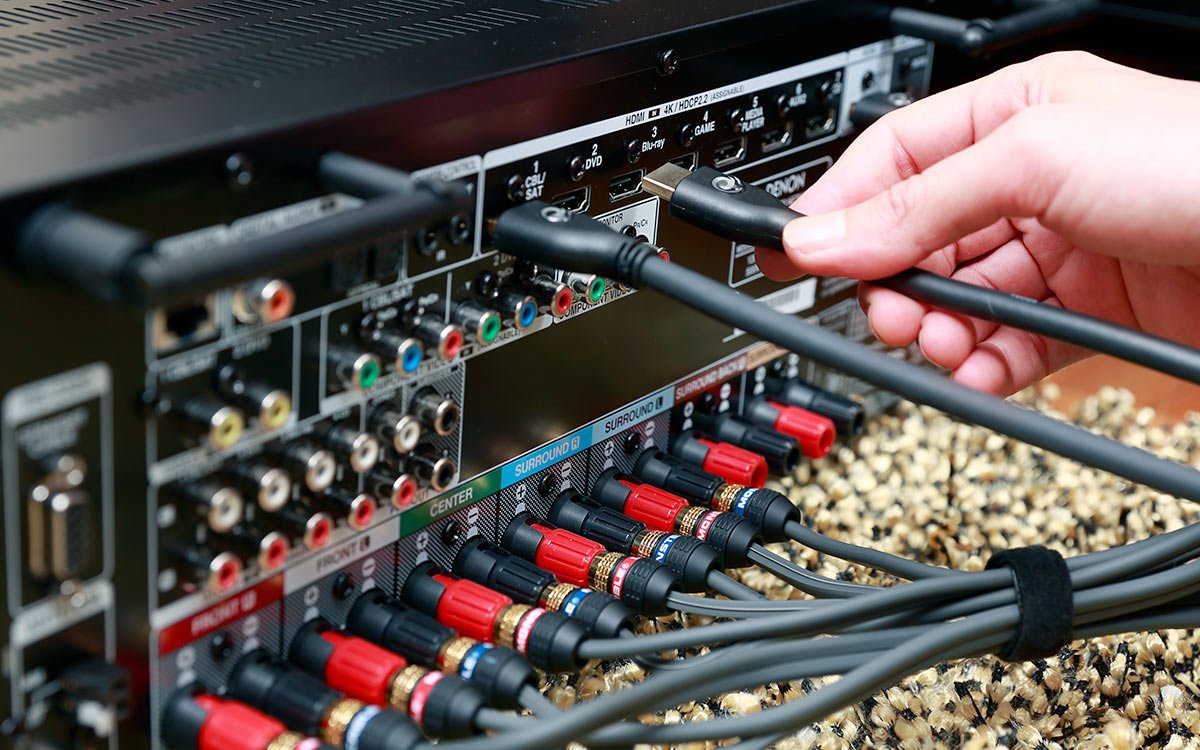HDMI
HDMI, short for High-Definition Multimedia Interface, is a versatile and popular audio/video connection option for home theaters. It combines both digital audio and video signals in a single cable, providing high-quality audio and video transmission.
One of the key advantages of HDMI is its ability to transmit high-definition audio and video signals, supporting resolutions up to 4K and beyond. This makes it ideal for connecting Blu-ray players, gaming consoles, and streaming devices to your home theater system.
HDMI cables also support the transmission of uncompressed audio, such as Dolby TrueHD and DTS-HD Master Audio, delivering an immersive sound experience. Additionally, HDMI cables can carry control signals, allowing you to control multiple connected devices using a single remote control.
Another important feature of HDMI is its support for HDCP (High-bandwidth Digital Content Protection), which ensures secure transmission of copyrighted content. This is essential for enjoying protected content on platforms like Blu-ray or streaming services.
When connecting devices via HDMI, it is important to ensure that you use cables that meet the required version of HDMI. This is because newer versions offer additional features and higher bandwidth, allowing for enhanced picture and sound quality.
Overall, HDMI is a versatile and reliable connection option for your home theater system. It provides an easy and efficient way to connect multiple devices with high-quality audio and video transmission. Whether you’re watching movies, playing games, or streaming content, HDMI ensures a seamless and immersive entertainment experience.
Component Video
Component video is an analog video connection option commonly used in home theater setups. It consists of three separate cables for transmitting video signals: one for the luminance (Y) signal and two for the color difference signals (Pb and Pr). This separation ensures better image quality compared to composite or S-Video connections.
Component video cables can support high-definition signals up to 1080p, making them a suitable choice for connecting DVD players, cable/satellite boxes, and game consoles to your TV or projector. They provide sharper and more vibrant images with rich color reproduction.
One of the advantages of component video is that it separates the video signals into their primary components, eliminating the need for additional processing to extract color information like in composite or S-Video connections. This results in a cleaner and more accurate image representation.
However, it’s important to note that component video only carries video signals and not audio. To transmit audio, you will need separate audio cables such as RCA or optical audio connections.
When using component video cables, it’s crucial to make sure the cables are correctly matched with the corresponding color-coded inputs and outputs on your devices. Mixing up the cables can lead to distorted or no image at all.
While component video is still a viable option for home theater setups, it has become less common with the advent of HDMI, which carries both video and audio signals in a single cable. However, if you have older devices that only support component video, or if you prefer to keep analog connections for specific reasons, component video can still provide excellent image quality.
Composite Video
Composite video is a basic analog video connection option commonly found in older home theater systems. It uses a single yellow RCA cable to carry the entire video signal, combining the luminance (brightness) and chrominance (color) information into one signal. While composite video is a simple and affordable option, it offers lower quality compared to more modern connections.
Composite video cables are capable of transmitting standard-definition video signals, typically up to 480i resolution. This makes them suitable for connecting older VCRs, gaming consoles, or DVD players to older TVs or monitors that lack more advanced input options.
One of the downsides of composite video is the lack of separate color information. The chrominance information is encoded onto a single carrier signal, resulting in lower color accuracy and potential color bleeding or smearing. Additionally, composite video signals are susceptible to interference and noise, which can further degrade the image quality.
Another limitation of composite video is its inability to transmit high-definition signals. With the rise of high-definition content and displays, the low resolution and limited bandwidth of composite video become inadequate for delivering the desired viewing experience.
While composite video may not offer the best image quality, it can still serve as a viable option when connecting older devices or when no other connection options are available. In some cases, using a composite video connection might be necessary to preserve the compatibility between older devices and displays.
If you decide to use composite video, ensure that you connect the yellow composite video cable to the corresponding input/output on your devices. Additionally, to transmit audio, you will need to use separate audio cables, like RCA or 3.5mm connections.
Overall, while composite video is a dated technology with limited capabilities, it can still be useful when connecting older devices or in situations where more advanced connections are not available.
S-Video
S-Video, also known as Separate Video or Super Video, is an analog video connection option commonly used in older home theater setups. It provides better image quality compared to composite video by separating the luminance (Y) and chrominance (C) signals into two separate channels.
Unlike composite video, which combines both luminance and chrominance information into a single signal, S-Video uses a multi-pin connector to transmit these signals separately. This separation helps to reduce color bleeding and improve overall picture quality.
S-Video cables can transmit standard-definition video signals up to 480i resolution. This makes them suitable for connecting older VCRs, DVD players, game consoles, and other devices to analog TVs or monitors that lack more advanced input options.
One advantage of S-Video is the better color representation it offers compared to composite video. By separating the luminance and chrominance signals, S-Video helps to maintain more accurate color reproduction, resulting in sharper and more vibrant images.
However, like composite video, S-Video is an analog connection and does not carry audio signals. To transmit audio, separate audio cables, such as RCA or 3.5mm connections, are required.
It’s important to note that S-Video has become less common in recent years with the widespread adoption of digital connections like HDMI. While S-Video can provide better image quality compared to composite video, it still falls short when it comes to high-definition content and displays.
If you plan to use S-Video, make sure to connect the S-Video cable to the corresponding S-Video input/output on your devices. Additionally, double-check that the devices you are connecting support S-Video, as not all devices have this option.
VGA
VGA, short for Video Graphics Array, is an analog video connection widely used in older computer monitors and projectors. It is characterized by a 15-pin D-sub connector that carries analog video signals.
Originally introduced in the late 1980s, VGA was a standard for displaying analog video signals on computer monitors. It supports resolutions up to 640×480 pixels (VGA), 800×600 (SVGA), and even higher resolutions with reduced image quality.
VGA cables are capable of carrying only video signals and not audio. Therefore, if you want to transmit audio, you will need to use separate audio cables, such as a 3.5mm audio jack or RCA connections.
Although VGA is an older technology, it continues to be used in various applications, particularly in business and educational settings where VGA-compatible equipment is still prevalent. Many projectors, older monitors, and some graphics cards still feature VGA connections.
While VGA has widespread compatibility, it has certain limitations compared to newer digital connections like HDMI or DisplayPort. VGA is limited to analog transmission, which can result in lower image quality, decreased sharpness, and color accuracy, especially at higher resolutions.
Additionally, VGA cables are susceptible to external interference and signal degradation over longer cable lengths, leading to a potential loss of picture quality. Therefore, it’s important to keep cable lengths as short as possible and use high-quality shielded VGA cables to minimize signal degradation.
In recent years, VGA connections have become less common as newer digital connections, such as HDMI and DisplayPort, offer superior image quality and support higher resolutions. However, if you are working with older equipment or require compatibility with VGA-supported devices, VGA can still be a viable option.
When connecting devices using VGA, make sure to align the pins on the cable with the corresponding holes on the VGA port. Tighten the screws on the connector to secure the connection and prevent any loose connections.
Overall, while VGA may be considered outdated compared to modern digital connections, it still serves as a reliable and widely compatible option for connecting older computer monitors and projectors.
DVI
DVI, short for Digital Visual Interface, is a digital video connection commonly used in home theater setups and computer displays. It was introduced as a successor to VGA and provides a higher-quality digital signal transmission.
DVI cables come in various configurations, including DVI-D (digital only), DVI-A (analog only), and DVI-I (integrated, both digital and analog signals). DVI-D cables are used for connecting digital devices, while DVI-A and DVI-I cables can transmit both digital and analog signals.
DVI supports a range of resolutions, including standard-definition, high-definition, and even some ultra-high-definition formats. The specific resolution supported depends on the DVI version and the capabilities of the connected devices.
One of the advantages of DVI is its ability to transmit high-quality digital video signals without any loss in image quality. This makes it suitable for connecting digital displays, such as computer monitors, projectors, and HDTVs. DVI-D cables can support resolutions up to 2560×1600 pixels, providing crisp and detailed images.
However, unlike HDMI, DVI does not transmit audio signals. If you want to transmit audio along with video, you will need to use separate audio cables, such as HDMI or optical audio connections.
DVI-I cables, being able to transmit both digital and analog signals, offer more flexibility when connecting devices. They are backward compatible with VGA using a DVI-I to VGA adapter, allowing you to connect older analog displays to newer digital devices.
Variants of DVI connectors include DVI-D Single Link, DVI-D Dual Link, and DVI-I Dual Link. DVI-D Single Link supports lower resolutions, while DVI-D Dual Link and DVI-I Dual Link are capable of supporting higher resolutions and refresh rates.
While DVI has been widely adopted, especially in computer displays, it is gradually being phased out in favor of newer digital connections like HDMI and DisplayPort. These newer connections offer additional features, such as audio transmission and support for higher resolutions and refresh rates.
When connecting devices using DVI, make sure to align the pins on the DVI connector with the corresponding holes on the DVI port. Secure the connection by tightening the screws on the connector.
RF Coaxial
RF coaxial, commonly known as coaxial cable, is a versatile and widely used connection option in home theater setups. It is primarily used for transmitting both audio and video signals over longer distances. RF coaxial cables are typically used to connect cable or satellite boxes, antennas, and other devices to your TV or audio system.
RF coaxial cables consist of a central conductor, an insulating layer, a metallic shield, and an outer insulating layer. The central conductor carries the audio and video signals, while the metallic shield serves to protect the signals from external interference.
One of the significant advantages of RF coaxial is its ability to carry signals over long distances without significant loss in signal quality. It is a reliable and stable connection option, making it suitable for distributing cable or satellite TV signals throughout your home.
RF coaxial cables are compatible with various audio and video formats, including standard-definition and high-definition signals. However, it’s important to note that RF coaxial is limited in terms of the resolutions and quality it can support. With the rise of high-definition content, newer digital connections like HDMI and component video are more commonly used for transmitting high-quality video signals.
RF coaxial cables also carry both audio and video signals using a single cable, commonly referred to as the “RF cable.” However, the audio quality transmitted through RF coaxial cables is generally not as high as with dedicated audio connections like HDMI or optical audio.
Another common use of RF coaxial cables is for connecting antennas to your TV to access over-the-air broadcast channels. This makes it a convenient option for cord cutters and those who rely on free television broadcasts.
It’s worth noting that while RF coaxial cables are still in use, they are gradually being replaced by digital connections like HDMI and streaming services. These digital connections offer superior quality and more versatility in terms of audio and video formats.
When connecting devices using RF coaxial cables, ensure that the cables are securely attached and properly tightened to prevent any signal loss or interference. It’s also important to use high-quality coaxial cables with good shielding to minimize signal degradation.
RCA Audio
RCA audio connections, also known as phono or analog connections, are widely used for transmitting audio signals in home theater systems. RCA cables consist of two connectors, typically color-coded red and white, and are commonly used for connecting audio devices such as DVD players, game consoles, and audio receivers to speakers, amplifiers, or TVs.
RCA audio cables transmit analog audio signals, which means the audio is converted into electrical signals and carried by the cables. This makes RCA audio connections suitable for both stereo and surround sound setups.
One advantage of RCA audio connections is their simplicity and compatibility. Most audio devices, both older and newer, feature RCA outputs and inputs, making it easy to connect various components in your home theater system.
RCA audio cables can carry both standard and high-quality audio signals, depending on the audio device and the quality of the cables themselves. While RCA cables are not typically used for transmitting high-definition audio, they still offer a reliable method for transmitting audio signals.
It’s important to note that RCA audio connections carry audio signals only, not video. If you need to transmit both audio and video, separate video connections, such as HDMI or component video, will be necessary.
When using RCA audio cables, it’s essential to connect the cables to the corresponding color-coded inputs and outputs on your devices. The red connector is generally used for the right audio channel, while the white connector is used for the left audio channel. This ensures proper stereo or surround sound reproduction.
It’s worth mentioning that while RCA audio cables remain a popular and widely used connection option, they do have limitations. They are susceptible to interference and signal degradation over long cable lengths, which can result in audio quality loss. Additionally, RCA connections are analog and cannot transmit digital audio formats like Dolby Digital or DTS.
If you’re looking for a digital audio connection to support higher-quality audio formats, consider using connections like HDMI or optical audio. However, for basic audio transmission in your home theater system, RCA audio connections provide a simple and practical solution.
Optical Audio
Optical audio, also known as TOSLINK or SPDIF (Sony/Philips Digital Interface), is a digital audio connection commonly used in home theater setups. It allows for the transmission of high-quality digital audio signals between audio devices, such as Blu-ray players, game consoles, soundbars, and AV receivers.
Optical audio cables use a fiber optic cable to transmit light signals that carry the audio data. This digital connection ensures a clean and reliable transfer of audio signals, free from interference and signal degradation.
One of the key advantages of optical audio is its ability to transmit high-quality audio signals, including surround sound formats like Dolby Digital and DTS. These formats provide immersive audio experiences, recreating sound effects and positioning for a more realistic and engaging audio performance.
Optical audio cables can support high-definition audio formats, making them suitable for use with devices that have integrated audio processors capable of decoding advanced audio codecs. This includes Blu-ray players, gaming consoles, and audio systems.
Another advantage of optical audio is its compatibility with a wide array of devices. Most modern audio devices, including TVs, soundbars, and AV receivers, have optical audio inputs and outputs. This makes it convenient to connect various audio components in your home theater system.
Optical audio cables are also immune to electromagnetic interference, making them an ideal choice for setups where other cables or electronic devices may cause interference.
When using optical audio cables, it’s important to align the connectors correctly and ensure a secure connection. The plugs on the optical cable have a square-shaped connector and must be inserted straight without any force to prevent damage to the cable or the ports.
While optical audio provides excellent audio quality, it is worth noting that it does not transmit video signals. If you need to transmit both audio and video signals, you will need to use separate video connections, such as HDMI or component video.
Digital Coaxial Audio
Digital coaxial audio is a connection option used to transmit high-quality digital audio signals in home theater systems. It utilizes a coaxial cable with RCA connectors to carry the audio data in a digital format between devices like DVD players, Blu-ray players, and audio receivers.
Unlike analog connections, digital coaxial audio transmits audio signals in a digital format, ensuring accurate and lossless reproduction of the audio data. This results in higher fidelity and improved sound quality compared to analog connections.
Digital coaxial audio cables are capable of carrying various audio formats, including standard stereo sound and multi-channel surround sound formats like Dolby Digital and DTS. These formats provide an immersive audio experience for movies, music, and games.
One of the advantages of digital coaxial audio is its compatibility with a wide range of audio devices. Most modern audio devices, including AV receivers, soundbars, and DVD/Blu-ray players, feature digital coaxial audio inputs and outputs.
Unlike optical audio connections, digital coaxial audio does not rely on light signals for transmission. Instead, it uses an electrical signal carried through the coaxial cable, which makes it less susceptible to interference and signal loss over longer cable distances.
When connecting devices using digital coaxial audio, it’s important to match the output and input connections of the devices correctly. The RCA connectors on the cable are typically color-coded, with orange or black indicating the digital coaxial audio connection.
While digital coaxial audio provides excellent audio quality, it’s important to note that it does not transmit video signals. If you need to transmit both audio and video signals, you will need to use separate video connections, such as HDMI or component video.
With the rise of HDMI as a comprehensive audio and video connection, digital coaxial audio has become less common. However, it is still a reliable and widely supported option, especially for connecting older devices or in situations where HDMI is not available.
Overall, digital coaxial audio offers a high-quality digital audio connection for your home theater system. Its compatibility, reliability, and ability to transmit multi-channel surround sound make it a valuable option for achieving immersive audio experiences.