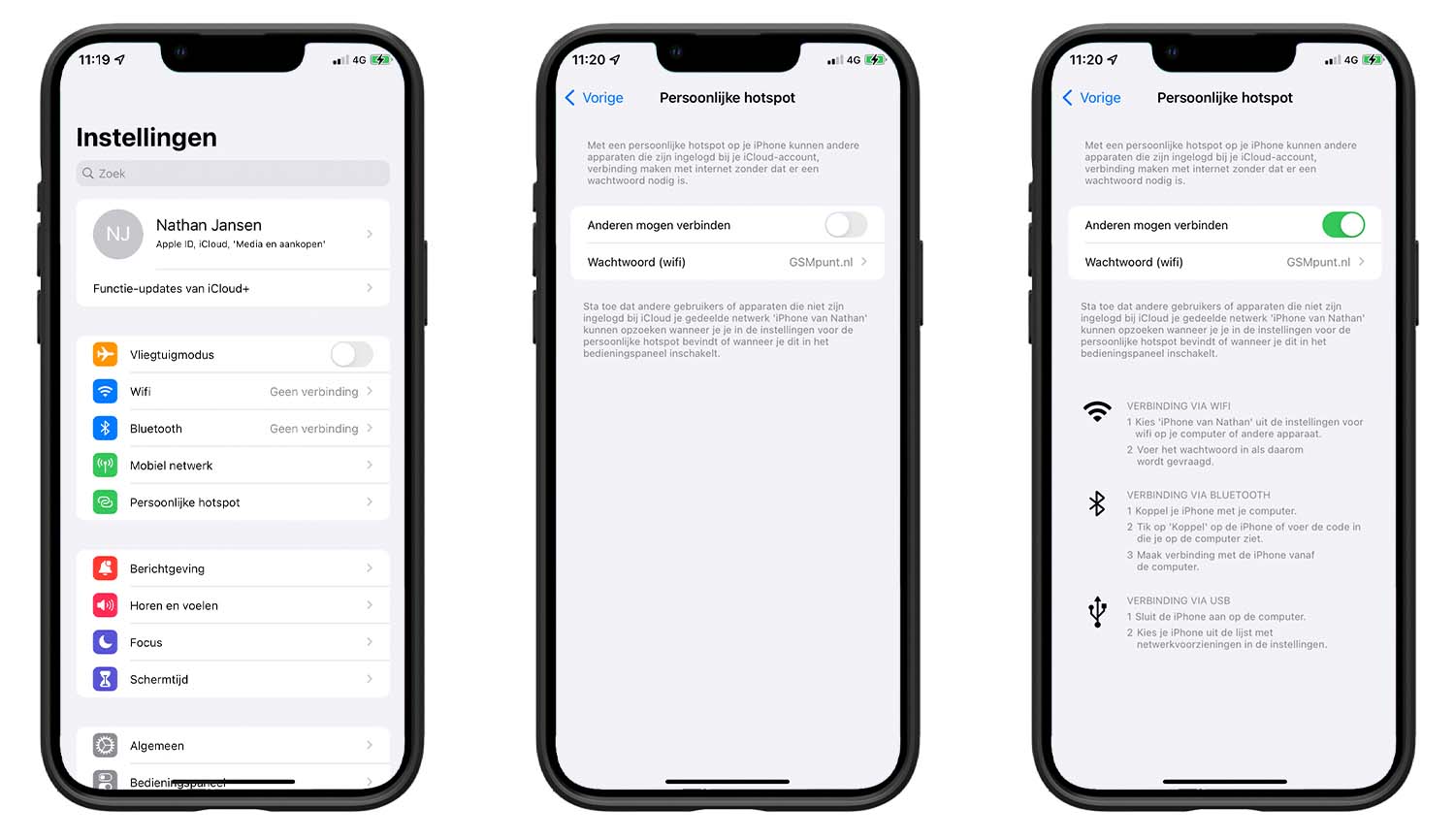Understanding Hotspot Feature on iPhone 12
The Hotspot feature on the iPhone 12 is a powerful tool that allows you to share your device's internet connection with other devices, such as laptops, tablets, and other smartphones. This feature essentially turns your iPhone 12 into a portable Wi-Fi hotspot, enabling seamless connectivity for your other devices, even when traditional Wi-Fi networks are unavailable.
When you activate the Hotspot feature on your iPhone 12, it utilizes the device's cellular data connection to create a Wi-Fi network that other devices can connect to. This is particularly useful in situations where you need internet access for your laptop or tablet but are unable to connect to a Wi-Fi network.
The Hotspot feature on the iPhone 12 is designed to be easy to use, allowing you to share your cellular data connection with other devices without the need for additional hardware or complicated setup processes. This makes it a convenient solution for staying connected while on the go, whether you're traveling, working remotely, or simply need a backup internet option.
By understanding the capabilities of the Hotspot feature on the iPhone 12, you can leverage this functionality to stay connected and productive in various scenarios. Whether you need to access work-related resources on your laptop, stream media on a tablet, or connect another smartphone to the internet, the Hotspot feature provides a versatile and reliable solution.
In the next sections, we will explore how to set up the Hotspot feature on your iPhone 12, connect other devices to the hotspot, and manage the hotspot settings to optimize your connectivity experience. With a clear understanding of these aspects, you can harness the full potential of the Hotspot feature on your iPhone 12 and enjoy seamless connectivity wherever you go.
Setting Up Hotspot on iPhone 12
Setting up the Hotspot feature on your iPhone 12 is a straightforward process that allows you to quickly share your device's internet connection with other devices. To begin, navigate to the "Settings" app on your iPhone 12 and locate the "Personal Hotspot" option. Tap on "Personal Hotspot" to access the settings for this feature.
Once you are in the "Personal Hotspot" settings, you can enable the feature by toggling the switch to the "On" position. Upon activation, your iPhone 12 will begin broadcasting a Wi-Fi network that other devices can connect to. You also have the option to set a Wi-Fi password to secure the hotspot and control access to it.
When setting up the Hotspot on your iPhone 12, it's important to consider your cellular data plan, as the devices connected to the hotspot will utilize your iPhone's data connection. Monitoring your data usage and understanding any potential charges from your carrier is essential to avoid unexpected costs.
Additionally, the "Personal Hotspot" settings on the iPhone 12 allow you to configure the hotspot's name, which is the identifier that other devices will see when searching for available Wi-Fi networks. Customizing the hotspot name can help you easily identify and connect to your iPhone 12's hotspot when multiple networks are available.
Furthermore, the Hotspot feature on the iPhone 12 supports multiple connection methods, including Wi-Fi, Bluetooth, and USB. While Wi-Fi is the most common and convenient method for connecting devices to the hotspot, Bluetooth and USB connections offer alternative options based on your specific needs and device compatibility.
In summary, setting up the Hotspot feature on your iPhone 12 involves accessing the "Personal Hotspot" settings, enabling the feature, setting a Wi-Fi password for security, and customizing the hotspot name. By understanding these steps and considerations, you can efficiently establish a reliable and secure hotspot on your iPhone 12, enabling seamless connectivity for your other devices.
Connecting Devices to iPhone 12 Hotspot
Connecting devices to the Hotspot on your iPhone 12 is a simple process that allows you to leverage your device's internet connection for seamless connectivity on other devices. Once you have set up the Hotspot feature on your iPhone 12, other devices, such as laptops, tablets, and other smartphones, can easily connect to the hotspot to access the internet.
To connect a device to your iPhone 12 Hotspot, begin by accessing the Wi-Fi settings on the device you wish to connect. In the list of available Wi-Fi networks, you should see your iPhone 12's hotspot network name, which you previously configured in the "Personal Hotspot" settings. Select your iPhone 12's hotspot network and enter the Wi-Fi password you set during the hotspot setup process, if applicable.
Once the device successfully connects to your iPhone 12's hotspot, it will be able to utilize your iPhone's cellular data connection for internet access. This means that you can seamlessly browse the web, stream media, access online resources, and perform various online activities on the connected device, all through the internet connection provided by your iPhone 12.
It's important to note that the number of devices that can connect to your iPhone 12 hotspot may be limited by your cellular carrier or your specific data plan. Some carriers and plans may impose restrictions on the number of devices that can simultaneously utilize the hotspot, so it's advisable to review your plan details to ensure compliance with any limitations.
Furthermore, the connected devices can benefit from the same level of security and privacy that your iPhone 12's cellular data connection provides. This means that activities performed on the connected devices are protected by the same security measures and encryption protocols as if they were directly connected to a traditional Wi-Fi network.
In summary, connecting devices to the Hotspot on your iPhone 12 involves accessing the Wi-Fi settings on the device, selecting your iPhone 12's hotspot network, entering the Wi-Fi password if required, and enjoying seamless internet access on the connected device. By understanding this process, you can efficiently connect your devices to your iPhone 12's hotspot and stay connected wherever you go.
Managing Hotspot Settings on iPhone 12
Managing the hotspot settings on your iPhone 12 allows you to optimize the functionality and security of the hotspot feature, ensuring a seamless and reliable connectivity experience for your other devices. By accessing the hotspot settings, you can customize various aspects of the hotspot, monitor its usage, and implement security measures to protect your internet connection.
One of the key settings to manage is the Wi-Fi password for your iPhone 12 hotspot. By regularly updating the Wi-Fi password, you can enhance the security of the hotspot and prevent unauthorized access. Changing the password at regular intervals adds an extra layer of protection, especially when sharing the hotspot with multiple devices or individuals.
Additionally, monitoring the connected devices and their data usage is an important aspect of managing the hotspot settings. The iPhone 12 provides visibility into the devices currently connected to the hotspot, allowing you to track their data consumption and ensure that the hotspot is being used efficiently. This insight can help you identify any unauthorized connections and manage the overall data usage on your cellular plan.
Furthermore, the hotspot settings on the iPhone 12 enable you to control the type of connection method used for sharing the hotspot, including Wi-Fi, Bluetooth, and USB. Depending on your specific needs and device compatibility, you can choose the most suitable connection method to optimize the hotspot's performance and compatibility with connected devices.
Another important aspect of managing the hotspot settings is understanding the limitations and restrictions imposed by your cellular carrier or data plan. Some carriers may impose limitations on the number of devices that can connect to the hotspot simultaneously, as well as data usage caps or throttling thresholds. By staying informed about these restrictions, you can effectively manage the hotspot usage and avoid potential issues with your cellular service provider.
In summary, managing the hotspot settings on your iPhone 12 involves optimizing the security measures, monitoring connected devices and data usage, selecting the appropriate connection method, and understanding any limitations imposed by your cellular carrier or data plan. By actively managing these settings, you can ensure that your iPhone 12 hotspot provides a reliable and secure internet connection for your other devices, enhancing your connectivity experience wherever you go.