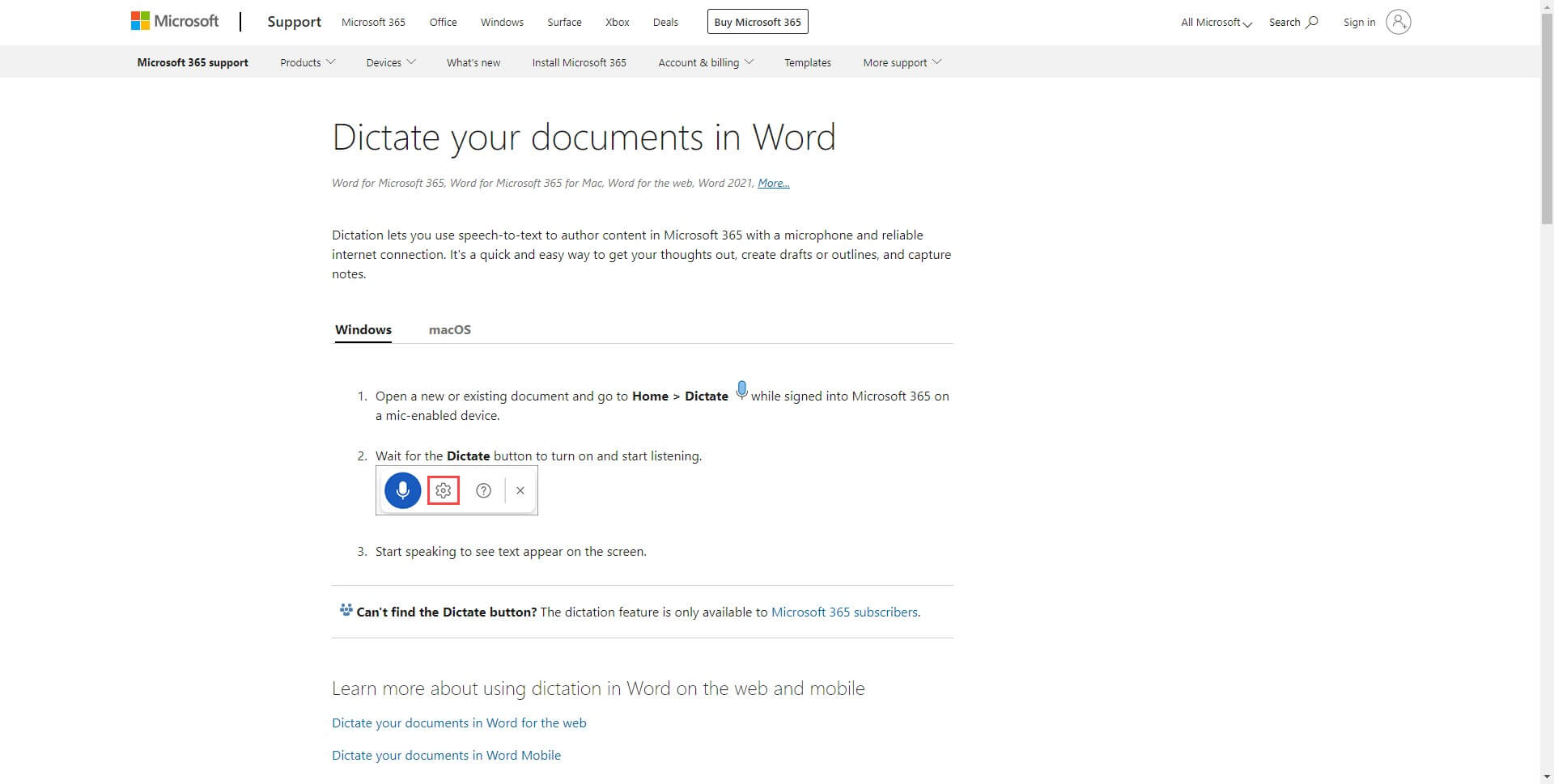What is Google Voice Recognition?
Google Voice Recognition is a cutting-edge technology that allows users to interact with their devices and applications using spoken commands. It converts spoken words into written text, enabling users to perform tasks hands-free and with ease. With Google Voice Recognition, you no longer have to rely on typing or manual input; instead, you can simply speak to your device and have your words transcribed into text.
Google Voice Recognition is powered by advanced algorithms and artificial intelligence, making it highly accurate and efficient. It can recognize a wide range of languages and dialects, including Russian. This feature has revolutionized the way we interact with our devices, making them more accessible and user-friendly.
Using Google Voice Recognition, you can dictate text messages, compose emails, search the web, set reminders, make phone calls, and perform various other tasks without the need to type. This technology has proven to be particularly beneficial for individuals with mobility impairments, as it allows them to navigate their devices and access information effortlessly.
Furthermore, Google Voice Recognition also facilitates voice-controlled navigation within apps and provides a hands-free experience when using voice-enabled devices such as smart speakers and virtual assistants. It opens up a world of possibilities for users by allowing them to interact with technology in a more natural and intuitive manner.
Google Voice Recognition has become an integral part of many popular applications and platforms, including Google Assistant, Google Search, Google Maps, and more. By harnessing the power of voice, Google has transformed the way we interact with technology and has made information more accessible to a wider audience.
In the next section, we will explore why using voice recognition in Russian can be advantageous for you.
Why Use Voice Recognition in Russian?
Voice recognition technology has gained tremendous popularity in recent years, offering an efficient and convenient way to interact with devices and applications. When it comes to using voice recognition specifically in the Russian language, there are several compelling reasons why it can be advantageous for you.
Firstly, using voice recognition in Russian allows you to overcome language barriers. If Russian is your native language or you are fluent in it, utilizing voice recognition technology in Russian ensures seamless communication with your devices. You can interact with your smartphone, computer, or other voice-enabled devices in your preferred language without any translation or language switching hurdles.
Secondly, voice recognition provides a faster and more efficient way to input text. Typing in Russian can sometimes be cumbersome, especially if you are not accustomed to the keyboard layout or have difficulty with certain characters. By using voice recognition, you can simply speak your thoughts or input without worrying about spelling, punctuation, or typing errors.
Moreover, voice recognition in Russian offers accessibility benefits. For individuals with visual impairments or conditions that make typing difficult, such as arthritis or motor disabilities, voice recognition technology provides a more inclusive and user-friendly interface. By enabling hands-free and voice-activated control, it empowers users to navigate their devices, search the web, or send messages without having to rely on manual input.
Another advantage of using voice recognition in Russian is increased productivity. It allows you to multitask and perform various tasks simultaneously. Whether you’re cooking in the kitchen, driving in your car, or engaged in any other activity that requires your hands, voice recognition enables you to interact with your devices without interrupting your workflow. This can save you time and enhance overall efficiency.
Additionally, voice recognition in Russian can provide a more natural and personalized user experience. It allows you to interact with devices in a conversational manner, mimicking human-human communication. As voice recognition technology continues to advance, it becomes more capable of understanding context, nuances, and even emotions. This creates a more engaging and personalized interaction, making your device feel like a trusted companion.
Overall, voice recognition in Russian offers numerous benefits, including language convenience, faster input, accessibility, improved productivity, and a more natural user experience. It enhances the usability and functionality of your devices, making them more efficient and intuitive to use.
In the next sections, we will explore how to change your language settings to Russian and install the Google Voice Search app in Russian.
How to Change Your Language Settings to Russian
Changing your language settings to Russian is a simple process that allows you to utilize voice recognition technology in your preferred language. Follow these steps to change the language settings on your device:
- Start by accessing the settings menu on your device. This can usually be found as a gear icon or something similar on your home screen or in the app drawer.
- Scroll through the settings menu and look for the “Language & Input” or “Language & Region” section. Tap on it to proceed.
- In the language settings, look for the “Preferred language” or “Language” option. Tap on it to open the available language list.
- Scroll through the list of languages until you find “Russian.” Tap on it to select Russian as your preferred language.
- Confirm your selection by tapping “OK” or “Save” in the language settings menu.
Once you have changed your language settings to Russian, your device and supported applications will now recognize and respond to voice commands in Russian.
It’s worth noting that the steps mentioned above may slightly vary depending on the type and model of your device. If you encounter any difficulties, you can refer to the user manual or online documentation specific to your device.
In the next section, we will explore how to install the Google Voice Search app in Russian for a more seamless voice recognition experience.
Installing the Google Voice Search App in Russian
If you want to take full advantage of voice recognition in Russian, you can install the Google Voice Search app on your device. Follow the steps below to install the app:
- Open the app store or Play Store on your device. This is usually represented by a shopping bag icon or the Google Play icon.
- Tap on the search bar at the top of the screen and type in “Google Voice Search.”
- From the search results, find and select the official Google Voice Search app developed by Google. Ensure that it is available in Russian or supports the Russian language.
- Tap on the app to open its details page. Here, you can read the app description, check user reviews, and view screenshots.
- Tap on the “Install” or “Get” button to initiate the installation process. You may be prompted to provide permission for the app to access certain features or resources on your device.
- Wait for the app to download and install on your device. The installation progress can be seen in the notification shade or on the app store screen.
- Once the installation is complete, you will find the Google Voice Search app icon on your home screen or in the app drawer.
- Tap on the app icon to launch it and configure any necessary settings according to your preferences.
By installing the Google Voice Search app in Russian, you can enjoy a seamless voice recognition experience tailored to the Russian language. It opens up a wide range of hands-free capabilities, allowing you to perform various tasks by simply speaking to your device.
In the next section, we will explore how to set up voice recognition in Russian on your Android device.
Setting Up Voice Recognition in Russian on Your Android Device
Setting up voice recognition in Russian on your Android device allows you to interact with your device and apps using spoken commands. Follow these steps to configure voice recognition in Russian:
- Go to the “Settings” menu on your Android device. You can typically access it by swiping down from the top of your screen and tapping on the gear icon.
- Scroll through the settings menu and look for the “System” or “System & Updates” option. Tap on it to proceed.
- Within the “System” menu, locate and tap on “Language & Input” or “Language & Keyboard.”
- In the language and input settings, you should find the option for “Voice Typing” or “Virtual Keyboard.” Tap on it to proceed.
- Look for the “Languages” or “Languages & Input” option within the voice typing settings. Tap on it to open the language selection menu.
- Scroll through the list of available languages until you find “Russian.” Tap on it to select Russian as your preferred language for voice recognition.
- Exit the settings menu and navigate to any supported app or text field where you can input text.
- To trigger voice recognition, tap on the microphone icon on your keyboard or say the voice command to activate the microphone.
- Start speaking in Russian to dictate your text or give voice commands. Your Android device will transcribe your speech into written text in real-time.
By setting up voice recognition in Russian on your Android device, you can enjoy the convenience and efficiency of hands-free interaction in your preferred language. Whether you want to send messages, make notes, perform web searches, or navigate your device, voice recognition provides a seamless and user-friendly experience.
In the next section, we will discuss some tips for customizing and optimizing voice recognition in Russian on your device.
Customizing Voice Recognition in Russian on Your Device
Customizing voice recognition in Russian on your device allows you to optimize and personalize your experience with this advanced technology. Here are some tips for customizing voice recognition to suit your needs:
- Train the voice recognition: Spend some time training the voice recognition system on your device to improve its accuracy. This can be done by accessing the voice recognition settings, where you will find an option to “Train Voice Model” or “Improve Recognition.”
- Enable voice shortcuts: Voice shortcuts allow you to create customized commands for specific actions or tasks. For example, you can set up a voice shortcut to send a specific text message or launch a favorite app. Explore the voice recognition settings menu to enable and configure voice shortcuts to enhance your productivity.
- Manage voice input languages: If you use multiple languages, you can adjust the order and priority of the languages in the voice input settings. This ensures that the voice recognition system recognizes and transcribes your speech accurately, even when switching between languages.
- Consider noise cancellation: Voice recognition performance can be affected by background noise. Some devices offer noise cancellation features to improve accuracy in noisy environments. Explore your device’s audio settings to enable noise cancellation to enhance the voice recognition experience.
- Enable voice feedback: Voice feedback provides spoken responses or prompts from the device to confirm actions or provide assistance during voice recognition. Explore the voice settings to enable voice feedback, as it can enhance the overall user experience and make interaction with the device more intuitive.
- Keep the microphone clear: Ensure that your device’s microphone is not obstructed or muffled by any objects. Clear the microphone area of any dust or debris to ensure optimal voice recognition performance.
By customizing voice recognition in Russian on your device, you can tailor the experience to your preferences and improve the overall accuracy and usability of the voice recognition system. Experiment with these customization options to optimize voice recognition for your individual needs and enhance your productivity.
In the next section, we will explore some troubleshooting tips for voice recognition in Russian, in case you encounter any issues.
Troubleshooting Tips for Voice Recognition in Russian
If you encounter any issues or difficulties with voice recognition in Russian on your device, try these troubleshooting tips to resolve the problem:
- Check your internet connection: Voice recognition often requires an active internet connection. Ensure that you have a stable and reliable internet connection to enable proper functioning of the voice recognition system.
- Update your device and apps: Outdated software can sometimes cause compatibility issues with voice recognition. Check for software updates on your device and make sure that your apps, including the voice recognition app, are up to date.
- Speak clearly and at a normal pace: Voice recognition accuracy can be affected by unclear speech or speaking too quickly. Make sure to speak clearly and at a normal pace when dictating text or giving voice commands to improve recognition accuracy.
- Ensure microphone permissions are enabled: Voice recognition relies on access to your device’s microphone. Check the app permissions on your device and ensure that the microphone permissions are enabled for the apps that require voice recognition.
- Restart your device: Sometimes, a simple device restart can resolve minor glitches or conflicts that may affect voice recognition. Try restarting your device and test the voice recognition again.
- Disable voice privacy settings: Some devices or apps have privacy settings that limit or disable voice recognition functionality. Check the privacy settings on your device and ensure that voice recognition is allowed and not restricted.
- Reset voice recognition settings: If none of the above steps resolve the issue, you can try resetting the voice recognition settings on your device. This will clear any customizations or preferences you have made, so proceed with caution and only perform this step as a last resort.
If you continue to experience difficulties with voice recognition in Russian after trying these troubleshooting tips, it may be helpful to consult the user manual for your device or seek assistance from the manufacturer’s support team.
In the final section, we will highlight the benefits of using Russian voice recognition for you.
The Benefits of Russian Voice Recognition for You
Using Russian voice recognition technology offers numerous benefits that can enhance your daily life and productivity. Here are some key advantages of utilizing voice recognition in Russian:
- Convenience and time-saving: Voice recognition enables hands-free interaction with your devices, allowing you to perform tasks quickly and efficiently. Whether you need to send messages, make calls, search the web, or compose emails, you can do it all with just your voice, saving you time and eliminating the need for manual typing.
- Improved accessibility: Voice recognition technology makes devices more accessible for individuals with physical disabilities or conditions that may limit their ability to type or operate a device. By enabling voice commands, it provides a more inclusive and user-friendly interface, allowing everyone to easily navigate their devices and access information.
- Language convenience: If Russian is your native language or you are fluent in it, using Russian voice recognition allows you to communicate with your devices in a language that you are most comfortable with. It eliminates the need for language switching or translation, providing a seamless and natural user experience.
- Increased productivity: With voice recognition, you can multitask and perform various tasks simultaneously. You can dictate and edit documents, create to-do lists, set reminders, and more, all without having to stop what you’re doing or take your hands off other tasks.
- Enhanced accuracy: Voice recognition technology has come a long way in terms of accuracy and recognition rates. By using Russian voice recognition, you can expect improved accuracy in transcriptions, which minimizes errors and enhances the overall user experience.
- Natural and intuitive interaction: Voice recognition in Russian allows you to interact with your devices in a more natural and conversational manner. As the technology continues to evolve, it becomes more adept at understanding context, nuances, and even emotions, making the interaction feel more human-like and personalized.
- Hands-free control: Voice recognition eliminates the need for physically interacting with your device, providing a safer and more convenient experience. You can control your device while driving, cooking, exercising, or carrying out any other activity that requires your hands to be free.
By harnessing the power of Russian voice recognition, you can unlock a world of possibilities and make the most out of your devices. Whether you’re a busy professional, a student, or simply someone who values efficiency and convenience, utilizing voice recognition in Russian can greatly enhance your digital experience.
With these benefits in mind, it’s clear that incorporating Russian voice recognition into your daily life can significantly improve your productivity and accessibility, while providing a more enjoyable and natural way to interact with your devices.
* End of the article *