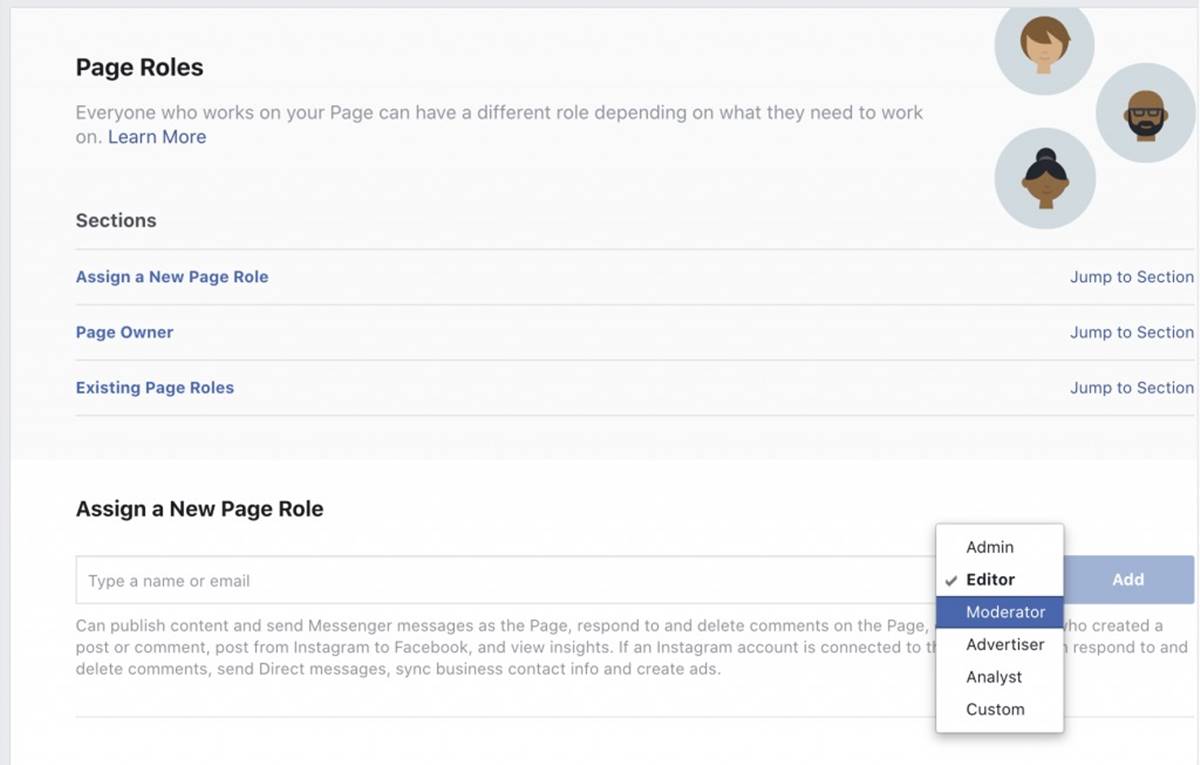What are Facebook Pages Admin Roles?
Facebook Pages provide a powerful platform for businesses, organizations, and creators to connect with their audience. With the ability to share updates, videos, events, and more, Facebook Pages have become an essential tool for digital marketing. However, managing a Facebook Page requires a team effort, and that’s where admin roles come into play.
Admin roles determine the level of access and control that individuals have over a Facebook Page. Each role has specific permissions that allow admins to perform certain actions. Understanding these roles is crucial for effectively managing a Page and sharing responsibilities among team members.
There are several admin roles available on Facebook Pages, including:
- Primary Admin: The primary admin has the highest level of control over the Page. They can manage all aspects of the Page, including adding and removing admins, changing settings, and deleting the Page.
- Page Admin: Page admins have similar privileges to the primary admin but cannot remove or change the role of the primary admin.
- Moderator: Moderators have the ability to respond to and delete comments on the Page. They can also send messages on the Page’s behalf and create ads.
- Advertiser: Advertisers can create and manage ads for the Page, including boosting posts and running ad campaigns. However, they do not have access to other administrative functions.
- Analyst: Analysts have access to page insights and can view analytics data, including the number of page likes, reach, and engagement metrics. They do not have editing or posting privileges.
To assist admins in managing their Pages, Facebook provides several tools, such as:
- Page Roles: This feature allows admins to assign different roles to team members based on their responsibilities and level of access needed.
- Activity Log: Admins can use the Activity Log to review and manage all actions taken on the Page by themselves and other admins.
- Notifications: Facebook sends notifications to admins regarding any updates, changes, or important events related to the Page.
To add an admin to a Facebook Page, the primary admin can follow these steps:
- Go to the Page settings.
- Click on “Page Roles”.
- Enter the name or email of the person to add as an admin.
- Select the specific admin role to assign.
- Click “Add” and enter your password to confirm.
To remove an admin from a Facebook Page, the primary admin can go to the Page settings, click on “Page Roles”, locate the admin’s name, and click “Remove” next to their name.
When managing admin roles on a Facebook Page, it is important to follow best practices, such as assigning appropriate roles based on responsibilities, regularly reviewing and updating admin access, and securing the Page with strong passwords and two-factor authentication.
Understanding Facebook Pages admin roles is essential for effective Page management and collaboration. By assigning the right roles to the right team members, businesses and organizations can optimize their presence and engagement on this popular social media platform.
Admin Roles and Permissions
Admin roles on Facebook Pages come with specific permissions that determine the actions an admin can perform. These permissions help distribute responsibilities and maintain control over the Page’s content and settings. Let’s explore the various admin roles and their corresponding permissions:
- Primary Admin: The primary admin has full control over the Page. They can manage all settings, add or remove admins, create and delete posts, respond to comments, and even delete the Page. The primary admin is the ultimate authority and holds the highest level of responsibility.
- Page Admin: Page admins have most of the same permissions as the primary admin. They can create, edit, and delete posts, respond to comments and messages, manage Page settings, and view insights. However, they cannot remove or change the role of the primary admin.
- Moderator: Moderators have the ability to engage with the Page’s audience by responding to comments and messages. They can also delete comments or posts that violate the Page’s guidelines. However, moderators do not have access to Page settings or insights.
- Advertiser: Advertisers have permissions related to managing ads. They can create, edit, and run ads on the Page, including boosting posts and running ad campaigns. However, advertisers do not have access to other administrative functions or insights.
- Analyst: Analysts have access to page insights and can view analytics data, including page likes, reach, and engagement metrics. They can generate reports and analyze the Page’s performance. Analysts do not have posting or administrative privileges.
It is important to choose the right admin roles for team members based on their specific responsibilities and requirements. This helps distribute the workload effectively and ensures that the Page is managed efficiently.
Admin roles can be further customized by assigning specific page-level permissions to provide even more precise control over the Page’s assets. These permissions include managing page roles, creating and scheduling posts, editing the Page layout, and managing notifications.
Admins also have the ability to moderate content on their Page by using the profanity filter and by manually reviewing and approving posts and comments before they are visible to the public. This level of control helps maintain the Page’s reputation and ensures that the content aligns with the brand’s guidelines and values.
Understanding the distinctions between admin roles and their corresponding permissions is essential for effective collaboration and Page management. By assigning the appropriate roles and permissions, businesses and organizations can effectively manage their Facebook Pages while maintaining control and consistency throughout their online presence.
Page Roles
Page roles play a crucial role in the proper management and organization of a Facebook Page. These roles define the level of access and responsibility that individual admins have over the Page’s content and settings. Let’s explore the different page roles and their specific functions:
- Primary Admin: The primary admin role is the highest level of authority for a Facebook Page. This role holds full control over the Page and can manage all aspects, including adding and removing admins, editing settings, creating and deleting posts, and even deleting the Page itself. There can only be one primary admin for a Page.
- Page Admin: The page admin role has similar privileges to the primary admin, except for the ability to remove or change the role of the primary admin. Page admins can create, edit, and delete posts, respond to comments and messages, manage Page settings, and view insights. They play a significant role in managing the Page’s content and engaging with the audience.
- Moderator: Moderators have the responsibility of maintaining a positive and respectful environment on the Page. They can respond to comments and messages, delete comments or posts that violate the Page’s guidelines, and hide or block users if needed. Moderators help ensure that the Page’s community remains engaged and interactions are appropriately managed.
- Advertiser: Advertisers have permissions related to managing ads on the Page. They can create, edit, and run ads, boost posts, and manage ad campaigns. However, advertisers do not have access to other administrative functions or insights. Their role is primarily focused on promoting the Page and driving engagement through advertising.
- Analyst: Analysts have access to page insights and analytics data. They can view and analyze metrics such as page likes, reach, engagement, and demographic information. Analysts play a vital role in understanding the Page’s performance and providing valuable insights for optimizing content and engagement strategies.
Assigning page roles effectively is essential for the smooth operation of a Facebook Page. By distributing responsibilities among team members and allocating appropriate roles, businesses and organizations can ensure that the Page is managed efficiently and in line with their marketing objectives. It also allows for better collaboration and prevents any unauthorized or accidental changes to the Page’s settings or content.
It is important to review and assess the roles and responsibilities of each admin regularly. As the Page evolves, it may be necessary to adjust or reassign roles to align with the changing needs and objectives of the business. This flexibility ensures that the right people have the right level of control and access to effectively manage the Page.
By understanding and leveraging the various page roles available, businesses and organizations can maximize the potential of their Facebook Pages and create a strong online presence. Whether it’s engaging with the audience, running ad campaigns, or analyzing performance metrics, each page role contributes to the overall success and growth of the Page.
Primary Admin
The primary admin role on a Facebook Page holds the highest level of authority and control over the Page. This role is crucial for the overall management and administration of the Page. Let’s delve into the responsibilities and privileges of the primary admin:
The primary admin has complete control over the Page and its settings. They can add and remove admins, edit the Page’s information, and even delete the Page if necessary. This role acts as the gatekeeper and holds ultimate responsibility for the Page’s content and operations.
Here are some key responsibilities and privileges of the primary admin:
- Managing Admins: The primary admin has the authority to add and remove admins. They can assign different admin roles to team members based on their responsibilities and level of access needed. Adding admins allows for collaboration and delegating tasks, while removing admins ensures that only trusted individuals have control over the Page.
- Controlling Page Settings: The primary admin can edit and manage various Page settings, including privacy settings, notifications, and roles. They have the power to customize the Page’s appearance and functionality to align with the brand’s objectives and preferences.
- Creating and Deleting Posts: As the primary admin, one can create and publish posts on the Page. They have the ability to draft, schedule, or delete posts, ensuring that the Page’s content is up-to-date and aligned with the marketing strategy.
- Responding to Messages and Comments: The primary admin can engage with the Page’s audience by responding to messages and comments. They can provide timely and personalized interactions, building rapport and strengthening the brand’s relationship with its followers.
- Analytics and Performance Tracking: The primary admin has access to insights and analytics data, allowing them to monitor the Page’s performance. They can track metrics such as page likes, reach, engagement, and demographic information. This data aids in evaluating the effectiveness of content strategies and making informed decisions to optimize performance.
It is crucial for the primary admin to safeguard the Page’s security and ensure that proper protocols are in place. This includes setting up strong passwords, enabling two-factor authentication, and regularly reviewing and updating admin access to prevent unauthorized access to the Page.
As the primary admin has full control over the Page, it is important for them to collaborate effectively with other admins, assign appropriate roles and responsibilities, and maintain open communication. By leveraging the expertise and contributions of other admins, the primary admin can effectively manage and grow the Page’s online presence.
Understanding the responsibilities and privileges of the primary admin role is key to successful Page management. By assuming this role with diligence and accountability, businesses and organizations can ensure that their Facebook Page operates smoothly and aligns with their overall marketing objectives.
Page Admin
The Page admin role on a Facebook Page is an important position that shares responsibilities and privileges with the primary admin. Page admins have significant control over the Page’s content and settings, making them essential for effective Page management. Let’s explore the role and responsibilities of a Page admin:
Page admins have similar privileges to the primary admin but do not have the authority to remove or change the role of the primary admin. They play a crucial role in managing the Page’s content, engaging with the audience, and assisting in the overall administration of the Page.
Here are some key responsibilities and privileges of a Page admin:
- Post Creation and Management: Page admins have the ability to create, edit, and delete posts on the Page. They can share updates, publish engaging content, and respond to comments and messages. This responsibility helps keep the Page active and ensures regular engagement with the audience.
- Page Settings: Page admins have access to various Page settings. They can customize the Page’s appearance, manage privacy settings, and tailor the Page’s functionality to suit the brand’s needs.
- Engaging with the Audience: Page admins can actively engage with the Page’s audience by responding to messages and comments. They play a vital role in providing timely and helpful interactions, addressing inquiries, and fostering a sense of community on the Page.
- Page Insights: Admins can access and analyze page insights, such as the number of page likes, reach, and engagement metrics. Page admins can gain valuable data on audience demographics and content performance to make informed decisions and enhance the Page’s effectiveness.
- Assisting the Primary Admin: Page admins work closely with the primary admin to support and collaborate on managing the Page. They can share the workload, contribute ideas and strategies, and assist in maintaining the Page’s integrity and growth.
Collaboration and communication between the primary admin and Page admins are crucial for effective Page management. Sharing responsibilities and leveraging the expertise of different admins can lead to more dynamic and engaging content, as well as smoother operations.
Page admins should also be cautious and responsible in managing the Page. They should adhere to brand guidelines, maintain professionalism in interactions with the audience, and ensure that the content shared aligns with the brand’s values and marketing objectives.
By having capable and responsible Page admins, businesses and organizations can enhance their online presence and build a strong relationship with their audience. The collaborative efforts of the Page admin team contribute to the overall success and growth of the Facebook Page.
Moderator
In the realm of Facebook Pages, the role of a moderator is essential for fostering a positive and engaging community. Moderators have specific responsibilities related to managing interactions, comments, and maintaining a respectful environment. Let’s delve into the role and responsibilities of a moderator:
A moderator acts as a gatekeeper, ensuring that the Page’s community remains respectful and in line with the brand’s values. They play a crucial role in moderating interactions, enforcing guidelines, and handling potentially inappropriate content.
Here are some key responsibilities and privileges of a moderator:
- Responding to Comments and Messages: Moderators are responsible for engaging with and responding to comments and messages on the Page. They provide timely and helpful responses, address concerns, and maintain a positive tone in interactions with the audience.
- Content Moderation: Moderators are responsible for monitoring and maintaining the quality of content shared on the Page. They ensure that posts and comments comply with the Page’s guidelines and delete any content that violates those guidelines. This helps maintain a safe and respectful environment for the community.
- Blocking or Hiding Inappropriate Users or Content: Moderators have the authority to block or hide users who engage in inappropriate behavior or violate the Page’s guidelines. They can take necessary actions to protect the community and maintain the integrity of the Page.
- Enforcing Community Guidelines: Moderators are responsible for enforcing community guidelines and ensuring that the audience adheres to them. They can warn or take action against users who repeatedly violate the guidelines, promoting a respectful and inclusive community on the Page.
- Collaborating with Admins: Moderators work closely with the admins, providing input and feedback on the Page’s guidelines and moderating strategies. They collaborate to maintain consistency across all aspects of the Page’s management.
Effective communication and coordination between administrators and moderators are vital for successful page management. Moderators collaborate with admins, sharing insights and suggestions to improve community engagement and maintain a positive brand image.
It is important for moderators to remain impartial, fair, and objective in their moderation efforts. They should exercise sound judgment while moderating content and engaging with the audience, avoiding any personal biases or conflicts of interest.
By having dedicated and responsible moderators, businesses and organizations can cultivate an environment of trust, respect, and active engagement on their Facebook Pages. Moderators help create a safe and welcoming space for the community, ensuring that discussions remain constructive and that the Page’s reputation and brand image are upheld.
Advertiser
Within the realm of Facebook Pages, the advertiser role plays a pivotal role in driving effective advertising campaigns and promoting the page’s content. Advertisers have specific responsibilities and privileges that revolve around managing ads and maximizing audience engagement. Let’s explore the role and responsibilities of an advertiser:
As an advertiser, your primary responsibility is to create, manage, and optimize ads on the Facebook Page. You have the authority to boost posts, run ad campaigns, and utilize various targeting options to reach a specific audience.
Here are some key responsibilities and privileges of an advertiser:
- Creating Ads: Advertisers have the ability to create compelling ads that align with the brand’s marketing objectives. By leveraging effective visuals, captivating copy, and strategic targeting, advertisers can maximize engagement and drive traffic to the Page.
- Managing Ad Campaigns: Advertisers are responsible for managing the entire lifecycle of ad campaigns. This includes setting campaign objectives, selecting target audiences, defining budgets, and monitoring the performance of ads in order to make necessary adjustments for optimal results.
- Boosting Posts: Advertisers can boost specific posts on the Page to amplify their reach and increase visibility to a wider audience. This enables the Page’s content to reach more users beyond its organic reach, leading to increased engagement and brand exposure.
- Targeting Options: Advertisers have access to a range of targeting options to ensure that ads reach the most relevant audience. They can target specific demographics, interests, behaviors, and locations, allowing for highly tailored and effective ad campaigns.
- Analyzing Ad Performance: Advertisers can assess the performance of their ads by utilizing Facebook’s ad analytics tools. They can track metrics such as click-through rates, impressions, and conversions, which helps in making data-driven decisions and optimizing future ad campaigns.
The success of an advertiser lies in their ability to understand the target audience, develop appealing ad creatives, and optimize campaigns based on performance insights. Collaboration with other admins, such as the primary admin and page admins, is crucial to align advertising efforts with the overall marketing strategy and maintain a cohesive brand presence across all channels.
It is important for advertisers to stay updated on the latest advertising trends, best practices, and Facebook’s ad policies to ensure compliance and maximize the effectiveness of their campaigns. Staying abreast of changes in the advertising landscape helps advertisers adapt and refine their strategies for optimal results.
By having skilled and strategic advertisers, businesses and organizations can effectively utilize the power of Facebook advertising to reach their target audience, drive engagement, and achieve their marketing goals.
Analyst
The analyst role on a Facebook Page is focused on analyzing and interpreting data to gain insights and make data-driven decisions. Analysts play a critical role in understanding the performance of the Page and optimizing content strategies. Let’s explore the responsibilities and privileges of an analyst:
As an analyst, your primary responsibility is to track and analyze page insights and analytics data to gain a deeper understanding of the Page’s performance. This data helps inform content strategies and identify areas for improvement.
Here are some key responsibilities and privileges of an analyst:
- Page Insights: Analysts have access to page insights, which provide a comprehensive view of the Page’s performance. They can track metrics such as page likes, reach, engagement, and demographic information. Page insights offer valuable data for evaluating the effectiveness of content strategies and identifying opportunities for growth.
- Analyzing Engagement Metrics: Analysts can dive deeper into engagement metrics such as post reach, likes, comments, and shares. They can identify trends, patterns, and correlations between different types of content and audience engagement. This analysis helps in identifying the types of content that resonate most with the audience.
- Reporting and Monitoring: Analysts are responsible for generating regular reports that provide an overview of the Page’s performance. These reports help evaluate the effectiveness of different marketing campaigns, track progress towards goals, and identify areas that require attention or improvement.
- Identifying Audience Insights: Analysts can extract valuable audience insights from the available data. They can identify the demographics, interests, and behaviors of the Page’s audience, allowing for better targeting and content customization. This helps in crafting more personalized and relevant content that resonates with the target audience.
- Collaborating with Admins: Analysts work closely with other admins, providing them with insights and recommendations based on data analysis. This collaboration helps align content strategies, identify opportunities for growth, and make informed decisions to optimize the Page’s performance.
Analysts should be proficient in using analytics tools provided by Facebook to extract meaningful and actionable insights. They must possess strong analytical skills and be able to interpret data to identify trends, patterns, and areas for improvement.
It is important for analysts to stay updated on industry trends, emerging data analytics techniques, and Facebook’s analytics features to leverage the full potential of data. By staying informed and continuously refining their analytical skills, analysts can contribute significantly to the overall success of the Facebook Page.
With the assistance of skilled analysts, businesses and organizations can make data-driven decisions, optimize content strategies, and drive better engagement and growth on their Facebook Pages.
Tools for Admins
Facebook provides a range of tools and features to assist admins in effectively managing and optimizing their Facebook Pages. These tools help streamline administrative tasks, gain valuable insights, and enhance the overall performance of the Page. Let’s explore some of the key tools available to admins:
Page Roles: The Page Roles feature allows admins to assign different roles and permissions to team members based on their responsibilities and level of access needed. This feature helps distribute tasks and collaborate efficiently, ensuring that each admin has the appropriate level of control and access.
Activity Log: The Activity Log is a powerful tool that provides admins with a detailed record of all activity on the Page. Admins can review actions taken by themselves and other admins, monitor comments and posts, and address any issues or concerns that may arise. The Activity Log helps maintain transparency and accountability in page management.
Notifications: Facebook sends notifications to admins regarding any updates, changes, or important events related to the Page. Admins can receive notifications via email or within the Facebook app, ensuring that they stay informed and can take immediate action when needed.
Insights: Facebook Insights provides admins with valuable data and analytics about their Page’s performance. Admins can access metrics such as page likes, reach, engagement, and demographic information. These insights help admins make data-driven decisions, track progress towards goals, and identify areas for improvement in content strategies and audience engagement.
Ads Manager: Ads Manager is a comprehensive tool that allows admins to create, manage, and monitor their ad campaigns on Facebook Pages. Admins can set campaign objectives, select target audiences, define budgets, and track the performance of ads. This tool provides detailed insights and analytics about ad reach, engagement, and conversion metrics for optimizing campaign performance.
Creator Studio: Creator Studio is a centralized hub for admins to manage and publish content across multiple Facebook Pages. It provides a streamlined interface to schedule and publish posts, view content insights, and engage with the audience. This tool helps admins save time and efficiently manage content strategies.
These tools and features empower admins to manage their Facebook Pages more effectively, streamline administrative tasks, and gain valuable insights into audience engagement and performance metrics. By utilizing these tools, admins can optimize their page management strategies, enhance audience reach and engagement, and ultimately achieve their marketing goals on Facebook.
How to Add an Admin to a Facebook Page
Adding an admin to a Facebook Page is a straightforward process that allows you to delegate responsibilities and share the management of the Page with trusted individuals. Here are the steps to add an admin to a Facebook Page:
- Log in to your Facebook account and navigate to the Facebook Page where you want to add an admin.
- Click on the “Settings” tab located at the top right corner of the Page.
- In the left sidebar, select “Page Roles.”
- In the “Assign a New Page Role” section, enter the name or email address of the person you want to add as an admin.
- From the dropdown menu, select the desired admin role that you want to assign to the person. You can choose from options such as Primary Admin, Page Admin, Moderator, Advertiser, or Analyst.
- Click on the “Add” button to add the person as an admin to the Facebook Page.
- You may be prompted to enter your Facebook password to confirm the changes.
- The person will receive a notification informing them that they have been added as an admin to the Page.
It is important to note that only admins with the role of Primary Admin can add or remove other admins from the Page. As the primary admin, ensure that you carefully select the right individuals and assign them appropriate admin roles based on their responsibilities and level of access needed.
Adding admins helps distribute the workload, foster collaboration, and ensure that the Facebook Page is effectively managed. It is important to maintain open communication and establish clear guidelines for admins to ensure consistency and alignment with the overall goals and branding of the Page.
Additionally, it is recommended to periodically review the admin roles and access permissions to ensure they are still relevant and up to date. Regularly assessing and adjusting admin roles as needed helps to maintain the security and integrity of the Page.
By following these steps and effectively adding admins to your Facebook Page, you can share the management responsibilities, leverage the expertise of others, and optimize the performance and engagement of your Facebook Page.
How to Remove an Admin from a Facebook Page
Removing an admin from a Facebook Page is necessary in cases where their access or role is no longer required or when there are changes in the team responsible for page management. Here’s a step-by-step guide on how to remove an admin from a Facebook Page:
- Log in to your Facebook account and navigate to the Facebook Page from which you want to remove an admin.
- Click on the “Settings” tab located at the top right corner of the Page.
- In the left sidebar, select “Page Roles.”
- Scroll down to the “Existing Page Roles” section to view a list of current admins for the Page.
- Locate the admin you want to remove and click on the “Edit” button next to their name.
- In the drop-down menu that appears, select the “Remove” option.
- Confirm the removal by clicking on the “Save” button or by entering your Facebook password, if prompted.
Once you remove an admin from the Facebook Page, they will no longer have access to the Page and its administrative functions. It’s important to note that only the primary admin has the ability to remove other admins from the Page.
Before removing an admin, consider the impact it may have on the overall management and operations of the Page. Ensure that administering responsibilities are properly reassigned to maintain the smooth functioning of the Page.
Communicate transparently with the admin being removed to inform them of the change and any reasons behind it. Open and respectful communication can help prevent misunderstandings and maintain positive relationships within the team.
Regularly reviewing the list of admins and adjusting roles based on changing needs and responsibilities is a good practice to keep the Facebook Page up to date and secure. By maintaining an active and trusted admin team, businesses can effectively manage their Facebook Pages and ensure consistent engagement with their audience.
Best Practices for Managing Admin Roles on Facebook Pages
Effectively managing admin roles on Facebook Pages is crucial for smooth collaboration, secure management, and optimal performance. Here are some best practices to follow when assigning and managing admin roles on Facebook Pages:
- Assign Appropriate Roles: Carefully consider the responsibilities and level of access needed for each admin and assign roles accordingly. Primary admins should have a high level of trust and should be responsible for the overall management of the Page.
- Regularly Review Admin Roles: Periodically reassess the roles assigned to admins to ensure they are still relevant and aligned with their responsibilities. As team dynamics and page strategies evolve, admin roles may need to be adjusted or reassigned.
- Limit Admin Access: Assign admin roles that grant appropriate access levels based on individual responsibilities. Limit access to sensitive settings and ensure that admins only have access to the tools and features necessary for their designated tasks.
- Secure Page Access: Maintain the security of your Facebook Page by using strong passwords, enabling two-factor authentication, and regularly reviewing admin access. This helps prevent unauthorized access and ensures the page’s integrity.
- Establish Guidelines and Communication Channels: Establish clear guidelines for admins, outlining acceptable behaviors, content posting guidelines, and response protocols. Create effective communication channels for admins to keep everyone informed and facilitate collaboration.
- Train Admins: Provide proper training and guidance to admins so they understand their responsibilities and how to use the tools available to them effectively. This ensures that admins are equipped to fulfill their roles and contribute to the success of the Facebook Page.
- Regular Monitoring and Reporting: Monitor admin activities using the Activity Log and regularly review posts, comments, and messages. Encourage admins to report any concerning activities or potential issues to maintain a transparent and accountable management process.
- Collaborate and Share Knowledge: Foster a collaborative environment among admins by encouraging the sharing of ideas, strategies, and best practices. Regularly engage in discussions and meetings to exchange insights and enhance the overall management of the Facebook Page.
- Maintain Professionalism: Remind admins to maintain professionalism in their interactions with the audience and to represent the brand’s values consistently. Admins should respond to comments and messages promptly, respectfully, and in accordance with the established guidelines.
By following these best practices, businesses and organizations can effectively manage admin roles on their Facebook Pages. This ensures a secure and collaborative environment, streamlined operations, and consistent engagement with the target audience.