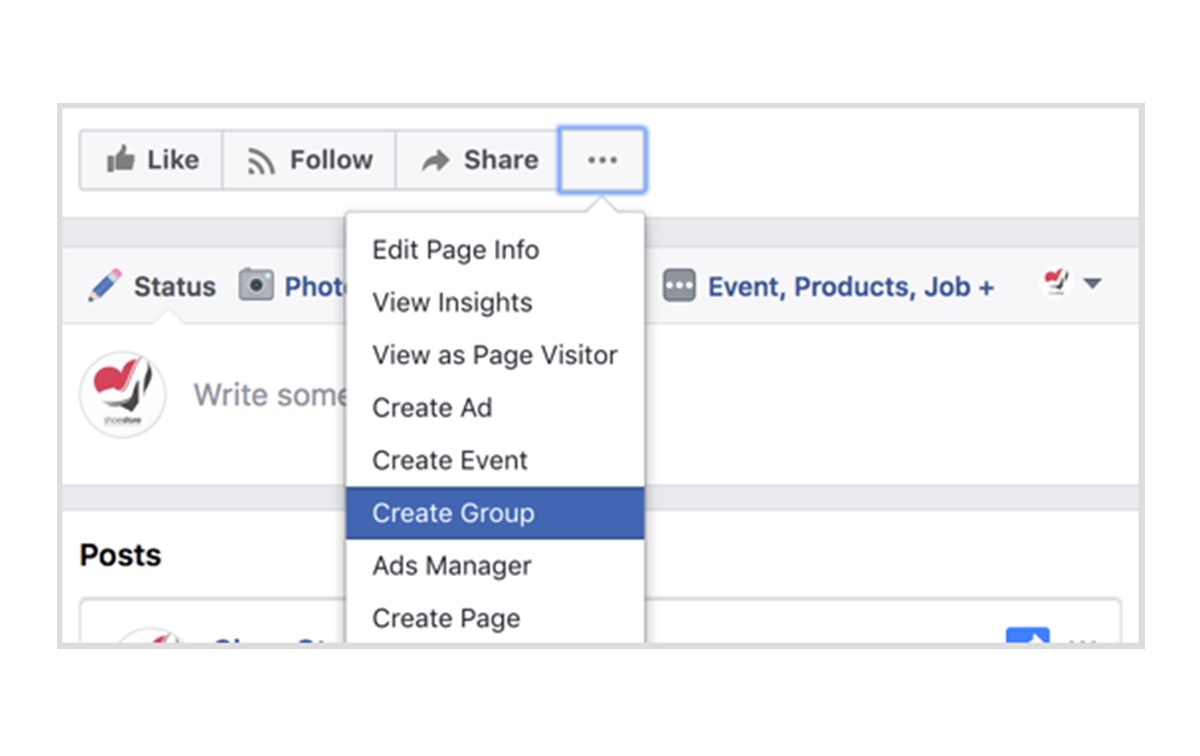Choosing the Right Group Type
When it comes to creating a group on Facebook, one of the crucial steps is choosing the appropriate group type. The group type you select will determine the features, settings, and purpose of your group, so it’s essential to make an informed decision. To help you navigate through this process, here are some of the most common group types on Facebook:
- Public Group: A public group is open to everyone on Facebook. Anyone can see the group’s content, posts, and members. This type of group works well for communities, interest-based discussions, and public events.
- Private Group: A private group is more exclusive and requires approval from the group admin for joining. The content and discussions within a private group are visible only to its members. Private groups are ideal for closed communities, specific interests, or sensitive discussions.
- Secret Group: A secret group offers the highest level of privacy. It is invisible to anyone except its members. To join a secret group, individuals must be invited by an existing member. Secret groups are suitable for confidential matters, exclusive clubs, or private collaborations.
When selecting a group type, consider the purpose and target audience of your group. Public groups are great for promoting a cause or creating a public forum, while private groups offer a more intimate setting for like-minded individuals. Secret groups provide utmost privacy and exclusivity, making them perfect for closed circles.
Additionally, think about how much control you want to have over your group. Public groups allow anyone to join and contribute, whereas private and secret groups give you the authority to manage who can become a member. Assess your goals, preferences, and the level of confidentiality you desire to ascertain the best group type for your needs.
Keep in mind that you can change the group type later if necessary, but it’s recommended to select the appropriate one from the beginning to avoid any disruption or confusion for your members.
Setting up a Group
Now that you’ve chosen the right group type, it’s time to set up your Facebook group. Follow these steps to get started:
- Access your Facebook account: Log in to your Facebook account and locate the left sidebar where you will find the “Groups” section.
- Create a Group: Click on “Groups” and then click on the “Create Group” button. A pop-up window will appear.
- Name your Group: Choose a descriptive and catchy name for your group. This should reflect the purpose or topic of your group. You can also add tags to make it easier for people to find your group.
- Add Group Members: Begin adding members to your group. You can search for specific people or choose from your existing friends list. Keep in mind that only members of the group will be able to see and interact with the group’s content.
- Select Privacy Settings: Choose the privacy settings that align with your group’s intent. If it’s a public group, select “Public” so that anyone can find and join the group. For private and secret groups, you can control who can find and join the group by selecting the appropriate options.
- Upload a Group Photo: Add a visually appealing group photo to represent your group. This could be a logo, a relevant image, or something that captures the essence of your group.
- Write a Group Description: Craft an informative and engaging description for your group. This should provide an overview of the purpose, guidelines, and expectations for group members.
- Customize Group Features: Customize your group’s features by selecting options such as group tags, group type, and group email address. These settings can enhance the functionality and organization of your group.
Once you’ve completed these steps, click on the “Create” button, and your Facebook group will be set up.
Remember to regularly update the group settings, description, and photo to keep your group looking fresh and relevant. Additionally, be responsive to member requests, questions, and concerns to foster an active and engaging community within your group.
Customizing the Group Settings
Once you’ve set up your Facebook group, it’s important to customize the group settings to tailor it to your specific needs and preferences. Here’s a guide on how to customize the group settings:
- Access Group Settings: From your group’s main page, click on the “More” button below the cover photo and select “Edit Group Settings.”
- Group Name and Description: In the “About” section, you can edit your group’s name, description, tags, and additional contact information. Make sure the group name and description accurately reflect the purpose and relevance of your group.
- Privacy Settings: Determine who can find and join your group by selecting the appropriate privacy setting. Public groups are visible and open to anyone on Facebook, while private groups require admin approval for membership. Secret groups are fully hidden and invite-only.
- Membership Approval: If you’ve chosen a private group, you can manage membership approval by selecting who can approve member requests. This can be done by the admin or by allowing members to approve new requests as well.
- Posting Permissions: Decide who can post content in your group by selecting the appropriate posting permission. You can allow all members to post, or restrict it to only admins.
- Comments and Reactions: Control how members can interact with posts by choosing the comment and reaction settings. You can allow anyone to comment, only group members, or only admins.
- Notifications: Set notification preferences for your group to manage member engagement and keep them informed. Choose whether members are notified about posts, comments, or other group activities.
- Tags and Categories: Customize your group’s tags and categories to make it easier for users to discover your group when searching on Facebook.
- Linked Pages and Apps: If applicable, you can link your group to a specific Facebook page or integrate it with relevant apps to expand its functionality.
Take the time to review and adjust these settings to best align with your group’s purpose and the experience you want to create for your members. Regularly monitoring and updating these settings will ensure that your Facebook group remains organized, engaging, and meets your desired objectives.
Inviting Members to Join the Group
Once your Facebook group is set up and your settings are customized, it’s time to invite members to join your group. Building an engaged community starts with inviting the right individuals who share a common interest or goal. Here are some effective strategies for inviting members to join your group:
- Invite Your Friends: Start by inviting your existing Facebook friends who you think would be interested in your group. This can be done by going to the group’s main page, clicking on the “Invite Members” button, and selecting the friends you want to invite. Personal invitations are more likely to receive a positive response.
- Promote Your Group: Share your group’s link on your personal profile, other social media platforms, or relevant online communities. Explain the value and benefits of joining your group, and encourage people to check it out and become members.
- Collaborate with Influencers: Identify influencers or leaders in your niche and reach out to them to invite them to join your group. Influencers can help promote your group to their audience and attract like-minded individuals.
- Engage in Communities: Participate in relevant online communities, forums, or discussion groups related to your group’s topic. Provide value, establish credibility, and subtly invite interested individuals to join your group as an additional resource.
- Provide Exclusive Content: Offer exclusive content, insights, or resources to members of your group. This can entice people to join, knowing that they will have access to valuable and exclusive information.
- Run Facebook Ads: Utilize Facebook’s advertising platform to create targeted ads promoting your group. Ensure the ad copy and visuals highlight the unique selling points of your group and the benefits of joining.
Remember to always engage with your members and make them feel valued and appreciated. Encourage them to invite their friends, actively participate in discussions, and share their thoughts and ideas. Building a thriving community requires continuous effort, so be proactive in recruiting and retaining members who align with your group’s purpose and goals.
By implementing these strategies, you can effectively invite and attract individuals who are passionate about your group’s topic, fostering a vibrant and engaged community within your Facebook group.
Managing Group Members
As the admin of a Facebook group, it’s essential to effectively manage your group members to maintain a positive and engaging community. Managing group members involves various tasks, from monitoring activity to resolving conflicts. Here are some key strategies for managing group members:
- Establish Group Guidelines: Clearly define and communicate group guidelines to all members. These guidelines should outline the expected behavior, language, and topics allowed within the group. Ensure that the guidelines are easily accessible and visible to all members.
- Monitor Group Activity: Regularly monitor the group for spam, inappropriate content, and non-compliance with group guidelines. Remove any posts or comments that violate the group’s rules, ensuring a safe and positive environment for all members.
- Encourage Engagement: Actively engage with your group members by responding to their comments, questions, and concerns. Encourage discussions, ask for feedback, and create opportunities for members to share their knowledge and experiences.
- Promote Member Contributions: Recognize and appreciate valuable contributions from your group members. Highlight their achievements, feature their posts, or organize member spotlights to foster a sense of belonging and encourage active participation.
- Resolve Conflicts: Address conflicts between group members in a fair and respectful manner. Be proactive in resolving disputes, mediating discussions, and ensuring that everyone feels heard and respected. Encourage open communication and discourage personal attacks or offensive behavior.
- Provide Relevant Updates: Keep your group members informed about any important updates, changes, or upcoming events related to your group’s topic. Regularly share relevant news, articles, or resources to keep the group engaged and informed.
- Appoint Additional Admins: As your group grows, consider appointing trusted members as additional admins to help manage the group effectively. Admins can assist with moderation, approving member requests, and ensuring the smooth operation of the group.
- Solicit Member Feedback: Regularly seek feedback from your group members on their experience in the group. Encourage them to share suggestions, ideas, and improvements to ensure that the group continues to meet their needs and expectations.
Building and maintaining a thriving Facebook group requires diligent management and active engagement. By implementing these strategies, you can create a supportive, inclusive, and engaging community that encourages members to participate and contribute positively.
Remember to lead by example, be consistent in enforcing group guidelines, and create a safe and respectful space for members to connect, learn, and collaborate.
Posting and Engaging in the Group
Posting and engaging in your Facebook group is crucial for fostering a thriving and interactive community. By creating valuable content and encouraging member participation, you can maintain a lively and engaged group. Here are some tips for posting and engaging effectively:
- Share Relevant and Valuable Content: Post content that is relevant to your group’s topic and provides value to members. This can include articles, videos, resources, tips, or industry news. Aim to educate, inspire, or entertain your audience with each post.
- Encourage Discussion and Conversation: Ask questions, start conversations, and encourage members to share their thoughts and experiences. Create engaging prompts that spark discussions and encourage active participation from group members.
- Be Responsive: Monitor the comments and engagement on your posts, and make an effort to respond to member comments and questions. Show appreciation for their contributions and foster a sense of community by actively engaging with your group members.
- Moderate Discussions: Ensure that discussions remain respectful and on-topic by moderating comments and removing any inappropriate or offensive content. Keep the group focused on its purpose, and redirect discussions that veer off-topic.
- Use Various Content Formats: Vary your content formats to keep your group’s feed visually appealing and engaging. Include a mix of text posts, images, videos, polls, and interactive content to cater to different preferences and increase member engagement.
- Organize Group Activities: Plan and host group activities such as live Q&A sessions, virtual events, contests, or polls. These activities encourage members to actively participate and boost the sense of community within the group.
- Highlight Member Contributions: Showcase member posts, comments, or achievements to recognize and appreciate their valuable contributions. Tag members, feature their content, or acknowledge them publicly for their involvement.
- Share Useful Resources: Share relevant resources, tools, or recommendations that can benefit group members. Whether it’s a helpful article, a useful app, or a recommended book, providing valuable resources helps establish your group as a valuable source of information.
- Encourage Collaboration: Foster collaboration among group members by creating opportunities for them to connect, collaborate, and support each other. Encourage peer-to-peer interactions, invite members to share their projects or work-in-progress, and facilitate connections between like-minded individuals.
Remember, the key to a successful Facebook group is to create an environment where members feel valued and engaged. By consistently posting valuable content, encouraging discussions, and actively engaging with your community, you can cultivate a thriving and interactive group that members are excited to be a part of.
Creating Rules and Moderating the Group
Creating clear and enforceable rules is essential for maintaining a healthy and positive environment in your Facebook group. As the group admin, it’s your responsibility to establish guidelines and moderate the group effectively. Here are some important steps to create rules and handle moderation:
- Establish Group Guidelines: Develop a set of rules that outline expected behavior, language, and the type of content allowed within the group. Ensure these guidelines are easily accessible to all members, either as a pinned post or in the group description.
- Be Clear and Specific: Clearly articulate each rule, and provide examples when necessary to prevent misunderstandings. Ensure that members understand the rules and their implications.
- Encourage Respectful Discourse: Emphasize the importance of respectful communication within the group. Foster an atmosphere where members can express their opinions and engage in meaningful discussions without resorting to personal attacks or offensive language.
- Address Rule Violations: Act promptly when members violate the group rules. Remove any offensive or inappropriate content and issue warnings or consequences to the members involved. Consistency is key in maintaining trust and respect within the group.
- Deal with Conflict: Mediate any conflicts that arise within the group. Listen to both sides, encourage open dialogue, and aim for a fair resolution. If necessary, remind members of the group’s guidelines and the expected code of conduct.
- Encourage Reporting: Create an environment where members feel comfortable reporting any violations of the group rules. Empower them to flag inappropriate content and behavior, and assure them that their reports will be taken seriously and handled appropriately.
- Moderate Regularly: Regularly review posts, comments, and member activity in the group. Actively moderate discussions to ensure they stay on topic and align with the group’s guidelines. Remove any spam or irrelevant content to maintain a quality experience for members.
- Communicate Changes: When updating or revising the group rules, clearly communicate any changes to all members. Explain the reasons behind the changes and ensure members understand the new guidelines to avoid confusion or misunderstandings.
- Lead by Example: Set the tone for respectful and positive behavior within the group by leading by example. Be respectful in your own interactions, model the behavior you expect from members, and address any issues or conflicts in a fair and professional manner.
Remember, effective moderation and clear guidelines are key to creating a safe and engaging community within your Facebook group. By establishing and consistently enforcing these rules, you can nurture a supportive and valuable environment for all members.
Using Insights and Analytics
Utilizing insights and analytics is crucial for understanding the performance of your Facebook group and making data-driven decisions to optimize its growth and engagement. With Facebook’s built-in tools, you can gain valuable insights into various metrics and demographics. Here’s how you can leverage insights and analytics to your advantage:
- Access Group Insights: Navigate to your group’s main page and click on the “More” button below the cover photo. Select “Group Insights” to access a wealth of data about your group’s activity and engagement.
- Monitor Member Growth: Track the growth of your group over time. Analyze the rate of new member requests, approvals, and declines to understand how you’re attracting and retaining members.
- Explore Engagement Metrics: Dive into engagement metrics such as post reach, comments, and reactions. Identify which types of content, topics, or discussions receive the most interaction and tailor your future posts accordingly.
- Analyze Demographics: Gain insights into the demographic makeup of your group’s members. Understand their age range, gender distribution, and location to better cater to their interests and preferences.
- Identify Peak Engagement Times: Determine when your members are most active on the platform. Use this information to schedule your posts to maximize reach and engagement.
- Track Post Performance: Evaluate the performance of individual posts to identify patterns or trends. Identify the types of content that resonate most with your audience and replicate that success in future posts.
- Experiment with A/B Testing: Test different content formats, headlines, or posting times to see which variations perform better. Use the insights gained from these experiments to refine your content strategy.
- Keep an Eye on Admin and Moderator Activity: Monitor the activity of your admins and moderators within the group. Ensure that they are actively engaging, moderating discussions, and upholding the group’s guidelines.
- Use Data to Make Informed Decisions: Leverage the insights and analytics to make data-driven decisions for your group. Identify opportunities for improvement, identify member preferences, and tailor your content strategy to optimize engagement.
- Stay Updated with Facebook Updates: Keep an eye out for any updates or changes to Facebook’s analytics tools. Stay informed and adapt your analysis and strategies accordingly.
Regularly review and analyze the insights and analytics of your Facebook group to gain a deeper understanding of your community, their preferences, and engagement patterns. By leveraging these valuable data, you can make informed decisions to continuously improve your group’s performance and provide a more valuable experience for your members.