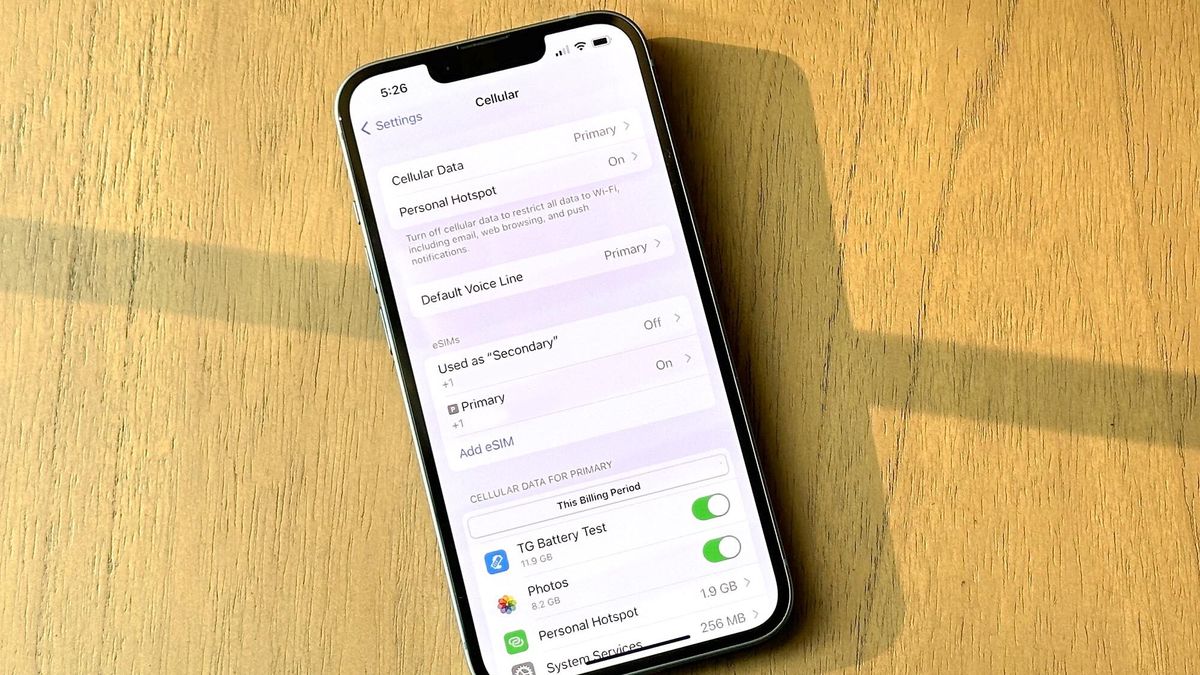What is eSIM?
eSIM, short for embedded SIM, is a cutting-edge technology that is revolutionizing the way we connect to mobile networks. Unlike traditional SIM cards, which are physical, removable chips, eSIM is embedded directly into a device, such as a smartphone or tablet. This innovative approach eliminates the need for a physical SIM card and simplifies the process of connecting to a mobile network.
eSIM technology offers a host of benefits, including enhanced convenience, flexibility, and efficiency. With eSIM, users can easily switch between different mobile carriers without the hassle of physically swapping out SIM cards. This flexibility is particularly advantageous for frequent travelers or individuals who require multiple phone numbers for personal and professional use.
Moreover, eSIM enables seamless activation of mobile plans without the need for a physical SIM card. This means that users can activate a new mobile plan or switch to a different carrier directly from their device, eliminating the inconvenience of visiting a retail store or waiting for a physical SIM card to arrive in the mail.
In addition to its convenience, eSIM technology also contributes to the reduction of electronic waste. By eliminating the need for physical SIM cards, eSIM promotes sustainability and aligns with the global effort to minimize environmental impact.
Furthermore, eSIM technology is paving the way for the development of smaller, sleeker devices. With the traditional SIM card slot no longer necessary, device manufacturers have the freedom to design more compact and streamlined products, leading to a more seamless and aesthetically pleasing user experience.
In summary, eSIM technology represents a significant advancement in the realm of mobile connectivity, offering unparalleled convenience, flexibility, and sustainability. As the adoption of eSIM continues to grow, it is poised to redefine the way we connect to mobile networks and interact with our devices.
Benefits of eSIM
eSIM technology offers a myriad of advantages that are reshaping the landscape of mobile connectivity. One of the key benefits of eSIM is its unparalleled convenience. With eSIM, users no longer need to handle physical SIM cards or worry about misplacing or damaging them. This eliminates the inconvenience of visiting a retail store or waiting for a physical SIM card to be delivered by mail. Instead, users can seamlessly activate a new mobile plan or switch to a different carrier directly from their device, with just a few taps on the screen.
Flexibility is another compelling benefit of eSIM technology. Users can effortlessly switch between different mobile carriers without the need to physically swap out SIM cards. This is particularly advantageous for frequent travelers who can easily switch to a local carrier when abroad, ensuring seamless connectivity without the hassle of purchasing and installing a new SIM card. Additionally, individuals who require multiple phone numbers for personal and professional use can manage multiple eSIM profiles on a single device, streamlining their communication needs.
Moreover, eSIM technology contributes to environmental sustainability by reducing electronic waste. The elimination of physical SIM cards aligns with the global effort to minimize environmental impact and promotes a more eco-friendly approach to mobile connectivity. By embracing eSIM technology, users are actively participating in the reduction of plastic waste associated with traditional SIM cards, thereby contributing to a more sustainable future.
Furthermore, the adoption of eSIM technology is driving innovation in device design. With the traditional SIM card slot becoming obsolete, device manufacturers have the freedom to create sleeker, more compact products. This not only enhances the aesthetic appeal of devices but also allows for more efficient use of internal space, potentially leading to the development of more advanced features and functionalities.
In summary, the benefits of eSIM technology are far-reaching, encompassing convenience, flexibility, environmental sustainability, and innovation in device design. As eSIM continues to gain traction, its transformative impact on mobile connectivity and user experience is becoming increasingly evident, positioning it as a cornerstone of the evolving digital landscape.
Compatibility of eSIM with iPhone 13
The iPhone 13, Apple's latest flagship smartphone, is fully compatible with eSIM technology, marking a significant milestone in the seamless integration of eSIM capabilities into cutting-edge mobile devices. With the inclusion of eSIM support, the iPhone 13 offers users a new level of flexibility and convenience in managing their mobile connectivity.
The integration of eSIM technology into the iPhone 13 empowers users to activate cellular plans without the need for a physical SIM card. This means that users can easily set up their device with a mobile plan by simply scanning a QR code or using a carrier's app to activate the eSIM profile. This streamlined activation process eliminates the traditional requirement of inserting a physical SIM card, providing a more efficient and user-friendly experience.
Furthermore, the iPhone 13's compatibility with eSIM enables users to take advantage of dual SIM functionality, allowing them to maintain two separate phone numbers on a single device. This feature is particularly beneficial for individuals who require separate numbers for personal and professional use, as well as for frequent travelers who can easily switch between different carriers without the need to physically swap out SIM cards.
The eSIM compatibility of the iPhone 13 extends to a wide range of mobile carriers, offering users the flexibility to choose from various service providers based on their specific needs and preferences. Whether it's a local carrier while traveling abroad or a secondary line for business purposes, the iPhone 13's eSIM support ensures that users can seamlessly connect to different networks without constraints.
In addition to its compatibility with eSIM technology, the iPhone 13 boasts advanced hardware and software integration, optimizing the performance and functionality of eSIM capabilities. The device's robust security features ensure the protection of eSIM profiles, safeguarding users' cellular connectivity and personal data.
Overall, the compatibility of eSIM with the iPhone 13 represents a significant advancement in mobile connectivity, offering users unparalleled convenience, flexibility, and security. As eSIM technology continues to gain momentum, its seamless integration into flagship devices like the iPhone 13 underscores its pivotal role in shaping the future of mobile connectivity and user experience.
How to install eSIM on iPhone 13
Installing an eSIM on your iPhone 13 is a straightforward process that offers unparalleled convenience and flexibility in managing your mobile connectivity. To begin, ensure that your iPhone 13 is powered on and connected to a stable Wi-Fi or cellular network. Once these prerequisites are met, follow the steps outlined below to seamlessly install an eSIM on your device:
-
Accessing eSIM Settings: Start by navigating to the "Settings" app on your iPhone 13. Once in the Settings menu, tap on "Cellular" to access the cellular settings.
-
Adding Cellular Plan: Within the Cellular settings, select "Add Cellular Plan." This action will prompt your iPhone 13 to initiate the eSIM setup process.
-
Scanning QR Code or Using Carrier App: Depending on your mobile carrier's provisioning method, you will have the option to either scan a QR code provided by your carrier or use the carrier's dedicated app to activate the eSIM profile. If you have a QR code, position it within the designated frame on your iPhone's screen for scanning. Alternatively, if your carrier offers an app-based setup, follow the on-screen instructions to activate the eSIM profile.
-
Verifying and Confirming: After scanning the QR code or completing the setup process through the carrier's app, your iPhone 13 will display the details of the new cellular plan associated with the eSIM. Review the information carefully to ensure accuracy, and then proceed to confirm the activation of the eSIM profile.
-
Completing the Installation: Once the eSIM activation is confirmed, your iPhone 13 will finalize the installation process, integrating the new cellular plan into the device's settings. You will receive a confirmation message indicating the successful installation of the eSIM.
-
Managing Multiple eSIM Profiles (Optional): If you require multiple eSIM profiles on your iPhone 13, such as for dual SIM functionality, you can repeat the above steps to add additional cellular plans. This feature is particularly beneficial for individuals who need separate phone numbers for personal and professional use or for those who frequently switch between different carriers.
By following these steps, you can effortlessly install an eSIM on your iPhone 13, unlocking the full potential of eSIM technology and the unparalleled convenience it offers in managing your mobile connectivity. With the eSIM seamlessly integrated into your device, you can enjoy the flexibility of activating and managing cellular plans directly from your iPhone 13, without the need for a physical SIM card.
Activating eSIM on iPhone 13
Activating an eSIM on your iPhone 13 is a streamlined process that empowers you to seamlessly integrate a cellular plan directly into your device without the need for a physical SIM card. This convenient method of activation offers unparalleled flexibility and efficiency, allowing you to manage your mobile connectivity with ease. To initiate the activation of an eSIM on your iPhone 13, follow the steps outlined below:
-
Accessing eSIM Settings: Begin by unlocking your iPhone 13 and navigating to the "Settings" app on the home screen. Once in the Settings menu, tap on "Cellular" to access the cellular settings. This will provide you with the necessary options to manage your cellular connectivity, including the activation of eSIM.
-
Adding Cellular Plan: Within the Cellular settings, select "Add Cellular Plan." This action will prompt your iPhone 13 to initiate the eSIM setup process, guiding you through the necessary steps to seamlessly integrate the new cellular plan into your device.
-
Scanning QR Code or Using Carrier App: Depending on your mobile carrier's provisioning method, you will have the option to either scan a QR code provided by your carrier or use the carrier's dedicated app to activate the eSIM profile. If you have a QR code, position it within the designated frame on your iPhone's screen for scanning. Alternatively, if your carrier offers an app-based setup, follow the on-screen instructions to activate the eSIM profile.
-
Verifying and Confirming: After scanning the QR code or completing the setup process through the carrier's app, your iPhone 13 will display the details of the new cellular plan associated with the eSIM. Review the information carefully to ensure accuracy, and then proceed to confirm the activation of the eSIM profile.
-
Completing the Activation: Once the eSIM activation is confirmed, your iPhone 13 will finalize the activation process, seamlessly integrating the new cellular plan into the device's settings. You will receive a confirmation message indicating the successful activation of the eSIM.
-
Managing Multiple eSIM Profiles (Optional): If you require multiple eSIM profiles on your iPhone 13, such as for dual SIM functionality, you can repeat the above steps to add additional cellular plans. This feature is particularly beneficial for individuals who need separate phone numbers for personal and professional use or for those who frequently switch between different carriers.
By following these steps, you can effortlessly activate an eSIM on your iPhone 13, unlocking the full potential of eSIM technology and the unparalleled convenience it offers in managing your mobile connectivity. With the eSIM seamlessly integrated into your device, you can enjoy the flexibility of activating and managing cellular plans directly from your iPhone 13, without the need for a physical SIM card.
Switching between eSIM and physical SIM on iPhone 13
Switching between an eSIM and a physical SIM card on the iPhone 13 is a seamless process that offers users the flexibility to adapt their mobile connectivity based on their specific needs and preferences. Whether it's transitioning from a physical SIM to an eSIM or vice versa, the iPhone 13 provides a user-friendly interface for managing and switching between different cellular plans. The ability to effortlessly switch between eSIM and physical SIM empowers users to adapt to varying network requirements, travel scenarios, or changes in mobile carriers without the need for complex procedures or extensive downtime.
To initiate the process of switching between eSIM and physical SIM on the iPhone 13, users can follow the steps outlined below:
-
Accessing Cellular Settings: Begin by unlocking your iPhone 13 and navigating to the "Settings" app on the home screen. Within the Settings menu, tap on "Cellular" to access the cellular settings, where you can manage your eSIM and physical SIM configurations.
-
Switching to eSIM: If you are currently using a physical SIM and wish to switch to an eSIM, select the option to "Add Cellular Plan" within the Cellular settings. Follow the on-screen prompts to activate the eSIM profile, either by scanning a QR code provided by your carrier or using the carrier's app for eSIM setup.
-
Switching to Physical SIM: Conversely, if you are currently using an eSIM and need to switch to a physical SIM card, you can remove the eSIM profile by accessing the "Cellular" settings and selecting the option to "Remove Cellular Plan." This action will guide you through the process of deactivating the eSIM and inserting a physical SIM card into your iPhone 13.
-
Managing Dual SIM Functionality: For users who require dual SIM functionality, the iPhone 13 allows the simultaneous use of an eSIM and a physical SIM card, enabling the maintenance of two separate cellular plans on a single device. This feature is particularly beneficial for individuals who need separate phone numbers for personal and professional use or for those who frequently switch between different carriers.
By seamlessly switching between eSIM and physical SIM on the iPhone 13, users can adapt their mobile connectivity to suit their evolving needs, whether it involves travel, network preference, or the management of multiple cellular plans. This flexibility underscores the iPhone 13's commitment to providing a versatile and user-centric mobile experience, empowering users to effortlessly manage their cellular connectivity with unparalleled ease and efficiency.