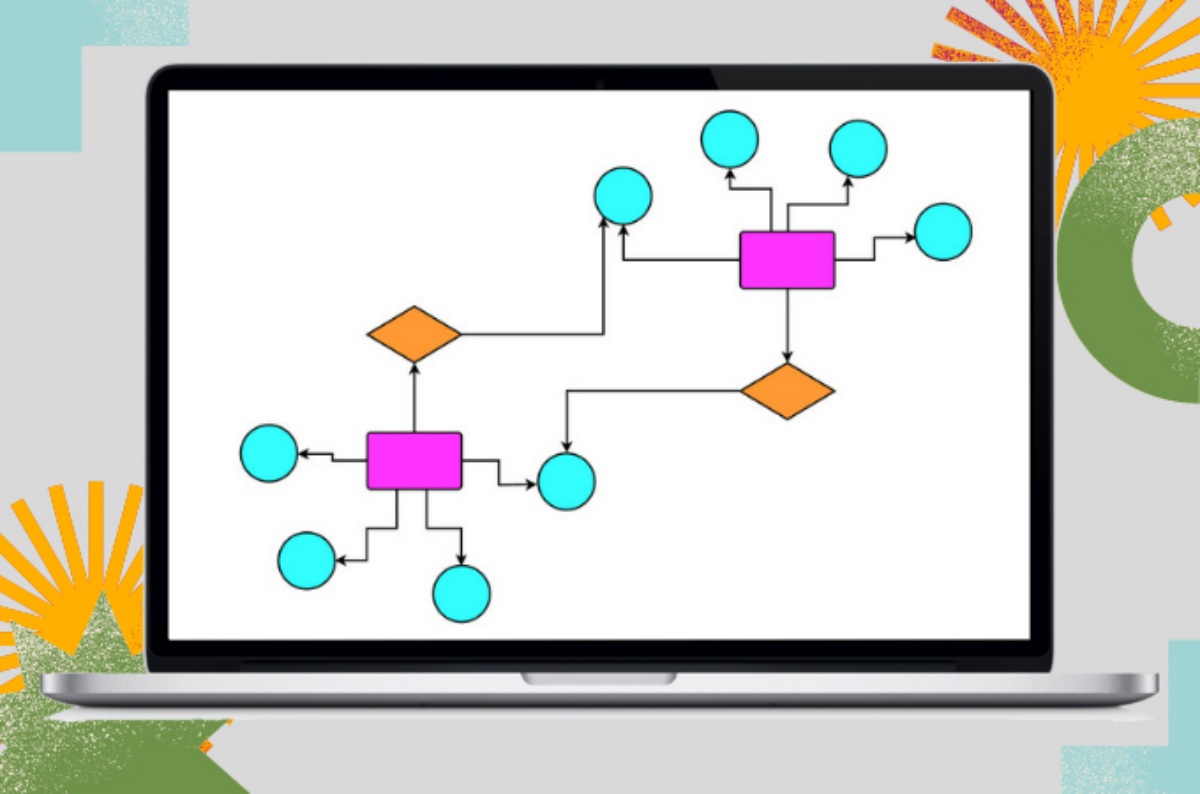What is an Entity-Relationship Diagram?
An Entity-Relationship Diagram (ERD) is a visual representation that depicts the relationships between different entities in a database. It is a powerful tool used by database administrators, software developers, and analysts to design and understand the structure and relationships within a database system.
The main purpose of an ERD is to provide a clear and concise overview of how different entities in a database relate to each other. This includes identifying the entities, their attributes, and the relationships between them. By visualizing these relationships, it becomes easier to understand the flow of data and the dependencies between entities.
An ERD consists of various symbols and notations that represent entities, attributes, and relationships. Entities are represented as rectangles, attributes are presented as ovals or ellipses, and relationships are shown as diamonds or connectors. These symbols are connected using lines or arrows to illustrate the relationships between entities.
ERDs follow a hierarchical structure, with the main entities at the top and their related entities branching out from them. This helps to illustrate how different entities are connected and provides a clear understanding of the database relationships.
With an ERD, it is possible to identify the primary and foreign keys, which play a crucial role in maintaining data integrity and ensuring the accurate retrieval and manipulation of data. Additionally, ERDs facilitate effective database design by helping to identify potential issues, such as redundant data or incomplete relationships.
Overall, an ERD serves as a blueprint for designing databases and provides a visual representation of their structure and relationships. It acts as a communication tool between stakeholders, enabling a better understanding of the database design and ensuring that the requirements of the system are captured accurately.
Why Are Entity-Relationship Diagrams Important?
Entity-Relationship Diagrams (ERDs) play a vital role in the analysis, design, and development of database systems. They offer several benefits that contribute to the efficiency and effectiveness of database management. Here are some key reasons why ERDs are important:
1. Visual Representation: ERDs provide a clear and visual representation of the relationships between entities in a database. This helps stakeholders understand the database structure and assists in communicating the database design to others involved in the project.
2. Database Design: ERDs help in the process of designing and developing a database. They allow database administrators and developers to identify the entities, attributes, and relationships that need to be included in the database schema. This ensures a well-organized and structured database design.
3. Data Integrity: ERDs help in maintaining data integrity by identifying the primary and foreign keys in the database. Primary keys ensure that each record in a table is unique, while foreign keys establish relationships between entities. By properly defining these keys, data consistency and accuracy can be ensured.
4. Identify Business Rules: ERDs assist in identifying and incorporating business rules into the database design. Business rules are specific rules and restrictions that govern how the database operates. By visualizing the relationships between entities, ERDs help in capturing and enforcing these rules accurately.
5. Database Maintenance: ERDs facilitate easier database maintenance. When modifications need to be made to the database structure or relationships, ERDs act as a reference point. They help in understanding the impact of changes and ensure that modifications are applied smoothly without disrupting the data flow.
6. Database Documentation: ERDs serve as a documentation tool for the database system. They provide a snapshot of the system’s architecture, entities, relationships, and attributes. This documentation is useful for future reference, troubleshooting, and system upgrades.
7. Collaboration: ERDs promote collaboration among stakeholders involved in the development of the database system. They provide a common visual language that can be easily understood by analysts, developers, and users. This enhances communication and reduces the chances of misunderstandings or misinterpretations.
In summary, Entity-Relationship Diagrams are important in database management because they visually represent the relationships between entities, assist in database design, ensure data integrity, identify business rules, facilitate database maintenance, serve as documentation, and foster collaboration among stakeholders. Their significance lies in providing a comprehensive understanding of the database system and aiding in its efficient and effective management.
Components of an Entity-Relationship Diagram
An Entity-Relationship Diagram (ERD) consists of various components that collectively represent the structure and relationships within a database. Understanding these components is crucial for effectively designing and interpreting ERDs. Here are the key components of an ERD:
1. Entity: An entity represents a person, place, object, event, or concept in the real world that is relevant to the database. It is represented as a rectangle in an ERD. Each entity typically has attributes that define its properties or characteristics.
2. Attribute: An attribute defines a specific property or characteristic of an entity. It provides detailed information about the entities in the database. Attributes are represented as ovals or ellipses within the entity rectangle.
3. Relationship: A relationship represents the connection or association between two or more entities. It describes how entities are related to each other and is represented by a diamond or connector in an ERD. Relationships can be one-to-one, one-to-many, or many-to-many, depending on the cardinality of the relationship.
4. Cardinality: Cardinality defines the number of instances of one entity that can be associated with instances of another entity in a relationship. It specifies the minimum and maximum number of occurrences of entities in a relationship. Cardinality can be one-to-one (1:1), one-to-many (1:N), many-to-one (N:1), or many-to-many (N:N).
5. Modality: Modality, also known as participation, determines whether an entity’s participation in a relationship is mandatory (total participation) or optional (partial participation). It specifies whether an entity must be associated with another entity in a relationship or if the association is optional.
6. Primary Key: A primary key is a unique identifier for each entity instance in a table. It ensures the uniqueness and integrity of data. In an ERD, primary keys are underlined or marked as a key symbol. Each entity must have a primary key.
7. Foreign Key: A foreign key is a reference to the primary key of another entity. It establishes a relationship between two entities, indicating a dependency between them. Foreign keys are represented as lines or arrows connecting entities in an ERD.
8. Composite Attribute: A composite attribute is an attribute that can be further divided into sub-attributes to represent more detailed information. It helps to organize and structure complex attributes.
9. Derived Attribute: A derived attribute is an attribute that is not stored in the database but is derived or calculated from other attributes or entities. It is represented with a dashed line connecting the derived attribute to the entity.
Understanding and correctly representing these components in an ERD is essential for designing a well-organized and efficient database system. It enables stakeholders to visualize the structure, relationships, and dependencies within the database, facilitating easier data management and system development.
Types of Entities in an Entity-Relationship Diagram
In an Entity-Relationship Diagram (ERD), entities represent the various elements or objects in a database system. Entities can take different forms based on their characteristics and relationships. Understanding the types of entities in an ERD is essential for accurately depicting the database structure. Here are the main types of entities:
1. Weak Entity: A weak entity is an entity that depends on another entity to establish its own existence. It doesn’t have a primary key of its own and relies on the foreign key of its parent entity. A weak entity is represented with a double rectangle border in an ERD.
2. Strong Entity: A strong entity is an entity that has a primary key and can exist independently in the database. It doesn’t rely on any other entity for its identification. A strong entity is represented with a single rectangle border in an ERD.
3. Associative Entity: An associative entity, also known as a linking entity or intersection entity, is used to represent a relationship between two or more entities. It serves to resolve a many-to-many relationship by introducing a new entity that connects the participating entities. An associative entity is represented with a diamond shape in an ERD.
4. Subtype Entity: A subtype entity is used in situations where an entity can have multiple specialized types or categories. It represents the specific attributes and relationships of a subset of entities within a larger entity. Subtype entities are represented with a triangle shape connected to the parent entity in an ERD.
5. Super-type Entity: A super-type entity represents a higher-level entity that encompasses multiple specialized subtypes. It contains attributes and relationships that are common to all the subtypes. Super-type entities are represented with a generalization symbol connecting to the subtypes in an ERD.
6. Recursive Entity: A recursive entity is an entity that has a relationship with itself. It represents a self-referencing relationship within an entity. For example, in an employee database, an employee could have a relationship with another employee, such as a manager-subordinate relationship. A recursive entity is represented by an arrow pointing towards itself in an ERD.
7. Archetype Entity: An archetype entity represents a generic or abstract entity that serves as a template for creating other entities. It defines common attributes and behaviors that can be inherited by the entities derived from it. Archetype entities are often used in conceptual modeling and represented with a dashed line in an ERD.
Understanding and identifying these types of entities in an ERD allows for a comprehensive representation of the database structure, relationships, and dependencies. It enables stakeholders to accurately define and organize the entities within the database system, facilitating efficient data management and system development.
Relationship Types in an Entity-Relationship Diagram
In an Entity-Relationship Diagram (ERD), relationships define the connections and associations between different entities. They play a crucial role in representing the dependencies and interactions within a database system. There are various types of relationships that can be depicted in an ERD. Here are the main relationship types:
1. One-to-One (1:1): In a one-to-one relationship, one instance of an entity is associated with only one instance of another entity. This means that for each record in one entity, there is only a single related record in the other entity. It is represented by a straight line connecting the entities with a line without any crow”s feet.
2. One-to-Many (1:N): In a one-to-many relationship, one instance of an entity is associated with multiple instances of another entity. This means that for each record in one entity, there can be multiple related records in the other entity. It is represented by a straight line connecting the entities with a crow’s feet at the “many” end.
3. Many-to-One (N:1): In a many-to-one relationship, multiple instances of an entity are associated with a single instance of another entity. This means that for multiple records in one entity, there is only one related record in the other entity. It is represented by a crow’s foot at the “many” end of the line connecting the entities.
4. Many-to-Many (N:N): In a many-to-many relationship, multiple instances of an entity are associated with multiple instances of another entity. This means that for each record in one entity, there can be multiple related records in the other entity, and vice versa. It is represented by a diamond shape between the entities with crow’s feet on both ends.
5. Self-Referential: A self-referential relationship occurs when an entity has a relationship with itself. In this case, an instance of the entity relates to another instance of the same entity. It is represented by a line connecting an entity to itself.
6. Associative: An associative relationship is used to represent a relationship between multiple entities. It serves as a connector or intersection entity, linking the participating entities together. It is represented by a diamond shape and connects the related entities.
Understanding and correctly representing these relationship types in an ERD is crucial for accurately capturing the dependencies and associations between entities in a database system. It enables stakeholders to visualize and design the relationships effectively, ensuring data integrity and facilitating efficient data management.
Cardinality and Modality in an Entity-Relationship Diagram
In an Entity-Relationship Diagram (ERD), cardinality and modality define the nature and constraints of the relationships between entities. They play a critical role in representing the quantity and participation requirements within a database system. Understanding cardinality and modality is essential for accurately depicting the relationship constraints in an ERD. Here’s an overview of these concepts:
Cardinality:
Cardinality describes the number of instances of one entity that can be associated with instances of another entity in a relationship. It specifies the minimum and maximum number of occurrences of entities in a relationship. Cardinality can be classified into the following types:
1. One-to-One: In a one-to-one cardinality, one instance of an entity is related to only one instance of another entity, and vice versa. It implies a unique and singular relationship between the entities.
2. One-to-Many: In a one-to-many cardinality, one instance of an entity is related to multiple instances of another entity. However, an instance of the other entity is related to only one instance of the first entity. It signifies a hierarchical or parent-child relationship.
3. Many-to-One: In a many-to-one cardinality, multiple instances of an entity are related to a single instance of another entity. It indicates a reverse relationship compared to one-to-many, where multiple child entities are associated with a single parent entity.
4. Many-to-Many: In a many-to-many cardinality, multiple instances of an entity are related to multiple instances of another entity, and vice versa. It implies that there can be multiple connections between the entities, establishing complex relationships.
Modality:
Modality, also known as participation, determines whether an entity’s participation in a relationship is mandatory (total participation) or optional (partial participation). It specifies whether an instance of an entity must be associated with another entity in a relationship or if the association is optional. Modality can be classified into the following types:
1. Mandatory: Mandatory modality requires that an instance of an entity must participate in a relationship. It signifies a compulsory association between entities, where the presence of an instance in one entity requires a corresponding instance in the related entity.
2. Optional: Optional modality allows an instance of an entity to choose whether or not to participate in a relationship. It indicates that the association between entities is not mandatory, and an instance may or may not have a related instance in the other entity.
By properly defining cardinality and modality in an ERD, stakeholders can accurately represent the constraints and requirements of relationships within the database system. This facilitates effective data management, ensures data integrity, and aids in the overall understanding and design of the database structure.
Attributes in an Entity-Relationship Diagram
In an Entity-Relationship Diagram (ERD), attributes provide detailed information about the entities in a database. They define the properties or characteristics of an entity and help in organizing and classifying the data. Understanding attributes is crucial for accurately depicting the data elements within an ERD. Here’s an overview of attributes in ERDs:
1. Entity Attributes: Entity attributes are specific properties or characteristics of an entity. They describe the data that needs to be stored and managed for each instance of the entity. For example, in a customer entity, attributes may include customer ID, name, email address, and phone number.
2. Composite Attributes: Composite attributes are attributes that can be further divided into sub-attributes to provide more detailed information. They help in organizing complex attributes into smaller components. For instance, a composite attribute called “Address” may have sub-attributes like street, city, state, and zip code.
3. Derived Attributes: Derived attributes are attributes that are not stored directly in the database but are derived or calculated from other attributes or entities. They can be generated through calculations, formulas, or logical operations. For example, the age of a customer can be a derived attribute calculated from the customer’s date of birth.
4. Key Attributes: Key attributes uniquely identify an instance of an entity. They help in differentiating one instance from another and ensuring data integrity. Primary keys are key attributes that uniquely identify each record in a table. Foreign keys are key attributes that establish relationships between entities.
5. Multivalued Attributes: Multivalued attributes are attributes that can hold multiple values for a single instance of an entity. They help in representing data elements that can have more than one value. For example, in an employee entity, the “Skills” attribute could be multivalued to represent various skills possessed by an employee.
6. Null Values: Null values are attributes that have no assigned or known value. They indicate missing or unknown information. Null values can occur when an attribute is optional or when the value is yet to be determined or provided. Handling null values effectively is important for data accuracy and analysis.
7. Attribute Domains: Attribute domains define the permissible values for an attribute. They specify the data type, format, range, or constraints that an attribute can have. Attribute domains help in maintaining data consistency and enforcing data validation rules within the database.
Properly defining attributes in an ERD ensures that the database accurately captures and represents the required data elements. It facilitates efficient data management, data integrity, and system development. Additionally, attributes serve as the foundation for defining relationships and establishing connections between entities in an ERD.
Creating an Entity-Relationship Diagram
Creating an Entity-Relationship Diagram (ERD) is a crucial step in the design and development of a database system. It involves visually representing the entities, attributes, and relationships within the system to provide a clear understanding of the database structure. Here’s an overview of the process for creating an ERD:
1. Identify Entities: Start by identifying the entities that need to be represented in the ERD. Entities can be objects, concepts, or people that play a role in the system. For example, in a library database, entities could include books, authors, and borrowers.
2. Determine Attributes: For each entity, determine the attributes or properties that need to be stored for each instance of the entity. Attributes describe the characteristics of the entity. For example, attributes of a book entity could include title, ISBN, and publication date.
3. Define Relationships: Identify the relationships between entities. Determine the nature of the relationships, such as one-to-one, one-to-many, many-to-one, or many-to-many. Relationships represent how entities are associated with each other. For example, a relationship between books and authors could be one-to-many, indicating that one author can have multiple books.
4. Determine Cardinality and Modality: Specify the cardinality and modality for each relationship. Cardinality determines the number of instances involved in a relationship, whereas modality determines the participation requirements. For example, a one-to-many relationship between books and authors could have a cardinality of one-to-many and a modality of mandatory for the book entity and optional for the author entity.
5. Establish Primary and Foreign Keys: Identify the primary keys for each entity, which uniquely identify each instance of the entity. Assign foreign keys in entities that have relationships with other entities. Foreign keys establish the relationship between entities. For example, the book ID can be the primary key for the book entity, while the author ID can be a foreign key in the book entity.
6. Arrange Entities and Relationships: Organize the entities and their relationships in the ERD. Use the appropriate symbols and connectors to represent the entities, attributes, and relationships. Maintain a clear and logical arrangement to ensure the readability and understandability of the ERD.
7. Validate and Refine: Validate the ERD for accuracy, consistency, and completeness. Make sure that all essential entities, attributes, and relationships are properly represented. Refine and make adjustments as necessary to improve the clarity and effectiveness of the ERD.
Creating an ERD helps stakeholders visualize and comprehend the structure and relationships within the database system. It provides a blueprint for database design, facilitating effective communication and collaboration among project stakeholders, including database administrators, developers, and analysts.
Standard Notation for Entity-Relationship Diagrams
Standard notation is used in Entity-Relationship Diagrams (ERDs) to represent entities, attributes, relationships, and other components in a consistent and universally recognizable manner. Following a standard notation ensures clarity and understanding among stakeholders when visualizing and interpreting the ERD. Here is an overview of the standard notation used in ERDs:
1. Entity: An entity is represented as a rectangle with rounded corners in an ERD. The entity name is written inside the rectangle. Each entity represents a conceptual object or a real-world entity that is relevant to the database system.
2. Attribute: Attributes are represented as ovals or ellipses connected to their respective entities. The attribute name is written inside the oval. Attributes describe the characteristics or properties of an entity and provide detailed information about the entity instances.
3. Relationship: Relationships are represented as diamonds or connectors between entities. The relationship name is written inside the diamond shape. Relationships define the associations and connections between entities. They represent how entities interact with each other.
4. Cardinality Notation: Cardinality notation indicates the number of instances involved in a relationship. For example, “1” represents one instance, while “N” represents multiple instances. Cardinality notation is placed near the ends of the relationship lines or diamonds.
5. Modality Notation: Modality notation indicates the participation requirements in a relationship. It specifies whether an entity’s participation is mandatory (represented by a solid line) or optional (represented by a dashed line). Modality notation is placed near the ends of the relationship lines or diamonds.
6. Primary Key Notation: Primary keys are underlined or marked with a key symbol within an entity. They uniquely identify each instance of an entity and ensure data integrity within the database.
7. Foreign Key Notation: Foreign keys are represented as lines or arrows connecting entities. They establish relationships between entities by referencing the primary keys of the related entities.
8. Composite Attribute Notation: A composite attribute, which can be divided into sub-attributes, is represented by an oval shape with smaller ovals connected to it. The sub-attributes are written inside the smaller ovals.
9. Derived Attribute Notation: A derived attribute is represented by a dashed line connected to the entity with a smaller oval shape at the end. The derived attribute itself is written inside the oval.
By following the standard notation for ERDs, stakeholders can quickly interpret and understand the structure, relationships, and attributes within the database system. It ensures consistency, readability, and effective communication among designers, developers, and users involved in the database project.
Example Entity-Relationship Diagrams
Example Entity-Relationship Diagrams (ERDs) provide visual representations of database structures, relationships, and attributes. They help illustrate how entities are connected and organized within a database system. Here are a few examples of ERDs:
1. Library Management System: In a library management system, the ERD could consist of entities such as “Book” with attributes like book ID, title, and publication date. Relationships could include “Borrowed by,” connecting the “Book” entity to the “Borrower” entity. The “Borrower” entity may have attributes such as borrower ID, name, and contact information.
2. Online Store: In an online store, the ERD could include entities like “Product” with attributes like product ID, name, and price. Relationships could include “Purchased by,” connecting the “Product” entity to the “Customer” entity. The “Customer” entity may have attributes such as customer ID, name, and shipping address.
3. Employee Management System: In an employee management system, the ERD could consist of entities like “Employee” with attributes like employee ID, name, and position. Relationships could include “Managed by,” connecting the “Employee” entity to itself to represent the hierarchical structure of managers and subordinates.
4. Hospital Information System: In a hospital information system, the ERD could include entities like “Patient” with attributes like patient ID, name, and date of birth. Relationships could include “Treated by,” connecting the “Patient” entity to the “Doctor” entity. The “Doctor” entity may have attributes such as doctor ID, name, and specialization.
5. Social Media Platform: In a social media platform, the ERD could consist of entities like “User” with attributes like user ID, name, and profile picture. Relationships could include “Followed by,” connecting the “User” entity to itself to represent the connections between users.
These are just a few examples of the variety of ERDs that can be created for different database systems. Each ERD represents the specific entities, attributes, and relationships relevant to the domain it is designed for. ERDs are valuable tools for visualizing and understanding the database structure, aiding in system design, development, and data management.
Benefits and Limitations of Entity-Relationship Diagrams
Entity-Relationship Diagrams (ERDs) offer several benefits in the analysis, design, and development of database systems. They provide a visual representation of the structure and relationships within a database, aiding in data management and system development. However, ERDs also have limitations that should be considered. Here are the key benefits and limitations of ERDs:
Benefits of Entity-Relationship Diagrams:
1. Visual Representation: ERDs provide a clear and visual representation of the database structure, entities, attributes, and relationships. This enhances comprehension and communication across stakeholders involved in the project.
2. Database Design: ERDs assist in designing and developing a well-organized and efficient database system. They help identify entities, attributes, relationships, and key constraints, ensuring a solid foundation for database design.
3. Data Integrity: ERDs aid in maintaining data integrity by identifying primary keys, foreign keys, and relationships between entities. This ensures the accuracy and consistency of data within the database.
4. Requirement Capture: ERDs help in capturing and documenting the requirements of the system. They serve as a blueprint that stakeholders can refer to for a deeper understanding of the system’s structure and relationships.
5. Communication Tool: ERDs act as a communication tool between stakeholders, including database administrators, developers, and end users. They provide a common visual language that facilitates effective communication and collaboration throughout the database development process.
Limitations of Entity-Relationship Diagrams:
1. Simplified Representation: ERDs provide a simplified representation of complex real-world scenarios. While they convey the overall structure and relationships, they may not capture all nuances and intricacies of the actual system.
2. Lack of Implementation Details: ERDs focus on the conceptual design and structure of a database, but they do not provide specific implementation details such as data types, indexing, or optimization techniques. These details need to be addressed during the actual implementation phase.
3. Limited Scope: ERDs primarily focus on the structural and relationship aspects of a database. They do not encompass the entire functionality or behavior of a system, including business rules, workflows, or user interfaces.
4. Lack of Dynamic Aspects: ERDs primarily represent the static structure of a database, neglecting dynamic aspects such as triggers, stored procedures, or events that can influence the behavior of the database system.
5. Interpretation Challenges: ERDs sometimes require interpretation and assumptions, especially when dealing with complex relationships or ambiguous requirements. This can lead to misinterpretations or misalignments between stakeholders.
Taking these benefits and limitations into consideration allows stakeholders to utilize ERDs effectively while understanding their boundaries. ERDs serve as powerful tools for visualizing and designing databases, but they should be complemented with additional analysis and documentation to encompass the full scope of the system.