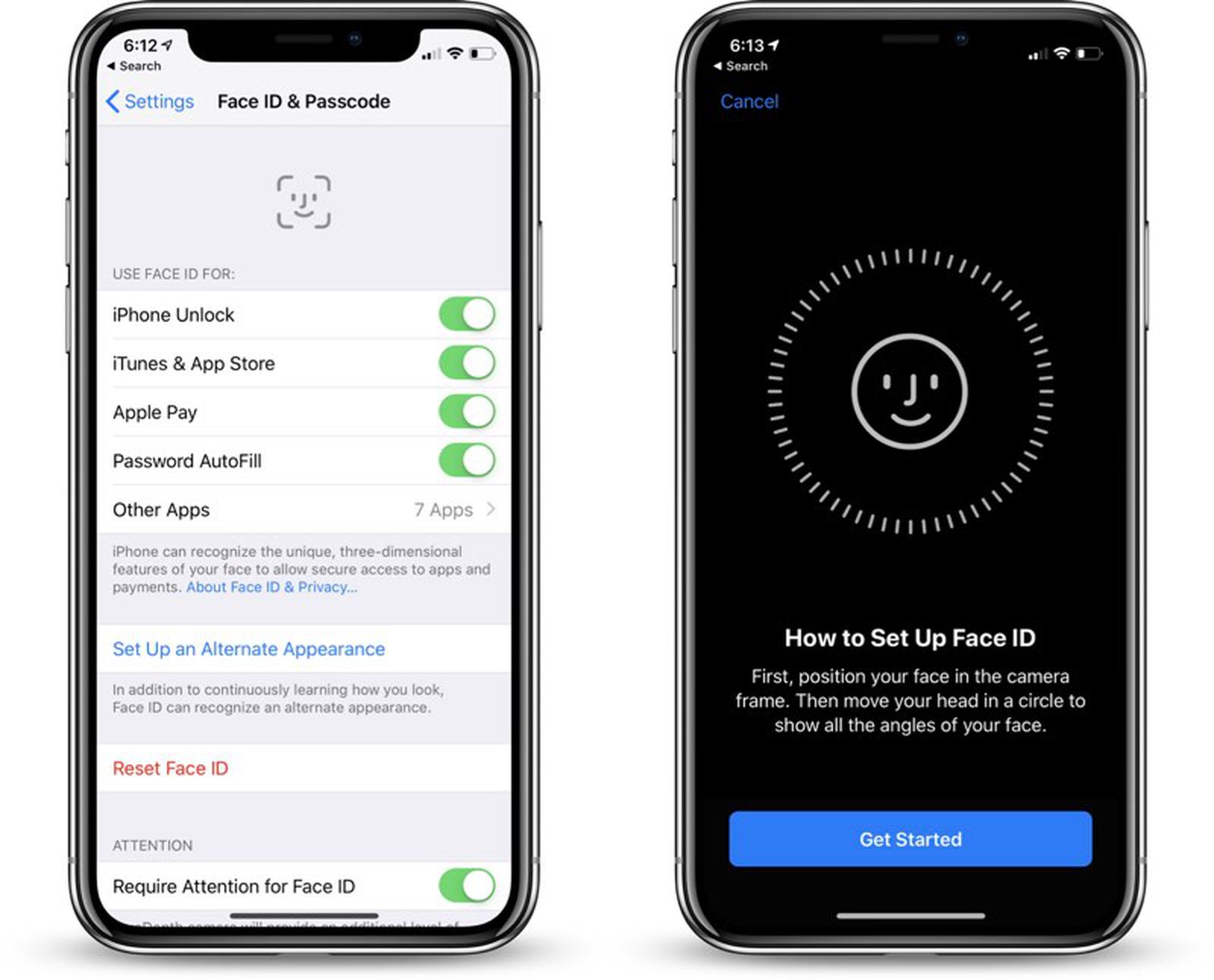What is Face ID?
Face ID is a revolutionary facial recognition technology developed by Apple to provide secure and convenient authentication for iPhone users. It replaces the traditional fingerprint-based Touch ID and offers a seamless way to unlock the device, authenticate payments, and access sensitive information.
At its core, Face ID utilizes advanced biometric authentication techniques to map and recognize the unique features of a user's face. This includes analyzing over 30,000 invisible dots to create a precise depth map of the face, along with capturing an infrared image. This data is then processed and encrypted by the device's neural engine to create a mathematical representation of the user's face, which is securely stored in the iPhone's Secure Enclave.
One of the key advantages of Face ID is its ability to adapt to changes in a user's appearance over time, such as growing a beard, wearing glasses, or even aging. This adaptive nature ensures that the facial recognition system remains accurate and reliable, even as the user's appearance evolves.
Moreover, Face ID is designed with security in mind, offering a high level of protection against unauthorized access. The probability of a random person unlocking an iPhone with Face ID is approximately 1 in 1,000,000, making it extremely secure for everyday use.
In addition to unlocking the device, Face ID also enhances the user experience by seamlessly integrating with various apps and services, allowing for secure authentication without the need to enter passwords or PIN codes. This not only streamlines the authentication process but also reduces the risk of unauthorized access to sensitive data.
Overall, Face ID represents a significant leap forward in biometric authentication technology, offering a secure, intuitive, and seamless way for iPhone users to unlock their devices and access their digital world. Its advanced capabilities and robust security measures make it a standout feature of modern smartphones, setting a new standard for user authentication and device security.
How does Face ID work on iPhone 13?
Face ID on iPhone 13 utilizes cutting-edge facial recognition technology to provide a secure and seamless authentication experience. When a user looks at their device, the TrueDepth camera system, located at the top of the screen, springs into action. This sophisticated system includes an infrared camera, flood illuminator, and dot projector, working in unison to capture precise details of the user's face.
Upon activation, the flood illuminator emits infrared light, which is invisible to the human eye but essential for accurately mapping the facial features. The dot projector then projects over 30,000 invisible infrared dots onto the user's face, creating a precise three-dimensional map. This intricate mapping process captures the unique contours and features of the user's face, including the shape of the eyes, nose, and mouth, as well as the depth and contours of the facial structure.
The infrared camera then captures this detailed facial map, along with an infrared image, which is swiftly relayed to the device's secure enclave. This enclave, a dedicated area of the iPhone's processor, processes the facial data using advanced algorithms and neural networks to create a mathematical representation of the user's face. This representation is encrypted and securely stored within the device, ensuring that the facial data remains protected and inaccessible to unauthorized parties.
When the user attempts to unlock their iPhone 13, the TrueDepth camera system springs into action once again, capturing and analyzing the user's face in real time. The device then compares the live facial data with the stored mathematical representation, utilizing sophisticated matching algorithms to verify the user's identity. If the facial features match the stored data within a certain tolerance, the device unlocks, granting access to the user.
This seamless and secure process takes place in a fraction of a second, allowing users to effortlessly unlock their devices, authenticate payments, and access sensitive information with just a glance. The advanced technology behind Face ID not only ensures a high level of security but also delivers a user-friendly and intuitive authentication experience, setting a new standard for biometric authentication on mobile devices.
Why adding a second Face ID?
Adding a second Face ID to your iPhone 13 offers a range of practical benefits and enhanced security measures. While the primary Face ID provides seamless and secure authentication, incorporating a second facial recognition profile further elevates the device's security and convenience.
First and foremost, the addition of a second Face ID allows for greater flexibility in accessing the device. This is particularly useful in scenarios where the primary user may not be available to unlock the iPhone, such as in emergency situations or when delegating device access to a trusted individual. By enrolling a secondary Face ID, users can ensure that authorized individuals have reliable access to the device when needed, without compromising security.
Moreover, the inclusion of a second Face ID enhances the overall security posture of the device. In today's digital landscape, where personal and sensitive information is stored on smartphones, an added layer of security is invaluable. With dual Face ID, the device becomes even more resistant to unauthorized access, as both facial profiles must be authenticated to unlock the iPhone. This dual authentication mechanism significantly reduces the risk of unauthorized entry, providing users with peace of mind regarding the protection of their personal data.
Furthermore, the addition of a second Face ID caters to the diverse needs of users. For instance, individuals who frequently change their appearance due to professional or personal reasons, such as wearing facial accessories or undergoing significant hairstyle changes, may find it beneficial to have multiple facial profiles registered on the device. This ensures that the Face ID system remains accurate and reliable, even as the user's appearance evolves over time.
Additionally, incorporating a second Face ID aligns with the evolving trends in biometric authentication and device security. As technology advances, the demand for robust and adaptable security measures grows. By embracing dual Face ID capabilities, users can stay ahead of the curve and leverage the latest advancements in biometric authentication, reinforcing the overall security of their iPhone 13.
In essence, the decision to add a second Face ID to your iPhone 13 is driven by the desire for enhanced security, flexibility, and adaptability. By embracing this feature, users can fortify the device's security posture, cater to diverse user needs, and stay at the forefront of modern biometric authentication practices.
How to set up a second Face ID on iPhone 13?
Setting up a second Face ID on your iPhone 13 is a straightforward process that allows you to enhance the security and convenience of your device. To begin, ensure that your iPhone 13 is powered on and unlocked. Once you have access to the home screen, follow these simple steps to add a second Face ID:
-
Access the Settings: Tap on the "Settings" app, which is represented by the gear icon on your home screen. This will open the device settings menu, where you can manage various aspects of your iPhone 13.
-
Navigate to Face ID & Passcode: Within the Settings menu, scroll down and select "Face ID & Passcode." You may be prompted to enter your device passcode to proceed, as this section contains sensitive security settings.
-
Enter the Existing Face ID: If you have already set up the primary Face ID, you will need to authenticate using your existing facial profile. Once authenticated, you will gain access to the Face ID settings.
-
Add a Second Face ID: Within the Face ID & Passcode settings, locate the option to "Set Up an Alternate Appearance" or "Set Up Another Face." This option allows you to enroll a second facial profile on your iPhone 13.
-
Follow the On-Screen Instructions: Tap on the "Set Up an Alternate Appearance" option and carefully follow the on-screen instructions. Position your face within the designated frame, allowing the TrueDepth camera system to capture and analyze your facial features. This process involves turning your head in a circular motion to ensure comprehensive facial mapping.
-
Complete the Enrollment: Once the facial mapping process is complete, the device will prompt you to adjust the positioning of your head for additional captures. Follow the on-screen prompts until the enrollment process is finished.
-
Test the Second Face ID: After enrolling the second Face ID, it is advisable to test the new profile to ensure its accuracy and reliability. Lock your device and attempt to unlock it using the newly added facial profile. Verify that the second Face ID functions as intended and provides seamless access to your iPhone 13.
By following these steps, you can successfully set up a second Face ID on your iPhone 13, bolstering the security and accessibility of your device. This additional facial profile offers enhanced flexibility and security, allowing authorized individuals to access the device while maintaining a high level of protection against unauthorized entry.
Tips for using dual Face ID on iPhone 13
-
Alternate Appearance: When setting up the second Face ID, consider using an alternate appearance that differs significantly from your primary facial profile. This can include variations in facial hair, hairstyles, or accessories. By enrolling a distinct alternate appearance, you ensure that the dual Face ID system remains adaptable to changes in your physical appearance, enhancing its reliability and accuracy.
-
Regular Re-Enrollment: Periodically re-enroll both Face IDs to account for any gradual changes in your facial features. This proactive approach helps maintain the precision of the facial recognition system, especially if your appearance undergoes noticeable alterations over time. Regular re-enrollment ensures that both facial profiles remain up to date and effectively contribute to the device's security.
-
Optimal Lighting Conditions: When unlocking your iPhone 13 using Face ID, ensure that the lighting conditions are favorable. Well-lit environments with natural or artificial light provide the ideal setting for accurate facial recognition. Avoid extreme backlighting or low-light situations, as they may hinder the TrueDepth camera system's ability to capture precise facial details, potentially leading to authentication challenges.
-
Positioning Awareness: Be mindful of your positioning when using dual Face ID. Ensure that your face is fully visible to the TrueDepth camera system, allowing it to capture comprehensive facial data. Maintain a comfortable distance from the device, and avoid obstructing the camera with objects or your hands. Conscious positioning contributes to seamless and reliable authentication using either Face ID profile.
-
Privacy and Security: Exercise caution when granting access to the secondary Face ID. While it offers added convenience, consider the implications of allowing others to enroll their facial profiles on your device. Prioritize security and limit the enrollment of the secondary Face ID to trusted individuals, minimizing the risk of unauthorized access to your iPhone 13.
-
Customized App Authentication: Leverage the dual Face ID functionality for customized app authentication. Certain apps and services allow users to specify which Face ID profile to use for authentication. Take advantage of this feature to tailor the authentication process based on the specific user or scenario, enhancing the overall security and user experience within compatible applications.
By incorporating these tips into your usage of dual Face ID on iPhone 13, you can optimize the security, adaptability, and convenience offered by this advanced biometric authentication feature. These considerations empower you to make the most of dual Face ID, ensuring a seamless and secure user experience while leveraging the full potential of this innovative technology.