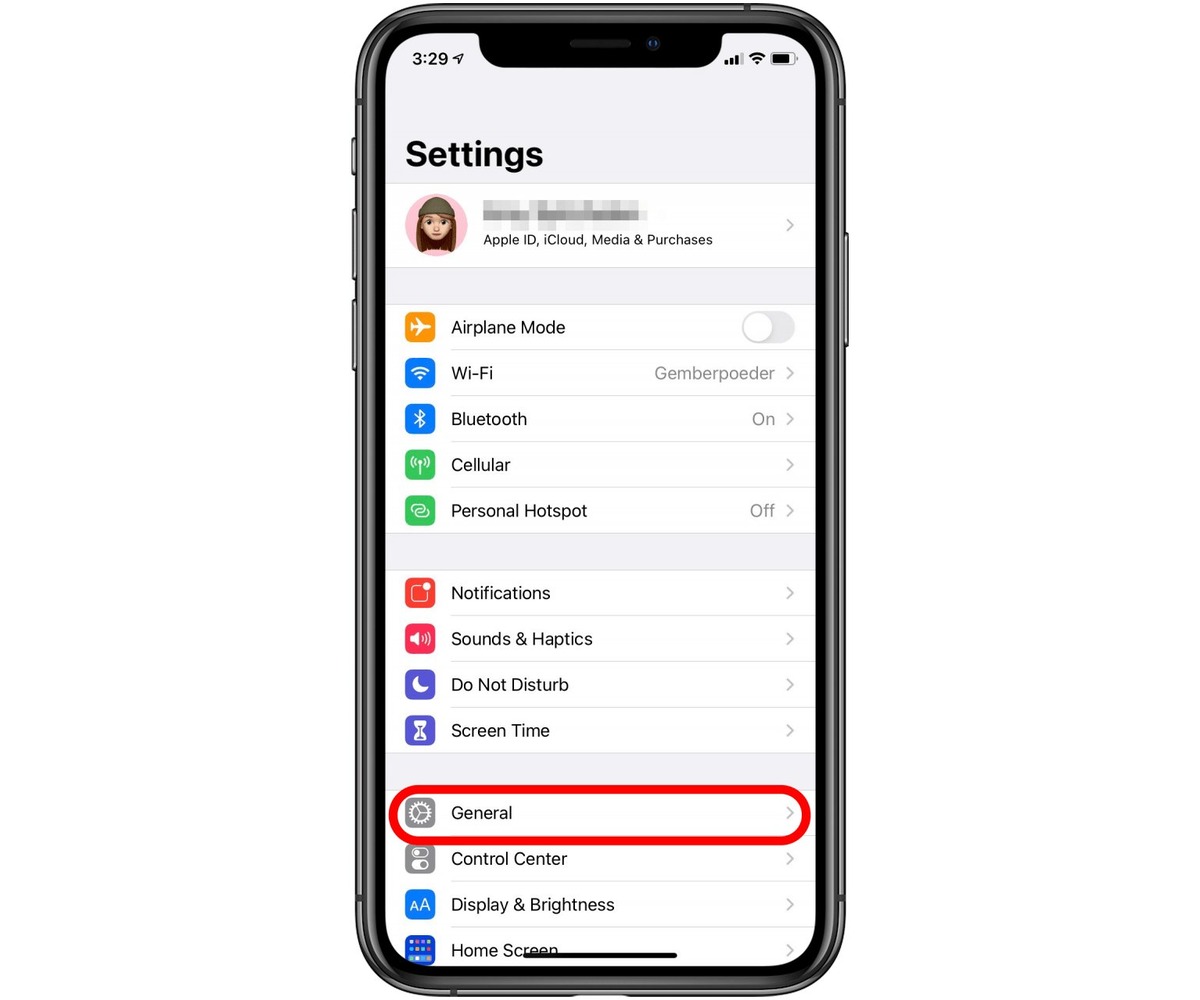Understanding Display Color Adjustment
Display color adjustment is a crucial aspect of optimizing the visual experience on electronic devices, such as the iPhone 10. The color settings on a device's display play a significant role in how images, videos, and text are perceived by the user. By understanding display color adjustment, users can effectively enhance the vibrancy, accuracy, and overall quality of the on-screen visuals.
The display color adjustment feature allows users to modify various color attributes, including brightness, contrast, saturation, and color temperature. These adjustments can be tailored to suit individual preferences, environmental conditions, and specific visual content. By fine-tuning these settings, users can achieve a more personalized and visually appealing display.
The color accuracy of a device's display is essential for tasks such as photo editing, graphic design, and video production. By calibrating the display color settings, users can ensure that the colors displayed on the screen closely match their real-world counterparts. This is particularly important for professionals who rely on accurate color representation for their work.
Furthermore, display color adjustment can also address issues related to visual comfort and eye strain. By customizing the color temperature and brightness levels, users can create a display environment that is easier on the eyes, especially during extended usage periods. This can contribute to a more comfortable and enjoyable viewing experience.
Understanding the intricacies of display color adjustment empowers users to make informed decisions when optimizing their device's display settings. Whether it's enhancing visual accuracy for professional tasks or creating a more comfortable viewing environment for everyday use, the ability to manipulate display color settings provides users with a valuable tool for personalizing their digital experience.
Common Issues with iPhone 10 Display Color
The iPhone 10, known for its stunning display, is not immune to certain display color issues that users may encounter. Understanding these common issues is essential for effectively addressing and resolving them. Here are some prevalent display color issues experienced by iPhone 10 users:
1. Color Inconsistency:
Users may notice inconsistencies in color reproduction across different apps or when viewing content. This inconsistency can manifest as variations in color saturation, temperature, or hue, leading to a lack of uniformity in the display's color output.
2. Yellow Tint:
Some users have reported a yellowish tint on their iPhone 10 displays, particularly noticeable when compared to other devices or under specific lighting conditions. This issue can detract from the device's color accuracy and overall visual appeal.
3. Blue Light Emission:
The iPhone 10, like many modern devices, emits blue light, which can impact users' visual comfort, especially during prolonged usage, and may contribute to eye strain and discomfort.
4. Limited Color Customization:
While the iPhone 10 offers display color adjustment settings, some users may find the built-in options limited in addressing their specific color preferences or requirements, leading to a desire for more extensive customization capabilities.
5. Color Banding:
In certain scenarios, users may observe color banding, where smooth color gradients appear as distinct bands or steps, rather than a seamless transition. This issue can detract from the visual quality of images and videos displayed on the device.
6. Color Shifts at Angles:
Users may notice color shifts or distortions when viewing the display from off-center angles, impacting the consistency and accuracy of color representation.
Recognizing these common display color issues empowers iPhone 10 users to proactively seek solutions and enhancements to optimize their device's visual performance. By addressing these issues, users can ensure a more consistent, accurate, and comfortable viewing experience, aligning with their individual preferences and usage requirements.
Steps to Restore Color on iPhone 10
Restoring color on the iPhone 10 involves a series of steps aimed at recalibrating the display settings to achieve optimal color accuracy, vibrancy, and visual comfort. By following these steps, users can address common display color issues and tailor the device's color output to their preferences. Here's a comprehensive guide to restoring color on the iPhone 10:
1. Assess Display Color Issues:
Before initiating any adjustments, it's essential to assess the specific color issues affecting the iPhone 10 display. This may include identifying inconsistencies in color reproduction, noticing a yellowish or bluish tint, or observing color banding or shifts at different viewing angles.
2. Utilize Built-in Color Adjustment Settings:
The iPhone 10 offers built-in display color adjustment settings that can be accessed through the device's settings menu. Navigate to "Settings" > "Display & Brightness" and explore options such as "True Tone" and "Night Shift." True Tone adjusts the display based on ambient lighting conditions, while Night Shift reduces blue light emission for improved visual comfort, especially during evening hours.
3. Adjust Color Temperature and Hue:
For more granular control over display color, users can fine-tune the color temperature and hue settings. Under "Display & Brightness," select "Color Filters" and experiment with the intensity and hue adjustments to achieve a color balance that aligns with personal preferences and mitigates any noticeable color shifts or tints.
4. Calibrate Brightness and Contrast:
Optimizing brightness and contrast levels is crucial for restoring color accuracy and vibrancy. Access the "Brightness" and "Text Size" settings to adjust the display's brightness to a comfortable level, ensuring that colors appear vivid without being oversaturated or washed out.
5. Explore Accessibility Options:
The iPhone 10's accessibility features offer additional tools for customizing display color settings. Navigate to "Settings" > "Accessibility" and explore options such as "Display Accommodations" and "Color Filters." These features provide advanced color customization capabilities, including grayscale, inverted colors, and color tint adjustments, catering to a diverse range of user preferences and visual needs.
6. Consider Professional Calibration:
For users seeking precise color calibration tailored to specific professional requirements, consulting with a professional calibration service or utilizing specialized color calibration tools may be beneficial. These services can ensure that the iPhone 10 display accurately reproduces colors for tasks such as photo editing, graphic design, and visual content creation.
By following these steps, iPhone 10 users can effectively restore color accuracy, address common display color issues, and personalize the device's visual output to align with their preferences and usage scenarios. Whether it's enhancing color vibrancy for multimedia consumption or achieving precise color representation for professional tasks, these steps empower users to optimize their iPhone 10 display for an enhanced visual experience.
Using Built-in Color Adjustment Settings
The iPhone 10 incorporates a range of built-in color adjustment settings that empower users to tailor the display's color output to their preferences and environmental conditions. These settings not only enhance visual accuracy but also contribute to a more comfortable viewing experience. Understanding and effectively utilizing these built-in options can significantly impact the overall visual quality of the device.
One of the key features available to iPhone 10 users is "True Tone," which dynamically adjusts the display's white balance based on ambient lighting conditions. By leveraging advanced sensors, True Tone ensures that the screen's colors remain consistent and natural-looking across various lighting environments. This feature is particularly beneficial for users who frequently transition between indoor and outdoor settings, as it mitigates the impact of changing lighting conditions on color perception.
Additionally, the "Night Shift" feature offers a valuable solution for reducing blue light emission during evening hours. Blue light, emitted by electronic displays, can disrupt sleep patterns and cause eye strain. Night Shift addresses this issue by shifting the display's color temperature towards warmer tones, thereby reducing the amount of blue light emitted. This not only promotes better visual comfort during nighttime usage but also supports healthier sleep patterns for users who engage with their devices before bedtime.
Furthermore, the iPhone 10's display settings provide users with the flexibility to manually adjust color temperature and hue through the "Color Filters" option. This level of customization allows individuals to fine-tune the display's color output to align with their specific preferences and mitigate any noticeable color shifts or tints that may impact the viewing experience. By offering granular control over color adjustments, the device empowers users to create a personalized visual environment that suits their individual tastes and requirements.
By leveraging these built-in color adjustment settings, iPhone 10 users can optimize their device's display to deliver a visually pleasing and comfortable viewing experience. Whether it's maintaining consistent color accuracy across varying lighting conditions, reducing blue light emission for enhanced visual comfort, or fine-tuning color temperature and hue to align with personal preferences, these features provide valuable tools for enhancing the overall visual quality of the iPhone 10 display.
Third-Party Apps for Display Color Adjustment
In addition to the built-in color adjustment settings offered by the iPhone 10, users can explore third-party apps specifically designed to provide advanced display color customization and calibration capabilities. These apps offer a diverse range of features and functionalities, allowing users to further enhance the visual accuracy, vibrancy, and comfort of their device's display.
One notable category of third-party apps focuses on color calibration and profiling. These apps often leverage the iPhone 10's advanced hardware capabilities to deliver precise color calibration tailored to professional standards. By utilizing specialized color measurement tools and calibration targets, users can achieve accurate color reproduction for tasks such as photo editing, graphic design, and visual content creation. Additionally, these apps may offer advanced color management features, allowing users to create custom color profiles and ensure consistent color accuracy across different devices and platforms.
Furthermore, certain third-party apps provide extensive color adjustment options beyond the built-in settings offered by the device. These apps offer granular control over color temperature, saturation, contrast, and hue, enabling users to fine-tune the display's color output to a degree not achievable through standard settings. Additionally, some apps may incorporate advanced color correction algorithms and color space manipulation tools, empowering users to achieve precise color representation and visual fidelity for their specific usage scenarios.
Moreover, accessibility-focused third-party apps cater to users with diverse visual needs and preferences. These apps offer specialized color filters, contrast enhancement tools, and color inversion features, providing a tailored visual experience for individuals with color vision deficiencies or specific visual sensitivities. By offering a range of customizable visual enhancements, these apps ensure that users can adapt the display's color output to best suit their individual requirements and optimize visual accessibility.
It's important to note that when exploring third-party apps for display color adjustment, users should prioritize reputable and well-reviewed applications available through the App Store. By selecting apps with a proven track record of reliability and effectiveness, users can confidently leverage third-party solutions to further enhance the visual quality and comfort of their iPhone 10 display.
In summary, third-party apps for display color adjustment offer a diverse array of features, from professional-grade color calibration tools to advanced color adjustment options and accessibility-focused enhancements. By incorporating these apps into their device usage, iPhone 10 users can expand their capabilities for customizing and optimizing the display's color output to align with their individual preferences and usage requirements.