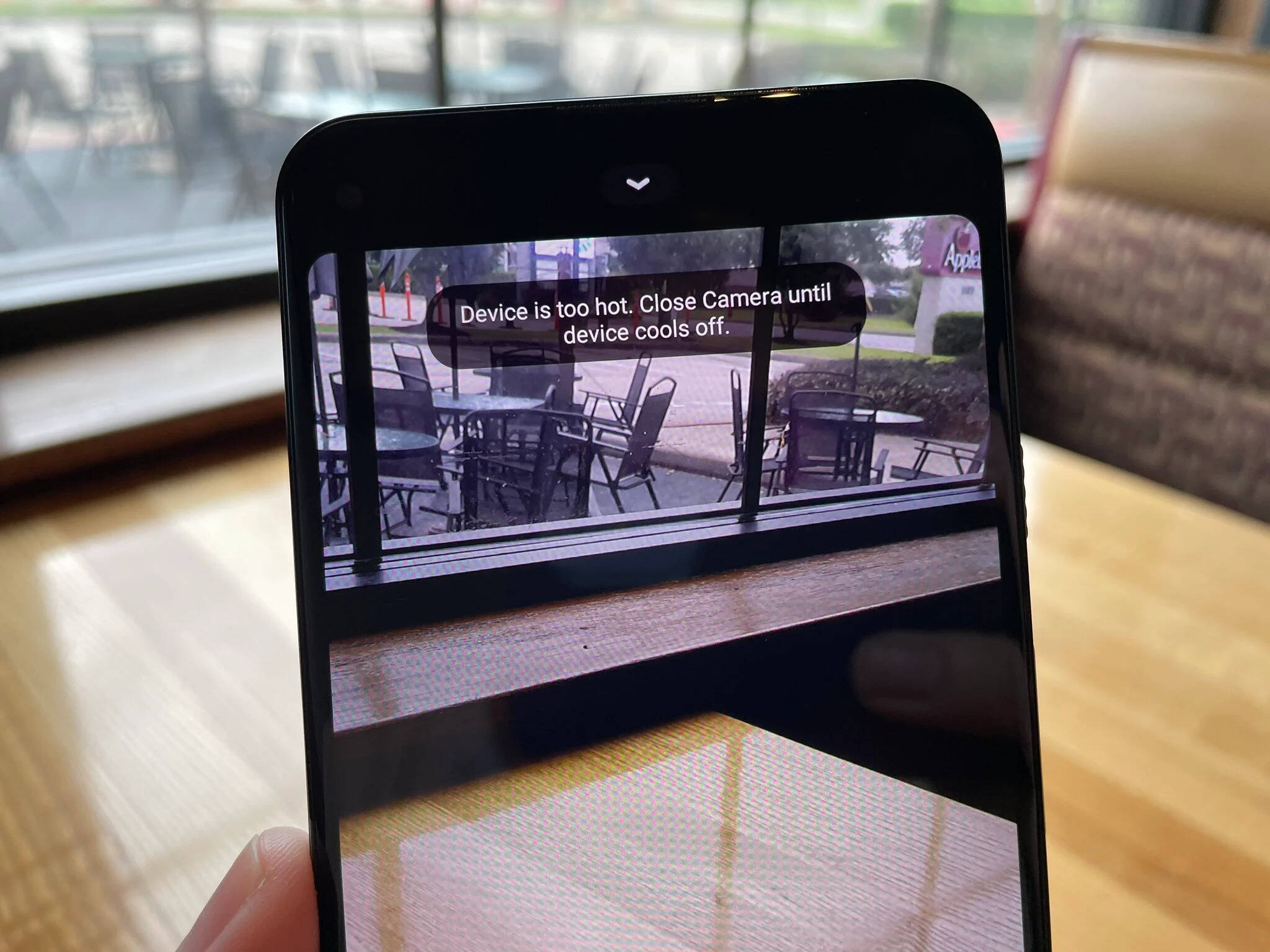Common Causes of Overheating in Pixel 5
The Pixel 5, a remarkable device known for its exceptional features, may encounter overheating issues due to various factors. Understanding the common causes of overheating in the Pixel 5 can help users address and prevent this concern effectively.
-
Intensive Usage: Extended periods of resource-intensive activities, such as gaming, video streaming, or prolonged camera usage, can lead to increased heat generation within the device. These demanding tasks put a strain on the processor and other components, resulting in elevated temperatures.
-
Poor Ventilation: Inadequate airflow around the device, often due to covering the phone with materials like blankets or placing it in tight spaces, can impede proper heat dissipation. This lack of ventilation causes the device to retain heat, leading to overheating.
-
Charging While in Use: Simultaneously charging the Pixel 5 while engaging in heavy usage can significantly contribute to overheating. The combined energy consumption from charging and intensive activities can elevate the device's temperature beyond optimal levels.
-
Software Glitches: Software-related issues, such as background apps consuming excessive resources or malfunctioning system processes, can lead to overheating. These glitches may strain the device's hardware, resulting in increased heat production.
-
External Temperature: Environmental factors, including exposure to high ambient temperatures or direct sunlight, can impact the device's thermal performance. Operating the Pixel 5 in excessively hot surroundings can exacerbate overheating concerns.
Understanding these common causes of overheating in the Pixel 5 empowers users to take proactive measures in mitigating this issue. By addressing these factors, users can enhance the device's thermal management and overall performance, ensuring a seamless and enjoyable user experience.
Hardware Issues that Contribute to Overheating
Hardware plays a pivotal role in the thermal management of any device, and the Pixel 5 is no exception. Several hardware-related factors can contribute to overheating, impacting the device's performance and user experience. Understanding these issues is crucial in effectively addressing and preventing overheating concerns.
Processor Intensity
The processor, often referred to as the brain of the device, is a primary contributor to heat generation. In the case of the Pixel 5, the Qualcomm Snapdragon 765G processor delivers impressive performance but can also produce significant heat during demanding tasks. Intensive activities such as gaming, 4K video recording, or multitasking can push the processor to its limits, resulting in elevated temperatures within the device.
Inadequate Thermal Dissipation
Efficient heat dissipation is essential for maintaining the optimal temperature of the device. However, inadequate thermal dissipation within the Pixel 5 can exacerbate overheating. Factors such as the design of the internal heat management system, including heat pipes and thermal interface materials, can impact the device's ability to effectively transfer and dissipate heat. Additionally, the compact form factor of the device may pose challenges in heat dissipation, especially during prolonged intensive usage.
Battery Performance
The battery, another critical hardware component, can also contribute to overheating issues. While the Pixel 5 boasts a robust battery, prolonged usage or simultaneous charging and heavy usage can strain the battery, leading to increased heat generation. Additionally, battery degradation over time can impact its efficiency, potentially resulting in elevated temperatures during usage.
Enclosure Material and Design
The materials used in the construction of the device's enclosure, such as metal or glass, can influence its thermal characteristics. Certain materials may retain heat more than others, affecting the overall thermal performance of the device. Furthermore, the design of the device, including the placement of internal components and the presence of thermal insulation, can impact heat dissipation and contribute to overheating concerns.
Sensor and Connectivity Modules
Various sensors and connectivity modules within the Pixel 5, including the camera sensor, 5G modem, and Wi-Fi/Bluetooth components, can contribute to heat generation during operation. Prolonged usage of these modules, especially in resource-intensive scenarios, can elevate the device's temperature, leading to potential overheating issues.
Understanding these hardware-related factors that contribute to overheating in the Pixel 5 is essential for users and manufacturers alike. By addressing these hardware considerations, device manufacturers can enhance thermal management in future iterations, while users can adopt preventive measures to mitigate overheating and ensure optimal device performance.
Software Factors that Lead to Overheating
Software intricacies play a significant role in the thermal behavior of the Pixel 5. Understanding the software factors that contribute to overheating is crucial for users seeking to optimize the device's performance and mitigate heat-related concerns.
Background Processes and Resource Consumption
Background apps and processes can inadvertently strain the device's hardware, leading to increased heat generation. When numerous apps run in the background, especially those demanding substantial resources, such as GPS, location-based services, or media playback, the processor and other components may experience heightened activity, resulting in elevated temperatures. Additionally, poorly optimized or malfunctioning apps can consume excessive resources, further exacerbating heat generation and potential overheating.
System Updates and Optimization
Software updates are essential for enhancing device performance and introducing new features. However, suboptimal software updates or glitches in the operating system can impact the device's thermal behavior. In some cases, system updates may introduce inefficiencies that contribute to increased heat production. Moreover, fragmented storage or file system errors resulting from insufficient optimization can strain the device's resources, leading to elevated temperatures during usage.
Power Management and Efficiency
The Pixel 5's power management system and efficiency settings play a pivotal role in thermal management. Inefficient power management algorithms or aggressive background processes aimed at conserving battery life can inadvertently lead to increased heat generation. Moreover, inefficient utilization of resources during standby or low-power modes can impact the device's thermal behavior, potentially contributing to overheating concerns.
Gaming and Resource-Intensive Apps
Gaming and resource-intensive applications, while primarily a hardware concern, also have software implications. Poorly optimized games or apps can place excessive demands on the device's processor and graphics unit, resulting in heightened heat generation. Additionally, software-related inefficiencies, such as memory leaks or inefficient resource utilization within these applications, can contribute to increased temperatures during usage.
Thermal Management Algorithms
The effectiveness of thermal management algorithms embedded within the device's software significantly influences its thermal behavior. These algorithms govern the device's response to temperature changes and regulate the operation of various components to mitigate overheating. However, suboptimal or inefficient thermal management algorithms can impact the device's ability to dissipate heat effectively, potentially leading to overheating in certain usage scenarios.
Understanding these software factors that contribute to overheating empowers users to optimize their device's software environment and adopt preventive measures. By addressing these software considerations, users can enhance the thermal performance of the Pixel 5 and ensure a seamless and efficient user experience.
Environmental Factors and Their Impact on Heat Issues
Environmental factors play a significant role in the thermal performance of the Pixel 5, exerting influence on the device's heat dissipation and overall operational temperature. Understanding the impact of environmental conditions is essential for users seeking to mitigate heat-related concerns and optimize the device's performance.
Ambient Temperature
The ambient temperature in which the Pixel 5 operates has a direct impact on its thermal behavior. Exposure to high ambient temperatures, especially in hot and humid climates, can elevate the device's operational temperature. Prolonged usage in such conditions can impede the device's ability to dissipate heat effectively, potentially leading to overheating. Conversely, operating the device in colder environments may initially enhance thermal performance; however, rapid transitions from extreme cold to warm environments can induce condensation, posing potential risks to the device's internal components.
Sunlight Exposure
Direct exposure to sunlight can significantly impact the thermal behavior of the Pixel 5. When exposed to sunlight for extended periods, the device's external temperature rises, affecting its overall thermal equilibrium. This increase in external temperature can elevate the operational temperature of the device, potentially leading to heat-related concerns. Additionally, prolonged exposure to sunlight can impact the device's battery performance, further contributing to heat generation.
Ventilation and Airflow
The surrounding ventilation and airflow directly influence the device's ability to dissipate heat effectively. Placing the Pixel 5 in confined spaces or obstructing its ventilation ports can impede heat dissipation, leading to increased operational temperatures. Conversely, ensuring adequate airflow around the device, such as using a well-ventilated phone case or avoiding covering the device with materials that obstruct airflow, can facilitate optimal heat dissipation and mitigate overheating concerns.
Usage Scenarios
The usage scenarios in which the Pixel 5 is employed also impact its thermal behavior. Engaging in resource-intensive activities, such as gaming or video streaming, in hot environments can significantly elevate the device's operational temperature. Furthermore, prolonged usage of demanding applications in such scenarios can exacerbate heat generation, potentially leading to overheating. Conversely, moderate usage in well-ventilated environments can contribute to optimal thermal performance.
Humidity Levels
Humidity levels in the surrounding environment can impact the device's thermal behavior, especially in conjunction with high ambient temperatures. High humidity levels can impede the device's heat dissipation, potentially leading to elevated operational temperatures. Moreover, exposure to high humidity levels over time can impact the device's internal components, potentially affecting its long-term thermal performance.
Understanding the impact of environmental factors on heat issues empowers users to adopt preventive measures and optimize their device's thermal performance. By considering these environmental considerations, users can ensure the Pixel 5 operates within optimal thermal boundaries, mitigating heat-related concerns and enhancing the device's overall efficiency.
Tips for Preventing Overheating in Pixel 5
Preventing overheating in the Pixel 5 involves a proactive approach that encompasses various aspects of device usage, maintenance, and environmental considerations. By implementing the following tips, users can optimize the thermal performance of their Pixel 5 and mitigate heat-related concerns effectively.
Optimize Usage Patterns
- Moderate Resource-Intensive Activities: Engage in resource-intensive activities, such as gaming and video streaming, in moderation to prevent prolonged strain on the device's processor and other components.
- Avoid Simultaneous Charging and Intensive Usage: Refrain from charging the device while engaging in heavy resource-consuming tasks to minimize heat generation from combined energy consumption.
Ensure Adequate Ventilation
- Avoid Obstructing Ventilation Ports: Ensure that the device's ventilation ports remain unobstructed to facilitate optimal heat dissipation.
- Use Well-Ventilated Phone Cases: Opt for phone cases designed to promote airflow around the device, aiding in heat dissipation.
Monitor Environmental Conditions
- Avoid Prolonged Exposure to Direct Sunlight: Minimize prolonged exposure of the device to direct sunlight, especially during outdoor usage, to prevent elevation of its operational temperature.
- Operate in Well-Ventilated Environments: When engaging in resource-intensive activities, ensure the device is used in well-ventilated environments to facilitate efficient heat dissipation.
Optimize Software Environment
- Close Background Apps: Regularly close background apps to prevent excessive resource consumption and alleviate strain on the device's hardware.
- Keep Software Updated: Ensure the device's software is up to date to benefit from performance optimizations and bug fixes that may impact thermal behavior.
Adopt Battery Management Practices
- Avoid Prolonged Simultaneous Charging and Usage: Refrain from using the device extensively while it is charging to minimize strain on the battery and reduce heat generation.
- Optimize Power Settings: Utilize power-saving modes and optimize power settings to enhance the device's efficiency and minimize heat generation during low-power scenarios.
Conduct Regular Maintenance
- Monitor Device Temperature: Keep track of the device's operational temperature and take breaks from demanding activities if the temperature rises significantly.
- Clean Device Vents and Ports: Periodically clean the device's vents and ports to ensure unobstructed airflow, facilitating efficient heat dissipation.
By incorporating these preventive measures into their device usage and maintenance routines, Pixel 5 users can effectively mitigate overheating concerns and ensure optimal thermal performance. Proactive management of usage patterns, environmental considerations, and software optimization is essential in maintaining the device's efficiency and enhancing the overall user experience.