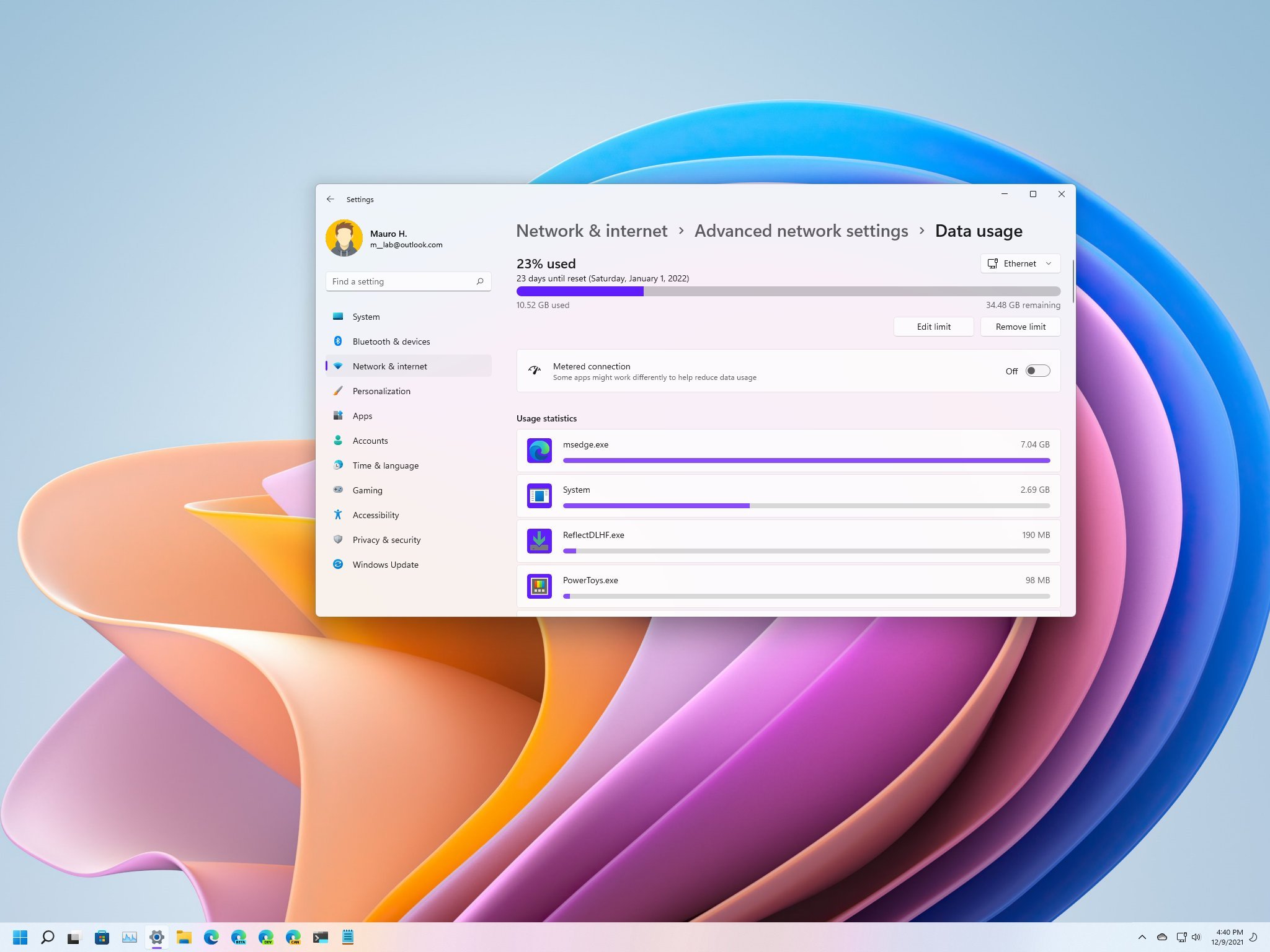Understanding Hotspot Quota
When it comes to mobile data usage, understanding your hotspot quota is crucial for managing your internet usage effectively. A hotspot quota refers to the amount of data that can be used when tethering your mobile device to another device, such as a laptop or tablet, to access the internet. Many mobile carriers impose limitations on hotspot usage to prevent excessive data consumption.
Why Hotspot Quotas Matter
Hotspot quotas are essential for users who frequently rely on tethering to access the internet. When you activate the hotspot feature on your mobile device, it enables other devices to connect to the internet using your mobile data connection. However, this can quickly deplete your data allowance if not monitored carefully. Understanding your hotspot quota helps you avoid unexpected overage charges and ensures that you can manage your data usage efficiently.
Impact on Data Plans
For individuals with limited data plans, the hotspot quota plays a significant role in determining how much data can be shared with other devices. It's important to note that using a mobile hotspot consumes data at a faster rate compared to regular mobile browsing due to the larger amount of data transferred when multiple devices are connected. Consequently, staying mindful of your hotspot quota is essential for staying within your data plan limits.
Differentiation from Mobile Data
It's crucial to differentiate between your regular mobile data allowance and your hotspot quota. While your mobile data plan governs your personal mobile internet usage, the hotspot quota specifically regulates the amount of data available for tethering purposes. Understanding this distinction is vital for effectively managing your overall data consumption.
Impact on Speed
In addition to the data limit, some carriers also impose speed restrictions once the hotspot quota has been exhausted. This means that even if you have remaining data in your mobile plan, the speed at which your devices can connect to the internet via hotspot may be significantly reduced. Being aware of these potential speed limitations can help you plan your internet usage more effectively.
Understanding your hotspot quota is the first step in effectively managing your data usage. By staying informed about your limitations and monitoring your usage, you can ensure that you make the most of your data plan without incurring additional charges or experiencing disruptions in service.
Checking Hotspot Quota on Mobile Devices
Monitoring your hotspot quota on mobile devices is essential for staying informed about your data usage. Most smartphones provide built-in features that allow you to track your hotspot usage and remaining quota. Here are some common methods for checking your hotspot quota on mobile devices:
1. Settings Menu
Many mobile devices offer a dedicated section within the settings menu where you can view your data usage details, including hotspot usage. By navigating to the “Settings” or “Network & Internet” menu, you can typically find a “Data Usage” or “Hotspot & Tethering” option that provides a breakdown of your data consumption. This section often includes a specific overview of your hotspot usage, displaying the amount of data used and the remaining quota.
2. Carrier Apps
Several mobile carriers offer official apps that allow customers to manage their accounts, including monitoring data usage and hotspot quotas. These apps provide real-time insights into your data consumption, including hotspot usage, and may also send notifications when you approach your quota limit. By downloading and using your carrier’s official app, you can conveniently stay updated on your hotspot quota status.
3. Data Monitoring Apps
Alternatively, you can explore third-party data monitoring apps available on app stores, which offer comprehensive insights into your data usage, including hotspot consumption. These apps often provide detailed breakdowns of data usage across different activities and devices, allowing you to track your hotspot quota with precision. Some popular data monitoring apps also offer customizable usage alerts to notify you when you approach your hotspot limit.
4. Dialing Codes
Depending on your mobile carrier, you may be able to check your hotspot quota by dialing specific codes or accessing self-service menus through your phone’s keypad. Many carriers offer USSD codes that allow customers to view their data usage details, including hotspot consumption, directly from their mobile devices. Check with your carrier’s support resources or website to find the relevant codes for monitoring your hotspot quota.
By utilizing these methods, you can easily keep track of your hotspot quota on your mobile device, empowering you to make informed decisions about your data usage and ensure that you stay within your plan’s limitations.
Checking Hotspot Quota on Laptops and Computers
When using your mobile device as a hotspot for laptops and computers, it’s important to monitor your hotspot quota to avoid unexpected data overages. While the process for checking hotspot usage on laptops and computers varies based on the operating system and connectivity method, there are several common approaches to track your hotspot quota:
1. Operating System Settings
Both Windows and macOS provide settings that allow you to monitor data usage, including hotspot consumption. In Windows, you can navigate to the “Settings” menu and access the “Network & Internet” section to view data usage details. Similarly, macOS offers a “Network” section within the “System Preferences” where you can monitor data usage and hotspot consumption. These settings enable you to track the amount of data used when connected to your mobile device’s hotspot.
2. Third-Party Applications
Utilizing third-party applications designed for monitoring data usage can provide more detailed insights into your hotspot quota on laptops and computers. Various software options are available for both Windows and macOS that offer comprehensive data tracking features, allowing you to monitor your hotspot usage, set usage alerts, and view historical data consumption. These applications can be particularly useful for individuals who rely heavily on tethering for their internet connectivity.
3. Browser Extensions
For individuals who primarily use web browsers for internet access on laptops and computers, certain browser extensions can provide real-time data usage monitoring. These extensions integrate with your browser and offer visibility into your data consumption, including hotspot usage. By installing a compatible browser extension, you can conveniently track your hotspot quota directly from your web browser, ensuring that you remain aware of your data usage while tethering.
4. Router or Hotspot Management Interfaces
If you are using a dedicated mobile hotspot device or a router with hotspot capabilities, you can typically access a management interface through a web browser to view detailed usage statistics. This interface allows you to monitor the data consumption of connected devices, including laptops and computers, and provides insights into your hotspot quota usage. By logging into the management interface, you can stay informed about your data usage and make adjustments as needed to avoid exceeding your quota.
By leveraging these methods, you can effectively monitor your hotspot quota when using laptops and computers, enabling you to manage your data usage responsibly and avoid potential overage charges.
Monitoring Hotspot Usage
Regularly monitoring your hotspot usage is essential for staying informed about your data consumption and ensuring that you remain within your quota limits. By actively tracking your hotspot usage, you can identify patterns, manage data-hungry applications, and make informed decisions to conserve your data. Here are some effective methods for monitoring your hotspot usage:
1. Real-Time Usage Tracking
Utilize the real-time usage tracking features available on your mobile device or through carrier-provided apps to monitor your hotspot usage as it occurs. These tools offer insights into the amount of data being consumed by tethered devices, allowing you to stay informed about your current usage and make adjustments as needed to avoid exceeding your quota.
2. Usage History and Trends
Review your historical hotspot usage data to identify trends and patterns in your data consumption. Many mobile devices and carrier apps provide access to usage history, enabling you to track your hotspot usage over specific time periods. By analyzing usage trends, you can gain valuable insights into your data habits and adjust your usage behavior accordingly to conserve your hotspot quota.
3. Data Alerts and Notifications
Enable data alerts and notifications on your mobile device or through carrier-provided apps to receive timely updates about your hotspot usage. Setting up usage alerts allows you to receive notifications when you approach predefined data thresholds, empowering you to take proactive measures to manage your hotspot consumption and avoid exceeding your quota.
4. Device-Specific Usage Monitoring
For multi-device hotspot usage, consider utilizing features that allow you to monitor the data consumption of individual connected devices. Some mobile devices and third-party apps offer the ability to track the data usage of each connected device separately, providing a comprehensive view of how your hotspot quota is being utilized across different devices.
5. Utilization Reports from Carriers
Take advantage of detailed utilization reports provided by your mobile carrier to gain comprehensive insights into your hotspot usage. Many carriers offer access to detailed reports that outline your data consumption, including hotspot usage, over specific billing periods. Leveraging these reports can help you track your overall data usage and make informed decisions about managing your hotspot quota.
By implementing these monitoring methods, you can effectively track your hotspot usage, gain valuable insights into your data consumption patterns, and take proactive steps to manage your data usage responsibly.
Managing Hotspot Quota
Effectively managing your hotspot quota is essential for optimizing your data usage and avoiding unexpected overage charges. By implementing proactive strategies and utilizing available tools, you can responsibly manage your hotspot quota while ensuring consistent access to the internet. Here are several practical approaches for managing your hotspot quota:
1. Set Data Usage Limits
On your mobile device, consider setting data usage limits for your hotspot to prevent excessive consumption. Many smartphones offer the option to define a specific data limit for hotspot usage, allowing you to control the amount of data that can be utilized when tethering to other devices. By setting usage limits, you can proactively manage your hotspot quota and avoid surpassing your data allocation.
2. Identify Data-Intensive Applications
Identify and monitor data-intensive applications and activities that may contribute to substantial hotspot usage. Video streaming, large file downloads, and online gaming are examples of data-hungry activities that can quickly deplete your hotspot quota. By being mindful of these applications, you can make informed decisions about when to use your hotspot and optimize your data usage accordingly.
3. Utilize Wi-Fi Networks
Whenever possible, connect your devices to Wi-Fi networks to reduce reliance on your mobile hotspot. Accessing Wi-Fi networks, including those at home, work, or public locations, can help conserve your hotspot quota for essential usage. Prioritize Wi-Fi connectivity for activities that do not require the use of your mobile hotspot to minimize data consumption.
4. Implement Data-Saving Features
Explore data-saving features and settings available on your mobile device to minimize data usage when tethering. Many smartphones offer built-in data-saving modes that optimize data consumption and reduce background data usage. By activating these features, you can conserve your hotspot quota and extend the usability of your data allocation.
5. Regularly Monitor Usage
Continuously monitor your hotspot usage to stay informed about your data consumption patterns. By regularly reviewing your data usage details and remaining quota, you can proactively manage your hotspot usage and make adjustments to prevent exceeding your quota. Stay vigilant about your usage to ensure that you maintain control over your data consumption.
6. Consider Plan Upgrades
If you consistently find yourself nearing or exceeding your hotspot quota, consider exploring plan upgrades offered by your mobile carrier. Upgrading to a plan with a higher data allocation or an unlimited data option can provide greater flexibility for using your hotspot without the concern of reaching your quota limit. Evaluate the available plan options to determine the most suitable solution for your data usage needs.
By incorporating these management strategies, you can effectively oversee your hotspot quota, conserve your data allocation, and maintain a balanced approach to utilizing your mobile hotspot for internet connectivity.
Tips for Conserving Hotspot Quota
Conserving your hotspot quota is crucial for optimizing your data usage and ensuring that you can rely on your mobile hotspot when needed. By implementing practical tips and adopting mindful usage habits, you can effectively conserve your hotspot quota while maintaining seamless connectivity. Consider the following strategies for conserving your hotspot quota:
1. Prioritize Essential Activities
When using your mobile hotspot, prioritize essential activities such as email communication, web browsing for research or work-related tasks, and accessing critical documents. By focusing on essential activities, you can conserve your hotspot quota for productive use and minimize unnecessary data consumption.
2. Limit High-Data Tasks
Avoid engaging in high-data tasks such as streaming high-definition videos, downloading large files, or engaging in online gaming when using your mobile hotspot. These activities can rapidly deplete your quota, so it’s important to limit them or seek alternative internet connectivity options when feasible.
3. Optimize Software Updates
Optimize the management of software updates on connected devices to prevent excessive data usage. Schedule updates to occur when connected to Wi-Fi networks rather than relying on your mobile hotspot. By managing software updates efficiently, you can conserve your hotspot quota for essential tasks.
4. Utilize Data-Saving Modes
Activate data-saving modes and features available on your mobile devices to minimize data consumption when using your hotspot. These modes optimize data usage by reducing background data activities and prioritizing essential connectivity, helping you conserve your hotspot quota effectively.
5. Monitor Background Applications
Regularly monitor and manage background applications on connected devices to prevent unnecessary data usage. Some applications may consume data in the background, impacting your hotspot quota. By reviewing and restricting background data usage, you can conserve your hotspot allocation for intentional usage.
6. Educate Connected Users
If multiple devices are connected to your mobile hotspot, educate users about the importance of conserving data and utilizing the hotspot responsibly. Encourage mindful usage habits and communicate the significance of conserving the quota to ensure that all connected users contribute to responsible data consumption.
7. Explore Offline Access
Explore offline access options for tasks that do not require real-time internet connectivity. Downloading documents, videos, or resources for offline access can reduce the reliance on your mobile hotspot and conserve your quota for critical online activities.
8. Monitor Data Consumption Regularly
Stay vigilant about monitoring your data consumption regularly to track your hotspot usage and identify opportunities for conservation. By maintaining awareness of your usage patterns, you can make informed decisions to effectively manage your hotspot quota.
By incorporating these tips into your data usage practices, you can conserve your hotspot quota, optimize your data management, and ensure that your mobile hotspot remains a reliable resource for internet connectivity.