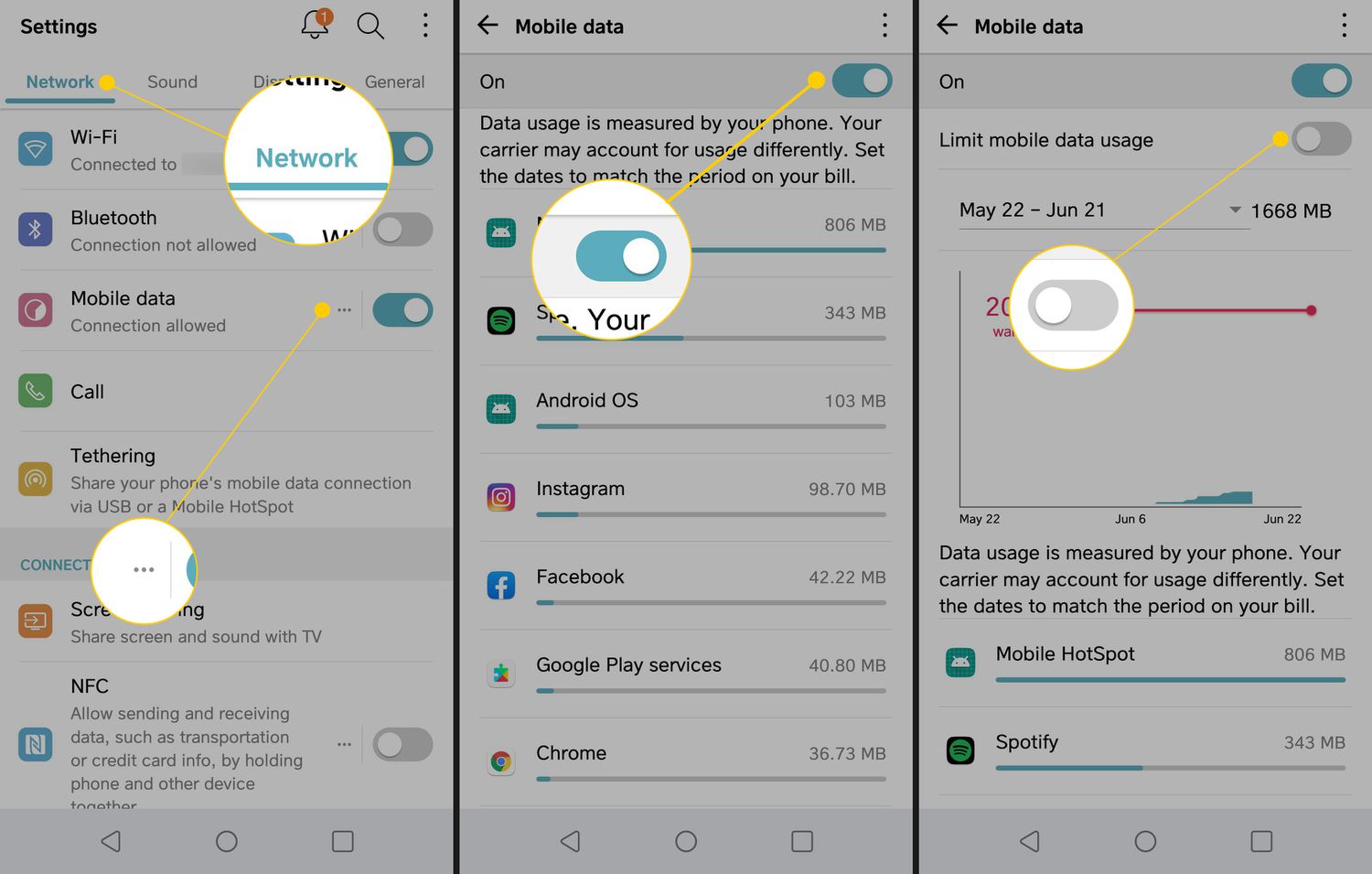Understanding Data Usage on iPhone 10
Understanding data usage on your iPhone 10 is crucial for managing your cellular plan effectively and avoiding unexpected overage charges. Whether you're a heavy media consumer or a casual user, being aware of how your device consumes data empowers you to make informed decisions. Here's a comprehensive guide to help you gain a deeper understanding of data usage on your iPhone 10.
Data Usage Overview
Your iPhone 10 utilizes data for various activities, including browsing the web, streaming music and videos, using social media apps, sending and receiving emails, and downloading updates. Each of these activities contributes to your overall data consumption.
Differentiating Between Wi-Fi and Cellular Data
It's essential to differentiate between Wi-Fi and cellular data usage. When connected to Wi-Fi, your iPhone 10 uses the internet provided by the Wi-Fi network, which doesn't count against your cellular data plan. However, when Wi-Fi isn't available, your device switches to cellular data, which is provided by your carrier and is subject to the limitations of your data plan.
Data Usage Settings
Your iPhone 10 offers built-in tools to monitor and manage data usage. By navigating to "Settings" and selecting "Cellular," you can view a breakdown of data usage by individual apps. This feature allows you to identify which apps consume the most data, enabling you to make informed decisions about their usage.
Background App Refresh
Background App Refresh is a feature that allows apps to update content in the background. While this feature enhances the user experience, it can also contribute to significant data usage. Understanding how this feature impacts your data consumption is essential for managing your overall usage effectively.
Roaming Data
When traveling internationally, it's important to be aware of roaming data usage. Using data while roaming can result in exorbitant charges, so it's advisable to disable data roaming or use a local SIM card to avoid unexpected fees.
By gaining a comprehensive understanding of data usage on your iPhone 10, you can take proactive steps to manage your data consumption effectively, ensuring that you stay within the limits of your cellular plan. This knowledge empowers you to make informed decisions about your device usage, ultimately leading to a more seamless and cost-effective mobile experience.
Monitoring Data Usage with Built-in Tools
Monitoring data usage on your iPhone 10 is made convenient through the built-in tools provided by iOS. These tools offer valuable insights into how your device consumes data, empowering you to make informed decisions about your usage. By navigating to the "Settings" app and selecting "Cellular," you can access a comprehensive breakdown of your data usage.
Within the "Cellular" settings, you can view a list of installed apps along with their respective data consumption. This feature allows you to identify which apps are the primary contributors to your overall data usage. By understanding the data consumption patterns of individual apps, you can prioritize and regulate their usage based on your preferences and data plan limitations.
Moreover, the data usage information is presented in a clear and organized manner, enabling you to quickly assess which apps are consuming the most data. This transparency empowers you to take proactive measures to manage your data consumption effectively.
In addition to app-specific data usage, the built-in tools also provide an overview of your overall data usage during a specified period. This feature allows you to track your data consumption trends over time, facilitating a deeper understanding of your usage habits. By monitoring your data usage patterns, you can identify peak usage periods and adjust your usage behavior accordingly.
Furthermore, the built-in tools offer the option to reset the data statistics at the beginning of your billing cycle. This functionality allows you to track your data usage accurately within each billing period, ensuring that you have a clear understanding of your consumption without the interference of historical data.
By leveraging the monitoring capabilities of the built-in tools, you can gain valuable insights into your data usage, enabling you to make informed decisions about your app usage and overall data consumption. This proactive approach empowers you to optimize your data usage, ultimately leading to a more efficient and cost-effective utilization of your cellular plan.
Managing Data Usage with Third-Party Apps
Managing data usage with third-party apps provides an additional layer of control and insight into how your iPhone 10 consumes data. These apps offer advanced features and functionalities that complement the built-in tools provided by iOS, allowing you to monitor, analyze, and regulate your data usage more comprehensively.
Third-party data management apps often offer intuitive interfaces and customizable settings, enabling you to tailor the monitoring process to align with your specific preferences and requirements. These apps typically provide detailed breakdowns of data usage by individual apps, allowing you to identify data-hungry applications and take proactive measures to manage their consumption effectively.
Furthermore, many third-party apps offer real-time monitoring capabilities, providing instant visibility into your current data usage. This real-time data tracking empowers you to make immediate adjustments to your usage behavior, ensuring that you stay within the limits of your data plan and avoid unexpected overage charges.
In addition to monitoring, third-party data management apps often include features such as data usage forecasts and historical usage analysis. These functionalities offer valuable insights into your usage patterns, allowing you to anticipate future data consumption and make informed decisions about your app usage.
Moreover, some third-party apps offer the ability to set custom data usage limits and receive alerts when approaching or exceeding these limits. This proactive approach to data management ensures that you remain in control of your data usage, providing peace of mind and preventing bill shock.
It's important to select reputable and trusted third-party data management apps from the App Store to ensure the security and reliability of the tools you integrate with your device. By leveraging the capabilities of third-party apps, you can enhance your ability to manage and optimize your data usage, ultimately leading to a more efficient and cost-effective utilization of your cellular plan.
In summary, third-party data management apps offer a valuable extension to the built-in tools provided by iOS, empowering you to gain deeper insights into your data usage and exercise greater control over your app consumption. By integrating these apps into your data management strategy, you can proactively manage your data usage, optimize your app behavior, and ensure a seamless and cost-effective mobile experience.
Setting Data Usage Limits and Alerts
Setting data usage limits and alerts on your iPhone 10 is a proactive approach to managing your data consumption effectively. By defining specific thresholds and receiving alerts when approaching or exceeding these limits, you can exercise greater control over your data usage and avoid unexpected overage charges.
iOS provides built-in functionality that allows you to set custom data usage limits for your cellular plan. By navigating to the "Settings" app and selecting "Cellular," you can access the "Cellular Data Options" section, where you have the ability to define a data usage limit tailored to your specific plan. Once the limit is set, your iPhone 10 will track your data usage and provide a visual indicator when you approach the defined threshold.
In addition to setting data usage limits, iOS offers the option to receive alerts when nearing or surpassing the defined limits. These alerts serve as proactive notifications, prompting you to adjust your data usage behavior before reaching the limit and incurring additional charges. By enabling these alerts, you can stay informed about your data consumption in real time, empowering you to make timely decisions to manage your usage effectively.
Moreover, the built-in data usage alerts can be customized to align with your preferences. You have the flexibility to define the threshold at which you receive alerts, allowing you to tailor the notifications based on your data plan limitations and usage patterns. This customization ensures that you receive alerts that are relevant and actionable, enabling you to stay in control of your data consumption without being inundated with unnecessary notifications.
By leveraging the setting for data usage limits and alerts, you can proactively manage your data consumption, ensuring that you stay within the boundaries of your cellular plan. This proactive approach empowers you to make informed decisions about your app usage, optimize your data consumption, and avoid unexpected charges, ultimately leading to a more efficient and cost-effective utilization of your data plan.
In summary, setting data usage limits and alerts on your iPhone 10 provides a valuable mechanism for exercising control over your data consumption. By defining custom limits and receiving proactive alerts, you can stay informed about your usage, make timely adjustments, and avoid bill shock, ultimately enhancing your mobile experience.
Identifying Data-Hungry Apps
Identifying data-hungry apps on your iPhone 10 is essential for effectively managing your data consumption and optimizing your overall mobile experience. Data-hungry apps are those that significantly contribute to your data usage, often consuming a substantial portion of your allocated data plan. By identifying these apps, you can take proactive measures to regulate their usage, ensuring that you stay within the limits of your data plan and avoid unexpected overage charges.
The built-in tools provided by iOS offer valuable insights into the data consumption of individual apps, enabling you to identify data-hungry applications with ease. By navigating to the "Settings" app and selecting "Cellular," you can access a detailed breakdown of data usage by each installed app. This feature presents a clear overview of the data consumed by individual apps, allowing you to pinpoint which apps are the primary contributors to your overall data usage.
When identifying data-hungry apps, it's important to consider not only the volume of data consumed but also the frequency and nature of their data usage. Some apps may consume large amounts of data due to media streaming, automatic updates, or background processes. By understanding the specific data consumption patterns of these apps, you can make informed decisions about their usage and implement strategies to manage their impact on your data plan.
In addition to the built-in tools, third-party data management apps available on the App Store offer advanced features for identifying data-hungry apps. These apps often provide real-time monitoring of app-specific data usage, allowing you to instantly identify which apps are currently consuming data at a high rate. Furthermore, some third-party apps offer the ability to set custom alerts for individual apps, notifying you when a particular app's data usage exceeds predefined thresholds.
By leveraging the capabilities of both the built-in tools and third-party apps, you can gain comprehensive visibility into the data consumption of individual apps, empowering you to identify data-hungry applications and take proactive measures to manage their impact on your data plan. This proactive approach enables you to optimize your app usage, regulate data-hungry apps, and ensure a more efficient and cost-effective utilization of your cellular plan.
In summary, identifying data-hungry apps is a crucial step in effectively managing your data consumption on your iPhone 10. By leveraging the monitoring and analysis capabilities provided by iOS and third-party apps, you can gain valuable insights into app-specific data usage, empowering you to make informed decisions and exercise greater control over your overall data consumption.
Utilizing Wi-Fi and Low Data Mode
Utilizing Wi-Fi and Low Data Mode on your iPhone 10 presents effective strategies for optimizing your data usage and enhancing your overall mobile experience. Wi-Fi serves as a valuable alternative to cellular data, allowing you to leverage existing Wi-Fi networks to access the internet without consuming your cellular data allocation. By connecting to Wi-Fi networks in your home, workplace, or public spaces, you can significantly reduce your reliance on cellular data for various activities, such as browsing the web, streaming media, and downloading content.
In addition to Wi-Fi, iOS offers a Low Data Mode feature that enables you to conserve data when using cellular networks. When activated, Low Data Mode reduces the device's background activity, automatic downloads, and certain visual effects, optimizing your data usage without compromising essential functionality. This mode is particularly beneficial when you are approaching the limits of your data plan or experiencing slower network speeds, allowing you to prioritize critical tasks while minimizing non-essential data consumption.
By proactively utilizing Wi-Fi networks and enabling Low Data Mode, you can effectively manage your data usage and mitigate the risk of exceeding your data plan limits. These features empower you to make conscious decisions about when and how your iPhone 10 accesses data, ensuring that you optimize your usage while minimizing unnecessary consumption.
Moreover, the seamless integration of Wi-Fi and Low Data Mode into the iOS ecosystem provides a user-friendly experience, allowing you to effortlessly switch between data sources and modes based on your current connectivity and data usage requirements. This flexibility empowers you to adapt your data usage behavior in real time, ensuring that you remain within the boundaries of your cellular plan without sacrificing connectivity or functionality.
In summary, the utilization of Wi-Fi and Low Data Mode on your iPhone 10 offers practical and efficient methods for managing your data consumption. By leveraging Wi-Fi networks and activating Low Data Mode when necessary, you can optimize your data usage, conserve cellular data, and maintain a seamless mobile experience. These features empower you to exercise greater control over your data consumption, ultimately leading to a more efficient and cost-effective utilization of your cellular plan.
Optimizing Data Usage for Specific Apps
Optimizing data usage for specific apps on your iPhone 10 is a strategic approach to managing your overall data consumption and ensuring that individual apps operate efficiently within the confines of your data plan. By implementing targeted strategies for app-specific data usage, you can exercise greater control over your mobile experience and avoid unexpected overage charges.
One effective method for optimizing data usage for specific apps is to leverage the built-in settings and features provided by iOS. Within the "Settings" app, you can access the "Cellular" section to view a detailed breakdown of data usage by individual apps. This feature enables you to identify which apps consume the most data and take proactive measures to regulate their usage. By analyzing the data consumption patterns of specific apps, you can make informed decisions about their usage and prioritize essential apps while managing the data impact of non-essential ones.
Furthermore, iOS offers the option to disable cellular data access for specific apps. By selectively disabling cellular data for apps that are not essential for immediate usage, you can ensure that they only access data when connected to Wi-Fi. This approach allows you to conserve cellular data for critical tasks while minimizing the background data usage of non-essential apps, ultimately optimizing your overall data consumption.
In addition to leveraging built-in settings, many apps provide their own data usage management features. For example, streaming services often offer quality settings that allow you to adjust the streaming resolution and reduce data consumption without compromising the viewing experience. Similarly, messaging and social media apps may include options to limit media auto-downloads and optimize data usage for image and video content.
Moreover, some apps offer offline modes or content caching capabilities, allowing you to access certain features and content without requiring real-time data connectivity. By utilizing offline modes and caching, you can reduce the reliance on cellular data for specific app functionalities, ensuring that you can access essential content even in low or no connectivity scenarios.
By implementing these targeted strategies for app-specific data usage, you can optimize your data consumption, prioritize essential apps, and minimize the impact of non-essential ones on your data plan. This proactive approach empowers you to exercise greater control over your app usage, ultimately leading to a more efficient and cost-effective utilization of your cellular plan.